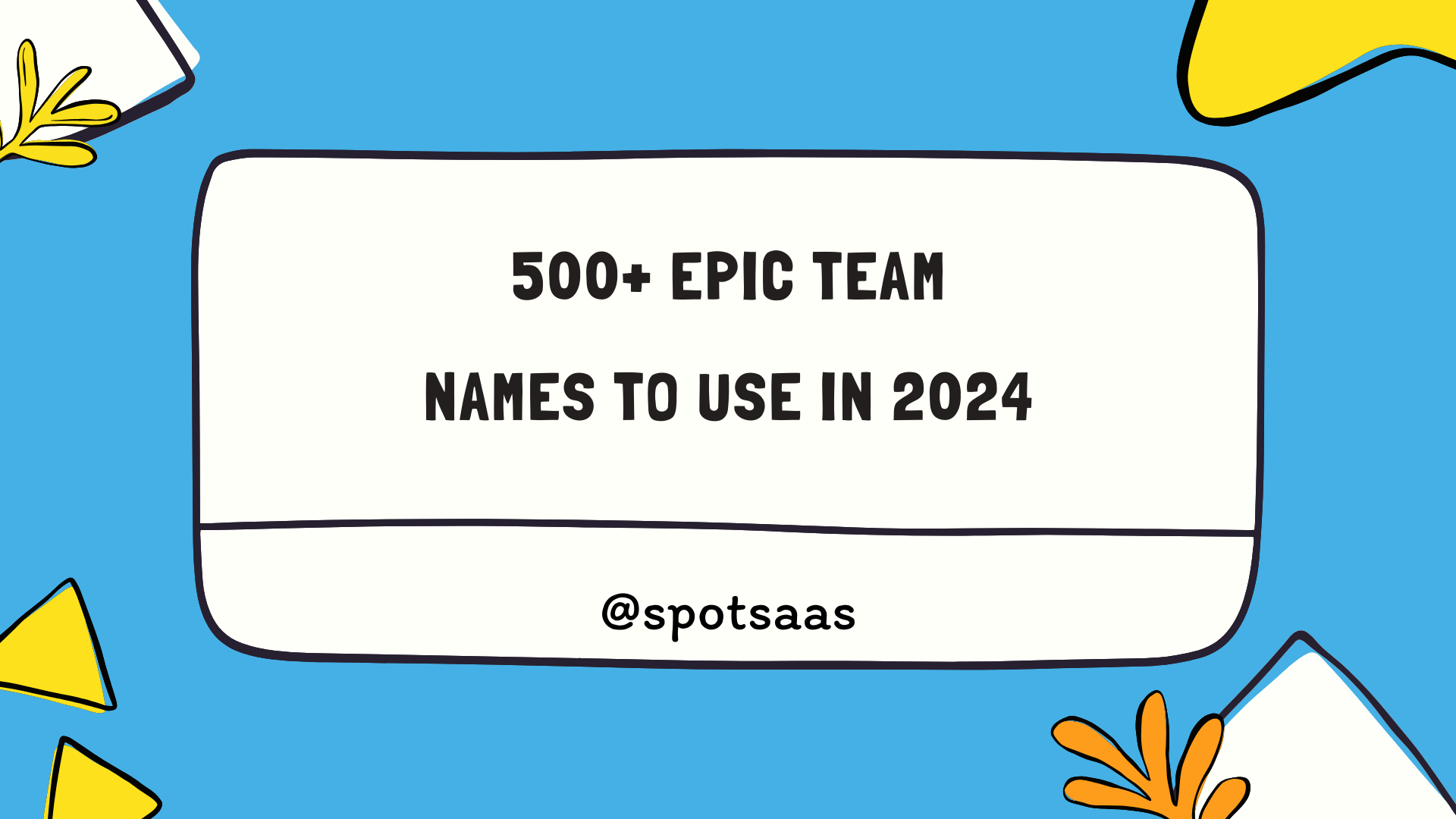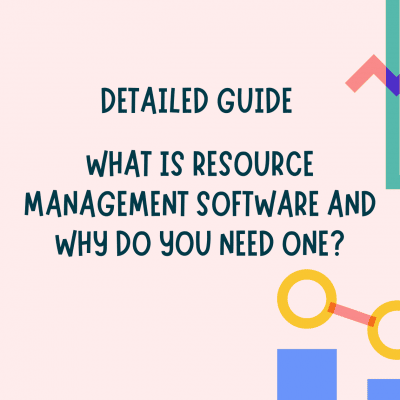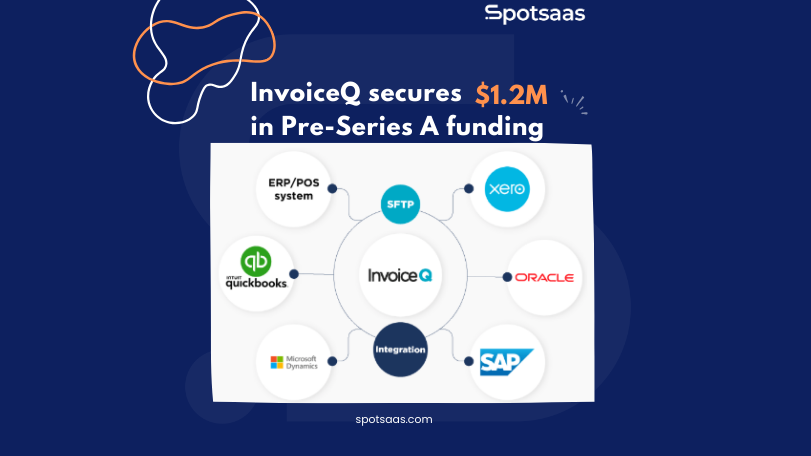Top 4 InstaSuperSave Alternatives for Instagram Photo and Video Download
InstaSuperSave is a powerful tool that helps users download videos and images from Instagram and Facebook. It offers a free plan that allows you to save content in high quality while keeping your privacy intact, meaning it doesn’t store any personal information.
InstaSuperSave enhances your creative workflow, allowing you to express your ideas. It’s a valuable resource for anyone looking to save and share content from social media.
Key Takeaways
- InstaSuperSave is a powerful tool for downloading Instagram content in HD quality, with an emphasis on privacy as no personal data or download history gets logged.
- The service offers a free plan that includes core features without any cost, standing out against competitors who typically offer freemium models or limited free trials.
- In the comparison table provided, InstaSuperSave’s paid plans begin from a basic tier and the platform received mixed user reviews focused on ease of use concerns.
- For users seeking alternative tools, options like GramSave, 4K Stogram, Snapdownloader, and Qoob are available offering various features such as user-friendly interfaces and advanced downloading capabilities.
Understanding InstaSuperSave
In today’s digital world, where sharing moments is easy and common, InstaSuperSave stands out as a tool that makes saving Instagram content simple. Let’s explore what makes this platform special. It offers more than just a basic download service – it gives users a better way to keep their favorite online images and video posts.
Overview of InstaSuperSave
InstaSuperSave jumps out as a solid choice for social media enthusiasts looking to effortlessly save content from platforms like Instagram and Facebook. Users can quickly download their favorite videos and photos without worrying about losing quality, as the platform supports HD video downloads.
With an emphasis on user privacy, InstaSuperSave guarantees that no personal data or download history gets logged, putting users’ minds at ease.
Exploring its features reveals a tool designed with graphic design capabilities in mind; this is reflected in a Feature Score of 76%. Despite lacking a free trial option, the service offers a complimentary plan that remains free indefinitely.
This commitment to providing valuable services at no cost makes it particularly attractive for those seeking efficient downloader tools without extra financial commitments.

(Image Source: InstaSuperSave)
Key Features and Capabilities
Delving deeper into what sets InstaSuperSave apart, its capabilities go beyond basic downloading. With a focus on graphic design features and an innovative image editor, the platform caters to creatives looking to enhance their Instagram content before saving it.
Privacy control stands out as a cornerstone feature—users download videos and photos without leaving traces or compromising personal information.
The tool’s built-in templates and premium icons enable the swift creation of visually appealing stories ready for download in crystal clear HD format. Its transparency tool fosters collaboration among users who wish to work together on projects while maintaining individual style.
A 76% Feature Score underlines these functionalities, reflecting InstaSuperSave’s commitment to delivering more than just an Instagram Video Downloader and Photo Saver service—it’s about enriching the user experience with practical and artistic elements.
InstaSuperSave Pricing
InstaSuperSave offers a free-forever plan that allows users to download videos and images from Instagram and Facebook without any cost. This plan lets you save your favorite content in high quality, which is a big plus for those looking to keep their favorite posts.
If you need more features or options, InstaSuperSave also provides paid plans. These plans are affordable and come with added benefits, such as advanced downloading tools and better privacy controls. You can choose the plan that best fits your needs and budget.
Overall, InstaSuperSave’s pricing is designed to be flexible, allowing users to access useful features without breaking the bank.
Top InstaSuperSave Alternatives and Comparison
The following table provides a comparison between InstaSuperSave and alternative software options available in the market:
| Serivce | Pricing plans | Free Trial/Freemium | Key Features |
|---|---|---|---|
| InstaSuperSave | Free & Paid plan | No free trial, free-forever plan available | Instagram content saving |
| GramSave | Free to use | Freeware | User-friendly downloading |
| 4K Stogram | One-time purchase or subscription | Limited free trial | High-quality media downloads, bulk downloading |
| Qoob | Subscription-based | Free trial for new users | Advanced downloading features, private account media access |
| Desygner | Subscription-based | Service | Varies based on the plan |
| Infogram | Varies based on the plan | Free basic plan | Data visualization tools |
| PosterMyWall | Free with premium features | Freemium option | Design templates and high-res downloads |
| Sketch | Subscription-based | Limited free trial | Professional graphic design platform |
GramSave: User-Friendly Downloader
GramSave steps up as a straightforward solution for downloading media from popular social platforms like Instagram and Facebook. Users appreciate its simplicity, making it easy to save stories, photos, and videos straight to their devices.
The crisp HD quality of the downloaded content sets GramSave apart, ensuring that users enjoy the same visual experience offline as they did online.
With GramSave’s commitment to privacy and security, there’s an added peace of mind when using the downloader. People looking for a seamless way to grab their favorite media without navigating through complex settings or facing annoying interruptions find this tool incredibly useful.
4K Stogram: High-Quality Media Download
4K Stogram steps up as a high-quality media downloader that caters specifically to users seeking to preserve their Instagram experience on Windows PCs. This tool allows for seamless saving of Stories, Reels, and IGTV videos with the added benefit of maintaining their original resolution.
Users delight in the uncomplicated process that transforms scrolling through endless feeds into an offline gallery of high-resolution images and videos.
Crafted for both casual browsers and social media content savers, 4K Stogram streamlines the download process without any compromise on quality or detail. Whether you’re in pursuit of a favorite influencer’s Story or wish to keep a video from your feed forever, this Instagram downloader proves efficient and user-friendly.
It stands strong amidst alternatives by offering reliability and precision wrapped neatly within its service – capturing moments becomes just a click away.

(Image Source: 4K Stogram)
Snap downloader: Versatility and Performance
Snap downloader sets itself apart as a versatile media downloader, catering to users’ growing need for a performance-oriented content saver. It stands out in the realm of multimedia downloaders with its ability to pull videos and photos not just from Snapchat but also from various social media platforms efficiently.
You can trust Snapdownloader to expand your repository of digital memories without compromising on speed or quality.
This free social media downloader makes saving your favorite online moments straightforward and hassle-free. Whether you’re looking to preserve a snapshot of a fleeting story or keep an entire video for later enjoyment, Snapdownloader delivers the flexibility that modern tech enthusiasts demand.
Its robust features position it as a top alternative to InstaSuperSave providing more options and control over your content downloading experience.

(Image Source: Snap downloader)
Qoob: Advanced Downloading Features
Qoob stands out in the alternative download tools market with its high-level download functionality that goes beyond basic saving options. Users can explore enhanced downloading capabilities, making it simple to manage a vast array of media files from various platforms.
Advanced file downloading features include batch downloads, which saves time by allowing multiple contents to be downloaded simultaneously. You can also tailor your experience with advanced download settings like automated downloads for new content from favorite content creators.
Navigating your way through Qoob’s interface unlocks practical benefits such as previewing videos before completing the download, ensuring you get exactly what you need. It positions itself as a robust solution for those who demand more control over their downloaded content, and its inclusion on lists of top alternatives underscores its appeal among tech-savvy users seeking advanced downloading options.
Next up is evaluating InstaSuperSave’s user experience—let’s dive into how this service measures up in terms of ease of use and design efficiency.

(Image Source: Qoob)
InstaSuperSave’s User Experience
Dive deep into the intuitiveness and performance of InstaSuperSave’s user interface, revealing how it stands up to the task of streamlining your Instagram content downloading process—continue reading for a comprehensive understanding.
Ease of Use and Interface Design
InstaSuperSave has prioritized user experience with an interface designed for ease and efficiency. The platform boasts a clean layout, making it simple for users to navigate to the Instagram Video Downloader and Photo Saver.
Its graphic design elements score highly, contributing to a visually pleasant environment that encourages interaction without overwhelming users.
The software’s usability extends beyond aesthetics; its intuitive controls allow quick access to downloading features without complicated steps. This approach aligns with their commitment to privacy protection—your actions on the site leave no download history behind, ensuring your data remains secure while you enjoy the service’s straightforward functionality.
Downloading Efficiency and Quality
Users appreciate how quickly and effortlessly they can download content with InstaSuperSave. This tool not only speeds up the process but also ensures that videos and photos are saved in high-definition quality.
The platform’s efficiency is a game-changer for those who want to keep their favorite Instagram moments without any hassle or time wasted.
Maintaining user experience at its core, the design features of InstaSuperSave contribute significantly to its ease of use. With a Feature Score % of 76 focused on graphic design elements, it stands out in providing an intuitive interface that enhances downloading tasks.
Users find comfort in knowing their privacy is respected; the service does not store any personal information or download history, which adds an extra layer of security to the efficient and high-quality service they receive.
Security and Safety Concerns
InstaSuperSave’s commitment to user privacy comes from its assurance not retain any download history or personal data. This practice is crucial for maintaining user confidentiality and trust, especially when dealing with content saved from social media platforms.
However, a detailed outline of specific security protocols and privacy measures remains unrevealed. Users need transparency about the steps InstaSuperSave takes to safeguard their information, highlighting the importance of explicit privacy policies.
Evaluating privacy safeguards involves more than just looking at what companies do not do; it includes examining active data protection strategies. For tech-savvy individuals concerned about their online footprint, clarity on how InstaSuperSave enforces information security can be a deciding factor in choosing this service over others.
Without clear confidentiality policies in place, users may hesitate before using such downloading services that interact with personal social media accounts.
InstaSuperSave Reviews
| Pros | Cons |
|---|---|
| User-friendly interface | Limited features in the free plan |
| High-quality downloads | Some users report bugs |
| No personal data storage | Limited customer support options |
| Access to Instagram and Facebook content | Occasional slow download speeds |
Pros of InstaSuperSave
- InstaSuperSave is easy to use, making it simple for anyone to download images and videos without much effort. The layout is clean and straightforward, which is great for beginners.
- The tool allows users to download content of high quality. This means that the videos and images look good when saved, preserving the original details.
- InstaSuperSave values user privacy. It does not store personal information, so users can feel safe when using the service.
- The platform lets users download media from both Instagram and Facebook.
Cons of InstaSuperSave
- While there is a free plan, some features may be limited compared to the paid options. Users who want advanced tools might need to upgrade.
- A few users have mentioned encountering bugs or glitches while using the platform.
- Customer support may not be as good as some users would like. If you have questions or issues, it might take time to get help.
- Some users have noticed that download speeds can be slow at times, which might delay saving content when you’re in a hurry.
Conclusion
When looking for a way to download Instagram content, InstaSuperSave is a great option. It offers high-definition quality and is easy to use. Be sure to check the latest pricing updates to help you make a smart choice.
Consider other options as well, focusing on their unique features and what users are saying about them. Your final choice should help improve your digital marketing and make managing online content easier.
Always keep security in mind when choosing an Instagram downloader that fits well with your work process.
Frequently Asked Questions
What is InstaSuperSave?
InstaSuperSave is an online tool that lets you download photos and videos from Instagram to your device.
How much does InstaSuperSave cost to use?
InstaSuperSave is usually free to use, but some features may require payment.
Do I need to create an account to use InstaSuperSave?
You don’t need an account; you can download Instagram content directly using the URL of the post.
Can I save private Instagram content with InstaSuperSave?
No, you cannot save private content with InstaSuperSave; it only works for public posts.
Are there any alternatives to InstaSuperSave?
Yes, there are several other tools and apps available that offer similar features for downloading Instagram content, including GramSave, 4K Stogram, and Qoob.