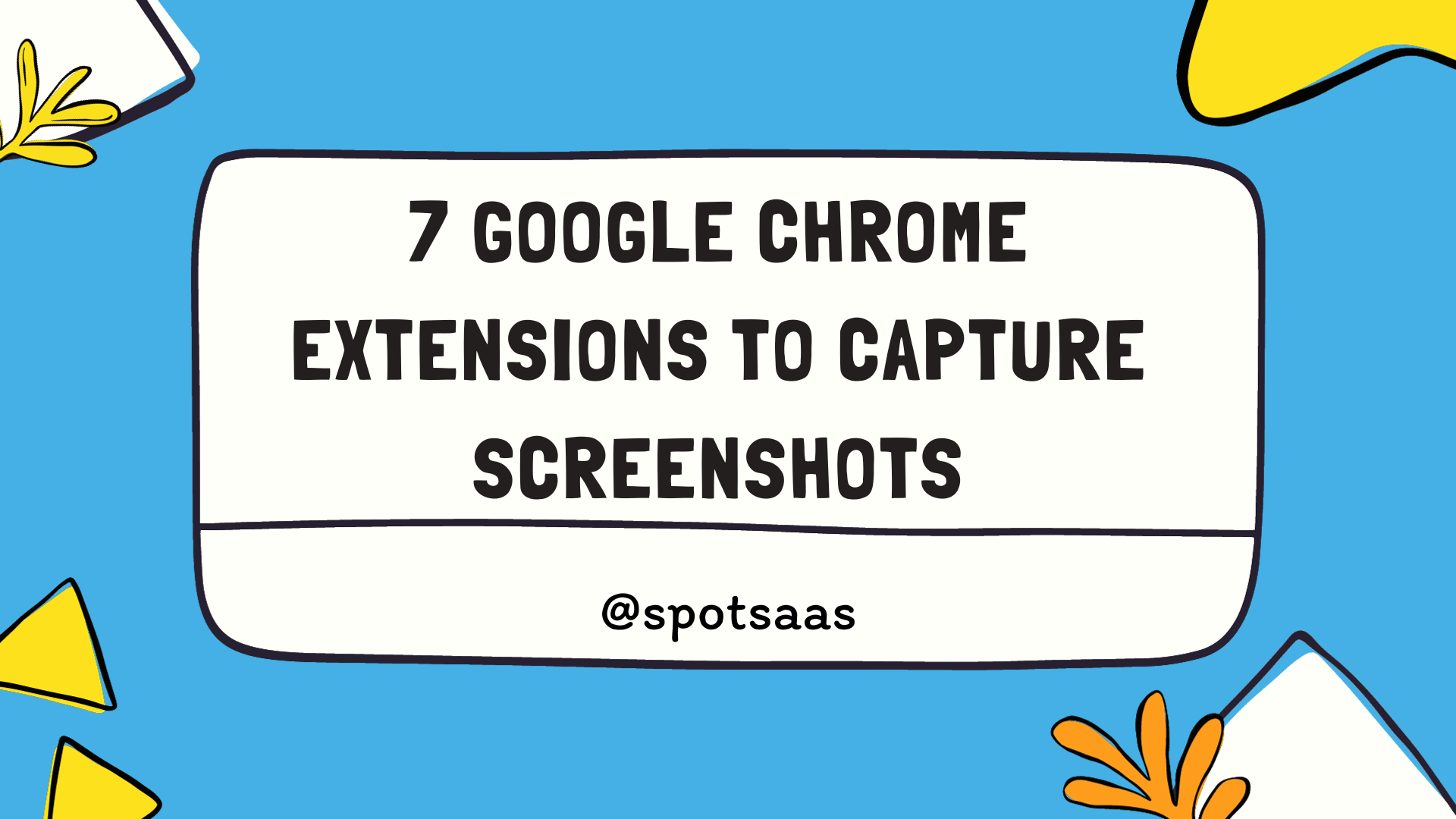Have you ever struggled to create an Instagram password that meets all the requirements? This platform, like many others, has specific rules for password complexity to ensure user account security.
Our blog post is here as your guide to deciphering these Instagram criteria and creating a secure password effortlessly.
Key Takeaways
- Instagram requires a minimum of six characters for passwords, but adding more increases account protection.
- Strong passwords on Instagram include a combination of letters (both uppercase and lowercase), numbers, and special characters.
- Case-sensitive passwords are crucial as they create multiple potential combinations for hackers to guess. Remembering the correct casing is vital for smooth access while maintaining high-security standards.
- Creating strong and secure passwords is important in protecting your Instagram account from unauthorized access and preventing data breaches. Regularly changing your password adds an extra layer of protection.
Understanding Instagram Password Requirements
Instagram has specific requirements for passwords, including a minimum character requirement, complexity requirements with letters, numbers, and special characters, as well as the use of case-sensitive passwords.
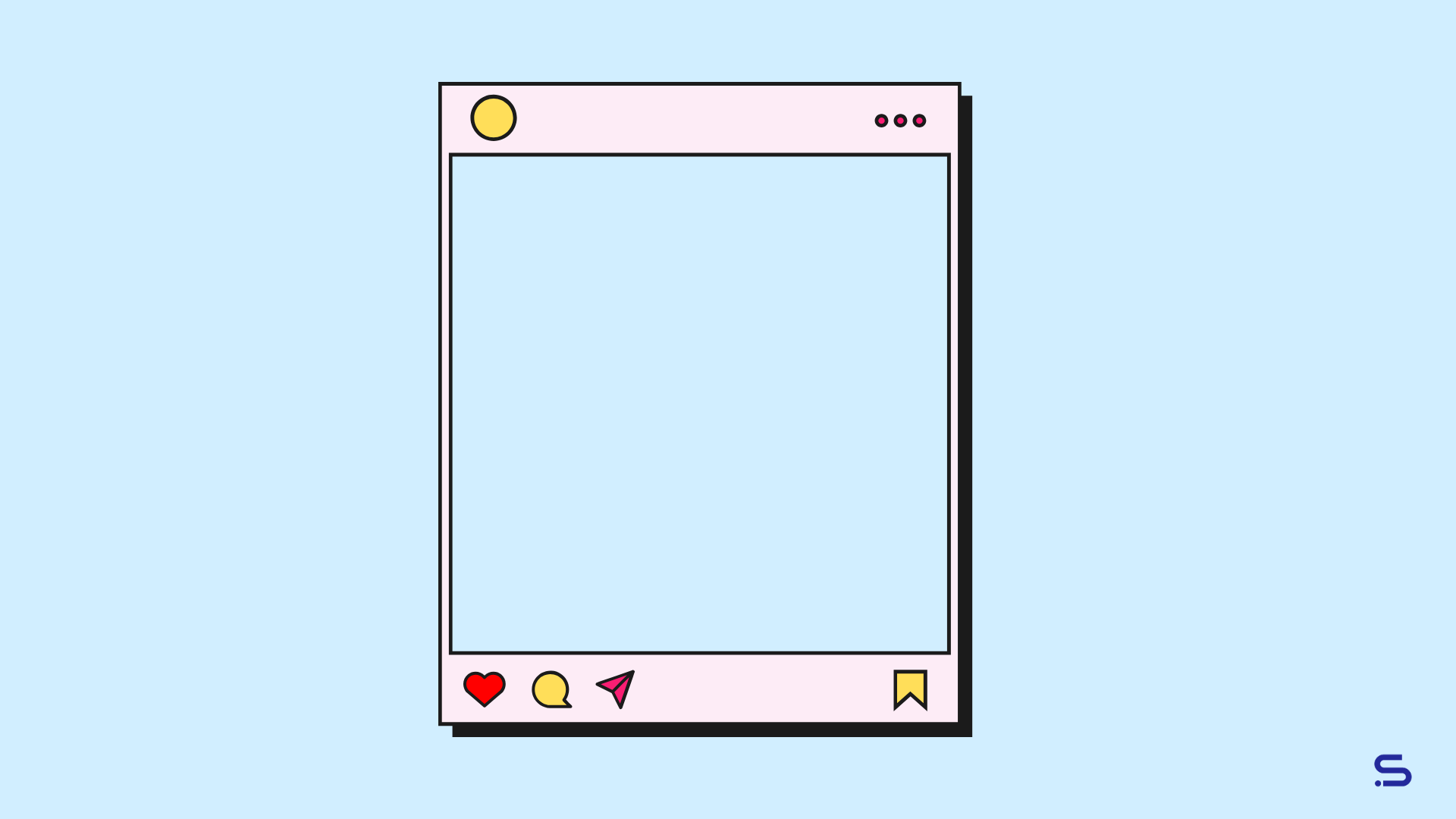
Minimum character requirement
Instagram mandates that your password must contain at least six characters. More characters in a password can make it harder for hackers to guess. Using more letters, numbers, and symbols adds complexity and enhances security.
While Instagram’s minimum is six characters, adding a few more into the mix boosts your account protection significantly.
Complexity requirements (letters, numbers, special characters)
Instagram reinforces its account security through password complexity requirements. This is more than just a handful of random letters and numbers. A strong password consists of a mix of uppercase and lowercase letters, along with numbers and special characters.
Creating a robust Instagram password isn’t as difficult as it might seem at first glance. Use unique elements to make your password hard to guess or break: think about incorporating symbols, punctuation marks, or even emojis in your mix! Rotate the case on your words regularly (‘Password’ can become ‘PaSsWoRd’).
Numbers can also replace vowels (for instance, ‘password1’ becomes ‘p4ssw0rd1’), adding another layer of complexity that further strengthens an account’s defenses against unauthorized access.
Case-sensitive passwords
Instagram password requirements demand case sensitivity. This means that the system will read lower-case and upper-case letters differently. For instance, “apple” is not the same as “Apple”.
So, if your Instagram password incorporates both lowercase and uppercase characters, you must enter them exactly as they were when set up initially. Consequently, case-sensitive passwords bolster security by creating numerous potential combinations for hackers to guess.
Therefore, incorporating both types of letter casing can make a significant difference in defending your account against unauthorized access. It’s important to note that forgetfulness or mistyping due to incorrect casing could lock you out of your account; staying mindful when entering your password is crucial for smooth access while maintaining high-security standards.
Importance of Strong Password for Instagram
Strong passwords are essential for protecting your Instagram account from unauthorized access and preventing data breaches that could compromise your personal information.

Protecting your account from unauthorized access
To protect your Instagram account from unauthorized access, it is crucial to create a strong and secure password. This will help prevent hackers or other malicious individuals from gaining control of your account and potentially compromising your personal information.
Make sure to follow the password requirements set by Instagram, including using a combination of letters, numbers, and special characters. Additionally, consider changing your password regularly for added security.
To further protect your Instagram account, especially for business use, consider enabling two-factor authentication and using a VoIP solution to manage verification and business communications securely.
By taking these measures, you can ensure that your account remains protected and secure
Preventing data breaches
To prevent data breaches, it is crucial to have a strong Instagram password. Data breaches can lead to unauthorized access and compromise your personal information. Follow the password requirements set by Instagram, such as using a combination of letters, numbers, and special characters.
Avoid common or predictable passwords and change them regularly. By taking these measures, you can protect your account and safeguard your sensitive data from being compromised.
Safeguarding personal information
Safeguarding personal information is essential for protecting your privacy and online security. When it comes to Instagram, ensuring the safety of your personal data should be a top priority.
By following password requirements and best practices, you can significantly reduce the risk of unauthorized access to your account and prevent potential data breaches. Creating a strong password that includes a combination of letters, numbers, and special characters is crucial.
It’s also important to avoid using common passwords or predictable patterns that could easily be guessed by hackers. Regularly changing your password adds an extra layer of protection and reduces the chances of someone gaining access to your account without permission.
Thought you might like these
How to change Instagram Password?
Instasupersave Alternatives – Download Instagram Stories and Highlights
Comparison of Posts and Stories on Instagram
Tips for Creating a Secure Instagram Password
To create a secure Instagram password, use a combination of letters, numbers, and special characters while avoiding common passwords or predictable patterns. Find out more about how to protect your account from unauthorized access and prevent data breaches by reading the full blog post.
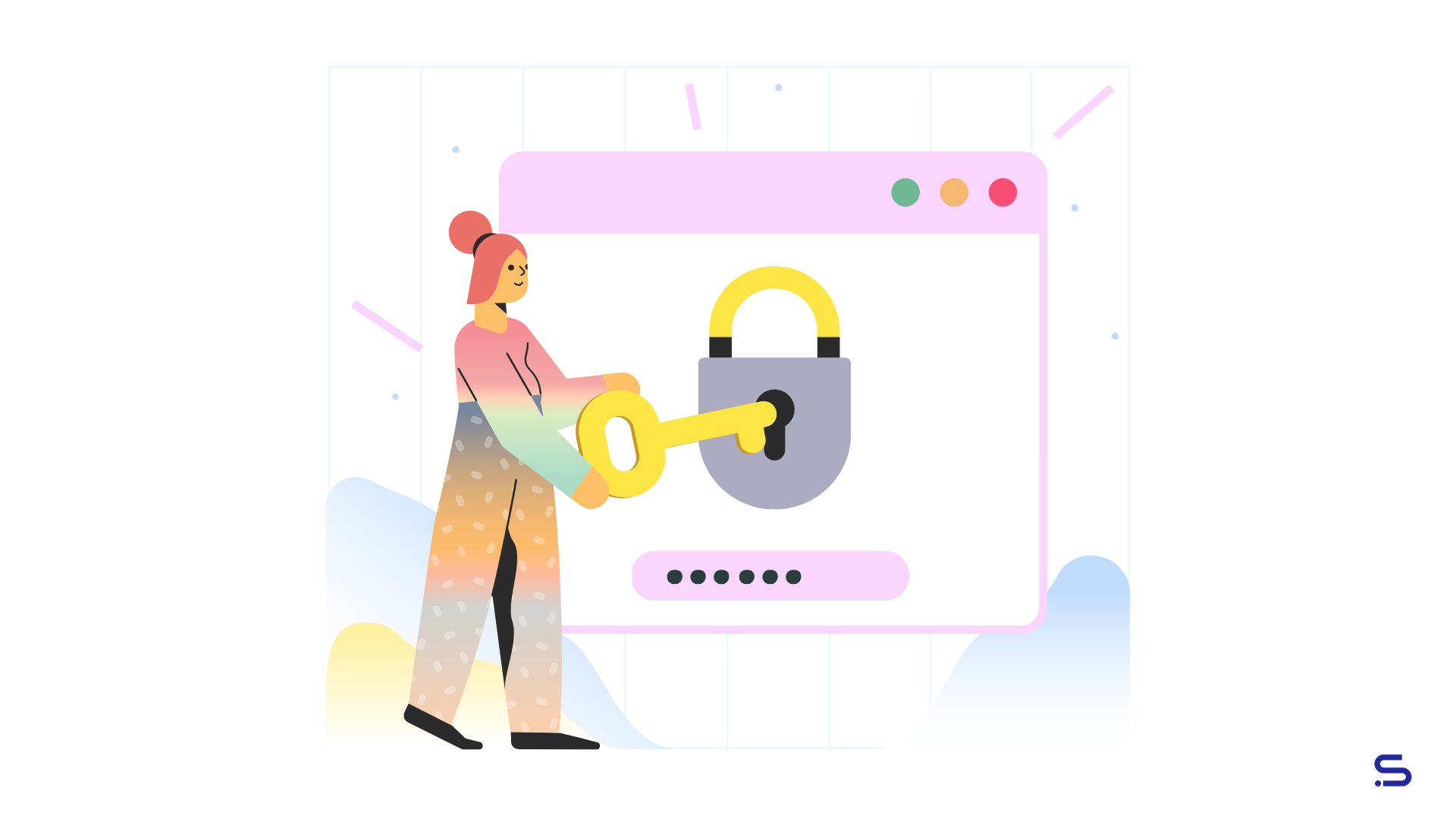
Use a combination of letters, numbers, and special characters
To create a secure Instagram password, it’s important to use a combination of letters, numbers, and special characters. This helps increase the complexity of your password and makes it harder for others to guess or crack.
Use a mix of uppercase and lowercase letters, along with numbers and symbols like ! or # for added security. Remember, the more varied your password is, the stronger it becomes in protecting your Instagram account from unauthorized access.
So be sure to include this combination when creating your next password.
Avoid common passwords or predictable patterns
Using common passwords or predictable patterns is a major security risk when it comes to protecting your Instagram account. Hackers are well aware of the most commonly used passwords, such as “123456” or “password,” and will easily crack them within seconds.
It’s crucial to avoid using these types of passwords and instead choose something unique and difficult to guess. Additionally, steer clear of predictable patterns like sequential numbers or keyboard patterns (e.g., qwerty).
By being mindful of the password you create, you can greatly enhance the security of your Instagram account and help protect it from unauthorized access.
Change passwords regularly
To maintain the security of your Instagram account, it is important to change your password regularly. By doing so, you can help prevent unauthorized access and protect your personal information.
To create a strong and secure password, consider using a combination of letters, numbers, and special characters. Avoid common passwords or predictable patterns that make it easier for hackers to guess.
By regularly changing your password, you add an extra layer of protection to keep your Instagram account safe from potential threats.
How to Reset Your Instagram Password
To reset your Instagram password, follow the simple steps provided by the platform to regain access to your account.
Steps for resetting a forgotten password
To reset a forgotten password for your Instagram account, follow these steps:
- Visit the Instagram login page.
- Click on the “Forgot Password?” link.
- Enter the email address or phone number associated with your account.
- Click on the “Send Login Link” button.
- Check your email or messages for a password reset link from Instagram.
- Click on the link provided in the email or message.
- You will be directed to a page where you can create a new password.
- Enter your new password and confirm it by entering it again.
- Click on the “Reset Password” button to save your new password.
- You will then be redirected to the Instagram login page.
Verifying your identity through email or phone number
Verifying your identity on Instagram requires you to provide either your email or phone number. This additional step adds an extra layer of security to your account and helps ensure that only you can access it. It also helps protect your account in case you forget your password. Here’s how to verify your identity using email or phone number:
- Enter your email or phone number: When prompted, enter the email address or phone number associated with your Instagram account.
- Choose verification method: Select whether you want to receive a verification code via email or SMS.
- Check inbox: Open the inbox of the selected method and look for the verification code sent by Instagram.
- Enter verification code: Enter the code provided into the designated field on Instagram.
- Complete verification: Once you’ve entered the correct code, click or tap on “Verify” to complete the process.
Best Practices for Managing Password for Instagram
Use a password manager to securely store and generate strong, unique passwords for all your accounts. Enable two-factor authentication for an added layer of security and avoid reusing passwords across multiple platforms.
Use a password manager
A password manager is a helpful tool for managing and securing your Instagram password. It allows you to store all your passwords in one secure location, eliminating the need to remember multiple complex passwords.
With an open source password manager, you can generate strong and unique passwords for each of your online accounts, including Instagram. This helps protect against unauthorized access and reduces the risk of data breaches.
Additionally, many password managers offer features like autofill and automatic password changing, making it easier than ever to maintain strong security practices for your Instagram account.
Enable two-factor authentication
Enabling two-factor authentication adds an extra layer of security to your Instagram account. This feature requires you to provide not only your password but also a second piece of information, such as a verification code sent to your phone or email.
By enabling two-factor authentication, you significantly reduce the risk of unauthorized access to your account, even if someone manages to obtain or guess your password. It’s a simple yet effective way to enhance the security of your Instagram profile and protect it from potential hackers and cyberattacks.
Avoid password reuse
To enhance your account security, it is crucial to avoid reusing passwords across multiple platforms. Using the same password for different accounts increases the risk of unauthorized access if one account gets compromised.
Instead, create unique and strong passwords for each online service you use. This ensures that even if one password is breached, your other accounts remain protected. By avoiding password reuse, you strengthen the overall security of your online presence and minimize the potential impact of a data breach or identity theft.

Conclusion
In conclusion, understanding and following Instagram password requirements is essential for maintaining the security of your account. By creating strong passwords that meet the minimum character requirement, include a combination of letters, numbers, and special characters, and are case-sensitive, you can protect your account from unauthorized access and prevent data breaches.
Remember to regularly change your password and consider using additional security measures like two-factor authentication for added protection. Prioritize password strength to safeguard your personal information on Instagram.
Frequently Asked Questions
What are the requirements for an Instagram password?
An Instagram password must be at least 6 characters long and can include a combination of letters, numbers, and special characters.
Can I use my personal information in my Instagram password?
No, it is not recommended to use your personal information such as your name or birthdate in your Instagram password as it can be easily guessed by others.
Are there any specific restrictions on choosing an Instagram password?
Yes, you cannot use common passwords like “password” or sequential patterns like “123456” as your Instagram password. It’s important to choose a unique and strong password.
How often should I change my Instagram password?
It is recommended to change your Instagram password regularly, ideally every few months, to help protect your account from unauthorized access.
Can I reset my forgotten or lost Instagram password?
Yes, if you have forgotten or lost your Instagram password, you can reset it by clicking on the “Forgot Password?” link on the login page and following the instructions provided by Instagram’s reset process.