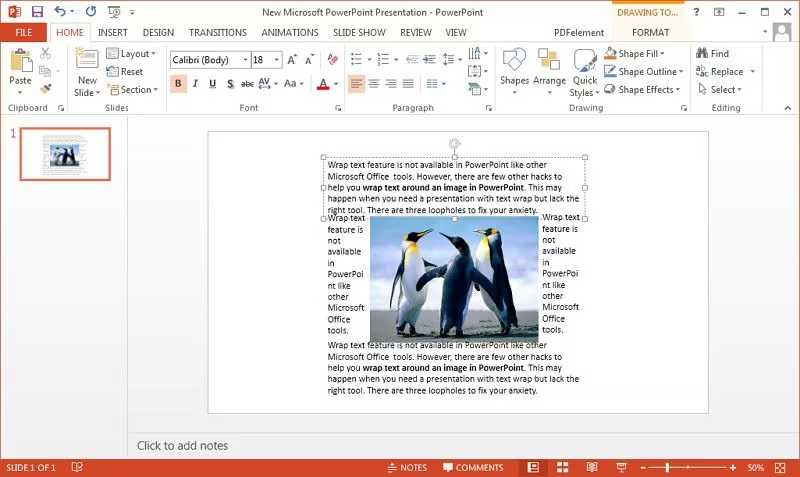Are you confused about the best backup method to safeguard your valuable data? Well, it’s a common dilemma as both incremental and differential backups have their strengths. This article delves into these two key backup strategies, breaking down their concepts, advantages, and disadvantages, and highlighting some crucial differences.
Key Takeaways
- Incremental backup captures only the changes made since the last full or incremental backup, resulting in faster backup durations.
- Differential backup saves all changes made since the last full backup, offering quicker restores but taking up more storage space over time.
- Incremental backups require less storage space compared to differential backups and are more cost-effective.
- The restoration process for incremental backups involves accessing the last full backup along with each subsequent incremental backup. Restoring from differential backups requires accessing the last full backup and the most recent differential backup.
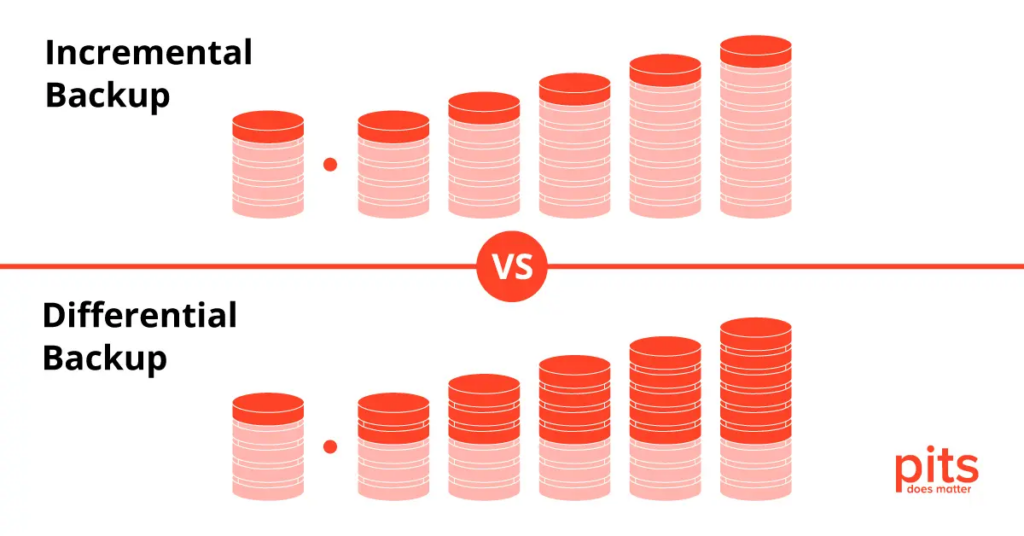
Understanding the Types of Backups
There are three main types of backups: full backup, differential backup, and incremental backup.
Full Backup
A Full Backup involves saving every file and folder in the system. It’s a comprehensive procedure that captures all data on your system at one point in time. This form of backup ensures complete data protection but requires substantial storage space.
The duration to conduct a full backup can be longer, especially when dealing with large volumes of data or slower systems. Despite consuming more time and storage, it simplifies the recovery process as all information is stored together in one place without requiring any other backups for restoration purposes.
Companies often use special software to perform these backups effectively while reducing the network load through techniques like compression and de-duplication.
Differential Backup
A differential backup is a type of backup that only saves the changes made since the last full backup. This means that it captures all the files and data that have been modified or added since the last full backup was performed.
Unlike incremental backups, which only save the changes made since the previous backup (whether it’s a full or incremental), differential backups continue to grow in size as more changes are made.
While this can lead to larger file sizes and slower backups over time, it also allows for faster restores because all the changes are stored in one place. Differential backups are ideal for situations where speed of restoration is important, such as when recovering from a system failure or disaster.
Incremental Backup
Incremental backup is a type of backup that only stores the changes made since the last full or incremental backup. This approach saves time and reduces storage space, as it focuses on backing up only the modified or new files.
The duration of an incremental backup is usually shorter compared to other methods, making it efficient for regular backups. However, in case of data loss or system failure, restoring from multiple incremental backups can be more complicated than restoring from a single full backup.
Overall, incremental backups are suitable for scenarios where frequent backups are required and limited storage space is a concern.
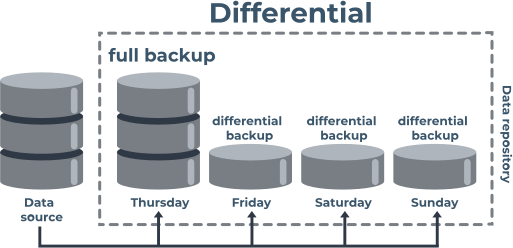
Pros and Cons of Incremental Backup
Incremental backup offers benefits such as reduced backup time and storage space requirements, but it also has drawbacks such as increased complexity and longer restoration times.
Benefits of incremental backup
Incremental backup offers several advantages that make it a popular choice for data protection. One of the main benefits is its timesaving capability. Unlike full or differential backups, incremental backup only backs up the files that have changed since the last backup, resulting in much faster backup durations.
Additionally, because only the changed files are stored, this method requires significantly less disk space and storage resources compared to other types of backups. This not only saves costs but also ensures efficient use of storage capacity.
Furthermore, with incremental backup, the restoration process becomes easier as you only need to restore the latest full backup along with each subsequent incremental backup until reaching the desired point in time.
Drawbacks of incremental backup
One drawback of incremental backup is the longer restoration process. Since each incremental backup only captures changes made since the previous backup, restoring data requires going through multiple backups to reconstruct the most recent version.
This can be time-consuming and may require additional steps compared to a full or differential backup.
Another drawback is the potential for data loss if one of the incremental backups becomes corrupted or lost. Unlike a full backup that stores all data in a single image file, incremental backups rely on previous backups to restore missing data.
If any of these backups are damaged or inaccessible, it may result in permanent data loss.
Additionally, managing and organizing multiple incremental backups can become challenging over time. As more and more copies are created, it becomes necessary to keep track of which files belong to which backup sets and their corresponding dates.
Without proper organization, this can lead to confusion and difficulties when trying to recover specific files or versions.
Pros and Cons of Differential Backup
Benefits of differential backup include the ability to quickly restore files from any point in time, as all changes since the last full backup are captured. However, a downside is that it requires more storage space compared to incremental backup as each differential backup includes all changes made since the last full backup.
Benefits of differential backup
Differential backup offers several benefits for efficient data storage. Unlike incremental backup, which only saves changed files since the last full or incremental backup, differential backup captures all changes made since the last full backup.
This means that each time a differential backup is performed, it includes all files modified after the initial full backup. The main advantage of this approach is faster and easier restoration processes compared to incremental backups because only two backups are needed: the most recent full backup and the latest differential one.
Differential backups can also save disk space by reducing the number of required image files. Moreover, they require less processing power and time than a synthetic full back up since there’s no need to combine multiple backups for restoration purposes.
Drawbacks of differential backup
Differential backups have their drawbacks as well. One major drawback is that they tend to take up a lot of storage space over time. Since the differential backup includes all changes made after the last full backup, it gradually grows larger and larger with each subsequent differential backup.
This can become problematic if you have limited storage capacity, as it will eventually require more disk space than incremental backups. Additionally, the restoration process for differential backups can be slower compared to incremental backups since you need to restore both the last full backup and the latest differential backup.
So, while differential backups may offer faster backups in certain cases, they do come with these drawbacks that should be taken into consideration when choosing your backup strategy.
| Pros of Differential Backup | Cons of Differential Backup |
|---|---|
| Faster Restoration: Only needs the latest full backup and the latest differential backup. | Storage Space: Grows larger over time and can require more space than incremental backups. |
| Space Savings: Reduces the number of required image files compared to incremental backups. | Restoration Speed: Can be slower as both the last full backup and latest differential backup are needed. |
| Less Processing Power: Doesn’t require combining multiple backups. |
Key Differences between Incremental and Differential Backup
The key differences between incremental and differential backup include backup speed, storage space, costs, restoration process, and suitable use cases.
Backup speed
Incremental backup offers faster backup speed compared to differential backup. This is because incremental backup only backs up the changed files since the last full or incremental backup, resulting in shorter backup durations.
On the other hand, differential backup requires backing up all the changed files since the last full backup, regardless of whether they have been backed up before or not. As a result, this can take longer and require more time for completion.
So if you need a quicker and more efficient way of backing up your data, incremental backups are an ideal choice.
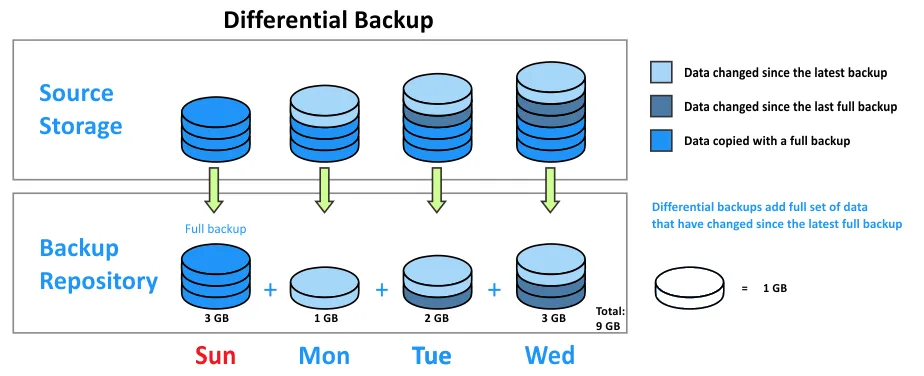
Storage space
Incremental backups require less storage space compared to differential backups. This is because incremental backups only store the changes made since the last backup, resulting in smaller file sizes.
On the other hand, differential backups save all changes made since the last full backup, which can accumulate over time and take up more disk space. Therefore, if you have limited storage capacity or want to optimize your storage usage, incremental backups may be a more suitable option for you.
Costs
Incremental backups tend to be more cost-effective compared to differential backups. This is because incremental backups only store the changes made since the last backup, resulting in smaller file sizes and requiring less storage space.
With a smaller storage requirement, businesses can save money on expensive backup solutions or cloud storage subscriptions. Additionally, the backup process itself is faster with incremental backups since it only needs to copy the changed files.
This saves valuable time for both businesses and individual users when performing regular backups.
Restoration process
Restoring data from incremental backups is a straightforward process. To restore the most recent version of the data, you would only need to access the last full backup and then apply all subsequent incremental backups in chronological order.
This method allows for a quick restoration since it only needs to process and transfer the changed files from each backup. However, if you want to restore an older version of the data, you will need access to both the last full backup and every subsequent incremental backup leading up to that point.
Similarly, restoring data from differential backups involves accessing two types of backups as well. With differential backups, you first retrieve the last full backup along with the most recent differential backup created since then.
Unlike incremental backups which only contain changes made after each previous backup, differential backups include all changes made since the last full backup was taken. This means that restoring an older version of your files using differential backups requires fewer steps compared to doing so with incremental backups.
Suitable use cases
Incremental backup is particularly useful in situations where there are frequent and small changes to files. For example, it is often used for backing up databases or email servers that generate a large number of daily updates but only a relatively small amount of new data.
By backing up only the changed files since the last backup, incremental backups save time and storage space compared to full backups. Additionally, they can be easily integrated into existing backup schedules and can be automated using backup software.
Suitable use cases for incremental backup include preserving version history, minimizing downtime during backups, and reducing network bandwidth usage for remote backups.
Conclusion
In conclusion, it is important to understand the differences between incremental backup and differential backup in order to choose the best option for your data protection needs. Incremental backup offers fast backups, saves storage space, and is cost-effective.
However, it requires a longer restoration process. On the other hand, differential backup provides quicker restores but takes up more storage space over time. Consider your specific requirements and priorities when deciding which backup method suits you best.
Frequently Asked Questions
1. What are the differences between incremental backup and differential backup?
Incremental backup refers to the process of saving only those file changes made since the last successful backup, whereas differential backup saves data alterations made from the last full backup.
2. What are some advantages and disadvantages of these two types of backups?
The main advantage of an incremental backup is that it uses less storage space and is quicker to perform than a differential one. However, recovery can be slower because each increment must be restored sequentially. Differential backups take up more storage capacity but they offer faster recovery since you just need the latest full and differential backups.
3. Can I manage these backups efficiently in my business?
Yes! Smart Backup management allows scheduling both Incremental And Differential Backups based on your specific needs for efficient use of storage resources.
4. Are there other types of backups available too?
Certainly! Other than incremental or differential, there’s a synthetic full backup that combines all updates with a previous full archive; thus creating an updated version without needing to back up everything afresh.
5. How does the cloud factor into these different kinds of backups?
Cloud technology offers flexibility when performing any type such as incremental or differential by storing backed-up data offsite while ensuring easy access during times of restoration or recovery.