Managing teams and projects can be hard for businesses. That’s why many use productivity tools like Hubstaff to help. Hubstaff empowers employers with insights into employee activities, seamless time tracking, and streamlined administrative processes. With lots of useful features and a user-friendly interface, Hubstaff ensures optimal performance and organizational success.
Hubstaff Reviews: Overview
Hubstaff is a time-tracking software for various businesses across different industries. Its features empower employers to gain insights into working hours, enhance productivity, and streamline administrative tasks. Employers can track their team members’ time usage, understand project progress, and optimize workforce management processes.
The core feature of Hubstaff is its time-tracking functionality. This allows employers to monitor the work time spent by their workforce on different projects and tasks. With its user-friendly interface, automated features, and commitment to transparency and privacy, Hubstaff empowers employers to focus on growing their companies while ensuring efficient and effective management of their workforce.
3 Key Features of Hubstaff
Time Tracking
One of the key features of Hubstaff is its time tracking solution, allowing businesses to monitor and manage their workforce’s productivity in every work environment (remote, hybrid, and in-office setups). Hubstaff helps to simplify the often tedious task of tracking work hours, enabling employers to optimize resource allocation, streamline payroll processes, and enhance overall operational efficiency.
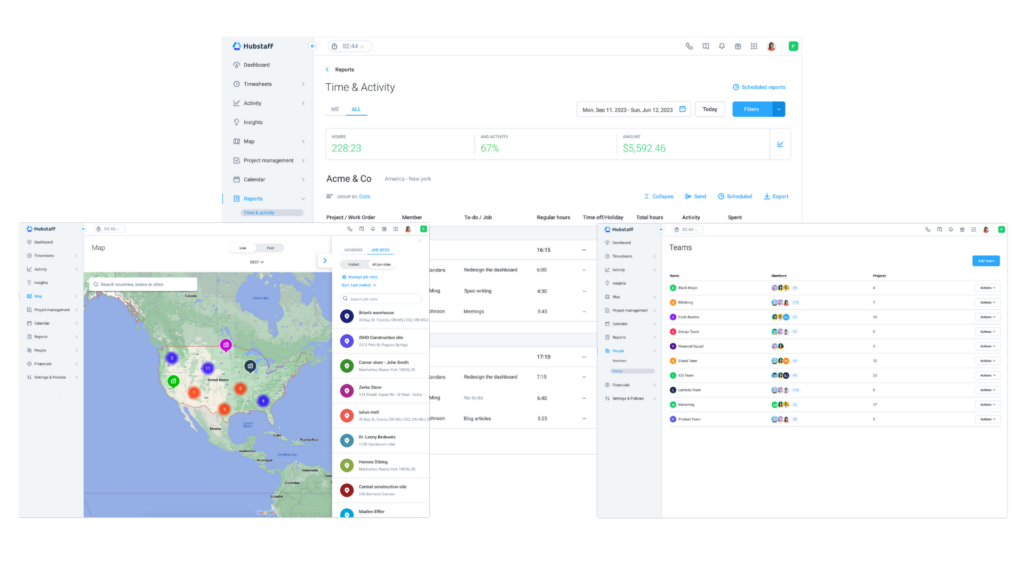
With its intuitive mobile, desktop, and web-based apps, employees can easily clock in and out from any device, ensuring accurate and reliable time tracking regardless of their location or operating system. Hubstaff empowers employees to focus on their core tasks by eliminating tasks of manual time tracking like paper timesheets. This emphasis on automation extends to the integration of payroll systems, enabling seamless calculation and payment of billable hours through platforms like PayPal, Payoneer, Wise, and Bitwage.
Hubstaff prioritizes accuracy in time tracking by using automated productivity monitoring. By matching time entries directly with invoicing, Hubstaff lowers the chance of mistakes. This means every minute worked is properly recorded and paid for. This makes it easier for employers and employees to trust each other and simplifies administrative tasks, saving time and resources.
Recognizing the importance of transparency and autonomy in the workplace, Hubstaff provides users with full access to their tracked data, including clock-in/out times and activity logs. This commitment to transparency extends to privacy settings, allowing users to manage and delete their data as needed, without fear of unauthorized access or misuse.
Not only track time in real-time, Hubstaff also gives detailed reports. These provide valuable insights into workforce performance and project efficiency. There are over 17 different reports available, allowing employers to see trends, find ways to improve, and make informed decisions to optimize resource allocation and project budgets. Besides, Hubstaff includes advanced features like GPS tracking and geofenced time clocks. These features are particularly beneficial for mobile and field service teams, helping employers track time and location accurately, streamline operations, and ensure compliance with work policies and regulations.
Productivity Management
By providing tools for transparent monitoring and insightful analytics, Hubstaff empowers employers to optimize productivity levels and drive business success. Hubstaff offers customizable screenshots and employee monitoring to help employers gain real-time insights into their team’s activities. With features like tracking activity levels and giving achievement badges, monitor keyboard and mouse actions to assess productivity and recognize outstanding performance. The optional screenshot functionality provides a periodic glimpse into each employee’s workload, making monitoring clear without being intrusive.
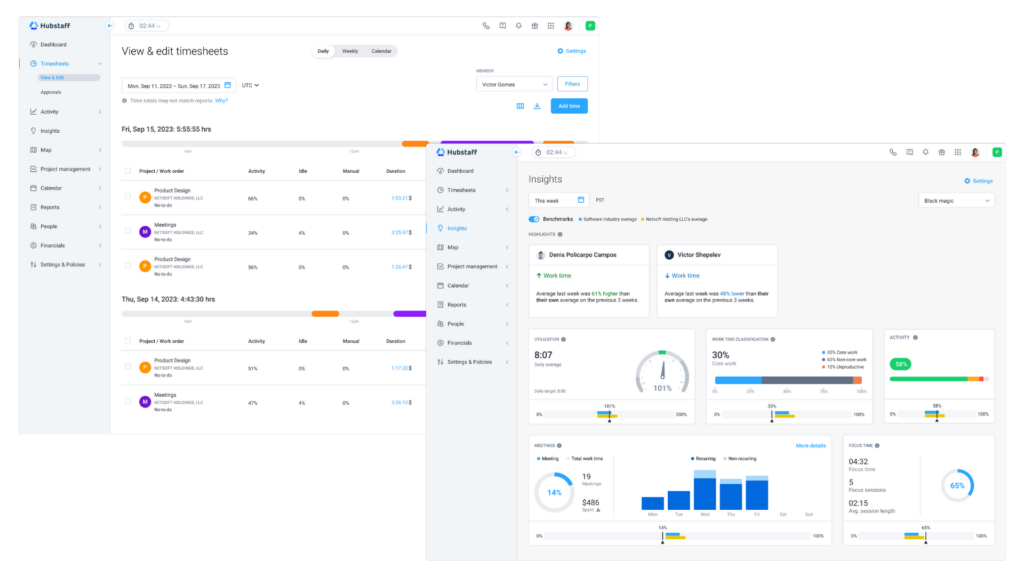
Hubstaff’s productivity tracker assesses employee performance based on mouse and keyboard usage. It gives productivity rates to help employers focus on the most important measures. Through built-in time tracking and analytics, employers can see employee performance data like activity, app, and URL usage, earnings, and hours worked. Giving out achievement badges also boosts motivation by celebrating productivity milestones and promoting a culture of appreciation.
By combining time tracking with productivity monitoring, helps employers improve employee performance and streamline workflow processes. With features like activity rates, budgets, reports, and Hubstaff Tasks, managing projects and resources becomes more efficient. Additionally, productivity reporting tools give detailed insights into employee behavior, helping employers find areas to improve and use specific strategies to boost productivity.
Hubstaff’s virtual achievement badges reward efficient work and lift team spirits. By recognizing and celebrating employee achievements, employers can promote a positive work culture and encourage continued productivity and performance excellence. Hubstaff’s feature to remove idle time allows users to delete idle time easily, ensuring accurate time tracking and payroll management. By getting rid of idle time differences, employers can maintain transparency and accuracy in time-tracking processes, making it easier to pay employees properly and allocate resources fairly.
Workforce Management
Hubstaff’s workforce management feature offers comprehensive tools to make administrative tasks easier, improve efficiency, and manage teams effectively. By automating processes like payroll, invoicing, scheduling, and expense tracking, Hubstaff empowers employers to focus on strategic growth while ensuring smooth day-to-day operations.
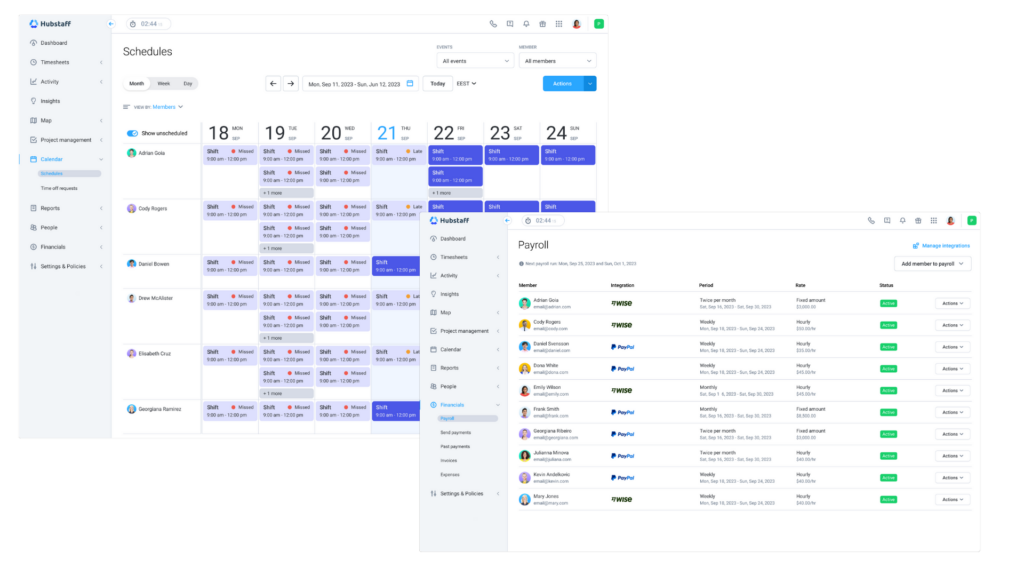
Hubstaff’s automated payroll feature simplifies the process of compensating local and international teams based on work time during each pay period. By eliminating manual calculations and administrative overhead, employers can ensure payments are accurate and on time, enhancing employee satisfaction and reducing payroll processing time.
With Hubstaff’s online invoicing functionality, employers can streamline the billing process by tracking time, generating invoices, and sending them directly from the software. This means no more manual invoicing, reducing errors and delays, and helps manage cash flow better.
Hubstaff enables employers to create shift schedules for each employee and receive notifications about late, missed, or abandoned shifts. This helps plan the workforce better and makes sure there are enough staff to meet project deadlines and client needs. Employers can also use Hubstaff to set alerts for work hours and project budgets for their teams. This helps avoid overworking, handle project budgets well, and support a healthy work-life balance for employees.
Hubstaff’s project cost management feature helps employers analyze previous project expenses and use the data to reduce spending for future projects. By setting and monitoring project budgets, employers can use resources better, spend less, and make projects more profitable. In addition, Hubstaff enables employers to organize members and projects into teams and assign team leads, making collaboration and project management easier. This feature streamlines communication enhances accountability, and encourages team members to take ownership.
Besides, Employers can use Hubstaff to track and manage their team’s holidays and time off requests. Users can also upload receipts, organize expenses, and link them to projects or client budgets. Employers can create work break policies for their teams to make it simpler to track lunch breaks and shifts.
Hubstaff Pricing
Hubstaff offers a range of pricing plans tailored to fit the needs of businesses of all sizes: Free plan, Starter plan, Grow plan, Team plan, and Enterprise plan. The free plan for only one seat offers features like time tracking, timesheets, limited screenshots, and reports. The starter plan starting at $4.99 per seat per month with a minimum of two seats, provides essential features like time tracking, timesheets, and activity levels. The Grow plan, priced at $7.50 per seat per month with the same minimum requirement, includes everything in the Starter plan along with additional features like tasks, reports, 1 integration, and Idle timeout.
For those seeking more comprehensive solutions, the Team plan, available at $10 per seat per month, offers popular features like tasks, insights, unlimited screenshots, auto discard idle time, and payments & payroll. Finally, the Enterprise plan, priced at $25 per seat per month and billed annually, provides all the features of the Grow plan with additional benefits like location, corporate app, and advanced security features like HIPAA compliance and SOC-2 Type II compliance. With various support options available across plans, including email and chat support, Hubstaff ensures that businesses have the tools and assistance they need to manage their teams efficiently and effectively. Hubstaff also offers 14 free trial days and a 30-day money-back guarantee.
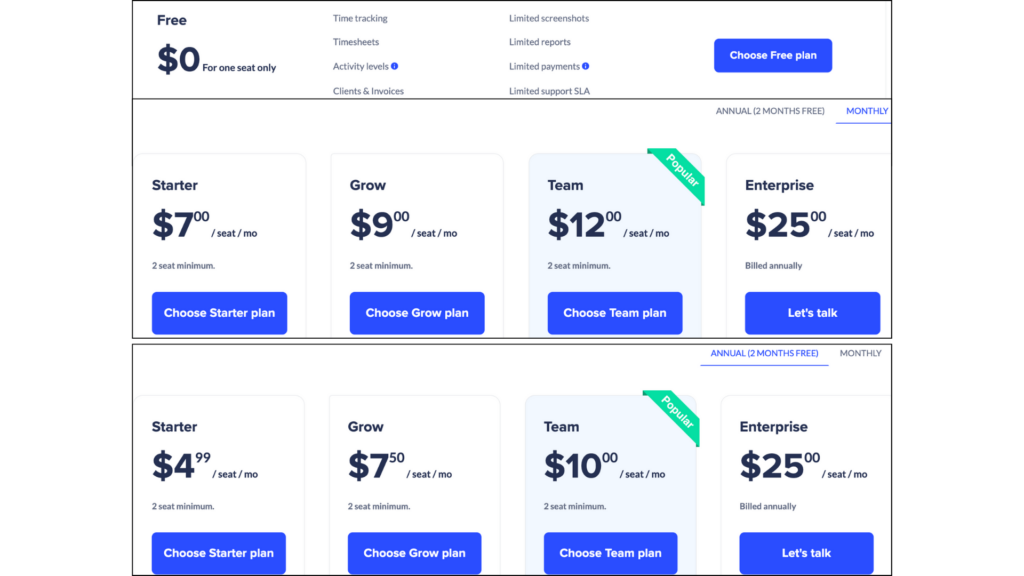
Hubstaff Reviews from Users
User reviews of Hubstaff show that it has many features that businesses and freelancers find helpful. Many users appreciate its ability to effortlessly monitor employee work, automate time tracking, and streamline payment processes. The screen capture feature is especially useful for making sure remote workers stay productive and accountable. Additionally, integration with other tools like project management software and accounting platforms makes it even more useful and convenient.
While the majority of users praise Hubstaff for its functionality and ease of use, some have raised concerns about certain aspects. Users encounter fundamental flaws in time tracking, leading to wasted effort and financial losses. Hubstaff’s focus on management needs over user practicalities leaves. Others have mentioned issues with unexpected charges or privacy considerations related to the screen capture feature, with some users expressing apprehension about potential data privacy breaches.
Overall, users generally agree that Hubstaff is a reliable and effective tool for tracking employee time, managing projects, and improving overall productivity. Its features, like updates in real-time and detailed reports, help both businesses and freelancers. However, there are areas where it could improve to meet the different needs of users better such as offering more customization options or refining certain features for smoother usability.
Top Hubstaff Alternatives
| Hubstaff Alternatives | Description |
|---|---|
| Monday.com | Monday.com is a cloud-based platform for managing business tasks. Its primary focus is revolutionizing teamwork dynamics, empowering distributed workplaces, and connecting everyone involved in tasks smoothly. Users can manage their businesses effectively by leveraging Monday.com’s suite of project management software, work management system, video conferencing tools, and support resources. |
| Wrike | Wrike is a web-based project management software designed to simplify team management, tracking, and communication. It offers robust task management features to help users track their projects from beginning to end effortlessly. With Wrike, users can monitor billable hours and track time spent on individual tasks, create budgets for projects, and ensure focus on essential tasks. |
| Smartsheet | Smartsheet is a project management application known for its user-friendly interface and ease of use. It’s designed to adapt to the user’s workflow, offering flexibility to manage tasks ranging from basic checklists to intricate plans. Smartsheet ensures teams have clear visibility into necessary information, ensuring everyone stays on schedule and within budget. |
| Buddy Punch | Buddy Punch is a time-tracking software that enables users to clock in from any location. With Buddy Punch, users can monitor labor costs in real time and access reports from any device. Additionally, Buddy Punch incorporates the latest time and attendance technology, ensuring compliance with payroll regulations and eliminating concerns about extra costs, lost time, or fines. |
| Harvest | Harvest simplifies time tracking, allowing users to focus on their passion projects. It’s user-friendly, seamlessly integrates with accounting and tax preparation software, and is more affordable compared to other options. Harvest effectively transforms team time into valuable data and insights. |
| Clockify | Clockify is a time-tracking software that provides a complete solution for managing time and projects. It offers features such as employee login, a web-based time tracker, and desktop time tracker software, making it convenient for users. With Clockify, users can generate detailed time tracking reports showcasing total hours worked by project, task, and employee, among other metrics. Its filter controls enable users to generate granular reports tailored to their specific needs. |
Conclusion
In a world where every minute counts and getting things done efficiently is super important, Hubstaff stands out as a comprehensive solution for businesses. It’s all about helping businesses run effectively and manage their teams better. Through its intuitive interface and powerful features, Hubstaff empowers employers to track time accurately, monitor productivity levels, and streamline administrative tasks. While Hubstaff reviews from users highlight its effectiveness and reliability, some functionalities could be improved for smoother usability. Still, Hubstaff is a reliable tool for businesses striving for excellence in time management, project coordination, and overall productivity.





