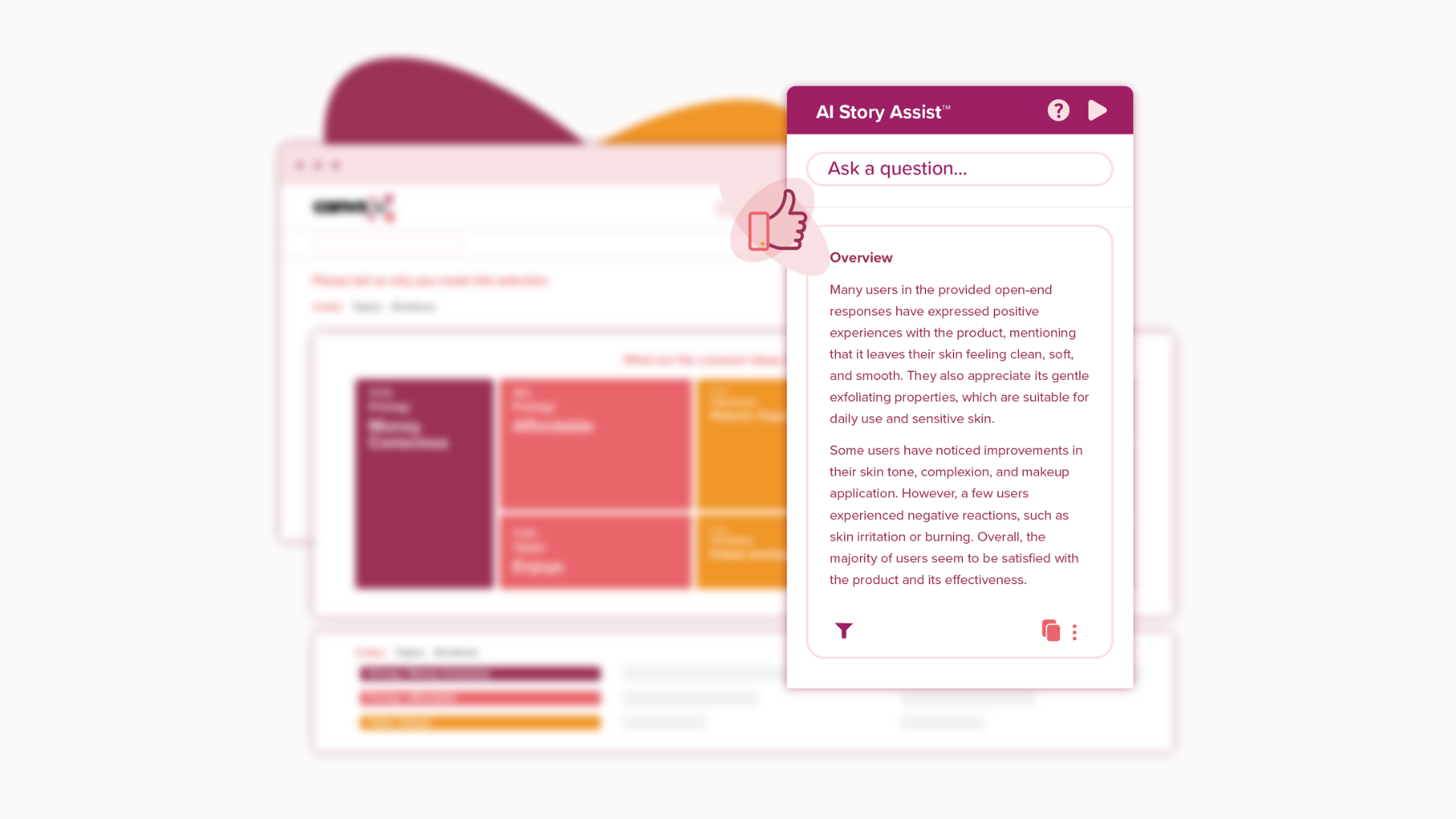Errors in sending emails can happen to anyone, leaving us scrambling for a way to recover gracefully. In fact, 64% of professionals have mistakenly sent an email due to rush or distraction at some point in their careers.
This guide presents practical steps on how you can craft a sincere and effective apology for such mishaps.
Key Takeaways
- Taking responsibility is crucial when writing an apology email. It shows sincerity, empathy, and professionalism.
- Acknowledge the impact of the error in your apology email to show understanding and genuine care for rectifying the situation.
- Offer a solution or compensation in your apology email to demonstrate your commitment to making things right.
- Learn from the mistake and take steps to prevent similar errors in the future to maintain good relationships with your recipients.
What to Know Before Writing an Apology Email

Before writing an apology email, it is important to understand the do’s and don’ts of apologizing in a professional setting. Additionally, there are several tips that can help ensure your apology email is effective and well-received by the recipient.
Do’s and Don’ts
Make sure to know some key points when writing an apology email.
- Be quick to say sorry after making a mistake.
- Use the name of the person you are saying sorry to in your email.
- Tell them you are sorry and mean it.
- Accept the mistake was yours.
- Let them know how the error will be fixed.
- Read your sorry email again before you send it out.
- Don’t take too long to say sorry.
- Don’t use a fake or made – up name in your email.
- Don’t make up excuses for the mistake that was made.
- Don’t blame anyone else for what happened.
- Don’t put off fixing the problem caused by your mistake.
- Don’t send your email without checking it first for errors or wrong information.
Tips for Writing an Effective Apology Email
Writing an apology email is very important if you made a mistake. Here are some tips to make your email really work.
- Say sorry fast. Don’t let much time pass before sending your email.
- Use the name of the person in the email. It makes it more personal.
- Be honest about what went wrong. Tell them about the error in clear words.
- Say you’re sorry for the mistake. Show them that you’re upset about the error too.
- Fix your mistake if you can, and do it right away.
- Give them something for their trouble or make up for your error somehow.
- Check your “sorry” email again before sending it out to avoid more errors.
- Make sure all words and facts are correct and easy to understand.
- Tell how you will avoid such mistakes later on.
Examples of Apology Emails

Here are a few examples of apology emails that you can follow as a template for your own:
– Apology for Sending the Wrong Attachment to a Client: Begin by acknowledging the mistake and expressing sincere apologies. Explain the error briefly and offer to send the correct attachment immediately.
– Apology for Sending an Error Link: Start with an apology and admit the mistake. Clarify what the correct link should have been and provide it in the email. Offer any necessary assistance or additional information.
– Apology for Making Typos: Admit to making mistakes in your email, such as typos or grammatical errors. Express regret and assure the recipient that steps will be taken to avoid similar errors in future correspondence.
– Apology for Giving Incorrect Information: Take responsibility for providing incorrect information in your previous email. Acknowledge any confusion caused by this error and provide accurate details or clarification.
– Apology for Sending an Invoice to the Wrong Recipient Address: Begin by apologizing sincerely for sending the invoice to the
Apology for Sending the Wrong Attachment to a Client
Mistakes happen. You sent the wrong attachment to a client by email. Now you must say sorry and fix it fast. Use their name at the start of your email. Tell them that you made a mistake and feel bad about it.
Let them know you did not mean to send the wrong file but will send the right one soon. Be real in your words and make sure they can see this was an error, not something done on purpose.
Apology for Sending an Error Link
If you accidentally send an error link in an email, it’s important to apologize and take responsibility for the mistake. Be prompt in sending the apology email to address the issue quickly.
Use the recipient’s name when apologizing and express regret for the error. Acknowledge the negative impact of sending the wrong link and be sincere in your apology. Offer a solution or compensation to make up for your mistake, if possible.
Proofread your apology email to ensure it is accurate and clear. Learn from this mistake and take steps to prevent similar errors in the future so that you can avoid making these types of mistakes again.
Apology for Making Typos
When you make typos in an email, it’s important to apologize and fix the errors right away. Start by expressing sincere regret for the mistakes and taking responsibility for them. Be sympathetic towards the recipient by acknowledging how the typos may have caused confusion or inconvenience.
Offer a solution, such as providing corrected information or clarifying any misunderstandings. It’s crucial to be genuine in your apology and show that you’re committed to rectifying the mistake.
Remember to proofread your apology email before sending it to ensure accuracy and clarity. Learn from this experience and take steps to prevent similar errors in the future.
Apology for Giving Incorrect Information
When you realize that you have given incorrect information in an email, it’s important to apologize and take responsibility for your mistake. Address the recipient by their name and express sincere regret for the error.
Acknowledge the negative impact of the incorrect information and offer a solution or compensation if possible. Be genuine in your apology and proofread your email before sending it to ensure clarity and accuracy.
Learn from your mistake and take steps to prevent similar errors in the future. Remember, being prompt in addressing the issue shows professionalism and a commitment to rectifying the situation quickly.
Apology for Sending an Invoice to the Wrong Recipient Address
Sending an invoice to the wrong recipient address can be a mistake that happens sometimes. If this happens, it’s important to address the issue promptly and apologize for the error.
Start by acknowledging the mistake and taking responsibility for it. Express sincere regret for any inconvenience caused to the recipient. Offer a solution or compensation to make up for the mistake.
Take steps to rectify the error by sending the invoice to the correct recipient address as soon as possible. Proofread your apology email before sending it out, ensuring clarity and accuracy in your message.
How to Write an Apology Email and Turn it Into an Opportunity
In order to write an effective apology email and turn it into an opportunity, it is important to take responsibility for the mistake and acknowledge the impact it may have had on the recipient.
Additionally, offering a solution or compensation can help rectify the error and rebuild trust with the recipient.
Importance of Taking Responsibility
Taking responsibility is a crucial aspect when writing an apology email. It shows that you acknowledge your mistake and are willing to make it right. By taking responsibility, you are showing sincerity and empathy towards the recipient.
This helps in building trust and maintaining a positive relationship with them. Additionally, it is important to avoid making excuses or blaming others for the error. Instead, focus on accepting fault and offering a solution or compensation to rectify the mistake.
Taking responsibility demonstrates maturity and professionalism in handling the situation appropriately.
By acknowledging your role in the error, you are also demonstrating accountability for your actions. This can help prevent further misunderstandings and conflicts with the recipient.
Furthermore, taking responsibility allows for open communication, where both parties can discuss ways to resolve the issue effectively.
In conclusion, taking responsibility is vital when writing an apology email after sending incorrect information. It shows sincerity, empathy, professionalism, and accountability while building trust with the recipient of the email.
Acknowledging the Impact of the Error
When writing an apology email, it is important to acknowledge the impact of the error. Understand that your mistake may have caused inconvenience, confusion, or frustration for the recipient.
Take responsibility for your actions and show empathy towards the negative consequences that resulted from your error. This demonstrates sincerity and helps in building trust with the recipient.
By acknowledging the impact of the error, you can convey your understanding of their perspective and show that you genuinely care about rectifying the situation.
Offering a Solution or Compensation
When writing an apology email for an error, it’s important to offer a solution or compensation. This shows that you’re taking responsibility for your mistake and are committed to making things right.
Depending on the nature of the error, you can propose a plan to rectify the situation or offer compensation as a gesture of goodwill. For example, if you sent incorrect information, you can provide the correct details in a follow-up email.
If there was a mix-up with an order, you can offer to resend or refund the customer’s purchase. Whatever solution or compensation you propose, make sure it aligns with addressing the recipient’s concerns and minimizing any inconvenience caused by your error.
Conclusion
In conclusion, when writing an apology email for an error in sending, it is important to take responsibility and acknowledge the impact of the mistake. Be sincere and sympathetic towards the recipient.
Offer a solution or compensation if possible. Learn from the mistake and take steps to prevent similar errors in the future. By following these guidelines, you can effectively apologize for an email sent in error and maintain good relationships with your recipients.
Frequently Asked Questions
What should I include in an apology email for sending an email in error?
In your apology email, you should include a sincere and clear apology, acknowledge the mistake, briefly explain what happened, and offer any necessary solutions or next steps.
How do I address the recipient in my apology email?
Address the recipient by their name or appropriate title (such as Mr., Ms., or Dr.) to show respect and professionalism.
Should I apologize immediately after realizing the mistake?
Yes, it is important to apologize as soon as you realize the mistake to show promptness and sincerity in correcting it.
Is it necessary to proofread my apology email before sending it?
Absolutely! Proofreading your apology email helps ensure its clarity, accuracy, and professionalism before sending it out.
Can I make amends for my mistake in addition to apologizing?
Yes, if possible, you can offer solutions or ways to rectify the situation caused by your error along with your apology.