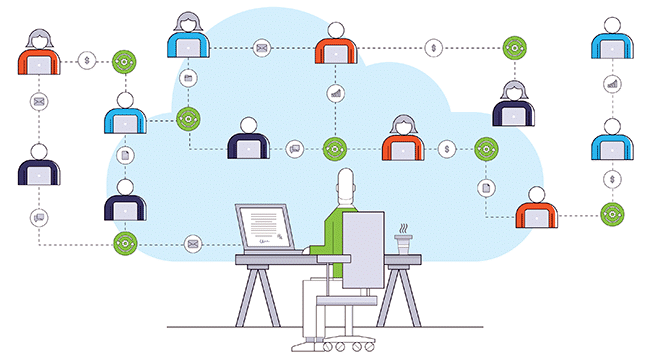
Welcome, busy bees of the corporate world! 🧑💼
Do you find yourself drowning in a sea of never-ending tasks, constantly struggling to keep your head above water?
Fear not, for the answer to your woes may lie in the future of task management – workflow automation! Not only will it save you time, but it’ll make you feel like a tech-savvy superhero, soaring above the rest with your newfound efficiency. 💪
So sit back, relax, and let’s dive into why workflow automation is the next big thing in organisational task management. ✍️
What Is Workflow Automation 👍
Workflow automation is the use of technology to streamline and automate tasks, processes, and workflows within an organization. It involves the use of software and tools to automatically trigger actions, route optimization tasks, and manage approvals without the need for human intervention, avoiding human error.
The goal of workflow automation is to eliminate manual and repetitive tasks, reduce errors and delays, and increase productivity and efficiency within an organization.
Examples of workflow automation include automated email responses, task assignments, approval workflows, and document routing.
By automating these tasks, organizations can free up time and resources to focus on higher-value activities that drive business growth and success.
Want to find the best workflow automation software for your business? Here is a detailed Guide!
Type Of Workflow Automation: Dynamic V/S Static Workflows 💼
Dynamic and static workflows are two different approaches to workflow automation, each with their own advantages and disadvantages. Here are some key points of difference between dynamic and static workflows:
| Point Of Difference | Dynamic Workflow | Static Workflow |
|---|---|---|
| Definition | Dynamic workflow is flexible and adaptable, allowing for changes and deviations based on real-time conditions. | Static workflow is a pre-defined, linear sequence of steps that are executed in a fixed order |
| Flexibility | Dynamic workflows, on the other hand, can adjust to changes in real-time, allowing for greater flexibility and agility. | Static workflows processes are rigid and inflexible, meaning that any changes or modifications require manual intervention and reconfiguration. |
| Complexity | Dynamic workflows can be more complex, as they involve more variables and decision points. | Static workflows are generally less complex than dynamic workflows, as they follow a fixed set of rules and conditions. |
| Knowledge | Dynamic workflows, however, may require more specialized knowledge and expertise to customize. | Static workflows are often easier to customize, as they follow a fixed set of rules and conditions. |
| Scalability | Dynamic workflows, however, may require more resources and processing power to handle larger volumes of tasks. | Static workflows can be easily scaled to handle larger volumes of tasks, as they follow a fixed set of rules and conditions. |
Workflow Automation vs. Process Automation 👇🏻
Workflow automation and process automation are both forms of automation, but they differ in their scope and objectives. Here are some key points of difference between workflow automation and process automation:
| Point Of Difference | Workflow Automation | Process Automation |
|---|---|---|
| Scope | Workflow automation is focused on streamlining and automating specific tasks and workflows within an organization | Process automation aims to automate entire business processes from end to end. |
| Complexity | Workflow automation is generally less complex than process automation, as it deals with specific tasks and workflows within a larger process. | Process automation, however, is more complex as it involves multiple tasks, decisions, and workflows that span across multiple departments and systems. |
| Customization | Workflow automation is often easier to customize, as it deals with specific tasks and workflows that can be modified and optimized as needed. | Process automation, however, may require more specialized knowledge and expertise to customize and optimize, as it involves multiple tasks and workflows across different systems and departments. |
| Objectives | Workflow automation is aimed at improving the efficiency and productivity of specific tasks and workflows | Process automation aims to optimize entire business processes to achieve specific business objectives such as reducing costs, increasing efficiency, or improving customer satisfaction. |
| Integration | Workflow automation can be integrated into existing systems and workflows to improve specific tasks and workflows | Process automation often requires the integration of multiple systems and workflows to automate entire business processes. |
Who Uses Workflow Automation ⏳
Workflow automation can be used by a wide range of organizations and industries, as well as by individuals. Here are some examples of who uses workflow automation:
- Businesses: Workflow automation is commonly used by businesses of all sizes and industries to streamline and automate tasks and workflows, such as invoice processing, HR onboarding, and project management.
- Healthcare providers: Healthcare providers use automation in workflows to manage patient data, track medical records, and automate administrative tasks such as appointment scheduling and insurance claims processing.
- Government agencies: Government agencies use automation in workflows to manage permits and licensing, track and process applications, and automate administrative tasks such as data entry and document routing.
- Educational institutions: Educational institutions use workflow automation to manage student data, track enrollment and admissions, and automate administrative tasks such as course scheduling and grading.
- Individuals: Individuals can also use workflow automation to automate personal tasks and workflows, such as email management, task tracking, and budgeting.
Examples Of Workflow Automation: Use Cases 📚
Here are some examples of workflow automation that can be used by different industries:
- Accounts payable: Workflow automation can be used to streamline invoice processing, reduce manual data entry, and automate payment approvals.
- HR onboarding: Workflow automation can be used to automate new employee onboarding, track employee data, and streamline the hiring process.
- Customer service: Workflow automation can be used to automate customer support tickets, prioritize inquiries, and assign tickets to the appropriate team members.
- Marketing: Workflow automation can be used to manage email campaigns, track website analytics, and automate social media posting.
- Manufacturing: Workflow automation can be used to manage inventory levels, track production schedules, and automate quality control processes.
- Healthcare: Workflow automation can be used to manage patient data, track medical records, and automate administrative tasks such as appointment scheduling and insurance claims processing.
- IT: Workflow automation can be used to automate management software deployments, track tickets, and automate system backups.
- Education: Workflow automation can be used to manage student data, track enrollment and admissions, and automate administrative tasks such as course scheduling and grading.
Benefits Of Workflow Automation In Business Processes
Workflow automation can provide a number of benefits to businesses in streamlining and optimizing their processes. Here are some key benefits of workflow automation in business processes:
- Increased efficiency: By automating repetitive and time-consuming tasks, workflow automation can reduce the time and effort required to complete them, allowing employees to focus on more valuable tasks.
- Improved accuracy: Workflow automation can reduce the risk of human error, ensuring that tasks are completed accurately and consistently.
- Enhanced productivity: By providing employees with the tools they need to complete tasks efficiently and effectively, workflow automation can improve overall productivity.
- Greater visibility: Workflow automation can provide real-time visibility into the status of tasks and workflows, allowing managers to monitor progress and identify bottlenecks.
- Consistency: By standardizing workflows and procedures, workflow automation can ensure that tasks are completed consistently, regardless of who is responsible for completing them.
- Cost savings: By reducing the time and effort required to complete tasks, workflow automation can lead to cost savings in terms of employee time and resources.
- Improved customer experience: By streamlining and optimizing business processes, workflow automation can lead to faster response times and improved customer satisfaction.
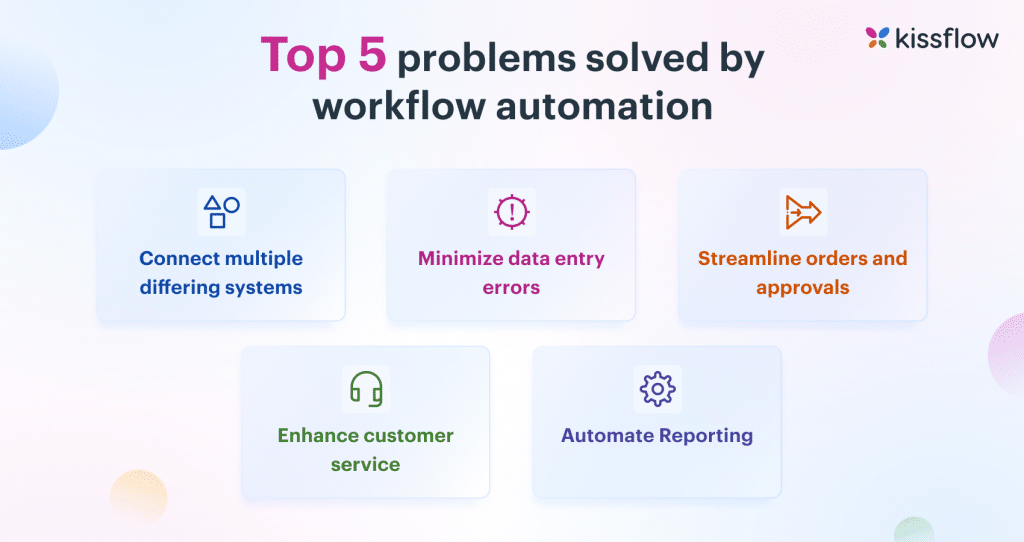
The Future Of Workflow Automation In Business Operations 💸
The future of workflow automation looks promising, with significant growth projected in the coming years. Here are some statistics that demonstrate the potential for automation in the future:
- According to a report by Grand View Research, the global workflow automation market size was valued at $7.4 billion in 2020 and is projected to grow at a compound annual growth rate (CAGR) of 24.8% from 2021 to 2028.
- A report by MarketsandMarkets projects that the global process automation and instrumentation market size will reach $98.6 billion by 2025, growing at a CAGR of 6.6% from 2020 to 2025.
- According to a survey by UiPath, 90% of organizations are using automation technologies in some capacity, and 53% of organizations have already implemented some form of automation.
- A report by Forrester predicts that by 2023, over 40% of businesses will have implemented some form of robotic process automation (RPA), resulting in a 5-fold increase in RPA adoption.
- A report by PwC estimates that automation can save businesses up to $2.9 trillion in labor costs by 2025.
- According to a report by Gartner, by 2024, low-code application development will be responsible for more than 65% of application development activity.
- A report by McKinsey & Company estimates that up to 50% of current work activities are technically automatable, representing a potential economic impact of $3.5 trillion by 2025.
Conclusion: Setting Workflow Process With Workflow Management 📍
In conclusion, workflow automation is the future of organizational task management. With the ability to streamline and optimize business processes, workflow automation can provide a wide range of benefits, including increased efficiency, improved accuracy, enhanced productivity, greater visibility, consistency, cost savings, and improved customer experience.
As the statistics suggest, automation in workflow is not only a valuable tool for businesses today but also one that is poised for significant growth in the coming years.
As such, businesses that are looking to stay competitive in today’s fast-paced and ever-changing landscape should consider implementing automation in workflow as a critical part of their digital transformation strategy.
Embracing workflow automation is not just a matter of keeping up with the times, but rather a necessary step towards driving business success and achieving long-term sustainability.
Read More
Five 2023 workflow automation trends reshaping the future
5 Essential Features Of Online Payment Gateway Software
Frequently Asked Questions (FAQs)
What is the purpose of workflow automation?
Workflow automation refers to the use of technology to streamline and automate repetitive tasks and processes within an organization. The purpose of workflow automation is to increase efficiency, productivity, and accuracy by reducing manual labor, minimizing errors, and optimizing resources.
What are the 3 basic components of workflow?
The three basic components of a workflow are:
Input: This refers to the data, documents, or other materials that are required to start a workflow. Input can be received in a variety of ways, such as email, online forms, or physical documents.
Process: This is the series of steps that are taken to complete a task or achieve a goal. The process defines the sequence of actions that need to be performed, as well as any rules or conditions that need to be met along the way.
Output: This refers to the end result of a workflow, which can be a completed task, a report, or any other type of deliverable. The output can be delivered in a variety of formats, such as a printed document, an email, or a digital file.
What are the 8 stages of workflow?
The specific stages of a workflow can vary depending on the type of process and the organization’s specific needs. However, here are eight common stages that are often included in a workflow:
Input
Analysis
Design
Implementation
Testing
Review
Approval
Output
What is a workflow lifecycle?
A workflow lifecycle refers to the various stages that a workflow goes through from its initial design to its final implementation and eventual retirement. The lifecycle typically includes the following stages:
Design
Development
Testing
Deployment
Execution
Monitoring
Optimization
Retirement




