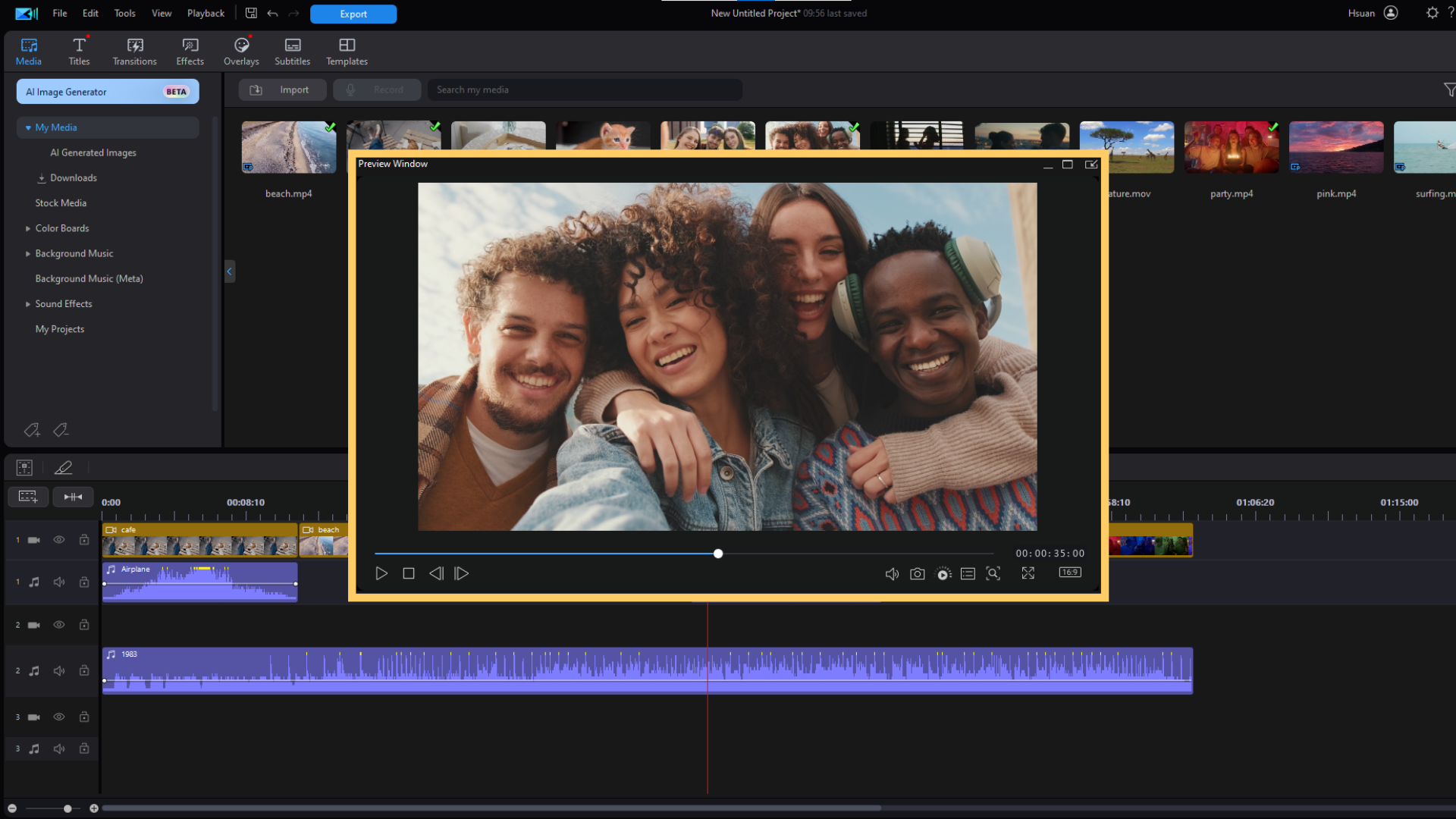Ever wanted to view someone’s Instagram Story without showing up in their viewer list? You’re not alone. Whether it’s for privacy, curiosity, or avoiding awkwardness, many users look for discreet ways to browse stories.
Instagram makes every view visible to the story owner—there’s no built-in stealth mode. That’s why tools that offer anonymous viewing are gaining attention.
In this guide, you’ll learn how Instagram story tracking works, why people choose to stay anonymous, and which tools offer safe, no-login options. We’ll also cover what to avoid and how to protect your privacy while viewing public content.
What This Blog Covers
- How Instagram Stories track your views and why your activity is always visible to others.
- Why users choose to view stories anonymously, including curiosity, privacy, and professional research.
- The built-in limitations of Instagram’s viewer are that there is no anonymity, no opt-out, and no stealth mode.
- Popular myths like airplane mode and burner accounts—and why they don’t always work reliably.
- A breakdown of top anonymous Instagram story viewers and how each one functions.
- Essential safety practices when using third-party tools to protect your privacy and device security.
- Key risks to avoid and how to verify which tools are safe, legal, and effective.
How Instagram Stories Work
Before discussing anonymous story viewers and third-party tools, it’s helpful to understand how Instagram Stories function. Knowing how Instagram tracks views—and who can see what—gives better context for why people look for private or anonymous viewing options in the first place.
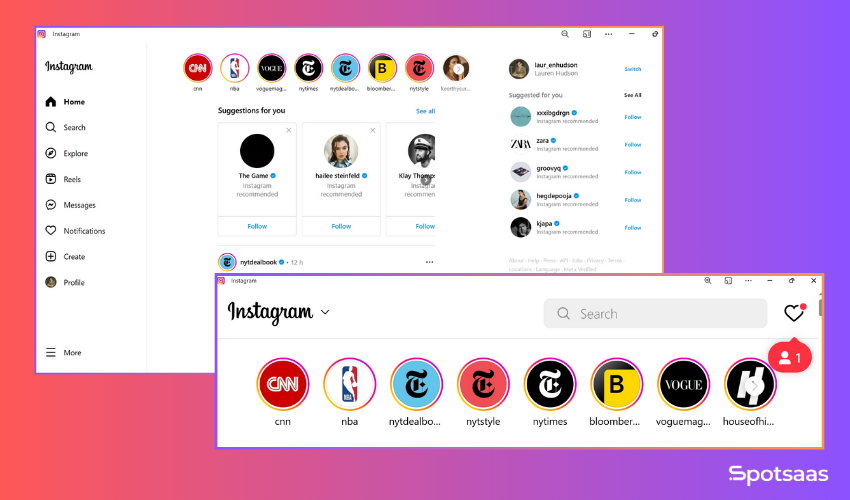
Instagram Stories are short-form photo or video updates that disappear after 24 hours. Users can share behind-the-scenes moments, quick updates, polls, or links—without the pressure of a permanent post. These stories appear in a horizontal scroll at the top of the app, making them incredibly easy to tap through.
Who Can See Your Stories?
The visibility of a story depends entirely on your account’s privacy settings:
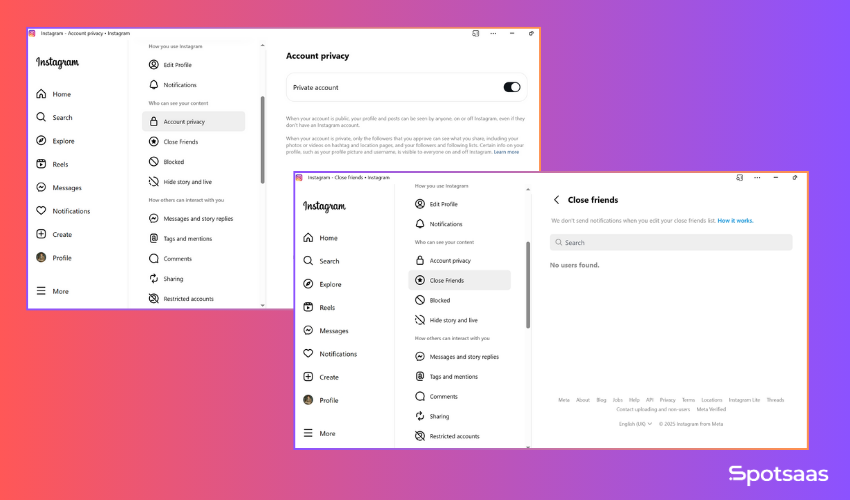
• If your profile is public, anyone can view your stories, even if they don’t follow you.
• If your profile is private, only approved followers can see your story content.
• You can also create a Close Friends list, allowing you to share stories with a selected group of people—even if the rest of your followers can’t see them.
It’s worth mentioning that Instagram lets users see exactly who has viewed their stories. Every time you open one, your name is added to the viewer list—and that list isn’t optional. There’s no built-in feature to browse stories privately. This is why even casual browsing can feel exposing, especially if you’re just curious and don’t necessarily want the other person to know you stopped by.
Why This Matters
Understanding how Instagram Stories are tracked—and how private accounts restrict access—is the first step in figuring out how to view them anonymously.
If you’re trying to view content from someone you don’t follow (or can’t follow), the default settings won’t let you in. That’s where other methods, like anonymous story viewers or third-party platforms, come into play.
But those options come with tradeoffs, which we’ll get into shortly.
Looking to manage your own social presence more effectively? Check out the products on the social media management tools to schedule posts, track analytics, and stay consistent across platforms.
Ways to View Instagram Stories (Normal Methods)
Before we get into anonymous tools and private viewers, let’s take a moment to talk about how most people view stories—through the official Instagram app. It’s quick, seamless, and built right into the platform. But it’s also fully trackable.
How to View Stories Using the Instagram App
If you’ve ever opened the app and tapped on someone’s profile bubble at the top, you’ve already used Instagram’s built-in story viewer. Here’s how it works:
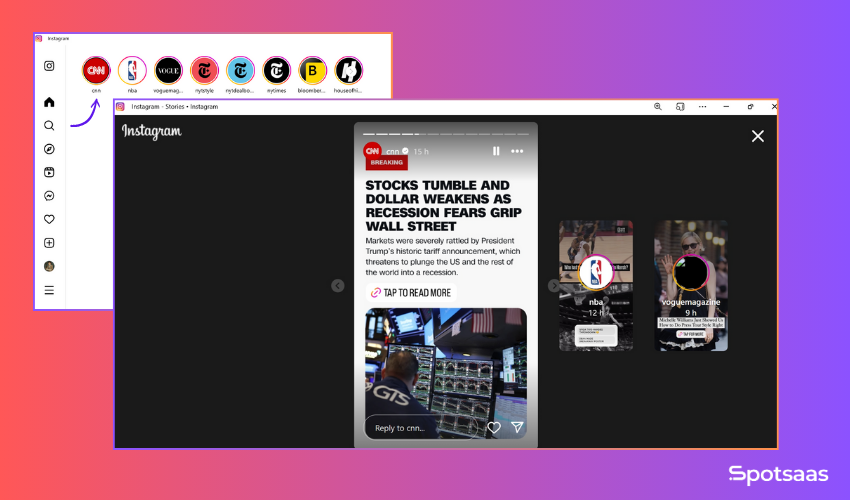
• Stories from people you follow appear in a horizontal row at the top of your feed.
• A colorful ring around a profile picture means there’s a new story to watch.
• Tap to watch, swipe to skip, hold to pause—simple and intuitive.
Instagram automatically records that you viewed the story, and your account name is added to the viewer list, which the story creator can see in real time. There’s no way to opt out of this visibility within the app.
Can You View Stories Stealthily Using the App?
This is a question a lot of users ask—whether it’s possible to view Instagram stories without being seen using just the app.

Some people try tricks like switching to airplane mode or half-loading the story before disconnecting from Wi-Fi. These methods sometimes work inconsistently, but more often than not, they fail. Instagram usually caches enough data that your view gets recorded once you’re reconnected.
| Feature | Instagram App | Third-Party Tools |
|---|---|---|
| View Anonymously | ❌ | ✅ |
| Requires Login | ✅ | ❌ |
| Tracks Your View | ✅ | ❌ |
| Supports Private Accounts | ✅ (if following) | ❌ |
| Privacy Level | Low | Medium–High |
| Ease of Use | High | High |
Another myth is that watching a story from a burner account works the same. While that’s technically true, it means managing multiple logins and doesn’t really offer a clean or convenient solution.
So while the Instagram app offers the most direct way to view stories, it doesn’t offer any kind of privacy or anonymity. If staying unseen is your goal, the official app alone won’t cut it.
How to View Instagram Stories Anonymously
At some point, almost everyone has wondered, “Can I watch someone’s Instagram story without them knowing?” Maybe you’re checking in on someone out of curiosity. Maybe it’s a brand, a competitor, or a public figure. Or maybe you value privacy a little more than Instagram allows by default.
Whatever your reason, it’s a very common question. And while Instagram doesn’t provide any built-in way to view stories anonymously, there are workarounds—some safer than others.
Why People Want to View Stories Anonymously
There’s no single reason why someone might want to view Instagram stories anonymously. For some, it’s about protecting their privacy. For others, it’s about browsing content freely—without leaving behind a visible footprint.

Here are a few common situations where anonymous viewing is helpful:
- Revisiting personal connections – Watching stories from former classmates, friends, or partners without resurfacing in their notifications.
- Professional curiosity – Marketers, creators, or recruiters exploring competitors or candidates often want a low-profile way to research.
- Public account interest – You may want to stay updated on a creator, brand, or celebrity without officially following them.
- Maintaining discretion – Simply put, some users enjoy browsing in peace without drawing attention to their activity.
In all of these cases, the goal is the same: access the content without being seen. And while Instagram doesn’t support that directly, this is where anonymous viewing solutions step in.
Enter Anonymous Instagram Story Viewers
This is where third-party tools come into play. Often called anonymous Instagram story viewers, these platforms allow you to:
• Watch public stories without logging in
• Avoid appearing in the viewer list
• Sometimes even access highlights or expired stories
• In some cases, view content from private accounts (more on that later)
These tools don’t rely on your Instagram login, so your identity is never connected to the views. But that doesn’t mean every tool is trustworthy—or legal. Some are just basic web apps, while others mimic Instagram’s backend in more complex ways.
So, is it possible to view stories anonymously? Yes—if you’re using the right tools and you know what to avoid.
Limitations of Instagram’s Native Features
As covered earlier, any story you tap on using the Instagram app will automatically record your view. Instagram doesn’t offer a “private browsing” mode, and there’s no setting to turn off view tracking.
📱 Limitations of Instagram’s Native Features
- Every view is tracked by default.
- No private or anonymous mode available.
- Airplane mode tricks are inconsistent.
- Burner accounts require manual effort.
- Once viewed, you can’t undo it.
- Every view is tracked:
Once you tap on a story, your name appears in the viewer list. There’s no setting to disable this visibility. - No private viewing mode:
Instagram doesn’t offer a way to watch stories anonymously within the app. All views are tied to your account. - The airplane mode workaround is unreliable:
Some users try viewing stories while offline, but Instagram often caches your activity and logs your view once you’re reconnected. - Burner accounts require extra effort:
While using a burner account can work, it means managing multiple logins and still doesn’t offer a smooth experience. - You can’t undo a view:
Once your name appears in someone’s story viewers, it can’t be removed—even if you delete the app or switch devices.
These limitations are exactly why many users turn to external tools built specifically for anonymous story viewing.
Up next, we’ll look at some of the most popular tools people use, how they work, and how to pick the safest option for your needs.
Top Tools for Anonymous Viewing
If you’ve made it this far, you already know Instagram doesn’t let you view stories anonymously within the app. That’s why so many people turn to third-party tools—web apps, browser extensions, and platforms that allow you to watch stories without logging in or leaving a trace.
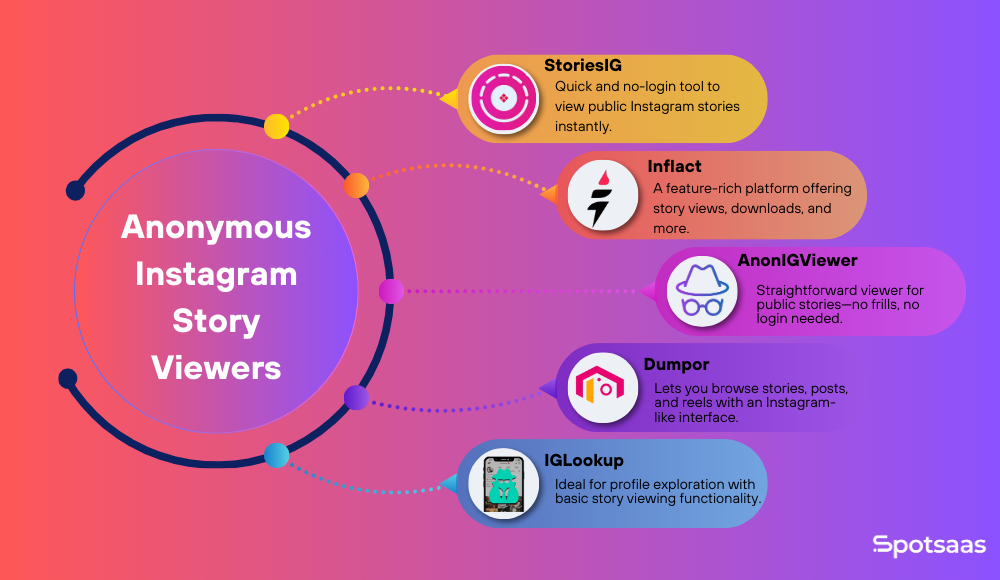
But not all tools are created equal. Some are free and simple. Others offer advanced features like story downloads or access to expired stories. A few even claim to let you view private accounts, but you should approach those with caution, which we’ll cover shortly.
Here’s a breakdown of some commonly used tools for anonymous Instagram story viewing:
| Tool Name | Free/Paid | Key Features | Platform | Login Required |
|---|---|---|---|---|
| StoriesIG | Free | View stories anonymously, no login needed | Web | ❌ |
| Inflact | Freemium | Anonymous viewing, story download, highlights | Web, Mobile Web | ❌ |
| AnonIGViewer | Free | Clean UI, public stories only | Web | ❌ |
| Dumpor | Free | Profile browsing, post/story viewing | Web | ❌ |
| IGLookup | Free (limited) | Search profiles, view stories | Web | ❌ |
How These Tools Work (And What to Expect)
StoriesIG
StoriesIG is one of the simplest anonymous story viewers. Just type in a username, and it will show active stories from that account—assuming the profile is public. There’s no login, no downloads, and no account connection.
Inflact
More feature-rich than most, Inflact offers anonymous story viewing, the ability to download stories and highlights, and even explore captions or hashtags. It also supports expired story access in some cases. Some features are locked behind a paid plan.
AnonIGViewer
As the name suggests, the AnonIG tool is strictly for viewing. It doesn’t try to offer downloads or extras—just clean, anonymous access to public stories. It loads quickly and doesn’t ask for any details from your end.
Dumpor
Dumpor lets users not only view stories but also browse through posts, comments, and reels. It mimics the Instagram layout and supports some story downloads. It’s also completely free.
IMGLookup
This one offers a more investigative angle—ideal for people looking to explore multiple profiles. IMGLookup‘s story viewing is limited compared to others, but its search function and public data access are strong.
Want a side-by-side look at the best options? Check out our Top 5 Anonymous Instagram Story Viewer Tools (Compared) for a quick breakdown.
⚠️Important Note
All of these tools only work with public accounts. If a profile is private, you won’t be able to view their stories unless you’re already approved as a follower—no third-party tool can bypass this ethically or safely.
Once you start exploring tools that let you view Instagram stories without being seen, one question naturally comes up: Are these tools actually safe to use?
That’s a smart question—and the answer depends on what tool you’re using, how it works, and what it asks from you.
The Privacy Factor
Many anonymous story viewers are simple web-based platforms that don’t require any login or personal information. You visit the site, type in a username, and it shows you publicly available stories from that account. If that’s all the tool does—and it doesn’t ask you to connect your Instagram account—it’s generally considered low risk.
| 🔐 The Privacy Factor: What to Watch For | |
|---|---|
| ✅ Low Risk | Web-based viewers that don’t ask for login or permissions. |
| ⚠️ High Risk | Tools asking for Instagram credentials or device access. |
| ⚠️ High Risk | Platforms offering “private viewing” for payment or login. |
But there’s a line. Some tools go beyond that and start requesting:
• Your Instagram username and password
• Access to your device or app permissions
• Payment for unlocking “private” viewing
These are red flags.
Once you hand over your login info, you’re no longer anonymous—and worse, you’re at risk of having your account compromised or misused. Instagram doesn’t endorse or support any third-party tools that access its platform in this way.
Common Risks to Watch Out For
Even if a tool looks legitimate, there are real risks involved with the wrong ones:
• Phishing scams that capture your login credentials
• Malware or spyware embedded in browser extensions
• Data tracking from free tools that monetize through ad networks
• Fake promises of accessing private accounts (this violates Instagram’s policies)
If a site claims you can view a private account without following it, consider that a major red flag. Instagram’s privacy rules are designed to prevent that, and no ethical tool will bypass those settings.
- ⚠️ Phishing scams asking for login info
- 🐞 Malware in unknown browser extensions
- 👁️🗨️ Tracking through ad-heavy free tools
- ❌ Fake promises of private profile access
- 🔐 Use no-login tools for public viewing
- 🧼 Browse in incognito/private mode
- 🛑 Avoid installing unverified extensions
- ✅ Check reviews on Reddit or Trustpilot
How to Minimize Risk
Here are a few simple ways to stay safer:
• Stick to no-login tools for public story viewing
• Don’t install browser extensions from unknown sources
• Check tool reputation via Trustpilot, Reddit, or tech forums
• Avoid anything that requires payment upfront to “unlock” story access
• Use incognito mode when testing a tool for the first time
If you’re ever unsure, search “[tool name] Reddit” or “[tool name] review” to see what others are saying. Real user feedback is often the best filter for safety.
Best Practices for Viewing Stories Safely
If you’ve decided to use a third-party tool to view Instagram Stories anonymously, it’s a smart move to pause and check your setup. While many tools are safe and straightforward, not all are created with your privacy in mind. Here’s how you can protect yourself while getting the content access you’re looking for.
| Best Practice | Why It Matters |
|---|---|
| Use No-Login Tools | Never share Instagram credentials with unverified third-party tools. |
| Stick to Public Profiles | These tools don’t work with private Instagram accounts securely. |
| Use Incognito Mode | Reduces tracking, cookies, and browser extension conflicts while browsing. |
| Check Reviews First | Uncover scam alerts, safety issues, and fake redirect behavior. |
| Avoid Downloads | Untrusted files could install malware or expose sensitive personal data. |
| Watch for Redirects | Close tabs that request emails, payments, or phone numbers. |
Use No-Login Tools Only
The safest way to view stories anonymously is through platforms that don’t ask for your Instagram credentials. If a site says, “Log in to continue,” skip it. Logging in through unofficial tools can expose your account to serious risks.
Stick to Public Profiles
Anonymous story viewers only work on public accounts. Don’t fall for tools claiming to give you access to private stories without permission—that’s misleading at best and dangerous at worst.
Use Incognito or Private Browsing
Open anonymous viewers in your browser’s private mode to keep your activity isolated. It helps reduce tracking, clears session data, and avoids interference from browser extensions or saved cookies.
Double-check the Tool’s Reputation
Before using a new platform, Google it. Search “[tool name] reviews” or “[tool name] safe Reddit.” If others have had issues—pop-ups, fake ads, suspicious redirects—you’ll likely find out fast.
Don’t Download Anything
Unless you’re using a highly reputable tool, avoid download buttons entirely. Many tools offer “Download Story” options, but if that download is a .zip file, installer, or anything beyond a clean image/video, it’s better to pass.
Watch for Fake Redirects
If you’re constantly being pushed to unrelated sites or landing pages that ask for emails, phone numbers, or payment, close the tab. The best anonymous viewers don’t try to capture personal data.
Conclusion
Instagram doesn’t offer a native way to view stories anonymously, but the growing number of third-party tools fills that gap—especially for public accounts. Whether you’re curious, cautious, or privacy-minded, it’s important to choose trusted, no-login platforms and steer clear of risky or misleading options.
This guide covered the best tools, key limitations, and essential safety practices to help you stay informed and protected. Always review each tool carefully, use private browsing, and remember: if something promises more than it should, it’s worth a second look. Stay smart, stay private.
Frequently Asked Questions
Can someone see if I view their Instagram story more than once?
No. Instagram shows who viewed a story, but not how many times they viewed it. So even if you open the same story multiple times, your name will only appear once in the viewer list.
Is it possible to view Instagram stories without an account?
Yes—for public accounts. Some third-party tools allow you to enter a username and view their stories without logging into Instagram. These tools do not work on private profiles.
What’s the safest way to view stories anonymously?
The safest option is to use a no-login, browser-based tool that doesn’t ask for any personal information. Stick to trusted platforms with clean user interfaces, no popups, and no downloads. Always use private browsing when testing a new tool.
Can I view stories from a private account anonymously?
No. If the account is private and you’re not an approved follower, story content is locked. Any tool claiming to give you access to private stories without permission is either misleading or potentially unsafe.
Is it legal to use an anonymous Instagram story viewer?
It depends on how you use it. Viewing public content anonymously is generally fine. But attempting to bypass privacy settings, access private content without approval, or misrepresent yourself violates Instagram’s policies—and may cross legal boundaries depending on your location.