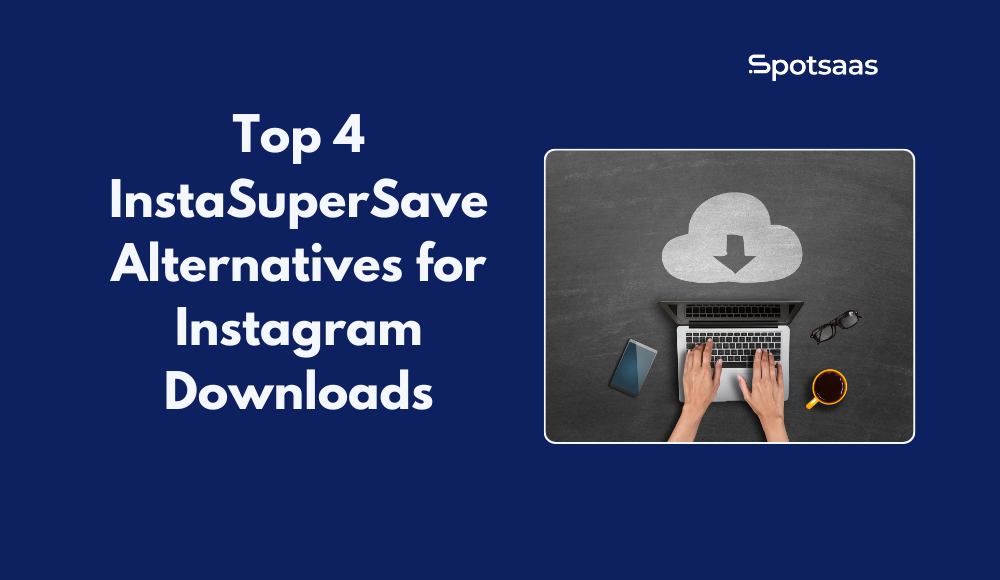Have you ever wondered how to type the shrug emoji ¯\_(ツ)_/¯ quickly? It’s a popular symbol used all over the world to express nonchalance or confusion.
In this blog post, we will provide easy tricks and shortcuts that can help you use this quirky emoticon with ease.
Get ready to add flair to your chats!
Key Takeaways
- To type the shrug emoji ¯\_(ツ)_/¯ quickly, you can create a text replacement shortcut on your device’s autocorrect or copy and paste it wherever you want to use it.
- Different devices have specific methods for typing the shrug emoji, such as using Japanese input mode on Windows laptops or PCs, adding a shortcut on Android devices, creating a text replacement shortcut on Mac computers, and adding a shortcut on iPhones.
- Other frequently used emojis include the fire emoji 🔥 to indicate something hot or exciting, and the eyes emoji 👀 to show curiosity or interest.
Easy Ways to Type the Shrug Emoji ¯\_(ツ)_/¯
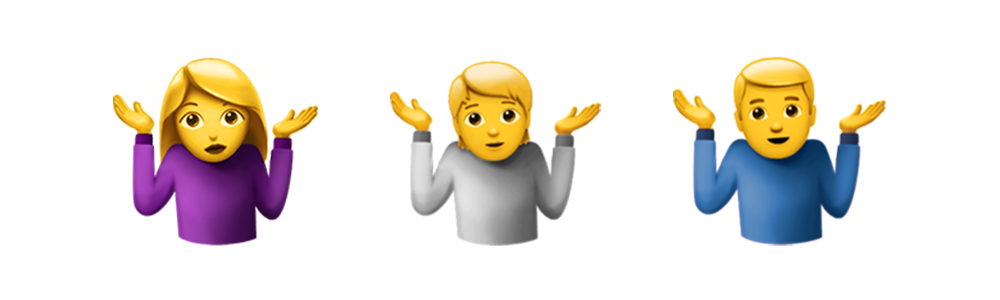
To type the shrug emoji ¯\_(ツ)_/¯ quickly, there are a few easy methods you can use.
Creating a text replacement shortcut on your device’s autocorrect
Get ready to learn how to craft a shrug emoji! Here is a set of quick steps to create a text replacement shortcut on your device’s autocorrect.
- Start with opening the settings on your device.
- Find and tap on “General”.
- Look for and select “Keyboard”.
- Choose “Text Replacement”.
- Now, tap on the “+” button.
- In the “phrase” space, paste or type the shrug emoji: ¯\_(ツ)_/¯.
- Set “&shrug” as your shortcut phrase.
- Hit save!
Copying and pasting the emoji
You can type the shrug emoji fast by copying and pasting it. Here is a simple way to do it.
- Find the shrug emoji ¯\_(ツ)_/¯ on the internet.
- Use your mouse to highlight the emoji.
- Right – click on the highlighted part.
- Choose “Copy” from the options that appear.
- Go to where you want to use the emoji.
- Right – click in that space.
- Pick “Paste” from the menu that comes up.
Using the emoji section on your keyboard
Typing the shrug emoji with your keyboard’s emoji section is simple. Here are steps to follow:
- Open your keyboard. Look for a button with a smiley face.
- Click this button. You’ll see many emojis.
- Scroll until you find the shrug emoji (🤷).
- Click the shrug emoji to add it to your text.
- Be sure to use this trick on any device!
How to Type the Shrug Emoji on Different Devices
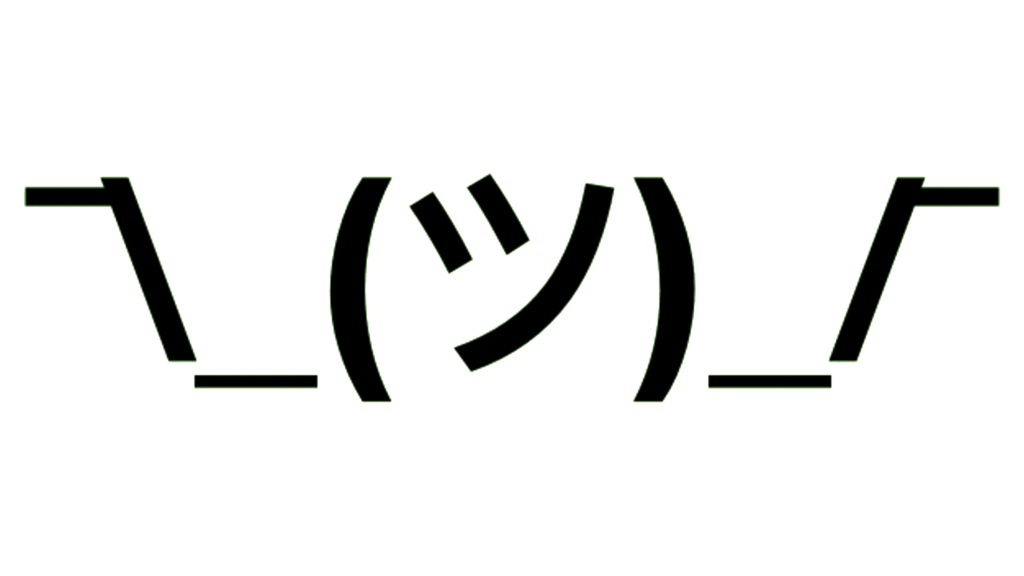
To type the shrug emoji ¯\_(ツ)_/¯ on different devices, there are specific methods for each device. Whether you’re using a Windows laptop or PC, an Android device, a Mac computer, or an iPhone, this section will guide you through the process.
Windows laptops or PCs
You can type the shrug emoji ¯\_(ツ)_/¯ quickly on Windows laptops or PCs by following these steps:
- Open the Start menu and click on “Settings.”
- Select “Time & Language” from the options.
- Click on “Region & Language” in the left sidebar.
- Under the “Languages” section, click on “Add a language.”
- Choose Japanese (Japan) from the list.
- Once added, click on it and then click on “Options.”
- Scroll down and check the box next to “Microsoft IME,” then click on “Save.”
- Now, when you need to type the shrug emoji ¯\_(ツ)_/¯, press Windows + Spacebar to switch to Japanese input mode.
- Type “tsu” or “つ” to get the character ツ and then press Enter or Spacebar twice to convert it into katakana.
- Finally, add “_/¯” after ツ to complete the shrug emoji ¯\_(ツ)_/¯.
Android devices
To type the shrug emoji ¯\_(ツ)_/¯ on Android devices quickly, follow these steps:
- Open your device’s Settings.
- Tap on Language & input or Keyboard settings.
- Select the Keyboard option that you use (e.g., Gboard, Samsung Keyboard).
- Tap on Text correction or Autocorrect.
- Look for Add a shortcut or Personal dictionary.
- Add a new shortcut by tapping the “+” button.
- Type “&shrug” as the shortcut phrase and ¯\_(ツ)_/¯ as the replacement phrase.
- Save your changes.
Mac computers
To type the shrug emoji ¯\_(ツ)_/¯ on Mac computers, follow these steps:
- Open System Preferences.
- Select Keyboard.
- Go to the Text tab.
- Click on the “+” button to add a new text replacement shortcut.
- In the Replace column, type “&shrug”.
- In the With column, paste the shrug emoji ¯\_(ツ)_/¯.
- Close the settings.
iPhone
To type the shrug emoji ¯\_(ツ)_/¯ on an iPhone, follow these steps:
- Copy the shrug emoji ¯\_(ツ)_/¯.
- Go to Settings on your iPhone.
- Tap General.
- Tap Keyboard.
- Choose Text Replacement.
- Select the “+” button to add a new shortcut.
- Type “&shrug” as the shortcut text.
- Paste the shrug emoji ¯\_(ツ)_/¯ into the phrase field.
- Save the shortcut.
Other Frequently Used Emoji and Their Meanings
– 🤷 The shrugging emoji represents a person who is unsure or indifferent about something.
– 🔥 The fire emoji is often used to indicate something is hot, exciting, or amazing.
– 👀 The eyes emoji signifies curiosity or interest in something.
– And many more commonly used emojis have their own unique meanings.
🤷
The shrug emoji 🤷 is widely used to show confusion or emphasize a question. It represents a person shrugging their shoulders, as if to say “I don’t know” or “What can you do?” To quickly type the shrug emoji ¯\_(ツ)_/¯ on your devices, there are several methods and shortcuts available.
For example, you can create a text replacement shortcut using your device’s autocorrect feature. By going to Settings, General, Keyboard, Text Replacement, and adding the text “&shrug” as a shortcut, you can easily insert the shrug emoji whenever needed.
This saves time and makes it convenient when texting or messaging with friends. Overall, knowing how to quickly type the shrug emoji can be useful for expressing yourself in chats or social media conversations.
🔥
The fire emoji 🔥 is a popular and frequently used symbol to represent something that is hot, exciting, or trending. It can be used to indicate enthusiasm, energy, or an intense situation.
The fire emoji is often utilized in social media posts, text messages, and online conversations. With its simple and recognizable design, it has become one of the most commonly used emojis across various platforms.
So if you want to add some heat to your messages, just look for the fire emoji on your keyboard!
👀
The 👀 emoji is often used to indicate curiosity or interest. It depicts a pair of eyes looking straight ahead. This emoji can be quickly typed by using the standard emoji keyboard on your device.
Simply open your messaging app, tap on the smiley face icon to access emojis, and select 👀 from the list. You can also use text-based emoticons like “o_o” or “>_<” to convey a similar meaning.
The 👀 emoji is widely recognized and understood, making it a great way to add a bit of intrigue or playfulness to your messages.
Conclusion
In conclusion, typing the shrug emoji ¯\_(ツ)_/¯ quickly is easy with these helpful shortcuts and tricks. Whether you’re using a Windows laptop, an Android device, or an iPhone, there are methods to make it faster and more convenient.
With a few simple steps, you can easily express confusion or add emphasis to your messages with the shrug emoji. So go ahead and start incorporating this versatile emoticon into your conversations!
Frequently Asked Questions
1. How can I type the Shrug Emoji quickly?
To type the Shrug Emoji ¯\_(ツ)_/¯ fast, you can use a keyboard shortcut or copy and paste it from a website or document that has the emoji.
2. What is the keyboard shortcut for typing the Shrug Emoji?
The keyboard shortcut for typing the Shrug Emoji is to press “Alt” + “0176” on your numeric keypad while holding down the “Alt” key.
3. Can I add the Shrug Emoji to my smartphone’s keyboard?
Yes, you can add the Shrug Emoji to your smartphone’s keyboard by downloading and installing third-party emoji keyboards or apps that include this specific emoji.
4. Is there an easier way to type the Shrug Emoji without using a keyboard shortcut?
Yes, if you’re using certain messaging platforms or social media apps, they may have pre-loaded emojis available for selection in their interface. You can look for this specific emoji in those options instead of trying to type it manually.
5. Where can I find websites or documents with ready-to-copy versions of the Shrugging Emoji?
You can easily find websites or documents with ready-to-copy versions of emojis like ¯\_(ツ)_/¯ through an internet search engine by looking up “Shrug Emoticon.”