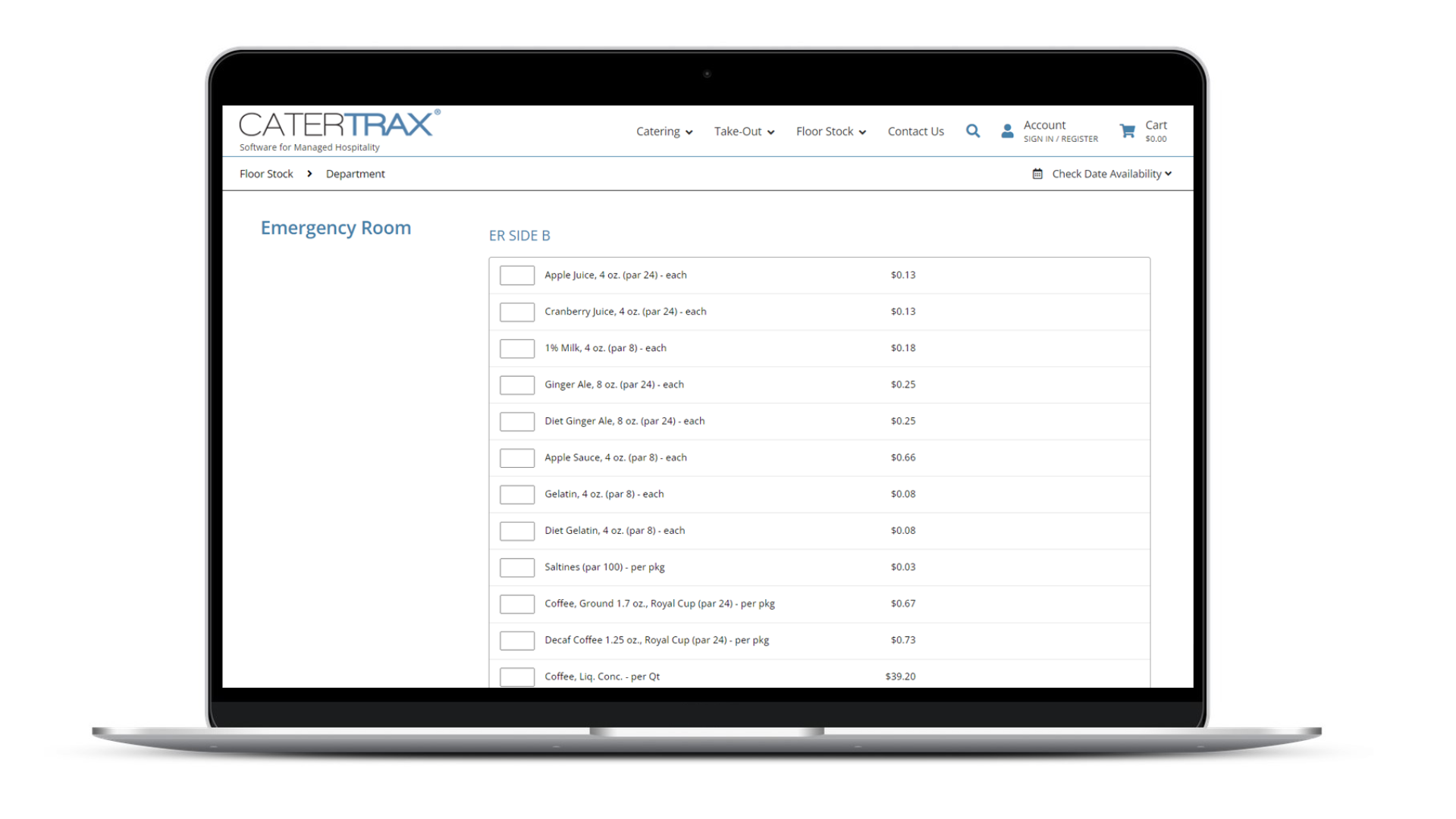Are you concerned about a DDoS attack on your router, threatening your cybersecurity? A DDoS, or Distributed Denial of Service attack, can cripple online services and severely impact internet connectivity.
This article offers practical strategies to identify, prevent and stop a DDoS attack in its tracks. Let’s explore how you can safeguard your router and maintain cyber peace of mind!
Key Takeaways
- Change the server IP or contact the ISP immediately to minimize the impact of a DDoS attack.
- Set up redundant network architecture to distribute traffic and improve resilience.
- Use a Web Application Firewall (WAF) to filter out malicious requests in real time.
- Configure firewalls and routers with strong rules and updates to block malicious traffic.
Understanding DDoS Attacks on Routers
A DDoS attack, short for Distributed Denial of Service attack, floods a router with an overwhelming amount of malicious traffic in order to disrupt its normal functioning and render it inaccessible.
What is a DDoS attack?
A DDoS attack, or Distributed Denial of Service attack, is a cyber threat that inundates a network with excess traffic. Criminals use many compromised computers to create this overwhelming flood of data.
These attacks focus on making an online service unavailable by overflowing it with information from multiple sources. Websites, internet services, and servers can all be targets for these disruptions resulting in downtime and potential loss of revenue or sensitive information.
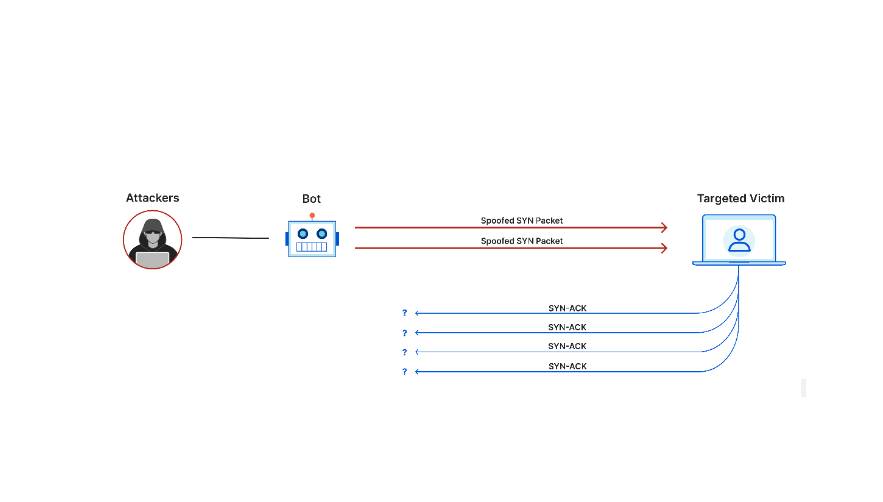
How does a DDoS attack work?
A DDoS (Distributed Denial of Service) attack works by overwhelming a target network or server with an enormous amount of traffic, rendering it unable to function properly. The attacker achieves this by utilizing multiple compromised devices, often forming what is called a botnet.
These devices flood the target with fake requests and data, causing the network’s resources to be exhausted and legitimate users to be denied access. DDoS attacks can employ various methods, including UDP floods, TCP SYN floods, and ICMP floods.
It is essential for organizations to understand how these attacks work in order to effectively protect their routers and networks from such malicious activities.
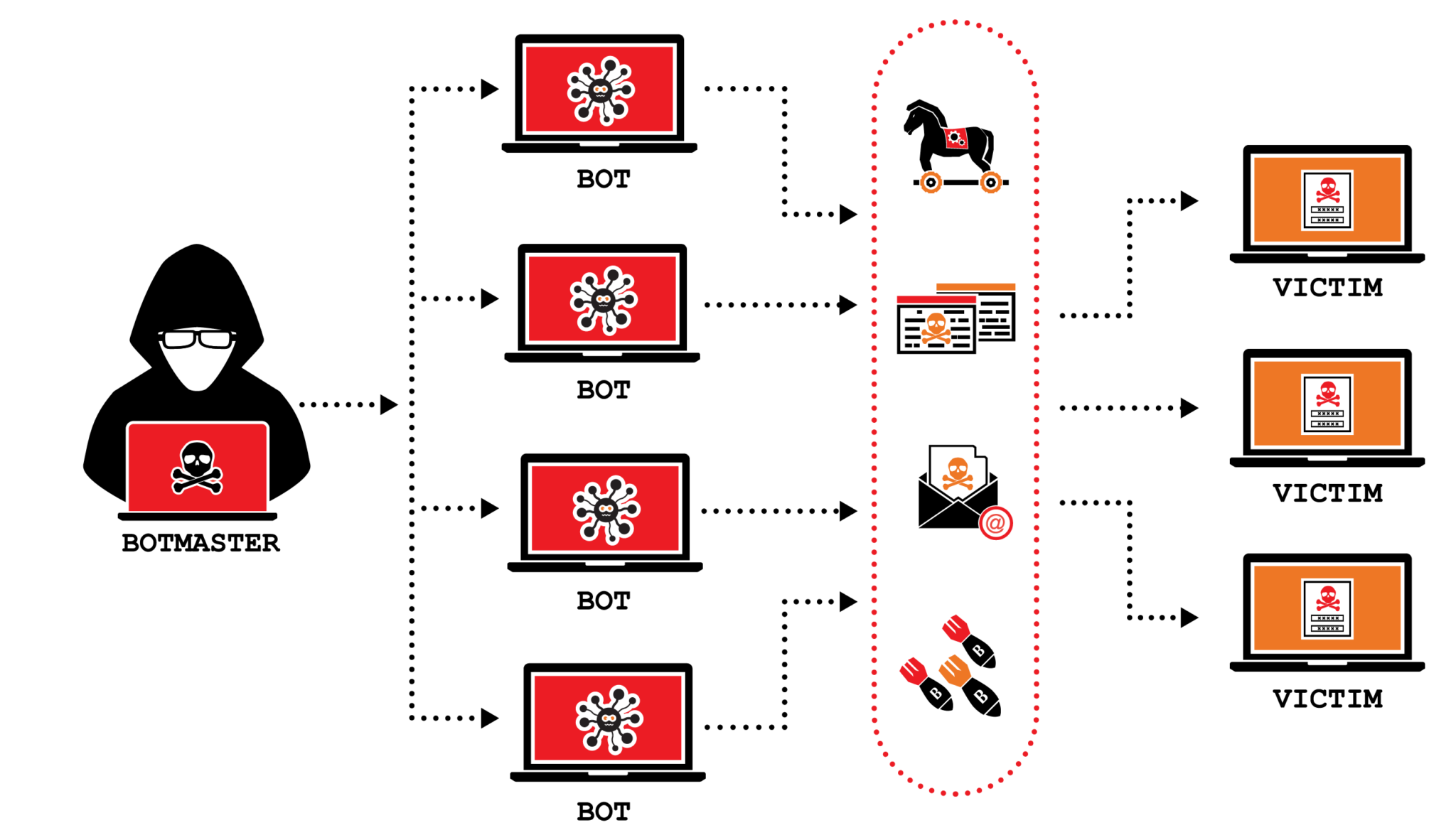
Common types of DDoS attacks
DDoS attacks come in various forms, each designed to overwhelm and disrupt network resources. One type is the volumetric attack, where attackers flood the target with a massive amount of traffic, consuming all available bandwidth.
Another type is the TCP/IP attack, which exploits flaws in the protocol to exhaust server resources and make them unresponsive. Application-layer attacks focus on exploiting vulnerabilities in specific applications or services.
Lastly, there are hybrid attacks that combine multiple methods for maximum impact. Understanding these common types can help organizations better prepare their routers against DDoS threats by implementing appropriate protection measures such as firewalls and traffic monitoring systems.
Find the Best Website Security Software in 2023.
Signs and Symptoms of a DDoS Attack on a Router
Detecting a DDoS attack on a router can be done by monitoring network traffic and identifying sudden spikes or unusual patterns.
How to identify if you’re under a DDoS attack
DDoS attacks can disrupt your network and cause significant damage if not detected and addressed promptly. To identify if you’re under a DDoS attack, closely monitor your network traffic for unusual patterns or a sudden surge in incoming requests.
Look out for slow website loading times, server downtime, or an inability to access certain web pages. Analyzing your network logs and monitoring the number of connections to your server can also help determine whether you’re experiencing a DDoS attack.
Monitoring network traffic
Monitoring network traffic is an essential step in identifying and mitigating DDoS attacks on routers. By keeping a close eye on the traffic flowing through your network, you can quickly detect any abnormalities or sudden spikes that may indicate a possible DDoS attack.
Regularly monitoring your network traffic allows you to identify the source of the attack, understand its nature, and take immediate action to prevent further damage. Additionally, by monitoring network traffic, you can also gain insights into other potential security threats and patterns that could help strengthen your overall network defences.
Overall, proactive monitoring of network traffic plays a crucial role in protecting your router from DDoS attacks and maintaining the security of your entire network infrastructure.
Find the Best Network Monitoring Software and secure your network at office or at home.
Preventing and Stopping DDoS Attacks on Routers
To prevent and stop DDoS attacks on routers, it is crucial to take proactive measures such as changing the server’s IP address or contacting the ISP immediately. Additionally, setting up redundant network architecture, using a Web Application Firewall (WAF), configuring firewalls and routers, and enabling geo-blocking can help minimize the impact of DDoS attacks.
Changing server IP or contacting ISP immediately
To minimize the impact of a DDoS attack on your router, one effective step is to change your server IP or contact your Internet Service Provider (ISP) immediately. By changing your server IP address, you can prevent the attackers from targeting the same address in future attacks.
Contacting your ISP allows them to monitor and block any malicious traffic coming towards your network, providing an additional layer of protection. Taking swift action in this regard can help mitigate the effects of a DDoS attack and ensure the security of your router and network.

Setting up redundant network architecture
Setting up redundant network architecture is an important step in preventing and mitigating DDoS attacks on routers. By implementing a redundant network, you create multiple pathways for network traffic to flow, which helps distribute the load and improve overall resilience.
This means that if one pathway becomes overloaded or compromised due to a DDoS attack, the other pathways can continue to handle traffic effectively. Redundant network architecture enhances the availability and performance of your network, minimizing the impact of DDoS attacks and ensuring uninterrupted access for users.
Using a Web Application Firewall (WAF)
A highly effective measure to prevent and mitigate DDoS attacks on routers is the use of a Web Application Firewall (WAF). A WAF acts as a protective shield between your router and incoming traffic, filtering out malicious requests before they reach your network.
By analyzing the traffic patterns and detecting suspicious or abnormal behaviour, a WAF can block potential DDoS attacks in real time.
Implementing a WAF provides an extra layer of defence by examining all incoming HTTP/HTTPS traffic, identifying and blocking any illegitimate requests that could potentially overwhelm your router.
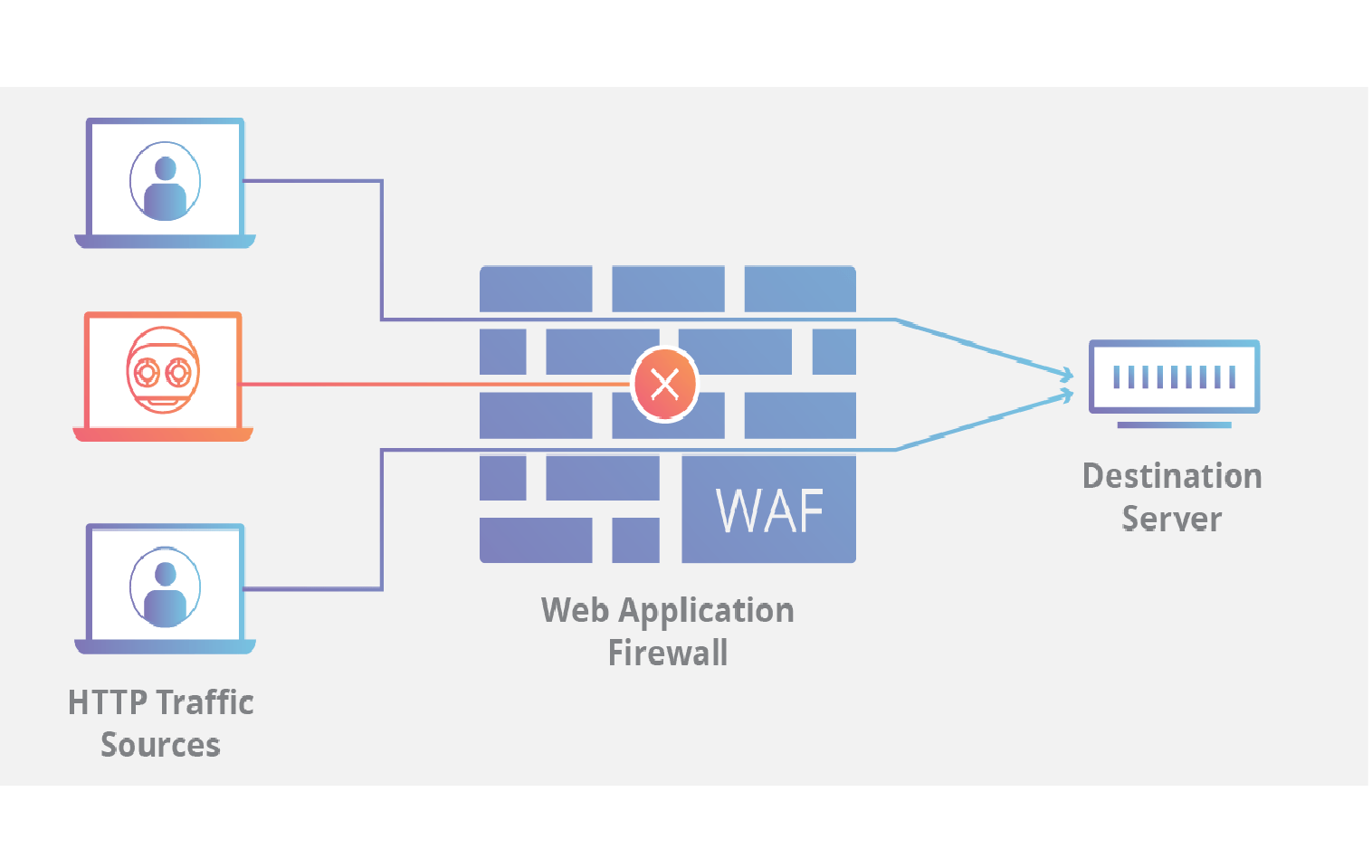
Configuring firewalls and routers
Configuring firewalls and routers is an essential step in preventing and stopping DDoS attacks on your network. By setting up strong firewall rules, you can limit access to your network and block malicious traffic from reaching your router.
Additionally, configuring routers with the latest firmware updates ensures that known vulnerabilities are patched, making it harder for attackers to exploit them. With proper configuration, firewalls and routers act as a frontline defence against DDoS attacks, minimizing their impact on your network’s performance and security.
Enabling geo-blocking (country blocking)
Enabling geo-blocking, also known as country blocking, is an effective measure to prevent DDoS attacks on routers. By implementing this security feature, you can restrict access to your network from specific countries or regions where the attack traffic may originate.
This helps to minimize the impact of DDoS attacks by blocking malicious requests and connections from those particular locations. With geo-blocking in place, you can strengthen your router’s defence against cyberattacks and protect your network infrastructure from being overwhelmed by malicious traffic.
Conclusion
To effectively stop a DDoS attack on your router, it’s crucial to be proactive and take necessary precautions. By changing your server IP or contacting your ISP immediately, setting up redundant network architecture, using a Web Application Firewall (WAF), configuring firewalls and routers, and enabling geo-blocking, you can minimize the impact of DDoS attacks on your router.
Protecting your router from these cyberattacks requires staying vigilant and employing strong network security measures.
(Image Credit: Collection)
Frequently Asked Questions
What is a DDoS attack on a router and how can I prevent it?
A DDoS attack on a router is when multiple systems flood the bandwidth of your network, trying to make it unavailable. You can prevent this by using strong firewall protection, monitoring website traffic, and employing network security measures like securing your router from such cyberattacks.
How can I stop an ongoing DDoS attack on my router?
To stop an ongoing DDoS Attack, first identify the source of the attack then block or change your router’s IP address as part of your prevention strategy for dealing with cyberattacks.
Can changing my Router’s IP Address Protect against future DDoS attacks?
Yes! Changing and protecting your routers genuine IP address often helps in preventing detection which results in stopping further DDoS attacks.
Is there any specialized software that aids in preventing these types of attacks?
Yes! A method called “DDoS mitigation” uses specific software to minimize the impact of these attacks, while also hardening against future ones.
Are firewall settings important for defending against such attacks?
Absolutely! Firewall plays defense against most cyber threats and maintaining up-to-date firewall setting significantly adds to protecting routers from potential ddos onslaughts through IP address protection.