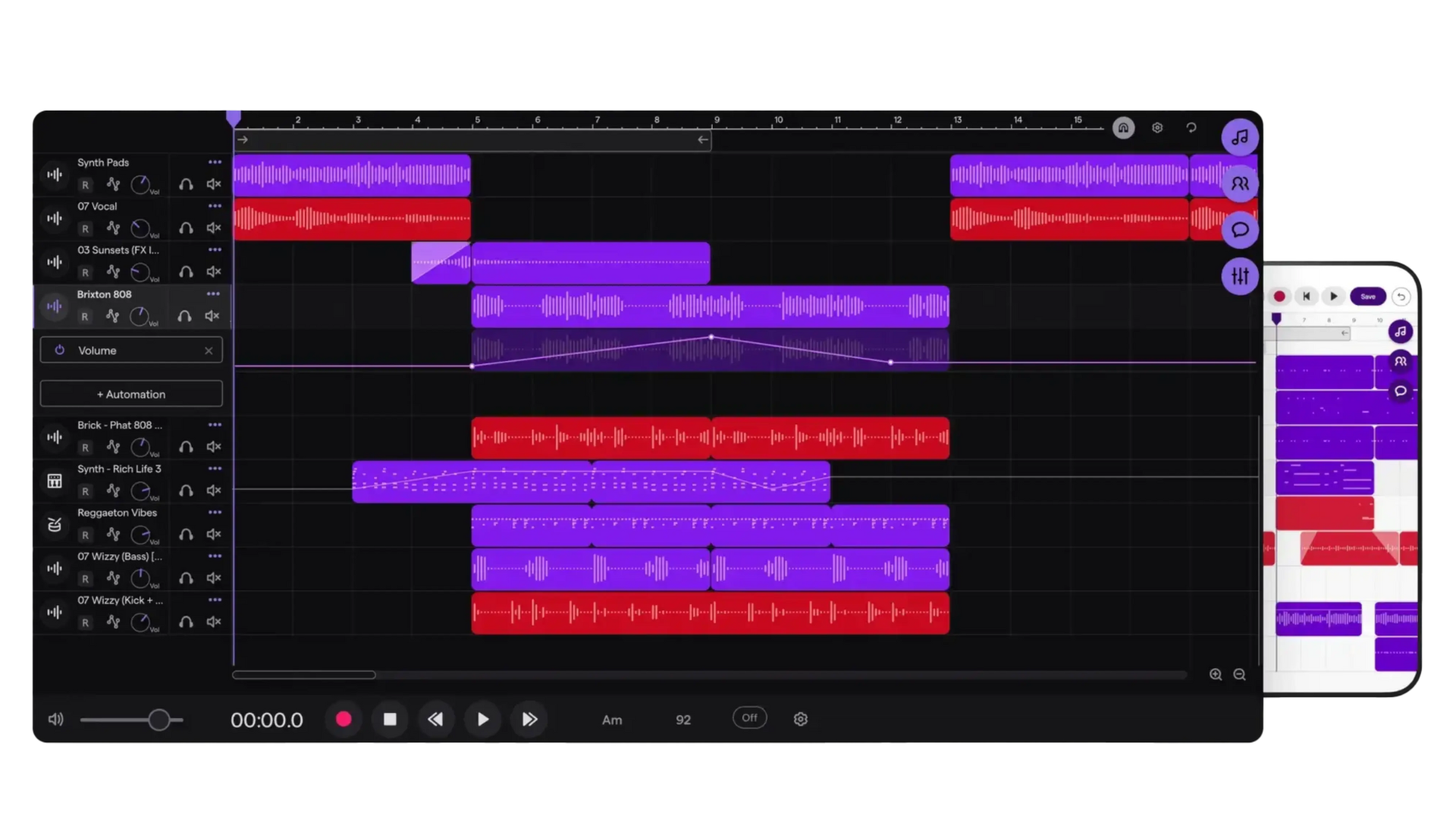In today’s digital age, email is one of the most effective means of communication. However, the efficiency of email marketing campaigns can be severely hindered when emails end up in the dreaded spam folder. Imagine spending hours crafting a carefully worded email, only to have it go unnoticed by your recipients.
To ensure that your emails reach the intended inbox, it’s crucial to understand how to prevent them from going to spam. In this step-by-step guide, we will walk you through the essential strategies to keep your emails out of the spam folder.
Understanding Email Spam Filters
Email spam filters serve as the first line of defence against unwanted or malicious email messages. They are responsible for identifying and sorting out spam emails, preventing them from reaching users’ inboxes. Understanding how these filters work is essential to avoid your legitimate emails being mistakenly flagged as spam.
The Role of Internet Service Providers
Internet Service Providers (ISPs) play a significant role in determining the fate of your emails. They employ sophisticated algorithms and spam detection mechanisms to assess the legitimacy of incoming emails. ISPs analyze various factors, such as sender reputation, email content, and user engagement, to determine whether an email is legitimate or spam.
Sender reputation is a crucial factor in spam filtering. ISPs maintain a database of known spammers and assign reputation scores to email senders based on their past sending behaviour. If an email is sent from an IP address or domain with a poor reputation, it is more likely to be flagged as spam.
Email content is another important aspect considered by spam filters. They scan the email body and subject line for specific keywords commonly associated with spam. These keywords can include phrases related to pharmaceuticals, financial scams, or explicit content. If an email contains a high density of such keywords, it is more likely to be marked as spam.
User engagement also plays a role in spam filtering. ISPs analyze how recipients interact with emails from a particular sender. If users consistently mark emails from a specific sender as spam or delete them without opening, the sender’s reputation may be negatively affected, and future emails from that sender may be filtered as spam.
How Spam Filters Work
Spam filters employ a combination of techniques to identify and filter out spam emails. These techniques include content filtering, header analysis, and reputation checks.
Content filtering involves scanning email content for specific keywords commonly associated with spam. However, spam filters have become more sophisticated over time and can now analyze the context and intent of the email content. They can differentiate between legitimate emails discussing topics related to pharmaceuticals, for example, and actual spam emails promoting illegal drugs.
Header analysis is another technique used by spam filters. It verifies the authenticity of the email header and detects any signs of forgery or spoofing. This helps identify emails that are pretending to be from a legitimate sender but are actually from a malicious source.
Reputation checks are crucial in spam filtering. They evaluate the sending domain’s reputation and previous sending behavior to determine its legitimacy. If the sending domain has a history of sending spam or has been associated with suspicious activities, the email is more likely to be flagged as spam.
Spam filters also consider other factors, such as the presence of attachments or embedded links. Attachments with certain file types, such as executable files or zip archives containing suspicious files, are often flagged as potential threats. Similarly, embedded links pointing to known phishing websites or malware-infected domains can trigger spam filters.
It is important to note that spam filters are not perfect and can sometimes make mistakes. Legitimate emails may occasionally be marked as spam, leading to missed opportunities or important messages going unnoticed. To minimize the chances of this happening, it is recommended to follow best practices for email marketing, such as using a reputable email service provider, avoiding spam trigger words, and regularly monitoring your sender reputation.
Importance of Email List Hygiene
Email list hygiene is a crucial aspect of maintaining a high deliverability rate and ensuring that your emails are not flagged as spam. Over time, email lists can accumulate invalid, inactive, or dormant email addresses that may harm your email marketing efforts. Here are a few steps to maintain a clean and healthy email list:
Regularly Update Your Email List
Regularly updating your email list ensures that you remove any invalid or inactive email addresses. Perform email validation on your email list to identify and remove undeliverable email addresses. By keeping your list up-to-date, you maintain a good sender reputation and increase the chances of your emails reaching the inbox.
Updating your email list is not just about removing invalid addresses. It also gives you an opportunity to connect with your subscribers and gather valuable information. For example, you can ask your subscribers to update their preferences or provide feedback on the content they find most valuable. This not only helps you maintain a clean list but also allows you to tailor your email marketing strategy to better serve your audience.
Furthermore, regularly updating your email list allows you to identify and segment your subscribers based on their engagement levels. By analyzing open rates, click-through rates, and other metrics, you can determine which subscribers are actively interested in your emails and which ones may need re-engagement campaigns. This segmentation can help you personalize your email content and increase the effectiveness of your campaigns.
Avoid Purchased or Scraped Email Lists
Purchasing or scraping email lists might seem like a quick solution to expand your reach, but it can have severe consequences. Most purchased or scraped email lists contain outdated or invalid email addresses, which will lead to high bounce rates and damage your sender’s reputation. Building your email list organically is the best way to ensure that the recipients on your list are genuinely interested in your content.
Building an organic email list takes time and effort, but the results are worth it. When subscribers willingly opt-in to receive your emails, they are more likely to engage with your content, leading to higher open rates, click-through rates, and conversions. Additionally, an organic email list allows you to establish a genuine connection with your audience, fostering trust and loyalty.
One effective way to build an organic email list is by offering valuable incentives to your website visitors. For example, you can create a compelling lead magnet, such as an e-book or a free course, that visitors can access by providing their email address. This not only encourages sign-ups but also helps you attract subscribers who are genuinely interested in your niche or industry.
Another strategy to grow your email list organically is by leveraging social media platforms. By promoting your newsletter or exclusive offers on platforms like Facebook, Twitter, or LinkedIn, you can reach a wider audience and attract subscribers who are already interested in your brand or industry. Remember to provide a clear call-to-action and make it easy for people to subscribe to your email list directly from your social media profiles.
In conclusion, maintaining a clean and healthy email list is essential for successful email marketing campaigns. Regularly updating your list and avoiding purchased or scraped email lists are key steps in ensuring high deliverability rates and a positive sender reputation. By investing time and effort into building an organic email list, you can connect with a genuinely interested audience and achieve better results with your email marketing efforts.
Crafting Your Email Content Wisely
The content of your emails plays a vital role in determining whether they end up in the spam folder or the inbox. Here are a couple of strategies to craft your email content wisely:
Avoid Spam Trigger Words
Spam trigger words are commonly used in spam emails to bypass filters or grab attention. Using such words in your email subject lines or content can increase the chances of your email being flagged as spam. Some examples of spam trigger words include “free,” “discount,” “earn money,” and “guarantee.” Be mindful of these words and try to use alternatives whenever possible.
The Importance of Personalization
Personalization goes a long way in improving email deliverability. Sending personalized emails with recipients’ names and relevant content increases engagement and reduces the chances of them marking your emails as spam. Use segmentation and targeted content to cater to the specific needs and preferences of your subscribers.
The Role of Email Authentication
Email authentication is a process that verifies the legitimacy of the sender and ensures that the email has not been tampered with during transit. Implementing email authentication protocols is crucial to establish trust with ISPs and improve email deliverability.
Understanding SPF, DKIM, and DMARC
Sender Policy Framework (SPF), DomainKeys Identified Mail (DKIM), and Domain-based Message Authentication, Reporting & Conformance (DMARC) are the three main email authentication protocols. SPF allows the domain owner to specify the IP addresses authorized to send emails on its behalf. DKIM adds a digital signature to each outgoing email, ensuring its integrity and authenticity. DMARC provides a framework for email senders to specify their preferred handling of failed authentication results.
How to Set Up Email Authentication
Setting up email authentication involves configuring SPF, DKIM, and DMARC records for your domain. Each email service provider has different instructions and procedures to set up these protocols. Consult their documentation or support resources to ensure proper configuration. Once implemented, email authentication helps establish trust and ensures that your emails have a higher chance of reaching the inbox.
Monitoring Email Deliverability Metrics
Regularly monitoring email deliverability metrics allows you to identify potential issues and take corrective measures promptly. Here are a couple of essential metrics to keep an eye on:
Understanding Bounce Rates and Complaint Rates
Bounce rates indicate the percentage of emails that were not delivered successfully. High bounce rates can negatively impact your sender’s reputation and email deliverability. Complaint rates, on the other hand, indicate how many recipients marked your emails as spam. Consistently high complaint rates can lead to your email server being blacklisted by ISPs.
The Role of Email Engagement Rates
Email engagement rates measure how recipients interact with your emails, such as opening, clicking, or replying. ISPs consider high engagement rates as a positive signal, indicating that your emails are relevant and legitimate. Low engagement rates, on the other hand, can raise suspicions and lower deliverability rates. Monitor these metrics and adjust your email content and strategies accordingly.
In conclusion, preventing your emails from going to spam requires a comprehensive approach that includes understanding spam filters, maintaining a clean email list, crafting email content wisely, implementing email authentication, and monitoring deliverability metrics. By following the step-by-step guide outlined in this article, you can significantly increase the chances of your emails reaching the intended recipients’ inboxes and maximizing the effectiveness of your email marketing campaigns.