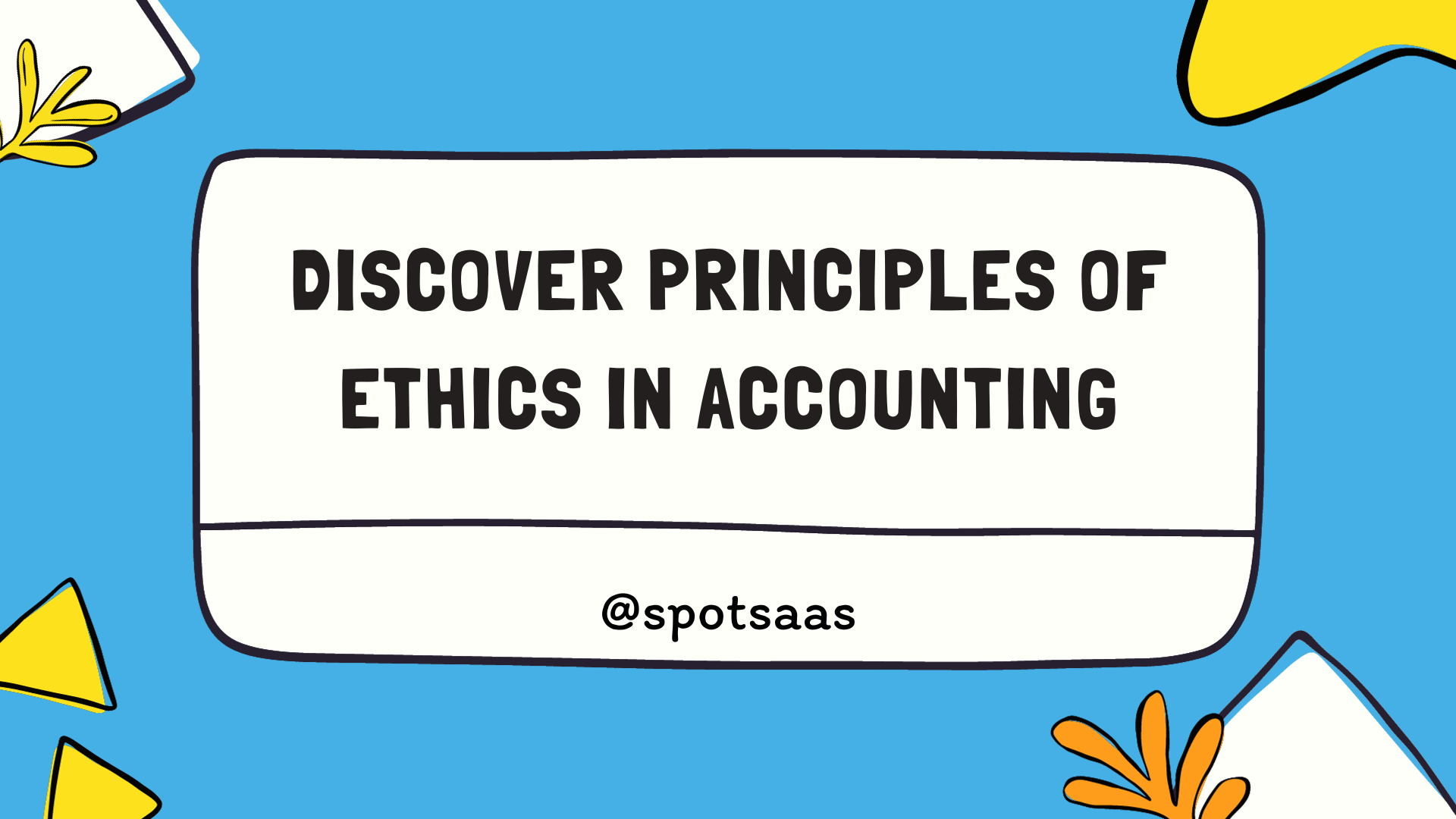Are you struggling with creating a unique Snapchat geofilter for an event? With over 500,000 daily created filters, Snapchat provides an opportunity to engage its users in a fun and personalized way.
This blog post will guide you through the entire process of making your own custom geofilter that can significantly enhance your Snapchat experience or make your event stand out! Let’s dive in and start designing!
Key Takeaways
- Snapchat geofilters are location – based overlays that users can add to their photos and videos on the app, and there are different types of geofilters available.
- To create a custom Snapchat geofilter, you need to design it using software like Photoshop or Canva, upload it to the Snapchat website, choose the date and time for its availability, select the location where it will be accessible, and submit it for review.
- Promote your geofilter to friends and followers on Snapchat, analyze its performance by tracking views and usage metrics, and maximize its impact by choosing visually appealing designs, selecting high foot traffic locations, and promoting it through social media.
Understanding Snapchat Geofilters
A Snapchat geofilter is a location-based overlay that users can add to their photos and videos on the app. There are different types of geofilters available, and they offer various benefits such as promoting events or businesses and enhancing engagement with friends and followers.
What is a Snapchat geofilter?

A Snapchat geofilter is a fun, creative overlay that users can apply to their snaps when they are in a specific geographic location. They come in two types: community and on-demand.
Community geofilters are free and used for public places like cities, universities, or landmarks. On-demand geofilters have a cost associated with them and are typically used for private events such as weddings or parties.
Companies also use on-demand geofilters for marketing purposes during promotional campaigns or special events. With its unique ability to engage people at the right place and time, Snapchat Geofilter stands out amongst various social media features.
Types of Snapchat geofilters
Snapchat offers a variety of geofilters to choose from, allowing users to customize their photos and videos based on their location. There are three main types of Snapchat geofilters: community geofilters, on-demand geofilters, and sponsored geofilters.
Community geofilters are designed by Snapchat users for specific locations or events. On-demand geofilters are custom filters created by individuals or businesses for a fee. Sponsored geofilters are created in partnership with brands or organizations and made available to Snapchat users for free.
Each type of geofilter provides a unique way to enhance your Snapchat experience and add a personal touch to your content.
When using community geoffilters, you can find options that reflect local landmarks, cities, or popular venues. These filters allow you to show off your love for your neighborhood or share where you’re visiting with friends.
On-demand filters give you the freedom to create personalized designs for special events such as weddings, parties, or conferences. With this option, you can choose the design elements that best represent the occasion at hand.
Benefits of using Snapchat geofilters
Snapchat geofilters offer a range of benefits for users. First, they allow you to customize your snaps and express yourself creatively with personalized filters. Whether it’s for an event, a business promotion, or just adding some fun to your snaps, geofilters give you the opportunity to make your content unique and eye-catching.
Second, geofilters can also help you engage with your friends and followers by allowing them to interact with your brand or event in a fun way. By using geofilters strategically, you can increase brand awareness and create memorable experiences for your audience.
Finally, using Snapchat geofilters is easy and accessible – anyone can create their own filter without any design skills or technical knowledge required. So go ahead and get creative with Snapchat geofilters to enhance your snap game!
HANDPICKED RELATED CONTENT:
Creating a Snapchat Geofilter

To create a Snapchat geofilter, follow these step-by-step instructions and consider design tips to make it stand out.
Step-by-step guide to creating a custom Snapchat geofilter
To create a custom Snapchat geofilter, follow these steps:
1. Design your filter using a graphics editing software like Photoshop or Canva. Make sure it meets Snapchat’s guidelines for size and format.
2. Visit the Snapchat website and go to the “Create Your Own” section under Geofilters.
3. Upload your design and position it on the screen to fit within the designated area.
4. Choose the date and time for your geofilter’s availability, ensuring it aligns with your event or promotion.
5. Select the location where you want your geofilter to be accessible. It can be as small as a house or as large as a city block.
Design tips and considerations
Designing a Snapchat geofilter requires careful thought and attention to detail. Here are some design tips and considerations to keep in mind. First, choose a simple and eye-catching design that reflects the theme or purpose of your geofilter.
Use bold colors and clear fonts to make sure it stands out on the screen. Second, keep the design within the designated area to ensure it doesn’t get cut off or blocked by other elements on the screen.
Third, test your geofilter on different devices and screen sizes to ensure it looks great across all platforms. Finally, make sure your geofilter adheres to Snapchat’s guidelines and does not violate any copyrights or trademarks.
When designing a Snapchat geofilter, consider these tips for optimal results. Start by keeping your design clean and uncluttered so that it is easy for users to understand at first glance.
Additionally, use high-resolution images or vector graphics to ensure a crisp appearance when applied as an overlay on photos or videos. Lastly, consider adding elements that encourage user engagement such as hashtags or location names relevant to your event or brand promotion.
To create an effective Snapchat geofilter, pay attention to details like color contrast and legibility of text against different backgrounds. Consider using contrasting colors for text and background elements in order for them to stand out clearly when applied over both light-colored snaps as well as darker ones.
Setting Up a Snapchat Geofilter
To set up a Snapchat geofilter, you will need to choose the date and time for your filter, select the location where it will be available, and then submit it for review.
Choosing the date and time for your geofilter
To choose the date and time for your geofilter, go to the Snapchat website or app and access the Geofilters section. From there, you can select the specific dates and times when you want your geofilter to be available.
Consider scheduling it during an event or special occasion to maximize its impact. Make sure to check if there are any restrictions on how long your geofilter can run, as well as any guidelines regarding blackout dates or holidays.
By selecting the right date and time, you can ensure that your geofilter reaches its intended audience at the most opportune moment.
Setting the location for your geofilter
To set the location for your geofilter, start by selecting the area where you want it to be available. You can choose a specific address or draw a custom shape on the map. Make sure to consider the size of the area and its relevance to your event or target audience.
Once you have defined the location, double-check that it falls within Snapchat’s guidelines for geofilter areas. This step is crucial to ensure that your filter will reach the intended users in that particular location without any issues.
Checking out and submitting your geofilter
To check out and submit your geofilter on Snapchat, follow these simple steps. First, open the Snapchat app and go to your profile page. Then, tap on the settings icon in the top right corner of the screen.
From there, select “On-Demand Geofilters” and choose the geofilter you want to view. You can see a preview of how it will look before submitting it.
Once you’re satisfied with your geofilter design, click on the “Submit” button to send it for review by Snapchat’s team. They will ensure that your geofilter meets their guidelines and policies before making it available for use.
It’s important to note that reviewing can take up to 48 hours or longer during busy periods, so be sure to plan ahead when setting up your custom geofilter.
That’s all there is to checking out and submitting your geofilter on Snapchat! Remember to keep an eye out for any notifications from Snapchat regarding the status of your submission.
Using Your Snapchat Geofilter

Promote your geofilter to friends and followers, analyze its performance and engagement, and maximize its impact with these tips. Read more to discover how to make the most out of your Snapchat geofilter.
Promoting your geofilter to friends and followers
Spread the word about your geofilter by sharing it with your friends and followers on Snapchat. Encourage them to use it when they’re in the designated location, whether it’s at a party, event, or even just around town.
By promoting your geofilter, you can increase its visibility and engagement among your network. Let everyone know about this fun and interactive way to enhance their Snapchat experience!
Analyzing the performance and engagement of your geofilter
To determine how well your geofilter is performing and engaging with Snapchat users, it’s essential to analyze its performance metrics. Start by tracking the number of times your geofilter was viewed and used by users within the designated location and timeframe.
Look for trends in usage, such as peak hours or days when engagement is highest. Additionally, pay attention to user-generated content that features your geofilter – this can provide insights into how people are using it creatively.
Finally, consider soliciting feedback from users through surveys or social media interactions to gauge their overall satisfaction with your geofilter. By analyzing these key indicators, you can make informed decisions about refining and improving the impact of your geofilter moving forward.
Tips for maximizing the impact of your geofilter
To maximize the impact of your geofilter on Snapchat, it’s important to consider a few key tips. First, make sure your design is visually appealing and easy to understand. Use vibrant colors, bold text, and clear images that represent the theme or purpose of your geofilter.
Second, choose a location with high foot traffic or where your target audience is likely to be present. This will increase the chances of users using and engaging with your geofilter.
Lastly, promote your geofilter through social media platforms and encourage friends and followers to use it during specific events or occasions. By following these tips, you can ensure that your geofilter reaches a wider audience and makes a lasting impression on Snapchat users.
Conclusion
Creating a Snapchat geofilter is a fun and creative way to enhance your snaps and engage with your friends and followers. By following the step-by-step guide and considering design tips, you can easily create a custom geofilter that reflects your style or promotes an event.
Don’t forget to analyze its performance and maximize its impact by promoting it to your audience. Start making unique geofilters today and make your snaps stand out on Snapchat!
FAQs
What is a Snapchat geofilter?
A Snapchat geofilter is a location-based feature that allows users to share where they are, or what they’re up to, by adding an overlay design onto their photos and videos.
How can you create customized Snapchat geofilters?
To make custom Snapchat geofilters, use the snapchat filter maker tool which provides templates for easy customization and upload it when ready.
Can I make a personalised filter for an event on Snapchat?
Yes! You can design personalized filters like wedding or event-specific lenses using the step-by-step guide provided in the snapchat geofilter creator section of the app.
Is there any way to craft refined designs for my business through Geofilters on snapchat?
Absolutely! Enhancing your marketing strategy with brand based geo-filters could highlight your service or product in creative ways attracting more potential customers over time due to its fun-modish appeal among users.
Are there tips available for effective Geofilter creation?
Yes, several tips and tricks exist online that help with creating unique and appealing filters from DIY snap location adjustments to various other design ideas enhancing user experience overall.
Has the option of creating free Geo-fiters been discontinued by Snap-chat?
While previously offered as an option for individuals; currently only paid-customized Geofilters are supported by Snapchat succinctly providing better quality results through professional designs catering well to personal celebrations or commercial needs alike.