Integrate EOR software to enable businesses to hire talent globally without establishing local entities. It manages onboarding, payroll, compliance, and contracts through one platform. However, its full value is realized when integrated with existing systems like payroll, HR, and accounting tools. A connected setup ensures smooth data flow, reduces manual entry, and supports accurate compliance.
Teams can focus on operations while the software handles employee records, tax details, and reporting. For growing companies, this integration is key to maintaining efficiency, improving accuracy, and creating a streamlined workflow across departments.
What This Blog Covers
In this blog, we explore how integrating Employer of Record (EOR) software with your existing payroll, HRIS, and accounting systems can transform your global workforce management. Here’s what you’ll find:
- Learn how EOR software simplifies global hiring, payroll, and compliance management.
- Understand why integrating EOR software with existing systems enhances efficiency and accuracy.
- Explore common integration scenarios with payroll, HRIS, and accounting tools.
- Discover key features to look for when selecting an EOR platform with integration capabilities.
- Get a breakdown of various integration methods like native integrations, APIs, and middleware tools.
- Follow a step-by-step guide for successfully integrating EOR software into your business operations.
This blog provides the knowledge needed to make informed decisions when selecting and integrating EOR software to support your global expansion and optimize workforce management.
Why Integration Matters
Choosing an Employer of Record software isn’t just about simplifying global hiring—it’s also about how well the software fits into your current workflow. Many businesses already rely on payroll providers, HR systems, and accounting tools to manage internal operations.
| Integration Flow | Purpose | Example |
|---|---|---|
| EOR ↔ Payroll | Sync salary, tax, and deduction data for smooth payroll processing | Deel integrates with ADP to automate global payroll runs |
| EOR ↔ HRIS | Share employee profiles, onboarding status, and time-off data | Remote connects with BambooHR to streamline employee records |
| EOR ↔ Accounting | Auto-sync invoices, cost centers, and reimbursements | Rippling exports payroll and contractor invoices to QuickBooks |
If your EOR software doesn’t connect with these platforms, you’re likely to face duplicate work, scattered data, and unnecessary delays.
Reduces Manual Work Across Departments
When systems communicate with each other, your teams no longer need to input the same data in multiple places. For example, once an employee is onboarded in the EOR platform, their information can automatically sync with your payroll and HR systems.
This not only saves time but also allows your team to focus on more strategic tasks instead of repetitive admin work.
Maintains Accuracy Across Systems
Even small errors in employee data—like bank details, tax information, or job titles—can create bigger problems down the line.
With integration, every update made in one system is reflected across the rest, reducing the chances of mismatches and ensuring payroll, reporting, and records stay aligned.
Helps Stay Compliant
Employment laws vary across regions and often require detailed record-keeping. Integrating EOR tools with accounting and HR software ensures that compliance-related data is captured accurately, whether it’s local tax rates, social contributions, or contract terms.
This shared data model supports audit readiness and timely reporting without extra effort.
Creates a Streamlined Workflow
A fully integrated setup removes silos. HR can manage onboarding, payroll can process salaries, and finance can track labor costs—all based on one source of truth.
This improves department communication and keeps everything moving smoothly, even if it is global hiring.
Enables Smarter Planning
Integration brings real-time visibility to workforce data. Business leaders can review salary trends, contractor expenses, and tax liabilities in one place, helping them make informed decisions.
Whether planning a new market entry or reviewing budget forecasts, having up-to-date data across systems is a major advantage.
Supports Growth Without Complexity
As your hiring footprint grows, managing global operations becomes more complex. A well-integrated EOR setup lets your systems scale with your team.
You won’t need to rebuild workflows from scratch or rely on manual fixes. Everything is already connected and ready to support expansion.
Key Features to Look For
Choosing an EOR platform isn’t just about handling compliance and payroll abroad—it’s also about how easily it fits into your current operations. For businesses aiming to scale efficiently, these integration-friendly features are worth prioritizing.
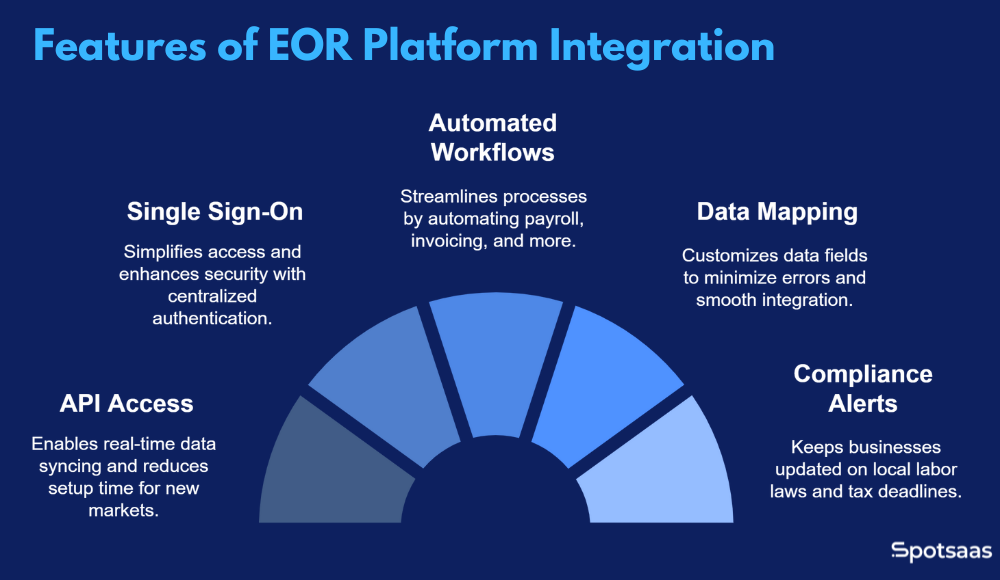
API Access and Pre-Built Integrations
Look for EOR software that offers open API access or ready-made integrations with platforms like ADP, Gusto, BambooHR, or QuickBooks. This ensures your systems connect without needing custom development.
APIs allow real-time data syncing of employee data, payroll, and billing. Pre-built connectors reduce setup time and make it easier to launch new markets quickly.
Single Sign-On (SSO)
SSO simplifies access by allowing team members to log in using their existing company credentials. It improves security, reduces IT support workload, and enhances user experience.
With centralized authentication, HR and finance teams can move between tools more efficiently, especially when managing multiple systems daily.
Automated Workflows
Integrated EOR tools can trigger automated actions such as payroll runs, invoice generation, or tax form submissions. These workflows save time and reduce dependency on manual steps.
For example, adding a new hire can automatically initiate background checks, benefits setup, and payment processing—keeping the process on track without constant follow-ups.
Data Mapping and Field Customization
Custom field mapping helps match the structure of your internal systems with the EOR platform. This minimizes errors when syncing employee profiles or payroll data.
It also allows businesses to retain their unique data formats, making integration smoother and reducing time spent reconciling mismatched records.
Compliance Alerts and Localization Support
EOR software should offer alerts for local labor laws, tax deadlines, and benefits regulations. This helps keep your records up to date and reduces compliance risks.
Some tools also sync local policy changes directly into your accounting or HR systems so teams can take timely action without constant oversight.
Integration Methods
EOR software can connect with other business systems in multiple ways. The method you choose will depend on your internal tech stack, available resources, and how flexible or ready-made you want the integration to be.
| Method | Description | Best For | Example |
|---|---|---|---|
| Native Integrations | Pre-built, plug-and-play integrations maintained by the EOR vendor. | Companies seeking quick setup and minimal customization. | Rippling integrates with QuickBooks for payroll and expense syncing. |
| API-Based Integrations | Custom connections built via API for specific business needs. | Businesses with in-house tech teams and custom workflows. | Remote’s API syncs employee data with internal HR systems. |
| Middleware Tools | Third-party tools that automate data transfer between systems. | Companies needing flexible integrations without coding. | Zapier triggers invoice creation in Xero after payroll completes. |
Here’s a breakdown of the three most common approaches used by EOR platforms to connect with payroll, HRIS, and accounting tools.
Native Integrations
Native integrations are the most seamless option for most businesses. These are pre-built, plug-and-play connections created by the EOR vendor to work directly with popular platforms like QuickBooks, Gusto, Xero, or BambooHR. Since the software provider builds and maintains these integrations, they often come with full support and automatic updates.
This approach is ideal for companies that want quick setup with minimal technical input. For example, Rippling offers out-of-the-box integrations with a variety of HR and finance tools, enabling businesses to sync payroll data or employee records with just a few clicks.
API-Based Integrations
APIs (Application Programming Interfaces) give businesses more flexibility to create custom integrations between their EOR software and other systems. With API access, your development team can build workflows tailored to your specific needs—whether that’s syncing employee data with a proprietary HR platform or creating region-specific payroll automations.
While API-based integration takes more time to implement, it’s a strong choice for organizations that have unique internal processes or need to maintain tight control over how data flows between platforms. A well-documented API can allow for real-time updates, two-way syncing, and scalable data management across global teams.
Middleware Tools
Middleware solutions like Zapier, Workato, Tray.io, or custom-built connectors act as the bridge between your EOR software and other business tools. These platforms allow for “no-code” or “low-code” automation, where users can create workflows that move data from one platform to another based on predefined rules.
Middleware is a good choice if your EOR vendor doesn’t offer native integrations but still supports API access. For example, you could use Zapier to trigger an automated invoice in your accounting system when a payroll batch is completed in your EOR platform. While it may require initial configuration, middleware gives teams the ability to create useful integrations without full development resources.
Steps to Integrate EOR Software
Integrating an EOR platform with payroll, HRIS, and accounting systems requires careful planning. Follow this structured approach to ensure a smooth, efficient integration.
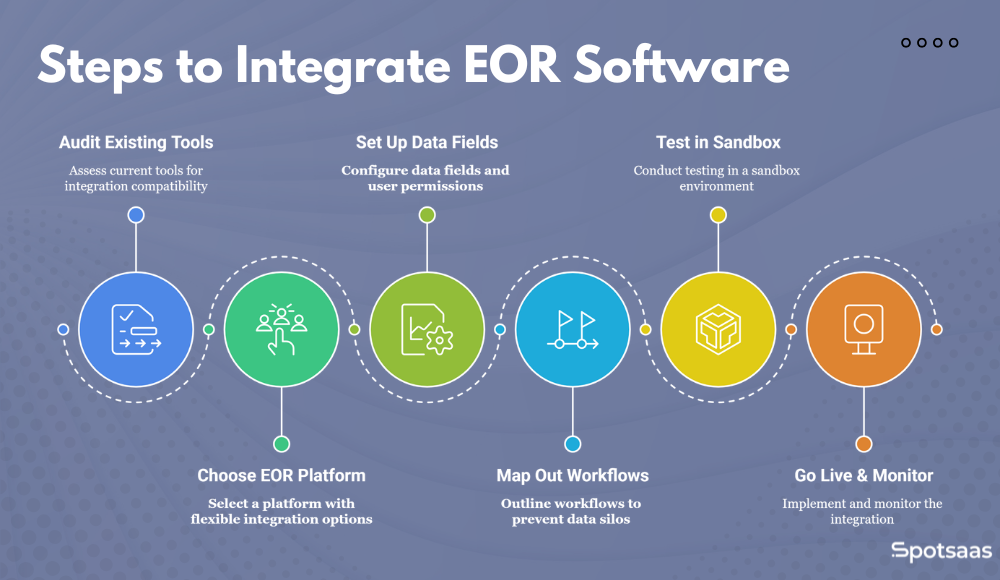
Audit Existing Tools
Start by assessing your current tools (payroll, HRIS, and accounting systems) to identify integration compatibility. This step will help you identify any gaps or necessary upgrades before proceeding.
Choose an EOR Platform with Flexible Integration Options
Select an EOR platform that supports native integrations, APIs, or middleware tools. Ensure the platform aligns with your current systems and can scale with future needs.
Set Up Data Fields & User Permissions
Configure data fields to ensure accurate synchronization across platforms. Define user roles and permissions to maintain data security and proper access.
Map Out Workflows
Outline the workflows connecting your systems with the EOR software. This prevents data silos, miscommunication, and unnecessary duplication of tasks.
Test in a Sandbox Environment
Test the integration in a sandbox environment to ensure smooth data flow and identify any issues before going live. Address any problems during testing to avoid complications.
Go Live & Monitor
Once tested, implement the integration across your workforce. Monitor the system closely for accuracy and performance, and make adjustments as necessary to maintain long-term effectiveness.
Integration Challenges and How to Avoid Them
While integrating EOR software with your payroll, HR, and accounting systems can greatly streamline your operations, there are common challenges that businesses might encounter along the way.
| Challenge | Description | How to Avoid It |
|---|---|---|
| Data Mismatches | Errors due to inconsistent data across systems. | Map data fields correctly and use validation rules. |
| Compatibility Issues | Systems not working well together. | Check compatibility before choosing an EOR; use APIs or middleware. |
| Complex Workflows | Manual interventions and inefficiencies in processes. | Design simple workflows and test them thoroughly. |
| Security Concerns | Risks of data breaches and non-compliance. | Choose compliant EOR platforms with encryption and access controls. |
| Lack of Training | Improper usage leading to errors and inefficiency. | Provide comprehensive training and clear change management. |
| Post-Integration Monitoring | Unnoticed issues after going live. | Set up monitoring with alerts and review performance regularly. |
Understanding these challenges beforehand will allow you to take proactive steps to avoid them and ensure a smooth integration process.
Data Mismatches and Inaccuracies
One of the most common challenges businesses face during integration is data mismatches. This occurs when employee information, payroll details, or tax data don’t align across platforms, which can lead to errors in payment, compliance, and reporting.
How to Avoid It:
Map data fields accurately, ensure consistent naming conventions and formats, and use automated validation rules to check for discrepancies. Conduct regular audits and monitor data flow.
Compatibility Issues Between Systems
Not all software systems are built to integrate smoothly with each other, which can lead to compatibility issues when trying to link your EOR platform with existing tools. This is especially problematic when integrating older or less commonly used software.
How to Avoid It:
Perform a compatibility check before choosing an EOR platform. Ensure it supports your existing tools through native integrations, APIs, or middleware. If necessary, use custom development or integration platforms.
Complex Workflows and Manual Interventions
In some cases, the integration process can lead to overcomplicated workflows that require frequent manual intervention. This typically happens when the systems don’t fully align, leading to inefficiencies and delays in tasks like payroll processing or reporting.
How to Avoid It:
Design simple workflows and automate as much as possible. Test in a sandbox environment to identify bottlenecks and minimize manual steps, with clear documentation for teams.
Security and Data Privacy Concerns
When integrating multiple systems, especially across borders, businesses often face data security and privacy concerns. Handling sensitive employee information requires strict controls and compliance with global data protection laws such as GDPR or CCPA.
How to Avoid It:
Choose a compliant EOR platform with encrypted data. Conduct security audits, ensure partners follow best practices, limit data access to authorized users, and implement multi-factor authentication (MFA).
Insufficient Training and Change Management
Introducing new software and integrations can disrupt daily operations if teams are not properly trained. Without sufficient training, employees may struggle to adapt to new systems, leading to frustration, mistakes, and lower productivity.
How to Avoid It:
Provide thorough training for HR, payroll, finance, and IT teams. Offer ongoing support and establish clear change management procedures to ensure smooth adoption.
Failure to Monitor Post-Integration
Even after a successful integration, some businesses fail to monitor the integration over time. Problems may arise as workflows evolve or data volume increases, but without monitoring, these issues can go unnoticed until they become significant.
How to Avoid It:
Set up continuous monitoring, use automated alerts and dashboards, and regularly review KPIs to ensure systems perform as expected, making adjustments when necessary.
Benefits After Integration
Integrating EOR software with your existing systems offers numerous operational, financial, and strategic advantages. Below are the key benefits that businesses can expect after successful integration.
| Benefit | Description |
|---|---|
| Enhanced Efficiency | Automates processes, reducing manual data entry and errors. |
| Improved Accuracy | Ensures synced data across systems, minimizing errors. |
| Better Compliance Management | Keeps the company compliant with local laws and regulations. |
| Streamlined Financial Reporting | Helps finance teams simplify budgeting and reporting. |
| Scalable Global Operations | Supports international growth through automated operations. |
| Real-Time Data Insights | Provides up-to-date data for informed decision-making. |
| Improved Employee Experience | Improves satisfaction with faster onboarding and accurate payroll. |
Enhanced Efficiency
With systems working together, manual data entry is minimized, reducing administrative workload. Employees no longer need to input the same data in multiple systems, and payroll, onboarding, and benefits processes become automated.
This results in time saved, fewer errors, and faster decision-making, allowing teams to focus on more strategic tasks.
Improved Accuracy
Data consistency across all platforms ensures that employee information, payroll details, and financial records are aligned and accurate.
Automated workflows and data synchronization eliminate human error, ensuring that payroll, benefits, and compliance data are always up to date and error-free.
Better Compliance Management
Global compliance is complex, with each region having its own tax and labor laws. Integrated EOR software ensures that payroll taxes, benefits, and employment contracts are correctly managed across different regions.
Real-time updates on regulatory changes ensure that your company stays compliant without the risk of costly fines or audits.
Streamlined Financial Reporting
By integrating EOR software with accounting systems, you gain visibility into labor costs, contractor expenses, and overall financial performance. This transparency simplifies budgeting, reporting, and forecasting.
Finance teams can track and reconcile payroll expenses, benefits costs, and tax obligations easily, enabling more accurate financial planning.
Scalable Global Operations
As your business expands internationally, the integration of your EOR platform with HR, payroll, and accounting tools allows you to scale more easily. With automated systems in place, managing employees and contractors across borders becomes more straightforward and more efficient.
You can onboard new employees, process payments, and stay compliant in multiple countries without adding complexity to your operations.
Real-Time Data Insights
Integration provides real-time access to crucial data, helping management make better-informed decisions. By having an up-to-date overview of payroll, benefits, and compliance across regions, leaders can proactively address any potential issues and make data-driven decisions that benefit the company’s bottom line.
Improved Employee Experience
With automated workflows, employees experience faster onboarding, timely payroll processing, and accurate benefits management. Additionally, HR can focus more on improving the employee experience rather than managing repetitive tasks.
A seamless integration ensures a better, more efficient experience for employees, helping to improve retention and satisfaction.
Conclusion
In conclusion, integrating EOR software with your existing HR, payroll, and accounting systems is essential for streamlining operations, improving accuracy, and ensuring compliance. By selecting an EOR platform with robust integration capabilities, businesses can automate workflows, reduce manual tasks, and maintain real-time data accuracy.
Whether through native integrations, APIs, or middleware tools, seamless connections across platforms enable scalable global operations and better decision-making. By carefully considering the integration methods, features, and available solutions, companies can optimize their global workforce management and focus on growth without being bogged down by complex administrative processes.
Frequently Asked Questions
What is EOR software?
EOR software enables companies to hire and manage employees in different countries without needing a local legal entity.
How does EOR software integrate with existing systems?
EOR software integrates with payroll, HRIS, and accounting systems through APIs, native integrations, or middleware tools like Zapier.
What are the key benefits of EOR software integration?
Integration streamlines workflows, reduces manual errors, ensures data accuracy, and simplifies compliance and financial reporting.
Can EOR software help with global compliance?
Yes, EOR software ensures compliance with local labor laws, tax regulations, and benefits management across multiple countries.
Is training necessary for EOR software integration?
Yes, proper training is crucial to ensure teams are proficient in using the new integrated system effectively and efficiently.





