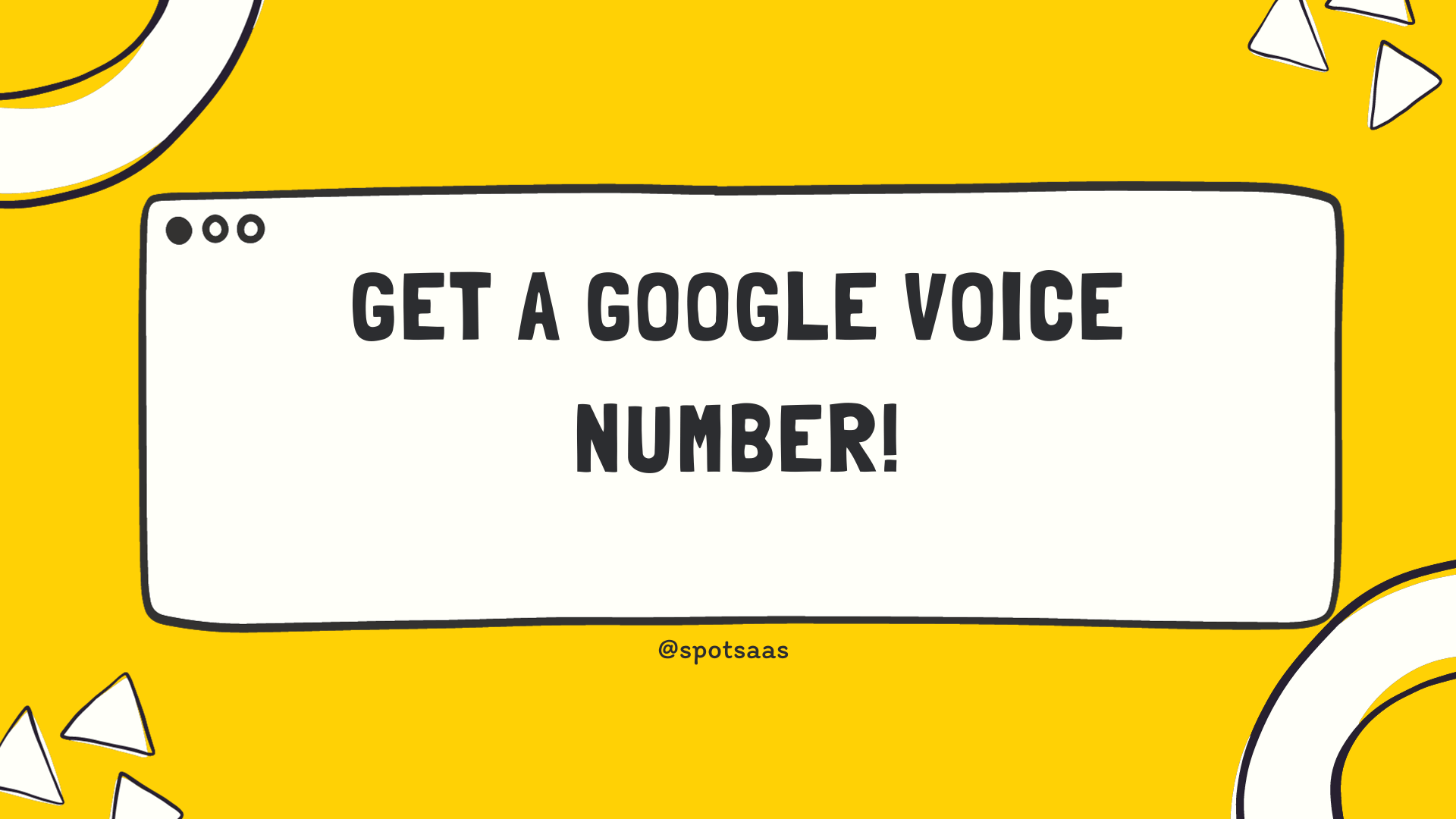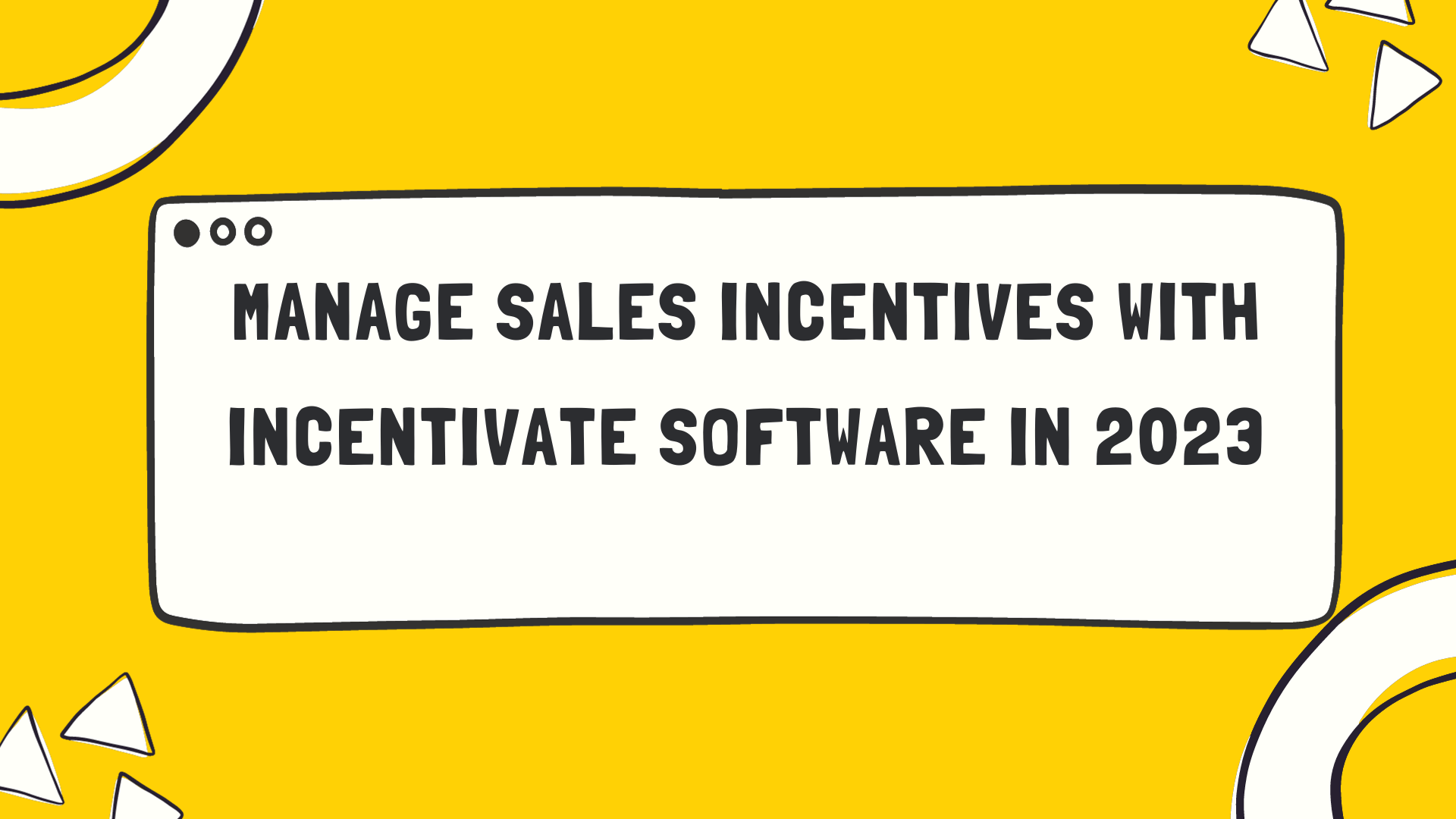Ever wondered how to get a Google Voice number? This service offered by Google allows you to have a separate phone line, handy for personal or business use. Throughout this guide, we will walk you through the process of acquiring your own Google Voice Number with ease and convenience.
Dive in to learn more about this innovative feature and how it can revolutionize the way you communicate!
Key Takeaways
- Create a Google account to start the process of getting a Google Voice number.
- Select your desired Google Voice number based on location or specific word preferences.
- Link and verify your existing phone number to use it with the Google Voice app.
- Download the Google Voice app on your devices for easy access to calls, texts, and voicemail.
How to Get a Google Voice Number
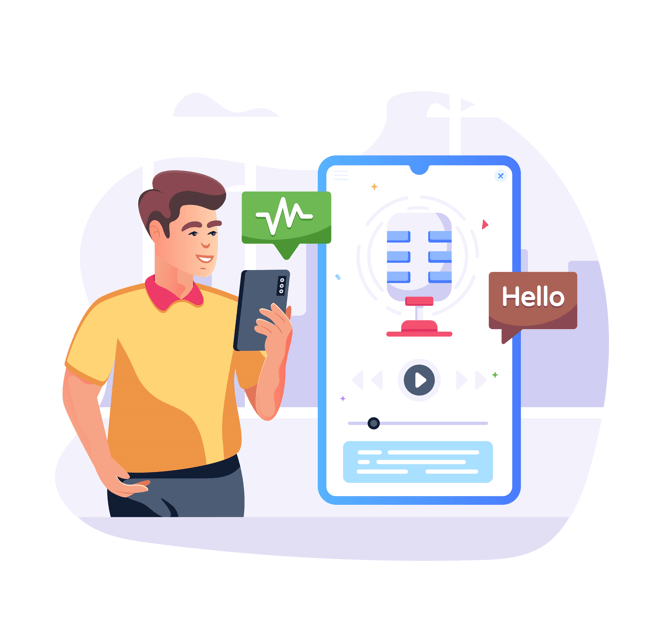
To get a Google Voice number, first create a Google account, then select your desired number and link it to your existing phone number for verification. Finally, download the app on your devices to start using your new Google Voice number.
Create a Google Account
Creating a Google account starts the process to obtain your own Google Voice Number. This is an easy step that only requires some basic personal information. First, go to the Google Account creation page on your web browser.
Here, you will enter your full name and choose an email address along with a secure password. Next, provide your phone number for verification purposes, followed by selecting your birth date and gender preference.
After agreeing to the terms of service and privacy policy, click on ‘Next’. Now you have successfully set up a new google account which sets the path clear for obtaining a Google Voice Number.
Select Your Google Voice Number
To select your Google Voice number, start by logging into your Google account and navigating to the Google Voice website. Once there, you will have the option to search for available numbers based on location or area code.
You can also choose a specific word or phrase that you want in your number. After selecting a few options that you like, click “Continue” to see if any of them are available. If all of your choices are taken, you can keep trying until you find one that suits you.
Once you have found an available number, simply click “Select” to make it yours.
When selecting your Google Voice number, it’s important to choose one that is easy for others to remember and dial. Look for numbers with patterns or sequences that are simple and straightforward.
Link & Verify Your Existing Phone Number
To use Google Voice, you need to link and verify your existing phone number. This step is important because it allows you to make and receive calls using your current number through the Google Voice app.
To do this, simply follow the prompts on the Google Voice website or app to enter your existing phone number. Once entered, Google will send a verification code to that number via text message or a phone call.
Enter the code when prompted to complete the verification process. By linking and verifying your existing phone number, you can seamlessly transition your calls and texts to the Google Voice platform while still being reachable at your usual number.
Download the App on Your Devices

To start using Google Voice, you’ll need to download the app on your devices. Whether you have an Android or iPhone, you can easily find the Google Voice app in your respective app stores.
Simply search for “Google Voice” and click on the download button. Once the app is downloaded and installed, open it up and follow the instructions to sign in with your Google account.
With the Google Voice app on your devices, you’ll be able to make calls, send texts, and manage your voicemail all in one convenient place.
Features of Google Voice
Google Voice offers a range of features, including unlimited calling, support for desk phones, a spam filter, multilevel auto-attendant, and ring groups. Read on to learn more about these impressive features.
Unlimited Calling & Multidevice Access
With a Google Voice number, you can enjoy unlimited calling to domestic numbers within the United States and Canada. This means you don’t have to worry about running out of minutes or racking up a huge phone bill.
Plus, Google Voice offers multidevice access, allowing you to make calls from your computer, smartphone, or tablet. Whether you’re at home or on the go, you’ll always be connected and able to communicate with others effortlessly.
Stay in touch with friends, family, and colleagues without any limitations.
In addition to unlimited calling and multidevice access, Google Voice also provides other useful features such as call forwarding, voicemail transcription, and text messaging capabilities.
Support for Desk Phones
Google Voice also offers support for desk phones, making it a versatile option for business and home office setups. You can connect your Google Voice number to a compatible desk phone and enjoy the convenience of using a physical handset for calls.
This feature allows you to have a more traditional phone experience while still benefiting from the many features and flexibility of Google Voice. Whether you prefer the feel of a desk phone or need one for your work environment, Google Voice has got you covered.
Spam Filter
Google Voice offers a reliable spam filter to help you avoid unwanted and annoying calls. This spam filter works by identifying and blocking known spam numbers, preventing them from reaching your Google Voice number.
It also provides you with the option to report any unrecognized or suspicious calls as spam, which helps improve its accuracy over time. With the built-in spam filter, you can enjoy a more seamless calling experience without the constant interruption of unwanted calls.
Multilevel Auto-Attendant
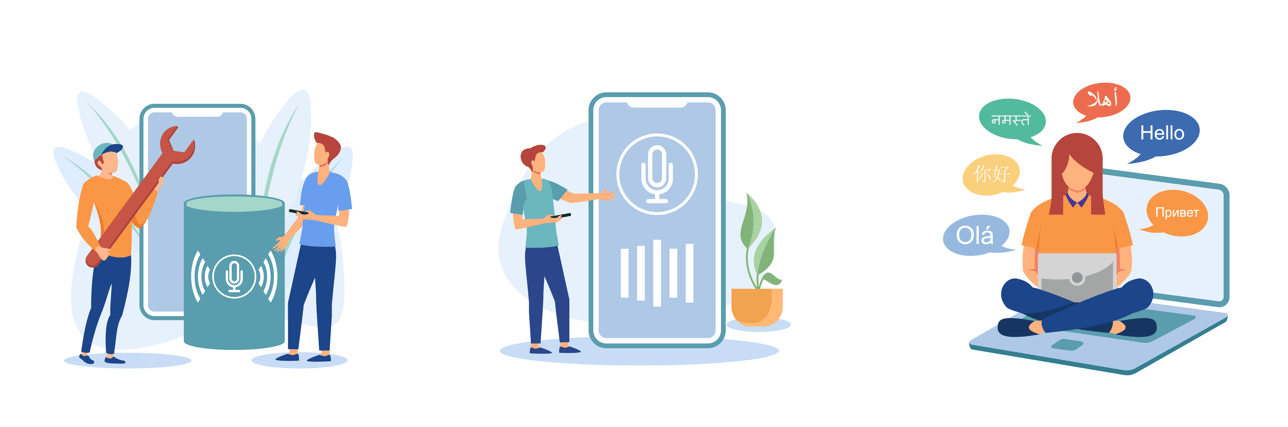
The Multilevel Auto-Attendant feature of Google Voice allows you to create a customized call menu for your business or personal phone number. With this feature, callers can navigate through different options using their keypad and direct their call to the appropriate department or extension.
It streamlines customer interactions by providing a professional and organized phone system. The Multilevel Auto-Attendant ensures that calls are efficiently routed, improving customer satisfaction and saving time for both parties involved.
Ring Groups
Ring groups are a valuable feature of Google Voice that allow you to manage incoming calls more efficiently. With ring groups, you can create specific groups of phone numbers that will all ring simultaneously when someone calls your Google Voice number.
This is particularly useful for businesses or organizations with multiple employees or departments. Instead of having each person individually answer calls, ring groups ensure that everyone in the group is notified at the same time, making it easier to distribute call responsibilities and provide quicker responses to callers.
By setting up customized and efficient ring groups, you can streamline your communication processes and enhance customer service.
Advantages & Disadvantages of Google Voice
Google Voice offers several advantages that make it a popular choice for users. One of the main benefits is unlimited calling, allowing users to make free domestic calls within the United States and Canada.
Additionally, Google Voice provides multidevice access, meaning you can use it on multiple devices such as your computer, smartphone, or tablet. Another advantage is support for desk phones, which allows you to connect your Google Voice number to a physical phone for added convenience.
However, there are also some disadvantages to consider when using Google Voice. One drawback is that you can only have one active phone number linked to your account at a time. This may be inconvenient if you need multiple numbers for different purposes.
Additionally, while Google Voice does offer text messaging capabilities, it doesn’t support MMS (multimedia messaging service), so you won’t be able to send or receive picture messages through the platform.
Overall, Google Voice offers many advantages such as unlimited calling and multidevice access. However, it’s important to weigh these benefits against any potential drawbacks before deciding if it’s the right choice for your communication needs.
Conclusion
In conclusion, obtaining a Google Voice number is a simple and free process. By creating a Google account, selecting your desired number, linking and verifying your existing phone number, and downloading the app on your devices, you can easily acquire a Google Voice number.
With its features like unlimited calling, multidevice access, spam filter, and more, Google Voice provides great benefits for users looking for a convenient phone service solution.
So go ahead and get yourself a Google Voice number today!
FAQs
What is a Google Voice number?
A Google Voice number is a free service from Google that gives you a phone number to use for calls, text messages, and voicemail. It works on smartphones and computers and syncs across your devices so you can use the app in the office, at home, or on the go.
How can I obtain a Google Voice number for free?
You can get a Google voice number for free by creating an account with your existing Gmail address directly from their website or using apps available both on Android and iOS platforms.
Can I acquire a Google Voice Number both on my iPhone and Android phone?
Yes! You have options to acquire it through either platform as there are ways specified to get the google voice numbers specifically designed for these operating systems.
How do I use my new Google Voice Number after obtaining it?
Once acquired, whether through simple steps or methods set out in guides, you may start making VoIP (Voice over IP) calls i.e., calls over internet which could be cheaper than traditional means of calling also receive texts or manage voicemails all under one virtual phone service controlled by this single google voice number.
Are there any limitations when getting a free google voice number?
While indeed possible to obtain freely, maintain awareness about certain rules like restrictions against selling them & maximum limit per user but also remember few functionalities might work only within U.S.