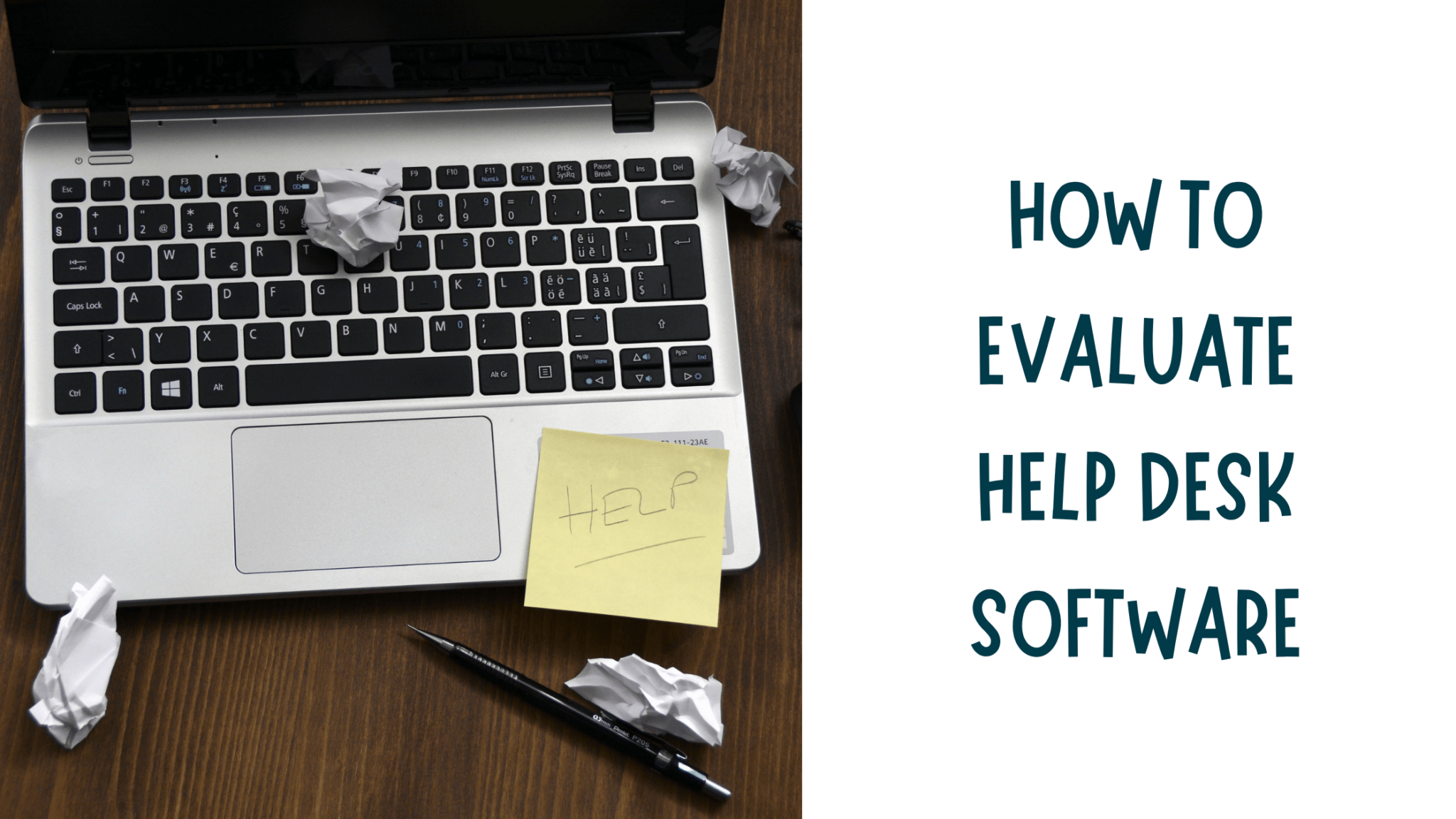How To Evaluate Help Desk Software
Introduction
Finding the right helpdesk software can often seem like a minefield, leading you down a complex maze of features and options. With myriad choices out there, making the best decision for your business is paramount to delivering exceptional customer service.
This handy guide aims to simplify this process by outlining key factors to consider, providing an easy-to-follow evaluation checklist, highlighting important metrics and even sharing tips on improving your helpdesk performance.
Let’s dive in and demystify this essential tool for your business!
Key Takeaways
- Evaluating helpdesk software is crucial for businesses as it can enhance customer support operations and deliver exceptional service.
- Key factors to consider when evaluating helpdesk software include ticket creation and resolution time, channel integration, customization options, self-service capabilities, and automation features.
- A thorough evaluation checklist should cover aspects such as scope, objectives, cost analysis, ease of use, integration capabilities, scalability, customer support offered by the vendor, and security features.
- Important metrics to track during the evaluation process include ticket volume, response time, resolution time, first contact resolution rate (FCR), and customer satisfaction ratings.
Key Factors to Consider When Evaluating Help Desk Software
Evaluate the ticket creation and resolution time, channel integration, customization options, self-service capabilities, and automation features when assessing helpdesk software.
Ticket creation and resolution time
Understanding the ticket creation and resolution time is crucial in evaluating helpdesk software. This metric measures how quickly support tickets are created and resolved by the system.
A high-quality helpdesk software should enable efficient ticket creation, logging every essential detail without consuming too much time. It should also provide effective tools for speeding up resolution times, such as automation features or integrated knowledge bases.
Fast and efficient handling of support tickets enhances customer satisfaction ratings while a reduced load on your service agents enables better performance management.
Channel integration
Channel integration is a critical aspect to consider when evaluating helpdesk software. It’s all about providing seamless and unified communication across different platforms. As businesses today interact with customers on various channels, it’s important that the chosen helpdesk system can effectively consolidate communications from multiple sources such as emails, social media, live chats, and phone calls into a single ticketing system.
This feature not only simplifies support ticket management but also enhances customer service by ensuring no requests fall through the cracks. Moreover, robust channel integration within your helpdesk software guarantees consistent responses regardless of the communication platform used by your customers.
This is beneficial for maintaining high customer satisfaction ratings – an essential IT support metric to track in any business aiming for superior service delivery.
Integration with other tools
Smooth integration with existing tools is a crucial factor in helpdesk software evaluation. Without it, your team may struggle to shift between applications, resulting in loss of productivity and increased response times.
The software should seamlessly synchronize with your CRM systems, project management platforms, email services, or any other solutions currently used by your company so that all data aligns perfectly without complications.
Emphasize on security while integrating as mishandled sensitive information might end up being costly for the business. Therefore, ensure the helpdesk software you choose can effectively integrate and secure all essential IT service management tools within your workflow system for a streamlined incident management process.
Customization options
Customization is an essential factor to consider when evaluating helpdesk software. Every organization has unique needs and preferences, so it’s important to choose a solution that can be tailored to fit those requirements.
Customization options allow you to personalize the look and feel of the helpdesk interface, create custom ticket fields or categories, set up specific workflows, and even integrate with other tools seamlessly.
This level of flexibility ensures that the helpdesk software aligns perfectly with your business processes and communication channels, ultimately improving efficiency and customer satisfaction.
Self-service capabilities
Self-service capabilities are a crucial factor to consider when evaluating helpdesk software. These capabilities allow users to find solutions and answers to their problems without needing assistance from support agents.
With self-service features, customers can access knowledge bases, FAQs, tutorials, and other resources that empower them to resolve common issues on their own. This not only increases customer satisfaction by providing quick resolutions but also reduces the workload for support agents.
By enabling self-service options in your helpdesk software, you can improve efficiency, enhance customer experiences, and free up valuable time for your team to focus on more complex or urgent inquiries.
Automation features
Automation features are a crucial aspect to consider when evaluating helpdesk software. These features can greatly streamline and expedite support processes, saving time and effort for both agents and customers.
With automation, repetitive tasks such as ticket routing, assigning priorities, and sending notifications can be handled automatically. This not only increases efficiency but also reduces the risk of human error.
Additionally, automation can enable proactive support by automatically triggering actions based on predefined rules or triggers. For example, it can send automated responses to frequently asked questions or escalate tickets that have exceeded their resolution time.
Help Desk Software Evaluation Checklist
- Define the scope and objectives of your helpdesk software evaluation.
- Identify the key problems or pain points that you want the software to address.
- Consider the specific needs and requirements of your organization.
- Analyze the cost and pricing structure of each helpdesk software option.
- Evaluate the ease of use and user interface of the software.
- Assess the customization options available in the software.
- Take into account integration capabilities with other tools and platforms.
- Consider the scalability and future growth potential of the software.
- Review customer reviews, testimonials, and case studies for each software option.
- Assess the level of customer support offered by each software provider.
- Determine if training or onboarding services are provided by the software company.
- Compare security features and data protection measures implemented by each vendor.
Important Help Desk Metrics to Track
Track important helpdesk metrics to measure support performance and improve customer satisfaction. Discover the key metrics that will help you evaluate your helpdesk software effectively.
Ticket volume
Analyzing ticket volume is an essential metric when evaluating helpdesk software. This metric helps measure the number of support tickets your team receives over a period of time, indicating the workload and demand for assistance.
By tracking ticket volume, you can identify patterns and trends in customer inquiries or technical issues, which can guide resource allocation and staffing decisions. It also provides insights into the effectiveness of self-service options and proactive problem-solving measures implemented through automation or knowledge base tools.
With this information, you can make data-driven decisions to optimize your helpdesk operations and ensure efficient customer support delivery.
Response time
Response time is a critical metric to consider when evaluating helpdesk software. It refers to the amount of time it takes for a support agent to respond to a customer’s inquiry or issue.
A fast response time is crucial in ensuring that customers feel heard and valued, as well as minimizing any potential frustration they may experience.
By selecting a helpdesk software with efficient response time tracking, you can quickly identify any bottlenecks in your customer support process and take corrective action. This metric also provides insight into the overall efficiency of your support team and their ability to handle incoming requests promptly.
Resolution time
One crucial factor to consider when evaluating helpdesk software is its ability to quickly resolve customer issues. The resolution time, or how long it takes for a support ticket to be resolved, can significantly impact customer satisfaction.
A faster resolution time means happier customers who receive timely assistance and can get back to their tasks or activities without unnecessary delays. This metric is essential for measuring the efficiency and effectiveness of a helpdesk system in resolving customer problems promptly.
It’s important to choose software that offers robust features and automation capabilities to streamline the ticket resolution process and minimize response times. By prioritizing quick resolutions, businesses can enhance their overall customer support experience and build stronger relationships with their clients.
First contact resolution rate
The First Contact Resolution Rate is an important metric to track while evaluating helpdesk software. This rate reveals the percentage of issues that are resolved at the first contact by a user, reducing the time and effort needed for further communications and therefore improving customer satisfaction.
| Important Aspects of First Contact Resolution Rate |
| It indicates the efficiency of the helpdesk team and the software tool in resolving queries or issues at the first point of contact. |
| If the rate is high, it means the helpdesk software efficiently assists users to solve problems quickly and independently. |
| It is a critical metric to evaluate as it directly impacts customer satisfaction and retention rates. |
| A lower first contact resolution rate might indicate a need for better training for support staff or an upgrade to more efficient helpdesk software. |
| By measuring this rate, organizations can identify bottlenecks and areas for improvement in their support process. |
This vital metric should be part of your helpdesk software evaluation checklist to ensure that the tool you choose will meet your organization’s specific needs effectively and efficiently.
Customer satisfaction ratings
Customer satisfaction ratings are a critical metric in evaluating the effectiveness of your helpdesk software. These ratings provide insightful feedback about the user’s experience and the quality of the support they received.
| Parameters | Details |
| Importance | Direct feedback from users regarding their satisfaction levels with the support provided can help improve the helpdesk process and overall user experience. |
| Evaluation | Collect customer feedback post-resolution through various channels like emails, calls, or in-app prompts. Analyzing this feedback can help identify areas of improvement. |
| Metric measurement | Helpdesk software should include a feature to rate the support received. The overall satisfaction rate can be calculated as the percentage of positive feedback out of the total feedback received. |
| Improvement | Based on the customer feedback, necessary adjustments can be made to the support process. This could include additional training for support staff, implementing better tools, or enhancing the self-service portal. |
| Considerations | While important, customer satisfaction ratings should not be the only metric considered. Also evaluate the time taken to resolve tickets and the first contact resolution rate. |
Remember, customer satisfaction ratings are a reflection of how well your helpdesk software is performing. The goal is to continually improve these ratings, leading to happier customers and a more efficient helpdesk.
Support agent performance
Helpdesk software plays a pivotal role in managing and improving the performance of support agents. By providing a consolidated platform to handle customer queries, track response time, and measure resolution efficiency, it enhances the effectiveness of the support personnel. The table below showcases some essential features and metrics that helpdesk software should provide to analyze the performance of support agents.
| Feature/Metric | Description |
| Ticket handling time | This measures the average time taken by an agent to manage and resolve a support ticket. Efficient helpdesk software should offer easy tracking of this metric. |
| Number of active tickets | The software should provide real-time data on the number of active tickets handled by each agent. As suggested in the important facts, tracking active tickets is an essential metric. |
| Customer satisfaction ratings | The feedback given by customers post-resolution gives a direct measure of the agent’s performance. The software should facilitate collection and analysis of this data. |
| Integration with other tools | Helpdesk software should seamlessly integrate with other tools used by agents. This feature enhances their efficiency and helps maintain a steady workflow. |
Investing in a helpdesk software that provides these features will ensure better visibility into your support agents’ performance, ultimately leading to improved customer service and satisfaction.
Best Practices for Improving Help Desk Performance
To improve helpdesk performance, implement chatbots for faster responses, collect feedback through satisfaction surveys, create a knowledge base or self-service portal, and utilize automation and integrations.
Deploying chatbots for faster responses
One effective way to improve helpdesk performance is by deploying chatbots for faster responses. Chatbots are AI-powered virtual assistants that can handle basic customer queries and provide instant solutions.
By incorporating chatbots into your helpdesk software, you can significantly reduce response time and enhance customer satisfaction. These intelligent bots can quickly analyze customer inquiries, access relevant information from knowledge bases, and offer immediate assistance without the need for human intervention.
With chatbots handling routine queries, your support agents can focus on more complex issues, resulting in improved overall efficiency and productivity of your helpdesk system.
Collecting feedback through satisfaction surveys
One effective way to improve helpdesk performance is by collecting feedback through satisfaction surveys. By regularly surveying your customers after their support interactions, you can gain valuable insights into their experiences and identify areas for improvement.
These surveys allow you to measure customer satisfaction levels, gather feedback on specific support agents or ticket resolutions, and track overall performance trends over time. By actively listening to your customers’ opinions and addressing any issues raised, you can enhance the quality of your helpdesk services and build stronger relationships with your clients.
Implementing a knowledge base or self-service portal
Implementing a knowledge base or self-service portal is a crucial step in improving helpdesk performance. By providing customers with access to a comprehensive database of articles, guides, and FAQs, you empower them to find answers to their questions independently.
This reduces the need for manual support and decreases response times. Additionally, a self-service portal allows users to log tickets directly and track their progress, enhancing transparency and customer satisfaction.
According to important facts from user feedbacks online about cloud-based software options as part of IT service management needs; it enables saving time by deflecting repetitive inquiries and frees up your support agents’ time for more complex issues.
Utilizing automation and integrations
Automation and integrations play a crucial role in improving helpdesk performance. By automating repetitive tasks, support agents can focus on more complex issues, leading to faster response times and increased customer satisfaction.
Integrations with other tools such as CRM systems or project management platforms enable seamless information sharing, ensuring that all relevant data is readily available for agents when they need it most.
For example, integrating the helpdesk software with a chatbot can provide quick responses to frequently asked questions, reducing the workload on support teams. Furthermore, automation can be used to streamline ticket routing and escalation processes, ensuring that each request is assigned to the right person or team without manual intervention.
Conclusion
In conclusion, evaluating helpdesk software is crucial for businesses looking to enhance their customer support operations. By considering key factors such as ticket management, automation features, and customization options, organizations can find the right solution that meets their specific needs.
Additionally, tracking important metrics like response time and customer satisfaction ratings allows businesses to continuously improve their helpdesk performance. With the right helpdesk software in place, companies can streamline their support processes and provide exceptional service to their customers.
FAQs
1. What factors should I consider when evaluating help Desk software?
When evaluating helpdesk software, it is important to consider factors such as the features and functionalities offered, scalability of the solution, ease of use for both agents and customers, integration capabilities with existing systems, reporting and analytics options, customer support provided by the vendor, and pricing models.
2. How can I determine if a helpdesk software is user-friendly?
To determine if a helpdesk software is user-friendly, you can look for intuitive interfaces that are easy to navigate and understand. Additionally, you can read user reviews or request a demo from the vendor to get hands-on experience with the platform’s usability.
3. Can helpdesk software be customized to fit my specific business needs?
Many helpdesk software solutions provide customization options to cater to different business needs. You should check if the software allows you to customize ticket forms, workflows, automation rules, branding elements like logos and colors, and other aspects that align with your organization’s requirements.
4. How important is integrations when choosing a helpdesk software?
Integrations play a crucial role in streamlining operations within an organization. When selecting a helpdesk software solution, it is essential to ensure that it integrates smoothly with other tools or platforms your team uses daily; this includes CRM systems for seamless customer data management or communication tools like email clients or chat applications for better collaboration between teams.