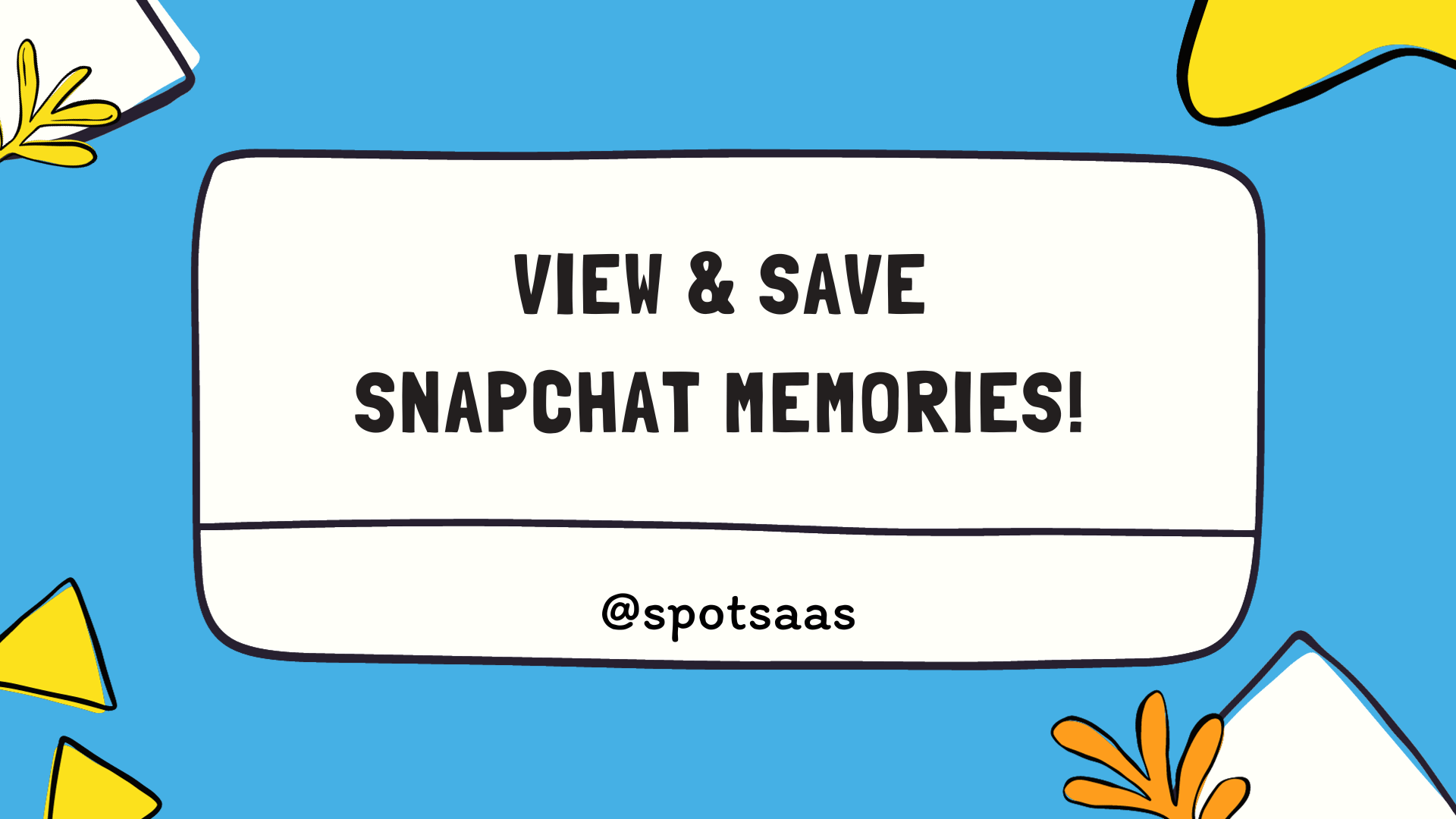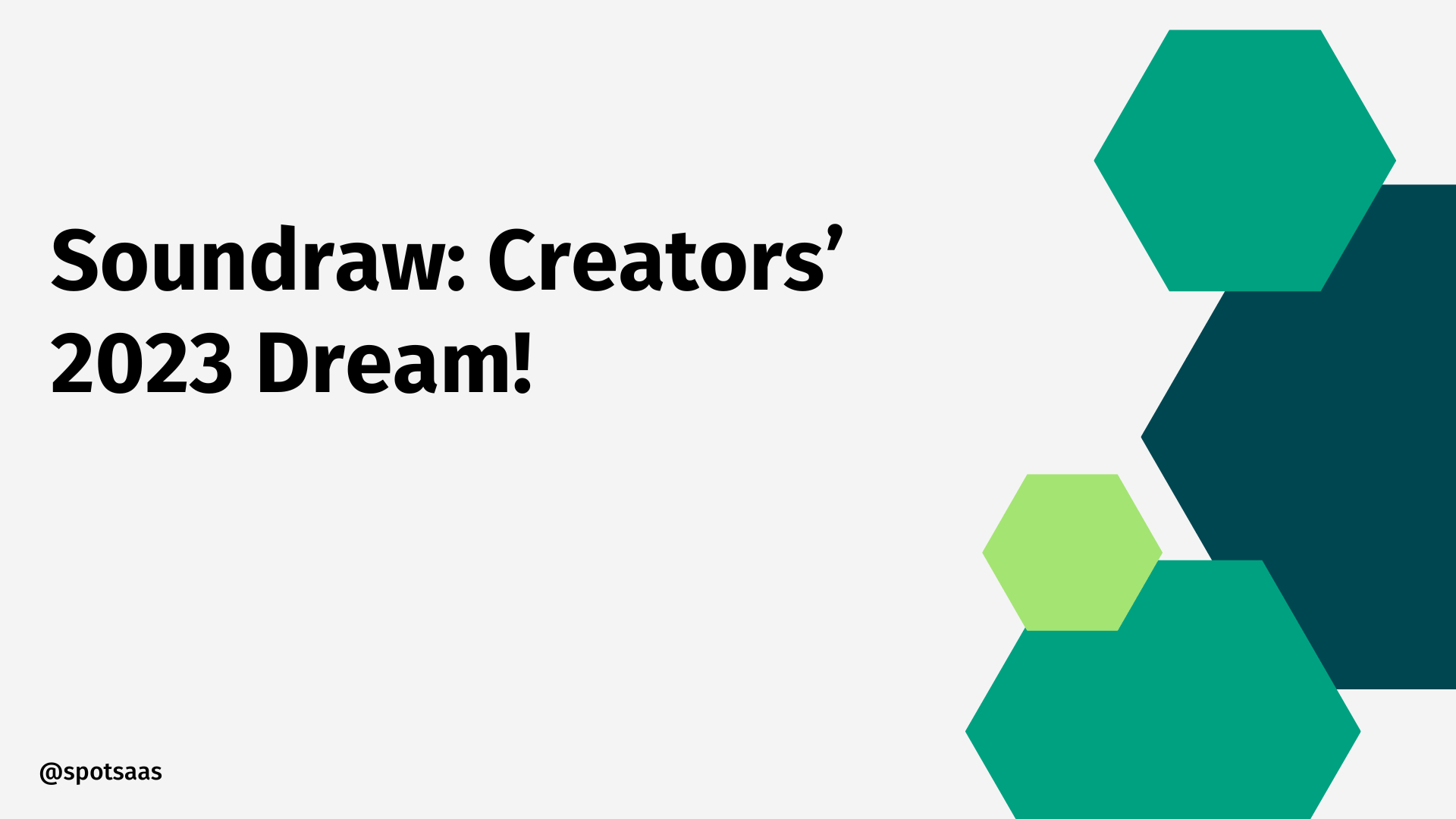Struggling to navigate Snapchat’s memory feature and not sure how best to preserve your favourite snaps? Snapchat Memories, introduced in July 2016, has revolutionized the way we save and access our cherished moments on the platform.
This blog will take you through what Snapchat Memories are, how to view them, manage them effectively and troubleshoot common issues. Ready to never lose a snap again? Let’s dive right into it!
Key Takeaways
- Snapchat Memories allows users to save and access their favourite snaps and stories, creating a personal collection of digital memories.
- To view your Snapchat Memories, open the app, log in to your account, and navigate to the camera view. From there, you can easily access your saved snaps and stories by tapping on the Memories icon.
- You can organize and manage your Snapchat Memories by using tabs and search functions to quickly find specific content. You can also edit and share your memories with friends or back them up for safekeeping.
- If you encounter any issues with missing or deleted memories, try logging out of your account, updating the app, or reaching out to Snapchat’s customer support team for assistance.
What are Snapchat Memories?
Snapchat Memories is a feature that allows users to save their snaps and stories, creating a personal collection of digital memories.
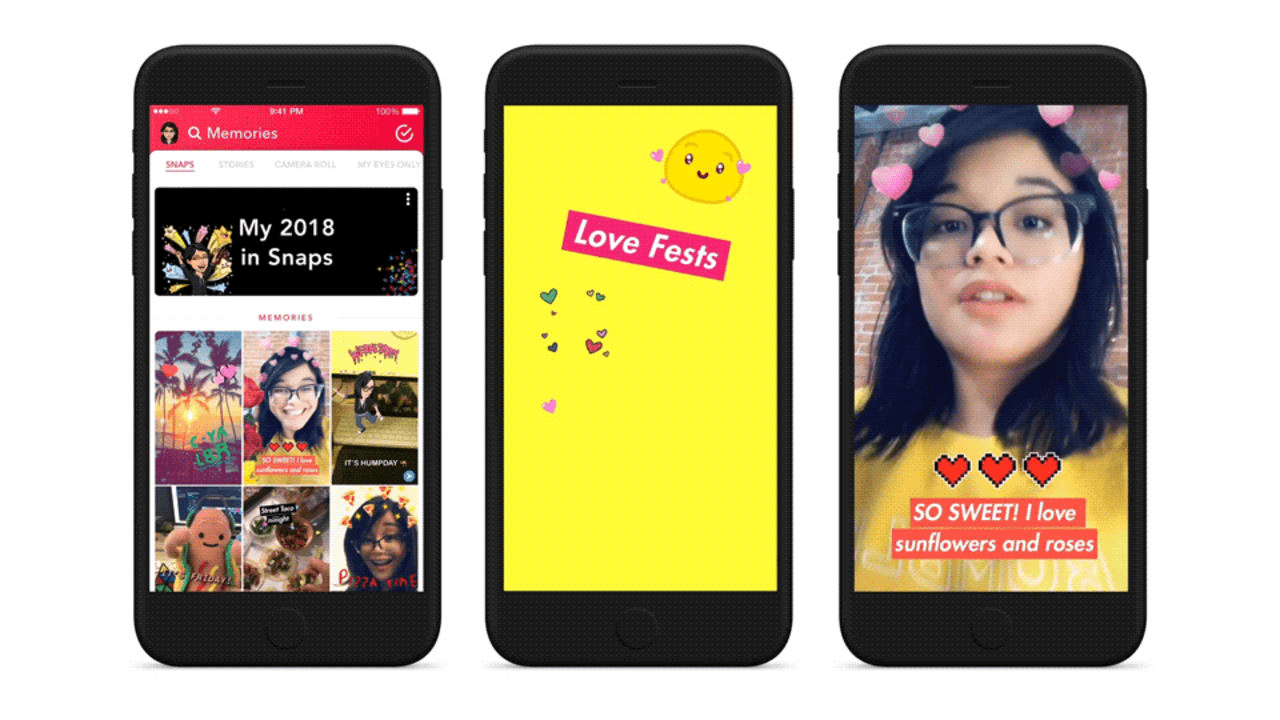
Saving snaps and stories
Snapchat offers its users the ability to save snaps and stories directly in the app with a simple tap. This feature, called “Memories,” allows you to add your favourite moments into a personal collection for future viewing.
You can choose whether to save your snaps individually or as part of an ongoing story format. Once saved, they no longer carry their original self-destructive nature, giving you control over when and how often you want to revisit them.
The process is quick: once done capturing a snap or creating a story, just hit the save icon that appears on screen, paving way for these bits of joy to grow into cherished digital memories.
Accessing memories
Accessing your Snapchat memories shouldn’t be a complicated process. First, you need to open the Snapchat app on your device. You’ll find yourself on the camera screen which is the main interface of this social media platform.
From here, swipe up from the bottom and voila! Your Snapchat Memories space will appear instantly, showcasing all saved snaps and personal collections in one place.
Not only can you view your past snaps in this section, but you also have options to edit or share these digital memories whenever you like. Smartphone users including iPhone and Android owners enjoy access to their past moments with ease through this feature.
Great ways to re-experience fun times are at our fingertips thanks to photo sharing on platforms such as Snapchat.
How to View Snapchat Memories
To view your Snapchat memories, open the Snapchat app on your device and log in to your account. From there, navigate to the camera view and access your memories by tapping on the Memories icon.
Opening the Snapchat app
To view Snapchat Memories, the first step involves opening the Snapchat app. Ensure that you have downloaded and installed this application on your device, whether it’s an iPhone, Android or tablet.
Flick or tap on the yellow icon with a white ghost, which is the symbol of Snapchat to start enjoying its features. From there you’ll see various icons; each represents different functionalities within this social media tool.
A camera screen will greet you upon launching the app- this lets users capture and share snaps instantly!

Logging in to your account
To view your Snapchat Memories, you first need to log in to your account. Simply open the Snapchat app on your device and enter your username and password. Once you’re logged in, navigate to the camera screen by tapping on the camera icon at the bottom of the screen.
From there, you can access all of your saved snaps and stories by swiping up on the screen. It’s as easy as that!
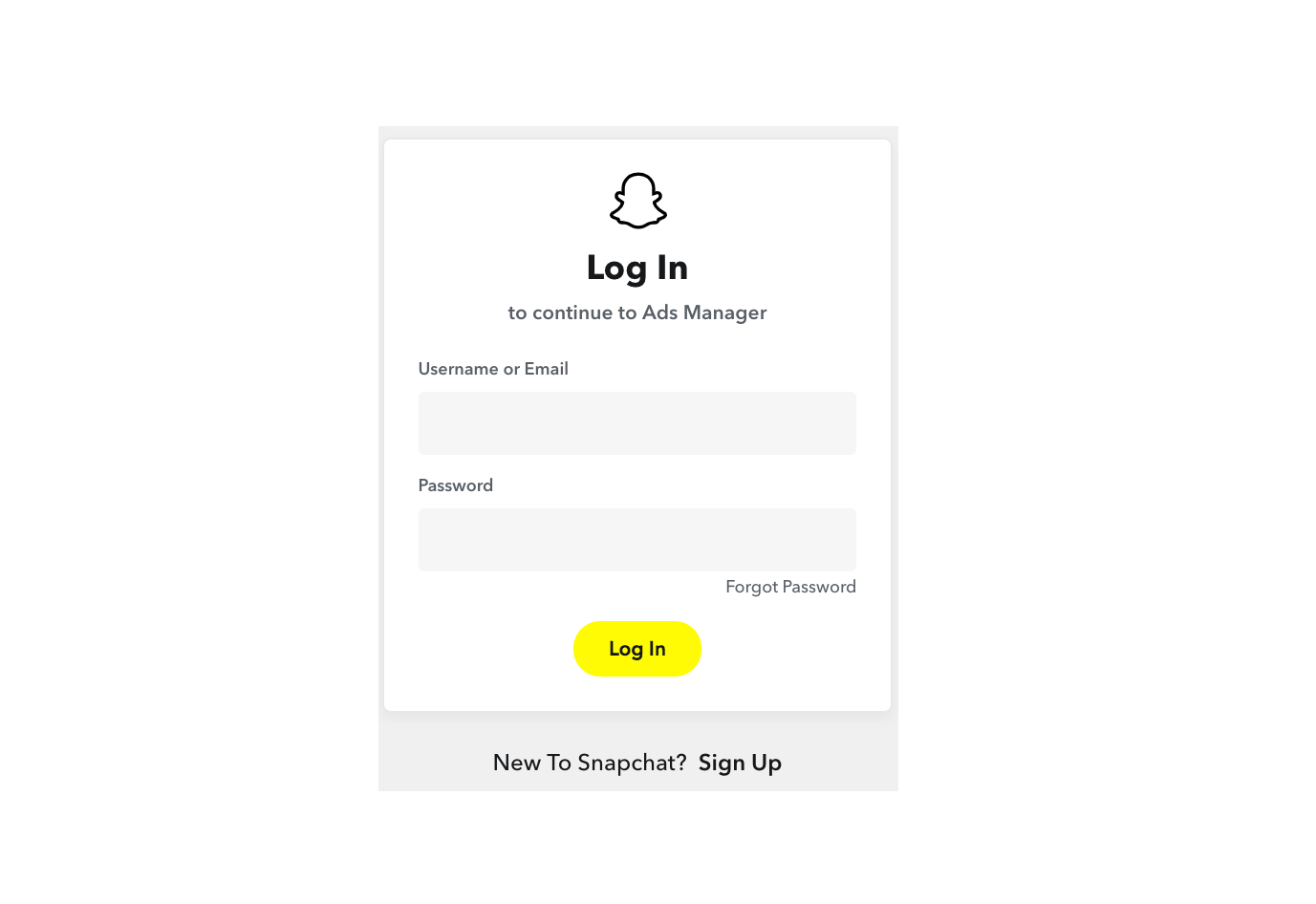
Navigating to the camera view
To begin viewing your Snapchat Memories, open the Snapchat app on your computer, iPhone or tablet. Log in to your account and you’ll be taken to the camera screen. From there, simply swipe up on the screen to access your memories.
You can scroll through your saved snaps and stories at your own pace, reliving all those favourite moments that you’ve captured. It’s a quick and easy way to reminisce about past experiences without having to search through piles of photos or videos.
So go ahead and start exploring your personal collection of digital memories with just a few simple taps!
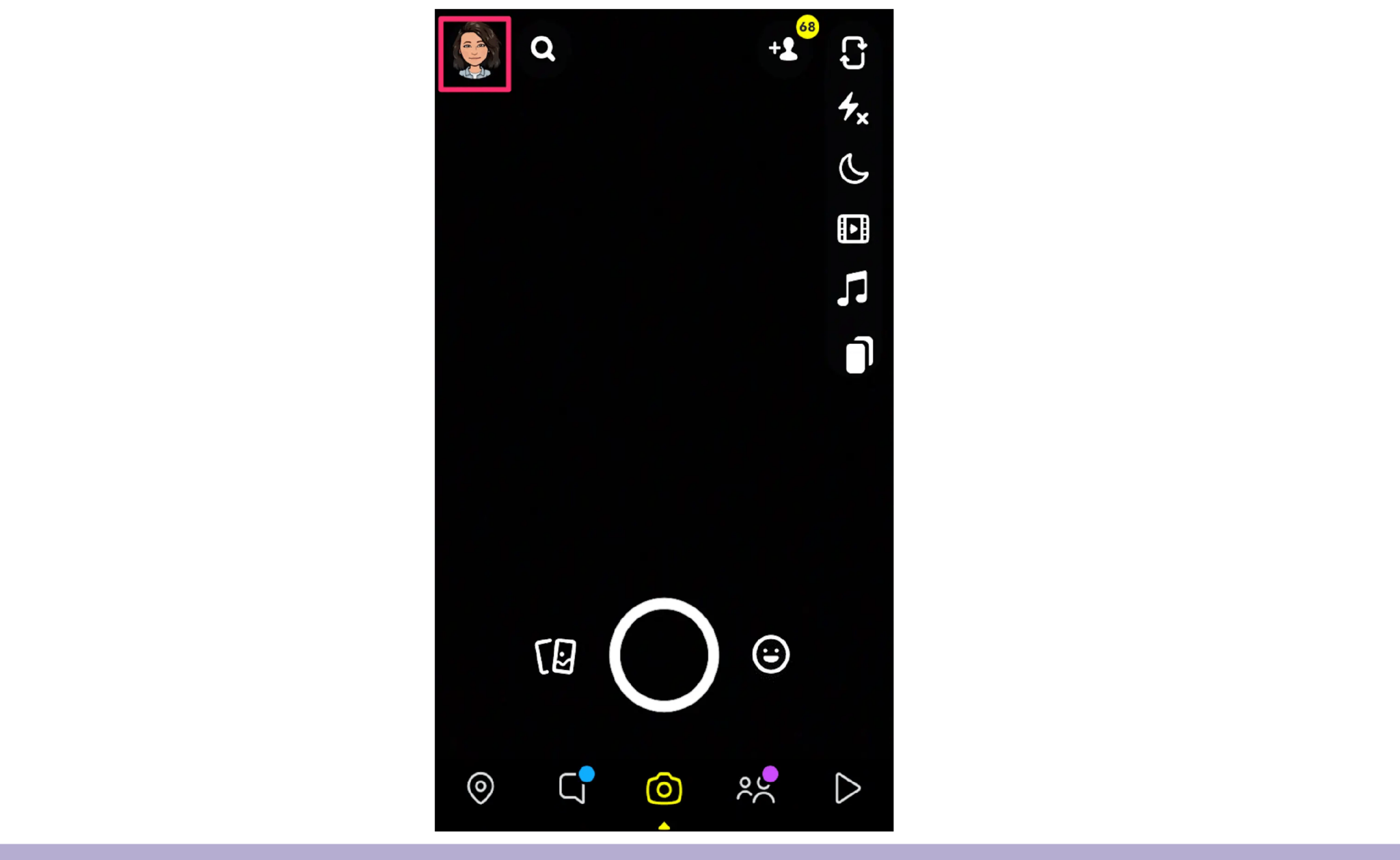
Accessing your memories
To access your memories on Snapchat, simply open the app and log in to your account. Once you’re on the camera view, you can easily access your saved snaps and stories by tapping on the “Memories” icon located at the bottom of the screen.
From there, you can scroll through your memories to relive those special moments anytime you want. It’s a convenient way to keep all your favourite snaps in one place and revisit them whenever you feel like taking a trip down memory lane.
Handpicked content for you –
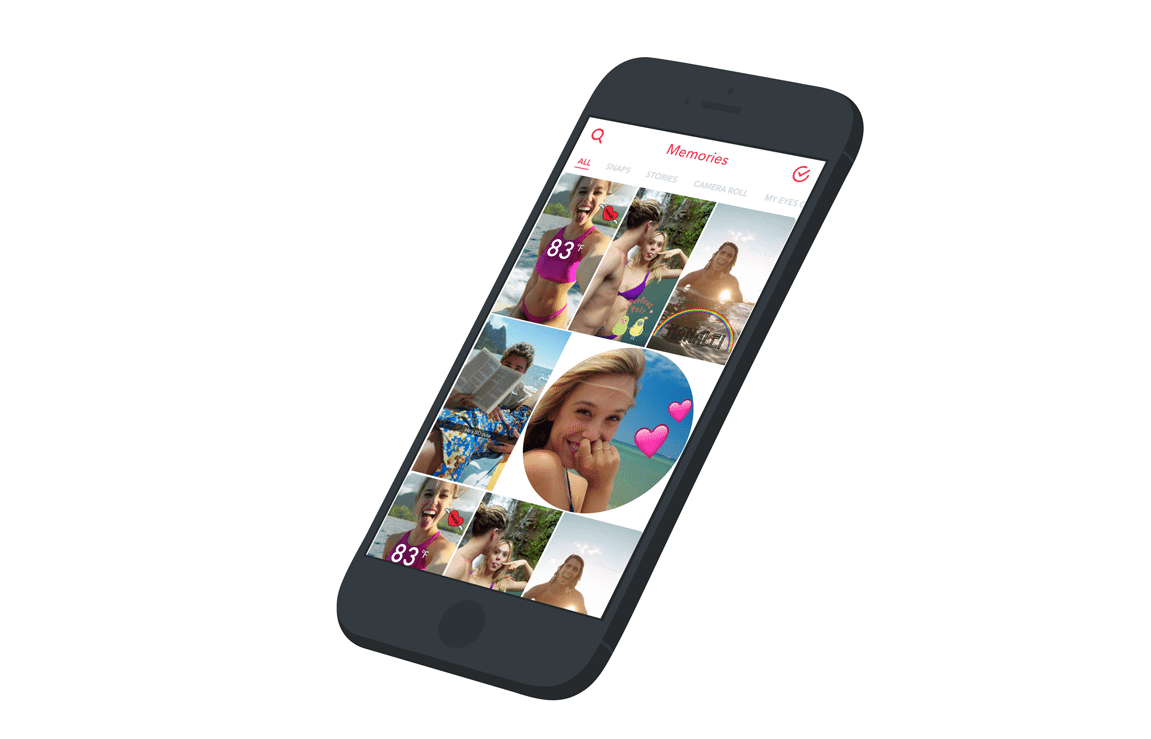
Organizing and Managing Snapchat Memories
Browsing through memories, using tabs and search functions, editing and sharing memories, and backing up memories are all essential ways to efficiently organize and manage your Snapchat Memories.
Read on to learn more about these useful features.
Browsing through memories
To browse through your Snapchat memories, simply open the Snapchat app and log in to your account. From there, navigate to the camera view and access your memories. Scroll through your saved snaps and stories to relive those special moments.
You can also organize your memories using tabs and search functions, making it easier to find specific content. Edit and share your favorite memories with friends or back them up for safekeeping.
Browsing through your Snapchat memories is a great way to revisit past experiences and create a personalized collection of digital memories.
Using tabs and search functions
To easily navigate and find specific memories in your Snapchat collection, you can take advantage of the tabs and search functions. Tabs allow you to sort your memories based on different categories such as Snaps, Stories, Camera Roll, Discover, and My Eyes Only.
With just a tap, you can switch between these tabs and quickly locate the content you’re looking for. Additionally, the search function enables you to enter keywords or phrases related to specific memories.
Snapchat will then display relevant results from your saved snaps and stories, making it even easier to access those special moments whenever you want.
When browsing through your memories using tabs and utilizing the search function in Snapchat’s app allows for efficient organization and quick retrieval of photos or videos that are meaningful to you.
Editing and sharing memories
You have the ability to edit and share your Snapchat memories with ease. Once you access your saved snaps, you can choose to add filters, stickers, or captions to enhance them before sharing.
Additionally, you can create personalized stories by selecting multiple memories and arranging them in a specific order. Sharing these edited memories is as simple as tapping the “Send” button and choosing who you want to share them with.
Whether it’s through photo sharing or instant messaging on social media platforms, Snapchat Memories allows you to easily edit and share your digital memories with friends and family.
Backing up memories
To ensure that your precious Snapchat memories are safely stored, it’s important to back them up. By backing up your memories, you can have peace of mind knowing that they won’t be lost if something happens to your device.
Snapchat offers a convenient option to back up your memories by syncing them with the cloud. This means that even if you lose or break your phone, you can still access and retrieve all of your saved snaps and stories from any compatible device.
It’s an easy and reliable way to protect your personal collection of cherished moments.
Troubleshooting Snapchat Memories
If you find yourself missing memories on Snapchat, there are steps you can take to recover them.
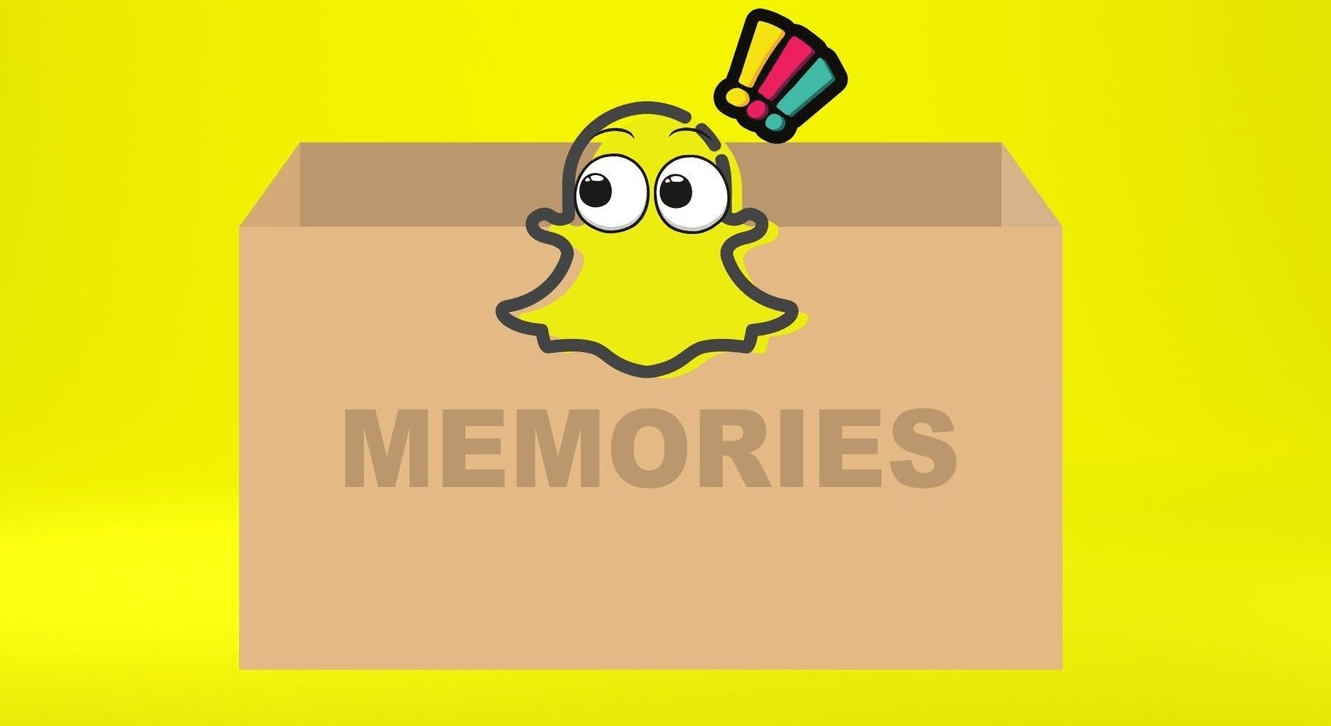
Missing memories
If you can’t find some of your Snapchat memories, don’t panic! Occasionally, you may encounter missing memories in your personal collection. This could happen for various reasons, such as a temporary glitch or technical issue with the app.
To resolve this, try logging out of your Snapchat account and then logging back in. If that doesn’t work, make sure that you have the latest version of the app installed on your device.
Another helpful step is to check if you have accidentally deleted any snaps or stories that you are searching for. Remember to regularly back up important memories to ensure they are safely stored and easily accessible.
Recovering deleted memories
If you accidentally delete a memory on Snapchat, don’t worry – there’s still a chance to recover it. To retrieve deleted memories, go to the Memories tab in the Snapchat app and tap on the “My Eyes Only” section.
From there, enter your passcode or use biometric authentication to access your protected memories. Scroll through your saved snaps and stories until you find the deleted memory you want to recover.
Simply select it and choose the option to restore it back into your personal collection of digital memories. It’s that easy!
Benefits of Using Snapchat Memories
Preserving special moments becomes effortless with Snapchat Memories. Accessing saved content is quick and easy, allowing users to relive their favourite snaps and stories whenever they want.
Users can also create personalized stories using their memories, adding an extra touch to their social media presence.
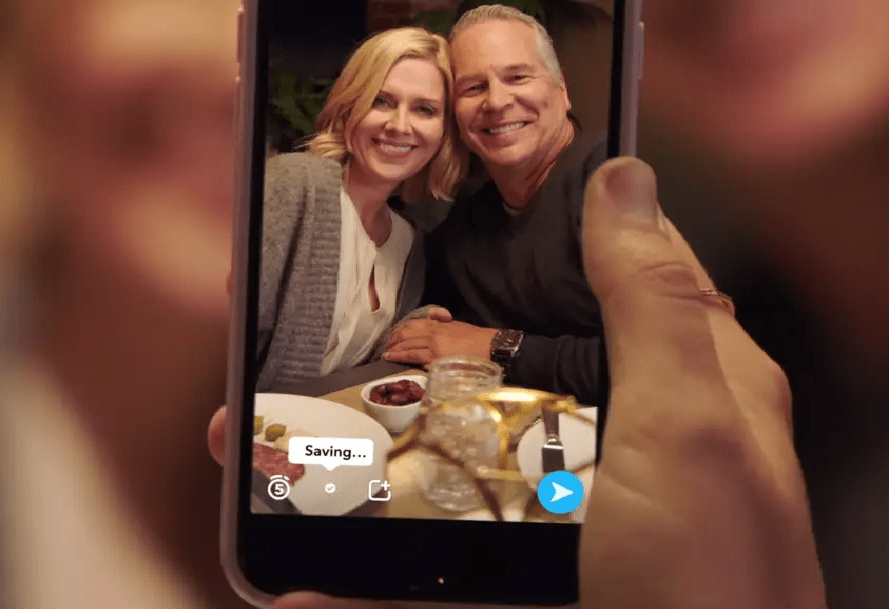
Preserving special moments
Preserving special moments is one of the key benefits of using Snapchat Memories. With this feature, you can save your favourite snaps and stories, ensuring that those precious memories don’t get lost in the vast sea of daily content.
Whether it’s a funny video with friends or a heartfelt moment with loved ones, you can easily access your personal collection anytime you want to relive those cherished experiences.
Snapchat Memories allows you to capture and store these memories indefinitely, so they’re always just a few taps away on your phone, tablet or computer.
Easy access to saved content
Accessing your saved content on Snapchat Memories is a breeze. Once you have saved snaps and stories to your personal collection, they are just a few taps away. Simply open the Snapchat app on your device and log in to your account.
From there, navigate to the camera view and access your memories by tapping on the small icon located at the bottom of the screen. You can then easily scroll through your saved snaps and relive those special moments whenever you want.
With Snapchat Memories, you have quick and convenient access to all of your saved content. Whether it’s a funny snap from last week or a cherished memory from years ago, you can easily find it within seconds.
Creating personalized stories
Use Snapchat Memories to create personalized stories by curating your saved snaps and stories. Simply scroll through your memories and select the ones you want to include in your story.
Arrange them in the order you prefer, add captions or stickers, and share them with your friends or followers. Whether it’s documenting a vacation, compiling funny moments, or celebrating milestones, creating personalized stories allows you to showcase your favourite memories in a unique and engaging way.
Conclusion
Snapchat Memories is a valuable feature that allows users to save and access their favourite snaps and stories. With just a few easy steps, you can view your memories right from the Snapchat app on your device.
Not only does it give you the ability to organize and manage your saved content, but it also provides a convenient way to preserve special moments and create personalized stories. Say goodbye to missing memories and hello to a personal collection of digital keepsakes!
Frequently Asked Questions
How can I access my Snapchat memories?
To access your Snapchat memories, simply open the Snapchat app and tap on the “Memories” icon located at the bottom of the screen.
Can I save a Snap to my memories without uploading it to My Story or sending it to a friend?
Yes, you can save a Snap directly to your Memories by tapping on the Save button after taking a photo or recording a video.
How long do Snapchat memories last?
Snapchat memories are stored indefinitely unless you choose to delete them manually.
Can I share my Snapchat memories with friends outside of Snapchat?
Yes, you can share your Memories with friends outside of Snapchat by saving them as photos or videos and then sending them through other messaging platforms.
What happens if I uninstall and reinstall the Snapchat app? Will I lose my Memories?
No, if you uninstall and reinstall the Snapchat app, your Memories should still be there as they are backed up in your account’s cloud storage.