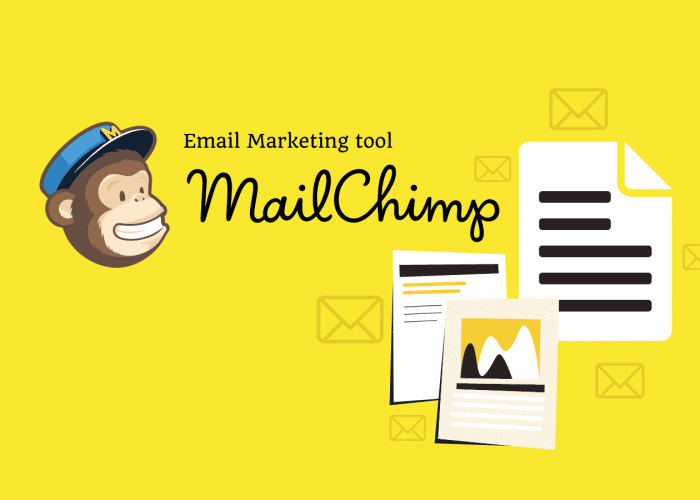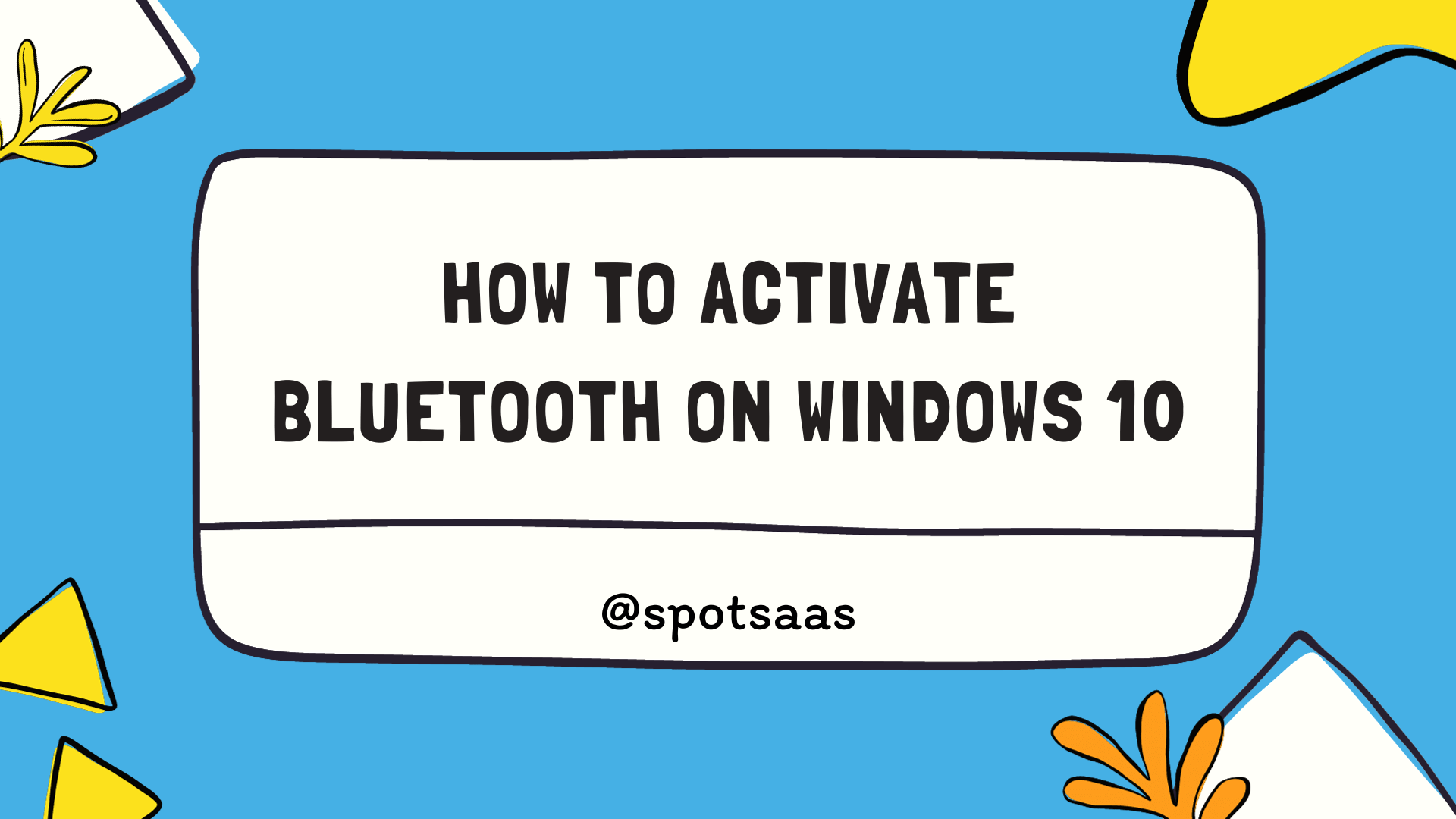Are you looking to create a newsletter for your business using Mailchimp? Newsletters are an effective way to engage with your audience, share updates, and promote your brand. With Mailchimp, you can easily design and send newsletters to your subscribers, whether you’re a small business owner, marketer, or entrepreneur.
In this article, we’ll guide you through the process of creating a newsletter in Mailchimp, from designing and writing your content to manage your subscriber list and measuring your success. We’ll also answer some frequently asked questions about using Mailchimp for newsletters, so you can make the most of this powerful email marketing platform.
Table of Contents
Designing Your Newsletter
Designing a newsletter that stands out and captures the attention of your subscribers is essential for a successful email marketing campaign. With Mailchimp’s drag-and-drop editor, creating a visually appealing newsletter has never been easier. In this section, we’ll guide you through the steps to designing your newsletter in Mailchimp, including customizing templates and creating a unique newsletter design. We’ll also provide some tips for effective newsletter design that will help you increase engagement and conversions.
Choose a Template
The first step in designing your newsletter in Mailchimp is to choose a template that suits your brand and message. Mailchimp offers a wide range of customizable templates that you can use as a starting point. You can browse templates by categories, such as newsletters, promotions, or e-commerce, or use the search function to find a template that matches your brand or industry.
Customize Your Template
Once you’ve selected a template, it’s time to customize it to your liking. Mailchimp’s drag-and-drop editor allows you to add, remove, and rearrange content blocks, such as text, images, and buttons, with ease. You can also customize colours, fonts, and other design elements to match your brand.
Create Your Content
With your template customized, it’s time to create your content. When designing your newsletter, keep in mind your target audience and the purpose of your newsletter. Use clear, concise language, and break up your content into smaller sections to make it more readable. Add images, videos, or other multimedia elements to make your newsletter more engaging.
Optimize for Mobile
More than half of all emails are opened on mobile devices, so it’s essential to optimize your newsletter for mobile. Mailchimp’s templates are already mobile-responsive, but it’s still important to preview your newsletter on a mobile device to ensure it looks good and is easy to read on smaller screens.
Preview and Test
Before sending your newsletter to your subscribers, it’s essential to preview and test it. Mailchimp’s preview mode allows you to see how your newsletter will look on different devices and email clients. You can also send a test email to yourself or a colleague to check for any formatting or content issues.
Tips for Effective Newsletter Design
- Keep your design simple and clean.
- Use colours and fonts that match your brand.
- Use images or videos to make your newsletter more engaging.
- Use clear, concise language.
- Break up your content into smaller sections.
- Make sure your newsletter is mobile-responsive.
- Include a clear call to action to encourage engagement.
Creating and Managing Your Subscriber List
Creating and managing your subscriber list is a crucial aspect of any email marketing campaign. In this section, we’ll walk you through the steps to import and manage your subscriber lists in Mailchimp, as well as provide some tips for growing your list.
Import Your Subscriber List
The first step in creating and managing your subscriber list in Mailchimp is to import your contacts. You can import your list from a CSV file or connect your Mailchimp account with other apps and services, such as Google Sheets, Salesforce, or Shopify.
To import your list, go to the “Audience” tab in Mailchimp and select “Audience dashboard”. From there, click the “Import” button and follow the prompts to upload your CSV file or connect your account with another app or service.
Segment Your List
Once you’ve imported your contacts, it’s essential to segment your list to ensure you’re sending the right messages to the right people. Mailchimp allows you to segment your list based on criteria such as location, engagement level, and purchase history.
To segment your list, go to the “Audience” tab in Mailchimp and select “Segments”. From there, create a new segment and define your criteria.
Grow Your List
Growing your subscriber list is an ongoing process. Here are some tips for increasing the number of subscribers on your list:
- Use a sign-up form on your website or social media channels.
- Offer incentives, such as discounts or exclusive content, for signing up.
- Promote your newsletter on your website, social media channels, and other marketing materials.
- Use pop-ups or other forms of on-site messaging to encourage sign-ups.
- Use paid advertising or influencer marketing to reach new audiences.
Manage Your List
Managing your subscriber list is an ongoing task that requires monitoring engagement levels, removing inactive subscribers, and updating your list with new contacts.
Mailchimp offers a range of tools and features to help you manage your list, including engagement data, automated re-engagement campaigns, and list-cleaning tools.
Tips for Growing Your Subscriber List
- Use a sign-up form on your website or social media channels.
- Offer incentives, such as discounts or exclusive content, for signing up.
- Promote your newsletter on your website, social media channels, and other marketing materials.
- Use pop-ups or other forms of on-site messaging to encourage sign-ups.
- Use paid advertising or influencer marketing to reach new audiences.
Writing and Sending Your Newsletter
Writing and sending your newsletter is the final step in the process of creating a successful email marketing campaign. In this section, we’ll guide you through the steps to write effective newsletter content, use Mailchimp’s scheduling and automation features, and provide some tips for increasing open and click-through rates.
Write Effective Newsletter Content
The key to writing effective newsletter content is to provide value to your subscribers. Focus on providing content that is relevant, informative, and engaging. Use clear and concise language and break up your content into smaller sections to make it more readable. Include a clear call to action to encourage engagement.
Use Mailchimp’s Scheduling and Automation Features
Mailchimp offers a range of scheduling and automation features that allow you to send your newsletter at the right time and to the right people. You can schedule your newsletter to go out at a specific date and time or use automation to send your newsletter based on specific triggers, such as a subscriber’s birthday or sign-up date.
To use Mailchimp’s scheduling and automation features, go to the “Campaigns” tab and select “Create Campaign”. From there, select your campaign type and follow the prompts to set up your scheduling or automation.
Tips for Increasing Open and Click-Through Rates
Here are some tips for increasing the open and click-through rates of your newsletter:
- Use a clear and engaging subject line.
- Personalize your content to your subscribers.
- Use a clear and prominent call to action.
- Test different designs and content to see what works best.
- Use segmentation to send targeted messages to specific groups of subscribers.
Frequently asked questions
Is Mailchimp newsletter free?
Mailchimp offers a free plan that includes basic features such as audience management, templates, and basic reporting. However, there are limits on the number of subscribers and emails you can send per month. For more advanced features and larger subscriber lists, Mailchimp offers paid plans.
What is the best platform for a newsletter design?
Mailchimp offers a range of templates and a drag-and-drop editor that makes it easy to design your newsletter. However, other platforms such as Canva and Adobe Spark also offer great design tools that can be used for creating newsletters.
What is the best format for a newsletter?
The best format for a newsletter depends on the content and audience. Generally, a newsletter should be visually appealing and easy to read. Use a clear and engaging subject line, include a mix of text and images, and use a mobile-responsive design.
What are the disadvantages of Mailchimp?
One disadvantage of Mailchimp is that it can be expensive for larger subscriber lists and advanced features. Additionally, some users have reported issues with email delivery and limited design options.
What is the difference between free and paid Mailchimp?
The free version of Mailchimp includes basic features such as audience management, templates, and basic reporting. Paid plans offer more advanced features such as automation, A/B testing, and custom branding. Additionally, paid plans offer more options for subscriber lists and higher email-sending limits.
Why use MailChimp instead of Gmail?
Mailchimp offers advanced features such as automation, A/B testing, and segmentation that are not available in Gmail. Additionally, Mailchimp offers better reporting and analytics that can help you track the success of your email campaigns.
What is the best free tool to create a newsletter?
Mailchimp offers a free plan that includes basic features for creating newsletters. Other free tools include Canva and Adobe Spark, which offer great design tools that can be used for creating newsletters.
What is the easiest newsletter tool?
Mailchimp is known for its user-friendly interface and drag-and-drop editor, making it one of the easiest newsletter tools to use. Other easy-to-use options include Constant Contact and Campaign Monitor.
What is the best way to create an email newsletter?
The best way to create an email newsletter is to use a platform such as Mailchimp or Canva that offers templates and a drag-and-drop editor. Focus on providing value to your subscribers with relevant and informative content, and use a clear call-to-action to encourage engagement. Use segmentation to send targeted messages to specific groups of subscribers and track the success of your campaigns with analytics and reporting.
Recap of key points for creating a successful newsletter in Mailchimp
Creating a successful newsletter in Mailchimp requires effective newsletter design, subscriber list management, and engaging content. Use Mailchimp’s drag-and-drop editor to customize templates and create a unique design, and import and manage your subscriber list to reach the right people. When writing your content, focus on providing value and use Mailchimp’s scheduling and automation features to send your newsletter at the right time.
To maximize the success of your newsletter, use clear and engaging subject lines, personalize your content, and include a clear call-to-action. Test different designs and content to see what works best, and use segmentation to send targeted messages to specific groups of subscribers. Mailchimp offers a range of plans to suit your needs, including a free plan with basic features.
So why not give Mailchimp a try and start creating your own successful newsletter today? With the tips and tools provided in this article, you’ll be on your way to engaging your audience and achieving your email marketing goals.