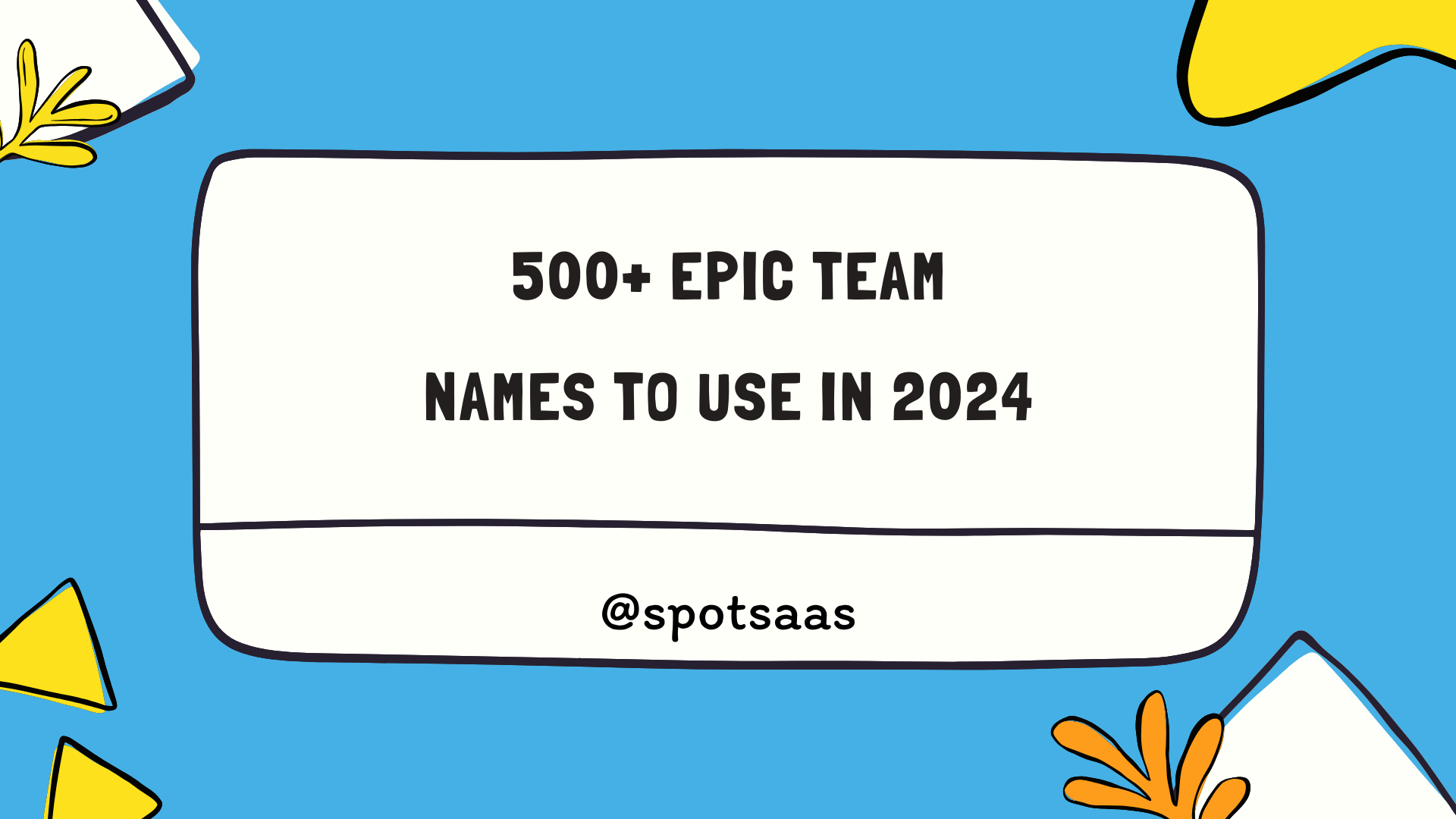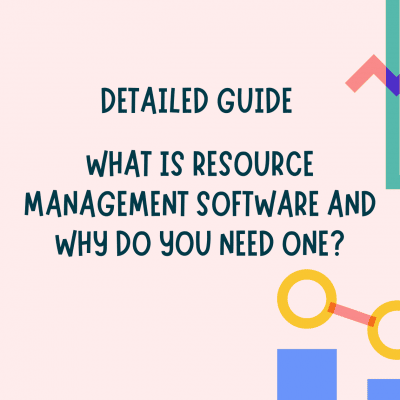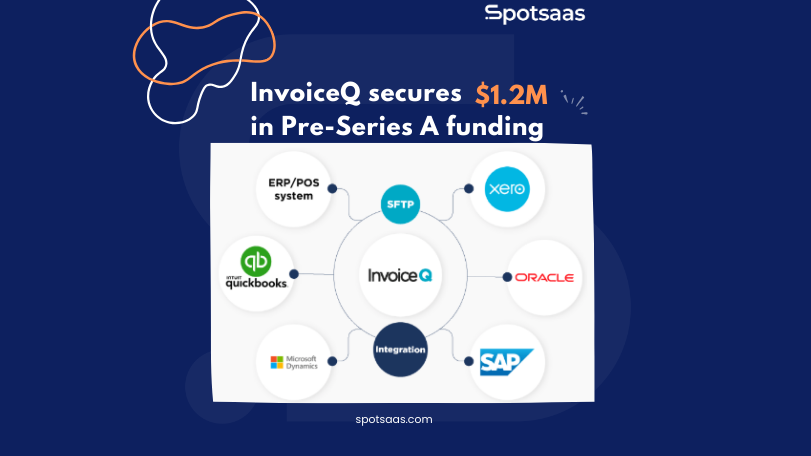How To Choose Workflow Automation Software
Efficiency and productivity are paramount for businesses. Workflow automation software plays a crucial role in achieving these goals by streamlining processes and minimizing manual effort.
What is Workflow Automation Software?
Workflow automation software is designed to optimize business processes by automating repetitive tasks and managing workflows through predefined rules and sequences. It essentially reduces the need for manual intervention, enabling organizations to achieve higher efficiency and productivity. By implementing such software, businesses can ensure smoother task management, improved collaboration, and faster decision-making.
Workflow automation software allows businesses to design and implement custom workflows that automate various operational activities. By leveraging a visual workflow builder, users can map out processes and connect different steps without requiring extensive coding knowledge. This flexibility is crucial for tailoring the software to meet specific organizational needs.
Why Use Workflow Automation Software?
Businesses across various industries are increasingly adopting workflow automation solutions to enhance their processes, drive productivity, and achieve competitive advantages.
Increased Efficiency and Productivity
Workflow automation software enhances efficiency and productivity. By automating routine and repetitive tasks, businesses can reduce the time and effort required for these activities. For example, tasks such as data entry, document approvals, and email notifications can be automated, freeing up employees to focus on more complex and value-added activities. This leads to faster completion of tasks and more efficient use of resources.
Error Reduction and Consistency
Workflow automation software minimizes human errors by following predefined rules and processes. Automated workflows ensure that tasks are executed consistently and according to established guidelines, improving the accuracy and reliability of outcomes.
Enhanced Collaboration and Communication
Workflow automation software often includes features that create better coordination among team members. For instance, automated task assignments, notifications, and centralized communication channels ensure that everyone involved in a workflow is informed and aligned. This reduces the chances of miscommunication and ensures that tasks are completed efficiently and on time.
Faster Decision-Making
Automated workflows can speed up decision-making processes by providing timely and accurate information. For example, automated data collection and reporting enable managers to access real-time insights and make informed decisions quickly. Workflow automation software can also streamline approval processes by routing requests through predefined steps and notifying relevant stakeholders, accelerating the overall decision-making cycle.
Cost Savings
By automating repetitive tasks and optimizing processes, businesses can achieve significant cost savings. Workflow automation reduces the need for manual labor, lowers the risk of costly errors, and minimizes operational inefficiencies. Additionally, by improving overall productivity, businesses can achieve more with fewer resources, resulting in a positive impact on the bottom line.
Improved Customer Service
Workflow automation software can enhance customer service by ensuring that requests, inquiries, and orders are handled promptly and accurately. Automated workflows can streamline customer interactions, manage service requests, and track customer feedback, leading to faster response times and improved service quality.
Regulatory Compliance and Risk Management
Many industries are subject to regulatory requirements and compliance standards. Workflow automation software can help organizations adhere to these regulations by ensuring that processes are consistently followed and documented. Automated workflows provide an audit trail of actions taken, which is crucial for compliance and risk management. This documentation helps in tracking and verifying adherence to regulatory standards.
Enhanced Employee Satisfaction
Automating repetitive and mundane tasks can lead to increased job satisfaction among employees. When employees are relieved from monotonous work, they can focus on more engaging and meaningful activities. This shift can boost morale, increase job satisfaction, and foster a more motivated and productive workforce.
Key Features of Workflow Automation Software
Visual Workflow Builder
The intuitive drag-and-drop interface allows users to design workflows visually. You can easily create and connect different process steps, such as task assignments, approvals, and data entry, without needing specialized coding skills. This feature simplifies the process of workflow design, making it accessible to a broader range of users.
Automated Tasks
The core functionality of workflow automation software lies in its ability to automate repetitive tasks. These tasks can span various applications and processes, eliminating the need for manual intervention. By automating routine activities, businesses can significantly reduce errors, increase speed, and enhance overall efficiency. For instance, tasks like data entry, invoice processing, and email notifications can be automated to streamline operations.
Data Management and Manipulation
Workflow automation software often includes features for handling and manipulating data during automation. This may involve tasks such as data extraction, transformation, and population across different applications. By automating data-related processes, businesses can ensure consistency, accuracy, and timely access to critical information.
Collaboration Tools
Some workflow automation solutions come with built-in collaboration tools that enhance teamwork within automated workflows. Features such as task assignments, notifications, and communication channels facilitate better coordination among team members. These tools help ensure that everyone involved in a workflow is on the same page and that tasks are completed efficiently and on time.
Reporting and Analytics
Workflow automation software typically includes features for tracking performance metrics such as completion times, error rates, and overall process efficiency. Detailed reports enable businesses to identify bottlenecks, optimize workflows, and make data-driven decisions for continuous improvement.
Integrations
By integrating with existing tools and systems, the software can automate tasks that involve data transfer between different platforms. This fosters a more cohesive work environment and ensures that automated workflows are seamlessly integrated into daily operations.
How to Choose the Right Workflow Automation Software
It’s essential to evaluate several key factors to ensure that the chosen workflow automation solution aligns perfectly with your business needs. Here’s a detailed guide:
Ease of Use
It is essential for the successful implementation and widespread adoption of workflow automation software. A solution with an intuitive interface and simple design capabilities minimizes the learning curve and ensures that users can quickly adapt to the new system.
Questions to Ask Vendors:
- “What does the user interface look like?” Request a demonstration or trial to evaluate the ease of use.
- “How intuitive is the visual workflow builder?” Inquire about drag-and-drop functionality and the ability to create and modify workflows without extensive coding.
- “Are there any user guides or tutorials available?” Ask about available resources for training and onboarding.
Customization and Flexibility
Every organization has unique processes and requirements. A workflow automation solution must offer the flexibility to tailor workflows to fit specific business needs. Customization capabilities ensure that the software adapts to your existing processes rather than forcing you to adapt to a rigid system.
Questions to Ask Vendors:
- “How customizable are the workflows?” Explore options for modifying workflow steps, conditions, and actions.
- “Can you integrate custom triggers or actions?” Ensure that the software can accommodate unique business rules or requirements.
- “How easy is it to update or change workflows?” Assess how the software handles modifications and whether changes can be implemented without disrupting ongoing processes.
Integration Capabilities
Integration capabilities are crucial for ensuring that the workflow automation software works seamlessly with other applications and systems used within your organization. Effective integration reduces manual data entry, streamlines information flow, and enhances overall efficiency.
Questions to Ask Vendors:
- “Which applications and systems does the software integrate with?” Request a list of supported integrations and APIs.
- “How easy is it to set up integrations?” Inquire about the process for connecting the software with other tools and whether technical expertise is required.
- “What data synchronization options are available?” Understand how the software handles data transfer between different platforms and how frequently it synchronizes.
Scalability
As your business grows, your workflow automation needs may evolve. The software should be capable of scaling to accommodate increased volumes of tasks, users, and data without sacrificing performance or reliability.
Questions to Ask Vendors:
- “How does the software handle increased workloads?” Ask about the software’s performance under higher volumes of tasks and data.
- “What are the options for scaling the solution?” Explore how the software can be expanded or upgraded to meet growing demands.
- “Are there any limitations on the number of workflows or users?” Verify if there are any constraints related to scaling and how these limitations might impact your organization.
Support and Training
Effective support and training are vital for ensuring the successful implementation and ongoing use of workflow automation software. Comprehensive support resources and training materials help your team quickly adapt to the software and troubleshoot any issues that arise.
Questions to Ask Vendors:
- “What types of support are available?” Inquire about customer support channels, such as phone, email, and live chat.
- “Are there detailed user manuals or online documentation?” Ask about the availability of user guides, FAQs, and other self-help resources.
- “What training options are offered?” Explore whether the vendor provides training sessions, webinars, or on-site support for initial setup and ongoing use.
Conclusion
Workflow automation software is a powerful tool for enhancing business efficiency and productivity. By automating repetitive tasks, managing workflows, and facilitating collaboration, businesses can achieve significant improvements in operational performance. When selecting the right software, it is essential to consider factors such as ease of use, customization, integration capabilities, scalability, and support.
Investing in workflow automation software can transform your organization by freeing up valuable time, reducing errors, and optimizing processes. As you explore different solutions, keep in mind the specific needs and goals of your business to find the software that best aligns with your objectives. With the right workflow automation tools in place, your organization can unlock new levels of efficiency and drive continued success.