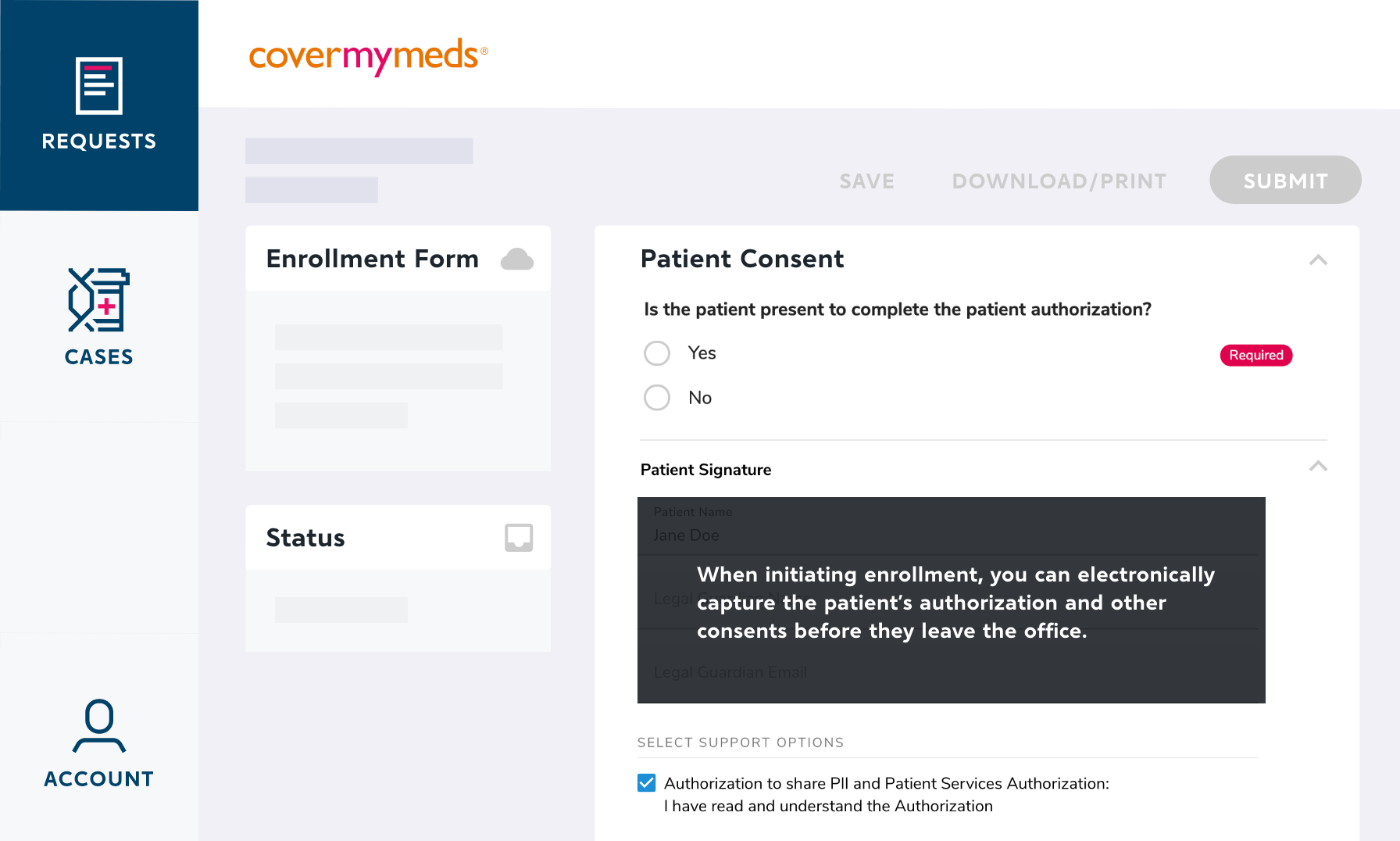PEO (Professional Employer Organization) software is a powerful tool that helps businesses of all sizes manage their HR tasks more quickly and easily. Whether you need to onboard new employees, handle payroll, file taxes, or manage benefits like paid time off, PEO software simplifies these processes.
It allows you to efficiently manage both full-time employees and independent contractors, bringing all your HR functions together in one easy-to-use system.
What is PEO Software?
PEO software is a specialized tool designed to help businesses manage their HR functions through a Professional Employer Organization (PEO). It integrates various HR tasks into a single platform, including payroll processing, benefits administration, compliance management, and employee self-service.
Essentially, PEO software acts as a comprehensive solution for outsourcing and managing employee-related functions, making it easier for businesses to focus on their core operations. Since the PEO manages numerous businesses, it can secure better rates and benefits for insurance and retirement plans than your company could independently.
According to the National Association of Professional Employer Organizations, businesses utilizing a PEO experience growth rates that are 7 to 9 percent higher, have over 10 percent lower employee turnover, and are 50 percent less likely to fail.
Besides, the connection between Employer of Record (EOR) and Professional Employer Organization (PEO) services lies in their complementary roles in managing workforce and HR functions for businesses. Both EOR and PEO services provide solutions for handling various aspects of employment and human resources, but they differ in their specific functions and scope.
Why Use PEO Software?
PEO software makes managing your HR tasks easier and more efficient. It helps automate things like payroll, benefits, and compliance, saving you time and reducing mistakes.
By keeping up with changing laws and giving employees a smooth experience, PEO software can also help cut costs and boost overall satisfaction. In short, it makes running your business simpler and more effective.
Eliminate Errors
Managing HR tasks manually involves dealing with a significant amount of data, which inherently increases the risk of errors. Manual processes can be cumbersome and prone to inaccuracies, as they often require extensive data entry, complex calculations, and meticulous record-keeping.
Human errors in these tasks can lead to incorrect payroll, compliance issues, and other costly mistakes that impact both employees and the organization.
In contrast, PEO (Professional Employer Organization) software offers substantial advantages by automating many of these HR functions. Automation streamlines calculations and processes, minimizing the chances of errors.
For example, automated payroll systems ensure that employee wages, tax withholdings, and deductions are computed correctly and consistently, reducing the risk of payroll discrepancies.
Benefits administration and compliance tracking are also handled more efficiently, with the software ensuring that all relevant regulations and policies are up-to-date and accurately applied.
Maintain Legal Compliance
PEO (Professional Employer Organization) software plays a pivotal role in helping businesses stay compliant with the myriad of laws and regulations that govern employment practices. One of the key advantages of PEO software is its ability to automatically integrate updates and changes in labor laws and tax regulations.
For organizations with a multi-state or international presence, PEO software becomes even more essential. Different regions and countries have varying legal standards, such as wage and hour laws, health and safety regulations, and employee rights.
PEO software can manage these diverse compliance requirements seamlessly, ensuring that your business adheres to all applicable rules without the need for extensive manual oversight.
Access Real-Time Insights
PEO software provides real-time data about your HR activities, giving you transparency and control. You can access important information anytime and make informed decisions based on current data.
Ensure Data Security
Managing HR involves handling sensitive information, so data security is crucial. PEO software offers strong encryption and restricts access to authorized users only, ensuring your data remains protected.
Free Up Time for Core Activities
HR management can be time-consuming. By automating these tasks with PEO software, you save time and resources, allowing you to focus more on core business activities. This can lead to better business growth and customer service.
Make Informed Decisions
With traditional HR practices, you deal with lots of paperwork. PEO software provides real-time insights and reports, helping you monitor HR activities and make well-informed decisions to improve your business operations.
Key Features of PEO Software
PEO software is designed to simplify and enhance the management of HR functions within a business. To fully leverage its benefits, it’s essential to understand the core features that make PEO software a valuable tool.
1. Payroll Management
PEO software automates the entire payroll process, encompassing all aspects from calculating wages and tax withholdings to processing direct deposits. This automation streamlines payroll management by eliminating the need for manual calculations and data entry, which significantly reduces the likelihood of human error.
With automated wage calculations, the software ensures that employees are paid accurately according to their hours worked, salary agreements, and applicable overtime rates.
Additionally, it handles tax withholdings in accordance with current federal, state, and local tax regulations, ensuring that the correct amounts are deducted and remitted to the appropriate tax authorities.
The direct deposit feature of the PEO software further enhances efficiency by automatically transferring payroll funds to employees’ bank accounts on scheduled pay dates, eliminating the need for paper checks and manual deposits.
2. Onboarding
PEO software often includes robust onboarding features designed to streamline the process of integrating new employees into an organization. These features typically involve automated document management, allowing new hires to complete and submit essential paperwork electronically, such as tax forms and employment contracts.
Personalized onboarding portals provide access to company policies, required training, and information about organizational procedures, helping new employees get up to speed quickly.
Additionally, task management tools and checklists ensure that all onboarding activities, from setting up workstations to granting system access, are completed efficiently.
Compliance tracking features help manage legal and regulatory requirements, while integration with payroll and benefits systems ensures a smooth transition for new employees into these areas.
3. Benefits Administration
Managing employee benefits can be a complex and time-consuming task, but PEO software simplifies this process through its comprehensive benefits administration tools. These tools are designed to handle every aspect of benefits management with efficiency and accuracy.
From the initial enrollment phase, PEO software streamlines the process by allowing employees to easily review, select, and enroll in various benefit programs through a user-friendly interface.
This reduces administrative workload and minimizes the potential for errors that can occur with manual enrollment processes. The software ensures that all benefit selections are accurately recorded and processed, and that new hires are seamlessly integrated into the benefits system.
Ongoing management of benefits is also streamlined with PEO software. It automates the management of benefits changes, such as updates to employee status, family additions, or adjustments in coverage.
This means that any changes are promptly reflected in the system, ensuring that employees always have access to the correct benefits based on their current circumstances. The software handles the renewal of benefit plans, updates to provider networks, and changes in plan options, keeping the benefits administration process smooth and up-to-date.
4. Compliance Tracking
Staying compliant with labor laws and regulations is crucial for avoiding legal issues and maintaining a positive organizational reputation. PEO software is specifically designed to address this challenge by meticulously tracking and updating compliance requirements, ensuring that your business adheres to all relevant laws and regulations.
The software continuously monitors changes in labor laws and regulations at the federal, state, and local levels, integrating these updates into its system to maintain accuracy. This proactive approach means that your business remains aligned with the latest legal requirements without needing manual intervention or constant vigilance from your HR team.
For instance, if there are changes in minimum wage laws, tax regulations, or employee classification rules, the software automatically updates payroll and benefits calculations accordingly.
Furthermore, PEO software provides automated compliance reporting, which generates necessary documentation and reports required for audits and inspections. These reports are crucial for demonstrating adherence to legal standards and can help in addressing any compliance-related inquiries from regulatory agencies.
5. Employee Self-Service
Empowering employees with self-service capabilities through PEO software significantly enhances both transparency and convenience within the workplace. This functionality provides employees with direct access to their personal HR information, fostering a greater sense of autonomy and control over their employment-related matters.
With PEO software, employees can easily view and update their personal details, such as contact information, emergency contacts, and banking details for direct deposit. This self-service access not only streamlines the process of updating personal records but also reduces the administrative burden on HR staff who would otherwise handle these changes manually.
The software also allows employees to manage their own requests for time off, including vacation days, sick leave, and other types of leave. By using an intuitive interface to submit and track leave requests, employees receive immediate feedback on the status of their requests, and HR departments can efficiently manage and approve these requests without delays.
Additionally, PEO software provides employees with access to their pay stubs, tax documents, and benefits information. This transparency ensures that employees can easily review their earnings, deductions, and benefits coverage without having to rely on HR for these details.
It also enables employees to make informed decisions about their benefits and to verify that their compensation and deductions are accurate.
6. Reporting and Analytics
PEO software offers powerful reporting and analytics tools that are essential for making informed, data-driven decisions. These tools provide deep insights into a wide range of HR metrics, enabling organizations to analyze their workforce data comprehensively and effectively.
With PEO software, you gain access to detailed reports on key HR metrics such as employee turnover rates, compensation patterns, absenteeism, and performance metrics. These reports help identify trends and patterns within your workforce, allowing for more strategic planning and decision-making.
For instance, analyzing turnover data can reveal underlying issues affecting employee retention, while compensation reports can help ensure that salary structures are competitive and equitable.
The analytics capabilities of PEO software also support operational improvements by providing actionable insights into various aspects of HR management. By examining metrics related to employee productivity, engagement, and training effectiveness, you can identify areas for enhancement and implement targeted strategies to address them.
For example, if analytics reveal a correlation between training programs and improved performance, you can focus on expanding and refining these programs to maximize their impact.
7. Integration Capabilities
To ensure smooth and efficient operations, PEO software integrates seamlessly with other business systems, such as accounting, payroll, and enterprise resource planning (ERP) platforms.
This connectivity enhances data accuracy and operational efficiency by enabling seamless information flow between systems, reducing the need for manual data entry and minimizing the risk of errors.
Integration with accounting and payroll systems allows for the automatic transfer of payroll data, including employee earnings, tax withholdings, and deductions, directly into financial records.
This not only streamlines payroll processing but also ensures that financial statements and tax filings are accurate and up-to-date. By eliminating manual data transfers, the software reduces the likelihood of discrepancies and ensures consistency across financial and HR records.
Furthermore, integration with ERP systems helps unify various business processes, such as human resources, finance, and supply chain management. This holistic approach allows for real-time data updates and comprehensive reporting, facilitating better decision-making and strategic planning.
For example, integrating HR data with ERP systems can provide a unified view of workforce costs and productivity, supporting more effective budget management and resource allocation.
How to Choose the Right PEO Software
Choosing the right PEO (Professional Employer Organization) software is essential for enhancing and streamlining your HR operations. This decision can significantly impact the efficiency of your HR processes, from managing employee benefits to handling compliance issues.
To ensure you select the best PEO software for your business, it’s important to delve into several key aspects of the selection process.
Assess Your Needs
Before diving into software options, starting by clearly identifying your business’s specific HR needs is essential. Begin by considering your company size, as larger organizations often require more advanced features and scalability, while smaller businesses might be well-served by simpler, more cost-effective solutions.
Additionally, think about your growth potential; select software that can scale alongside your company, accommodating increased data and evolving HR needs over time. It’s also important to evaluate any unique HR requirements your business might have, such as compliance with industry-specific regulations or integration with specialized tools. Cons
Research Options
Conducting thorough research is essential to finding reputable PEO software providers. Start by assessing the provider’s reputation; look for established vendors with a proven track record of reliability and success. Check reviews on tech forums, business websites, and social media to gather feedback from current and past users.
Additionally, request product demos to see the software in action, which will help you evaluate its usability and determine if it aligns with your specific needs. Investigate the vendor’s history, paying attention to their customer service quality and any past issues or successes.
Evaluate Features
When evaluating PEO software, ensure it includes the features crucial for your operations. Verify that the software can efficiently manage payroll, including calculations, tax filings, and direct deposits, with precision. It should also offer tools to track and manage compliance with labor laws and regulations.
Check if the software integrates seamlessly with other systems you use, such as accounting software and time-tracking tools, to ensure smooth data flow. Additionally, look for customization options that allow you to tailor the software to fit your specific business processes.
Consider costs
Understanding the cost of PEO software is key to making a smart choice. First, check the pricing model to see if it fits your budget—common options include subscription fees, per-employee charges, or pay-as-you-go rates.
Also, be aware of any extra costs, like those for setting up the software, ongoing support, or additional features. By knowing these details in advance, you can avoid surprises and make sure you’re getting good value for your money.
Ensure Security and Compliance
Good customer support and training are important for getting the most out of your PEO software. Check if the provider offers support through phone, email, or live chat, and see what hours they’re available.
Besides, make sure there are helpful training resources like tutorials, user guides, and webinars to get your team up to speed. Strong support and easy-to-follow training will help you use the software effectively and resolve any issues quickly.
Verify any PEO’s reference
Make sure to thoroughly check any PEO’s references. While online reviews can offer some useful information, they may not provide the full picture. It’s more beneficial to have in-depth conversations with business managers, especially those operating within your industry or a related sector, who have firsthand experience with the PEO you’re considering.
These direct insights can give you a clearer understanding of the PEO’s performance and how well they might meet your specific needs.
Conclusion
Choosing the right PEO software can greatly improve your HR operations by making management easier, ensuring compliance, and boosting employee satisfaction. By carefully evaluating your needs, researching different options, and checking key features, you can find software that fits your business goals and supports your HR tasks.
Investing in the right software will save you time, cut down on paperwork, and help your organization succeed and grow.