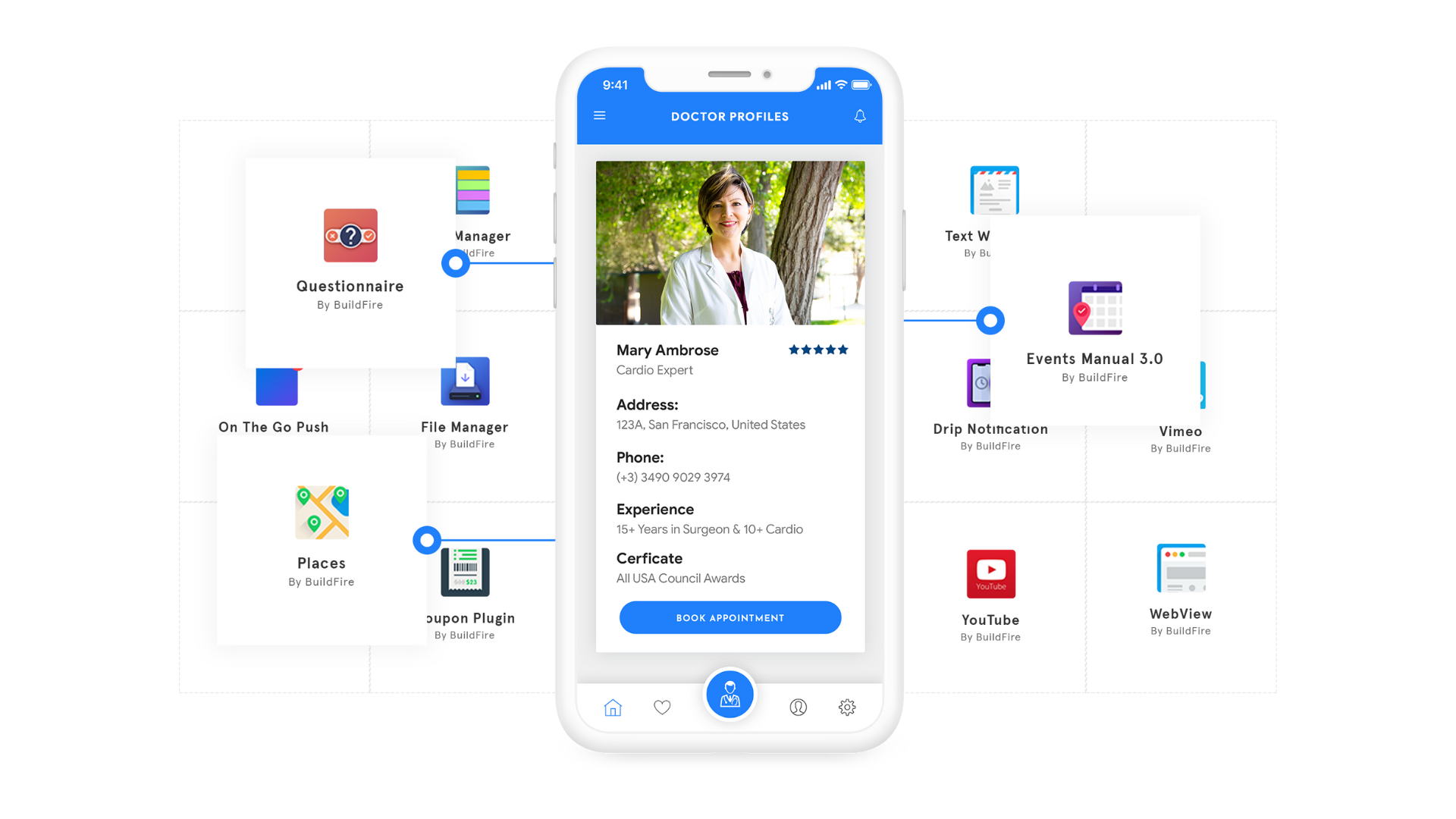In the ever-evolving landscape of IT management, the role of IT alerting software has become increasingly critical. These tools are designed to streamline the process of monitoring and responding to system failures, performance issues, and other IT-related concerns. This detailed exploration of IT alerting software delves into its functions, features, and key considerations for selecting the right solution for your organization.
What is IT Alerting Software?
IT alerting software is a tool used to monitor IT systems and infrastructure, providing notifications when issues arise. These notifications are crucial for maintaining operational efficiency and minimizing downtime. The primary function of IT alerting software is to detect deviations from normal system performance and alert the relevant personnel to address these issues promptly.
The scope of IT alerting encompasses various types of alerts, including system failures, network outages, performance degradation, and security incidents. Alerts are typically delivered through multiple channels such as email, SMS, push notifications, or even automated phone calls, ensuring that the right people receive the necessary information on time.
Why Use IT Alerting Software?
IT alerting software plays a crucial role in maintaining the smooth operation of IT systems and infrastructure.
System Monitoring
Continuous system monitoring is the cornerstone of IT alerting software. It involves the real-time tracking of various components within an IT infrastructure, such as servers, networks, applications, and databases. By monitoring these elements, the software can identify deviations from normal operational parameters.
Incident Management
IT alerting software streamlines the incident management process by providing immediate notifications to the relevant personnel. These alerts can include detailed information about the nature of the problem, such as error codes, affected systems, and potential impact. With this information at their disposal, IT teams can quickly diagnose the issue and implement corrective actions. This rapid response capability is crucial for minimizing the impact of incidents on business operations and ensuring continuity of service.
Performance Optimization
Beyond detecting and responding to issues, IT alerting software also plays a significant role in performance optimization. By analyzing system performance data and providing actionable insights, the software helps organizations optimize their IT resources.
Security Incident Detection
IT alerting software is equipped to detect and alert security breaches or suspicious activities. This capability is particularly important for identifying potential threats such as unauthorized access attempts, malware infections, or data breaches. By providing timely alerts about security incidents, the software enables IT teams to take immediate action to protect the organization’s data and infrastructure.
Compliance and Reporting
IT alerting software assists organizations in maintaining compliance by generating detailed reports on system performance and alert history. These reports can provide insights into various compliance-related metrics, such as system uptime, incident response times, and adherence to regulatory requirements. By maintaining comprehensive records of alerts and responses, the software supports audit processes and helps organizations demonstrate their commitment to regulatory standards.
Key Features of IT Alerting Software
Automated Alerting
Automated alerting involves configuring the software to trigger alerts based on predefined conditions or thresholds. This automation ensures that alerts are generated without manual intervention, reducing the likelihood of human error and ensuring timely notifications.
Alert Routing and Escalation
Effective alerting software prioritizes alerts based on their severity and routes them to the appropriate personnel. This ensures that critical issues are addressed promptly by the most qualified team members. Additionally, alert routing can include escalation procedures, where unresolved issues are automatically escalated to higher tiers of support if they are not addressed within a specified timeframe.
Multiple Notification Channels
To ensure that alerts reach the intended recipients, IT alerting software supports various notification channels. This flexibility is crucial in environments where team members may be spread across different locations or working in different time zones. Notification channels can include email, SMS text messages, push notifications, phone calls, and even integration with team collaboration tools like Slack or Microsoft Teams.
Actionable Alerts
Actionable alerts provide more than just a notification; they offer detailed information that helps IT teams troubleshoot and resolve issues. This might include specifics about the problem, relevant log files, or direct links to knowledge-base articles that guide resolving similar issues. The goal is to minimize the time spent investigating the issue and expedite the resolution process.
Alert Filtering and Deduplication
With the potential for numerous alerts to be generated, filtering and deduplication features are essential for managing alert overload. Filtering allows users to specify criteria to control which alerts are sent or how they are prioritized. Deduplication helps eliminate redundant notifications from multiple sources, ensuring that IT teams are not overwhelmed with duplicate alerts for the same issue.
Reporting and Analytics
IT alerting software provides valuable insights into IT system performance and alert trends. By analyzing historical alert data, organizations can identify recurring issues, understand their root causes, and make informed decisions to enhance their IT monitoring and response strategies. Reports can also help in evaluating the effectiveness of the alerting system and identifying areas for improvement.
On-Call Management
For organizations with rotating on-call schedules, IT alerting software simplifies on-call management by automatically notifying the on-call engineer or team. The software can provide detailed information about the issue, ensuring that the on-call personnel have all the necessary context to address the problem efficiently.
Integrations
IT alerting software should integrate seamlessly with other IT tools and platforms, such as network monitoring systems, security information and event management (SIEM) tools, and ticketing systems.
How to Choose the Right IT Alerting Software
As organizations expand and technology evolves, the demands on IT alerting solutions increase, making it essential to choose a tool that meets your specific needs. Here’s a detailed guide on how to evaluate and choose the right IT alerting software.
Scalability
Scalability is a fundamental consideration when choosing IT alerting software. As organizations grow, their IT environments become more complex, with additional systems, applications, and users. An effective alerting solution should be capable of scaling with your organization’s evolving needs. This means that the software should handle an increasing volume of alerts without compromising performance. Additionally, it should integrate seamlessly with a growing number of systems and tools. When evaluating scalability, consider the following:
- Capacity Handling: Assess whether the software can manage a high volume of alerts and events from various sources.
- Integration Capabilities: Ensure the software supports integration with new systems and technologies as your IT infrastructure expands.
- Performance Under Load: Test the software’s performance under simulated high-load conditions to confirm it remains responsive and reliable.
Customization and Flexibility
Every organization has unique requirements and workflows, making customization and flexibility critical factors in selecting IT alerting software. Look for solutions that offer a range of customizable features to adapt to your specific operational environment. Key areas of customization include:
- Alert Thresholds: The ability to configure alert thresholds based on your organization’s specific needs and risk tolerance. This ensures that alerts are triggered appropriately and are relevant to your context.
- Notification Channels: Options to set up and customize different notification channels, such as email, SMS, push notifications, or integrations with team collaboration tools.
- Reporting and Dashboards: Customizable reporting features that allow you to generate reports and dashboards tailored to your requirements, providing insights that are most relevant to your operations.
Flexibility in these areas ensures that the software aligns with your existing processes and can be adjusted as your needs change.
Ease of Use
The usability of IT alerting software is a critical factor that impacts its effectiveness and adoption within your organization. A user-friendly interface and straightforward setup process can significantly enhance the efficiency of your IT teams. When evaluating ease of use, consider:
- User Interface: An intuitive and well-designed interface that makes it easy for users to navigate and manage alerts. A complex or cluttered interface can hinder productivity and increase the learning curve.
- Configuration and Management: The simplicity of configuring alert rules, notification settings, and integration with other systems. The software should allow your team to set up and manage alerts with minimal effort.
- Training and Support: Availability of training resources and customer support to assist with onboarding and troubleshooting. Comprehensive documentation and responsive support can help resolve issues quickly and ensure smooth operation.
Reliability and Performance
Reliability and performance are crucial for ensuring that the IT alerting software functions effectively and provides timely notifications. Evaluate the software’s reliability by considering:
- Track Record: Review the software’s performance history, including uptime statistics and any reported issues. A reliable solution should have a proven track record of consistent performance.
- Customer Feedback: Examine customer reviews and testimonials to gain insights into the software’s reliability and any potential issues experienced by other users.
- Uptime Guarantees: Check if the vendor offers uptime guarantees or service level agreements (SLAs) that outline the expected performance and reliability standards.
The software should operate effectively under varying loads and conditions, providing accurate and timely alerts without failures.
Cost and ROI
Cost is an important factor, but it should be balanced against the potential return on investment (ROI) that the software can deliver. When evaluating cost, consider:
- Total Cost of Ownership: Assess the full range of costs associated with the software, including licensing fees, implementation costs, ongoing maintenance, and any additional charges for updates or support.
- Value Proposition: Evaluate the benefits that the software provides, such as improved operational efficiency, reduced downtime, and enhanced incident response capabilities. The ROI should reflect the value of these benefits relative to the cost.
- Scalability and Future Costs: Consider how costs might change as your organization grows and the software scales. Ensure that the pricing structure remains manageable and aligns with your long-term budget.
Conclusion
IT alerting software is a vital component of modern IT management, offering robust solutions for monitoring, managing, and responding to system issues and performance concerns. With the right software in place, IT teams can enhance their ability to maintain system reliability, optimize performance, and ensure a swift response to critical issues, ultimately contributing to the overall success of their IT operations.