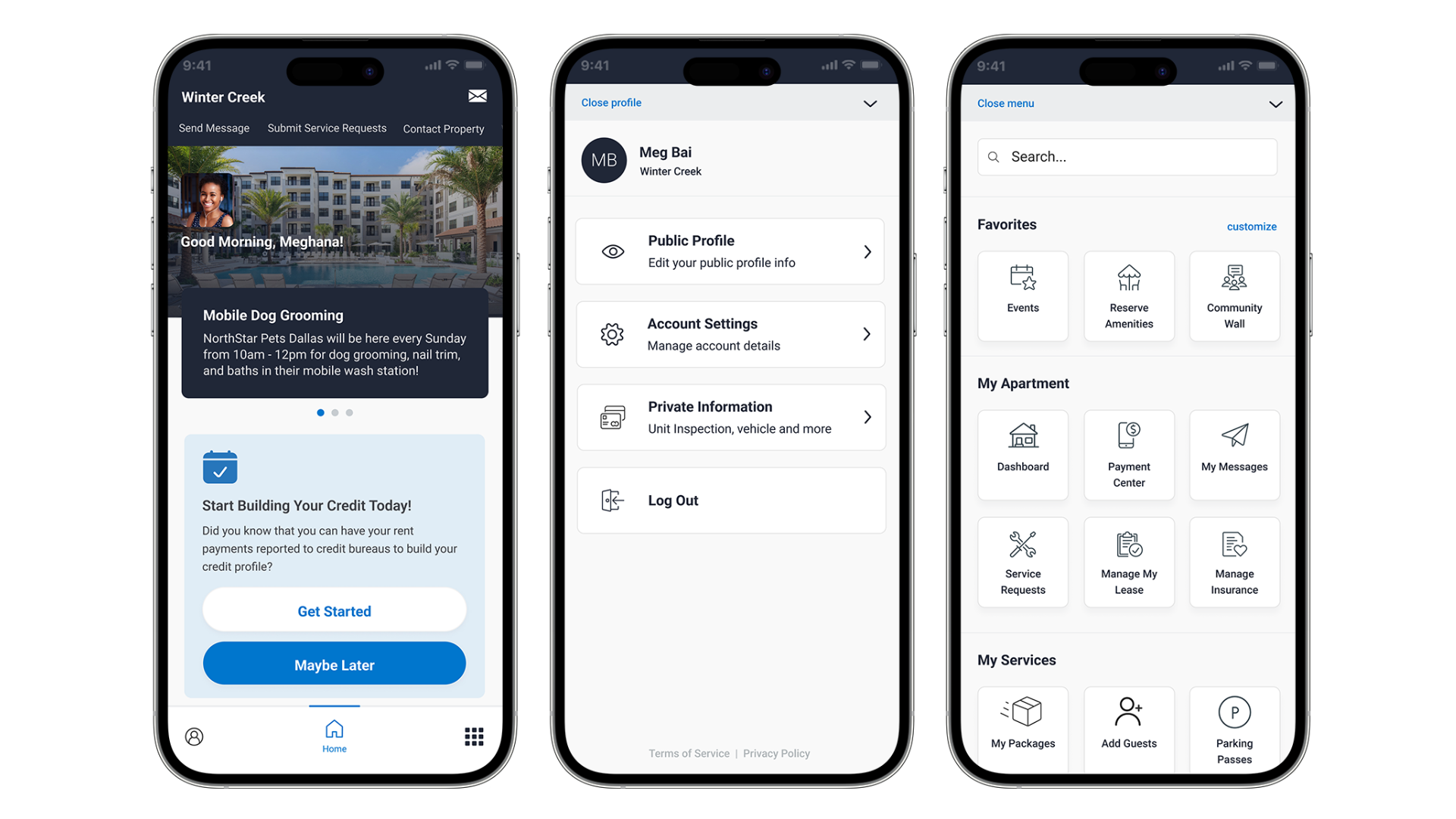What is Email Signature Software?
Email signature software is a purpose-built tool for creating, managing, and monitoring email signatures sent company-wide. These tools enable the marketing of business emails, ensure essential contact information is included, and even inject marketing campaigns right into the signatures.
Besides, it reduces the hassle of standardizing email signatures to each employee’s employee’s brand-homogenous image.
Why Use Email Signature Software?
Business email signature solutions benefit firms of all sizes in several ways. Below are some of the reasons why these tools are worth the money:
Consistent Branding
The continuity of the brand in all communications is the basic rule in saving that professionalism and trust element. The email signature generator ensures that every employee’s email is in the same format, with the same logo and brand colors as the rest, thereby leaving a lasting memory with clients and management. This regularity, too, is an effect of eliminating the differences caused by manual corrections.
Marketing Opportunities
Email signatures, visible at first glance as a message, play a significant role in promoting/link creation and event marketing strategies, even though they might be minor.
Including banners, clickable links, or call-to-action buttons not only attracts customers to the web pages but also advertises upcoming events, products, and services, which in return leads to increased website traffic.
Every email is a potential site where customers can be reached; therefore, conversion rates may soar.
Efficiency
Manually updating email signatures in all departments of an organization can be lengthy and error-prone. Electronic mail signature applications make the procedure seamless, incorporating changes quickly and correctly.
It might be a problem of core members misinforming the communication network by not reflecting a banner with the company’s new promotional message or an alphanumeric code, just thereby confusing the management of the company’s subsidiary.
Compliance
Many industries risk not functioning correctly, and some legal disclaimers and information are not carried out. A professional email signature handles these disclosures and inserts them automatically; thus, businesses can be GDPR or HIPAA-compliant by trusting staff to format them correctly or even be them.
Email Signature Management Software Analytics
Pro email signature templates allow companies to follow clicks on ad links or banners placed in signature lines. The statistics show customer data gathered from business processes analytics, further assessing the executives and identifying strategies.
By comparing the participation rate, the management can make rational decisions in the frame of their promotional program.
Key features of Email Signature Software
Given below are the seven most desired features you should look for in signature software, along with explanations for their importance:
Centralized Management
This feature empowers administrators to apply the organization’s signatures to all employees via a single dashboard.
This means that changes like adding a new logo or changing an employee’s contact details can be applied immediately to all employees’ accounts.
Moreover, it ensures consistency and eliminates employees needing to update their signatures.
Signature Template Library
A template library of pre-made designs is a strong plus for giving out good-looking and professional signatures. They make designing signatures easier and ensure they are cleaner while training brand consistency.
Templates can be modified to correspond with the company’s design company to make different types of signatures for other teams or roles.
Integration with Secure Email Signature Clients
Support is a must in platforms like Microsoft Outlook, Google Workspace, and Apple Mail to successfully install the email signature software. Thus, users get auto-appended email signatures irrespective of the email client used.
It also brings the main administration feature where the centralized management is maintained without interrupting the employees’ workflow.
Customization Options for Centralized Email
The ability to modify the signature by adding logos, social media icons, promotional banners, and custom links is of the utmost importance in such a situation. Companies can make signatures for a specific department or role, but the overall brand remains the same.
This unique feature is very useful for marketing or contacting specific teams.
Compliance and Legal Features
Adherence to industry regulations typically requires that legal disclaimers or privacy statements be included in communications. Email signature program software is responsible for automatically adding disclaimers to all emails.
This added feature is why businesses comply with GDPR, HIPAA, or other similar regulations without human involvement.
Analytics and Reporting
High-tech tools for email signatures deliver engagement information, such as the number of clicks on links or banners inserted in the signature.
The metrics derived in this way help businesses determine the efficiency of their marketing strategies and make changes to boost performance; thus, each email is converted into a valuable marketing product.
Mobile Support
With day-by-day mobile email usage growth, proper display of signatures on mobile devices plays a fundamental role.
Email signature software is mainly used because it can style different mobile platforms while ensuring users’ uniformity and professionalism irrespective of their email exchange device.
Types of Best Email Signature Software Available
Several types and cuts across various enterprises and infrastructures represent email signature management. Here’s a short prehension of all main categories with specific explanations:
Standalone Email Signature Manager Tools:
These applications vitally concentrate on creating and managing email signatures. The projects mainly focus on user-friendliness and clarity, making them perfect solutions for small—to medium-sized enterprises looking for an inexpensive alternative.
By utilizing platforms like Wise Stamp and Email Signature Rescue, a company can benefit from customized templates, simplicity of deployment, and basic brand features without any other functionality related to email signatures.
Integrated Email Signature Platforms
Typically, they are a logical component of a more extensive suite of software, which includes email signature management but might also involve marketing, CRM, or other communication tools.
Businesses use software solutions such as HubSpot and Exclaimer to manage branding, email marketing campaigns, and signatures because these facilities enable the companies to provide a comprehensive solution in terms of communication and engagement.
Cloud-Based Solutions
The websites are yours; you can access them through one cloud dashboard. They are notably convenient for organizations with distributed teams as the software allows remote administration and immediate updates through all devices to be issued.
Cloud-based solutions eliminate on-premises installations, thereby minimizing maintenance and setup duration.
On-Premises Solutions
These applications are installed and run only on the company’s computer, thus offering maximum privacy and change possibilities. Such programs are best for businesses with tight data security or compliance policies and enterprises that store their data in-house.
On-premises modes present distinct difficulties due to the need for more IT resources for installation and maintenance, yet privacy is primarily increased.
Enterprise-Level Solutions
These tools are created for large organizations and offer technology features such as deep analytics, role-based access, and connection with organizational systems, such as Microsoft 365 signature design and Salesforce.
They are purposefully crafted to embrace the most brain-breaking projects, such as handling thousands of clients while offering valuable marketing clues and brand performance analytics.
Benefits of Email Signature Management Software
Consistent Branding
Signatures generated by Office 365 email signatures are used by all workers in their email messages and are standardized, professional, and in line with the company’s brand.
Top companies that all emails in any department have the same design and thus the same level of professionalism proves the quality of such departments.
Marketing Opportunities
Businesses can transform each email into a new and exciting product with banners, promotional links, and call-to-action buttons.
These elements attract people, guide customers to the latest contests and promotions, and allow businesses to communicate with their audience without additional tools.
Time Efficiency
Centralized management lets the administrator quickly upload email signatures or use them immediately for all users instead of employees manually updating their signatures. This allows teams to save time and ensure precision, especially in a big team.
Compliance and Legal Assurance:
It automatically inserts the necessary disclaimers, privacy statements, and other compliance-related text that must be included to meet legal and regulatory standards such as GDPR or HIPAA.
It prevents organizations from possible liabilities and helps them attain professionalism in all conversations.
Enhanced Professionalism
A proprietary email signature with logos, contact details, and social media links can demonstrate the firm’s professionalism and attention to small details. Customers will gain trust in the firm, making communication more efficient.
Analytics and Campaign Insights
The powerful tool collects data about emails and how often the links or banners in the signature are clicked. These insights provide businesses with campaign effectiveness and improvement in engagement strategy.
How to Choose the Best Email Signature Software
Choose the appropriate email signature software that best fits your organization based on a thorough analysis of the organization’s needs. Following is the comprehensive information on key areas to be assessed:
1. Define Email Signature Software Goals
The first step in selecting email signature software is to define your business objectives. Clearly outlining your goals will help you prioritize essential features and ensure you choose a solution that aligns with your business needs.
A clear understanding of your goals allows you to choose software that strengthens brand consistency, increases marketing impact, and boosts overall professionalism.
Key Objectives
Enhance Brand Consistency
Maintaining a consistent brand image across all employee emails helps reinforce brand trust and professionalism. Email signature software ensures every employee has a uniform signature with the correct brand logo, colors, and fonts. This increases brand recognition and helps build trust with clients and business partners.
Promote Marketing Campaigns
Email signatures can be used as a marketing tool by embedding banners, event promotions, or links to case studies and eBooks. Every email becomes an opportunity to generate leads or drive traffic to landing pages, increasing the impact of your marketing efforts.
Improve Professionalism
Professional email signatures present a polished image of your organization. By using standardized fonts, colors, and clean design, companies can ensure their emails look professional. This helps leave a strong first impression on clients, stakeholders, and prospects.
Ensure Legal Compliance
Regulatory compliance, such as GDPR and HIPAA, requires companies to add disclaimers or confidentiality notices to email communications. Email signature software allows businesses to add these disclaimers automatically to every outgoing email, reducing the risk of compliance violations.
Increase Email Engagement
Clickable email signatures encourage recipients to engage with your brand. Adding social media buttons, website links, or links to blog content can increase website traffic, promote social engagement, and boost brand visibility.
2. Preferred Email Signature Management Models
Email Signature Management Models
Centralized Email Signature Management
Centralized email signature management allows companies to control all employee signatures from one platform. Any updates made to the template, such as a new banner or updated legal disclaimer, are automatically applied to every user’s email signature. This ensures uniformity and saves time for IT and marketing teams.
Decentralized Signature Management
In a decentralized model, employees are responsible for creating and managing their own email signatures. This approach provides flexibility, but it also increases the risk of inconsistencies. Incorrect logos, outdated employee details, and non-compliant messaging can reduce brand professionalism.
Which Model is Best
Small Businesses
Small businesses with only a few employees may find it manageable to allow employees to create their own signatures. However, as the business grows, a centralized model becomes essential to maintain consistency and ensure brand integrity.
Large Enterprises
Large enterprises with multiple teams and locations should adopt a centralized signature management model. This approach ensures brand consistency, compliance, and seamless updates to signatures across the entire organization.
3. Understand Data Requirements
Data Integration
Email Platforms
Email signature software must integrate with popular email platforms like Gmail, Outlook, and Apple Mail to ensure consistent signature formatting across all devices. This compatibility ensures a consistent experience for recipients, no matter which device or platform they use.
CRM Integration
Integrating email signature software with CRM platforms like Salesforce or HubSpot allows personalized data to be included in email signatures. This can include customer names, personalized greetings, or links to product recommendations, improving engagement with recipients.
Marketing Tools
Integrating with marketing platforms like Mailchimp or Google Analytics allows businesses to track how many users click on promotional banners in their email signatures. This provides insight into campaign performance and helps track conversions.
Directory Services
Integration with Microsoft Active Directory or Google Workspace automatically populates employee names, job titles, and phone numbers into email signatures. This automation reduces manual entry errors and saves time when new employees join the company.
Data Volume and Complexity
Can the system manage signatures for thousands of employees across departments and locations
Large organizations with multiple departments and offices need a system that can manage thousands of signatures at once. Centralized software allows admins to push updates globally to maintain consistency.
Does it support the ability to pull personalized employee data from HR systems or directory services
For larger teams, pulling data from HR systems like BambooHR ensures employee information (like name, title, and department) is accurate and up-to-date. This reduces the risk of incorrect or outdated signatures.
Does it offer multi-language support for global teams
For international companies with multilingual employees, multi-language support is essential. This allows each region or department to use email signatures in their local language, ensuring cultural relevance and professionalism.
4. Evaluate Key Features
Core Features
Template Library
Pre-built templates provide a variety of email signature designs that businesses can customize to match brand guidelines. These templates offer professionally designed layouts that can be edited with company colors, logos, and fonts.
Drag-and-Drop Editor
The drag-and-drop editor allows users to create and customize email signatures without needing coding or design skills. Users can add images, social media icons, banners, and disclaimers to create a professional signature in minutes.
Centralized Signature Updates
From a central dashboard, administrators can update signatures across the entire organization. If a company rebrands or changes its logo, the update is applied to all users instantly, saving time and ensuring consistency.
Compliance Disclaimers
Legal disclaimers, confidentiality notices, and regulatory compliance messages (like GDPR, HIPAA, and CCPA) can be added to all emails. These disclaimers are automatically included at the bottom of emails, reducing legal risks.
Mobile-Responsive Design
Email signatures should look professional on both desktop and mobile devices. Mobile-responsive design ensures that all signature elements (like logos and social links) display correctly on iPhones, Androids, and tablets.
Advanced Features
Dynamic Promotional Banners
Email signatures can feature rotating banners with promotional offers, announcements, or event invitations. These dynamic banners encourage engagement and allow marketing teams to update offers in real time.
Role-Based Access Control (RBAC)
Role-based access control limits access to signature editing tools for specific departments or roles. For example, only the marketing team can update banner campaigns, while HR can update employee information.
Real-Time Analytics
Track signature performance metrics like click-through rates (CTR) on promotional banners or social links. Analytics provide insight into which campaigns are driving traffic and engagement.
5. Assess Reporting and Insights
Granular Reporting
Monitor email signature click-through rates to track engagement with promotional banners, social links, and website URLs
This report shows how often users click on banners, website links, or social media buttons in employee email signatures. It allows companies to measure the effectiveness of email-based marketing campaigns.
Measure compliance with brand guidelines by tracking the number of employees using standardized email signatures
This report tracks how many employees are using the correct company-approved signature format, ensuring compliance with brand guidelines.
Analyze how often updates are made to employee email signatures across the organization
This report tracks changes made to signatures, such as updates to employee names, roles, or legal disclaimers. Businesses can ensure employees are using the most up-to-date information.
Visualization Tools
Dashboards displaying click data on banners social links and call-to-action buttons for each department or team
Dashboards provide a visual summary of click data from email signatures. Team managers can see which campaigns and banners are driving the most engagement.
Use pie charts and line graphs to visualize the performance of promotional banner campaigns embedded in email signatures
Pie charts and line graphs make it easy to track the performance of marketing campaigns featured in email signatures. Companies can compare engagement rates for different campaigns.
6. Analyze Pricing Models
Pricing Models
Per-User Pricing
Businesses pay a monthly fee per employee for access to the email signature software. This model is cost-effective for small to mid-sized teams with variable user counts.
Flat-Rate Pricing
Flat-rate pricing charges a fixed monthly fee regardless of the number of users. It’s ideal for larger companies with a high employee count, as costs remain predictable.
Custom Enterprise Pricing
Custom enterprise pricing allows large companies to negotiate pricing based on user volume, support needs, and specific features. Companies with thousands of employees can secure better rates by negotiating a custom plan.
Cost Considerations
Onboarding and setup fees for larger enterprises especially for custom templates or branding services
Larger companies may incur fees for customized onboarding, training, or branded template design.
Look for fees related to add-ons like advanced analytics promotional banners or API integrations
Software providers may charge extra for add-ons like banner tracking, analytics, and integrations with CRM or HR platforms.
7. Check for Scalability
Key Aspects to Review
Does the platform scale to manage thousands of employee signatures for global teams
Can it support role-based access so different departments can control their own banners and promotions
Can it provide multi-language support for international organizations with diverse teams
8. Evaluate Support and Training
Customer Support
24/7 customer support availability via live chat email and phone
Access to a dedicated account manager for larger enterprises to resolve escalated issues
Training Resources
Step-by-step guides and video tutorials for onboarding employees quickly
On-site or virtual training for enterprise customers with larger teams or complex needs
This guide highlights the essential goals, models, features, pricing, and support considerations for email signature software. Use this information to select the best email signature software for your business.
Top Email Signature Software
Each of these tools offers unique features tailored to specific needs. By comparing their pricing, functionality, and integration capabilities, you can find the solution that aligns perfectly with your business objectives.
| Software | Pricing | Key Features | Use Case | Why Choose? |
|---|---|---|---|---|
| Exclaimer | Custom pricing | Centralized management, analytics, legal compliance | Enterprise-level branding | Best for large organizations |
| WiseStamp | Starts at $3/user/month | Template library, social media integration | Small to medium businesses | Cost-effective and user-friendly |
| CodeTwo | Custom pricing | Advanced analytics, Microsoft 365 integration | Enterprises using Microsoft tools | Tailored for Microsoft users |
| Newoldstamp | Starts at $8/user/month | Banner campaigns, detailed analytics | Marketing-focused teams | Great for campaign tracking |
| Email Signature Rescue | $60/year/user | Template design, cross-platform support | Freelancers and small teams | Affordable and simple setup |
Conclusion
To simplify communication, promote brand consistency, and harness underexplored marketing potential, choosing the proper email signature sign-off software is the first thing you need to do.
Through analysis of your group’s factors, such as interoperability, configuration, measurement, and employment rules, you can find the most suitable solution for the company’s needs. company’s right tools control email signatures and make them a strategic tool for branding and engagement.
Suppose you are a small business looking for communication efficiency or a large company interested in scalability and analytics. In that case, the right software will be a wise investment because it will ensure professionalism in every email you send.
Based on the study’s purpose, you could choose a program that can bring value to your organization’s day-to-day activities and long-term goals. As so many options exist, the email signature is the perfect way to ensure you reach a more compelling purpose for communication.