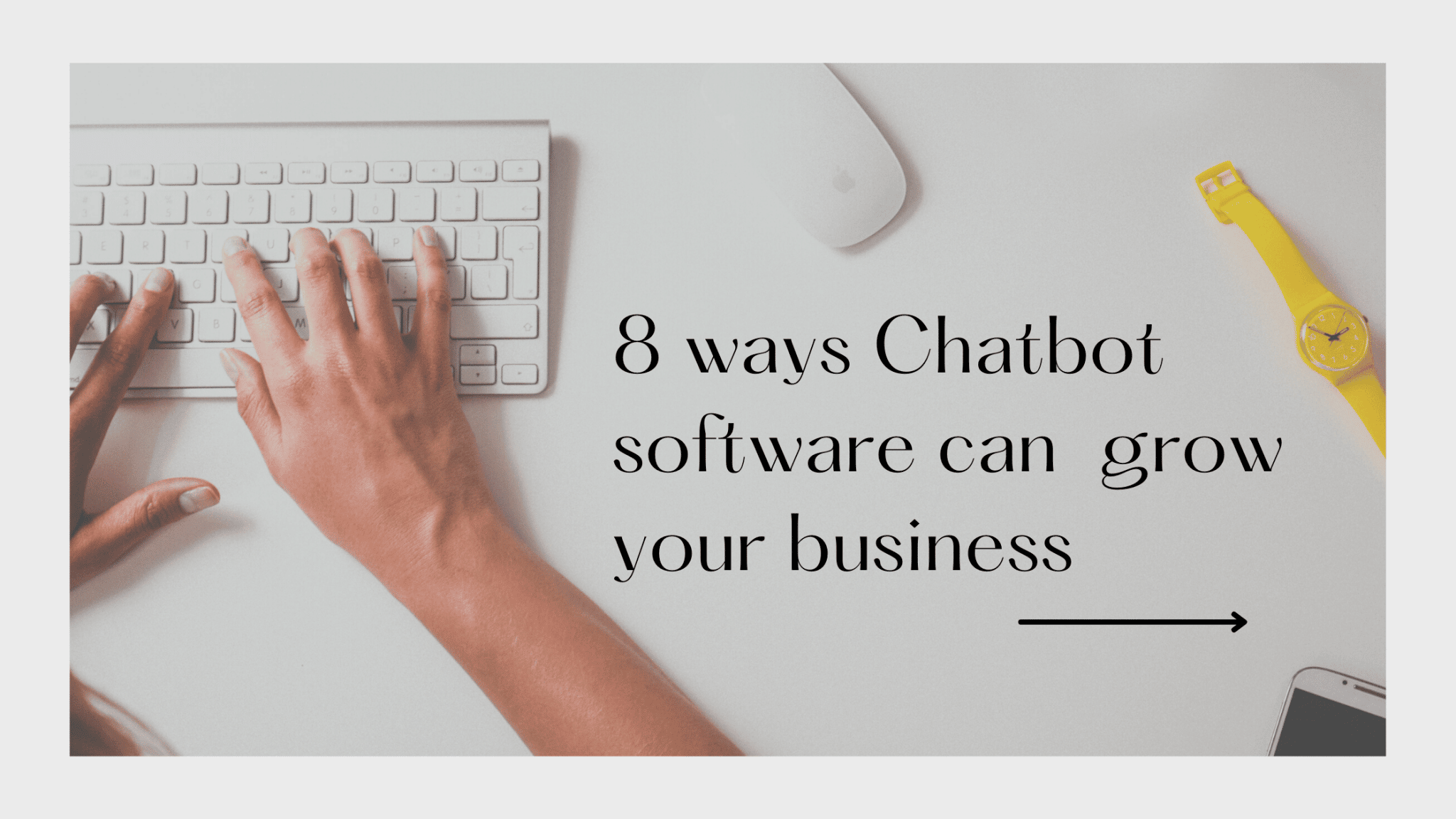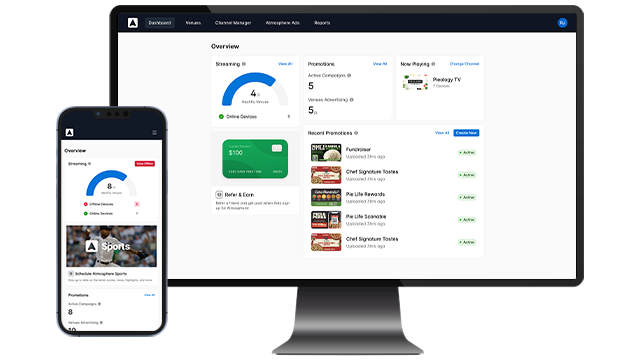AI code generators have revolutionized the way developers create and maintain software. These tools use artificial intelligence to generate, complete, and debug code, allowing developers to streamline workflows, reduce errors, and speed up project timelines.
However, with a growing variety of platforms available, it’s important to select the right AI code generator to meet your specific needs. In this guide, we’ll explore the features, challenges, benefits, and trends that will help you make the best choice.
What is AI Code Generation Software?
AI code generators are software tools that leverage artificial intelligence and machine learning algorithms to produce code automatically or assist in code writing.
These tools can complete functions, generate code snippets, suggest optimizations, and even identify bugs. By interpreting natural language commands, they translate user prompts into ready-to-use code.
Key Features of AI Code Generators
Here are some core features that you should look for when evaluating an AI code generation platform:
| Feature | Description |
|---|---|
| Multi-language Support | The ability to generate code in different languages (e.g., Python, JavaScript, C++). |
| Natural Language Prompts | Allows users to describe tasks in plain English, and the tool generates the corresponding code. |
| Code Auto-Completion | Predicts and completes code as you type, speeding up the development process. |
| Error Detection and Debugging | Automatically identifies and suggests fixes for syntax and logic errors. |
| Code Documentation Generation | Creates inline comments or full documentation for the generated code. |
| Test Case Generation | Generates unit tests to ensure code quality. |
| Integration with IDEs | Works with popular development environments (like VS Code, JetBrains, or GitHub Copilot). |
| Customizable Templates | Allows users to define templates for repetitive tasks or specific use cases. |
Who Uses AI Code Generators?
AI code generators are useful for a wide range of users:
| User Type | Use Case | Benefit |
|---|---|---|
| Software Engineers | Generate APIs, automate repetitive code | Faster coding, fewer errors |
| Data Scientists | Build ML models, preprocess datasets | Focus on optimization, time savings |
| Students and Educators | Generate practice exercises, learn coding concepts | Real-time feedback, faster learning |
| DevOps Teams | Automate CI/CD pipelines and infrastructure templates | Faster deployment reduced human error |
| Freelancers and Small Teams | Build MVPs and prototypes quickly | Faster project delivery, more time for clients |
| Product Managers and Designers | Experiment with code, build prototypes | Validate ideas faster, improve communication |
Benefits of AI Code Generators
AI code generators offer a variety of benefits, including:
Faster Development and Time Savings
One of the most significant benefits of AI code generators is the ability to accelerate the development process. By automating repetitive tasks and auto-completing code snippets, developers can produce code more efficiently. This is particularly valuable when working under tight deadlines or building prototypes and MVPs.
- Impact: Projects are delivered faster, improving the organization’s agility and time-to-market.
- Why It Matters: Faster development means businesses can respond quickly to market demands and focus resources on innovation and quality improvements.
Error Reduction and Cleaner Code
AI code generators come equipped with real-time syntax error detection and debugging features, which ensure that code is clean and functional from the start. These tools help developers avoid common mistakes, such as typos and logic errors, that could result in bugs later in the project.
- Impact: Fewer bugs lead to lower maintenance costs and improved software performance.
- Why It Matters: Early error detection reduces the time and resources spent on troubleshooting and debugging, ensuring smooth and efficient project completion.
Increased Productivity and Focus on Higher-Level Tasks
With routine coding tasks (such as generating basic functions or templates) handled by AI, developers can dedicate more time to strategic and creative problem-solving. This shift allows them to work on architectural design, feature innovation, or optimizing complex algorithms.
- Impact: Developers work more efficiently, enhancing both individual and team productivity.
- Why It Matters: Maximizing productivity enables developers to take on more projects or invest in continuous improvement, driving business growth.
Better Documentation and Automated Testing
Some AI code generators automatically generate inline comments and documentation, making the code easier to maintain and extend in the future. Additionally, unit tests and test cases can be generated by AI tools, helping developers validate code functionality as they go.
- Impact: Better documentation ensures easier onboarding of new developers and seamless project transitions. Automated testing improves code quality.
- Why It Matters: A well-documented and tested codebase leads to better maintainability and reduces the risk of errors during future updates.
Learning Support and Skill Development
AI code generators also serve as mentors for beginner developers by suggesting improvements, coding patterns, and best practices in real-time. These tools enhance learning by explaining errors, recommending more efficient solutions, and demonstrating proper coding techniques.
- Impact: Developers, especially those in the early stages of their careers, improve their skills faster with real-time guidance.
- Why It Matters: This feature fosters continuous learning, empowering developers to grow their skills and contribute more effectively to their teams.
Challenges of AI Code Generators
Despite their advantages, AI code generators also present some challenges:
Dependency on AI Outputs
Relying too heavily on AI-generated code can hinder developers’ ability to understand the underlying logic. Over time, this dependency can lead to a lack of problem-solving skills, making developers reliant on the AI tool instead of improving their expertise.
- Impact: Developers might struggle to debug or modify code when the AI generator produces incorrect or suboptimal output.
- Solution: Use AI code generators as assistive tools, not replacements. Developers should review and understand the code generated by AI to build their knowledge.
Limited Creativity and Problem-Solving
AI tools are trained on pre-existing datasets, which makes them effective at generating standard solutions. However, they lack creativity and struggle to solve unique or non-conventional problems that require human insight.
- Impact: Projects with innovative requirements might need more human involvement to create creative solutions.
- Solution: Reserve AI code generators for routine coding tasks and use human ingenuity for complex problem-solving and creative development.
Quality Control Issues
AI-generated code isn’t immune to flaws. Although these tools can detect syntax errors, they may introduce inefficiencies or subtle logic bugs that can affect performance.
- Impact: Suboptimal code can result in poor performance, increased maintenance costs, and vulnerabilities if not.
- Solution: Developers must review, test, and optimize AI-generated code to ensure it aligns with project requirements and quality standards.
Data Privacy and Security Concerns
Cloud-based AI tools often involve sending code and data to third-party servers for processing, raising concerns about data privacy and code security. This is especially risky for projects that handle sensitive or proprietary information.
- Impact: Businesses may inadvertently expose critical business logic or proprietary code to external providers, leading to data breaches or non-compliance with regulations.
- Solution: Opt for on-premise or self-hosted AI tools where possible, and ensure the AI vendor complies with data protection regulations.
Limited Language or Framework Support
Many AI code generators support popular programming languages like Python, JavaScript, or Java but may lack support for integrated languages or legacy systems. This limitation can restrict their utility for projects that rely on less common frameworks or older languages.
- Impact: Developers working on projects that require legacy systems (like COBOL) or niche technologies may not find adequate support, reducing the tool’s value.
- Solution: Before adopting an AI code generator, verify language and framework support to ensure it meets your project needs. Consider a hybrid approach where AI tools are used alongside traditional coding practices.
Alternatives to AI Code Generators
If AI code generators are not the right fit for your project, here are some alternatives:
| Alternative | Use Case |
|---|---|
| Code Snippet Libraries | Use for quick access to reusable code blocks. |
| Traditional Code Editors (IDEs) | Ideal for manual coding with syntax highlighting and debugging tools. |
| Pair Programming Tools | Collaborate with another developer for real-time coding and problem-solving. |
| Outsourcing Development | Hire freelancers or agencies for complex projects where AI tools fall short. |
How Much Do AI Code Generators Cost?
The cost of AI code generators depends on the platform and features offered:
Freemium Plans
Some platforms, like GitHub Copilot, offer limited free access with basic features for individuals or open-source projects.
Subscription Plans
Many tools charge monthly or yearly fees, with prices ranging from $10 to $100+ per user per month, depending on usage limits.
Enterprise Pricing
For large teams or companies, vendors often offer custom pricing with advanced features, dedicated support, and security options.
Usage-Based Pricing
Some platforms charge based on API calls or lines of code generated, which can be useful for businesses with fluctuating needs.
How to Choose the Best AI Code Generator
Here are the key steps to selecting the right platform:
Define Your Needs
Identify which programming languages, frameworks, and features you need (e.g., Python for machine learning or JavaScript for web development).
Test Demos and Free Trials
Many vendors offer free trials—use these to evaluate the platform’s performance and compatibility with your workflow.
Check for Integration Capabilities
Make sure the tool integrates with your IDE (e.g., VS Code or JetBrains) and other tools like GitHub.
Evaluate Support and Documentation
Reliable customer support and documentation are essential for troubleshooting issues and learning advanced features.
Consider Scalability and Pricing
Choose a platform that fits your budget and offers scalable plans for future growth.
Involve Your Team
Gather feedback from team members who will use the tool daily to ensure it meets everyone’s needs.
Implementation Tips
- Start with a Small Pilot Program: Test the tool on a small project to assess its impact before rolling it out to the entire team.
- Provide Training and Onboarding: Offer training sessions to help your team get comfortable using the new platform effectively.
- Monitor Performance Metrics: Track metrics like code quality, error rates, and development speed to measure the tool’s impact.
- Optimize Workflows Based on Feedback: Continuously refine your workflows by incorporating feedback from developers.
Latest Trends in AI Code Generators (2024)
| Trend | Description | Example |
|---|---|---|
| Generative AI for Full Projects | Some platforms now generate entire codebases for small applications. | Developers use AI to create basic mobile apps from scratch. |
| AI-Powered DevOps Automation | Automates infrastructure setup and deployment pipelines. | AI tools generate CI/CD pipelines for cloud applications. |
| Natural Language to Code in Real-Time | Real-time conversion of spoken or written commands into code. | Developers describe tasks verbally, and AI generates the code. |
| Collaborative Coding with AI | AI assists teams by suggesting improvements during live coding sessions. | Teams use AI during pair programming for error detection. |
Conclusion
Choosing the best AI code generator in 2024 requires a clear understanding of your development needs, team structure, and budget. Start by identifying the languages and frameworks you use, and evaluate platforms based on features like auto-completion, debugging tools, and IDE integration.
Don’t forget to test demos, involve your team in the decision-making process, and plan for smooth implementation with proper training and feedback loops.