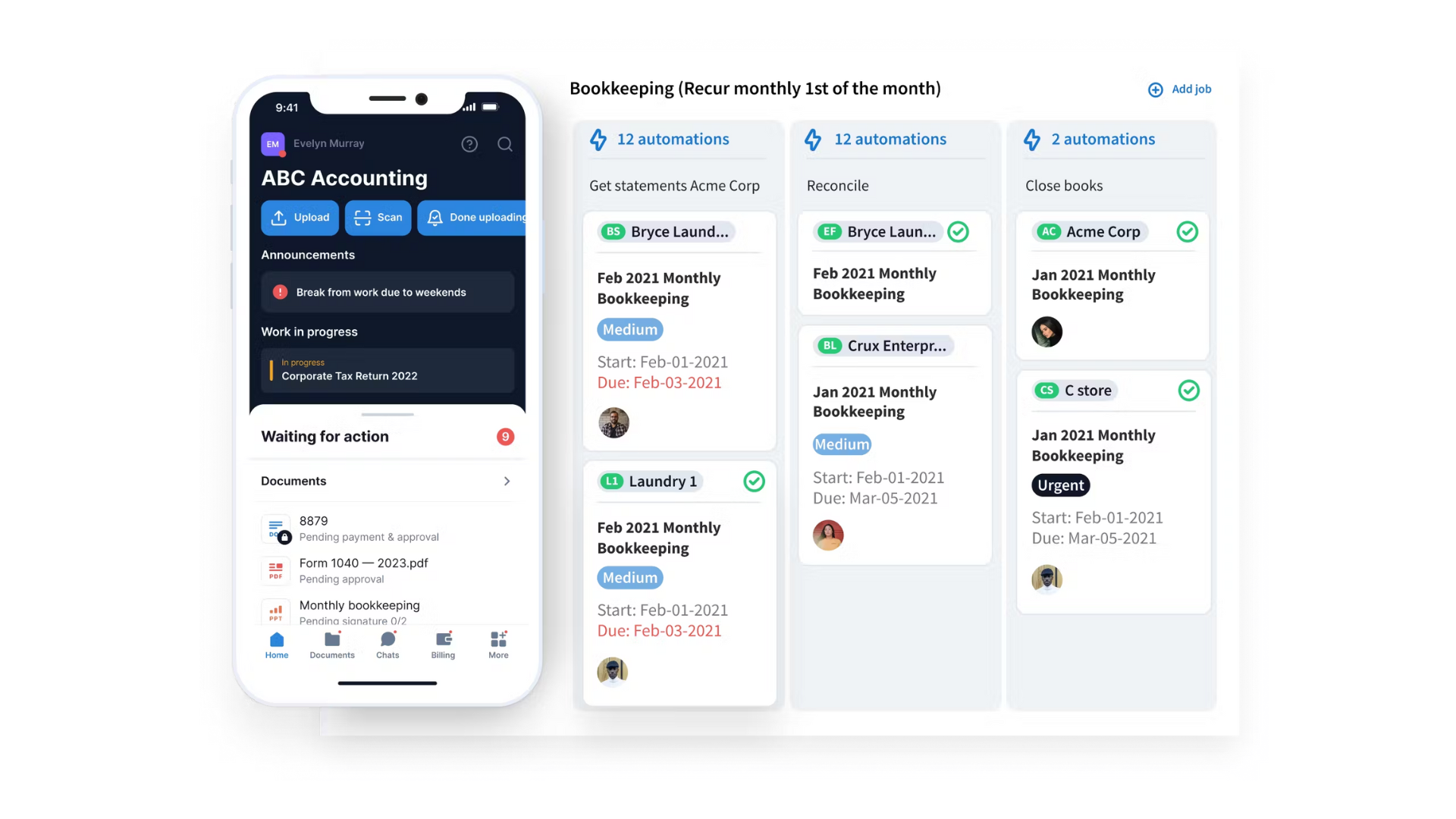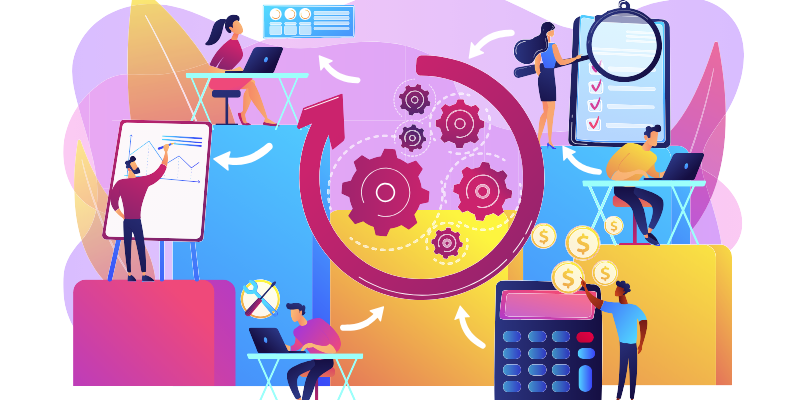When it comes to email marketing, you might find yourself in a situation where you need to resubscribe your email contacts. Indeed, an accidental unsubscribe or a typing error can cause disconnects with your audience.
This blog will guide you through the process of resubscribing your email contacts and explain why it’s essential for maintaining an engaged email list.
Key Takeaways
- Resubscribing your email contacts is important for maintaining a clean and engaged email list.
- Reasons you may need to resubscribe your contacts include accidental unsubscribes, typing errors, or changes in email addresses.
- Methods for resubscribing include using signup forms, manually resubscribing emails, resending confirmation emails, utilizing previously sent marketing emails, or employing a HubSpot form.
- When resubscribing email contacts, it’s important to communicate clearly and transparently, use a double opt-in process, and leverage social media and advertising.
Why You May Need to Resubscribe Your Email Contacts
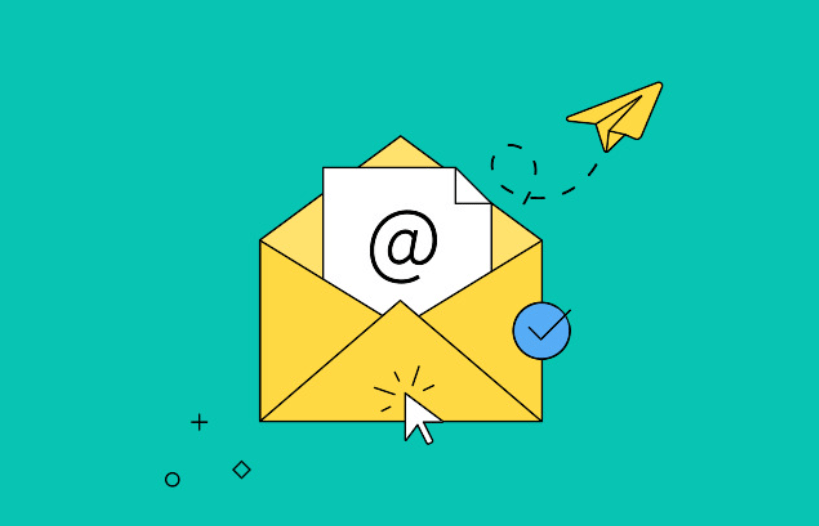
There are several reasons why you may need to resubscribe your email contacts, such as accidental unsubscribes, typing errors, or a change in their email address.
Accidental unsubscribes
People can sometimes hit the unsubscribe link by mistake. This is known as an accidental unsubscribe. It’s easy to do. A click in the wrong place and they are off your email list. But don’t worry, you can get them back on your list again.
How? You have to send a new sign-up form for them to fill out again. Then they are back on your list!
Typing errors
Typing errors can mess up your email list. A simple mistake in an email address can get it marked as unsubscribed. This happens when you are manually entering the emails into your system.
One error can stop important messages from reaching the contact.
Be extra careful while dealing with email contacts to avoid typing errors. Use tools that check and correct such mistakes for you. They will help keep your email list clean and engaged.
Having a right list is key to good results from your campaigns.
Change in email address
You may need to resubscribe email contacts if they change their email address. They could lose your emails if they don’t get them at their new address. To fix this, send a signup form or a resubscribe email to their new address.
The contact must fill out the opt-in form again. This will renew their email subscriptions and keep them on your list.
How to Resubscribe Your Email Contacts

To resubscribe your email contacts, you can use a signup form, manually resubscribe their email addresses, resend confirmation emails, utilize a previously sent marketing email, or employ a HubSpot form.
Using a signup form
To resubscribe your email contacts, one method is by using a signup form. This involves creating a form where contacts can input their email addresses to opt back into receiving your emails.
The signup form should be easy to find on your website or landing page, and it’s important to make the process clear and straightforward for your contacts. By offering a signup form, you provide an opportunity for people who have unsubscribed or been accidentally removed from your list to voluntarily rejoin and stay engaged with your email marketing efforts.
Manually resubscribing email addresses
To manually resubscribe email addresses, you will need to send a resubscribe email to the contact. In this email, you can include a button or link that the contact needs to click in order to confirm their intent to rejoin your email list.
Once they click on the button or link, they will be taken through an opt-in process where they may need to provide their information again and consent to receiving emails from you.
This manual process allows contacts who have accidentally unsubscribed or made typing errors in their previous subscription to easily reestablish communication with your business. It is important to note that for this method of resubscribing, you should have permission-based opt-in records for these contacts, as it is necessary for compliance with data protection regulations like GDPR.
By manually resubscribing email addresses, you can maintain an engaged and clean email list while also giving contacts the opportunity to rejoin your list if they wish. Resending confirmation emails and using marketing routes are other methods that can be used alongside manual resubscription.
Resending confirmation emails
To resubscribe your email contacts, one method is to resend confirmation emails. This involves sending an email to the contact with a link or button for them to click and confirm their subscription.
Once they click on it, they will be redirected to a page where they can complete the opt-in process. Resending confirmation emails is particularly useful when contacts have accidentally unsubscribed or if there was a technical issue during the initial signup process.
It provides them with an easy and straightforward way to rejoin your email list without having to go through additional steps.
Using a previously sent marketing email
To resubscribe your email contacts, you can use a previously sent marketing email. This means sending an email to your unsubscribed contacts and asking them if they would like to rejoin your mailing list.
In the email, make sure to explain why they were unsubscribed and provide a clear call-to-action for them to opt back in. This method can be effective because it allows you to directly reach out to individuals who have shown interest in your emails before.
Remember that when using this approach, it’s important to follow best practices and ensure compliance with GDPR regulations.
Through a HubSpot form
Resubscribing your email contacts through a HubSpot form is another effective method. HubSpot offers a variety of tools and features to help you manage your email list and reengage with unsubscribed contacts.
With a HubSpot form, you can easily create a custom signup form that allows contacts to opt back into receiving emails from you. This form can be embedded on your website or shared on social media channels to reach a wider audience.
By using the power of HubSpot’s marketing automation platform, you can track and monitor the resubscription process, ensuring that it is seamless and efficient for both you and your subscribers.
Why Resubscribing Your Email Contacts is Important
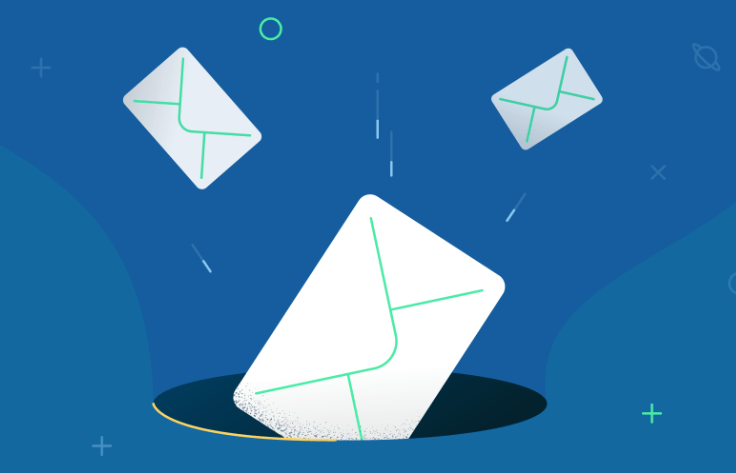
Resubscribing your email contacts is important for maintaining a clean and engaged email list, avoiding legal issues, and giving contacts the opportunity to rejoin your list.
Maintaining a clean and engaged email list
To ensure the effectiveness of your email marketing campaigns, it is important to maintain a clean and engaged email list. A clean email list means that you have removed invalid or inactive email addresses, reducing bounce rates and improving deliverability.
This can be done by regularly reviewing and updating your list, removing any unsubscribed contacts or those who have marked your emails as spam. Engaging with your subscribers is equally vital for building strong relationships and increasing open rates.
By delivering valuable content consistently, optimizing subject lines, personalizing messages, and segmenting your audience based on their interests and preferences, you can keep your subscribers interested and actively involved in your email campaigns.
Avoiding legal issues
To protect yourself from legal issues, it is important to follow the proper procedures when resubscribing your email contacts. This includes making sure that you have explicit permission from each contact before adding them back to your list.
It’s also crucial to comply with laws such as GDPR and CAN-SPAM, which require clear consent and opt-out options for subscribers. By adhering to these regulations, you can avoid penalties and maintain a positive reputation in your email marketing efforts.
Giving contacts the opportunity to rejoin your list
If someone has unsubscribed from your email list but later wants to rejoin, it’s important to give them the opportunity to do so. By allowing contacts to rejoin your list, you maintain a clean and engaged email list.
This ensures that you are sending your content to people who are genuinely interested in what you have to offer. It also helps avoid legal issues related to unsolicited emails. So, by providing an easy way for contacts to resubscribe, you can reestablish communication with them and continue building a strong relationship through your email marketing efforts.
Tips and Best Practices for Resubscribing Email Contacts

When resubscribing email contacts, it is important to communicate clearly and transparently, use a double opt-in process, and leverage social media and advertising. These tips will help you reestablish email communication with your audience effectively.
Read on to learn more!
Communicate clearly and transparently
To successfully resubscribe your email contacts, it’s crucial to communicate clearly and transparently. When sending resubscription emails or using signup forms, make sure you provide clear instructions on how recipients can opt back in to your email list.
Use simple language and avoid any confusing or misleading information. Transparency is also important when it comes to explaining why contacts may have been unsubscribed in the first place, whether it was due to accidental clicks, typing errors, or changes in email addresses.
By being upfront about these reasons and providing a straightforward process for resubscribing, you can foster trust with your contacts and increase the chances of them rejoining your email list again.
Use a double opt-in process
To ensure that your resubscribed email contacts are engaged and interested in receiving your emails, it’s important to use a double opt-in process. This means that after they provide their email address, they will receive a confirmation email asking them to confirm their subscription.
By requiring this extra step, you can be sure that the contact genuinely wants to be on your list. It helps maintain a clean and engaged email list while also avoiding any legal issues related to sending unsolicited emails.
Plus, it gives contacts the opportunity to actively choose to rejoin your list and stay informed about what you have to offer. So, don’t forget to implement a double opt-in process when resubscribing your email contacts.
Leverage social media and advertising
To successfully resubscribe your email contacts, you can leverage the power of social media and advertising. By using platforms like Facebook, Twitter, and LinkedIn, you can reach out to your audience and inform them about the option to resubscribe.
Create engaging posts or ads that highlight the benefits of staying connected through email marketing. You can also include a call-to-action button that leads them directly to a signup form where they can easily rejoin your email list.
This approach not only helps you reconnect with unsubscribed contacts but also attracts new subscribers who may have an interest in your content or products. By leveraging social media and advertising, you maximize your chances of regaining valuable email subscribers and maintaining a strong email community.
Conclusion
In conclusion, resubscribing your email contacts is important to maintain a clean and engaged email list. It also helps you avoid legal issues and gives contacts the opportunity to rejoin your list.
By following best practices such as clear communication, double opt-in processes, and leveraging social media, you can effectively resubscribe and reengage with your email recipients.
So don’t wait – take the necessary steps to reconnect with your audience and maximize the benefits of email marketing!
Frequently Asked Questions
How do I resubscribe my email contacts?
To resubscribe your email contacts, you can send them a confirmation email asking if they would like to continue receiving your emails and provide them with an easy way to opt back in.
Why should I bother resubscribing my email contacts?
Resubscribing your email contacts is important because it helps ensure that you are sending emails to people who want to receive them, which can improve engagement, deliverability, and compliance with anti-spam laws.
What happens if I don’t resubscribe my email contacts?
If you don’t resubscribe your email contacts, there is a risk of sending emails to people who are no longer interested or have marked your emails as spam. This can result in lower open rates, higher unsubscribe rates, and potential damage to your sender reputation.
Can I legally resubscribe my dormant email contacts?
Yes, you can legally resubscribe your dormant email contacts by following best practices such as obtaining explicit consent and providing an option for them to opt out if they choose not to rejoin your mailing list.
How often should I remind my subscribers about the option to resubscribe?
It’s recommended to send reminders about the option to resubscribe periodically but not excessively. The frequency will depend on factors such as the length of time since their last interaction and the relevance of your content.