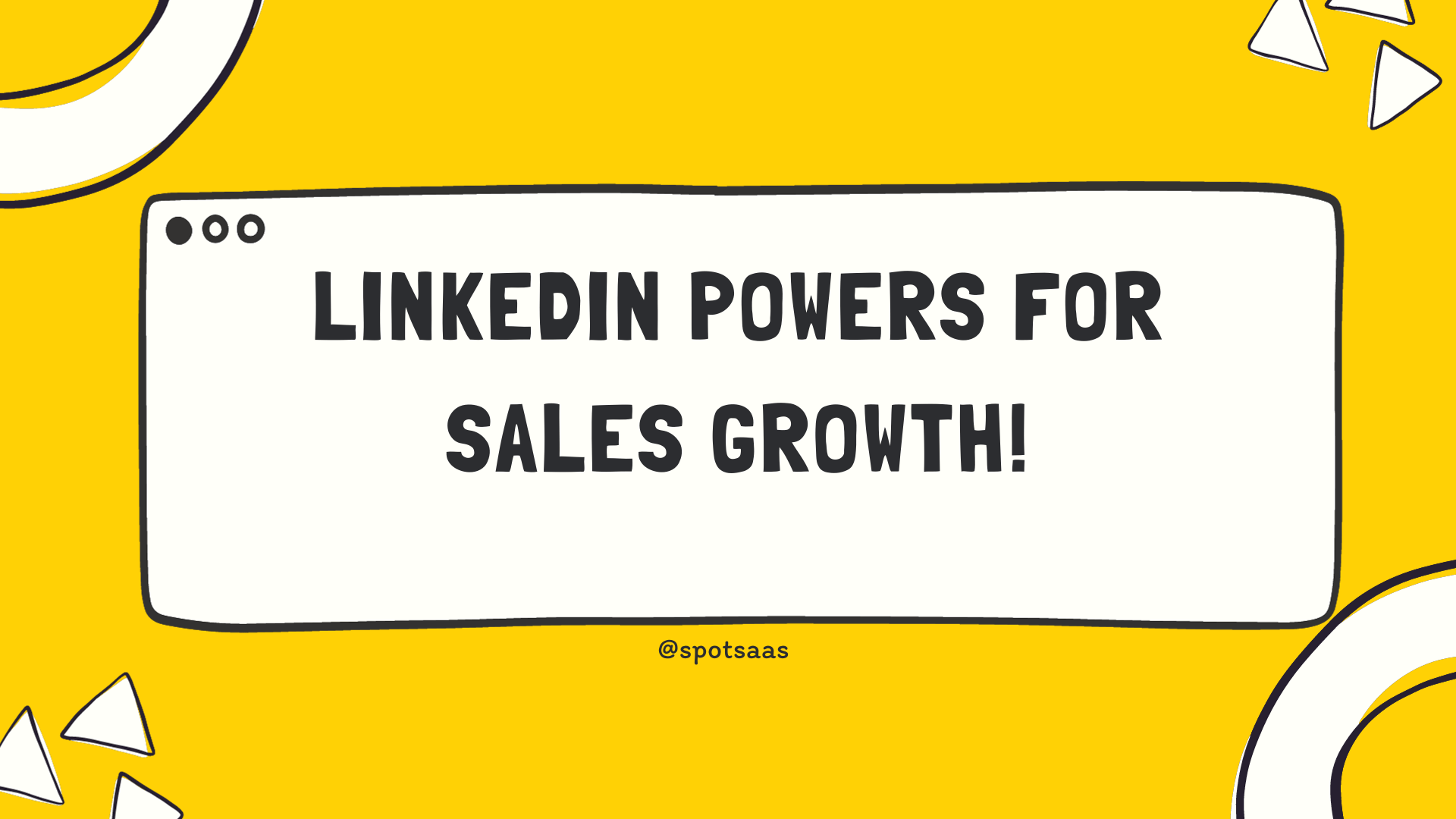Ready to see which heat map software reigns supreme?
It’s the ultimate showdown: Hotjar vs Smartlook!
In one corner, we have Hotjar, the comprehensive digital experience analytics platform that offers a range of tools to help businesses understand and optimize user behaviour.
And in the other corner, we have Smartlook, the heat map and session replay tool that allows businesses to see what visitors are doing on their websites in real time and identify areas of improvement.
Who will come out on top in this battle of the heat maps? Only one way to find out – let’s get ready to rumble!
Table of Contents
Let’s first understand what is Heatmap software.
What is Heatmap Software?
Heatmap tools offer an overlay on your websites that displays hotter areas relative to areas with lower visitor activity. Using a heatmap, you can see how users interact with your website.
Tools for creating heat maps provide visual information about the places where your users click, stare, and scroll. You can improve your website’s conversion rates and user experience by using the information provided to better identify usability issues with it. Heatmap software helps you analyse the behaviour of users on your website with features such as session & screen recordings, session replays, and heatmaps.
Session replay allows you to Replay a user’s complete session on a website or mobile application so you can learn more about the user experience and identify potential problems. Whereas session recording recreates every click, mouse movement, and web page view for a single website visitor. Most software allows you to change the playback speed and go to specific visitor interactions in the recording.
What benefits does heatmap software offer you?
- You can see the website elements that are most and least frequently interacted with in a colour-coded representation.
- It aids in identifying whether visitors arrive at key content, click on the primary links, buttons, and CTAs, or encounter problems across devices while surfing your site.
- It will gather anonymous user activity information so you can always safeguard end-user privacy while still getting a sense of how visitors are engaging on your website.
This article will pit two of the most popular heat map software against each other – Hotjar and Smartlook. Both offer a free trial, so you can try them out before committing to a paid plan.
What is Hotjar?
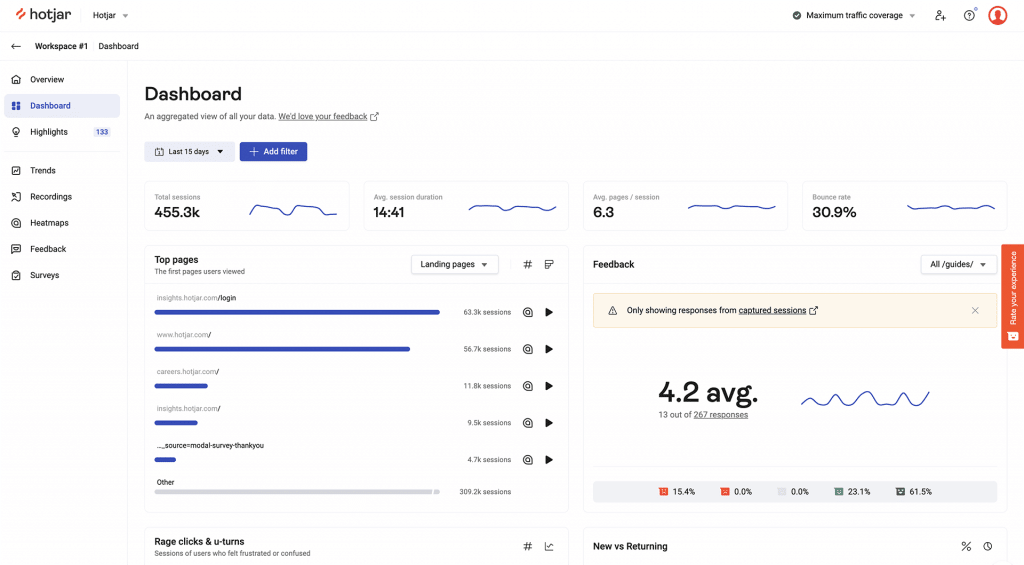
Hotjar is a cross-platform user behaviour analytics software developed to aid in improving your understanding of your audience. It provides cutting-edge analytics solutions for marketers and product managers to comprehend and visualise user behaviour and how it affects your product.
Hotjar allows you to track conversion funnels and receive immediate user feedback to improve your product.
What is Smartlook?
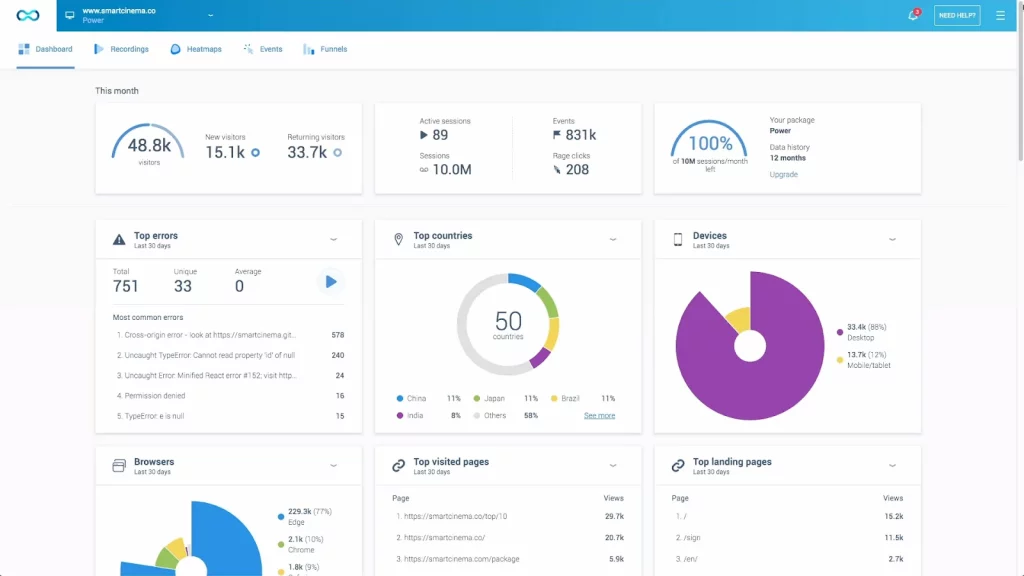
Smartlook is an analytics solution for web and mobile to uncover the reasons behind users’ behaviours. Why do consumers leave the service, or do they not use that feature? Take the guesswork out of it with always-on visitor records, heatmaps that depict actual user behaviour, and conversion funnels that illustrate trends in behaviour.
Smartlook provides more than simply statistics and graphs; it explains the reasons behind user behaviour.
Comparison of Features, Uses & Pricing – Hotjar vs Smartlook
Smartlook and Hotjar can assist you in studying user behaviour on your website. Although both tools have overlapping functionality, are best known for their user session records and heatmaps, and demand a similar amount of setup, they still differ significantly in other ways. Let’s go in-depth comparison –
Mobile Compatibility
Hotjar doesn’t track user behaviour on mobile apps and does not offer mobile analytics, while Smartlook allows you to monitor user interaction on websites and mobile apps.
Filter Option
The filter options for session recordings and heat maps are one of the most critical distinctions between Hotjar and Smartlook. For instance, Hotjar allows you to filter session records based on user comments, whereas Smartlook doesn’t.
Funnel Analysis
You can utilize the funnel analysis tool in Smartlook as a filter for session recordings to better analyze user navigation. Hotjar doesn’t offer funnel analysis.
Ease of Deployment
You can add the code snippet for Smartlook by copying and pasting the code into the source code of your website. Google Tag Manager is another tool that can be used to implement Smartlook on your website. You need to use the tracking code to make a unique HTML tag. By manually pasting the code into your website, you can install the Hotjar Javascript snippet.
It can be difficult if you don’t have enough technical understanding. In contrast, as soon as the code snippet is installed, Smartlook begins to record user actions automatically. The installation is similar to Hotjar as well where a Javascript snippet needs to be integrated into the website so that Hotjar can begin recording the events.
Language
There is only the English version of the Smartlook interface. But the software’s user-facing elements, such as user feedback and surveys, are available in various languages such as Arabic, Dutch, French, Chinese, Italian, Bulgarian, Ukrainian, and more.
In Hotjar the user-facing functions, such as Surveys and Feedback, come with support for many languages during setup, the interface is currently only available in English.
Integration
There are wider integration options available in Hotjar than in Smartlook. For instance, Hotjar has integrations with Basecamp, Asana, ClickUp, Notion, and Trello, all of which are well-known project management programs. Smartlook, in contrast, does not.
Support
Hotjar includes email support, ticket submissions, and training. In contrast, Smartlook also offers live assistance with training, email support, and ticket submission.
Pricing
Smartlook offers a 10-day free trial and a 15-day money-back guarantee with each of its pricing tiers. Hotjar’s price levels come with a 30-day money-back guarantee but no free trial.
User Ratings
According to SpotSaaS user ratings, Hotjar has 309 reviews and a rating of 4.4/5. In contrast, Smartlook has 170 reviews and a rating of 4.5/5. Both Hotjar and Smartlook have shown positive market outcomes in terms of user ratings.
Conclusion
Hotjar and Smartlook have been contrasted thus far based on their features, integration, deployment, cost, support, use cases, and language. So which heat map software is right for you? That depends on your needs and budget. If you’re looking for an all-in-one solution with lots of bells and whistles, Hotjar is a good option. If you’re looking for a more affordable
Frequently Asked Questions
What is Smartlook used for?
Smartlook is a website visitor tracking and analysis tool that helps businesses understand how their users interact with their websites. It provides a visual representation of user activity on the site, including clicks, scrolling, and form submissions, and offers various features for analyzing and interpreting this data.
What is Hotjar good for?
Hotjar include identifying user behaviour patterns, identifying areas of the website that may be confusing or difficult for users to navigate, and identifying opportunities for improving the website’s user experience
How much does Smartlook cost?
Smartlook offers a Free forever plan. The paid plan starts from $29 per month for 5000 sessions and for 15000 sessions it costs $95 per month.
Does Hotjar have a free plan?
Yes. You can begin collecting data from 35 website sessions per day with our free Basic plan. You can always choose a premium plan if you need to scale the amount of data you collect.
Click here to try Hotjar free trial now
Click here to try Smartlook free trial now