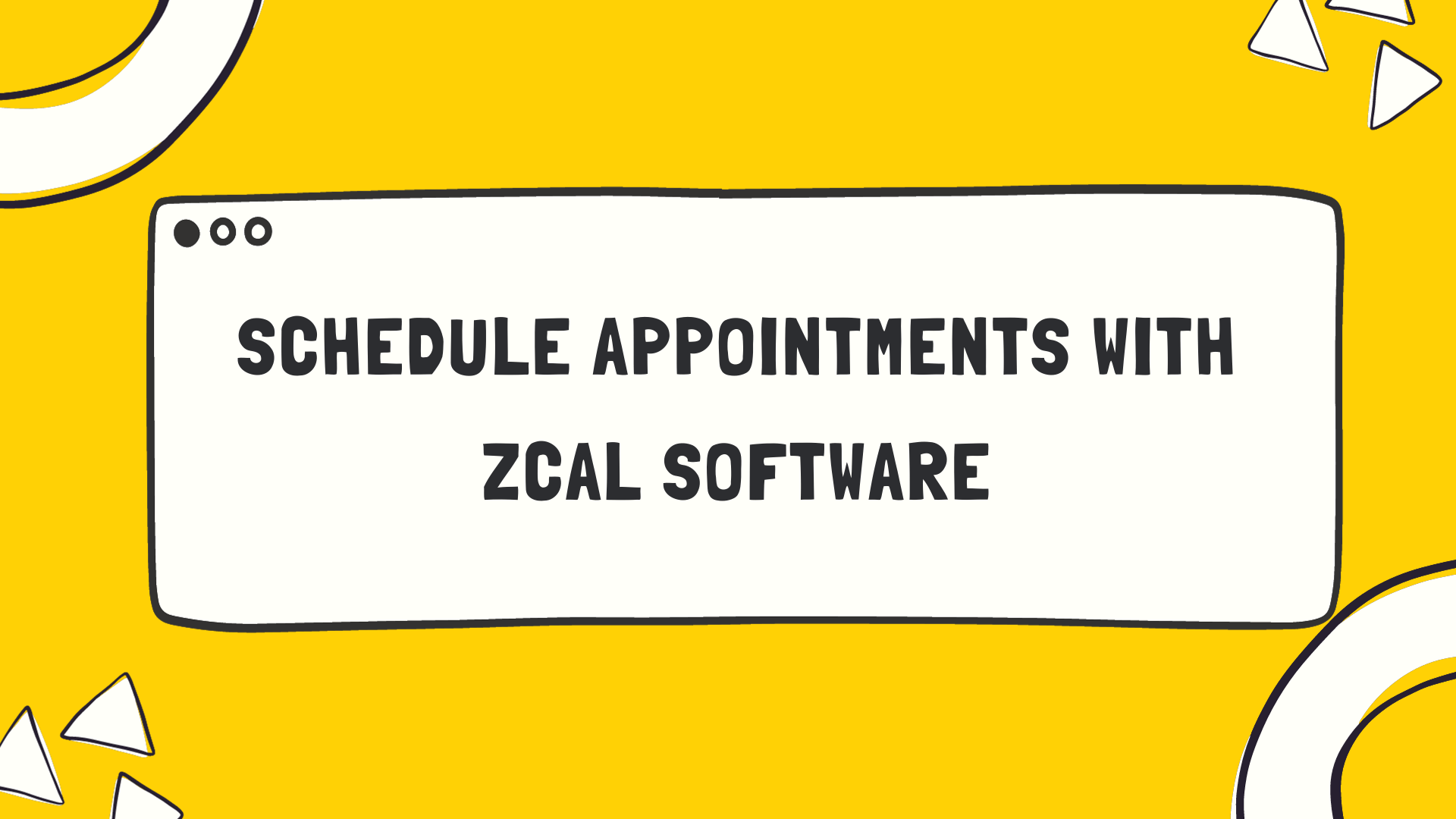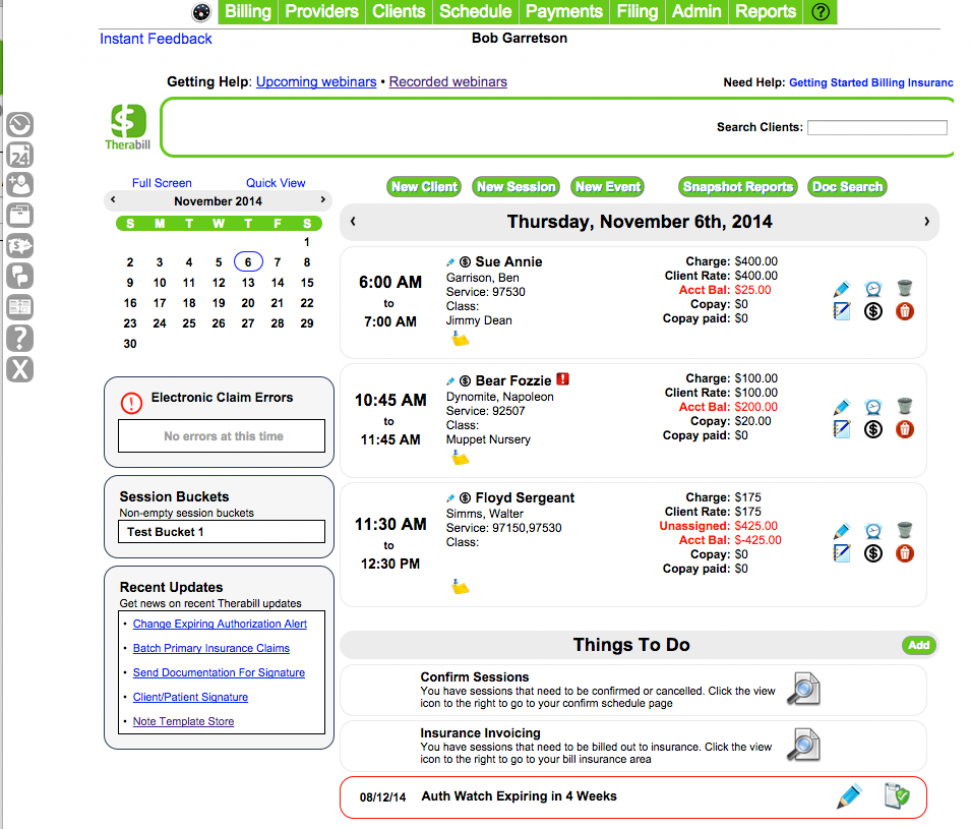The Hemingway Editor has become a go-to tool for writers who want to simplify and refine their text. Its key features—such as color-coded feedback, readability scores, and real-time word count tracking—help users improve their writing effortlessly.
Whether you’re a blogger, author, or professional, Hemingway offers a streamlined experience for those looking to enhance clarity and style.
Let’s explore the editor’s features together and how they cater to different writing needs.
Key Takeaways
- The Hemingway Editor features distinct write and edit modes, along with color-coded feedback to highlight errors. This includes identifying long sentences, passive voice usage, and adverbs, making it easier for users to recognize areas for improvement.
- The tool provides a readability score to help writers maintain clarity and assess the complexity of their language. Real-time word count tracking assists users in keeping their writing concise.
- The downloadable desktop version allows for offline use and offers a one-time purchase option, while the online version is free but requires internet access. Both versions cater to different preferences, with the desktop version providing more advanced features.
- Ideal users of the Hemingway Editor include bloggers and content creators looking for engaging and clear writing, authors seeking to simplify their narratives, and professionals aiming to enhance clarity in reports and communications.
Overview of Hemingway Editor
Hemingway Editor is a writing tool that helps users improve their writing by highlighting complicated sentences, and common errors, and offering readability scores. The software comes in both online and downloadable versions, each with its own set of features and benefits.
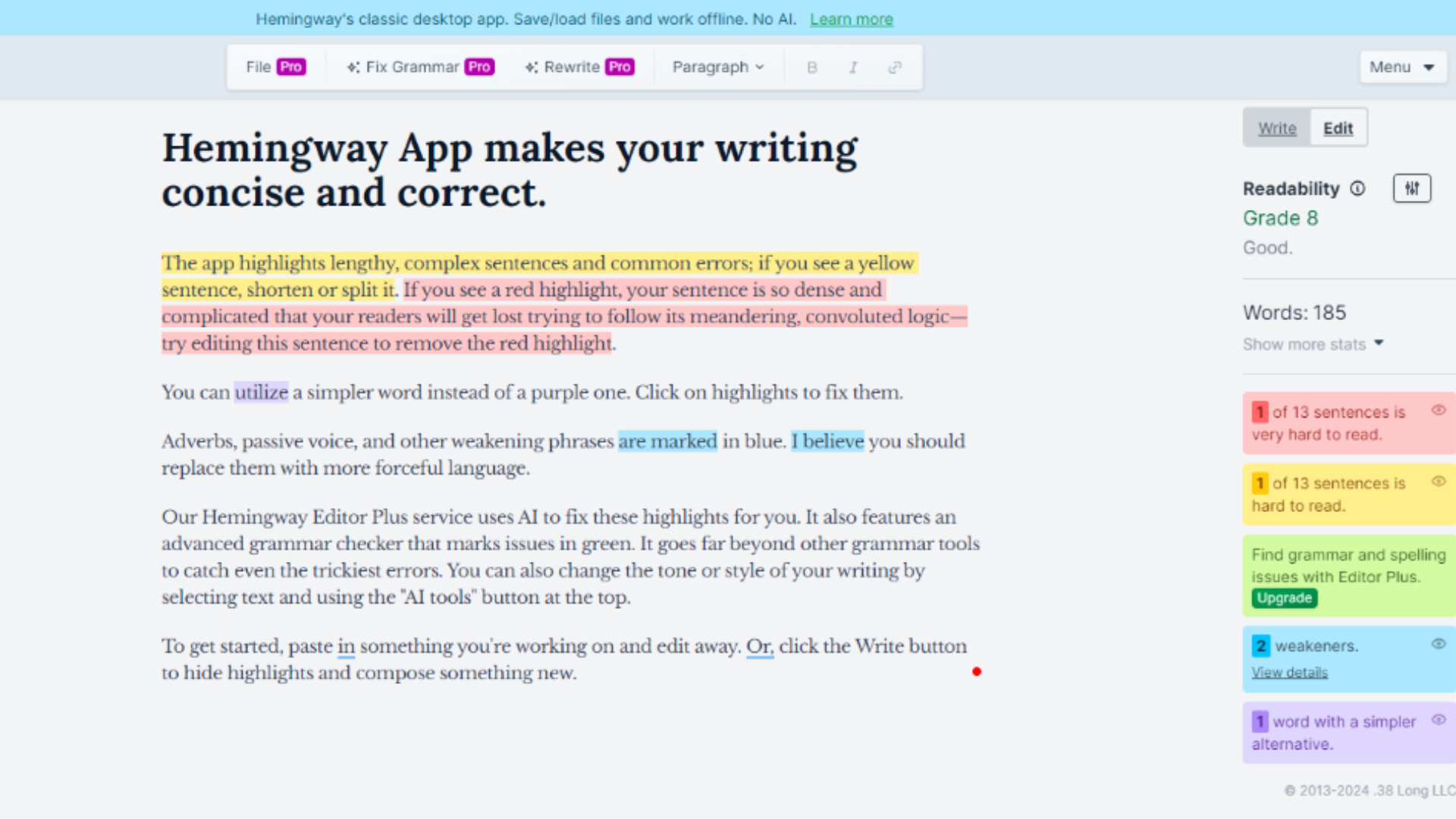
(Image Source: Hemingway Editor)
Key Features of Hemingway Editor
The Hemingway Editor stands out as a premier writing analysis tool. It equips users with features to refine their writing style and clarity.
- Write and Edit Modes: The editor provides distinct modes for composing text and making revisions, simplifying the process of writing and improving content.
- Color-Coded Feedback: Errors and suggestions are marked in vivid color codes, allowing writers to identify issues at a glance – yellow for lengthy or complex sentences, red for dense and difficult-to-read passages, purple for phrases that have simpler alternatives, blue for adverbs that can often be omitted, and green for passive voice usage.
- Reading Level Score: The software utilizes a reliable reading score indicator that assesses the complexity of language used, encouraging writers to maintain clarity and accessibility in their work.
- Word Count Tracking: Real-time word count is displayed, helping users meet specific length criteria or keep their content concise.
- Direct Publishing Feature: For those who use the downloadable version of Hemingway, one-click publishing to platforms like WordPress or Medium is available – a handy tool for bloggers and content creators.
- Offline Accessibility: With the downloadable edition of the editor, writers gain the freedom to edit without internet access, increasing flexibility in where and when they can work on their projects.
- Text Formatting Tool: Hemingway includes formatting capabilities which means you can apply boldface, italics, headers, bullets, numbers, and more directly within the app.
Hemingway Pricing: Plans and What They Offer
Transitioning from the features of the Hemingway Editor, let’s delve into its pricing structure to understand the investment for users. Hemingway Editor offers diverse options to cater to different user preferences and needs. Here’s a closer look at the cost breakdown:
| Plan | Price | Features |
|---|---|---|
| Hemingway Editor (Free) | $0 | – Online editor accessible via browser – Highlights complex sentences, passive voice, and adverbs |
| Hemingway App for Desktop | $19.99 (One-Time Payment) | – Full offline functionality – One-time purchase – Exports to Word and other formats – Publish directly to Medium or WordPress – No need for an internet connection – Formatting options: headings, bold, italic, and more |
Hemingway Editor ensures that users seeking simplicity and functionality can access the free online version, while those requiring a more toolset can consider the one-time purchase of the desktop version or the versatile web-based subscription.
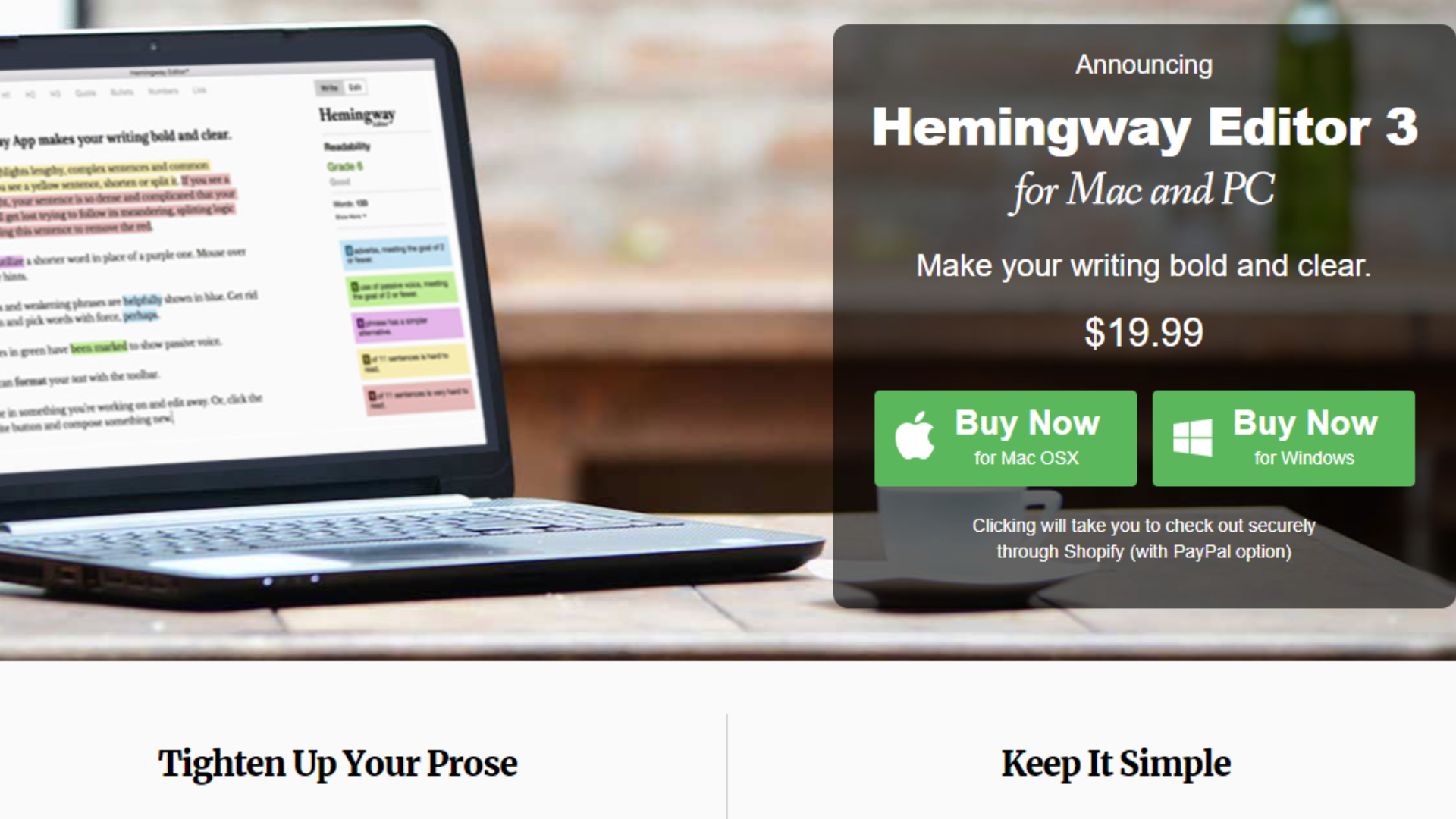
(Image Source: Hemingway Editor)
With unlimited use and complementary updates, the desktop version stands as an affordable choice for most users, encouraging a focused and effective writing process.
Who Should Use Hemingway?
Hemingway Editor is ideal for users focused on improving readability and clarity in their writing. Key user groups include:
- Bloggers and Content Creators: Ensures content is readable and engaging.
- Authors and Novelists: Simplifies long-form content for better flow.
- Marketing Teams: Clarifies brand messaging and removes jargon.
- Students and Academic Writers: Edits papers for clarity and simplicity.
- Business Professionals: Improves clarity in reports, emails, and presentations.
Hemingway Editor vs Hemingway App: Which One Suits Your Writing Needs?
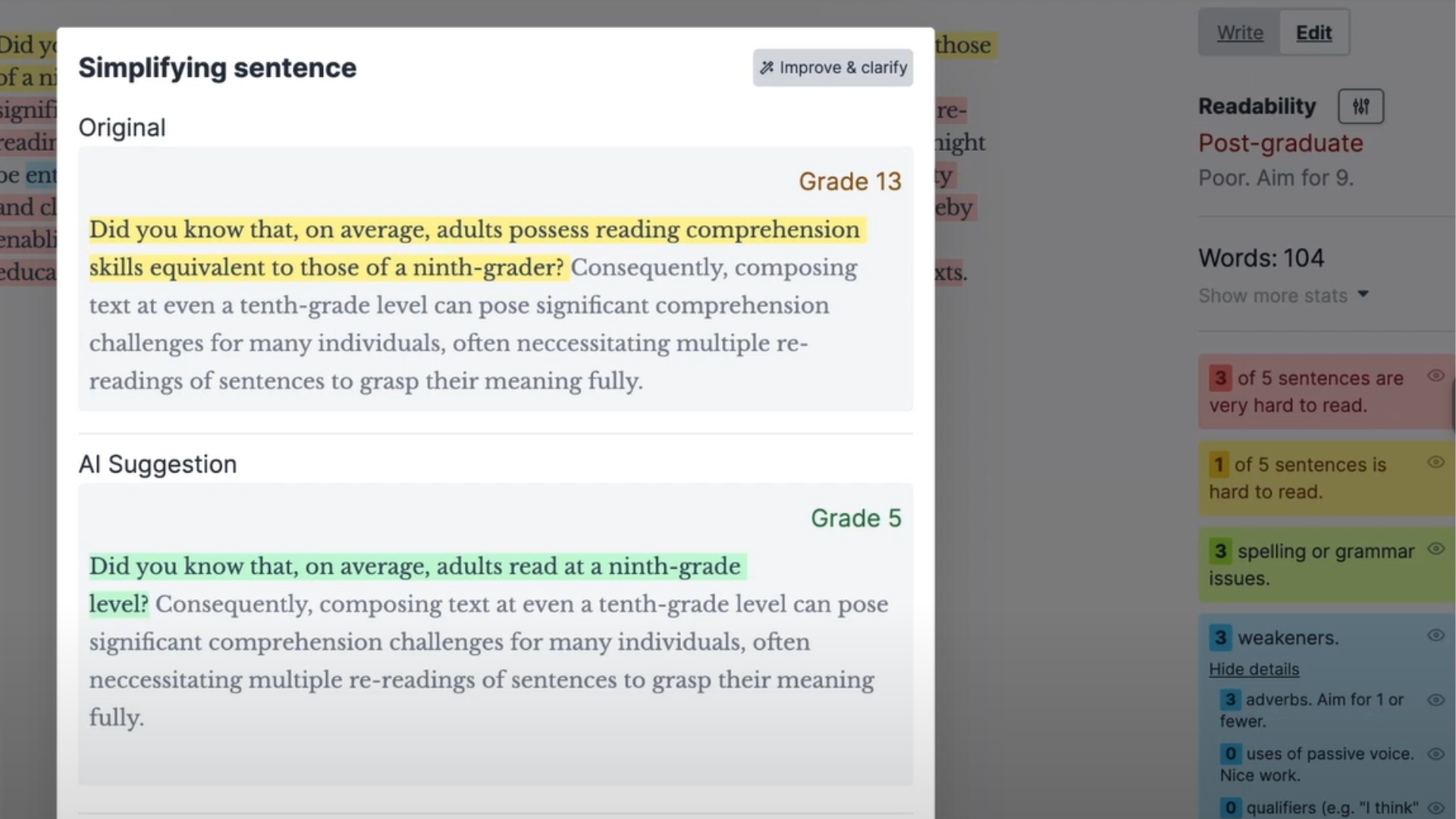
When deciding between the Hemingway Editor (desktop version) and the Hemingway App (web version), understanding the key differences can help you determine which option best suits your writing style and needs.
| Feature | Hemingway Editor (Desktop) | Hemingway App (Web Version) |
|---|---|---|
| Platform | Downloadable (Mac & Windows) | Browser-based (requires internet) |
| Offline Availability | Yes | No |
| Direct Publishing | Supports direct publishing to WordPress and Medium | Does not support direct publishing |
| Export Options | More export options (e.g., Word, PDF, Markdown) | Limited export options (no Markdown) |
| Ideal For | Writers who prefer working offline | Users who prefer a cloud-based solution |
| Advanced Formatting | Supports advanced formatting | Limited formatting |
Which One is Best for You?
- Hemingway Editor is ideal for writers who need offline access, advanced publishing tools, and a one-time payment structure. If you write content for WordPress, or Medium, or use Markdown, the Editor’s export functionality will save time and streamline your process.
- Hemingway App is perfect for users who want a free, easy-to-use tool that helps clean up their writing quickly without needing advanced features. If you don’t need offline access or fancy exporting options, the App is a good option for light editing tasks.
Comparison Between Hemingway, QuillBot, and Grammarly
| Feature | Hemingway | QuillBot | Grammarly |
|---|---|---|---|
| Primary Purpose | Improving readability and writing clarity | Paraphrasing and summarizing content | Grammar, spelling, and style correction |
| Free Version | Yes (Online Editor) | Yes (Limited Features) | Yes (Basic Grammar and Spelling) |
| Key Features (Free) | – Highlights complex sentences and adverbs – Passive voice detector – Online access | – Paraphrasing tool – Summarizer tool – Synonyms suggestions | – Grammar and spelling check – Punctuation correction – Basic style suggestions |
| Key Features (Paid) | – Full offline functionality – Exports to Word – Publishing to Medium/WordPress – Formatting options | – Advanced paraphrasing modes – Tone detection – Plagiarism check (with premium plan) | – Advanced grammar and punctuation correction – Style suggestions – Clarity, conciseness, and tone detection – Plagiarism detection (Premium) |
| Writing Style Focus | – Focuses on improving readability by simplifying text | – Focuses on rephrasing text and summarizing information | – Focuses on correcting grammar, improving clarity, and optimizing writing style |
| Integration Options | – Works as a standalone desktop or browser app | – Chrome extension, Google Docs integration | – Browser extension, MS Word, Google Docs, and desktop app |
| Audience | – Writers and bloggers aiming to improve readability | – Writers, students, and content creators need paraphrasing and summarization | – General users, professionals, and students seeking to improve grammar and clarity |
| Plagiarism Detection | No | Yes (Premium) | Yes (Premium) |
| Ease of Use | Simple interface with a readability focus | User-friendly with multiple paraphrasing modes | Easy to use with real-time suggestions |
| Offline Mode | Available in the desktop version | No | No |
Key Differences
Hemingway is geared toward improving the readability of your text by highlighting complex sentences, passive voice, and overuse of adverbs. It has a one-time fee for desktop use and lacks plagiarism detection.
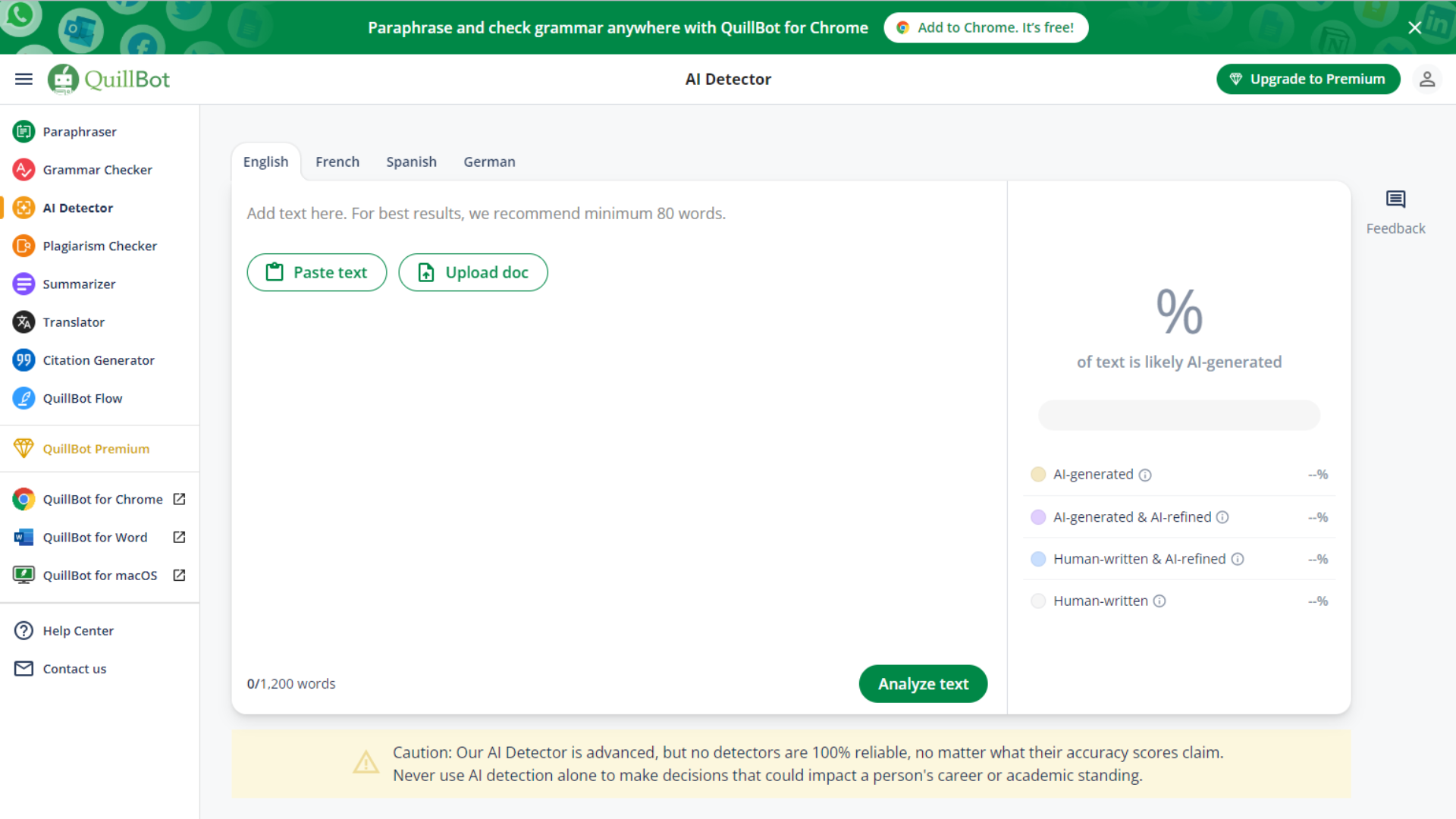
(Image Source: Quillbot)
QuillBot excels at paraphrasing and summarization, making it ideal for students or content creators looking to rephrase large blocks of text. It also has tone detection and plagiarism checking in the premium version.
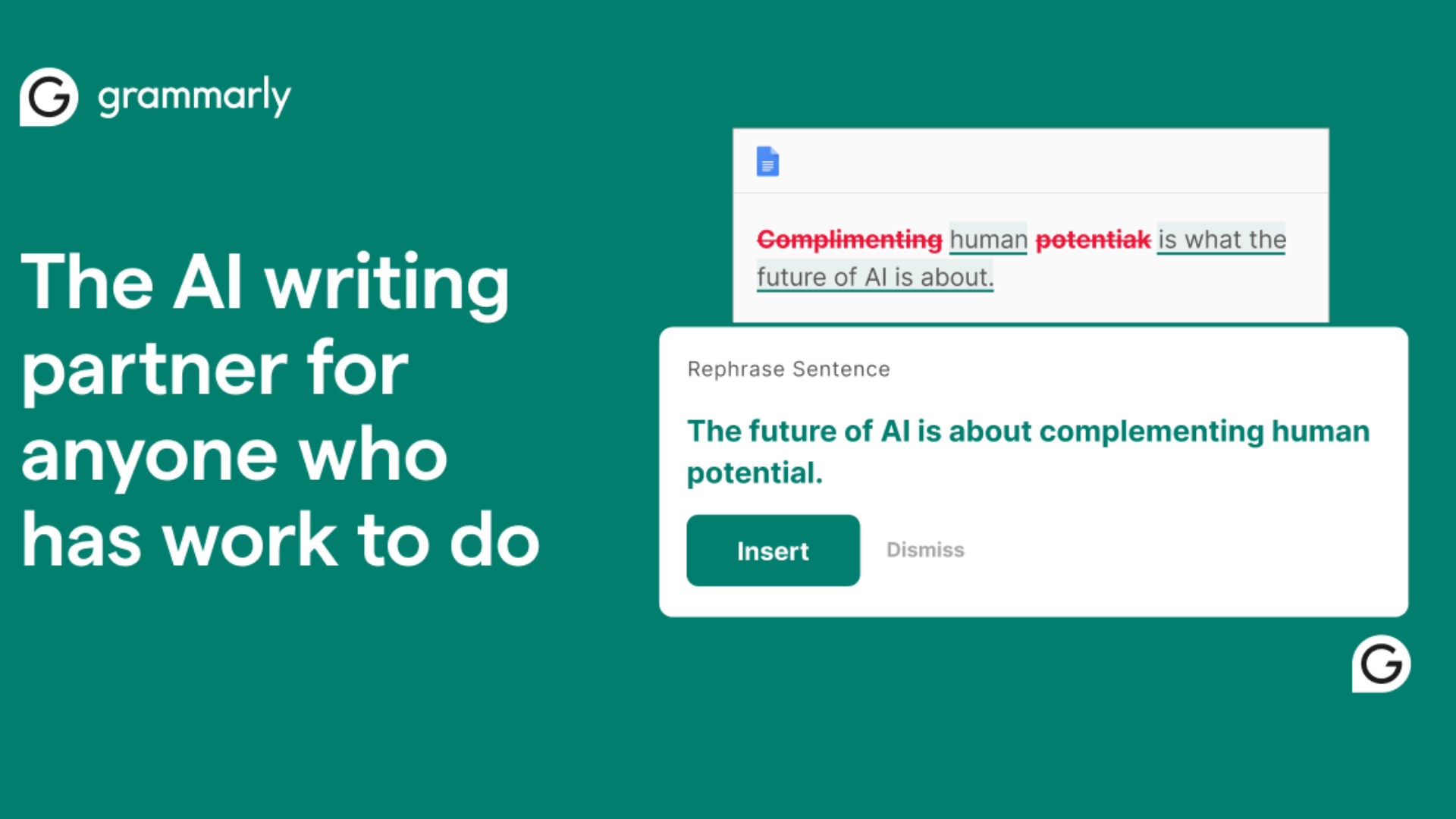
(Image Source: Grammarly)
Grammarly is focused on grammar correction, writing style improvements, and tone adjustments. Professionals and students widely use it and offers integration options with plagiarism detection in its premium plan.
Conclusion
Hemingway Editor offers a practical solution for anyone looking to make their writing clearer and more engaging. With its combination of intuitive feedback, ease of use, and affordability, this tool appeals to a wide range of users.
Hemingway helps writers improve their work with minimal effort, whether they opt for the free online version or invest in the desktop app.
Frequently Asked Questions
What is the price of Hemingway Editor in 2024?
Hemingway offers both a free online version and a paid desktop version. The one-time purchase of the desktop app costs around $19.99, allowing offline access and export options for Word and PDF formats.
What are the key features of Hemingway Editor?
The main features include readability grading, passive voice detection, adverb reduction, complex sentence highlighting, and formatting options (e.g., bold, italic, headings). It’s designed to enhance clarity and readability.
Who should use Hemingway?
Hemingway is ideal for bloggers, content creators, students, authors, and marketing professionals who want to simplify their writing and improve readability without needing complex grammar checks or additional editing tools.
What alternatives are available to Hemingway in 2024?
Popular alternatives include Grammarly, ProWritingAid, Slick Write, and QuillBot. Each alternative offers additional features like grammar checking, plagiarism detection, and more comprehensive writing feedback.
Author
-

Rajat, a CFA and seasoned SpotSaaS writer, thrives at the intersection of technology and finance. Drawing from his expertise in marketing and product management, he helps users navigate the complex software landscape to find solutions that align with their business goals. By blending his deep understanding of financial decision-making with a passion for emerging technologies, Rajat crafts insightful content that empowers businesses to choose software that drives growth, efficiency, and innovation. His work bridges the gap between technical possibilities and practical business needs, making software selection a strategic advantage for his audience.
View all posts