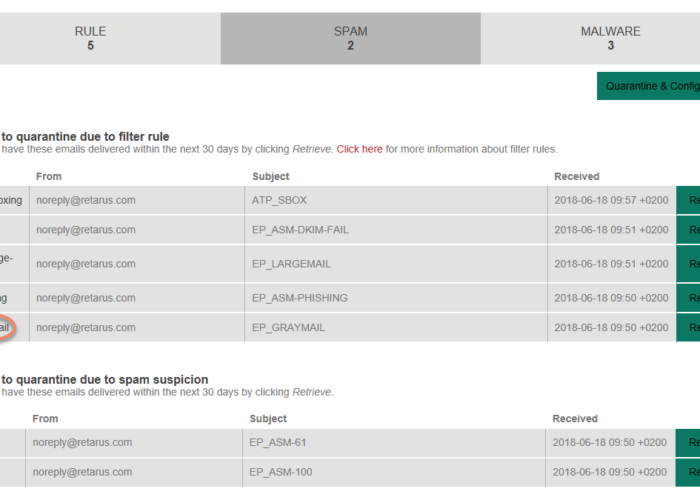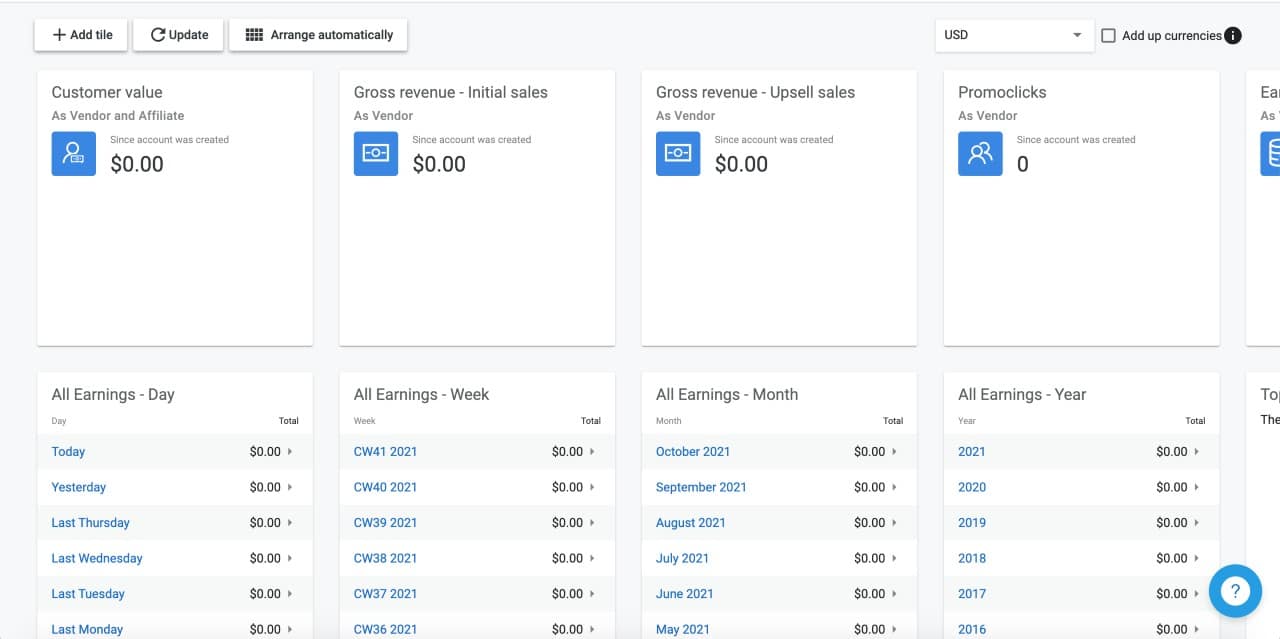Graymail can silently impact your email engagement and deliverability. Unlike spam, these emails are legitimate but lack relevance, leading to low open rates.
For marketers in 2025, managing graymail is key to keeping audiences engaged and maintaining a healthy email sender reputation.
Key Takeaways
- Graymail refers to unwanted emails that are not classified as spam but still clutter your inbox. It includes newsletters, updates, sale alerts, event invites, and personal interest emails.
- The key difference between graymail and spam is that recipients have given consent for graymail but may no longer actively engage with it. Spam, on the other hand, is unsolicited and often contains scams or promotional material.
- Graymail can negatively impact your email sender’s reputation if ignored or deleted consistently by recipients. To manage graymail effectively, use email marketing best practices like segmentation and personalization, set clear expectations for subscribers, offer easy unsubscribe options, regularly review and clean your mailing list, monitor engagement metrics, and avoid over-sending emails.
Understanding Graymail
Graymail refers to emails that are not quite spam but are still considered unwanted by recipients.
Graymail Definition
Graymail is like spam, but not the same. You get graymail when you say “yes” to emails from a source like a blog or store. But over time, you may stop reading them because there are too many or they don’t interest you anymore.
It’s not junk mail since you asked for it at one point. But now, it fills your inbox and can be hard to deal with.
Examples of graymail
Let’s talk about some types of graymail. Graymail can take many forms. Here are a few examples:
- Newsletters: These are emails that come from sites, blogs, or companies you gave your email address.
- Updates: These could be status updates for social media, changes in company policy, or reminders from an online app.
- Sale Alerts: Emails from a retailer telling you about their latest sale or new items in stock are also graymail.
- Event Invites: If you signed up for an event, the follow-up emails and invites can pile up in your inbox.
- Daily Deals and Offers: Emails about savings or special offers that pop into your email inbox daily.
- Personal Interest Emails: These could be emails related to hobbies, clubs, or groups you’re involved with.
How Graymail Works?
Graymail operates in a unique way within email systems, often complicating inbox management without necessarily being classified as spam. Unlike spam, graymail often includes valid emails that recipients have opted in to but may no longer be useful or interesting.
Internet service providers (ISPs) identify graymail based on user engagement. If a recipient stops engaging with an email after subscribing, the ISP may label future emails from that sender as graymail. These messages are then filtered out of the primary inbox, reducing visibility and impacting email marketing reach.
ISPs continually refine this filter, making it difficult for graymail to bypass subfolders like “Promotions” or “Updates.”

Is Graymail Safe for Your Inbox?
Graymail is generally safe for your inbox. Unlike spam, which often contains malicious or phishing links, graymail refers to legitimate emails from brands or subscriptions that you opted into but may no longer be relevant. These emails typically don’t pose a security risk, but they can clutter your inbox and distract you from more important messages.
While graymail isn’t dangerous, it can contribute to email fatigue, making it harder to organize and reducing engagement with emails you want to read.
Managing graymail effectively—through segmentation, unsubscribing from unwanted lists, or using automated filters—can help keep your inbox clean and ensure you’re only getting content that’s truly valuable to you.
Graymail vs Spam – Key Differences
Graymail and spam are two types of unwanted emails, but they differ in their nature and intent.
Spam consists of unsolicited, irrelevant, or inappropriate emails sent in bulk, often for advertising, phishing, or other malicious purposes. Unlike graymail, users never opt-in to receive these messages, and they are usually automatically flagged by automated email filters.
Why it’s Important to Distinguish Graymail from Spam
Separating graymail from spam helps keep inboxes clean and relevant. Graymail can still contain useful information from known sources, while spam is best filtered because of its potential risks.
While graymail and spam may seem similar at first glance, they possess distinct characteristics that set them apart.
| Feature | Graymail | Spam |
|---|---|---|
| User Consent Required | ✅ | ❌ |
| Previously Subscribed Content | ✅ | ❌ |
| Contains Legitimate Offers | ✅ | ❌ |
| Includes Unsubscribe Option | ✅ | ❌ |
| From Recognized Sender | ✅ | ❌ |
| Filtered into Special Folder | ✅ (e.g., Promotions/Updates) | ✅ (Spam/Junk) |
| Compliance with Regulations | ✅ | ❌ |
| Can Be Unsubscribed | ✅ | ❌ |
| Often Includes Malicious Links | ❌ | ✅ |
| Handled by Spam Filters | ❌ | ✅ |
| User-Controlled Filtering | ✅ | ❌ |
| High-volume, Unsolicited Emails | ❌ | ✅ |
Graymail vs. Graylisting
Graymail and graylisting are often confused due to their similar names, but they serve entirely different purposes in the email ecosystem. Graymail refers to unwanted emails that aren’t quite spam, while graylisting is a technique used by email servers to combat spam.
Read on to understand the distinction between the two and how they impact your inbox management.
Graymail vs. Graylisting: Comparison Table
| Feature | Graymail | Graylisting |
|---|---|---|
| Purpose | Organize low-priority but legitimate emails | Block potential spam from unknown senders |
| User Opt-In | Yes | N/A |
| Content-Type | Newsletters, promotions, updates | N/A |
| Initiator | Sender (businesses, subscriptions) | Email server (spam prevention) |
| Effect on Inbox | Can clutter inbox without management | Reduces spam emails reaching inbox |
| Unsubscribe Option | Yes | N/A |
| Impact on Email Delivery | Directs low-priority messages to other tabs | Adds delay for new, unverified senders |
| Automation | Managed by user settings or email clients | Managed by email servers |
How to Manage Each
- For Graymail: Use inbox filtering options, unsubscribe if no longer relevant, or set custom rules to automatically sort graymail.
- For Graylisting: No action is needed, as graylisting is managed by email servers in the background, improving spam control without affecting legitimate email flow.
Effects of Graymail on Email Marketers
Graymail can pose both challenges and opportunities for email marketers. Managing graymail is essential to maintaining a positive email reputation and ensuring that marketing emails reach the intended recipients’ inboxes.
Email marketers need to adapt their strategies by focusing on engagement patterns, sender name optimization, and obtaining explicit consent from subscribers to overcome the negative impact of graymail.
Challenges and opportunities
One challenge of graymail for email marketers is the potential negative impact on their sender reputation. If recipients consistently ignore or delete graymail, it can signal to internet service providers (ISPs) that your emails are not valuable or engaging.
This can lead to your emails being filtered into spam folders, reducing their visibility and effectiveness. However, there is an opportunity to improve engagement and email productivity by implementing best practices.
By segmenting and personalizing your emails, you can increase the relevance for recipients and encourage them to actively engage with your content. Additionally, regularly reviewing and cleaning your mailing list will help remove inactive contacts who may be contributing to the influx of Graymail in inboxes.
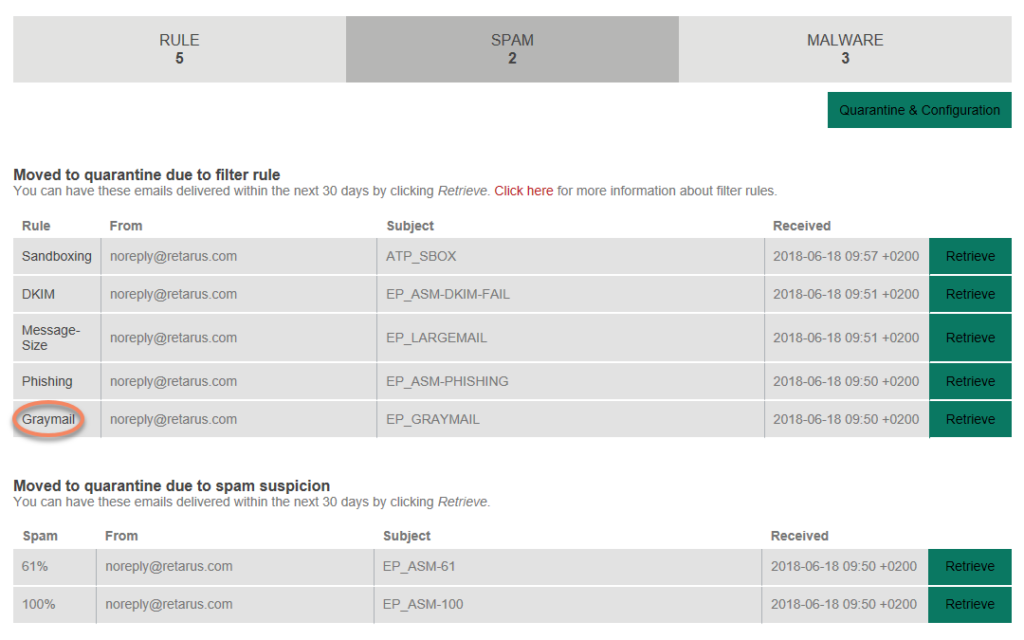
Tips for managing graymail
To manage graymail effectively, consider these key strategies:
- Segment your email list: Group subscribers based on interests, preferences, or engagement levels to send targeted emails that resonate more with each group.
- Personalize your emails: Address subscribers by name and content to their specific needs to boost engagement and reduce the chances of being ignored.
- Set clear expectations: Be transparent about email frequency and content type upon signup so subscribers know what to expect and stay engaged.
- Provide an easy unsubscribe option: Make opting out simple to prevent frustrated recipients from marking your emails as spam.
- Regularly clean your email list: Remove inactive subscribers to maintain a focused, interested audience and improve deliverability.
- Monitor engagement metrics: Track open and click-through rates to understand what content resonates best, refining your approach based on these insights.
- Avoid over-sending: Find the right balance for email frequency to prevent subscriber fatigue and maintain engagement.
Conclusion
In conclusion, graymail is not quite spam, but it can still clutter your inbox. It’s important to manage graymail effectively by using email marketing best practices and regularly reviewing and cleaning your mailing list.
By doing so, you can improve engagement with your emails and ensure that recipients are receiving the content they want and need.
Frequently Asked Questions
1. What is graymail?
Graymail refers to legitimate but unwanted email messages, such as newsletters or promotional emails, that clutter your inbox and distract you from important messages.
2. How can I differentiate graymail from spam?
Unlike spam, graymail comes from sources you have subscribed to or interacted with in the past. It may still be relevant, but it can overwhelm your inbox if left unmanaged.
3. Why should I be concerned about graymail?
Managing graymail is important because it helps declutter your inbox, improves productivity, and ensures that important emails don’t get overlooked among lesser-priority messages.
4. How can I reduce the amount of Graymail I receive?
You can reduce the amount of graymail by unsubscribing from newsletters and mailing lists that are no longer relevant to you. Additionally, setting up filters or rules in your email client can automatically sort incoming mail into appropriate folders.
5. Are there any tools available to help manage graymail?
Yes, various email management services offer features specifically designed for handling and organizing graymail efficiently, including categorizing emails into different tabs or folders based on their content or sender’s reputation.