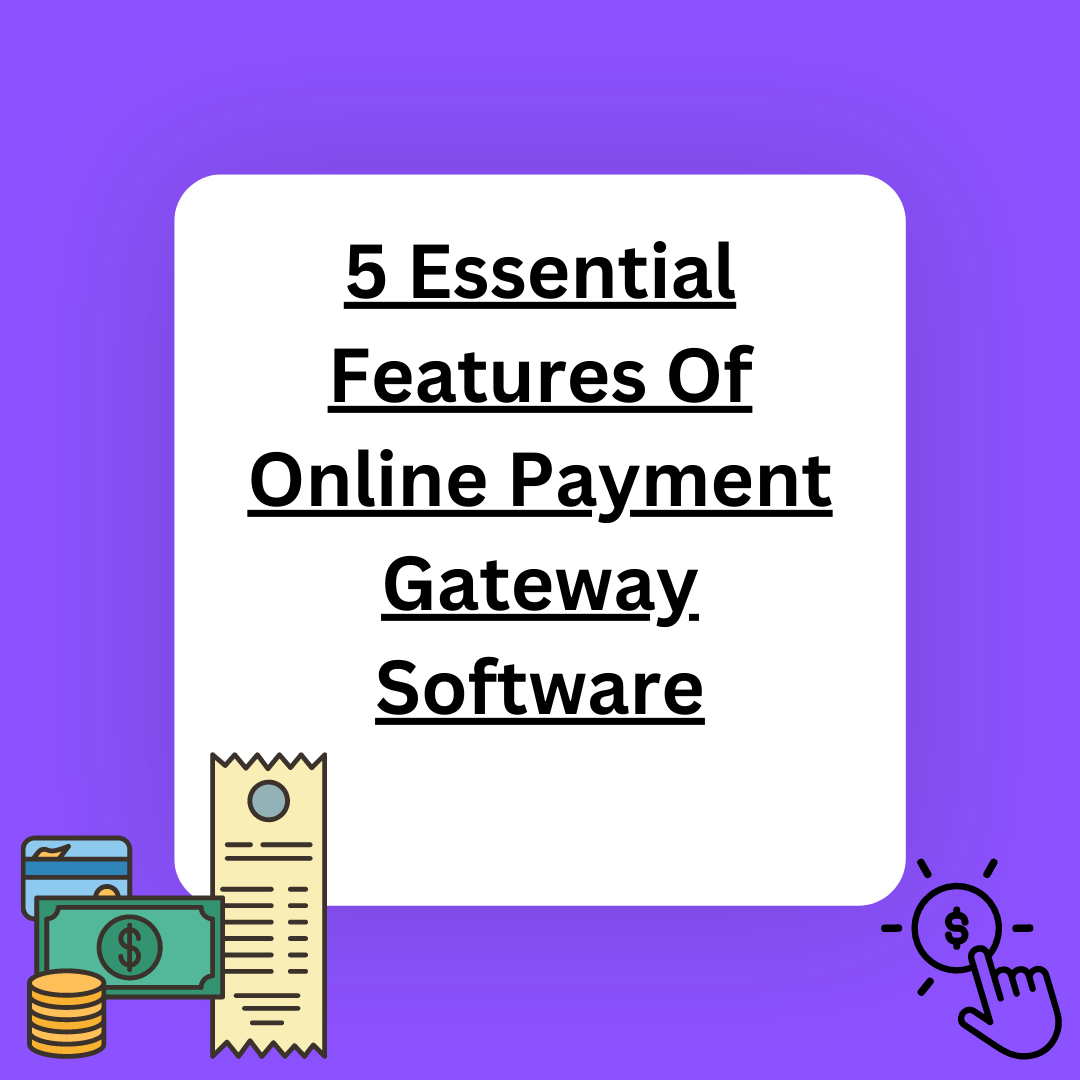As 3D printing and computer-aided design (CAD) continues to evolve, platforms like GrabCAD are leading the way with innovative solutions for designers, engineers, and manufacturers. In 2024, GrabCAD will deliver significant updates, offering advanced features that streamline 3D printing workflows, improve accuracy, and foster collaboration.
To learn more about Grabcad, scroll down and explore this unique platform together.
Key Takeaways
- In 2024, GrabCAD will offer new features like Gap Analysis and Warp – Warp-adjusted modeling designed to enhance precision in 3D printing.
- GrabCAD presents a flexible pricing structure with various tiers and packages catering to diverse CAD software and additive manufacturing needs.
- Alternatives to GrabCAD include Autodesk Fusion 360 and SolidWorks, providing unique capabilities such as cloud-based collaboration and extensive support for additive manufacturing processes.
- The latest version of GrabCAD supports compatibility with the most recent CAD files from industry-standard software like SOLIDWORKS, SolidEdge, and Siemens NX from 2023.
- Security enhancements in GrabCAD Print Version 1.84 ensure safer management of sensitive design files while improving collaborative efforts across different locations.
Overview of GrabCAD
GrabCAD is a cloud-based platform that provides a collaborative workspace for engineers, designers, and manufacturers to share CAD designs and 3D models. With its compatibility with various CAD software, GrabCAD offers a file management system for efficient sharing and collaboration.
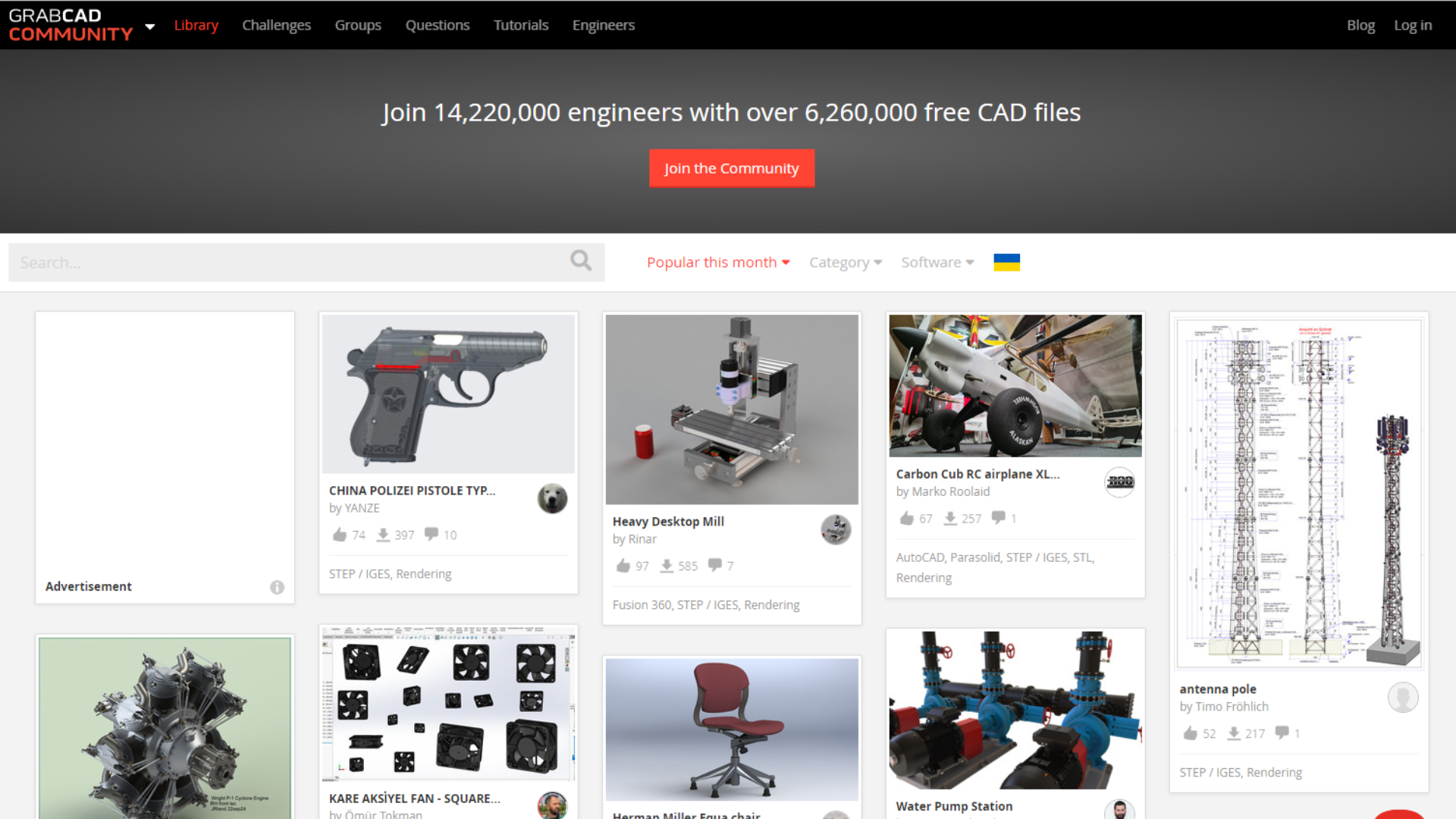
History and Evolution
The journey of GrabCAD began as a simple idea to connect engineers and streamline their workflows. Over time, it blossomed into a comprehensive suite encompassing software compatibility, cloud-based collaboration, and 3D printing functionality.
It saw significant advancements with each subsequent update; for instance, the release of Print Version 1.84 introduced tools like Gap Analysis to improve precision in PRINT PRO.
Advancements continued to propel GrabCAD forward at an impressive pace. With every version released, enhancements such as Build Report refinements in Version 1.83 made daily tasks more efficient for users across various industries.
These evolving features ensured that professionals had access to cutting-edge tools catering directly to their intricate design and production needs
How GrabCAD Works
GrabCAD operates through its primary services: GrabCAD Workbench and GrabCAD Print:
GrabCAD Workbench
This is the platform’s collaborative tool for CAD file management. Workbench allows teams to work together in real time on design projects. Key features include:
- File sharing: Users can securely upload and share CAD files with team members or external stakeholders.
- Version control: Keeps track of every change made to CAD files, allowing users to view or revert to previous versions.
- Commenting and Markup: Team members can leave comments and suggestions directly on the 3D models, enhancing collaboration.
- Access Control: Users can set permissions to control who can view or edit files.
GrabCAD Print
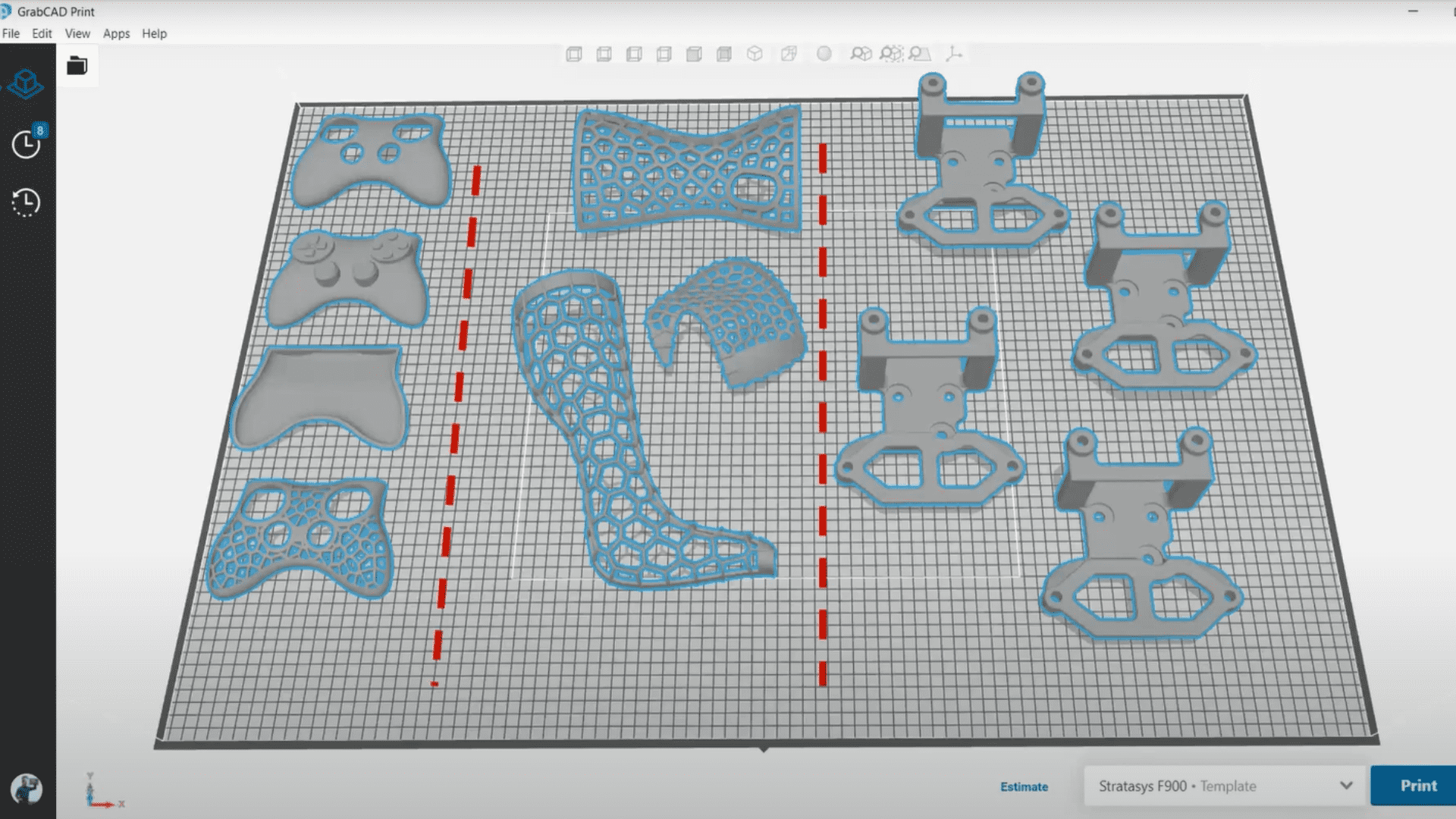
This tool simplifies the 3D printing process by providing an interface between CAD files and Stratasys 3D printers. It supports a variety of file formats, and users can:
- Prepare Files for 3D Printing: Modify print settings, adjust material usage, and prepare models directly in the app.
- Monitor Prints Remotely: View real-time updates on printing status, troubleshoot issues, and manage the print queue.
- Integration: Works seamlessly with CAD software, allowing files to be printed directly from programs like SolidWorks, Autodesk, and more.
By integrating CAD management with 3D printing, GrabCAD helps engineers streamline their workflows from design to production, reducing time-to-market and increasing project collaboration efficiency.
Grabcad Shop
GrabCAD Shop is a collaborative platform designed to streamline 3D printing workflow management for teams, particularly in engineering, manufacturing, and educational settings.
It allows teams to manage their 3D print requests, track jobs, and communicate efficiently in a centralized space, thus reducing the time and effort required for print queue management.
Understanding GrabCAD Features
GrabCAD offers a range of features tailored to the needs of CAD designers and 3D printing enthusiasts. From seamless file management and sharing to compatibility with various CAD software, GrabCAD provides a collaborative workspace for efficient project execution and delivery.
File Management and Collaboration
GrabCAD simplifies the process of managing CAD files by allowing teams to store, organize, and access all design data in one place. This centralized approach ensures that everyone on the team is working with the latest version of files, reducing errors and miscommunication.
Key Benefits:
- Version control to track changes made to CAD models.
- Collaboration across teams, enabling engineers to provide feedback and input in real-time.
- Cloud-based storage means access from anywhere.
3D Viewer
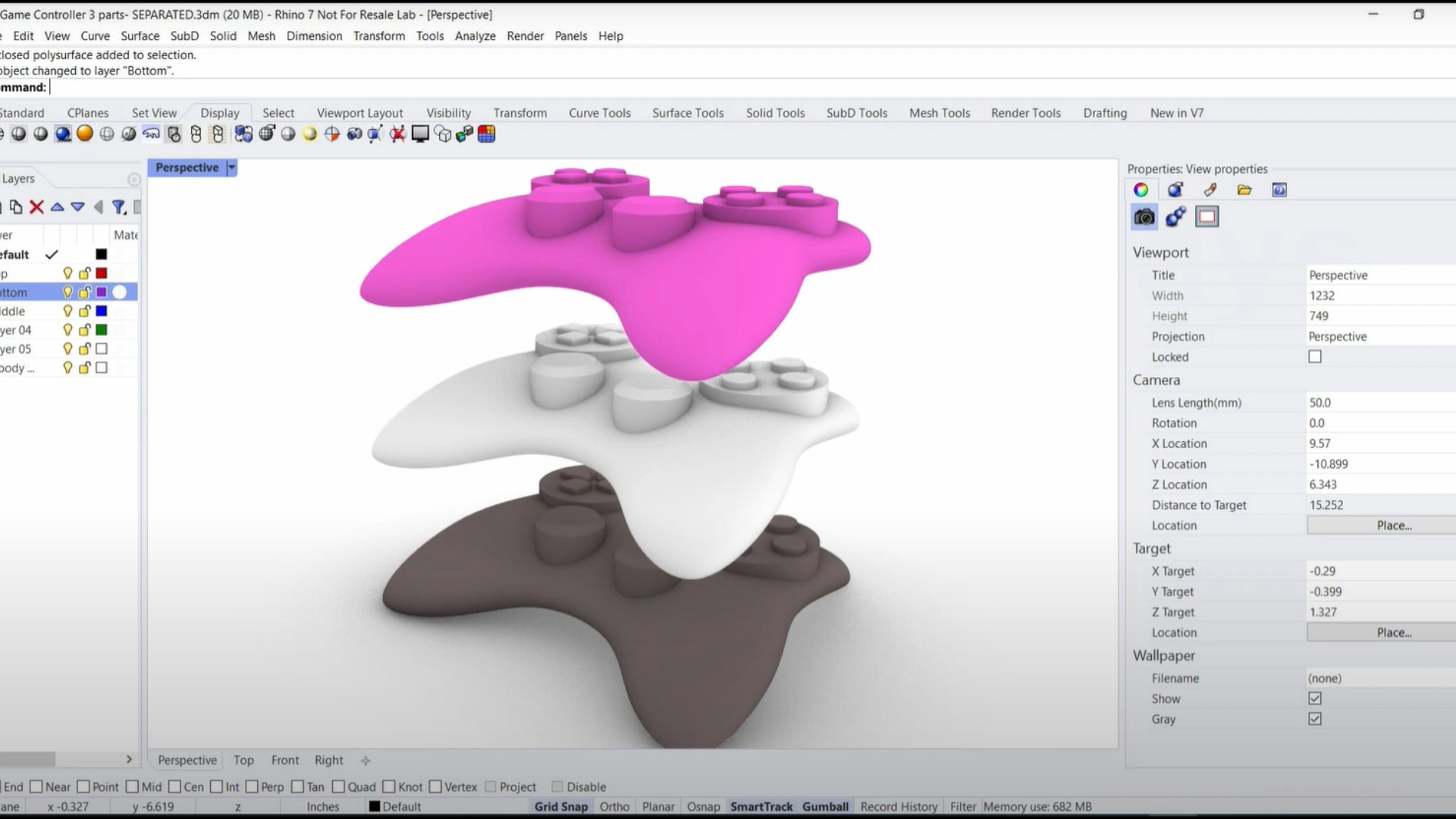
The 3D viewer in GrabCAD allows users to view CAD files without needing specialized software. This feature is especially useful for non-engineering team members, clients, or stakeholders who need to view designs without having CAD knowledge or access to CAD software.
Key Benefits:
- Supports a wide range of file formats (STEP, STL, SOLIDWORKS, etc.).
- Easy-to-use interface for viewing and inspecting 3D models.
- Ability to provide comments and annotations directly on the model for efficient communication.
Large Community and Resource Sharing
GrabCAD has built an extensive library of over 5 million CAD models shared by its large user community. This open-source approach means that users can download CAD files for inspiration or use in their projects, saving valuable design time.
Key Benefits:
- Access to millions of pre-made CAD models.
- Ability to contribute and share your designs with the global engineering community.
- Continuous learning from peers through shared models and best practices.
Workbench for Project Collaboration
GrabCAD’s Workbench feature is tailored for teams working together on complex engineering projects. It allows team members to manage and track their project’s progress while maintaining a secure environment for file sharing.
Key Benefits:
- Advanced project management tools for tracking milestones and tasks.
- Secure sharing of files and revisions.
- Detailed activity logs to monitor progress and ensure accountability.
Integration with Industry Tools
GrabCAD integrates with other industry-standard tools like SOLIDWORKS, Autodesk Inventor, and other CAD platforms, which makes it easier for engineers to collaborate across different software environments.
Key Benefits:
- Seamless integration with major CAD tools.
- Support for importing and exporting various file formats.
- Simplified workflow and improved productivity by reducing software switching.
Additionally, its cloud-based platform allows for easy access and storage of design files from any location.
Commercial Use of GrabCAD: Free or Paid?
GrabCAD offers a variety of solutions, and whether it is free or paid depends on the specific use case and product. The basic GrabCAD Workbench for collaboration and file sharing is free for personal use but is not licensed for commercial use.
However, GrabCAD Print and GrabCAD Shop, both essential for 3D printing and project management in industrial environments, typically come with pricing models based on features and usage.
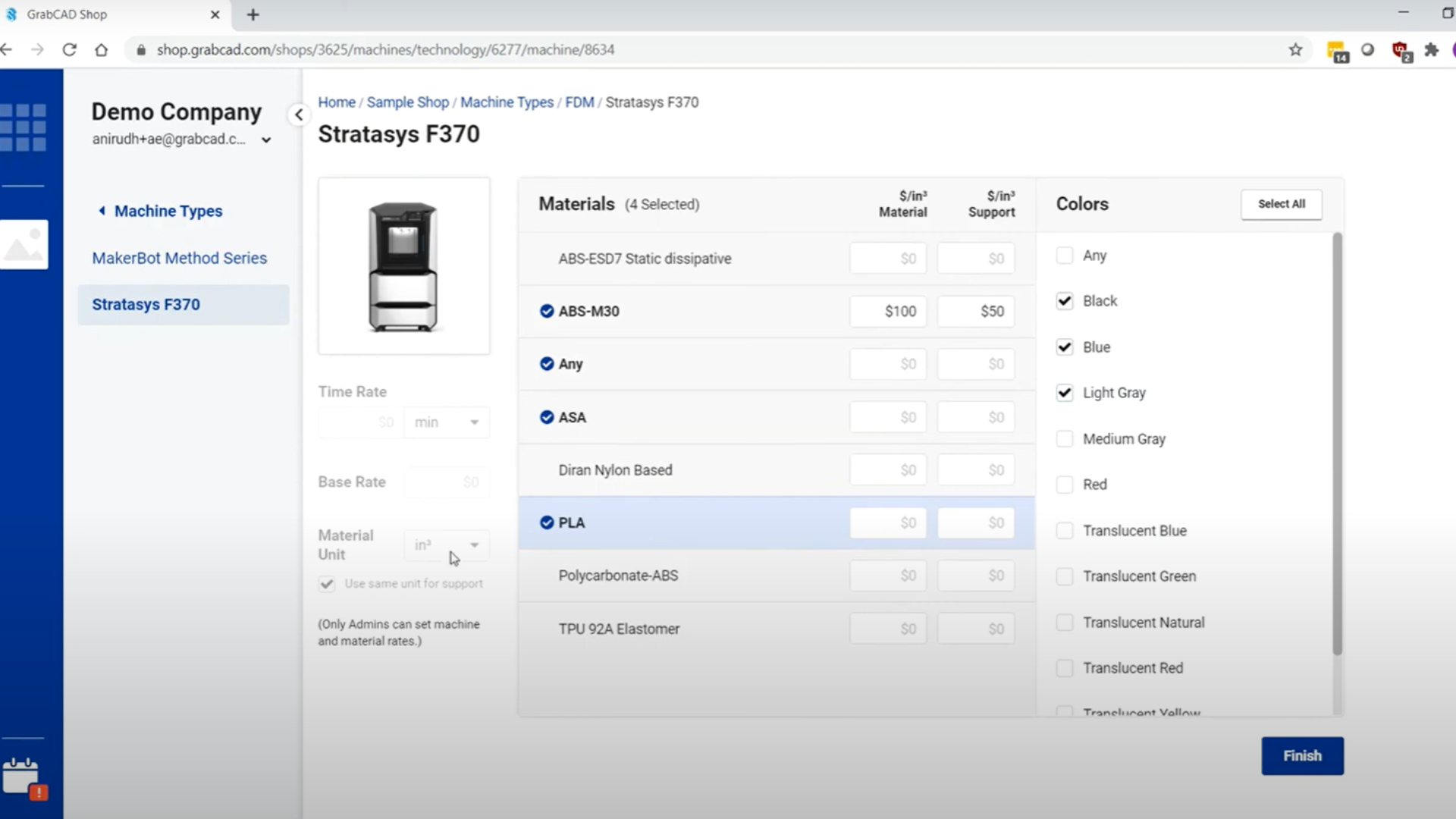
If you are using GrabCAD Shop, which is designed to streamline workflows in 3D printing environments, it is on a paid subscription model for professional teams. This tool helps manage requests, track print jobs, and ensure efficient workflow management for design and manufacturing teams, providing powerful features for businesses.
For example, GrabCAD Print Pro offers advanced features like Warp Adjusted Modeling and part estimation, and it is available under a paid license that is suitable for commercial-grade 3D printing needs.
For commercial use, you will likely need a paid version, especially for professional-grade tools like GrabCAD Print or GrabCAD Shop. Always check the specific terms for each software to ensure compliance with the licensing terms for commercial use.
Comparison Alternatives to GrabCAD
When considering alternatives to GrabCAD, it’s important to explore other CAD software options such as Autodesk Fusion 360, SolidWorks, CATIA, Tinkercad, and SketchUp. Each alternative offers unique features and pricing structures that may better suit the needs of individual users or businesses in the 3D modeling and design space.
| Alternative | Features | Pricing | Use Case |
|---|---|---|---|
| Autodesk Fusion 360 | Cloud-based CAD/CAM tools, design and manufacturing integration | Subscription, free for hobbyists | Professional 3D modeling and manufacturing |
| SolidWorks | Advanced 3D CAD tools, real-time collaboration | Subscription model with various tiers | Engineers and product designers |
| CATIA | Complex multi-disciplinary 3D modeling | Enterprise-level pricing | Large-scale product design, especially in automotive/aerospace |
| Tinkercad | Beginner-friendly, simple 3D modeling | Free | Education, hobbyist, beginners |
| SketchUp | Easy-to-use modeling, suited for architecture and interior design | Free and paid versions | Architects, designers, 3D modelers |
Key evaluation features:
- Autodesk Fusion 360 stands out as a cloud-based CAD solution, ideal for professionals needing integrated design and manufacturing tools. It offers flexible pricing, including a free plan for hobbyists, making it a strong choice for varied user groups.
- SolidWorks is well-suited for engineers and product designers due to its advanced 3D CAD capabilities and real-time collaboration. The subscription model offers multiple tiers depending on user needs.
- CATIA caters to large enterprises, especially in complex industries like automotive and aerospace. Its multi-disciplinary approach and high pricing target large-scale product development projects.
- Tinkercad is an entry-level, free tool designed for beginners, hobbyists, and educators, focusing on simplicity in 3D modeling.
- SketchUp offers both free and paid versions and serves architects and designers with its ease of use, particularly for projects in architecture and interior design.
Latest Updates and New Features of GrabCAD in 2024
GrabCAD has introduced significant updates and new features in 2024, enhancing its 3D printing technology and software capabilities. The latest version of GrabCAD Print includes the introduction of new materials such as FDM HIPS, Kimya PC-FR, and ULTEM™ 9085 Resin, among others.
Furthermore, GrabCAD Print Pro now offers Warp-Adjusted Modeling, per-part estimations, and manufacturing templates for improved accuracy and customization options.
User Interface and Experience
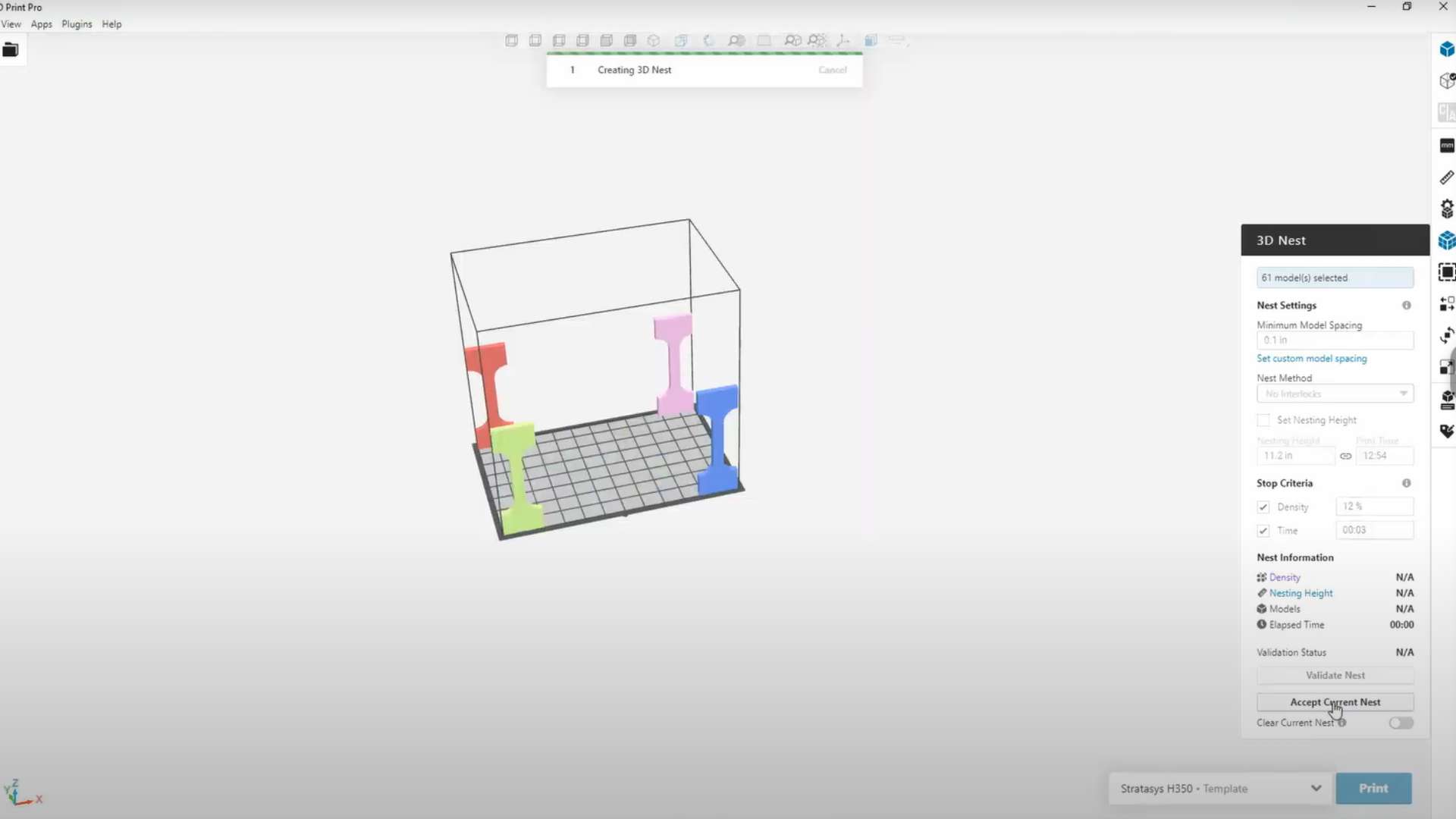
The latest version of GrabCAD Print has optimized the user interface and experience for better usability, efficiency, and flexibility in managing 3D printing projects. The Graphic User Interface (GUI) has been enhanced to support advanced features such as label creation, model mirroring, assembly creation, and improved slicing algorithms for better printing outcomes.
These updates aim to improve the overall user experience by streamlining project management and model manipulation within the software.
GrabCAD Control
A significant update introduced in 2023, GrabCAD Control is an advanced management tool for administrators and IT professionals handling Stratasys printers. It allows seamless user management, role assignments, and printer control, making it easier for teams to streamline their 3D printing processes.
Enhanced Unit and Bounding Box Control
In August 2023, GrabCAD Shop included a new feature allowing users to specify units for files in formats such as STL and OBJ. Additionally, it now displays bounding box dimensions, helping ensure accurate sizing for parts submitted for fabrication.
“Total Parts” Column in Orders
Introduced in March 2023, this new feature allows administrators to track the total number of printable parts in an order without opening each request, improving efficiency in handling 3D printing jobs.
Improved Printer Integration
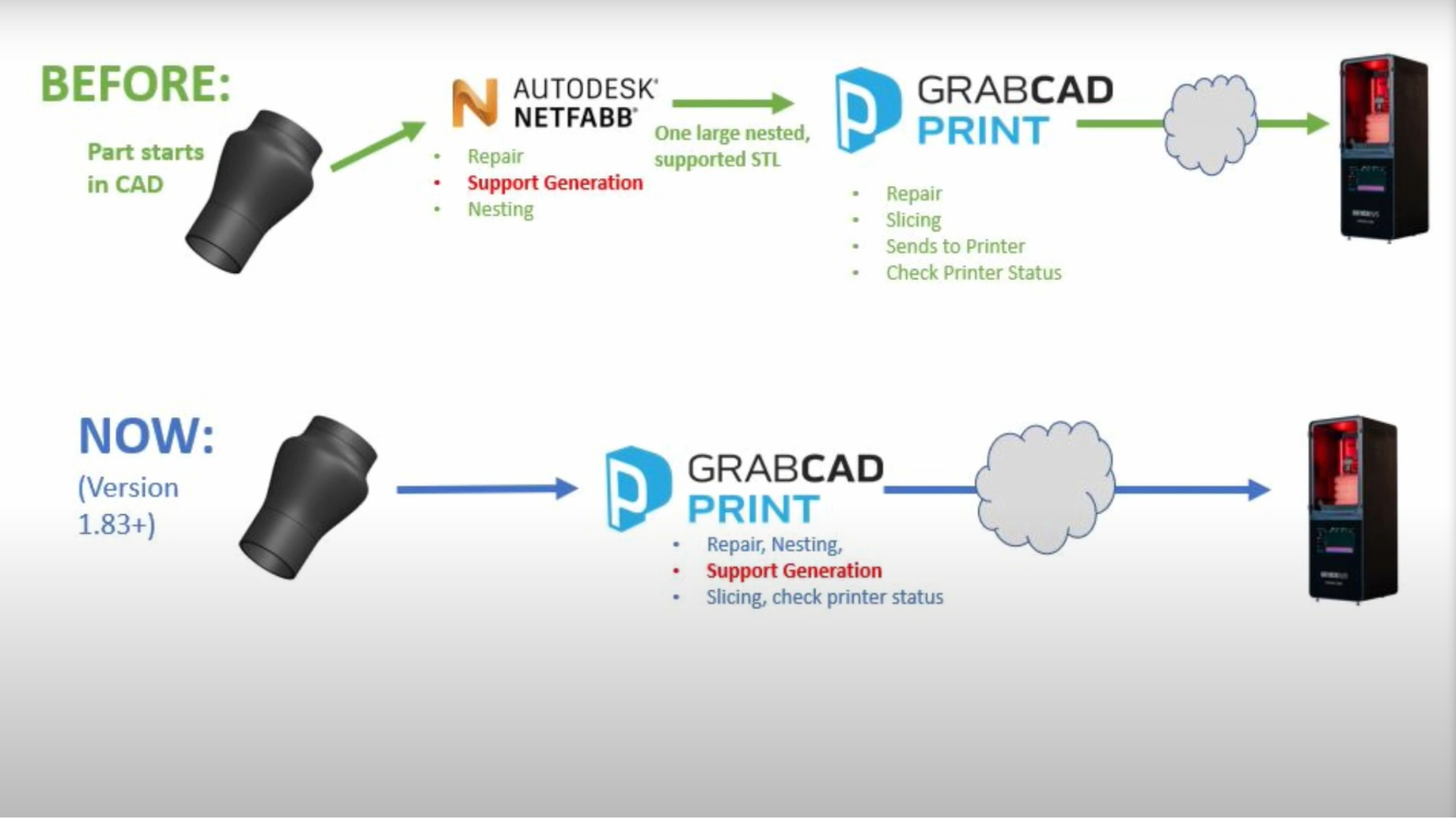
New Stratasys and third-party printers have been added, including models such as PolyJet J55 Prime and FDM F770. This ensures broader support for different technologies, giving users more options for their 3D printing needs.
User Feedback and Reviews on GrabCAD
GrabCAD continues to receive strong user feedback for its seamless collaboration, comprehensive features, and 3D printing integration, but it also faces criticism in certain areas. Below is a concise overview of what users have to say:
Positive Reviews
User-Friendly Interface
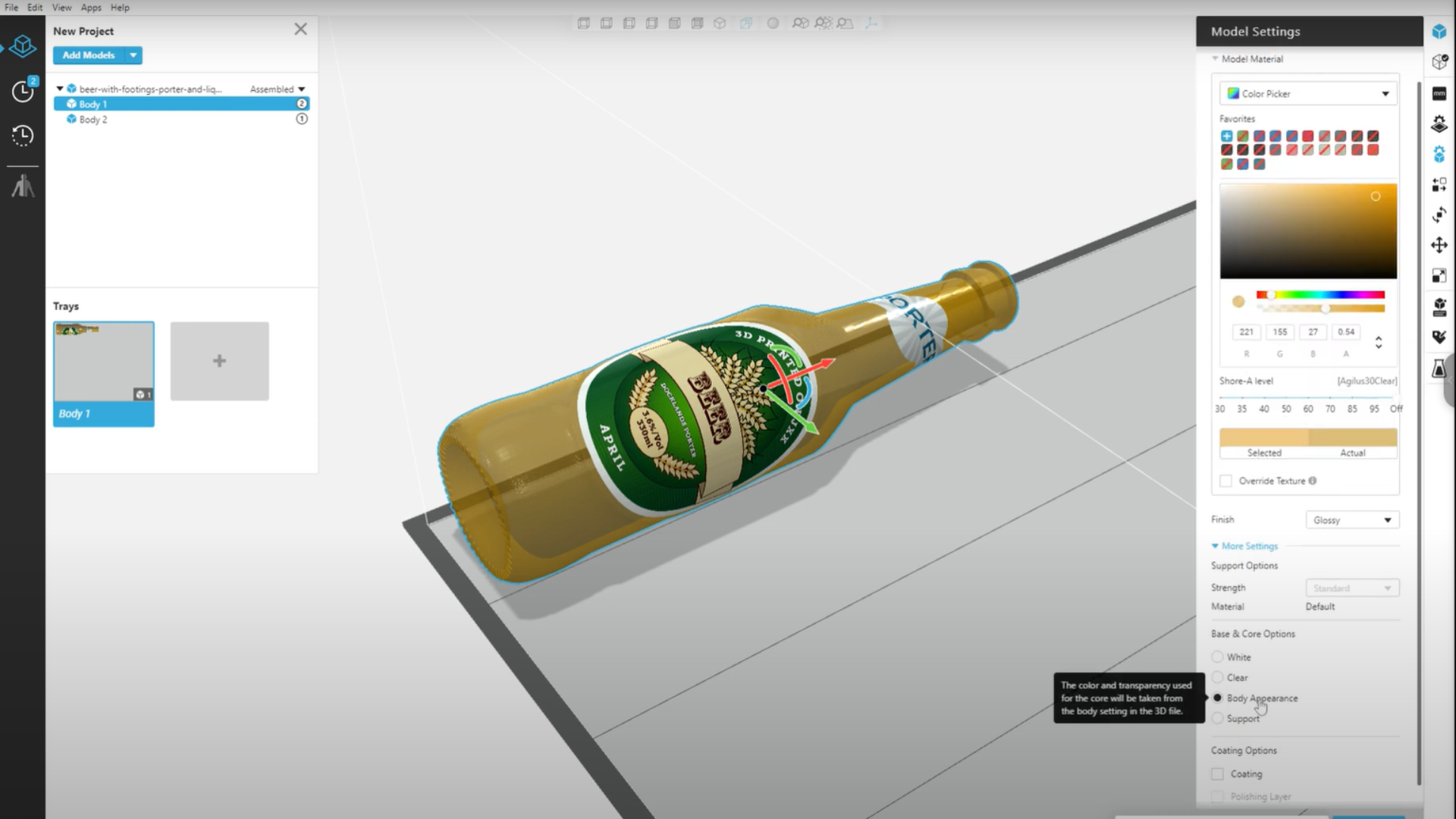
Many users appreciate GrabCAD’s intuitive design, making it easy to manage and share CAD files. The platform enables teams to work efficiently by providing real-time updates and a simplified workflow.
Collaboration and Community Support
Engineers and designers frequently highlight the collaboration tools that make team projects smoother. Additionally, GrabCAD’s active community offers valuable assistance, resources, and feedback, especially useful for those needing guidance on 3D printing projects.
Negative Reviews
Performance and Stability Issues
Some users have reported occasional performance slowdowns, which can hinder design workflows, especially for complex models. There are also concerns about certain features needing more refinement to handle larger projects.
Limited Advanced 3D Printing Features
While GrabCAD offers a variety of tools, some users have mentioned that it lacks certain advanced 3D printing features available on other platforms.
Conclusion
GrabCAD continues to push the boundaries in the world of CAD and 3D printing, offering valuable tools like warp correction modeling and Gap Analysis to increase accuracy in 2024. With flexible pricing, enhanced security, and seamless integration with major CAD software, GrabCAD remains the top choice for professionals.
While there are alternatives like Autodesk Fusion 360 and SolidWorks, GrabCAD’s strong community and constant advancements make it a powerful resource for any engineer or designer looking to optimize their workflow.
(Image Source: GrabCAD)
Frequently Asked Questions
What is GrabCAD used for?
GrabCAD is a collaborative platform that connects engineers, designers, and manufacturers. It offers tools for 3D printing, CAD file management, and design collaboration. Users can access, share, and download CAD files or use its Workbench to manage projects.
How much does GrabCAD cost in 2024?
GrabCAD offers a free version with basic functionality, while advanced features, such as CAD management and 3D printing tools, are available with premium subscriptions. Pricing varies based on business needs and user numbers.
Is GrabCAD compatible with other CAD software?
Yes, GrabCAD supports a wide variety of CAD file formats, including SOLIDWORKS, AutoCAD, and CATIA. This compatibility allows users to easily collaborate and share designs across different platforms.
Can I use GrabCAD for 3D printing?
Yes, GrabCAD offers tools that simplify 3D printing processes. With its integration to Stratasys printers, users can prepare designs for 3D printing, manage print queues, and monitor print jobs.
Author
-

Rajat, a CFA and seasoned SpotSaaS writer, thrives at the intersection of technology and finance. Drawing from his expertise in marketing and product management, he helps users navigate the complex software landscape to find solutions that align with their business goals. By blending his deep understanding of financial decision-making with a passion for emerging technologies, Rajat crafts insightful content that empowers businesses to choose software that drives growth, efficiency, and innovation. His work bridges the gap between technical possibilities and practical business needs, making software selection a strategic advantage for his audience.
View all posts