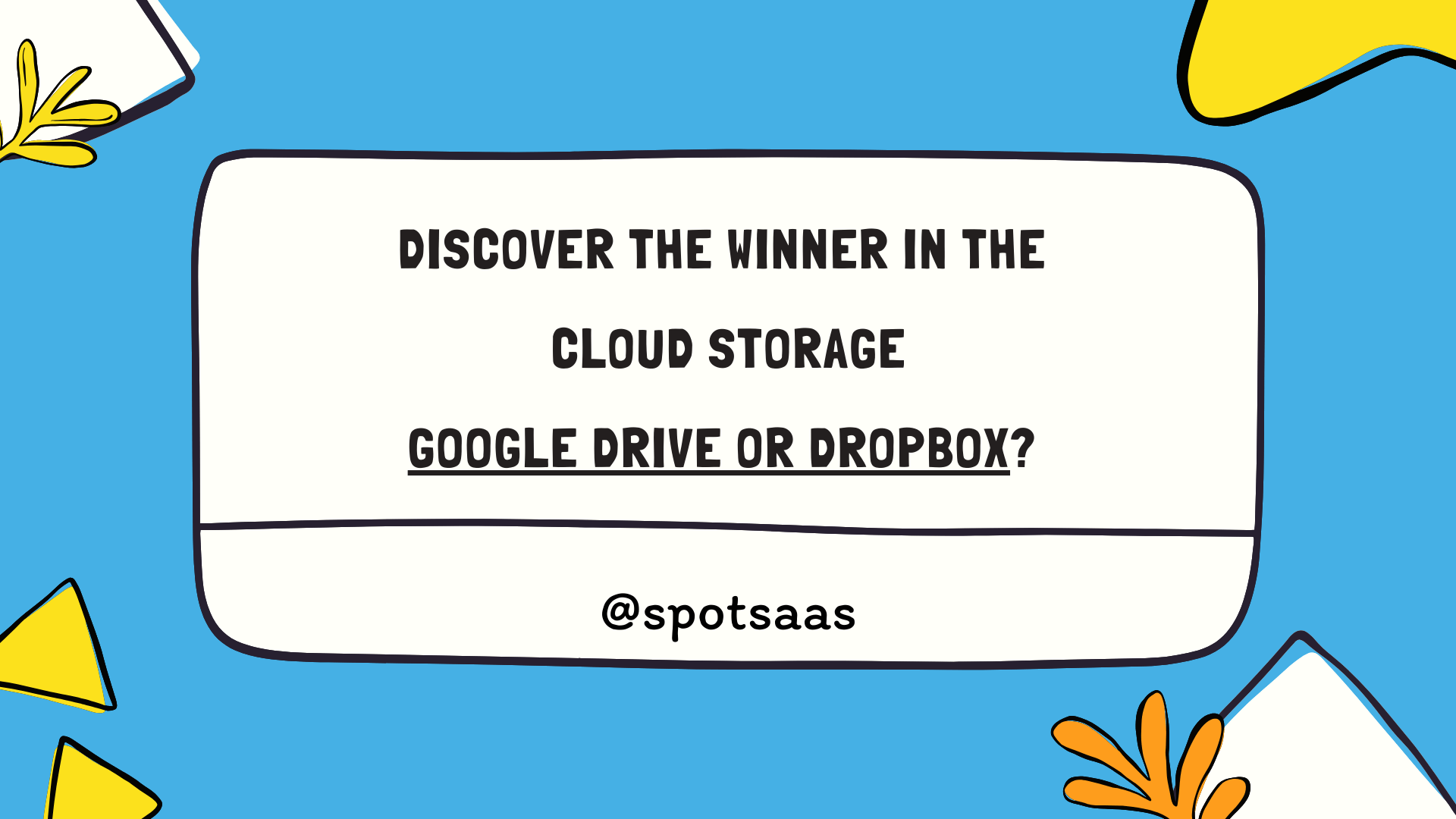Deciding on the best cloud storage service can be a challenging task. With Google Drive and Dropbox being two of the top contenders, they offer vast storage options but differ considerably in their features and user experience.
This post will give you an in-depth comparison between these two popular platforms, helping you determine which fits your needs best. Get ready to make an informed decision like never before!
Key Takeaways
- Google Drive and Dropbox both provide ample storage space and robust sharing options for easy collaboration on files and folders.
- Both platforms prioritize the security of your files with strong encryption, access controls, and two-factor authentication.
- Google Drive offers advanced file organization and search capabilities, including AI-powered features like image recognition. Dropbox also provides user-friendly file organization and powerful search functionality.
- Integration with other apps and platforms is a strength of Google Drive, while Dropbox offers seamless connectivity to popular productivity tools like Microsoft Office Online and Slack.
Key Features of Google Drive and Dropbox
| Feature | Google Drive | Dropbox |
|---|---|---|
| Security | Strong encryption and access controls | Strong encryption and access controls |
| File Organization & Search | Advanced system with AI features (image recognition, text extraction) | Standard |
| Integration with Other Apps | Seamless integration with Google Docs, Sheets, and Slides | Basic integration |
| Pricing for Individual Users | Slightly higher, bundled with Gmail storage | More affordable options |
Storage space and sharing options
Google Drive offers 15GB of free storage space, which encompasses all data across Google services like Gmail and Google Photos. Files can be shared with others through shareable links or by sending direct invitations.
On the other hand, Dropbox provides 2GB of complimentary storage for basic accounts, with a unique feature that allows extra space accumulation through referrals. Sharing capabilities are similar to those in Google Drive; files or folders can be shared via links or directly with specific users who have Dropbox accounts.
Both platforms provide options for setting permissions and restrictions on shared content to enhance control over file distribution.
Security measures
Both Google Drive and Dropbox prioritize the security of your files. They use industry-standard encryption to protect your data while it is being transferred and stored on their servers.
Both platforms also offer two-factor authentication, which adds an extra layer of security by requiring a second form of verification, such as a code sent to your phone, in addition to your password.
This helps prevent unauthorized access to your account. Additionally, both services have robust privacy policies that outline how they handle user data and ensure its protection.
When it comes to sharing files with others, both Google Drive and Dropbox provide options for setting permissions and controlling who can view or edit your documents. You can choose whether to share files publicly or restrict access only to specific individuals or groups.
Furthermore, both platforms allow you to revoke access at any time, ensuring that sensitive information remains secure.
In terms of data backup, both Google Drive and Dropbox regularly make copies of your files so that even if something happens to one server location, there are other copies available. This redundancy helps protect against data loss.
File organization and search capabilities
Both Google Drive and Dropbox offer robust file organization and search capabilities to keep your digital documents well-organized and easily accessible. With Google Drive, you can create folders, subfolders, and even nested folders to categorize your files in a hierarchical structure.
The search functionality allows you to quickly find specific files by searching for keywords or phrases contained within the document titles or their content. Similarly, Dropbox provides a user-friendly interface that enables you to organize files into folders easily.
Its powerful search feature allows you to locate files by name or extension quickly. Whether you choose Google Drive or Dropbox, both platforms prioritize efficient file organization and effortless searching for seamless productivity.
Integration with other apps and platforms
Google Drive and Dropbox both offer integration with a wide range of apps and platforms, making it easy to collaborate and access files from different sources. With Google Drive, you can seamlessly integrate with other Google products such as Gmail, Google Docs, Sheets, Slides, and Calendar.
This allows for efficient collaboration on documents and easy sharing of files via email. On the other hand, Dropbox offers integrations with popular productivity tools like Microsoft Office Online, Adobe Acrobat Reader DC, Slack, Trello, and more.
These integrations enable users to work on files in their preferred applications without having to switch back and forth between different platforms. Whether you choose Google Drive or Dropbox for your cloud storage needs, you can be assured that they provide robust integration options to enhance your workflow efficiency.
Pricing and plans
| Service | Free Storage | Basic Plan Price & Storage | Higher Plan Price & Storage |
|---|---|---|---|
| Google Drive | 15GB (shared with other Google services) | $1.99/month for 100GB | $299.99/month for 30TB |
| Dropbox | 2GB | $9.99/month for 2TB | $16.58/month for 3TB (billed annually) |
Performance and User Experience
Google Drive and Dropbox are both known for their reliable performance and user-friendly interface.
Syncing speed and reliability
Google Drive and Dropbox both offer reliable syncing speed, ensuring that your files are up to date across all devices. When you make changes to a file on one device, it will automatically sync with the cloud storage and update on other connected devices as well.
This seamless synchronization allows for efficient collaboration among team members by enabling them to access the latest version of documents, spreadsheets, and presentations in real time.
In terms of reliability, both platforms have a robust infrastructure that minimizes downtime and ensures continuous access to your files. Whether you’re working on a large project or simply need quick access to an important document, Google Drive and Dropbox provide speedy syncing capabilities you can rely on.
Accessibility and ease of use
Google Drive and Dropbox prioritize accessibility and ease of use, making them user-friendly platforms for storing and sharing files. Both services offer intuitive interfaces that are easy to navigate, allowing users to quickly find and access their files.
With simple drag-and-drop functionality, uploading and organizing files is a straightforward process. Additionally, Google Drive and Dropbox provide mobile apps that allow users to access their files on the go from any device.
This level of accessibility ensures that users can easily retrieve their documents whenever they need them.
Collaboration features
Both Google Drive and Dropbox offer robust collaboration features that make it easy for teams to work together on documents, spreadsheets, and presentations. With Google Drive, multiple users can simultaneously edit a document in real time, with changes automatically saved and synced across devices.
Dropbox also allows for collaboration by enabling users to share folders and files with team members, who can then view, comment on, and edit the content. Both platforms provide the ability to assign tasks and leave comments within documents, facilitating seamless teamwork.
Additionally, both Google Drive and Dropbox allow for version history tracking, so you can easily revert back to previous versions of a file if needed.
Support and Customer Service
Google Drive and Dropbox both offer comprehensive support and customer service, including help resources, documentation, and responsive assistance to user issues and inquiries.
Help resources and documentation
Both Google Drive and Dropbox provide extensive help resources and documentation to assist users in navigating their platforms and resolving any issues they may encounter. On both platforms, you can find comprehensive online guides, tutorials, FAQs (Frequently Asked Questions), and user forums where you can get answers to common questions or seek advice from the community.
Additionally, both services offer customer support through email or chat for more personalized assistance with technical problems or account-related issues. Whether you need a step-by-step guide on how to share files or troubleshoot syncing problems, you’ll have access to helpful resources that will ensure a smooth experience using either Google Drive or Dropbox.
Responsiveness to user issues and inquiries
Both Google Drive and Dropbox prioritize the needs of their users when it comes to addressing issues and inquiries. They have dedicated customer support teams that respond promptly to user concerns, providing assistance through various channels such as email, chat, or phone.
Users can expect a high level of responsiveness and helpfulness from both platforms’ support teams, ensuring that any problems they encounter are resolved quickly and efficiently. Additionally, online communities and forums provide additional avenues for users to seek help or share experiences with others who may have faced similar challenges.
Community forums and user feedback
Users of Google Drive and Dropbox have a valuable resource in the form of community forums and user feedback. These platforms provide a space for users to share their experiences, ask questions, and offer suggestions or solutions to common problems.
By participating in these forums, users can gain insights into how others are utilizing these cloud storage services and learn about tips and tricks to optimize their usage. It also gives them the opportunity to voice any concerns they may have directly to the companies, allowing for potential improvements or bug fixes based on user feedback.
Overall, community forums and user feedback play a crucial role in enhancing the overall user experience of both Google Drive and Dropbox.
Conclusion
In conclusion, when comparing Google Drive and Dropbox, it’s important to consider each platform’s key features. Both offer ample storage space and sharing options, but Google Drive excels in integration with other apps and platforms.
On the other hand, Dropbox provides a more user-friendly experience with reliable syncing speed. Consider your specific needs and preferences before deciding which cloud storage solution is right for you.
FAQs
1. What are the primary differences between Google Drive and Dropbox?
Google Drive and Dropbox both offer file sharing, team collaboration, online backup, data storage, cloud computing and document management. However, they differ in aspects like upload speed, cost comparison, file previewing capabilities and storage capacity.
2. How do Google Drive and Dropbox compare for Business use?
For business use like file hosting or team collaboration needs; Reddit discussions suggest that while Google Drive offers seamless integration with other google products for document management,data security;Dropbox has fast sync features & competitive costs.
3. Which is better for Cloud storage of photos: Google Drive or Dropbox?
Both platforms provide cloud storage for photos but comparing the two may be subjective as it depends upon individual preferences related to aspects such as user interface,file sharing methods,data security measures etc.
4. Can I manage Word documents on both platforms?
Yes! Both Google Drive and Dropbox support word document creations,having features enabling previews also.File syncing allows users to update saved documents on these platforms from any device securely.
5. How does Online Storage Capacity differ between them?
Storage capacity is a key difference where free accounts’ data limit varies.Google drive provides 15 GB whereas dropbox gives only 2GB initially however there are options to upgrade this through paid plans or referrals.