Choosing between GitLab vs GitHub can be as crucial as selecting the right tools for a project’s success. As developers seek the best platform for version control and collaboration, understanding the distinct features of these two giants becomes vital.
This article will unravel the intricate details, offering a clear comparison that guides you towards making an informed decision tailored to your needs. Dive in to discover which platform empowers your development journey!
Key Takeaways
- GitLab vs GitHub both provide essential version control, collaboration tools, and CI/CD integration for seamless software development processes.
- GitLab offers a complete DevOps platform with extensive built-in features for software project management to security, making it suitable for companies of all sizes; whereas GitHub focuses on community and collaboration in open-source projects with an abundant marketplace for third-party apps.
- Both platforms have free plans that include unlimited repositories which are great for individual developers or small teams, but they differ in enterprise-level services and pricing.
- Continuous integration is deeply integrated into GitLab’s service offering, while GitHub relies more on third-party integrations available through its marketplace.
- Making the right choice between GitLab vs GitHub involves weighing each platform’s unique features against your team’s specific needs including cost considerations and workflow compatibility.
Understanding Git and Cloud-Based Repositories
Git acts like a time machine for developers, allowing them to track every change they make to their code. It’s an open-source version control system that makes it easy for teams to work together on software development projects.
Every alteration is recorded, so if something goes wrong, you can turn back the clock and recover earlier versions of your work. This level of source code management enables collaboration without the fear of overwriting someone else’s contributions or losing vital progress.
Web-based repositories take this a step further by storing this information online instead of just on a single computer or server. They help with code management and sharing local file changes with a remote repository.
With cloud storage and repository management tools like GitLab vs GitHub, multiple coders can simultaneously work on different parts of the same project with ease. Code hosting on these platforms becomes straightforward – upload your project, share it with teammates, and you’ll have everything lined up for successful DevOps practices in today’s fast-moving tech landscape.
GitLab Software Development Solution: An Overview
GitLab is a cloud-based platform that offers version control, repository hosting, and code collaboration for software development teams. It provides customizable options for self-hosting and personal servers, making it a versatile choice for different company sizes and industries.
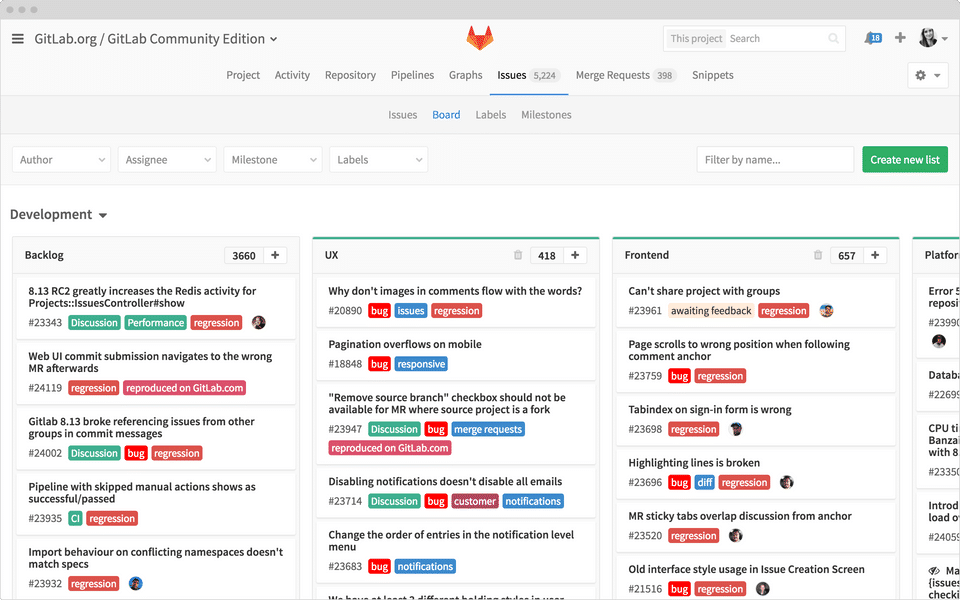
(Image Credit: GitLab)
Key Features of GitLab
GitLab stands out as an all-in-one DevOps platform that offers a seamless software development experience. Its comprehensive suite of tools supports everything from project management to security in development.
| Key Features of GitLab | Description |
|---|---|
| Version Control and Git Functionality | Provides powerful tools to manage projects of any size, with features like branch management and file locking. |
| Software Development Made Agile | Implements agile methodology through issue boards that can be customized for sprints, backlogs, and other agile practices. |
| Collaboration on Another Level | Offers merge requests for code reviews, fostering better collaboration among team members. |
| Continuous Integration Seamlessly Integrated | Users access state-of-the-art CI/CD pipelines directly within the platform for automating steps in the software delivery process. |
| Prioritizing Security in Development | Integrates static and dynamic security testing into the development lifecycle to identify vulnerabilities early on. |
| Streamlined Project Management Tools | Features like epics, milestones, and labels help developers track progress and organize work effectively. |
| DevOps Tools Centralized | Streamline workflows by bringing together issue tracking, CI/CD, monitoring, and Kubernetes in one interface. |
| Remote Work Solutions Ready to Use | GitLab accommodates remote teams with features supporting asynchronous work and communication. |
| Enterprise Solutions Tailored for Growth | Provides scalable options for large organizations, including performance insights and advanced search capabilities. |
GitHub Software Development Solution: An Insight
GitHub is a widely used platform for version control and collaboration, with a strong emphasis on open-source development. It offers a range of features for software development, code review, and project management.
Highlighting Features of GitHub
The platform stands as a cornerstone in the world of SaaS, offering a host of features to streamline project management and collaboration. Its platform is designed to cater to the needs of developers by providing robust tools for source control and code sharing.
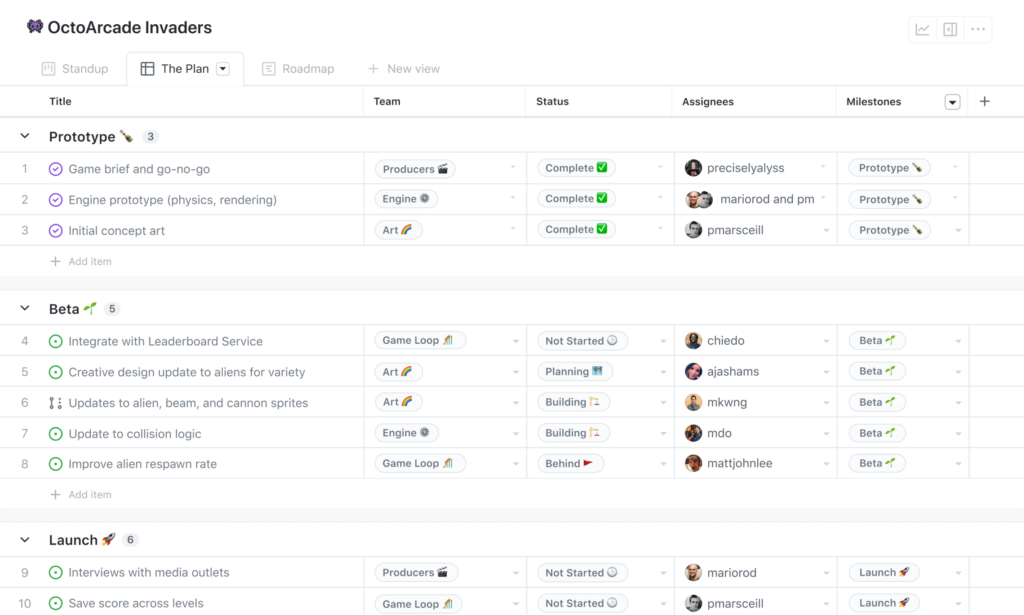
(Image Credit: GitHub)
| Features of GitHub | Description |
|---|---|
| Source Control Mastery | GitHub excels at allowing teams to manage changes to code over time. It uses Git, an efficient version control system, ensuring that every modification is tracked and reversible. |
| Enhanced Collaboration | The platform makes it easy for multiple developers to work on the same project without conflicts. Features like pull requests and merges let contributors review and discuss changes before they become part of the main codebase. |
| Project Management Tools | Organize your work with issues, labels, milestones, and open-source projects. These tools help break down complex developments into manageable tasks. |
| Issue Tracking System | Keep track of bugs and feature requests with GitHub’s issue-tracking capabilities. Assign issues to teammates, label them for easy searchability, and track work through to resolution. |
| Integrated Code Review Processes | Peer review becomes seamless with line-by-line comments, file-by-file scrutiny, and discussions attached directly to the code. |
| Unmatched Repository Hosting | Host personal or public repositories on GitHub’s secure platform. Share your code with the world or keep it private among team members if you choose. |
| Continuous Integration Support | Integrate smoothly with various continuous integration services that run tests and check on your code automatically whenever there’s a commit. |
| Diverse Marketplace | Explore GitHub Marketplace for apps that augment development workflows or improve productivity within the GitHub environment. |
GitLab vs GitHub: Similarities
Both GitLab vs GitHub share similarities in their core functionalities, such as version control, software development, collaboration, code hosting, source code management, continuous integration, issue tracking, and repository management.
Both platforms are Git repositories that offer robust features for developers and teams to effectively manage and collaborate on their Git projects.
In addition to these fundamental similarities, both GitLab vs GitHub provide essential project management tools along with collaboration and code review capabilities as part of their free versions.
This allows users to begin working on their projects without any initial financial commitment. These shared features make both platforms valuable options for businesses looking to streamline their development workflows.
Moving forward to the next section where we will delve into a detailed comparison of the specific features offered by GitLab vs GitHub.
Deep Dive: Comparing GitLab vs GitHub Features
Let’s delve into a detailed comparison of GitLab vs GitHub plans and features, including version control, collaboration tools, project management, and more. Understand the significant difference between the two platforms to make an informed decision for your development needs.
Version Control and Git Functionality
GitLab vs GitHub both excel in offering robust version control systems, making it seamless for developers to collaborate, manage changes, and track revisions effectively. These platforms provide comprehensive tools for source code management, allowing teams to work concurrently on projects without the risk of overlapping or conflicting changes.
With features such as branching, merging, and pull requests, developers can maintain a clear record of modifications while ensuring the integrity of the codebase. Additionally, they facilitate seamless integration with various DevOps tools and continuous integration and continuous delivery (CI/CD) pipelines, streamlining the software development life cycle.
Furthermore, Git functionality offered by both GitLab vs GitHub enables easy access to distributed version control capabilities that are crucial for efficient collaboration within remote or distributed teams.
This empowers developers to clone repositories onto their local machines for offline work and then synchronize changes seamlessly across different branches. The ability to efficiently track project history alongside an intuitive interface contributes significantly to improved productivity in software development workflows.
Collaboration, Code, and Project Management
When it comes to collaboration, both GitLab vs GitHub offer powerful tools for developers to work together seamlessly. With features such as merge requests, issue tracking, and wikis, teams can efficiently collaborate on code development, project management, and issue resolution.
Furthermore, the platforms integrate with agile practices by providing tools for continuous integration and deployment automation.
Additionally, version control plays a crucial role in ensuring that all team members are working with the latest codebase while also enabling them to track changes made to the software.
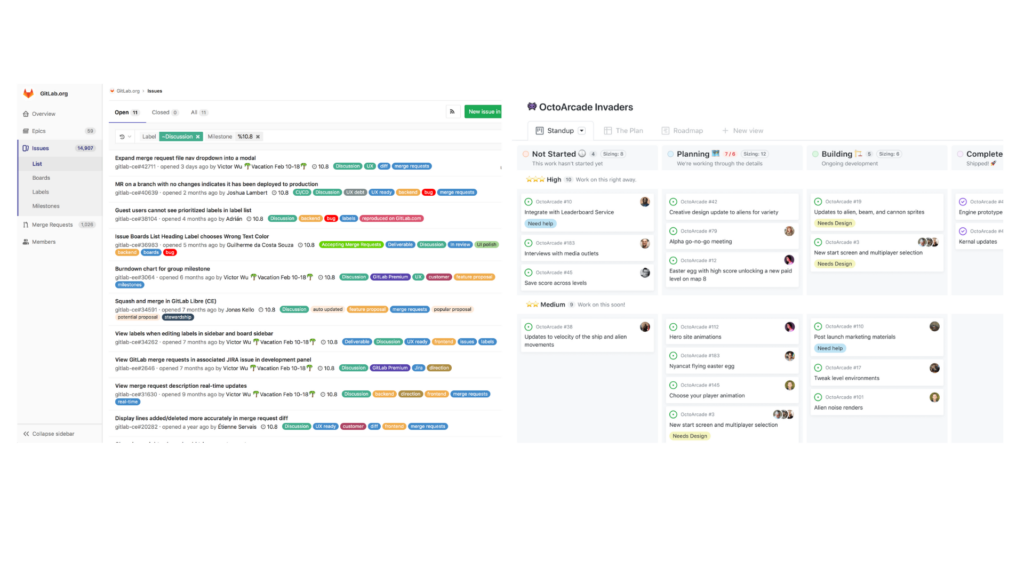
Free Plan and Unlimited Repositories
Both offer free plans with the added benefit of unlimited repositories, making them accessible to individual developers and small teams without budget constraints.
This feature allows users to store an extensive number of projects, enabling efficient version control, collaboration, and code management within a single platform. It’s worth noting that despite the availability of these robust free plans with unlimited repositories, both platforms have limitations on advanced management features such as security measures and compliance regulations.
However, this offering provides an ideal starting point for new projects or smaller-scale development initiatives.
GitLab also offers the unique advantage of allowing self-hosting on private Gitlab servers even with its free plan. On the other hand, GitHub’s self-hosting option is only available for enterprise plans.
Differences between GitHub and GitLab
While there are many similarities between GitLab vs GitHub, their distinguishing features set them apart. From the approach to continuous integration to the platform model vs marketplace, understanding these differences can help users make an informed decision about which platform best suits their needs.
Continuous Integration
Continuous integration is a crucial aspect of modern software development, allowing developers to merge code changes into a shared repository frequently. With GitLab, this process becomes seamless and efficient through its built-in continuous integration and delivery features.
This platform streamlines the automation of testing, building, and deploying code changes, ensuring that new developments are integrated smoothly and quickly into the existing codebase.
GitLab’s continuous integration capabilities offer an all-encompassing solution for automating various stages of the development pipeline, from running tests to deploying applications.
By integrating these processes directly within the platform, developers can maintain a steady cadence in their workflow while keeping code quality high. This emphasis on agile collaboration ultimately leads to faster time-to-market for software releases while enhancing overall project efficiency.
Complete Platform vs Marketplace
GitLab distinguishes itself as a complete platform, encompassing an extensive range of capabilities for software development, from version control and project management to deployment automation.
This breadth allows teams to seamlessly transition between different stages of the development process within a single integrated environment. On the other hand, GitHub positions itself as a marketplace, providing various tools and services that cater to specific needs through its robust ecosystem of third-party integrations and applications.
While GitLab provides an all-inclusive solution with built-in features suitable for diverse industries such as finance, public sector, and education, GitHub’s marketplace model enables users to tailor their experience by choosing from a wide array of specialized tools to meet their unique requirements.
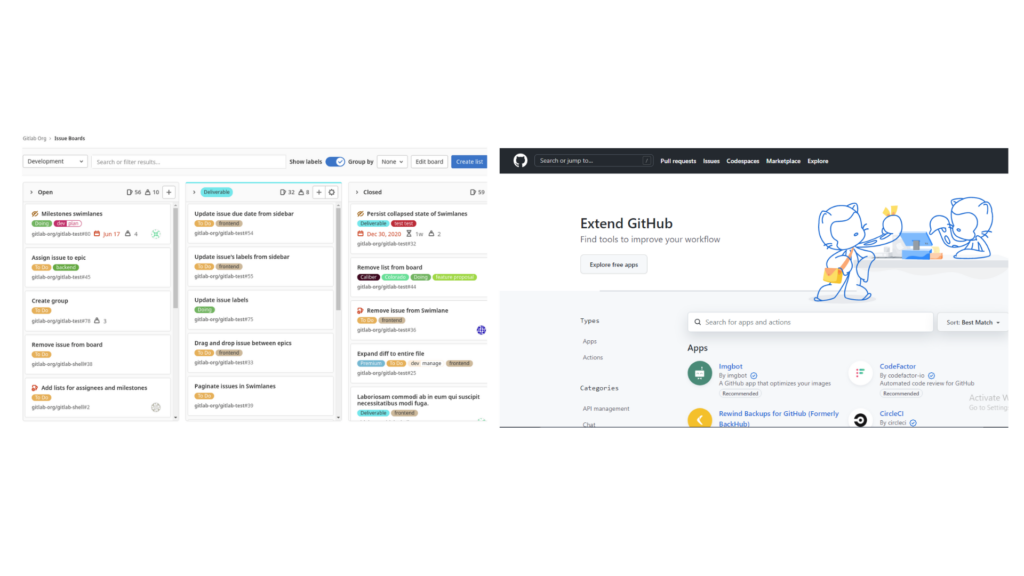
Pricing: GitHub Enterprise Vs. GitLab Ultimate
When evaluating the ultimate tiers of both platforms, pricing becomes a pivotal factor for organizations making a choice between GitLab Ultimate and GitHub Enterprise. Here’s a comprehensive examination of their costs:
| Service | Pricing Structure | Key Inclusions |
|---|---|---|
| GitLab Ultimate | $99 per user/month |
|
| GitHub Enterprise | $21 per user/month (starting price) |
|
Differences in pricing between the two services are substantial. GitHub offers a more accessible entry point for enterprise-level plans, while GitLab’s Ultimate plan comes in at a premium, reflecting its all-inclusive approach. Users must carefully weigh the specific offerings against their project’s budget and needs. Access to GitLab’s advanced features commands a higher investment, but it also provides a more comprehensive suite of tools for complex workflows. On the other hand, GitHub’s more economical enterprise solution can be a cost-effective choice, especially when additional marketplace tools and third-party applications are considered. Making the right choice hinges on understanding the trade-offs in functionality versus cost, and aligning them with organizational priorities.
Final Verdict: GitHub vs GitLab?
After analyzing the features, pricing plans, and specific needs of each platform, choosing between GitHub vs GitLab depends on factors such as the scope of software development projects, individual or team preferences, and integration requirements.
While GitLab offers a comprehensive DevSecOps platform with tailored solutions for different company sizes and industries under its GitLab Ultimate and GitLab Premium plans; GitHub is known for its user-friendly interface and seamless integrations with third-party tools.
Ultimately, it’s essential to thoroughly evaluate how each platform aligns with specific goals in version control, collaboration, software development processes, and overall project management needs to make an informed choice.
Choosing between GitLab vs GitHub involves considering aspects such as agile project management capabilities, continuous integration practices, and scalability options based on company growth projections.
Additionally onboarding new team members should also be taken into account while determining which platform best supports your organization’s long-term success in software development initiatives.
Conclusion
In conclusion, when comparing GitLab vs GitHub, it’s essential to consider the specific needs of your team or organization. Both platforms offer robust version control and repository hosting capabilities.
However, GitLab stands out with its comprehensive DevOps platform and self-hosting options, while GitHub offers a user-friendly interface and an extensive marketplace with various integrations.
Ultimately, the decision between GitLab vs. GitHub depends on the unique development approaches, collaboration needs, and project management requirements of your team or company.
If you’re also weighing your options for website creation tools, don’t miss our detailed comparison of Wix vs Squarespace to help make your decision.
Frequently Asked Questions
What are the key differences between GitLab vs GitHub?
GitLab vs GitHub have differences in terms of hosting options, integrated tools, and collaboration features.
How do GitLab and GitHub differ in their pricing models?
GitLab offers a range of plans including free, whereas GitHub provides free public repositories but charges for private repositories.
Can I use GitLab or GitHub for both personal and business projects?
Both platforms support personal and business projects with varying degrees of access control based on the selected plan.
Which platform is better for issue tracking – GitLab or GitHub?
GitLab includes an integrated issue tracker, while GitHub uses a separate feature called “Issues” within its platform.
Are there any notable security differences between GitLab vs GitHub?
Both platforms prioritize security; however, they may vary in specific security protocols or features offered as part of their services.




