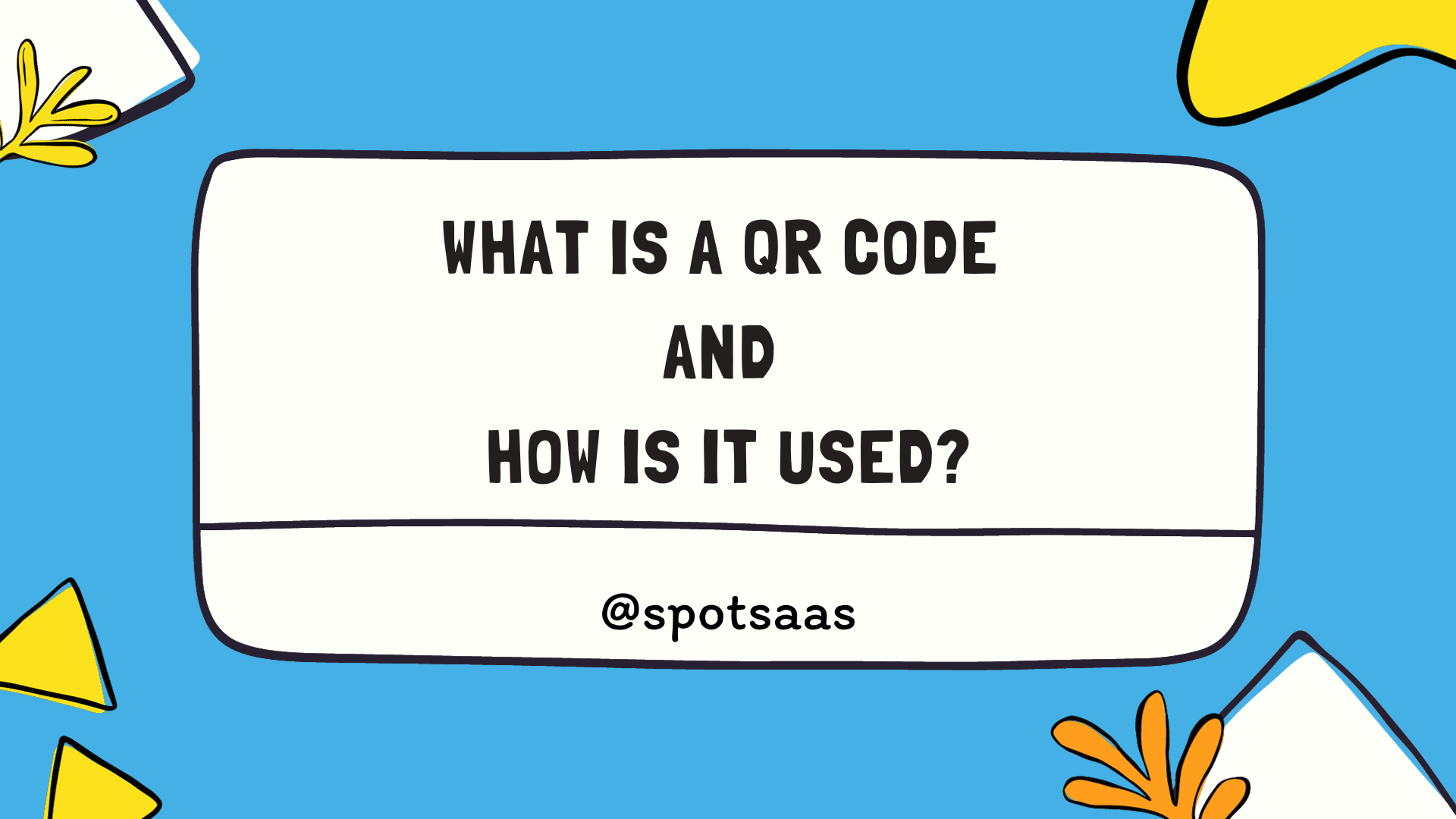Freecam is a user-friendly screen recording and video editing tool for Windows, perfect for educators, professionals, and content creators. Its intuitive interface makes it easy to create polished, professional videos, even for beginners.
Ideal for recording tutorials, webinars, and presentations, Freecam offers essential tools to bring your ideas to life. Its lightweight design ensures smooth performance, while budget-friendly options suit creators of all levels.
With clear video and audio quality, Freecam helps you deliver engaging and impactful content.
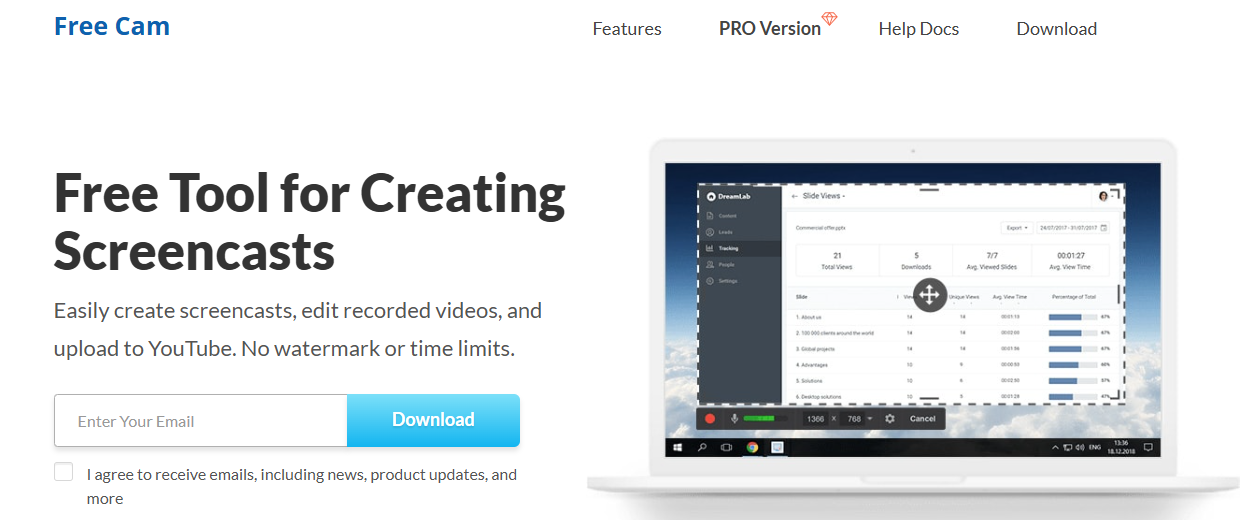
Key Takeaways
- User-Friendly Design: Freecam’s intuitive interface makes screen recording and video editing simple for beginners and efficient for experienced creators.
- High-Quality Output: The software ensures clear video and audio capture, resulting in professional-looking and engaging content.
- Versatile Applications: Perfect for recording tutorials, webinars, presentations, or training materials, Freecam is tailored for various content creation needs.
- Lightweight and Efficient: Freecam runs smoothly on most Windows systems, offering reliable performance without demanding high system resources.
- Affordable Options: The free version provides essential tools, while budget-friendly paid upgrades add advanced features for enhanced editing.
Here is a video for how to install and use Freecam screen record
Advantages of Using Freecam
High-Quality Audio and Video
Freecam delivers professional-grade video resolution, ensuring sharp visuals that stand out. Its audio capture capabilities are equally impressive, providing clear and crisp sound for both system and microphone inputs. Built-in noise cancellation minimizes distractions, resulting in polished recordings ideal for tutorials, presentations, and webinars.
Cost-Effective Solution
The free version of Freecam comes packed with essential features, making it a great starting point for beginners. For users seeking more advanced tools, the paid version offers significant upgrades at a much lower cost compared to many other professional-grade software options. This affordability makes it accessible for creators on any budget.
User-Friendly Interface
Freecam’s intuitive design makes it easy for users to focus on creating content rather than navigating complicated software. The interface simplifies complex tasks, enabling quick learning and effortless execution. This user-centric approach ensures that creators can achieve professional results without technical frustration.
Lightweight and Efficient
Freecam is optimized to consume minimal system resources, making it an excellent choice for users with standard hardware setups. Its lightweight design ensures smooth performance on most Windows 10 devices, delivering reliable functionality without causing slowdowns or interruptions.
Key Features of Freecam
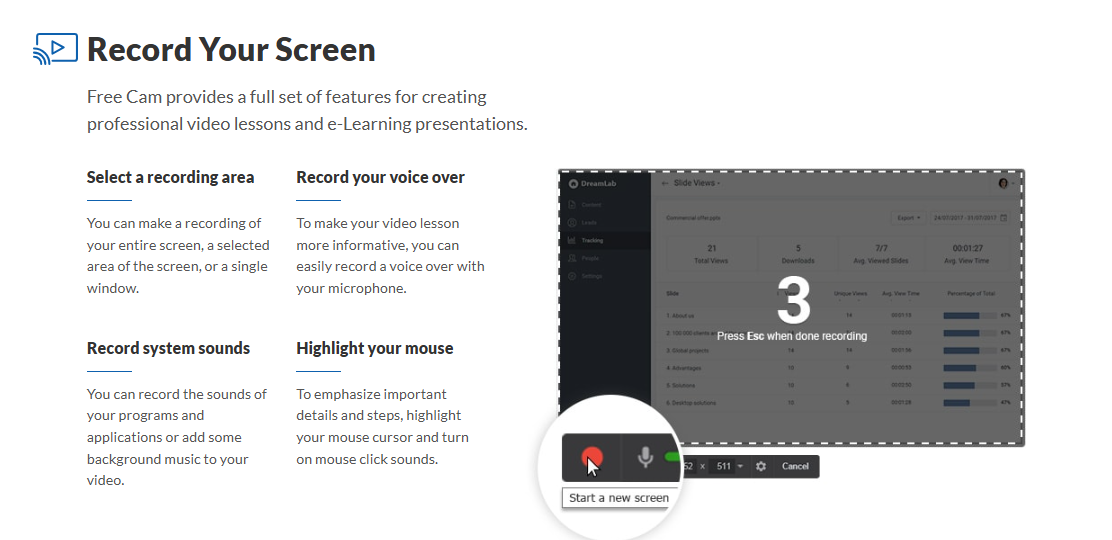
Screen Recording Capabilities
Freecam allows users to record the entire screen, specific areas, or individual application windows with ease. It captures high-definition video and crystal-clear audio, simultaneously accommodating system sounds, microphone input, or both.
The software ensures smooth recordings without lag, making it a reliable tool for tutorials, webinars, and presentations. Its flexibility makes it suitable for both casual and professional content creators.
Basic Video Editing Tools
The built-in video editing tools features enable users to trim unnecessary segments, adjust audio levels, and remove background noise effortlessly. These tools ensure that only the most polished and engaging content is included.
Videos can be exported in high-quality formats like WMV, preserving their clarity for professional use. These Video editing options provide a solid foundation for enhancing videos without requiring advanced skills.
User-Friendly Design
Freecam’s intuitive and minimalistic interface is designed with beginners in mind. It eliminates complexity, allowing users to navigate and complete tasks quickly.
The streamlined design ensures that content creation remains a straightforward and enjoyable process. This simplicity reduces learning time and helps users focus on producing excellent content.
Free Version Features
The free version of Freecam offers robust functionality, including screen recording and basic editing, without imposing watermarks on output videos. This makes it an excellent option for creators who need high-quality tools without an upfront investment. Its cost-free availability makes it a top choice for those exploring screen recording for the first time.
Paid Version Enhancements
Upgrading to the paid version unlocks advanced features such as transitions, annotations, and text overlays, which add a professional touch to videos.
Additional export options and formats provide greater flexibility, making the software suitable for more complex projects. These enhancements ensure that users can scale their content creation as their needs evolve.
Freecam Pricing Table
Explore the pricing plans for Freecam and choose the option that suits your needs. Whether you’re starting with the free version or upgrading to the feature-packed paid version, Freecam offers affordable and versatile solutions for screen recording and video editing.
| Plan | Features | Price |
|---|---|---|
| Free Version |
– Screen recording – Basic video editing (trim, noise removal) – High-quality video and audio – No watermarks |
Free |
| Paid Version |
– Advanced editing tools (transitions, annotations, text overlays) – Additional export options and formats – Enhanced video quality settings – Ongoing updates and support |
$29.95/year (estimated) |
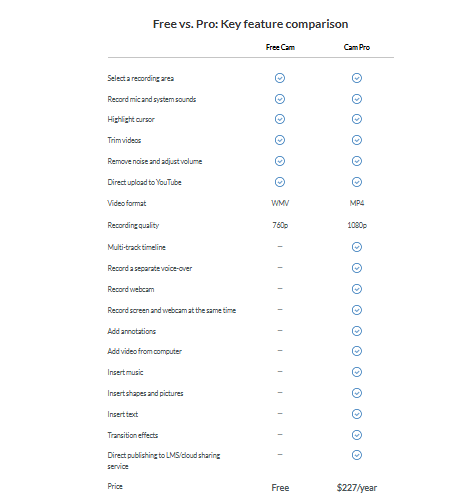
Freecam Competitors and Comparison with Top Tools
Freecam vs. Movavi Screen Recorder
Freecam and Movavi Screen Recorder cater to different needs in video creation. Freecam offers essential features like screen recording, trimming, and noise removal completely free, making it an excellent choice for beginners and budget-conscious users.
In contrast, Movavi Screen Recorder provides advanced functionality, including webcam inclusion, transitions, and multi-format exporting. Priced at $59.95 for a lifetime license, it’s tailored for professionals aiming to produce polished, dynamic videos. These tools represent a spectrum of options, from Freecam’s simplicity to Movavi’s professional-grade features.
| Feature | Freecam | Movavi Screen Recorder |
|---|---|---|
| Screen Recording | Full screen, window, or custom area | Full screen, window, or custom area with webcam inclusion |
| Editing Tools | Basic editing: trim, noise removal | Advanced editing: transitions, effects, and multi-format export |
| Audio Recording | System and microphone audio | System and microphone audio |
| Pricing | Free (basic version) | $59.95 (lifetime license) |
| Best For | Beginners, budget-conscious users | Creators needing advanced editing tools |
Freecam vs. OBS Studio
Freecam and OBS Studio serve different audiences. Freecam is a beginner-friendly tool with essential features like screen recording and trimming, perfect for straightforward video creation. OBS Studio, on the other hand, offers advanced customization and live streaming capabilities, catering to tech-savvy users with complex needs.
While OBS excels in flexibility, Freecam’s simplicity makes it ideal for non-technical users. Here is a comparison table of Freecam vs. OBS studio
| Feature | Freecam | OBS Studio |
|---|---|---|
| Recording | Screen recording (full screen, specific windows, or custom areas) | Screen recording with extensive customization |
| Audio Features | System and microphone audio with noise removal | Advanced audio-mixing tools |
| Customization | Minimal customization, focused on ease of use | Highly customizable with plugin support |
| Live Streaming | Not available | Built-in live streaming capabilities |
| Ease of Use | Beginner-friendly with a simple interface | Steep learning curve, suited for advanced users |
| Price | Free | Free (open-source) |
| Best For | Beginners and non-technical users | Tech-savvy users and advanced creators |
Freecam vs. Camtasia
Freecam and Camtasia cater to different audiences with distinct needs. Camtasia is a premium tool offering advanced features like interactive hotspots, animations, and extensive editing tools, making it ideal for professional-grade content creation on both Windows and Mac.
However, its $ 299.99-lifetime license may deter budget-conscious users. Freecam provides free essential screen recording and basic editing features like trimming and noise removal, making it perfect for beginners or those seeking a cost-effective solution.
While Camtasia excels in versatility and interactivity, Freecam’s simplicity and affordability make it a great choice for straightforward video projects. Here s a comparison table of Freecam vs. Camtasia
| Feature | Freecam | Camtasia |
|---|---|---|
| Recording | Screen recording (full screen, specific windows, or custom areas) | Screen recording with interactive hotspots |
| Editing Tools | Basic editing: trim, noise removal | Extensive tools: animations, effects, transitions |
| Compatibility | Windows only | Windows and Mac |
| Ease of Use | Beginner-friendly with a simple interface | Professional-level with a steeper learning curve |
| Price | Free (basic version) | $299.99 (lifetime license) |
| Best For | Beginners and budget-conscious users | Professionals requiring advanced features |
Conclusion
Freecam is a versatile and user-friendly tool, perfect for beginners and budget-conscious creators. Its free version offers essential features like screen recording and basic editing, while the paid version adds advanced tools like annotations and expanded export options.
Freecam ensures smooth performance with high-quality video and audio output, making it ideal for creating tutorials, webinars, and professional presentations. Its balance of simplicity, affordability, and reliability makes it a standout choice for creators at all skill levels.
Discover more innovative screen recording solutions by visiting Blinq.
Freecam FAQs
What are the key features of Freecam for screen recording?
Freecam allows users to capture their computer screens, record audio, and add annotations to create engaging video content.
Can I edit videos with Freecam?
Yes, Freecam offers basic video editing capabilities such as trimming, cutting, and adding text or graphics to enhance your recordings.
Is Freecam compatible with different operating systems?
Yes, Freecam is compatible with Windows and Mac operating systems, providing flexibility for a wide range of users.
Are there any limitations on video length when using Freecam for screen recording?
Freecam does not impose strict limitations on video length; however, longer recordings may require more storage space and processing power.
Can I export my recordings in different file formats with Freecam?
Yes, you can export your recordings in various popular file formats including MP4 and AVI for easy sharing and compatibility across platforms.