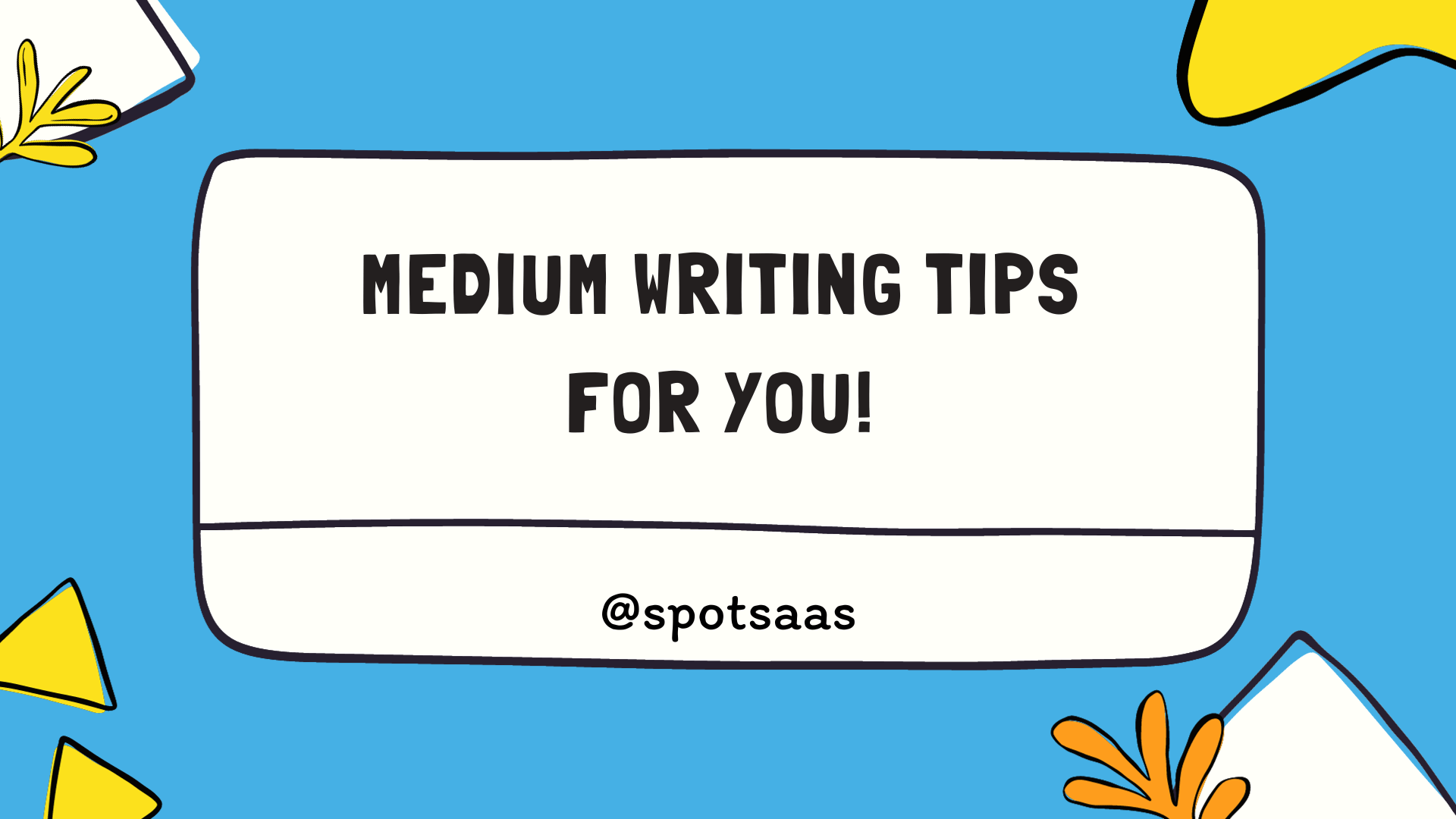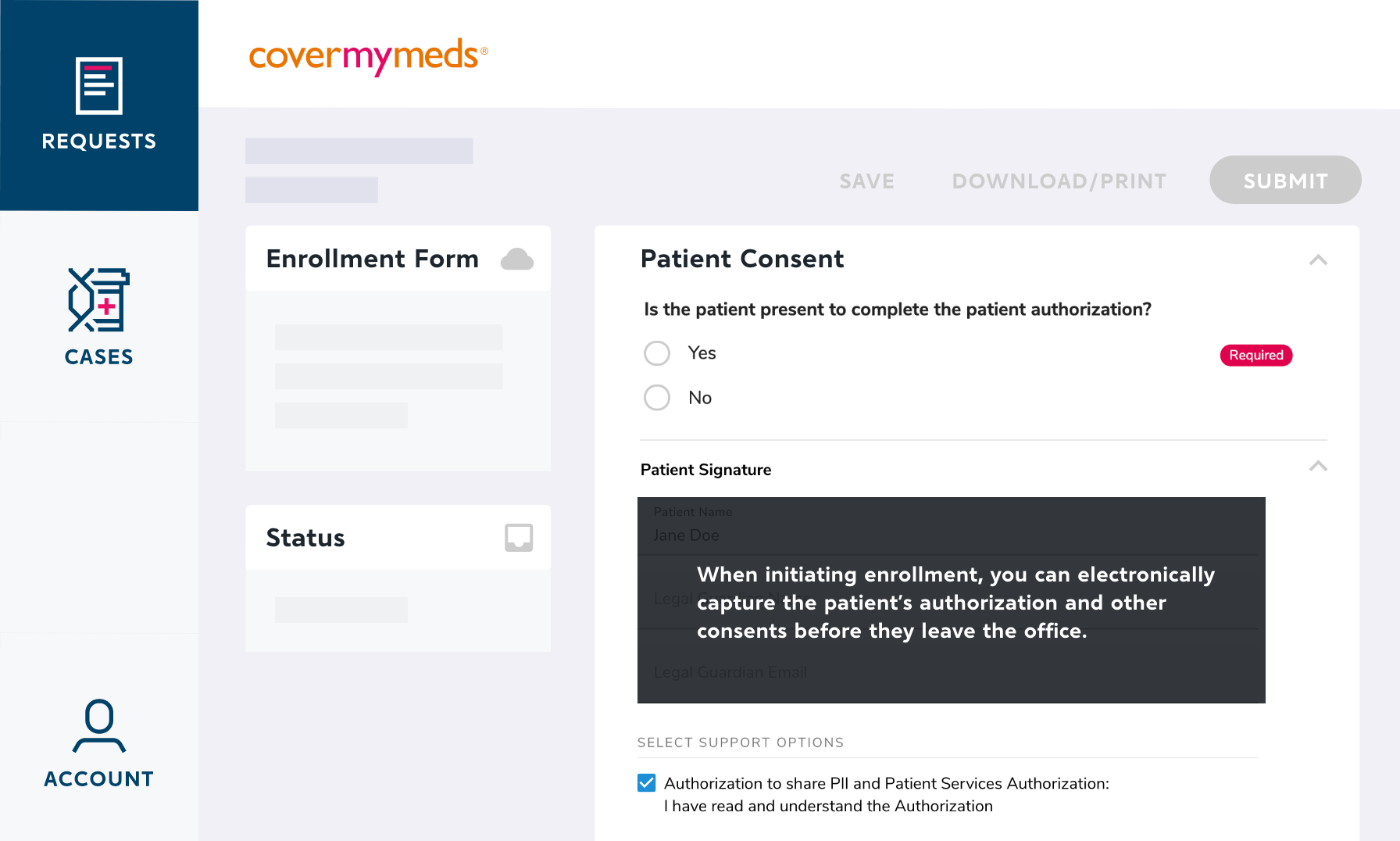Ever fancied creating your own mobile app yet found yourself completely bewildered about where to even kick-start the process? I was in the same boat until I stumbled upon a trove of free tools that made everything much less daunting.
In this post, we’re going to navigate through some easy-to-use and prevalent tools for mobile application development and provide handy tips on zeroing in on one that matches your specific needs and aspirations.
Key Takeaways
- Free mobile app development tools reduce costs by eliminating the need for expensive hardware and software licenses.
- These tools provide a user-friendly interface, making it easy for beginners to create powerful apps without feeling overwhelmed.
- Flexibility and customization options allow developers to build unique mobile apps that meet their specific requirements.
What are Free Mobile App Development Tools?
Free Mobile App Development Tools are software programs or platforms that allow developers to create mobile applications without incurring additional costs.
Lower hardware costs
Purchasing expensive hardware isn’t always necessary for app development. Free mobile application development tools often run in a cloud-based environment, eliminating the need for high-end computing devices.
This significantly lowers the costs associated with purchasing and maintaining specialized hardware. Tools like Appery, mentioned in our blog, function completely online without requiring software downloads.
Not only does this free up storage on your own device, but it also reduces dependency on specific hardware components or operating systems while you’re developing an app. Thus, these free tools edge out other costly alternatives by offering accessible services that accommodate various budgets and skill sets.
Fewer development costs
Utilizing free tools for building mobile apps significantly reduces development costs. As a beginner, you can explore this efficient and cost-effective approach to establish your presence in the world of mobile applications.
These platforms help cut down hefty amounts spent on hiring developers or purchasing high-end software.
Furthermore, cloud-based tools such as Appery mentioned in the article not only simplify the creation process but also eliminate additional expenses related to software downloads. With no monetary investment required upfront, you have a platform to delve into coding basics and start creating powerful apps without fear of financial constraints.
Unlimited support
With free tools for building mobile apps, you get unlimited support to navigate the app development process. These resources provide continuous help whenever you need it in your journey of turning an idea into a successful application.
You’re not alone; professionals are always ready to assist with coding basics or complex issues. As a beginner, this constant guidance nurtures learning and boosts confidence in creating powerful mobile apps.
It’s like having an expert instructor by your side at all times, willing to troubleshoot any problem that arises during your app development project.
High-quality software
When it comes to building mobile apps, one key factor to consider is the quality of the software. High-quality software ensures that your app performs well, doesn’t have any bugs or glitches, and provides a smooth user experience.
By using free mobile app development tools, you can still create high-quality apps without breaking the bank. These tools often offer robust features and functionalities that rival their paid counterparts.
With regular updates and constant improvements, you can rest assured that your app will stay up-to-date and continue to meet industry standards. So even if you’re just starting out as a beginner in app development, don’t compromise on the quality of your software – choose free tools that deliver excellence every step of the way.
Regular updates
Regular updates are a crucial aspect of free mobile app development tools. They ensure that your app stays up to date with the latest features, security patches, and bug fixes. By regularly updating your app, you can provide an improved user experience and keep your users engaged.
Regular updates also help you stay ahead of the competition by implementing new technologies and trends in your app. With frequent updates, you can continuously enhance your app’s performance and address any issues that may arise.
Embracing regular updates is essential for maintaining the quality and relevance of your mobile app over time.

Benefits of Using Free Mobile App Development Tools
Using free mobile app development tools offers a range of benefits, including lower costs, a user-friendly interface, flexibility, and customization options.
Lower costs
Using free mobile app development tools can significantly lower the costs associated with building a mobile app. These tools eliminate the need for expensive hardware and software licenses, allowing beginners to develop apps without breaking the bank.
With no upfront costs, developers can take advantage of user-friendly interfaces and customization options to create powerful apps at no expense. By choosing free tools, developers can save money and allocate resources to other areas of their app development project.
User-friendly interface
A user-friendly interface is an essential feature to consider when using free mobile app development tools. It allows beginners to navigate the software easily and create their apps without feeling overwhelmed.
With a user-friendly interface, you can access all the necessary features and functionalities in a clear and intuitive manner. This ensures that even those with limited technical knowledge can build mobile apps effortlessly.
By choosing tools with a user-friendly interface, beginners can focus on their app development goals and unleash their creativity without getting bogged down by complex processes or confusing navigation.
Flexibility
Flexibility is a crucial factor to consider when choosing free mobile app development tools. These tools should allow for easy customization and adaptability, allowing developers to create apps that meet their specific requirements.
By offering a range of features and options, these tools enable developers to build powerful and unique mobile apps without limitations. With the flexibility provided by these tools, beginners can explore their creativity and create innovative mobile applications that stand out in the market.
It’s important to find tools that offer flexible frameworks, design options, and integration capabilities to ensure successful app development.
Customization options
When building a mobile app, customization options are essential for creating an app that stands out from the competition. With free mobile app development tools, you can easily customize your app’s design, layout, and features to meet your specific needs.
Whether it’s choosing different color schemes or adding unique functionalities, these tools provide you with the flexibility to create an app that reflects your brand identity and resonates with your target audience.
By incorporating customization options into your mobile app development process, you can ensure that your app not only looks and feels good but also delivers a personalized user experience that keeps users engaged and coming back for more.

Popular Free Mobile App Development Tools
AppMySite, Appy Pie, Flutter, Ionic, Xamarin – are just a few of the popular free mobile app development tools that can help you bring your ideas to life. Want to learn more about these tools and how they can benefit you? Read on!
AppMySite
AppMySite is a popular free mobile app development tool that offers an intuitive and user-friendly interface, making it perfect for beginners. It provides no-code app development options, allowing users to create powerful apps without any coding knowledge.
With AppMySite, you can easily customize your app’s design and features to match your vision. The platform also offers helpful resources like tutorials and step-by-step guidelines to assist you throughout the app-building process.
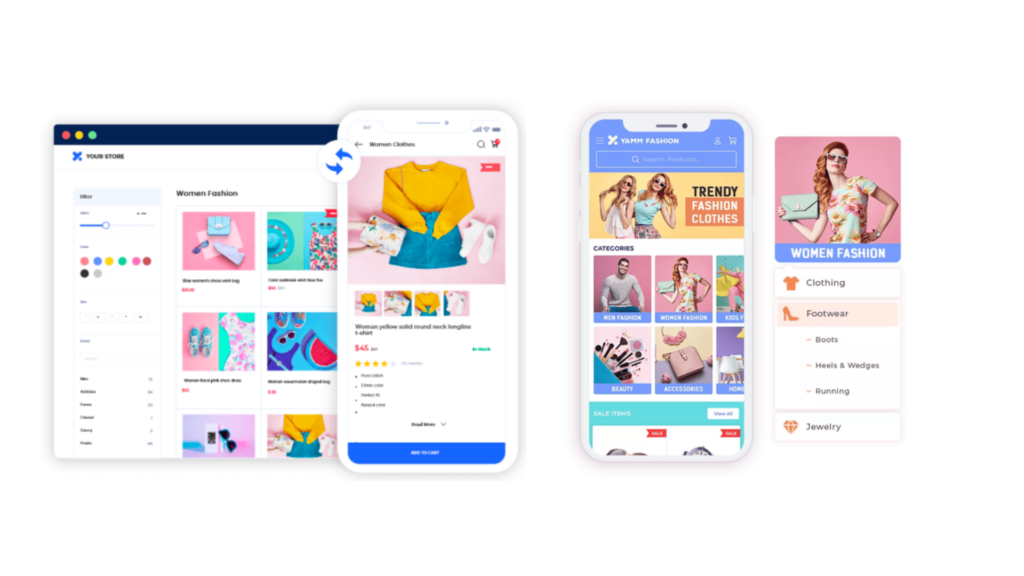
Appy Pie
Appy Pie is a popular free mobile app development tool that offers an intuitive and user-friendly interface for beginners. With Appy Pie, you can create powerful mobile apps without any coding knowledge or experience.
It provides a drag-and-drop builder that allows you to customize and design your app the way you want it. Appy Pie also offers a wide range of features and templates to choose from, making it easy for beginners to get started.
Plus, with regular updates and unlimited support, you can ensure that your app stays up-to-date and meets your users’ needs. Overall, Appy Pie is a great choice for beginners looking to build their first mobile app.
Flutter
Flutter is a popular free mobile app development tool that is gaining popularity among beginners. It offers a user-friendly interface and allows developers to build high-quality, cross-platform apps.
One of the benefits of using Flutter is its flexibility, as it supports both Android and iOS platforms. With Flutter, developers can easily customize their apps and create unique designs.
Regular updates ensure that your app stays up-to-date with the latest features and security patches. Flutter also provides extensive documentation and resources for beginners to get started quickly and efficiently in their app development journey.
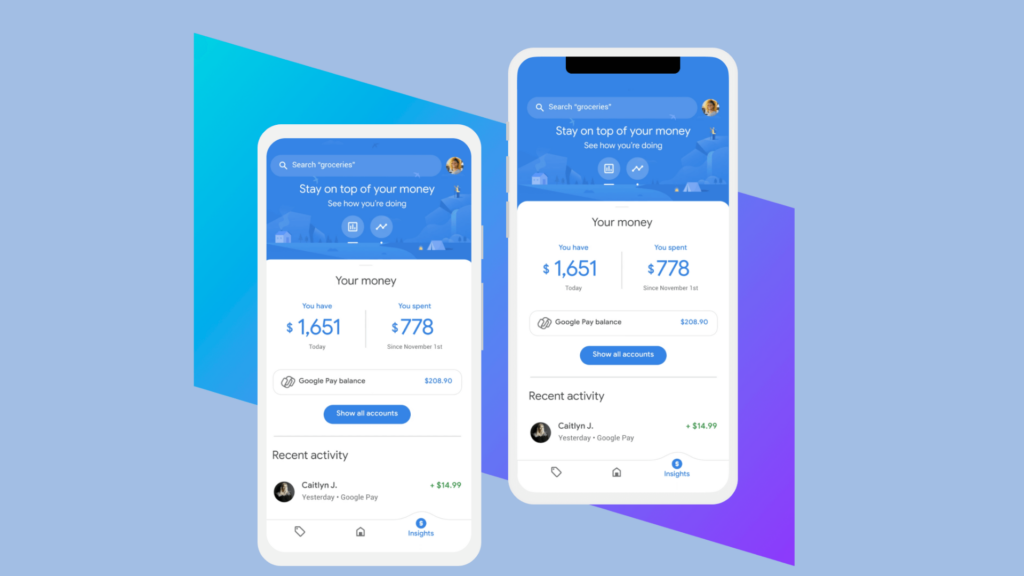
Ionic
Ionic is another popular free mobile app development tool that beginners can consider. It is an open-source framework that allows developers to build cross-platform mobile apps using web technologies like HTML, CSS, and JavaScript.
With Ionic, you can create powerful and feature-rich apps for both iOS and Android platforms. It offers a user-friendly interface and provides a wide range of pre-built components, themes, and plugins to help streamline the app development process.
Ionic also has a vibrant community that provides support and regular updates to ensure your app stays up-to-date with the latest advancements in mobile technology. So if you’re looking for a beginner-friendly tool with extensive customization options, Ionic could be the right choice for you.
Xamarin
Xamarin is one of the popular free mobile app development tools that beginners can consider. With Xamarin, you can create cross-platform apps using a single codebase. This means that instead of writing separate code for iOS and Android, you can use C# to write the code once and deploy it across multiple platforms.
Not only does this save time and effort, but it also allows for quicker app development. Xamarin offers a user-friendly interface, making it easier for beginners to navigate through the development process.
Additionally, Xamarin provides extensive documentation and resources to help developers get started quickly. It’s a great choice for those looking to build powerful mobile apps without breaking the bank or dealing with complex coding languages.
How to Choose the Right Mobile App Development Tool
To choose the right mobile app development tool, start by defining your goals and conducting market research. Determine the features you want in your app and consider the development method that best suits your needs.
Finally, research existing solutions to find a tool that aligns with your requirements and offers user-friendly options for building powerful apps efficiently.

Define your goals
To start building your mobile app, it’s important to define your goals clearly. Determine what you want to achieve with the app – whether it’s for personal use, business purposes, or reaching a specific target audience.
Consider the functionality and features you want to include in your app. By setting clear goals from the beginning, you can focus on creating an effective and successful mobile application that meets your specific needs and objectives.
Conduct market research
Conducting market research is a crucial step in the mobile app development process. It allows you to gain insights into your target audience, understand their needs and preferences, and identify any gaps in the market.
By conducting thorough market research, you can gather valuable data that will inform your app’s features, design, and overall strategy. This research will help you determine which platforms are most popular among your target audience, what competitors are offering, and how you can differentiate your app from others in the market.
Understanding the market landscape will give you a competitive edge and increase the chances of success for your mobile app.
Determine app features
To create a successful mobile app, it’s crucial to determine the right features for your target audience. Consider what functionalities and capabilities would be most valuable to users.
This can be done by conducting market research and understanding the needs of your potential users. Look at similar apps in the market, analyze their features, and identify any gaps that you can fill with your own app.
Keep in mind that simplicity is key – focus on creating a user-friendly experience with intuitive navigation and essential features that solve specific problems or provide value.
Consider development method
When choosing the right mobile app development tool, it is important to consider the development method that best suits your needs. This involves deciding whether you want to build a native app or opt for cross-platform development.
Native apps are specifically designed for a particular operating system, such as iOS or Android, and offer superior performance and access to device features. On the other hand, cross-platform development allows you to build an app that can run on multiple platforms using a single codebase, saving time and effort.
By considering your goals and target audience, you can determine which development method will be most effective for creating your mobile app.
One important fact to remember is that while native apps may provide better performance and access to device features, they often require more resources and specialized knowledge in coding languages like Swift or Java.
Cross-platform development tools like Flutter or Xamarin offer a more beginner-friendly approach by allowing developers to write code once and deploy it across multiple platforms.
Research existing solutions
I always make sure to thoroughly research existing solutions when choosing a mobile app development tool. By exploring what is already available, I can gain insights into the features, functionalities, and user experiences of different tools.
This allows me to make an informed decision that suits my specific needs and goals. Additionally, researching existing solutions helps me stay up-to-date with the latest trends and advancements in the field of mobile app development.
By understanding what has worked well for others, I can avoid common pitfalls and ensure a smoother development process for my own app.
Conclusion
In conclusion, free mobile app development tools offer a cost-effective and user-friendly way for beginners to build powerful apps. With the right tool, you can customize your app to meet your goals and attract a large customer base.
Explore the recommended tools mentioned in this guide and start building your mobile app today.
(Image Source: Collection)
Frequently Asked Questions
What are some free tools I can use to build mobile apps?
Some free tools for building mobile apps include Appy Pie, Thunkable, and MIT App Inventor.
Do I need coding experience to use these free app-building tools?
No, you don’t need coding experience to use these free app-building tools. They provide a visual interface that allows you to create apps without writing code.
Can I publish the apps created with these free tools on app stores?
Yes, you can publish the apps created with these free tools on app stores like Google Play Store and Apple App Store.
Are there any limitations or restrictions when using free app-building tools?
While some features may be limited in the free versions of these tools, they still offer a range of customization options and functionality for basic app development.
Are there any hidden costs associated with using these free app-building tools?
The basic features of these free app-building tools are usually available at no cost. However, additional premium features or advanced functionality may require a paid subscription or upgrade.