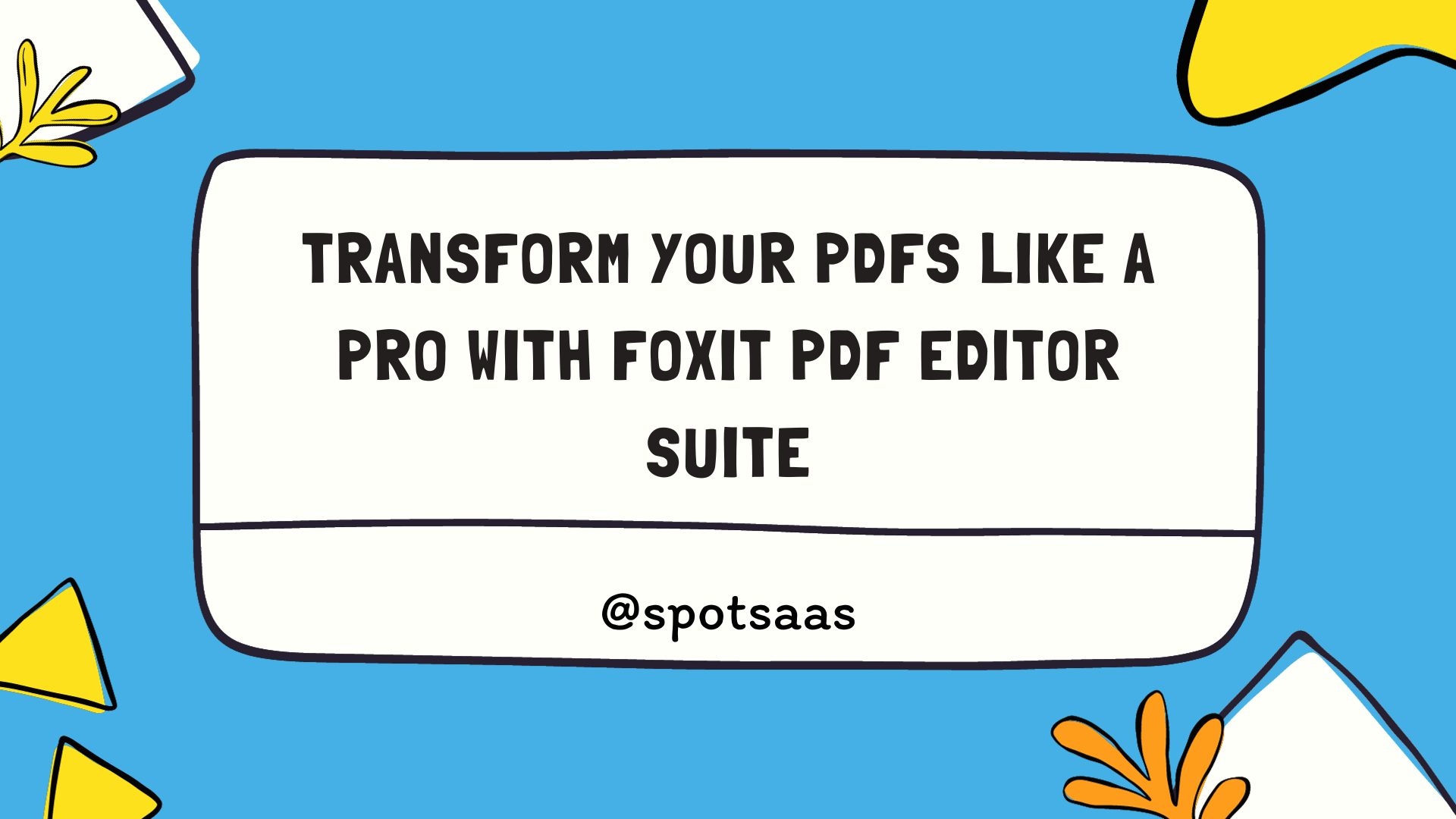Ever hit that roadblock where your PDF editing software just doesn’t cut it? Yeah, I’ve done the whole rigmarole too – sifting through endless tools, only to find they fall short of expectations.
But hey, some research led me to this gem – Foxit PDF Editor Suite. This robust solution is decked out with advanced features perfect for both bustling teams and solo users.
Key Takeaways
- Foxit PDF Editor Suite offers industry-leading desktop editing capabilities, allowing users to modify text, fonts, alignment, and images with ease.
- The suite includes legally binding eSign functionality for secure and efficient electronic document signing.
- Users can access their PDF documents anywhere with cloud and mobile support, making it convenient for on-the-go editing and sharing.
Features and Benefits of Foxit PDF Editor Suite
Foxit PDF Editor Suite offers industry-leading desktop editing capabilities, legally binding eSign functionality, cloud and mobile support for PDF access anywhere, AI integration for increased user productivity, collaboration and integration capabilities, as well as easy license management for teams.
Industry-leading desktop editing capabilities
Foxit PDF Editor Suite pushes the envelope with industry-leading desktop editing capabilities. Imagine tailoring your PDF documents just like you would in a Word processor. Make modifications to the text, change fonts, adjust alignment, and even alter images effortlessly using this software.
If you prefer digital over print, take advantage of optical character recognition to convert scanned documents or photos into searchable and selectable content for easy manipulation.
Converting from other file types like Excel or PowerPoint into PDF format is smooth sailing as well, ensuring seamless document workflows. Its comprehensive set of editing tools brings out your creativity without compromising document security; every edit keeps sensitive information protected.
Foxit’s desktop solution ensures flexibility and convenience so that you can focus on what matters most – crafting astounding content in your digital document formats!
Legally binding eSign functionality
Foxit PDF Editor Suite delivers a handy solution with its legally binding eSign functionality. It leverages robust encryption and authentication protocols to guarantee the safety of your electronic records.
The suite ensures that every element necessary for establishing contractual agreements is in place, making the document legally enforceable.
This digital signature tool isn’t just about legal validity; it also brings speed and ease into play. With Foxit’s eSign feature, signing documents becomes intuitive, eliminating delays associated with paper-based processes.
Plus, given their legality in more than 180 countries, electronic signatures broaden your global reach while keeping your business compliant to international standards.
Cloud and mobile support for PDF access anywhere
Foxit PDF Editor Suite offers cloud and mobile support granting me access to my documents anywhere. I find their Cloud Document storage especially useful both as an individual user and when I’m working on enterprise projects.
Their mobile app ensures quick accessibility to my PDFs, whether I am using an iOS or Android device. Although the editing features of the mobile app have some limitations compared to desktop mode, it still facilitates reading, annotating, marking up and sharing with ease, making it a convenient choice for handling PDFs on the go!
Check out alternatives to Foxit PDF Editor Suites here.
AI integration for increased user productivity
The AI integration in Foxit PDF Editor Suite enhances user productivity by utilizing advanced artificial intelligence features. With the integrated AI-generated content (AIGC), users can benefit from intelligent document editing and smart content redaction capabilities.
By leveraging chatbot integration and AI-powered PDF editing, Foxit PDF Editor Suite optimizes user efficiency and offers enhanced document management. The AI Assistant provides valuable assistance, generated through AI, to help users maximize their productivity.
When using Foxit’s PDF Editor Pro + with AI integration, end users can experience a more streamlined workflow and increased productivity levels.
Collaboration and integration capabilities
The collaboration and integration capabilities of Foxit PDF Editor Suite are essential for teams working with PDF documents. Whether it’s team collaboration or group collaboration, the suite provides advanced features that enhance productivity and streamline document management.
With tools for comment management, social sharing, and content collaboration, teams can easily create, edit, and share PDFs together. Additionally, the integration capabilities allow seamless connectivity with other software solutions, further boosting efficiency in workflows.
These collaborative and integrated features make Foxit PDF Editor Suite a valuable tool for any team working with PDF documents.
Easy license management for teams
Managing licenses for a team can be a complex task, but with Foxit PDF Editor Suite, it becomes easy and efficient. The software offers advanced services and features specifically designed for teams that require license management.
Admins have the ability to easily manage users and deploy apps throughout the organization, ensuring that everyone has access to the necessary tools. With Named User licensing, deploying apps becomes even simpler.
Foxit PDF Editor Suite for Teams is available with a Team subscription, catering to large collaborative teams that require both advanced services and seamless license management. It’s the ideal solution for organizations with many licenses and admins who need an efficient way to manage them all.
Cost Savings and ROI of Switching to Foxit PDF Editor Suite
Switching to Foxit PDF Editor Suite can result in significant cost savings compared to Adobe Acrobat, as well as a positive return on investment (ROI).
Estimated savings compared to Adobe Acrobat
Switching to Foxit PDF Editor Suite from Adobe Acrobat can result in significant cost savings. The following table provides a detailed comparison of cost savings:
| Software | Yearly License Cost |
|---|---|
| Adobe Acrobat | $239.88 |
| Foxit PDF Editor Pro | $149.00 |
As indicated in the table, Foxit PDF Editor Pro offers a yearly license at a cost of $149, which is significantly lower than the $239.88 charged by Adobe Acrobat. This means adopting Foxit PDF Editor Suite could result in an annual savings of $90.88 per license. For a composite organization with 7,000 employees, transitioning to Foxit PDF Editor Suite could provide a net present value of $5 million and an ROI of 284% over three years. Therefore, the decision to switch to Foxit PDF Editor Suite not only provides similar functionalities to Adobe Acrobat but also offers substantial cost savings and improved efficiency.
Total economic impact analysis by Forrester®
The total economic impact analysis by Forrester® was commissioned by Foxit to provide organizations with a comprehensive understanding of the financial benefits of using Foxit PDF Editor. The study evaluated the potential impact in four key areas and offered an interactive ROI estimator based on the collected data.
| Key Area | Potential Impact |
|---|---|
| Cost Savings | The study estimated significant cost savings when switching from Adobe Acrobat to Foxit PDF Editor. |
| Increased Productivity | Foxit PDF Editor’s AI integration and mobile support enhance user productivity, as captured in the study. |
| Collaboration and Integration | The capabilities of Foxit PDF Editor to enable seamless collaboration and integration were highlighted in the study. |
| Return on Investment | According to Forrester’s study, investing in Foxit PDF Editor yields a substantial return, providing $5 million in net benefits. |
The Forrester study gives a clear indication of the total cost of ownership and underlines why Foxit PDF Editor is a leading solution in the industry.
How Foxit PDF Editor Suite Stands Out from the Competition
Foxit PDF Editor Suite stands out from the competition as the top-ranked PDF editing solution on G2, offering comprehensive editing features and tools along with superior customer support and tutorials.
Top-ranked PDF editing solution on G2
As the top-ranked PDF editing solution on G2, Foxit PDF Editor Suite offers unparalleled capabilities for editing your PDF files. Whether you need to make simple changes or tackle complex document editing tasks, this software has got you covered.
With features like formula addition and computer language integration (such as JavaScript, C++, and SQL), you can customize your PDF files to meet your specific needs. Plus, with its high user satisfaction ratings and competitive pricing compared to alternatives like Adobe Acrobat, it’s clear why Foxit PDF Editor Suite is the preferred choice for users looking for a reliable and efficient PDF editing solution.
Comprehensive editing features and tools
Foxit PDF Editor Suite offers comprehensive editing features and tools that allow users to modify simple to complex PDF files with ease. With extensive editing capabilities, users can make changes to the content, format, and layout of their PDFs.
The software provides advanced tools for modifying PDF files, such as incorporating formulas using programming languages like Javascript, C++, and SQL. Additionally, Foxit PDF Editor Suite is designed for team collaboration, offering annotation features and the ability to share PDF files with team members.
Whether it’s creating and modifying professional documents remotely or combining multiple PDF files into one, this software provides a wide range of editing options. It also supports various file formats including PDF, Word, and Excel for added convenience.
Superior customer support and tutorials
The customer support provided by Foxit PDF Editor Suite is exceptional. They offer helpdesk support and technical assistance to ensure that users have a smooth experience with the software.
In addition, there are tutorial videos available for each feature of the suite, making it easy for users to learn and navigate its capabilities. This user-friendly interface coupled with comprehensive user support documentation ensures that customers receive the necessary guidance when using Foxit PDF Editor Suite.
The focus on customer satisfaction sets apart this suite from its competition.
Different Editions and Use Cases for Foxit PDF Editor
Discover the individual, educational, and team editions of Foxit PDF Editor Suite to find the perfect solution for your personal or collaborative PDF editing needs.
Individual edition for personal use
The Individual edition for personal use is designed for individuals who want to use Foxit PDF Editor Suite for their own personal needs. With this edition, you can enjoy all the powerful features and benefits of the suite, including industry-leading desktop editing capabilities, legally binding eSign functionality, cloud and mobile support for accessing your PDFs anywhere, AI integration for increased productivity, collaboration and integration capabilities, and easy license management.
Whether you need to edit simple or complex PDF files or add formulas using computer languages like JavaScript or C++, the Individual edition has got you covered. It’s a cost-effective solution that provides all the tools you need to efficiently edit and manage your PDF documents.
Education edition for academic purposes
The Education edition of the Foxit PDF Editor Suite is specifically designed to meet the unique needs of academic institutions. It provides an easy and secure online tool for editing and signing PDF documents, making document workflows efficient for educators and students alike.
With this edition, users can create and edit PDFs directly within Microsoft programs, ensuring compatibility and ease of use. Whether it’s creating study materials, collaborating on research papers, or digitally signing important documents, this edition offers a comprehensive solution for all educational document needs.
Teams edition for large collaborative groups
The Teams edition of Foxit PDF Editor Suite is specifically designed for large collaborative groups. This edition offers advanced services and solutions for PDF editing and electronic signatures.
With seamless integration into Microsoft Teams and Office 365, collaboration is made easier, allowing for real-time or asynchronous document commenting. This improves efficiency in workflow processes while ensuring that everyone stays on the same page.
Foxit PDF Editor Suite enables users to view, create, edit, collaborate, share, secure, organize, export, OCR (Optical Character Recognition), and eSign PDF documents effectively.
Conclusion: Why Choose Foxit PDF Editor Suite
Choose Foxit PDF Editor Suite for a complete, advanced, and cost-effective solution to meet all your PDF editing and eSign needs. With its industry-leading desktop editing capabilities, legally binding eSign functionality, cloud and mobile support for access anywhere, AI integration for increased productivity, collaboration and integration capabilities, as well as easy license management for teams, Foxit PDF Editor Suite stands out from the competition.
It offers different editions tailored to individual use cases such as personal use, academic purposes in education, or large collaborative groups. Don’t settle for anything less than the best – choose Foxit PDF Editor Suite today!
Complete PDF and eSign solution
The Foxit PDF Editor Suite is your complete solution for all of your PDF and eSign needs. With this software, you can effortlessly edit, manage, convert, and sign PDF documents. Whether you need to create legally binding contracts or simply want to make edits to a PDF file, Foxit has you covered.
The advanced features and functionality of the suite allow for easy version control of your PDF files and ensure that your electronic signatures are compliant and secure. Say goodbye to complicated processes – with Foxit, it’s never been easier to handle all of your PDF editing and signing tasks in one place.
Advanced features and functionality
The advanced features and functionality of Foxit PDF Editor Suite set it apart from other editing software options. With comprehensive capabilities and enhanced features, this software provides efficient document management and seamless editing.
The intuitive annotation tools make it easy to highlight, underline, or add comments to PDFs. Users can also manipulate pages effortlessly by dragging and dropping them to change the page order or merge different PDF documents.
Additionally, the software supports batch processing, enabling users to edit multiple files simultaneously for streamlined productivity. Overall, Foxit PDF Editor Suite offers a cost-effective and efficient solution for all your PDF editing needs with its advanced functionalities and customizable options.
Cost-effective and efficient solution for all PDF editing needs
Foxit PDF Editor Suite is a cost-effective and efficient solution for all your PDF editing needs. With its full-featured capabilities, this software offers a comprehensive alternative to Adobe Acrobat at an affordable price.
Users can make major changes to their PDF documents, including adjusting content, layout, and margins with ease. By empowering users to update their own PDFs, Foxit eliminates the need for external assistance and saves valuable time.
Whether you’re an individual or part of a large team, Foxit PDF Editor Suite provides the functionality you need at a cost-effective price point.
FAQs
1. Can I edit PDF files using the FOxit PDF editor Suite?
Yes, you can easily edit PDF files using the FOxit PDF editor Suite. It provides a wide range of editing tools and features to modify text, images, and other content in your PDF documents.
2. Is FOxit PDF editor Suite compatible with all operating systems?
Yes, FOxit PDF editor Suite is compatible with various operating systems including Windows, macOS, and Linux.
3. Can I convert my edited PDF files into different formats using the FOxit PDF editor Suite?
Certainly! The FOxit PDF editor Suite allows you to convert your edited PDF files into popular formats like Word, Excel, PowerPoint, and more.
4. Does the FOxit PDf editor offer password protection for my edited documents?
Absolutely! The FOxit PDf Editor offers advanced security features such as password encryption to protect your edited documents from unauthorized access.
5. How user-friendly is the interface of the FOxil pdf Editor suite?
The interface of Foxit Pdf Editor suite is designed to be intuitive and user-friendly so that even beginners can easily navigate through its features without any difficulty.
Author
-
Anisha Jain, a dynamic professional in the sports SaaS industry, transitioned from economics to digital marketing, driven by her passion for content writing. Her tenure at TBC Consulting culminated in her role as CEO, where she honed her skills in digital strategy, branding, copywriting, and team management. Anisha's expertise encompasses various aspects of digital marketing, including 360-degree marketing, digital growth consulting, client communication, and business development, making her a versatile asset in the SaaS domain.
View all posts