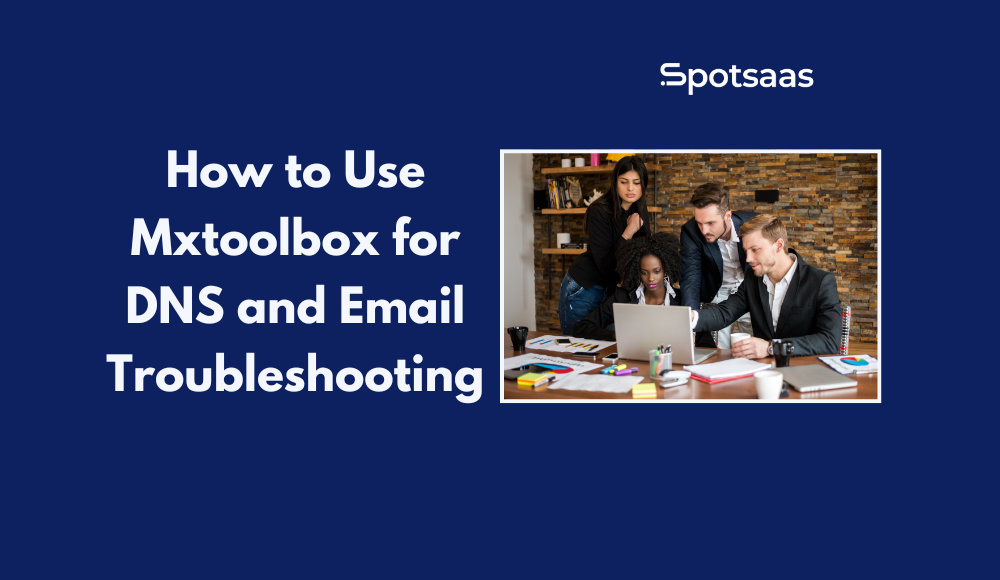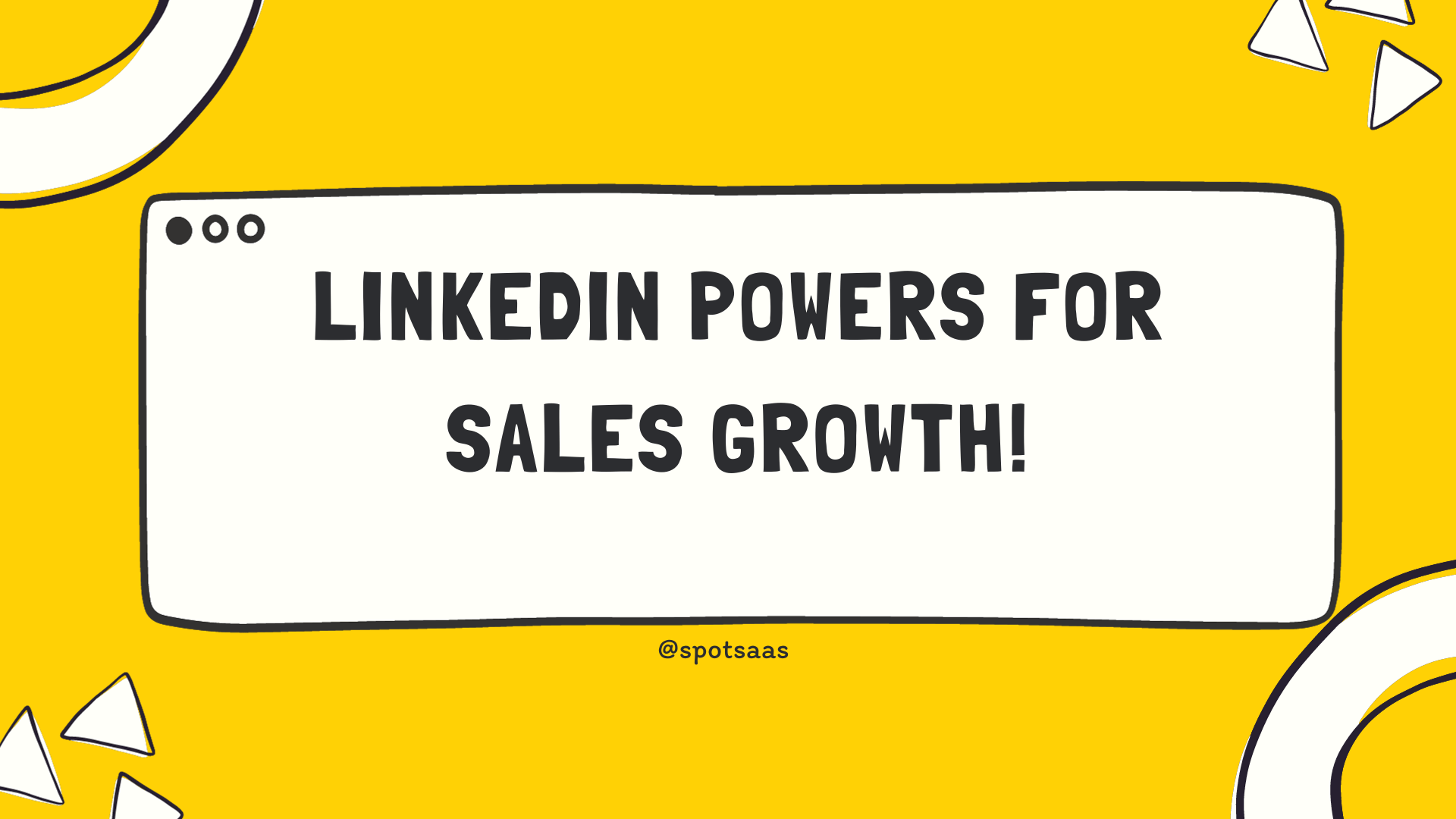Asana is a project management tool that has certainly made its mark in the world of productivity. With its sleek interface and impressive array of features, it’s no wonder that it’s a go-to choice for many teams.
However, it’s important to remember that no tool is perfect, and Asana is no exception.
Don’t get us wrong, Asana has its fair share of fans and there’s a reason it’s so popular. But sometimes, a change of scenery (or in this case, a change of project management tool) can do wonders for your team’s productivity and collaboration.
In this article, let’s understand:
Overview of Asana and why you need an Asana Alternative basis Asana reviews from old users.
Top 5 Asana alternatives to consider and how they compare to Asana in terms of key features, use cases & how much they cost.
We’ll also review the pros-cons of each software and reviews from users of each project management software.
Asana Overview
Asana is a popular project management platform that helps teams to organize, track, and manage their work in one place. With features such as task management, calendars, Gantt charts, and integrations with other apps, Asana is used by millions of people worldwide to improve team productivity and communication.
Asana has been around since 2008 and is available as a desktop and mobile app, which is great for those who like to work on the go.
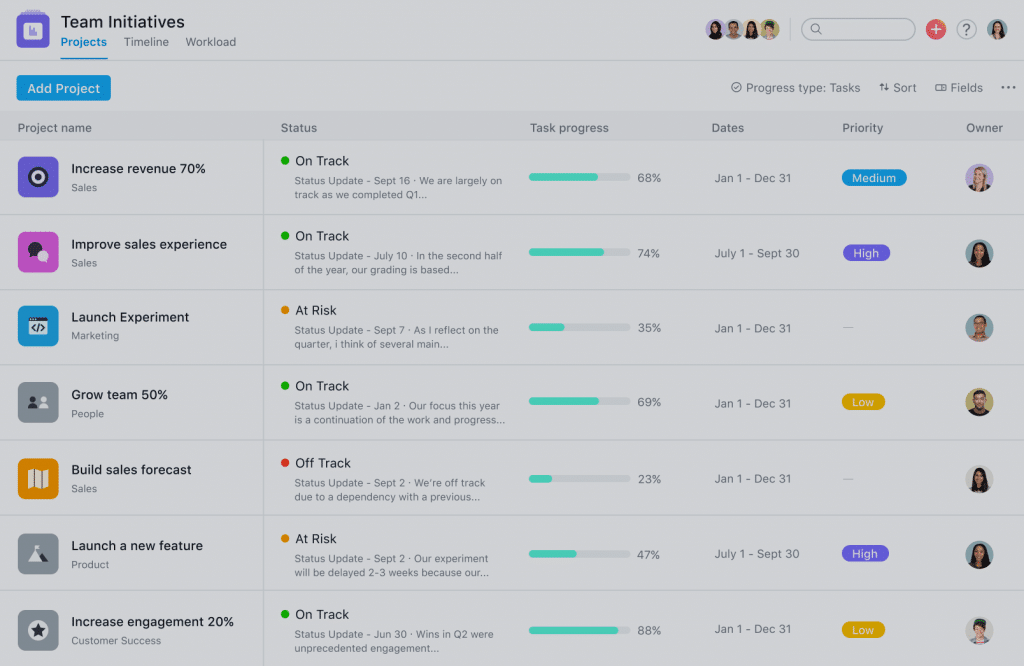
Asana Key Features
- Gantt charts
- File sharing
- IT Project Management
- Resource Management
- Customizable workflows
- To-do lists
- Customizable templates
- Kanban Board
- Status Tracking
Asana Pricing
Asana offers a free version that includes basic task and project management features, as well as the ability to collaborate with up to 15 team members.
Asana charges a monthly fee of $10.99 per user for its Premium plan. This plan offers custom fields, timelines, and advanced reporting, as well as the opportunity to communicate with an unlimited number of team members.
A Business plan with even more extensive features, such as portfolio management and integrations with other tools and services, is also available for $24.99 per user per month.
Asana user reviews analysis
Pros
“The things I like about Asana are the most basic of functions. You can assign priority levels, tags, projects, approval stages and dependencies. You can filter by complete/not complete, duplicate tasks and add subtasks. Although my default is board view, I’m very fond of the calendar view. Asana is a to-do list that will email daily about your tasks if you so desire to be emailed daily.”
Cons
“It’s confusing and a lot of elements aren’t that easy to find or track”
“complex piece of software where you can’t see the forest for the trees. What I mean by that is I know what I’m doing but there are others and stakeholders that don’t. I would rather keep it simple, I don’t need a project to learn the software so I can run a project on it”
“For anyone that wants reminders for reoccurring tasks, this software is not it. For anyone wanting a dashboard of all the tasks due today, this is not it. No great way to set up workflows for those that have routine tasks.”
Takeaways from Asana’s reviews
- Unlike all project management software, it handles the basic functions & features seamlessly and is intuitive as well. The calendar view works great.
- Asana is not easy to use and is a complex project management tool for the first-time user who is new to project management software. Until you watch a couple of tutorial videos, it will take you a long time to adjust and start using it.
- You need to pay extra to unlock great features. Features like unlimited tasks/projects will unlock after purchasing the premium plan.
- The notification system doesn’t work properly. Asana doesn’t give reminders for recurring tasks, tasks due today & workflow automation if you have routine tasks to do.
- When compared to other project management software, Asana has fewer customization choices. If you require a tool with a great level of customisation, you should look into alternative options.
Now we know extensively about Asana’s limitations and the need for Asana alternatives, let’s explore five different project management apps that might be worth trying out if you’re looking for something different than Asana!
Best Asana alternatives to consider for your team’s project management needs
1. Hive
With Hive, you can get a quick and easy overview of all your projects in one spot and monitor work. This makes staying on top of deadlines and ensuring that your work moves along smoothly. Hive also has over 1000 connectors with major apps, allowing you to manage your projects using tools you’re already acquainted with.
Hive’s building blocks are action cards, which may be found within larger projects. Teams may submit files, offer comments with proofreading and approvals, tag each other, and provide general remarks inside these action cards.
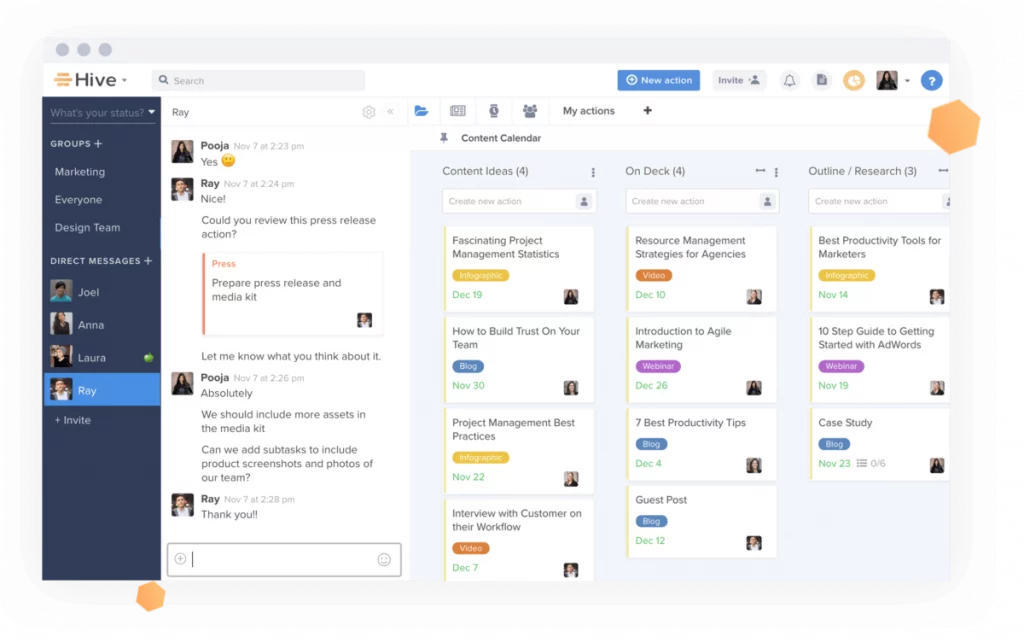
Hive Features:
- Kanban Board
- Milestone Tracking
- Time Tracking
- Gantt Charts
- Task Management
- Timeline View
- Resource Management
Hive Pricing
Hive offers three plans. The Free Plan offers basic features that include meeting notes, Gantt charts, subtasks, analytics, chat and email, and much more.
You can opt for a monthly plan which costs $16.00 per user, per month. Annual pricing, on the other hand, begins at $12.00 per user, per month, payable annually.
It also offers plan Enterprise plan which works on a quote basis.
2. Trello
Trello is an incredibly versatile and user-friendly project management tool that’s perfect for small teams or individual contributors who want a simple way to manage their work.
To get started, you’ll need to create your first card and give it a title that will help define what the card is about. You can attach images and files as well as add checklists on each card so there’s no confusion between team members about who’s responsible for which action items. Each card represents an individual task within its own phase of completion, usually split up into Backlog, In Progress, Needs Testing, Ready For Launch/QA & Complete/Launch.
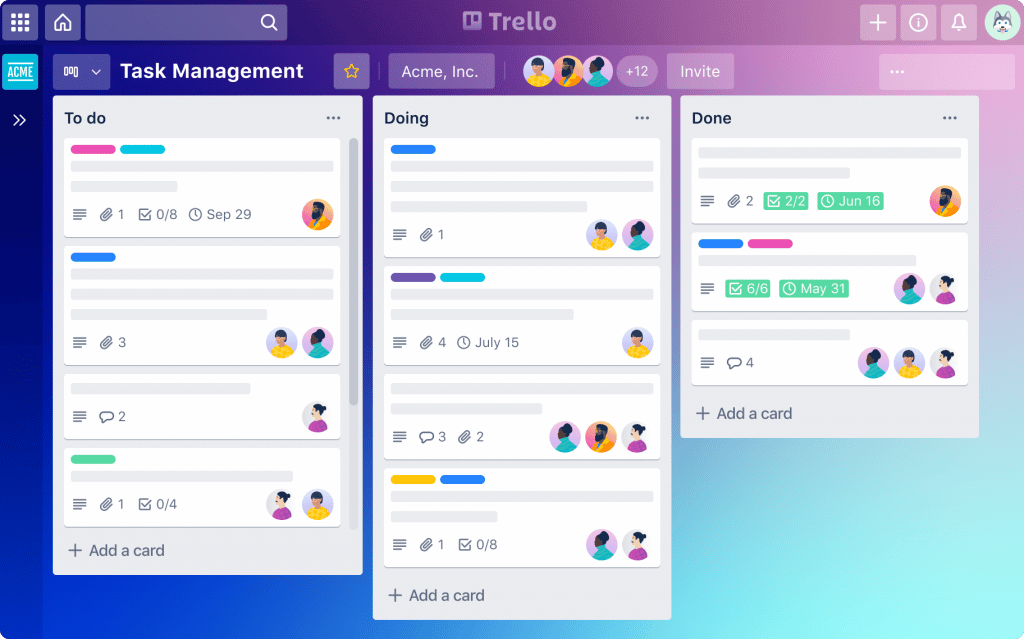
Trello Key Features
- Resource Management
- Kanban Board
- Issue Management
- Task Management
- Timeline View
Trello Pricing
Trello offers a free trial with a lot of functionalities.
Its paid plan starts at $6 / user and goes up to $17.50 / user in the Enterprise plan.
3. Basecamp
Basecamp is a project management tool that allows your team to easily communicate, assign tasks, set due dates, exchange data, and track progress. Basecamp provides ease of use when it comes to working with individuals or teams on several projects at the same time to organise anything from project-specific tasks and contact information to shared documents, photos, and invoicing.
Basecamp is great for people who need to manage multiple projects at once or want to keep all of their conversations and tasks in one place.
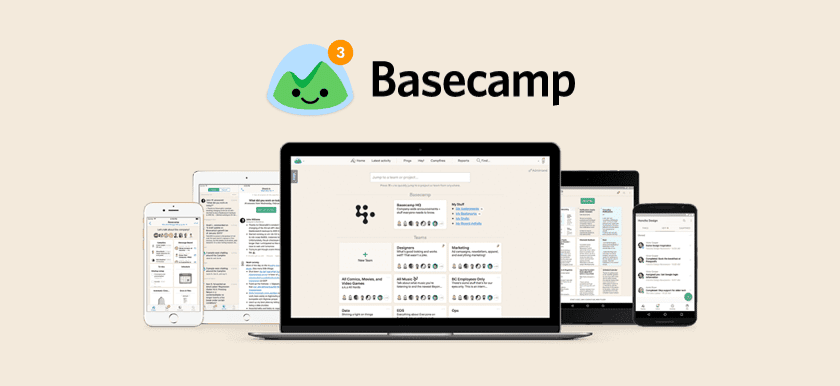
Key Features of Basecamp
- To-do lists
- Message boards.
- Schedules.
- Documents and file storage.
- Real-time group chat.
- Reports.
- Gantt Charts
- Kanban Board
Basecamp Pricing
Basecamp offers a free trial for 30 days.
The paid plan starts from $99/user/month.
4. Proofhub
Proofhub brings ease of use to managing projects and is an excellent solution for teams who need to keep track of deadlines and interact quickly. It enables teams to self-manage by providing a better understanding of workflows and alerting them when tasks move from one stage to the next.
Bring all of your files and documents to one location so that you can keep them organized and find them quickly when needed. Make the most of ProofHub’s online project management tool by creating unique roles and maintaining complete control over who has access to what according to your organizational workflow.
ProofHub eliminates the need to go through extensive email conversations for comments. It speeds up the assessment of drawings and papers since you may use markup tools to provide comments for particular areas. Create bespoke reports based on your preferences and get the big picture of your project.
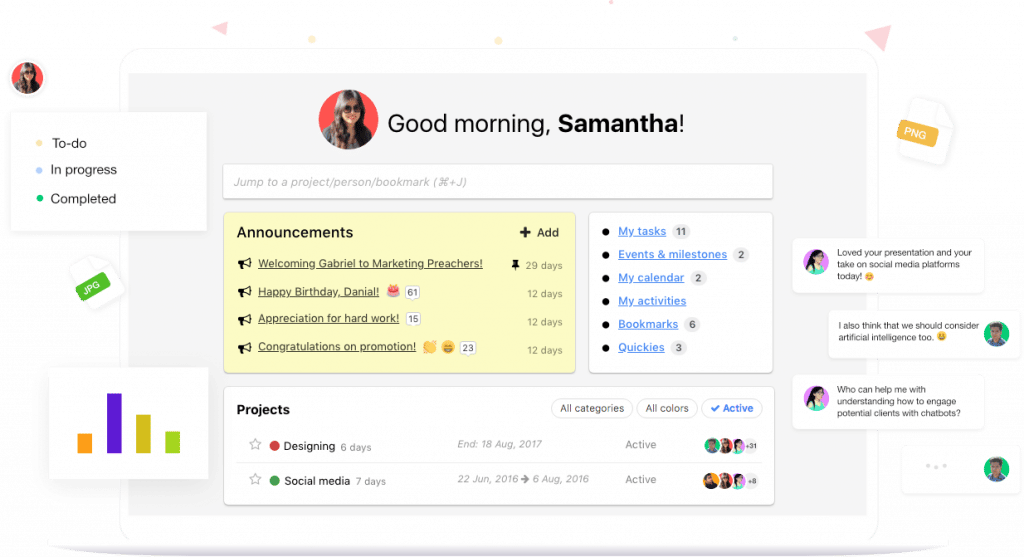
Key Features of Proofhub
- Kanban Board
- Milestone Tracking
- Task Management
- Resource Management
- White Labelling
- Chat (Messaging)
- Issue Management
Proofhub Pricing
Proofhub doesn’t have per-user pricing but offers a flat pricing model. Proofhub gives a limited-time trial period.
The paid plan called Essential starts from $50 per month. The Ultimate Control plan costs $99/month.
5. Monday.com
Monday is a great project management tool for keeping your team organized and on track. You can customize your board to match your specific needs and make plans for each step of the project. Plus, you can meet deadlines with ease thanks to the visual overview of all tasks.
Workload view, where you can keep track of outstanding tasks by individual timeline, where you can schedule work by the due date, and charts, where you can evaluate team efforts and outcomes, are just a few of the perspectives offered in this project management software.
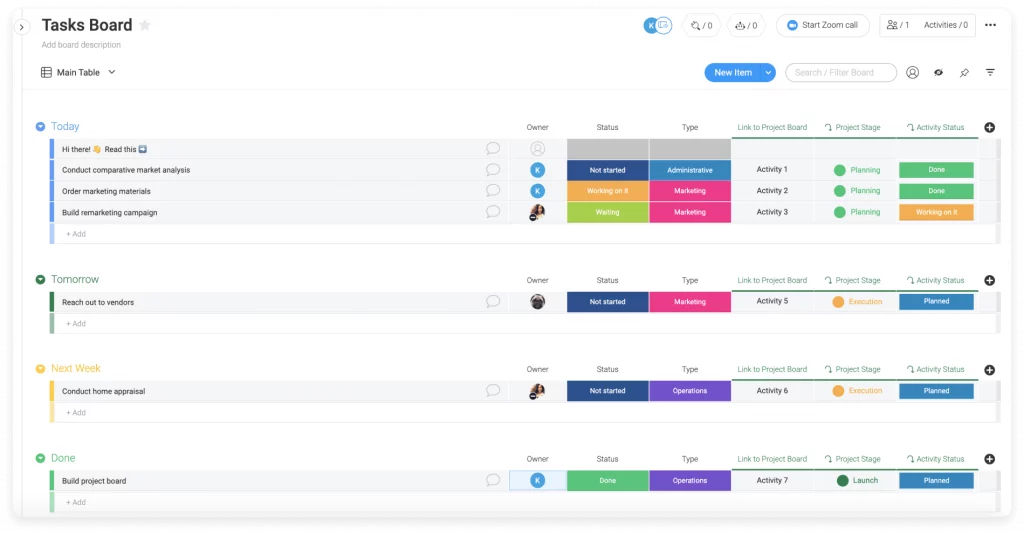
Monday.com Key Features:
- Easy to use interface.
- Kanban Board
- Issue Management
- Document Management
- Milestone Tracking
- Resource Management
Monday.com Pricing
Monday.com offers a Free trial with a 2-member team & 500 MB of storage.
The paid plan starts with a Basic plan of $8/user/month which offers 5 GB of storage, and unlimited viewers but a minimum of three member users.
It has two additional paid plans – Standard and Pro plan which cost $10/per user/month & $16/per user/month per month respectively.
The Basic and Standard options are limited in functionalities and are best suited for a small team of five people or less.
Conclusion
In conclusion, Asana is a popular project management tool, but it may not be the best fit for every team’s needs. If you are looking for an alternative, there are many options to consider. Trello, Basecamp, Monday.com, Proofhub, and Hive are all excellent alternatives to Asana that offer a range of features and capabilities for project management.
It’s important to have a project management system in place to ensure that your team stays organized and on track. One of the best ways to do this is by picking software, that provides an intuitive interface for organizing all aspects of your business from tasks and projects, communication with clients or stakeholders, tracking expenses, and managing timelines and deadlines into one seamless platform.
Frequently Asked Questions
-
Is there a free version of Asana?
Asana provides a free version with basic task and project management capabilities and the ability to work with up to 15 team members.
-
What can I use instead of Asana?
Basecamp, Monday.com, ClickUp, Hive & Proofhub are some of the tools that you can consider if you are looking for alternatives to Asana.
-
Is Asana’s Free Version Good?
Asana’s free version is a good option for individuals or small teams who need a basic project management tool. With the free version, you can create projects, assign tasks, set deadlines, and communicate with your team. You can also use the free version to track the progress of your work and see who is responsible.
-
How much does Asana cost?
Asana charges a monthly fee of $10.99 per user for its Premium plan. The Business plan costs monthly $24.99 per user.