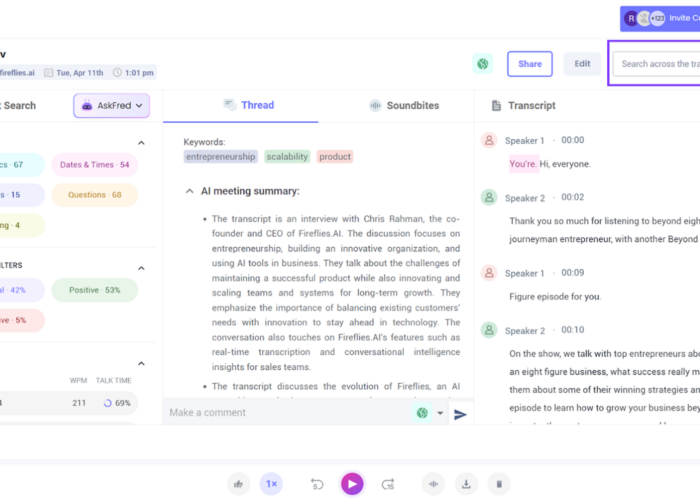Capturing every detail in a meeting can be overwhelming, from vital decisions to creative ideas. Fireflies.ai promises to ease this challenge by offering an AI-driven solution that records and transcribes meetings effortlessly.
This guide dives into the capabilities of Fireflies AI Notetaker, showing you how to leverage its features for more productive meetings. Discover the future of note-taking; your game changer awaits.
Key Takeaways
- Fireflies AI Notetaker captures every word in a meeting with automated transcription, supporting over 69 languages and integrating easily with platforms like Google Meet.
- The tool enhances team collaboration by syncing notes to CRM and project management apps, automating tasks, and ensuring data security with 256-bit encryption.
- Fireflies AI stands out against competitors for its high-quality transcriptions, robust collaborative tools, diverse integrations, user-friendly interface, and strong security measures.
Key Features of Fireflies AI Notetaker
Fireflies AI Notetaker offers automated transcription and note-taking, collaborative tools for efficient workflow automation, and diverse integration options for seamless use within existing platforms.
Automatic Meeting Notes and Transcription
Imagine sitting in a meeting and being able to focus entirely on the discussion, knowing that every word is captured accurately without lifting a finger. This is what Fireflies.ai offers with its automated transcription and note-taking feature.
Leveraging cutting-edge speech-to-text technology, it instantly converts spoken words into written text, ensuring you never miss critical information again. You can say goodbye to frantic scribbling or trying to recall important points post-meeting; this AI notetaker handles it all for you.
The system isn’t limited by language barriers either; with support for over 69 languages, multilingual meetings become effortlessly manageable. Users can engage in discussions without worrying about miscommunication due to language constraints.
Plus, the Chrome extension makes integrating this tool into your daily workflow seamless—whether capturing key points from a Google Meet call or transcribing videos from platforms like Loom or Soapbox.
This level of efficiency propels productivity forward by transforming hours of recordings into searchable and editable documents within minutes—a game-changer for professionals everywhere.
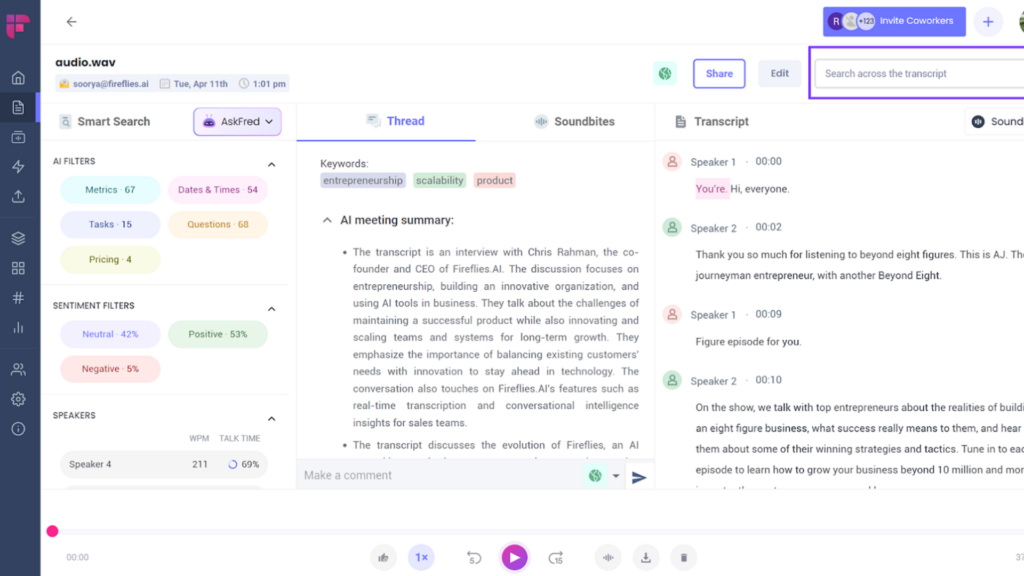
Collaborative Tools & Workflow Automation
Fireflies AI Notetaker takes team collaboration to the next level by seamlessly integrating with popular CRM and collaboration apps like Salesforce, Hubspot, Slack, and Zapier. This connectivity means that meeting notes, transcripts, and recordings get logged directly where teams need them most.
It streamlines workflows by automating repetitive tasks associated with managing meeting information. Instead of manually entering data or sharing files across different platforms, Fireflies AI does the heavy lifting.
This smart tool harnesses workflow automation to ensure that everyone stays on the same page without extra effort. Tasks that were once time-consuming are made simple; for instance, it automatically organizes notes in a searchable format within your preferred systems.
This not only saves valuable time but also reduces errors from manual entry. Enterprise-grade security measures including 256-bit AES encryption make sure all shared information is protected—essential for maintaining client trust and meeting rigorous compliance regulations like SOC 2 Type II and GDPR.
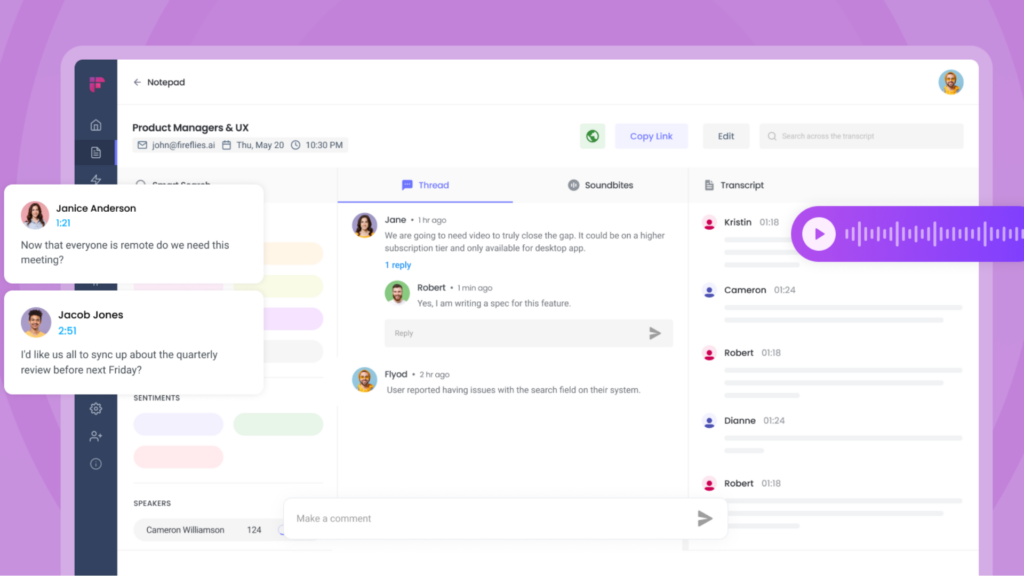
Diverse Integration Options
Fireflies.ai notetaker seamlessly fits into your existing tech stack with its wide array of diverse integration options. You can invite this smart tool to join any meeting or configure it to autojoin scheduled calls, ensuring that no important conversation goes unrecorded.
The service’s flexibility is further enhanced through native integrations with popular platforms and an API that slots into custom workflows.
Streamline your note-taking experience by using the Chrome extension to automatically capture Google Meet calls and video discussions from platforms like Loom, Soapbox, and Bubbles.
This allows you to focus more on the meeting content rather than managing multiple tools. With Zapier integration, connect Fireflies.ai even further across many apps used by teams for project management, CRM systems, and communication channels — a feature set designed to adapt to varied business environments and user needs without hassle.
Analyzing Fireflies.ai User Interface and Usability
Fireflies.ai offers a user-friendly interface that simplifies the process of capturing meeting content. The platform’s intuitive design allows users to invite the AI notetaker to meetings or set it to autojoin calls, streamlining the transcription and note-taking process.
With its GPT3-powered AI meeting summaries, Fireflies.ai instantly transcribes audio and video files, providing users with convenient access to meeting highlights and key takeaways.
Furthermore, the availability of a Chrome browser extension enables automatic call capture from platforms such as Google Meet, Loom, Soapbox, and Bubbles.
The usability of Fireflies.ai is enhanced by its compatibility with virtual meeting platforms like Zoom, Google Meet, and Microsoft Teams. This seamless integration ensures that users can effortlessly leverage the benefits of automated transcription for over 69 languages along with features like automated meeting summaries.
Moreover, Fireflies.ai’s capability for language translation further augments its usability by catering to diverse linguistic requirements in a multilingual work environment.
Review of Fireflies AI’s Privacy and Data Safety
After analyzing Fireflies’ user interface and usability, it’s crucial to delve into its privacy and data safety measures. To ensure robust protection, Fireflies AI employs enterprise-grade security practices including 256-bit AES and 256-bit SSL/TLS encryption.
Additionally, the platform adheres to stringent standards such as SOC 2 Type II compliance and GDPR regulations. Regular impact assessments, penetration tests, security logging, uptime monitoring, and system availability metrics further underscore Fireflies AI’s commitment to prioritizing customer privacy and safeguarding sensitive data.
The comprehensive approach taken by Fireflies AI underscores its dedication to maintaining a secure environment for users’ information. This thorough commitment is reflected in each layer of their security protocols – from encryption methods to regular testing – ensuring a safe space for confidential information.
Comparing Fireflies AI with Alternative Notetaking Solutions
Ensuring data security is paramount but equally important is evaluating how Fireflies AI measures up against competitors in the landscape of AI notetaking solutions. Let’s delve into a comparison of Fireflies AI with other platforms in the market.
| Feature/Factor | Fireflies AI | Superchat | Loopin | Airgram | Briefly |
|---|---|---|---|---|---|
| Transcription Accuracy | High | Varies | Medium | High | High |
| Integration Options | Salesforce, Hubspot, Slack, Zapier | Limited CRM integrations | Some collaboration tools | Zapier, Trello, Asana | Not extensive |
| User Interface | Clean and intuitive | User-friendly | Intuitive | Modern and sleek | Simple |
| Privacy/Security | Strong with encryption | Standard | Good | Strong | Varies |
| Collaboration Tools | Robust | Limited | Adequate | Good | Basic |
| Pricing | Free version available with premium plans | Mostly paid | Free and paid plans | Subscription-based | Free and premium models |
| Storage Limits | 800 mins of storage per seat on free version | N/A | Limited free storage | Limited storage on free plan | Storage based on plan |
| Customization | Highly customizable | Not very customizable | Some customization | Customizable | Limited customization |
Fireflies AI stands out for its automated transcription quality and collaborative tools, offering notable flexibility with various integrations. While alternatives bring their unique capabilities to the table, Fireflies AI provides a comprehensive package for individuals and teams looking to enhance their meeting productivity with AI assistance.
User Reviews and Feedback on Fireflies AI
- Users appreciate the platform’s intuitive user interface and its ease of use for notetaking during meetings.
- Positive feedback has been given for the accuracy and quality of the automated transcription and note-taking features.
- Customers have praised the collaborative tools and workflow automation, citing increased productivity in managing meeting notes and action items.
- The diverse integration options provided by Fireflies AI have garnered positive reviews, with users finding seamless compatibility with various communication and collaboration platforms.
- Many users have expressed satisfaction with the enterprise security measures, highlighting confidence in the protection of sensitive meeting data.
- The additional add-ons like AskFred, a chatbot for meetings, have sparked interest among users seeking enhanced functionality.
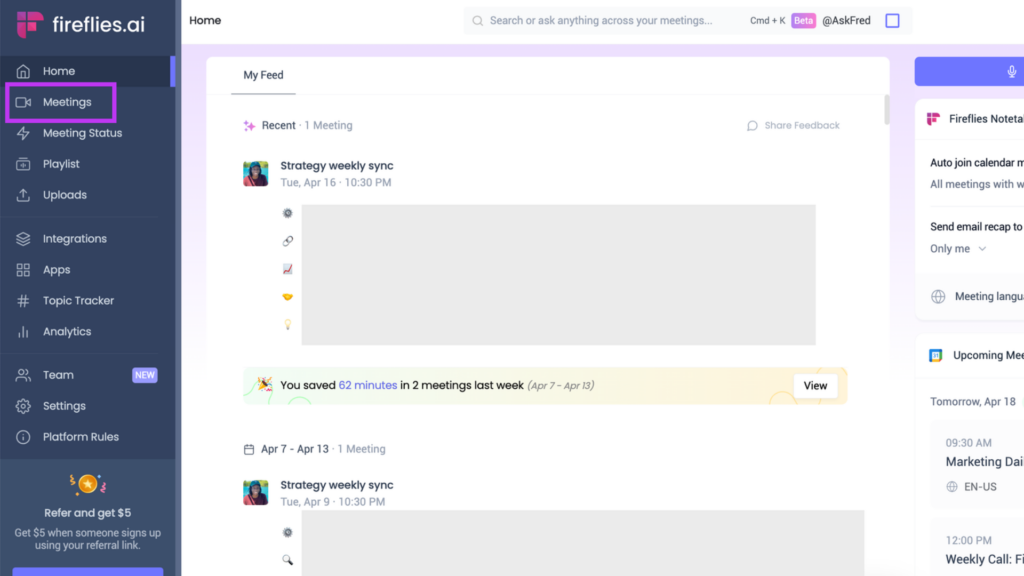
Conclusion: Is Fireflies AI the Ultimate AI Notetaker for Meetings?
After analyzing the features, usability, privacy measures, and user feedback of Fireflies AI, it’s evident that this AI notetaker holds promise as an advanced tool for meeting transcription and collaboration.
The platform’s diverse integration options and GPT3-powered automated meeting summaries offer a competitive edge in streamlining note-taking processes. With enterprise-grade security measures in place and plans catering to individual users or teams of varying sizes, Fireflies AI proves itself as a versatile solution.
Whether it’s recording Zoom calls, transcribing various languages, or securing data with stringent compliance standards—Fireflies AI ticks crucial boxes in the quest for an efficient AI notetaker for meetings.
(Image Credit: Fireflies AI)
Frequently Asked Questions
How does Fireflies AI help in taking notes during meetings?
Fireflies AI captures and transcribes meeting conversations, allowing users to focus on the discussion without worrying about note-taking.
Can I use Fireflies AI for remote or virtual meetings?
Yes, Fireflies AI is designed to work seamlessly for both in-person and virtual meetings, ensuring accurate transcription regardless of the meeting format.
What are the key features of Fireflies AI as a notetaking tool for meetings?
Key features include real-time transcription, action item tracking, speaker identification, easy search capabilities within recorded content, and integration with various communication platforms.
How does Fireflies AI ensure the privacy and security of meeting transcripts?
Fireflies AI prioritizes data security through encryption measures and restricts access to authorized users only, ensuring the confidentiality of all meeting transcripts.
Can I access my notes from Fireflies AI across different devices?
Yes, your notes from Fireflies AI can be accessed across multiple devices such as laptops, tablets, or smartphones for convenient review and reference.
Is Fireflies AI free?
Fireflies AI starts from $10/seat/month billed annually and also offers a free forever plan.