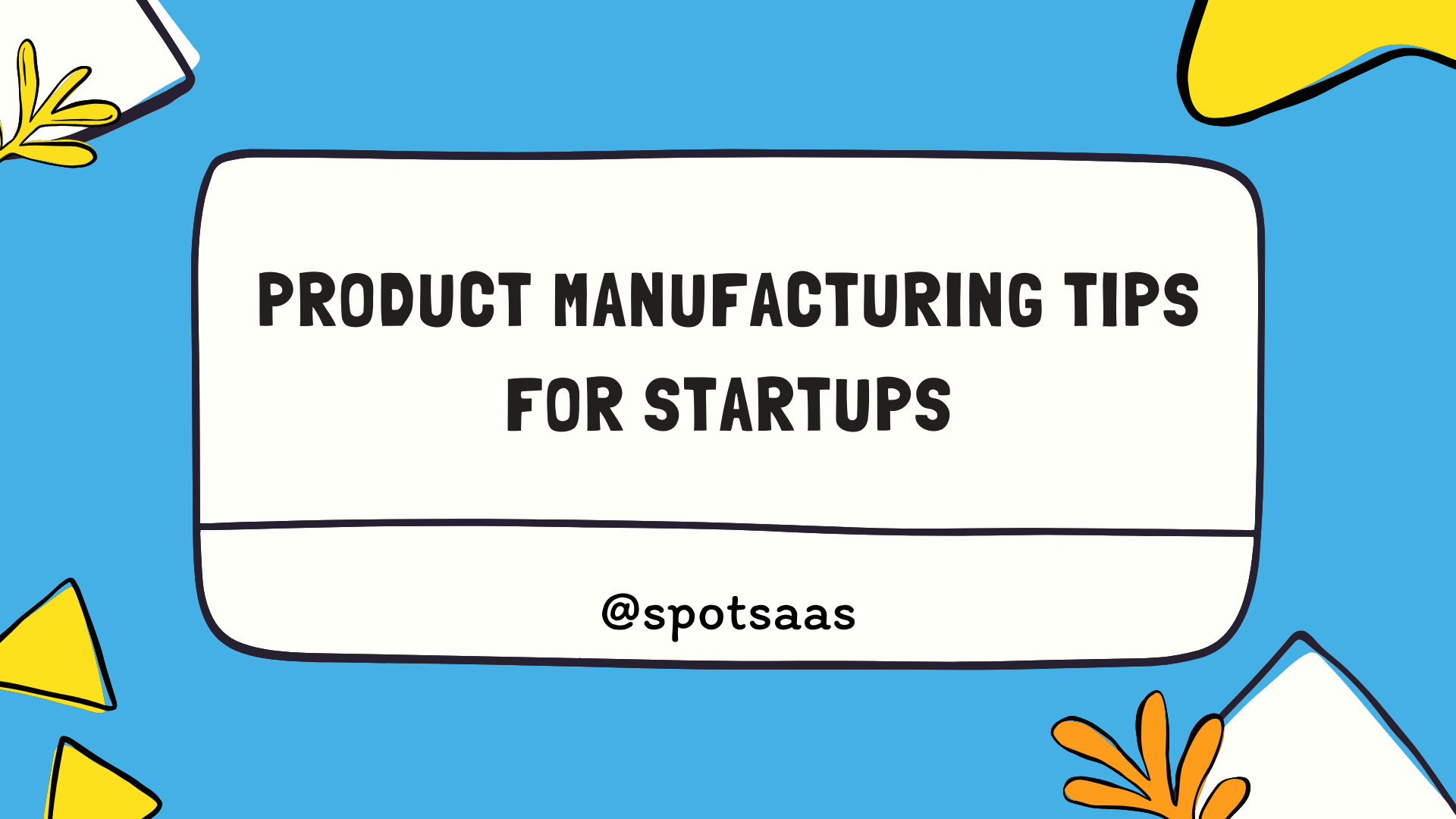Are you overwhelmed by the multitude of Field Service Management software options available in 2024? Let’s explore what it is and how to find the Best Field Service Software.
Understanding Field Service Management Software
Field Service Management Software is a powerful tool that helps businesses streamline their operations by managing and tracking field service activities. It allows businesses to efficiently schedule, dispatch, and monitor field technicians, while also providing features for accounting, inventory management, and reporting.
This software is especially important for small businesses looking to improve efficiency and customer satisfaction.
How it works
Field service management software is a tool for business tasks. It helps plan jobs, track workers, and do other things. Your bosses can look at all the work in one place. They use it to pick who will do each job.
Workers get details about their work on a phone app. The software keeps track of where workers are and what they’re doing. It also helps with sending bills and seeing how much stuff you have left to sell or use.
Key components and features
Field service management software has many parts. GPS location tracking and time tracking are important. They tell you where your workers are at all times. Scheduling and dispatching help plan work for your team.
Accounting and invoicing features, like the ones in QuickBooks, make billing easy.
Other key parts of field service software include work order management and inventory control. These help keep track of jobs and tools or supplies used. Reporting dashboards show how well the business is doing at any time.
All these features can help a small business get more organized and win more customers.
Importance for small businesses
Small businesses need field service management software. It helps them win more customers and get more organized. With this software, tasks like scheduling workers become easy. It also lets you track your team’s location. That way, you know who is where at any time.
Choosing the right service management software can be a game-changer for small firms. Companies such as Apploye and QuickBooks offer good choices in 2023. Their tools help with accounting and invoicing too.
This makes it easier to manage money matters in your firm.
Choosing the Right Field Service Management Software
When it comes to choosing the right field service management software, it is important to first identify your business needs and consider various factors for selection. Evaluate different options based on key features such as GPS location tracking, scheduling and dispatching, accounting and invoicing, work order management, inventory management, reporting and analytics, and GPS fleet tracking.
By carefully considering these aspects, you can find the best field service management software that meets your unique business requirements.
Identifying your business needs
To choose the best field service management software for your business, it’s important to identify your specific needs. Consider the following factors:
- Size of your business: Determine whether you need software that can handle a small team or if you require more advanced features for a larger workforce.
- Types of services provided: Consider the specific services your business offers and ensure that the software can support those functions effectively.
- Scalability: Think about your future growth plans and whether the software can scale easily as your business expands.
- Integration capabilities: Check if the software can integrate with any existing systems or tools you currently use, such as accounting or CRM software.
- Mobile accessibility: If you have technicians in the field, look for mobile-friendly solutions that allow them to access information and update work orders on-the-go.
- Reporting requirements: Identify what kind of reports you need to generate to monitor performance and make informed decisions.
- Budget constraints: Consider your budget and find a solution that offers value for money while meeting your needs.
- Customer support: Look for software providers that offer reliable customer support in case any issues or questions arise.
Considerations for selection
When choosing the best field service management software, there are some important things to consider. Here are some factors to keep in mind:
| Consideration | Description |
|---|---|
| Business Needs | Identify your unique business needs and goals before selecting software. |
| Scalability | Choose software that can grow with your business and is flexible for future expansion. |
| User-Friendly Interface | Opt for an intuitive and user-friendly interface to reduce training time and boost productivity. |
| Integration Capabilities | Check if the software can integrate with your existing systems to streamline processes. |
| Mobile Accessibility | Ensure the software has mobile capabilities for on-the-go access via a mobile app. |
| Customer Support | Look for vendors offering excellent customer support for prompt assistance when needed. |
| Data Security | Prioritize robust data security measures to protect sensitive customer and company information. |
| Pricing Structure | Consider your budget and compare pricing plans for a comprehensive yet affordable solution. |
Evaluating options
To choose the best field service management software for your business, you need to evaluate different options. Here are some factors to consider:
| Consideration | Description |
|---|---|
| Features | Look for software with features such as scheduling, GPS tracking, accounting, work order management, inventory management, reporting, and fleet tracking. |
| User-Friendliness | Consider ease of use with a user-friendly interface and intuitive navigation for employees. |
| Scalability | Choose software that can handle growth, accommodating more technicians or locations. |
| Integration | Check if the software integrates with other tools like CRM or accounting for seamless data flow. |
| Customer Support | Evaluate vendor’s customer support for prompt and reliable assistance when needed. |
| Pricing | Compare pricing plans to find a solution that aligns with your budget and requirements. |
| Mobile Capabilities | Consider mobile access via an app for technicians to manage schedules and work orders on-site. |
Features to Look for in Field Service Management Software
When selecting field service management software, it’s crucial to consider the key features that will help streamline your operations. Look for GPS location tracking and time tracking capabilities to ensure efficient job scheduling and dispatching.
Additionally, accounting and invoicing features will simplify financial processes, while work order and inventory management functionalities will keep you organized. Don’t forget about reporting and analytics tools for valuable insights into your business performance.
GPS location tracking and time tracking
Field service management software with GPS location tracking and time tracking features can greatly benefit businesses in the technology industry. With GPS location tracking, businesses can easily monitor the real-time whereabouts of their field technicians, ensuring they are at the right place at the right time.
This feature helps improve efficiency and customer satisfaction. Additionally, time tracking allows businesses to accurately record the hours spent on each job, helping with payroll and invoicing processes.
By utilizing these features, businesses can streamline their operations, optimize resource allocation, and provide timely services to customers.
Scheduling and dispatching
Scheduling and dispatching are important features to look for in field service management software. With these features, businesses can efficiently assign tasks and manage their workforce.
The software allows managers to create schedules based on technician availability and customer needs. It also helps in tracking the progress of each job and assigning technicians accordingly.
Dispatchers can easily send work orders to technicians through a mobile app, ensuring that they receive all the necessary information while on the field. This helps businesses stay organized and ensures that tasks are completed in a timely manner, leading to increased customer satisfaction.
Accounting and invoicing
Field service management software often includes accounting and invoicing features, which can be very useful for businesses. With these tools, you can easily keep track of your financial transactions and generate invoices for your customers.
This saves time and ensures accuracy in billing. You can also integrate the software with your existing accounting systems to streamline your financial processes. Having an integrated solution for both field service management and accounting helps you stay organized and provides a comprehensive view of your business operations.
So when choosing the best field service management software, make sure to consider its accounting and invoicing capabilities along with other important features.
Work order management
Work order management is an important feature to consider when choosing field service management software. With work order management, businesses can track and manage all their work orders in one place.
This allows technicians to easily access the details of each job, such as customer information, tasks to be completed, and any specific instructions. Work order management also helps with scheduling and dispatching technicians efficiently, ensuring that jobs are assigned to the right person at the right time.
Additionally, it streamlines communication by providing real-time updates on the status of work orders, allowing businesses to provide better customer service. Overall, work order management is crucial for businesses looking to stay organized and deliver prompt service to their customers.
Inventory management
Inventory management is an essential feature to look for when choosing field service management software. With inventory management, businesses can keep track of their stock levels and ensure that they have the necessary parts and equipment to complete jobs efficiently.
This helps avoid delays in providing services to customers and reduces the risk of overstocking or running out of supplies. By having control over inventory, businesses can save money by minimizing waste and optimizing their purchasing decisions.
Effective inventory management also enables accurate reporting and analytics, giving businesses insights into their stock usage, trends, and forecasting needs for better decision-making in the future.
Reporting and analytics
Field service management software often includes reporting and analytics features that can provide valuable insights for businesses. With reporting and analytics, you can track key performance indicators (KPIs) to measure the efficiency and effectiveness of your field operations.
You can generate reports on various metrics like response time, job completion rates, customer satisfaction, and revenue generated. These reports help you identify areas for improvement, make data-driven decisions, and optimize your field service processes.
By analyzing the data collected through these features, you can gain a better understanding of your business’s performance and take steps to enhance productivity and customer satisfaction.
GPS fleet tracking
GPS fleet tracking is an important feature to consider when choosing field service management software. It allows businesses to track the location and movement of their vehicles in real-time.
With GPS fleet tracking, companies can monitor the routes taken by drivers, ensure timely arrivals at job sites, and improve overall productivity. This feature also helps with optimizing fuel consumption and reducing unnecessary mileage.
By using GPS fleet tracking, businesses can increase efficiency, provide accurate arrival times to customers, and better manage their mobile workforce.