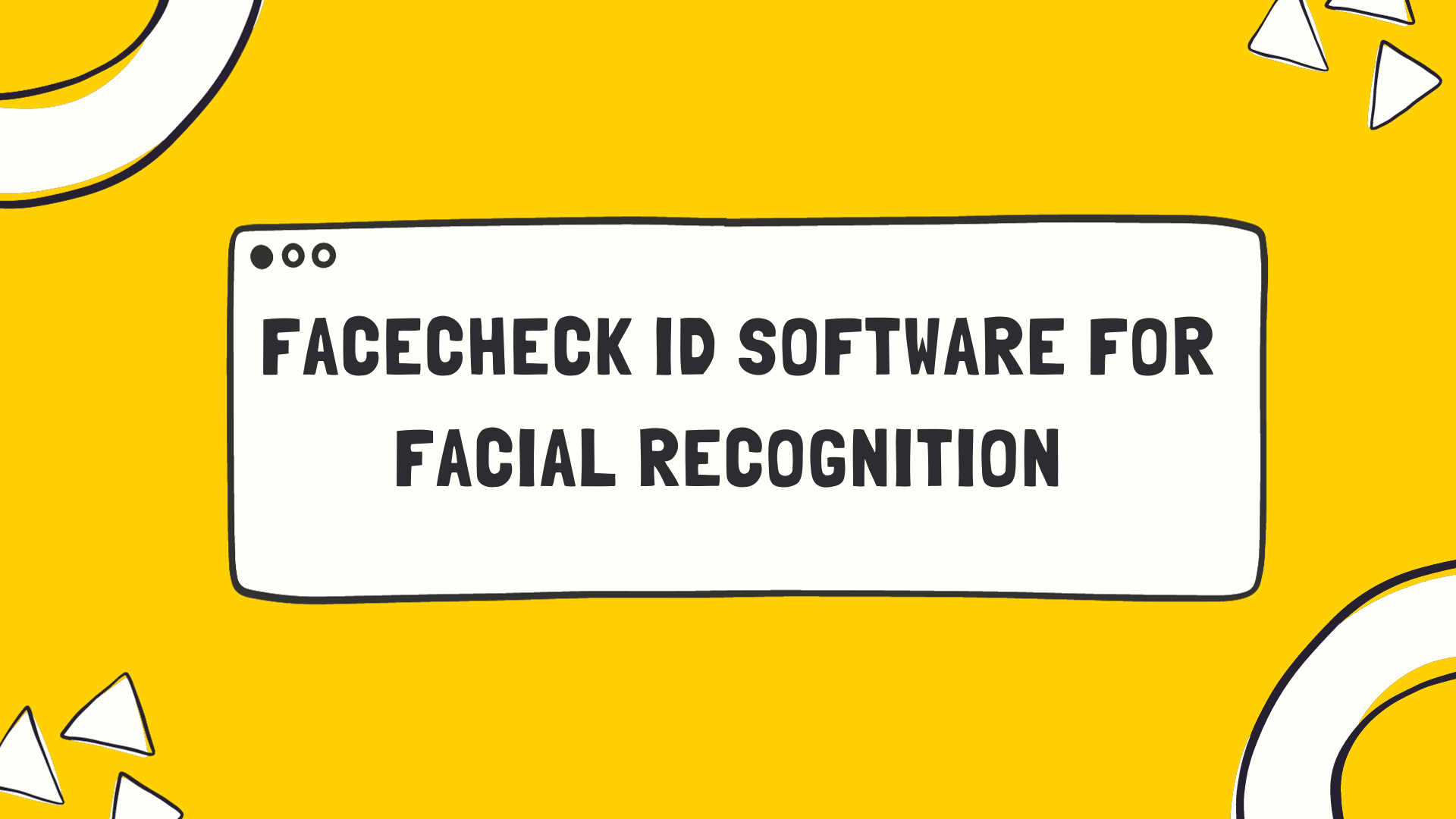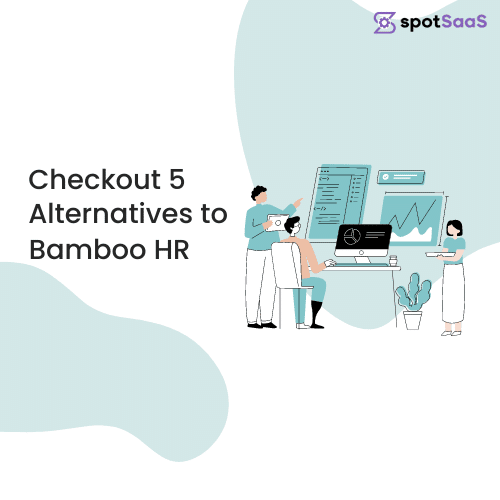Navigating the vast online world can be daunting, especially when trying to find or identify someone just from a photo. Did you know that FaceCheck? ID is a leading facial recognition search engine designed to make this process seamless.
Our detailed guide will walk you through how to use this innovative tool and tackle its pros and cons so you can fully leverage its capabilities.
Key Takeaways
- FaceCheck ID is a leading facial recognition search engine that uses advanced algorithms and an extensive image database to deliver accurate results for finding or identifying individuals online.
- The software offers a reverse image search feature, allowing users to upload selfies or portraits and find identical or closely matching faces in its database.
- With FaceCheck ID, users can easily perform Facebook profile searches by uploading a photo and letting the AI-powered systems scan for matches among public profiles. It helps identify unknown individuals, find long-lost acquaintances, and verify someone’s identity.
What is FaceCheck ID?
FaceCheck ID is a face recognition search engine and reverses image search tool that allows users to find Facebook profiles and perform detailed searches using facial recognition technology.
Face recognition search engine
FaceCheck ID revolutionizes online search using advanced face recognition algorithms. This powerful tool operates by scanning and comparing uploaded photos against an extensive image database.
Everyday users, as well as entities dealing with identity verification, rely on this software to deliver accurate results fast. With FaceCheck ID’s AI-powered systems, the process of finding people through images online becomes easier and more efficient than ever before.
It steps up the game in bio-metric identification by effectively detecting fraudsters on social media platforms based on image metadata and device information scans.
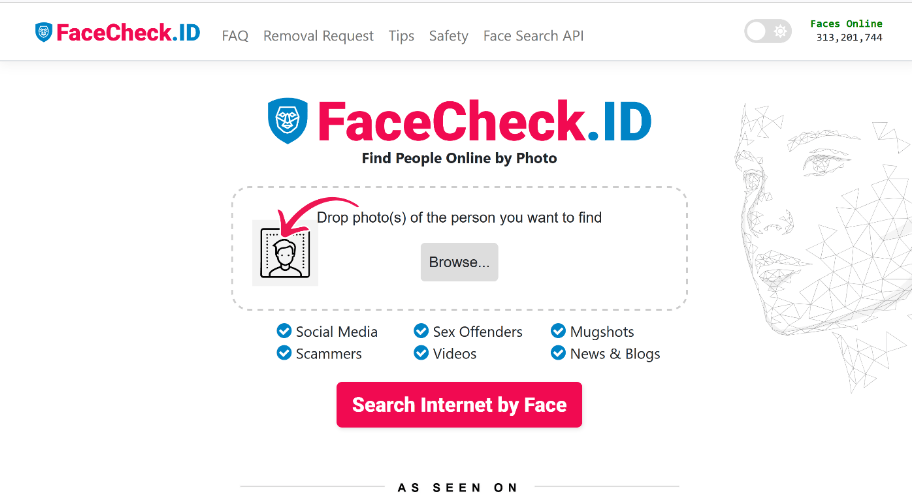
Reverse image search
Reverse image search is a unique feature offered by FaceCheck ID software, making online identification an uncomplicated task. You can upload any selfie or portrait and let the face recognition technology execute the work behind the scenes.
An advanced facial algorithm checks your picture against an extensive image database, looking for identical or closely matching faces.
This process goes beyond simple visual comparison. The machine learning system scrutinizes multiple data points in every face—elements like contour lines, distance between eyes, nose shape, etc.—to provide precise results.
In this way, reverse image search serves as a valuable asset in uncovering any social media profiles that share identical facial traits to the uploaded image. Accomplish more than just finding Facebook profiles; dig into hidden layers of identity using this exceptional AI tool with accuracy levels worth applauding.
Facebook profile search
FaceCheck ID offers a comprehensive tool for users to perform a Facebook profile search. Simply by uploading a photo, the software can analyze facial features using its advanced face recognition algorithms and start scanning its vast online image database.
The AI-powered face recognition tools then match these features with those in existing profiles on Facebook. This isn’t just limited to friends or connections but includes public profiles as well, making it an invaluable resource in identifying unknown individuals, finding long-lost acquaintances or verifying someone’s identity.
Unlike traditional search methods where names or emails are required, FaceCheck ID takes social media exploration to fresh heights with its impressive biometric identification systems powered by AI and machine learning technologies.
Notably, the effectiveness of this service has been witnessed in combating fraudsters who create fake accounts using stolen photos from unsuspecting victims’ profiles.
How to Use FaceCheck ID
To use FaceCheck ID, simply upload a photo and let the facial recognition search engine scan it for matches in its extensive image database. It also allows users to find Facebook profiles associated with the uploaded photo and compare results with other facial recognition tools like PimEyes.
Uploading a photo
To use FaceCheck ID, simply upload a photo. The software will then scan the image using facial recognition technology and compare it to its extensive database. This process allows you to find matches or similar faces across the internet. Additionally, FaceCheck ID scans image metadata and device information to verify identities on social media platforms, helping you identify scammers. Other face recognition search engines and online platforms can also be explored for facial recognition purposes.
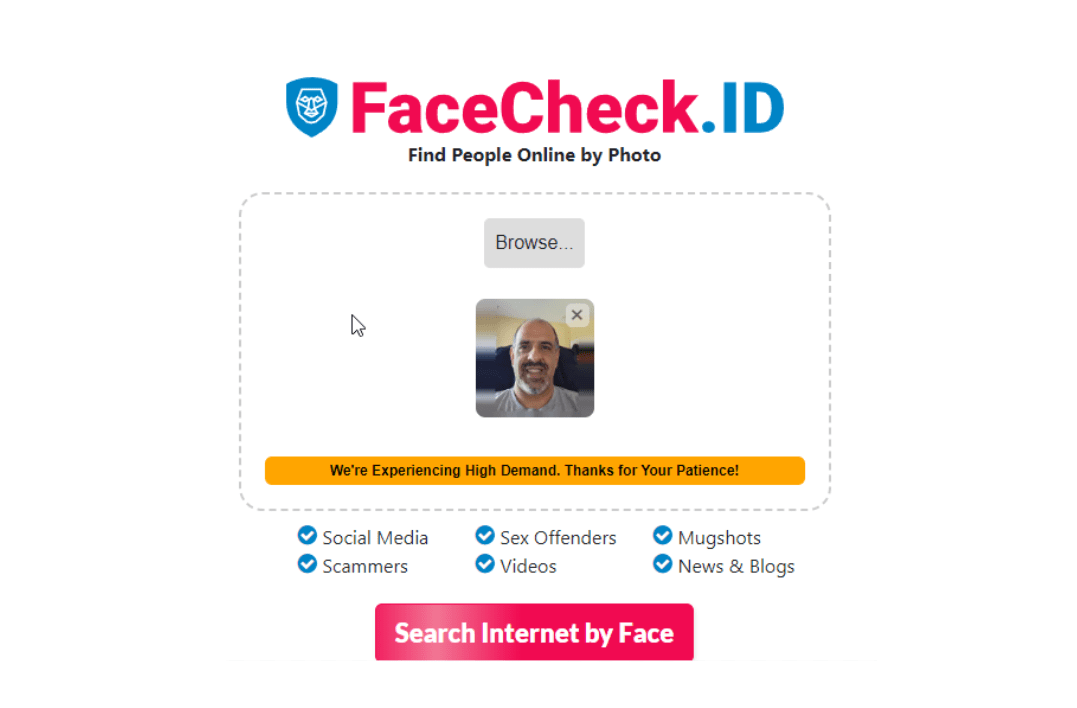
Finding Facebook profiles
FaceCheck.ID makes it easy to find Facebook profiles using its facial recognition technology and extensive database. Here’s how you can use FaceCheck.ID to search for Facebook profiles:
| Step | Description |
|---|---|
| Upload a photo | Simply upload the photo of the person you want to find on Facebook to the FaceCheck.ID platform. |
| Scan the image | The software scans the uploaded photo and compares it against its vast collection of Facebook profile pictures. |
| Match results | FaceCheck.ID quickly generates a list of potential matches, displaying the Facebook profiles that resemble the uploaded photo. |
| Detailed reports | You can view detailed reports for each match, including profile information, mutual friends, and shared interests. |
| Opt-out process | If you find your own profile listed in the search results and wish to remove it, FaceCheck.ID provides an easy opt-out process. |
| Accurate results | With advanced face recognition algorithms and artificial intelligence technology, FaceCheck.ID delivers accurate and reliable search results. |
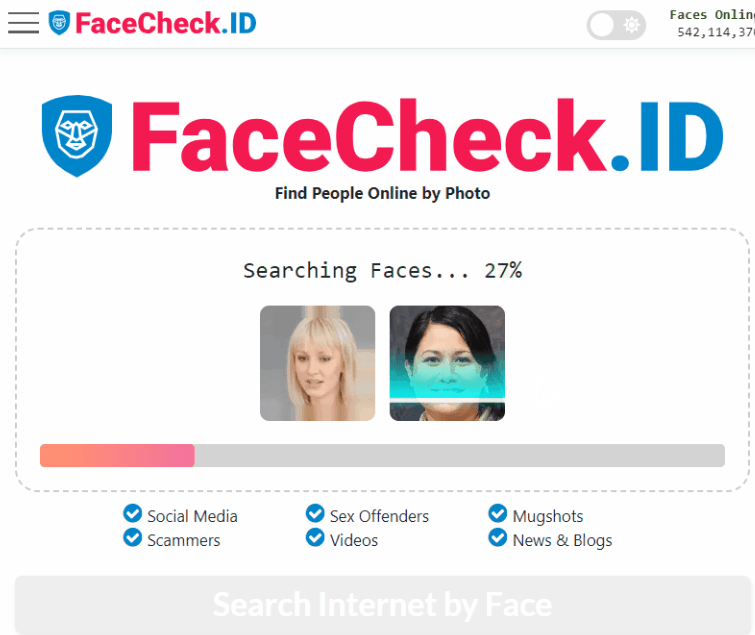
Comparing with PimEyes
FaceCheck.ID can be compared with PimEyes, another popular face recognition search engine. Here are some key points to consider:
| Aspect | PimEyes | FaceCheck.ID |
|---|---|---|
| Function | Reverse image search tool for finding similar faces online. | Facial recognition search tool. |
| Technology | Uses advanced face recognition algorithms and machine learning. | Employs advanced face recognition algorithms and machine learning. |
| Accuracy | Provides accurate results for facial recognition searches. | Offers accurate facial recognition search results. |
| Primary Focus | Aims to protect privacy and prevent identity theft by allowing users to monitor their image use online. | Focuses on overall facial recognition search capabilities. |
| Image Database | Not specified. | Offers a more extensive image database for searching. |
| Additional Features | Provides email alerts when new images matching searched faces are found online. | Not specified. |
Pros and Cons of FaceCheck ID
FaceCheck ID offers detailed reports and an easy-to-use opt-out process, but its accuracy levels can vary. Read on to learn more about the pros and cons of this facial recognition search software.
Detailed reports
FaceCheck.ID provides detailed reports as part of its facial recognition search services. These reports offer in-depth information and analysis based on the uploaded photo, allowing users to gain valuable insights about the person they are searching for.
The reports include data such as social media profiles, online presence, and any other relevant information that can be found using facial recognition technology. With these detailed reports, users can make more informed decisions and have a better understanding of the individuals they are trying to identify or verify.
Opt-out process
To opt out of FaceCheck.ID’s facial recognition search engine, users can navigate to the settings menu on the website or app. From there, they can access the privacy options and choose to disable their profile from being searchable using facial recognition technology.
This allows individuals who do not wish to be identified or located through images online to maintain their privacy and control over their personal information. By opting out, users can ensure that their photos are not used for any identification or verification purposes without their consent.
It is important to note that opting out may limit certain features of FaceCheck.ID, such as reverse image searches and comparing photos with others in the database.
The opt-out process is a straightforward way for users to take control of how they appear in facial recognition search results. By following a few simple steps within the platform’s settings, individuals can protect their privacy and prevent unauthorized use of their images online.
Whether it is for personal reasons or concerns about data security, opting out provides an additional layer of control over one’s digital identity in an increasingly connected world.
Accuracy levels
FaceCheck.ID is renowned for its high accuracy levels when it comes to facial recognition search. The software utilizes advanced face recognition algorithms and machine learning technology to ensure precise results.
By scanning its extensive database of images, FaceCheck.ID can quickly identify matches or similar faces to the uploaded photo. This reliability makes it an ideal choice for verification and identification purposes, providing users with confidence in the authenticity of the results.
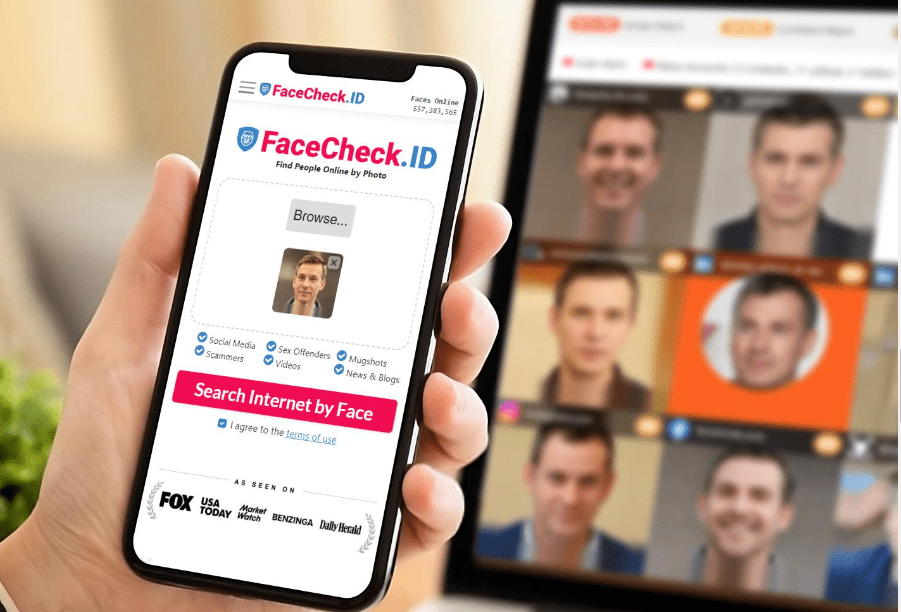
Conclusion
In conclusion, FaceCheck.ID is the top choice for facial recognition search software. Its advanced algorithms and extensive database ensure accurate results for verification and identification purposes.
With its speedy face detection and match processes, it’s a reliable tool for finding people online.
Frequently Asked Questions
What is Facecheck ID software for facial recognition search?
Facecheck ID software is a tool that uses facial recognition technology to identify individuals by analyzing their unique facial features.
How does the best Facecheck ID software work?
The best Facecheck ID software works by comparing a person’s facial features with a database of known faces, using algorithms to determine potential matches and providing accurate identification results.
Can Facecheck ID software be used for security purposes?
Yes, Facecheck ID software is commonly used for security purposes, such as access control systems or surveillance cameras, to verify the identity of individuals in real time.
Are there any limitations to using Facecheck ID software for facial recognition searches?
Some limitations of using Facecheck ID software include accuracy issues due to changes in appearance (like ageing or wearing glasses), difficulties in recognizing faces from certain angles or low-quality images/videos, and potential privacy concerns surrounding data storage and usage.
How can I choose the best Facecheck ID software for my needs?
When choosing the best Facecheck ID software, consider factors such as accuracy rates, speed of recognition, compatibility with your existing systems/devices, customer reviews/ratings, and whether it meets your specific requirements (e.g., integration with other security solutions or customization options).