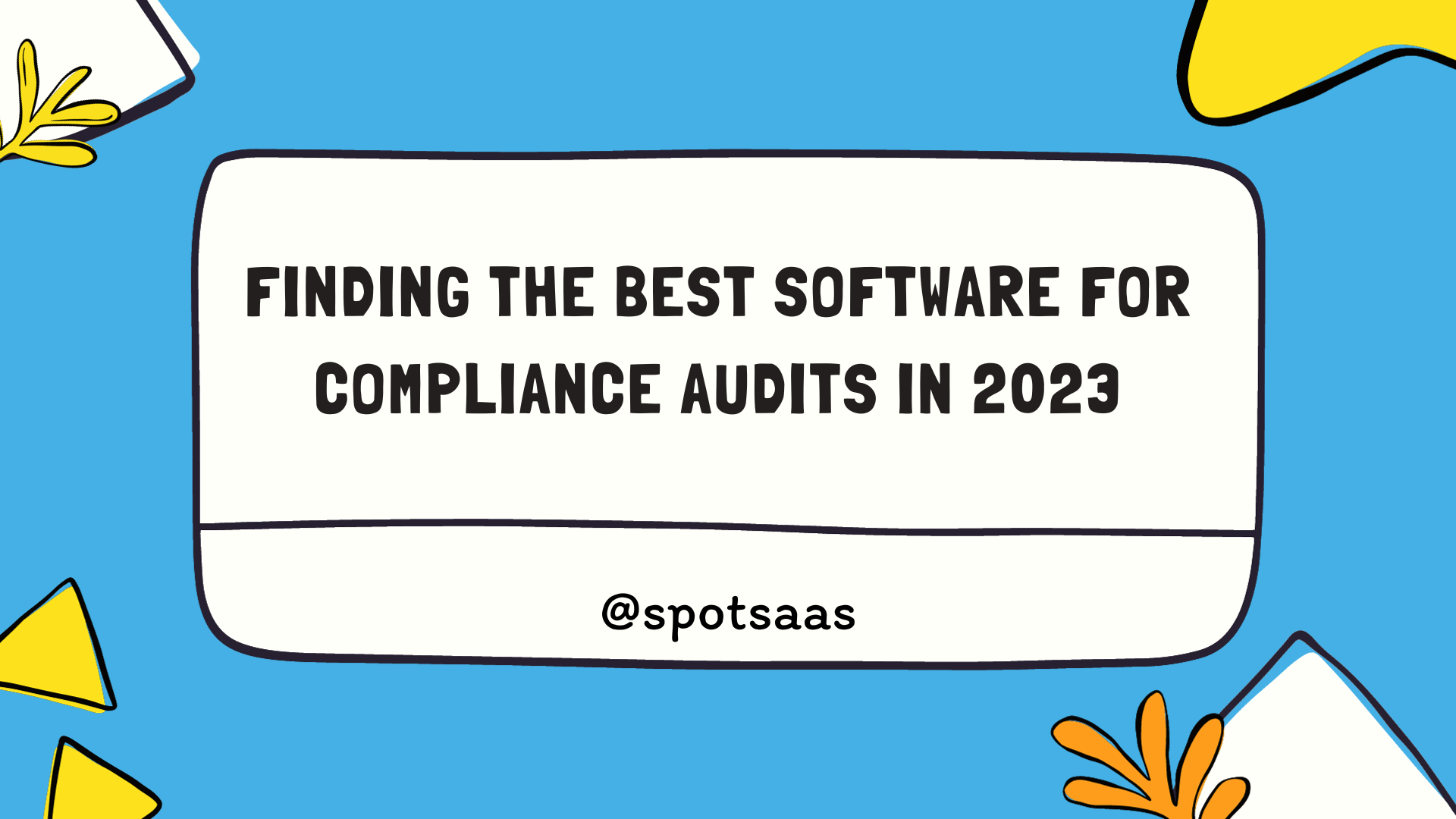Crafting the perfect Excel formula can sometimes feel like trying to solve a complex puzzle. But what if there was an AI that could generate these formulas for you? Enter the realm of Excel Formulae AI, a game-changing technology that’s already crafted over 2 million formulas for users just like you.
This article will guide you through using innovative AI tools to turn data chaos into calculation harmony.
Key Takeaways
- Excel Formulae AI, like GPTExcel and Sheeter.ai, makes creating complex formulas faster and easier by using artificial intelligence.
- These tools support over 50 languages, helping a diverse range of users worldwide with data analysis without the need for manual calculations.
- With Harvey AI from GPTEXCEL generating more than 2.26 million formulas already, it shows how AI can significantly reduce workload in data processing tasks.
- Users don’t need to provide credit card information to start with most of these AI formula generators; they offer free trials or tiers along with paid plans for additional features.
- The implementation of such technology in Excel allows for automation that saves time and increases efficiency across various functions such as summing ranges or finding and replacing values.
Understanding Excel Formula AI
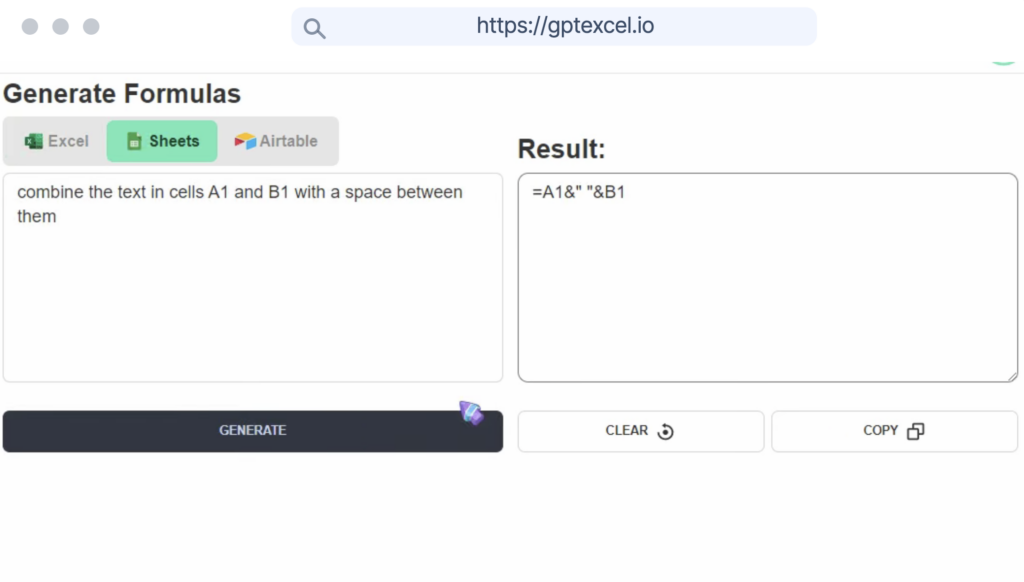
Moving from the basics, Excel Formula AI is redefining the way we handle data manipulation and analysis. Gone are the days of poring over spreadsheets for hours to create complex formulas.
With tools like GPTExcel, crunching numbers becomes a breeze; it has already streamlined formula creation with over 2.26 million formulas generated to date.
This innovative functionality taps into artificial intelligence to empower users across different languages — after all, GPTExcel boasts support for more than 50 languages! Imagine automating calculations and boosting efficiency without needing any credit card details upfront.
Sheeter.ai takes this further by offering easy-to-use, intuitive interfaces that let anyone quickly spin up sophisticated formulas. Just think—data analysis could be just a few clicks away, even if you’re managing functions like summing specific ranges or finding and replacing values within your spreadsheet software.
How to Use an AI Excel Formula Generator
Harnessing the power of an AI Excel Formula Generator like GPTExcel or Sheeter.ai can transform your data analysis. These tools simplify complex calculations and make spreadsheet automation accessible to everyone.
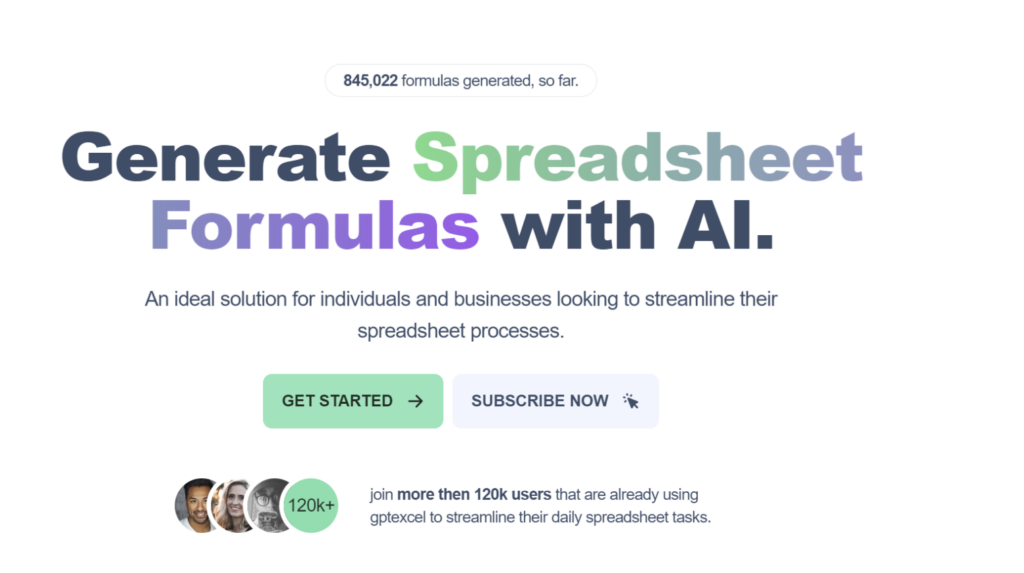
| Steps | Description |
|---|---|
| Select your preferred AI Excel Formula Generator | Click the generate or equivalent option to create the needed formula. With GPTExcel’s automated formula generation feature, this step is seamless and swift. |
| Sign up for access | Create an account with your chosen tool. GPTExcel offers a free tier or a pro plan featuring added benefits and priority support, while Sheeter.ai provides a free trial without needing a credit card. |
| Define the task at hand | Clearly state what calculation or data manipulation you aim to perform. The more specific you are, the better the AI will assist in generating the appropriate formula. |
| Input your parameters | Enter any necessary variables, range of data, or conditions into the generator. This could involve selecting cells in your spreadsheet or typing out criteria for data analysis. |
| Interact with language support features | If you’re not an English speaker, take advantage of the tool’s ability to support over 50 languages, ensuring you get assistance in the language you’re most comfortable with. |
| Generate your formula | Click generate or equivalent option to create the needed formula. With GPTExcel’s automated formula generation feature, this step is seamless and swift. |
| Implement the generated formula | Copy and paste the produced formula into your Excel spreadsheet. Check if it aligns with your intended calculation goal and adjusts if necessary. |
| Test for accuracy | Run some tests using known values to ensure that the output matches expectations before deploying it throughout your dataset – this step ensures reliability in your data analysis process. |
| Make use of customer support if needed | Should any confusion arise or issues occur during usage, both platforms offer avenues for seeking help—GPTExcel’s priority customer support for pro users and Sheeter.ai’s team contact option are available. |
Benefits of Using an AI Excel Formula Generator
Using an AI Excel Formula Generator can streamline data analysis, automate complex calculations, and improve overall efficiency in spreadsheet tasks. Explore how this powerful tool can revolutionize your Excel experience!
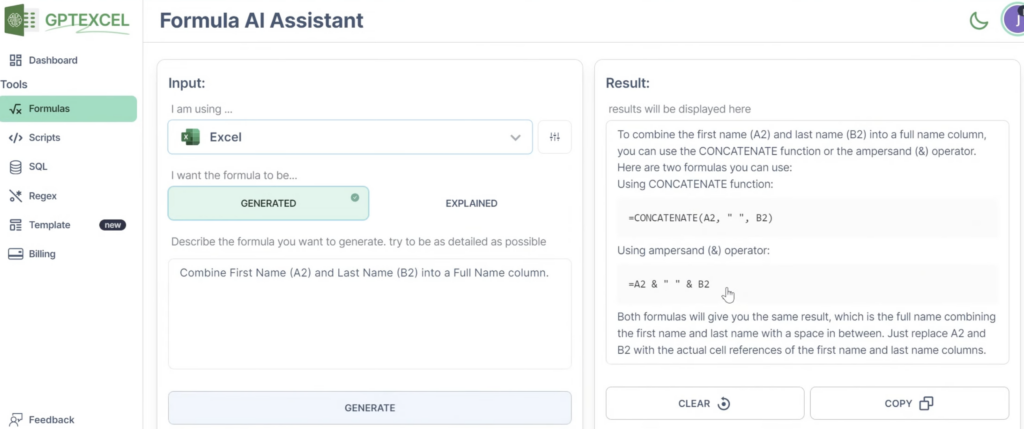
Introducing Harvey AI: A New Dimension in Excel Formulae
Harvey AI is revolutionizing the way we approach Excel formulae, taking productivity to the next level. Gone are the days of manually slogging through complex calculations and data processing.
This groundbreaking AI tool from GPTEXCEL automates spreadsheet functions with ease, crafting over 2.26 million formulas for users who prioritize efficiency and accuracy.
Embrace Harvey AI to generate powerful Excel formulas within seconds and watch as your workload lightens dramatically. With support for over 50 languages, this accessible technology extends its benefits across global borders, inviting a diverse user base to leverage its capabilities—no credit card is required to get started! Whether you’re managing intricate invoice systems or seeking subscription flexibility, Harvey AI offers an advanced yet user-friendly option that adapts to your needs without compromising on quality or performance.
Read more about Harvey AI
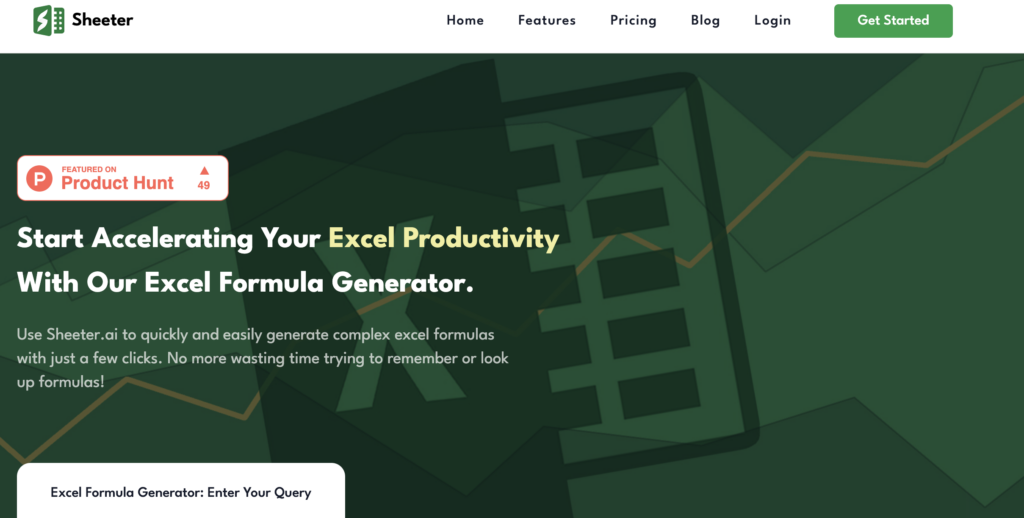
Conclusion
In conclusion, embracing AI-powered Excel formula generators like GPTExcel and Sheeter.ai can revolutionize data analysis and calculation automation. Users can leverage these advanced tools to streamline spreadsheet processes, saving time and effort while achieving precise results.
The availability of multiple language support, free trials, and affordable pricing options makes these AI-powered solutions accessible to a broader audience. By harnessing the power of artificial intelligence in Excel, individuals and businesses alike can enhance productivity and efficiency in data manipulation, transforming the way complex calculations are handled.
(Image Source: GPTExcel and Sheeter.ai website)
Frequently Asked Questions
What is the role of AI in Excel formulas?
AI in Excel formulae can help automate repetitive tasks, analyze data patterns, and make predictions based on historical data.
How can I use AI to enhance my Excel spreadsheets?
You can use AI to streamline data entry, perform complex calculations, visualize trends, and generate insights from large datasets in your Excel spreadsheets.
Can I integrate AI into existing Excel formulas?
Yes, you can integrate AI functionalities into existing Excel formulas to improve automation and decision-making processes within your worksheets.
Are there any specific requirements for using AI with Excel formulas?
Using AI with Excel formulae may require access to external plugins or add-ins that offer machine learning algorithms or predictive analytics capabilities.
Where can I find resources to learn more about incorporating AI into my Excel formulas?
You can explore online tutorials, webinars, and Microsoft’s official documentation for guidance on integrating AI technologies with your Excel formulae and enhancing your spreadsheet workflows.