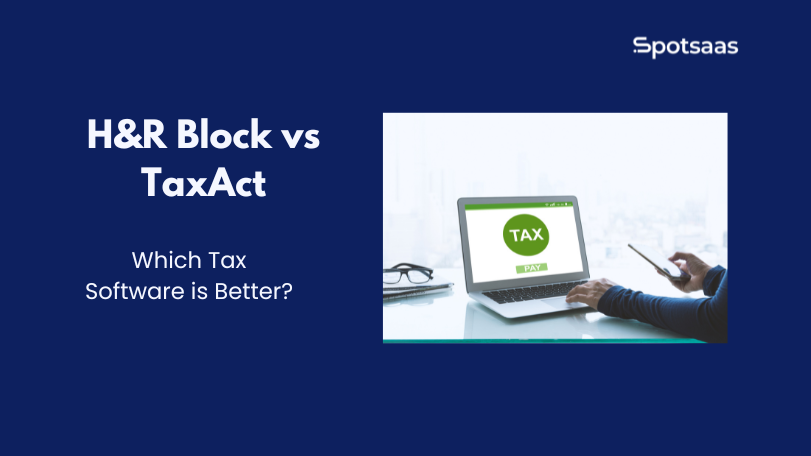When it comes to managing data, the right spreadsheet software is a game-changer. Excel and Numberz are two contenders in this space, each with its own set of merits. But which one suits your needs better?
This article presents an in-depth review comparing Excel and Numberz, exploring their features, ease of use, and performance. Whether you’re handling a small project or managing extensive data, picking the right tool is crucial.
Dive into this comparison to discover which software, Excel or Numberz, emerges as a better fit for your data management needs, and make an informed decision to streamline your workflow.
Key Takeaways
- Excel is compatible with both Mac and Microsoft platforms, making it a versatile choice for users who switch between devices.
- Numbers are free to download and use, which makes it a great option for those on a tight budget.
- Excel has advanced features like formulas and functions that make it suitable for complex tasks and large datasets.
- Numbers may struggle to handle large sets of data effectively and can be limited by its exclusivity to Apple devices.
Cost and Compatibility Differences Between Excel and Numbers
 Excel is compatible with both Mac and Microsoft platforms, while Numbers is free to download and use.
Excel is compatible with both Mac and Microsoft platforms, while Numbers is free to download and use.
Excel works on both Mac and Microsoft platforms
I use Excel on my Mac and Microsoft devices without any problems. It works well on both platforms. This makes it a great tool for me because I switch between my Apple and Windows computers often.
Excel is there for me, no matter what device I’m using! It proves that this software can adapt to different systems easily. Because of its compatibility with various platforms, many people choose Excel over other spreadsheet tools.
Numbers are free to download and use
You can get Numbers at no cost. It’s an app from Apple you can download and use for free. You just need an Apple device like a Mac, iPhone, or iPad. Since it costs nothing, it is a good choice if your budget is tight.
The fact that Numbers is free makes it very easy to try out. Even though you may not have used this type of app before, the cost won’t stop you from giving it a shot. So if simple tasks are all you need to do on your spreadsheet, consider downloading Numbers on your Apple device today!
Excel offers more advanced features
Excel has a lot of tools. You can do many things with it. It is great for hard jobs like big data sets and complex tasks. Formulas and functions are its edge in this game. This makes it perfect for any task you want to do, no matter how hard or big they may be.
Excel acts as an all-in-one tool for these projects, making everything easy to do from one place only.
Excel vs Numbers for Handling Large Sets of Data

Numbers may struggle to effectively handle large sets of data, while Excel’s performance can be impacted and even crash when dealing with extensive amounts of data.
Numbers has difficulty handling large sets of data
Numbers, which is exclusive to Apple devices, can have trouble handling large sets of data. It may not be as effective as Excel in this regard. On the other hand, Excel is known for its versatility and ability to handle big amounts of data.
So if you often work with large datasets or complex projects, Excel might be a better choice for you.
Excel may slow down or crash with a lot of data
When working with a large amount of data, Excel may experience performance issues. It can slow down or even crash when handling a lot of information. This is because Excel has limitations in terms of the amount of data it can handle efficiently.
Users have reported instances where Excel becomes unresponsive and takes longer to process tasks. It’s important to keep this in mind when using Excel for complex data analysis or projects that involve handling large sets of data.
Other Features and Capabilities of Excel and Numbers
Excel offers a wide range of advanced formulas and tools, making it ideal for complex tasks and projects. On the other hand, Numbers provides simplicity with its user-friendly interface, as well as integration with other Apple software for seamless collaboration.
Advanced formulas and tools in Excel
Excel offers an extensive range of advanced formulas and tools that make it a powerful tool for complex tasks and projects. With features such as pivot tables, conditional formatting, data validation, and macros, Excel allows users to perform in-depth analysis and calculations with ease.
The ability to create custom functions also adds to its versatility. These advanced capabilities set Excel apart from Numbers and make it a preferred choice for professionals who require sophisticated data manipulation and analysis.
Simplicity and user-friendly interface of Numbers
Numbers stands out for its simplicity and user-friendly interface. The software prioritizes ease of use, making it a great option for those who are not as comfortable with complex spreadsheets or have limited experience in data analysis.
With its intuitive design and visually appealing templates, Numbers allows users to create charts, graphs, and tables effortlessly. This makes it a popular choice among individuals who need to present information in an engaging and easily digestible format.
Additionally, the integration of Numbers with other Apple software enhances the overall user experience by providing seamless workflows and efficient collaboration options.
Integration with other Apple software
Numbers has a seamless integration with other Apple software, making it convenient for users who are already immersed in the Apple ecosystem. It works well with apps like Keynote and Pages, allowing for smooth data transfer and collaboration between different programs.
This integration ensures that users can easily import data from other Apple applications into Numbers and vice versa, simplifying workflow processes. Additionally, Numbers also offers built-in sharing options that make it easy to collaborate on projects with colleagues or friends using iCloud.
The ability to seamlessly integrate with other Apple software enhances the overall user experience and makes Numbers a popular choice among Mac users.
Conclusion and Recommendation
In conclusion, Excel and Numbers have their own strengths and weaknesses. Excel is more versatile and can handle large sets of data effectively, while Numbers is user-friendly with attractive graphics capabilities.
If you need advanced features and compatibility across different platforms, Excel is the way to go. However, if simplicity and visual appeal are important to you, Numbers might be the better choice.
Ultimately, it depends on your specific needs and preferences.
FAQs
1. What is the difference between Excel and Numberz?
Excel is a spreadsheet program developed by Microsoft, while Numberz is another spreadsheet program developed by a different company. They have similar functions and features but may differ in terms of user interface and specific capabilities.
2. Which one is easier to use, Excel or Numberz?
Both Excel and Numberz have user-friendly interfaces, but some people may find one more intuitive than the other. It ultimately depends on personal preference and familiarity with the software.
3. Can I transfer my files from Excel to Numberz?
Yes, you can transfer your files from Excel to Numberz by saving them in a compatible file format such as .csv or .xlsx, then importing them into Numberz.
4. Is there a cost associated with using Excel or Numberz?
Excel requires a paid subscription as part of the Microsoft Office suite, while certain versions of Numberz may offer free access with limited features or require a subscription for full functionality. It’s best to check their respective websites for pricing details.
5. Which program should I choose for my needs: Excel or Numberz?
The choice between Excel and Numberz depends on your specific requirements and preferences. Consider factors such as budget, desired features, compatibility with other programs/systems, and user experience before making a decision