Companies need effective solutions to manage employees in different countries to expand globally. Employer of Record (EOR) software helps organizations manage the global workforce without setting up their legal entity in the countries where they hire.
The best EOR software makes it simple to handle hiring, payroll, legal compliance, and employee benefits. This guide looks at the top EOR software available in 2024, highlighting how they can make managing a global workforce easier.
What is EOR Software?
Employer of Record (EOR) is a legal employer of an organization’s workforce. EORs are responsible for employment contracts, payroll, compliance, and benefits administration.
EOR is often compared to PEO. Unlike EOR, Professional Employer Organization (PEO) acts as a co-employer for your company, serving as an outsourced HR department. The main difference between EOR and PEO is that EOR allows companies to hire in any location without establishing a legal entity there, whereas PEO does not. Your company remains responsible for location-specific labor law compliance and registering your business accordingly when partnering with PEO.
As software-as-service (SaaS), EOR software enables companies to hire, pay, and manage employees from multiple countries.
What does EOR Software do?
By handling employee-related responsibilities, EOR software reduces administrative overhead and legal risks. It is ideal for companies looking to expand their global workforce.
- Global Hiring: EOR software enables companies to hire-employees-in-multiple-countries without a local legal entity. A US-based company can employ its workforce in countries like Germany, Brazil, and Japan.
- Employee Onboarding: These platforms streamline the onboarding process for hiring new employees, like contracts and document verification.
- Payroll Processing: EOR software automates and manages payroll for employees across different countries, from salaries and tax withholding to benefits administration. EOR software automates and manages payroll for employees across different countries, from salaries and tax withholding to benefits administration.
- Compliance Management: With this software, your company stays compliant with local labor laws, tax regulations, and employment standards in each country.
- Contract Management: EOR platforms generate and manage employment contracts.
- Benefits Administration: Manage employee benefits such as health insurance and retirement plans according to local standards.
- Tax Management: Handle all tax-related responsibilities (payroll taxes, social security contributions, year-end filings,…)
- HR Support: EOR software has a team of experts who can offer guidance on local employment practices and regulations. Deel has local experts in 100+ countries.
- Employee Self-Service Portal: The portal where employees can access to view their pay history, update personal information, request time off, and manage benefits.
- Integrations: EOR platforms can integrate with HR software and accounting systems.
Top EOR Software in 2024
5 best EOR software includes:
Deel

Deel
Best EOR software for all-sized businesses
Spot Score: 8.5/10
Pricing: Subscription
Starts from $599/month
Features:
✔ Onboarding
✔ Payoll
✔ Document Management
✔ Compliance Management
Deel is one of the popular EOR software for global teams. It streamlines hiring and onboarding processes, as well as provides payroll, tax, and compliance solutions in one platform. Deel localizes every aspect for 150+ countries, from country-specific documents and notice periods, to leave and overtime policies and termination practices.
Integrations: BambooHR, Xero, Jira, etc.
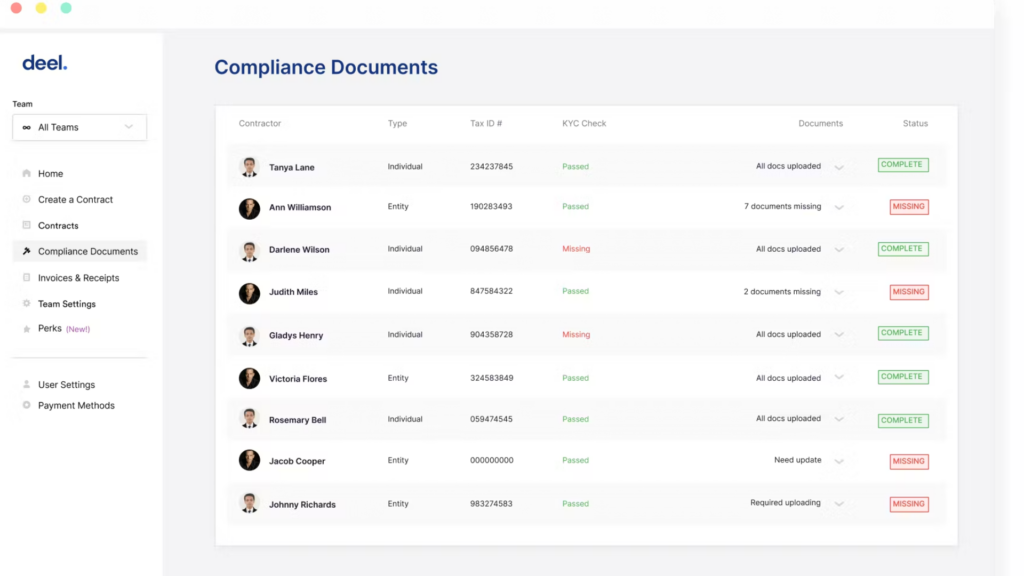
Main Features
| ✓ Onboarding ✓ Payroll ✓ Compliance Management ✓ Document Management ✓ Contract Management ✓ Time Off Tracking ✓ Expense Tracking ✓ Employee Management | ✓ Self Service Portal ✓ Multi-country ✓ Direct Deposit ✓ Compensation Management ✓ Benefits Management ✓ Tax Management ✓ Reporting ✓ Integration |
Deel Pricing
Deel EOR starts at $499/month billed annually and is available in over 150 countries. The plan includes local payroll, taxes, and benefits, localized competitive benefits, 360º employee compliance, 24/7 support, and more. Check the details below:
Deel Hiring and Payroll:
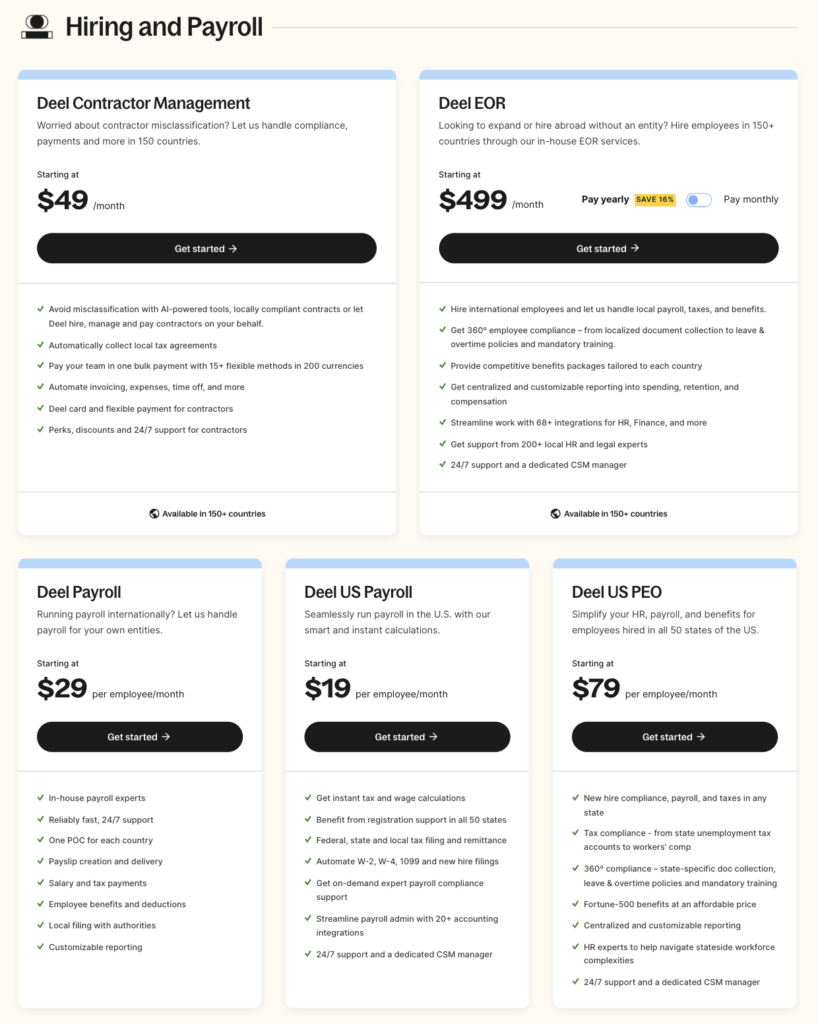
Deel HR operations & Deel Immigration:
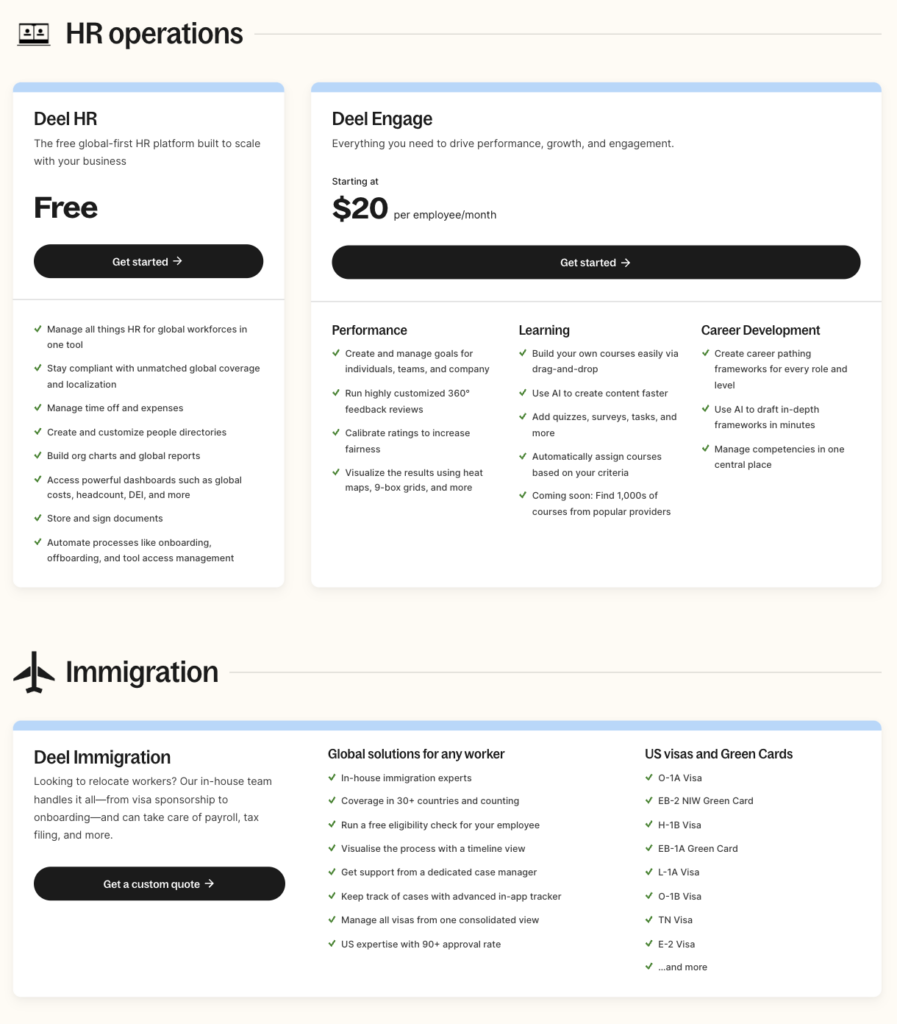
Top Customers
Shopify, Magic, Reddit
Customer Reviews
| Pros | Cons |
| ❌ limited customizable reports |
Pros of Deel:
Deel’s platform is easy to use, which saves time for companies and employees. Everything is well-organized and accessible, making it simple for users to navigate.
Deel handles payroll from start to finish, which helps companies pay their global teams accurately and on time. Deel is upfront about its fees, so companies know exactly what they’re paying for. This transparency helps businesses budget without worrying about unexpected costs.
Deel ensures that companies stay compliant with local labor laws, taxes, and regulations automatically. This is especially valuable for businesses hiring in multiple countries, as it reduces the risk of legal issues.
Besides, Deel connects well with other tools, such as accounting and HR systems, allowing businesses to keep their operations smooth and organized.
Cons of Deel:
One downside of Deel is that it offers limited customization options for reports. Some companies may want more specific, customizable reports based on their needs, which Deel doesn’t fully provide.

Rippling
Best easy-to-use global payroll software
Spot Score: 9.4/10
Pricing: Quotation Based
Features:
✔ Payoll
✔ Contract Management
✔ Compliance Management
Rippling is one of the most well-known global HR platforms that enables companies to hire and onboard employees from different locations. It manages everything from benefits enrollment to assigning mandatory training. With Rippling, you can pay your employees worldwide without delay. The EOR platform operates securely in the background, continuously identifying and flagging potential risks.
Integrations: Google Workspace, PayPal, Xero, Quickbooks, Bonusly, etc.
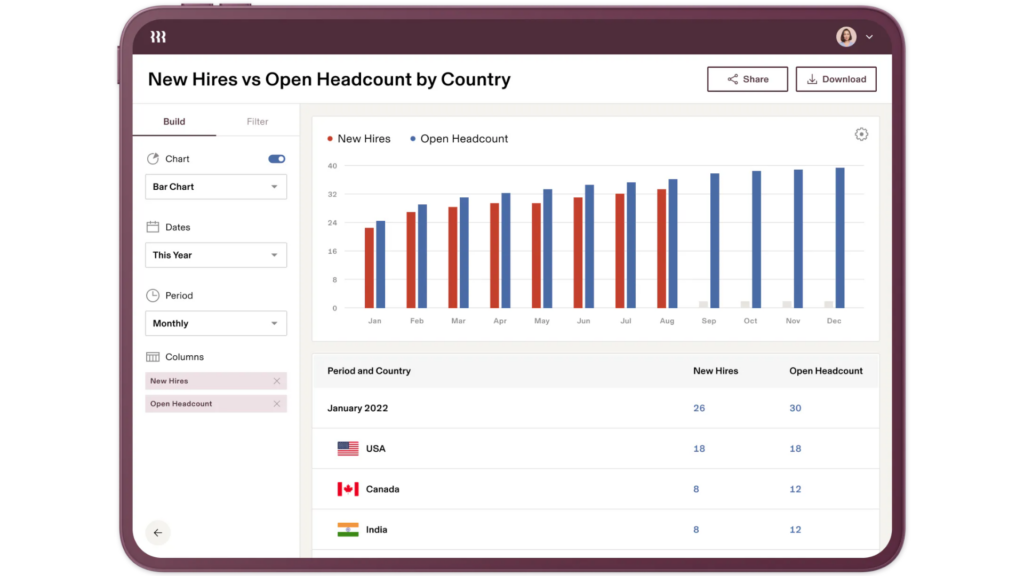
Main Features
| ✓ Onboarding ✓ Payroll ✓ Compliance Management ✓ Document Management ✓ Contract Management ✓ Time Off Tracking ✓ Expense Tracking ✓ Employee Management | ✓ Self Service Portal ✓ Multi-country ✓ Direct Deposit ✓ Compensation Management ✓ Benefits Management ✓ Tax Management ✓ Reporting ✓ Integration |
Rippling Pricing
- Quotation Based
The Rippling EOR plan allows businesses to hire global employees without local entities needed, including onboarding, local benefits administration, local currency, localized employee experience, automated global compliance, and more.
Top Customers
Superhuman, Harver, Highnoon
Customer Reviews
| Pros | Cons |
❌ high cost for small businesses ❌ initial setup can be challenging without guidance |
Pros of Rippling:
Rippling offers a wide range of features covering payroll, benefits, employee management, and more. This all-in-one solution helps companies manage various HR tasks in one place, saving time and simplifying processes.
Rippling’s payroll system is designed for accuracy and ease. Payroll is processed quickly and accurately, reducing the chance of errors that can impact employees and business operations. In addition, Rippling integrates with other software, such as accounting, time tracking, and HR tools.
Rippling offers various customization options, allowing businesses to adjust the platform to their specific needs. Besides, Rippling is known for its responsive customer support, which helps users quickly solve issues or answer questions.
Cons of Rippling:
Rippling can be expensive for smaller companies, as it includes many features that may be unnecessary for smaller teams. Some users also mentioned setting up Rippling may be a bit complicated, especially without clear guidance or support.
Papaya Global

Papaya Global
Spot Score: 8.7/10
Pricing: Subscription, Quotation Based
Starts from $599/employee/month
Features:
✔ Onboarding
✔ Payoll
✔ Document Management
✔ Compliance Management
Papaya Global offers an end-to-end employment solution in over 160 countries. This EOR software has a team of experienced experts to respond to your compliance questions. It manages and automates EOR, payroll, and payments.
Integrations: Expensify, BambooHR, etc.
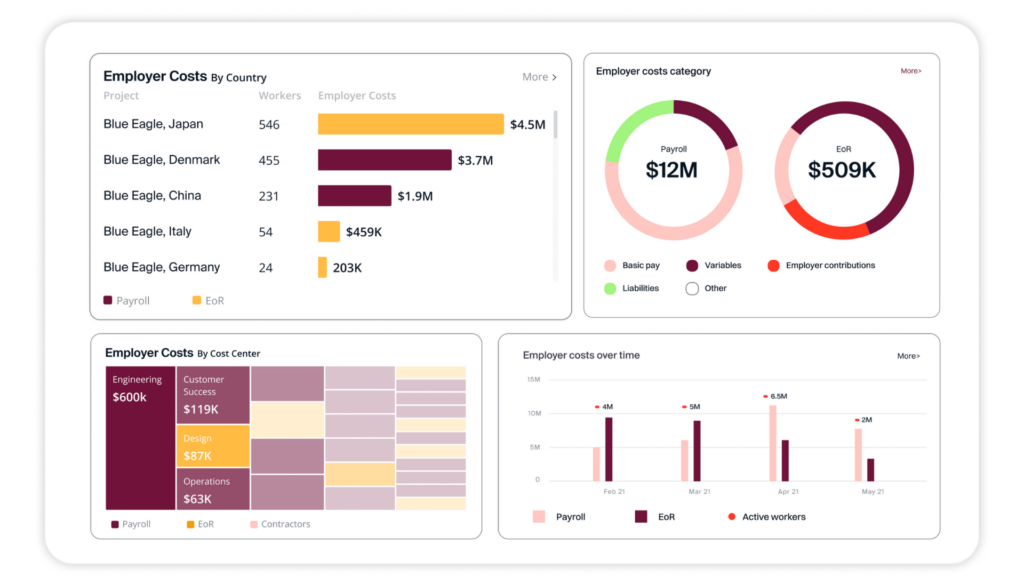
Main Features
| ✓ Onboarding ✓ Payroll ✓ Compliance Management ✓ Document Management ✓ Contract Management ✓ Time Off Tracking ✓ Expense Tracking ✓ Employee Management | ✓ Self Service Portal ✓ Multi-country ✓ Direct Deposit ✓ Compensation Management ✓ Benefits Management ✓ Tax Management ✓ Reporting ✓ Integration |
Papaya Global Pricing
| Pricing plan | Starting Price |
| EOR | $599/employee/month |
| Contractors | $30/employee/month |
| Global workforce payments | $2.5/transaction |
| Agent of Record | $200 /contractor/month |
Papaya Global EOR plan starts from $599/employee/month, including built-in EOR payments, automated onboarding, contract generator, and more.
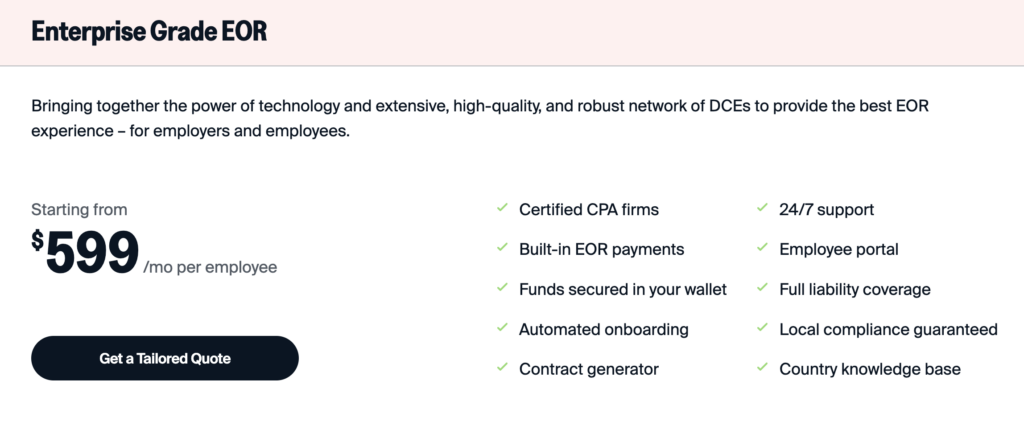
Papaya Global Payroll Plus:
| Pricing plan | Starting Price | Size | |
| Grow Global | $25/employee/month | up to 4 entities | 101-500 employees |
| Scale Global | $20/employee/month | up to 10 entities | 101-500 employees |
| Enterprise Global | $15/employee/month | 10+ entities | 1000+ employees |
Top Customers
Cyberark, Kong, Wix
Customer Reviews
| Pros | Cons |
| ❌ lack of detailed invoices |
Pros of Papaya Global:
Papaya Global’s platform has a simple, well-organized interface that’s easy to navigate. The platform provides access to knowledgeable payroll experts who can assist with complex questions and ensure payroll runs smoothly.
Papaya Global makes it easy to onboard new employees. The streamlined process helps companies set up new hires efficiently, allowing them to get started quickly without unnecessary delays.
Cons of Papaya Global:
One drawback of Papaya Global is the limited detail provided in invoices. Some companies may need more in-depth invoicing information for tracking or reporting, which Papaya’s invoices may not fully offer.
Multiplier

Multiplier
Spot Score: 7.6/10
Pricing: Subscription, Quotation Based
Starts from $400/month
Features:
✔ Onboarding
✔ Payoll
✔ Document Management
✔ Compliance Management
Multiplier enables businesses to expand globally to 150+ countries. This EOR software takes on employee-related responsibilities like payroll, taxes, benefits, time off, and expenses based on local labor and tax laws. It helps companies simplify the international employment process.
Integrations: BambooHR, Workday, etc.
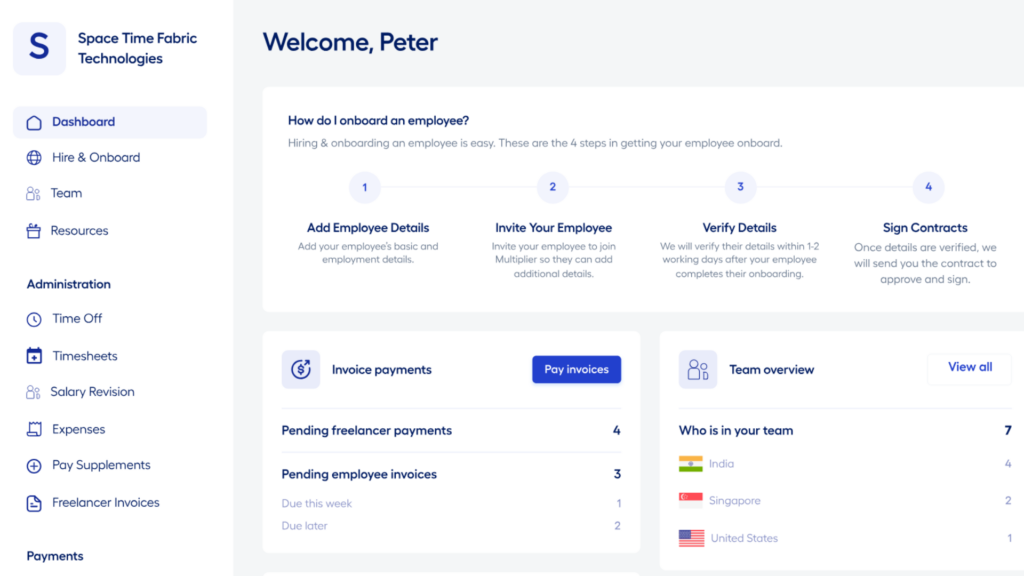
Main Features
| ✓ Onboarding ✓ Payroll ✓ Compliance Management ✓ Document Management ✓ Contract Management ✓ Time Off Tracking ✓ Expense Tracking ✓ Employee Management | ✓ Self Service Portal ✓ Multi-country ✓ Direct Deposit ✓ Compensation Management ✓ Benefits Management ✓ Tax Management ✓ Reporting ✓ Integration |
Multiplier Pricing
| Multiplier pricing plan | Starting Price |
| EOR | $400/month |
| Independent Contractors | $40/month |
| Global Payroll | Contact sales |
Multiplier EOR starting from $400/month allows businesses to onboard full-time employees in over 150 countries without needing a local entity. This plan covers instant employment contracts, multi-country payroll, multi-currency payments, ESOPs, benefits and insurance administration, expense and leave management, 24/5 support from local HR and legal experts, and detailed payslips.
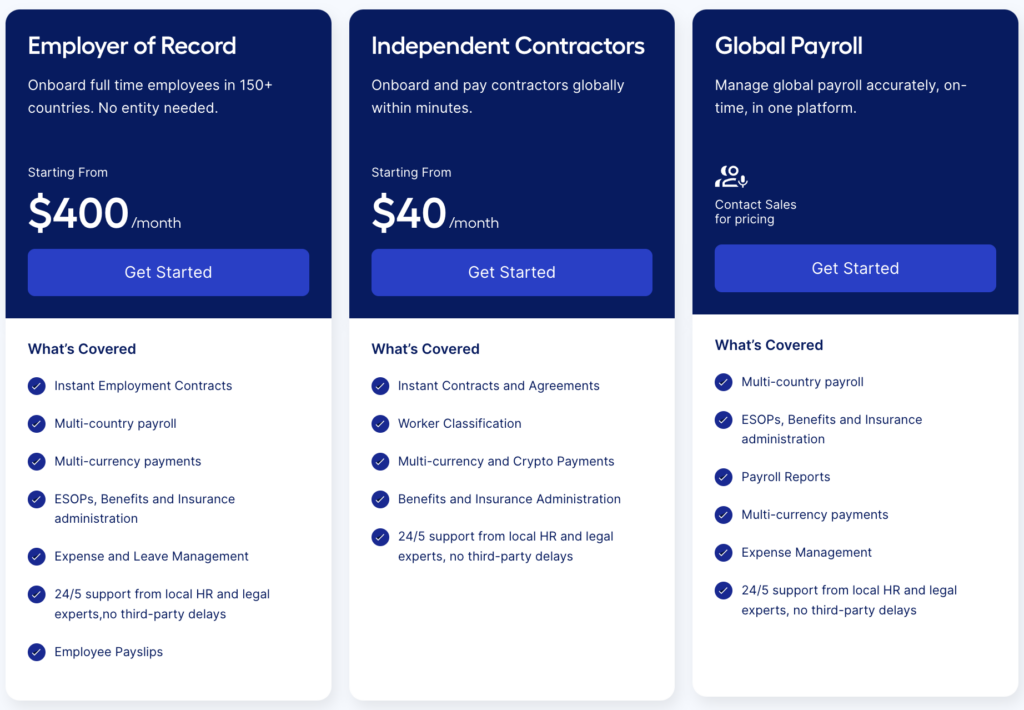
Top Customers
PWC, Dynatrace, MoEngage
Customer Reviews
| Pros | Cons |
| ❌ onboarding process took longer than expected |
Pros of Multiplier:
Multiplier makes it easy for companies to manage employees in various countries by handling local regulations, taxes, and compliance. The platform is user-friendly, making it simple for companies and employees to navigate and access important information.
Besides, Multiplier offers responsive customer support, providing users with quick help whenever they have questions or need assistance.
Cons of Multiplier:
Some users have found that the onboarding process with Multiplier can be slower than anticipated.
Remote

Remote
Spot Score: 9.4/10
Pricing: Subscription
Starts from $599/month
Features:
✔ Onboarding
✔ Payoll
✔ Document Management
✔ Compliance Management
As one of the best EOR software, Remote is responsible for hiring, managing, and paying a multi-country workforce. It provides flexible benefits plans, handles tax and reporting requirements, and more, which helps you save time and money.
Integrations: HiBob, Greenhouse, Xero, etc.
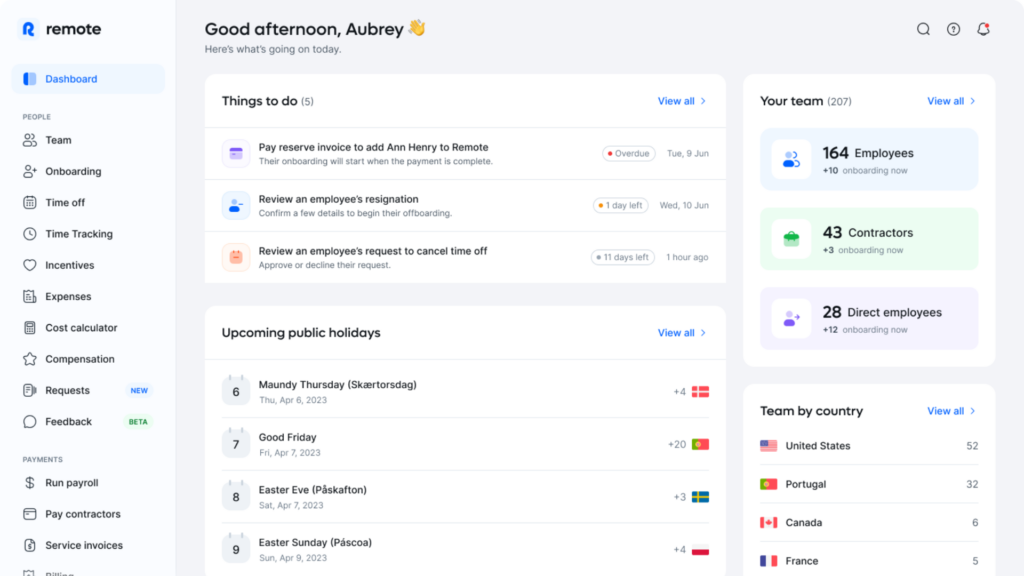
Main Features
| ✓ Onboarding ✓ Payroll ✓ Compliance Management ✓ Document Management ✓ Contract Management ✓ Time Off Tracking ✓ Expense Tracking ✓ Employee Management | ✓ Self Service Portal ✓ Multi-country ✓ Direct Deposit ✓ Compensation Management ✓ Benefits Management ✓ Tax Management ✓ Reporting ✓ Integration |
Remote Pricing
Remote EOR plan, starting at $599/month billed annually, enables businesses to hire and pay global teams with satisfaction guaranteed, no hidden fees, and fast onboarding.
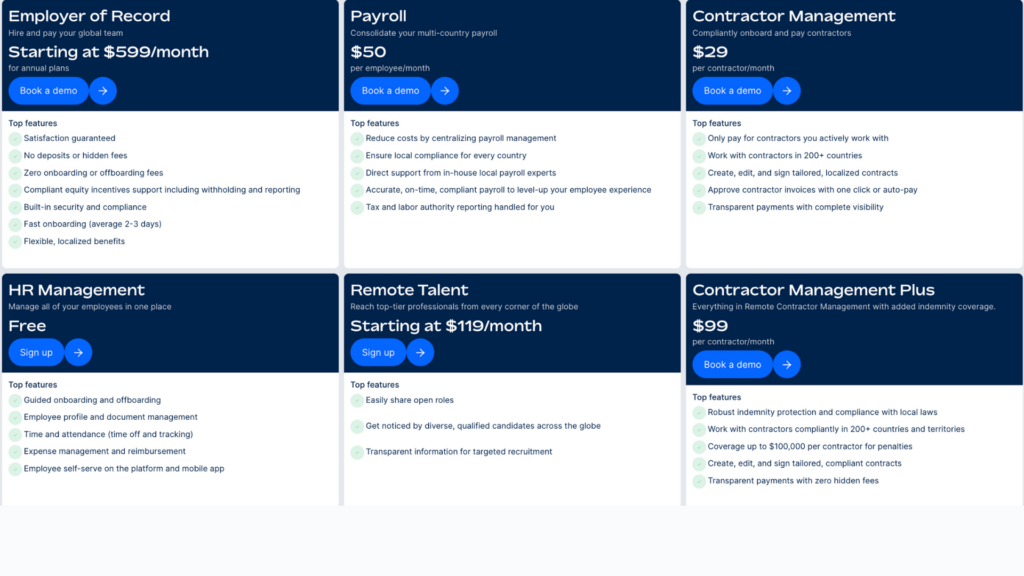
Top Customers
Sauce, Semrush, Pento
Customer Reviews
| Pros | Cons |
| ❌ high per-head cost ❌ confusing document management process |
Pros of Remote:
Remote’s platform is easy to navigate, allowing users to access information quickly. It offers a full suite of HR services, from payroll and benefits to compliance and employee management. This all-in-one solution is convenient for businesses looking to streamline HR tasks.
The onboarding process with Remote is easy, allowing companies to quickly set up new employees and get them started without unnecessary delays. Remote also provides clear instructions throughout the platform, helping users understand each step.
Remote is upfront about its pricing, so companies don’t encounter unexpected charges.
Cons of Remote:
The cost per employee with Remote can be high, making it expensive for businesses with large teams. This may be a drawback for companies on a tight budget.
Some users find Remote’s document management process a bit confusing, which can make it harder to track and manage important files.
Conclusion
With EOR software, companies can focus on their main business goals while easily managing employees in different countries. As global growth remains a key strategy, using top EOR software will help businesses succeed and stay ahead of the competition.
Frequently Asked Questions
What is an EOR software?
Employer of Record (EOR) is a legal employer of an organization’s workforce. EOR software enables companies to hire, pay, and manage employees from multiple countries.
What is the difference between a contractor and an EOR?
A contractor is an individual or a business hired for specific work, usually short-term or project-based, without being an employee of the company. They handle their taxes, benefits, and compliance.
An Employer of Record (EOR) is a third-party organization that officially hires and manages employees on behalf of a company. The EOR handles payroll, benefits, taxes, and other employment details, but the workers are still under the company’s direction.
What is the difference between EOR software and outsourcing?
With EOR, the company uses the EOR to legally employ workers, especially in other countries, while still managing the team and the work they do.
With outsourcing, a company hires another business to complete specific tasks or services. The outsourcing company manages the team and the work; the original company does not direct the workers directly.





