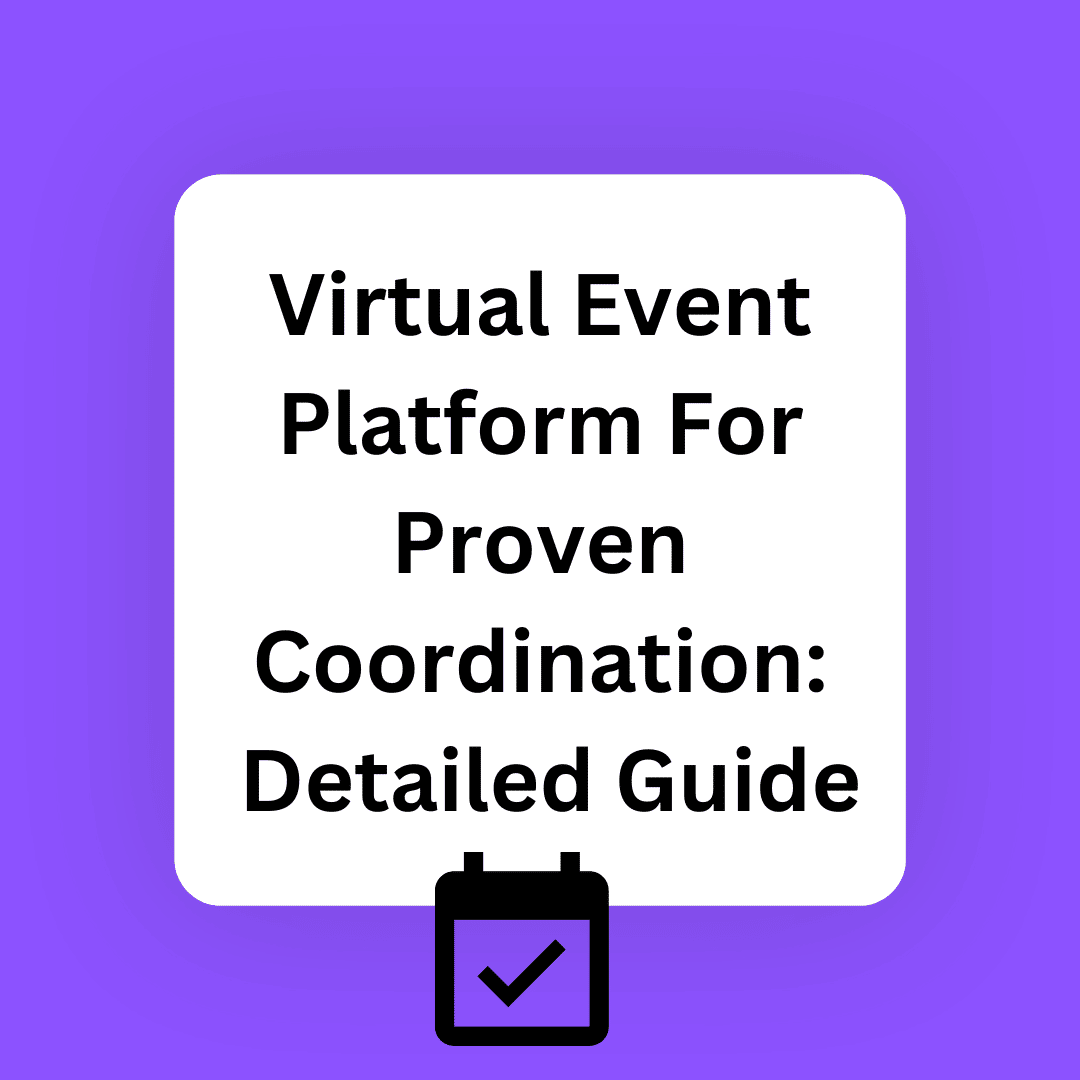Are you seeking an efficient solution for managing human resources but feeling overwhelmed by your workload?
No need to stress—Employee Navigator can streamline your HR management tasks. With over 60 integrations with third-party administrators and payroll services, Employee Navigator enhances operational efficiency and simplifies compliance with ACA and COBRA regulations.
Still unsure? Keep scrolling, and we’ll address all your questions about this platform.
Key Takeaways
- Employee Navigator is an adaptable HR platform offering benefits administration and a suite of tools for HR management, priced starting at $630 per month.
- The software includes over 60 integrations with third-party administrators and payroll services, supporting efficient operations across various business scales.
- In-depth comparison charts provide clarity on how Employee Navigator compares to other market solutions in terms of features, pricing, and user satisfaction.
- The Employee Navigator app released on May 9, 2013, provided tools for both employees and HR professionals to manage benefits and HR tasks conveniently.
Overview of Employee Navigator
Employee Navigator is a comprehensive HR software that streamlines benefits administration, HR management, ACA&COBRA compliance, and integrated payroll systems. It also offers time-off management and new-hire onboarding features for increased workplace productivity and employee engagement.
What is Employee Navigator?
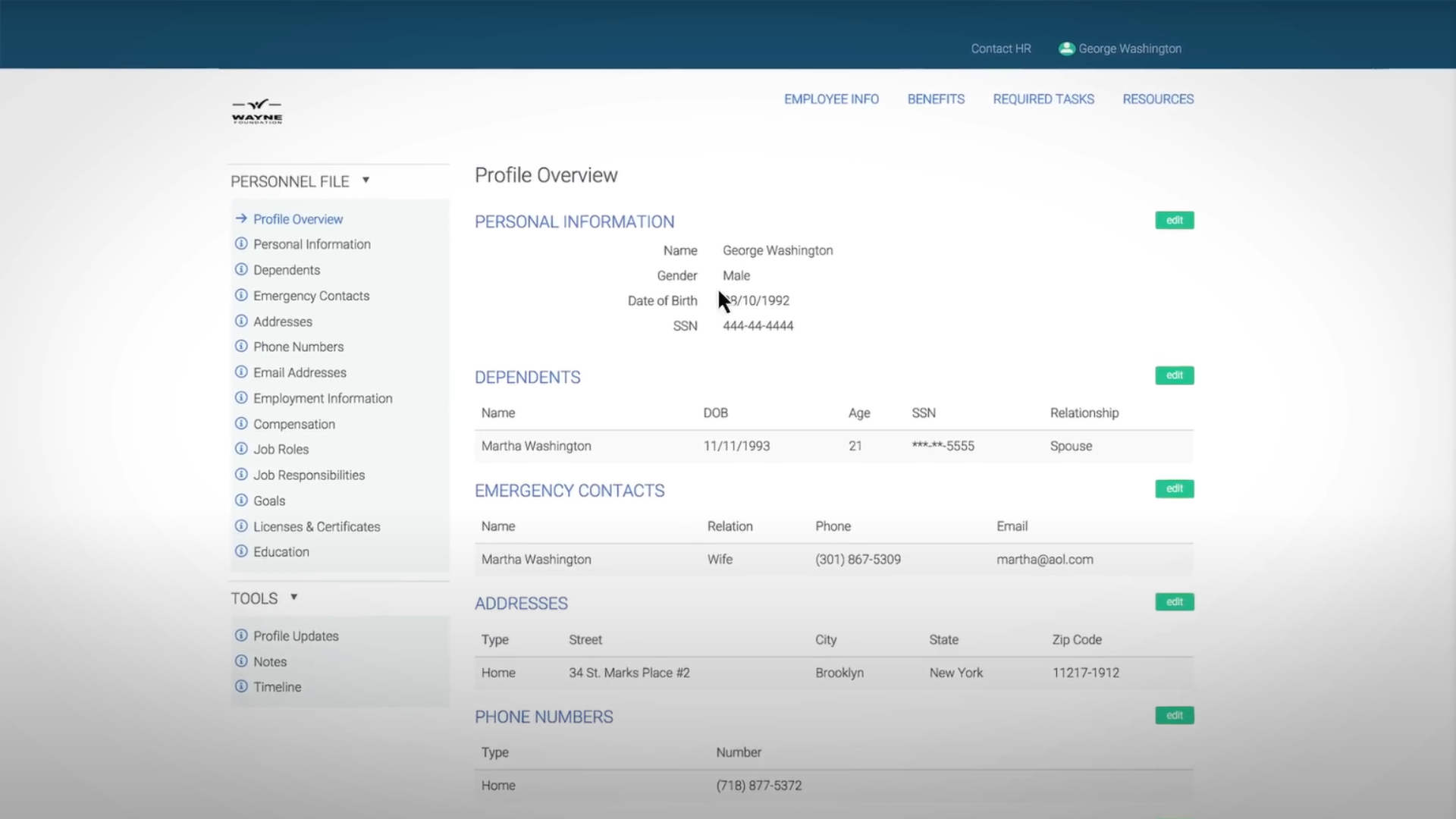
Employee Navigator stands out as a multifaceted platform tailored specifically for insurance brokers and their clients, offering a suite of tools that streamline benefits administration, HR processes, and compliance management.
With features like online enrollment, integrated payroll systems, and an ACA compliance dashboard, it simplifies the once-complex operations involved in managing employee data and benefits.
Thanks to the adaptability of Employee Navigator’s system with over 60 integrations ranging from third-party administrators (TPAs) to payroll services—and available native apps for iOS and Android—users find a flexible solution that compliments mobile lifestyles.
Key benefits of using Employee Navigator
Managing employee benefits efficiently is crucial for any organization. Employee Navigator simplifies this process with powerful HR technology that streamlines operations and enhances employee communication.
Centralized benefits management
Employee benefits management is streamlined with the Employee Navigator platform. This tool simplifies the complex task of managing multiple benefit programs, from health insurance to retirement funds, ensuring HR professionals save time and reduce errors.
With an upcoming premium HRIS product upgrade designed for seamless integration, benefits management becomes more efficient and user-centric.
The cost is clear: for just $1 PEPM, companies can access a comprehensive suite without breaking the bank or compromising on the quality of service they deliver to their workforce.
HR management
When it comes to HR management, Employee Navigator offers a comprehensive array of features designed to streamline the administration of human resources.
The platform provides an integrated solution for managing employee data, benefits, payroll, and third-party administrators (TPAs).
With over 60 seamless integrations, including ACA&COBRA management and time-off tracking, Employee Navigator empowers businesses with an HRIS product that encompasses 37 essential features.
Integrated payroll system
Sync payroll with systems like Paylocity and Paycor for accurate and efficient processing.
The optional 834 EDI feed is available at a competitive rate of $0.45 per covered employee per month. This high level of integration simplifies data management while ensuring accuracy in processing payments and maintaining compliance with labor laws.
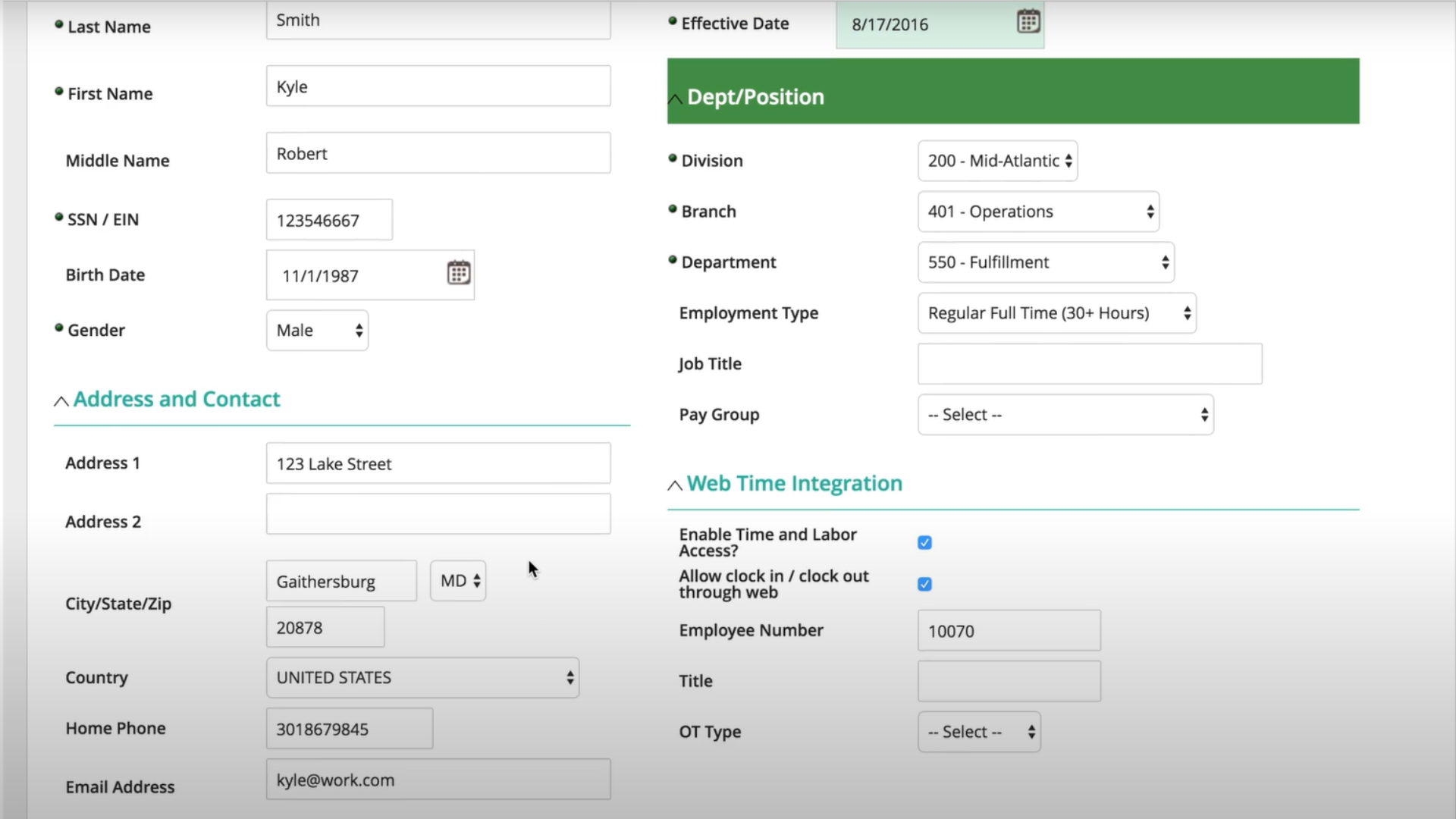
Time off management
Track and approve leave with an intuitive interface to ensure transparency and fairness.
Manage and track employee leave efficiently with Employee Navigator. Employees can easily request time off, access important documents, and monitor their absence using the intuitive self-service portal.
Through seamless integration with third-party applications such as Paylocity and Paycor, time-off management becomes streamlined and hassle-free.
ACA & COBRA compliance
Employee Navigator’s benefits management software includes comprehensive ACA&COBRA management features, ensuring smooth compliance with healthcare regulations.
The platform streamlines the process for insurance brokers and clients, helping to manage employee benefits and regulatory requirements efficiently.
With a focus on seamless integration with other HR and benefits management platforms, Employee Navigator offers an accessible solution that caters to English and Spanish-speaking users.
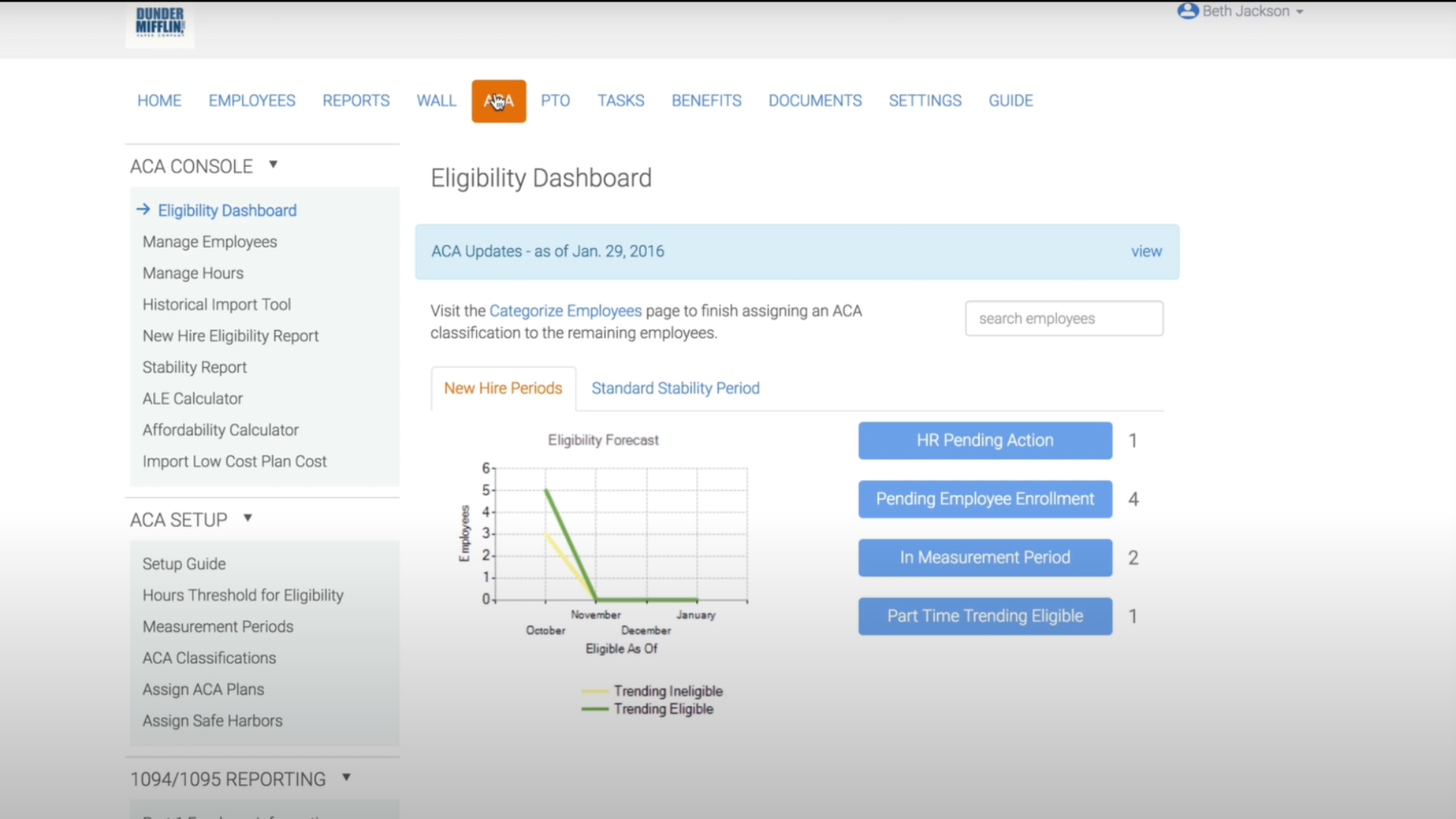
Pros and Cons of Employee Navigator
Learn the pros and cons of this platform to be able to make the most accurate choice for users.
Pros of Employee Navigator
- Efficient Benefits Management: Centralizes benefits administration, saving time and improving employee experience.
- Accurate Payroll Integration: Syncs with systems like Paylocity, reducing payroll errors.
Improved Compliance: Automates ACA and COBRA reporting to avoid penalties.
- User-Friendly Interface: Streamlines tasks like onboarding and time-off management.
- Flexible Pricing: Offers plans suitable for various company sizes and budgets.
Cons of Employee Navigator
- Limited Customization: Workflow customization options are restricted.
- Slower Support on Basic Plans: Priority support is only available on higher tiers.
- Initial Learning Curve: New users may take time to adapt.
- Advanced Features Locked in Higher Tiers: Features like EDI feeds are only on premium plans.
- Limited Mobile Experience: No dedicated app, reducing ease of use on mobile devices.
Pricing Plan for Employee Navigator
Employee Navigator offers different pricing editions with various features to cater to the needs of businesses of all sizes.
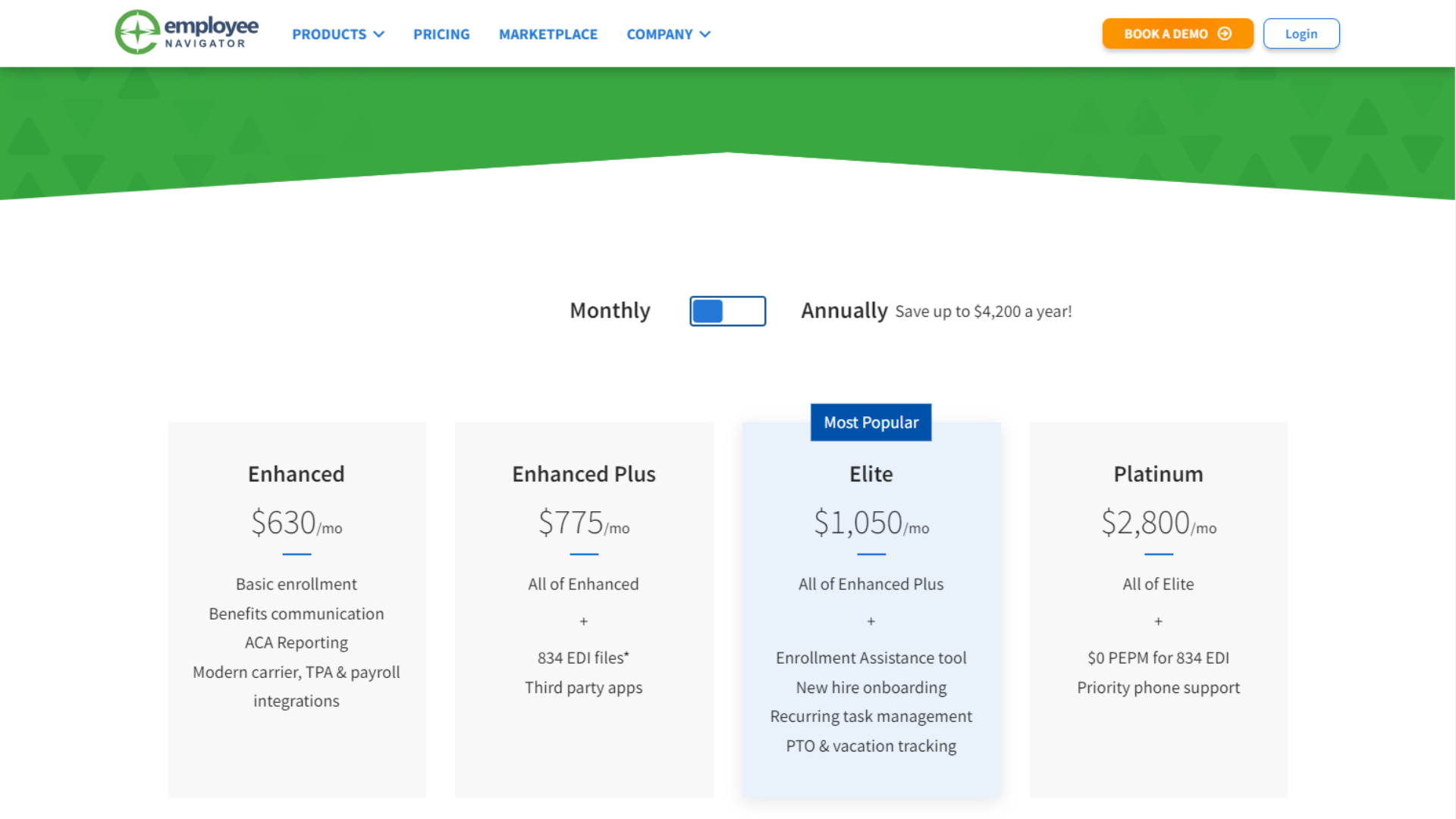
Enhanced – $630/month
- Basic enrollment
- Benefits communication
- ACA Reporting
- Modern carrier, TPA & payroll integrations
Enhanced Plus – $775/month
- All features of the Enhanced plan
- 834 EDI files
- Third-party apps integration
Elite – $1,050/month (Most Popular)
- All features of the Enhanced Plus plan
- Enrollment Assistance tool
- New hire onboarding
- Recurring task management
- PTO & vacation tracking
Platinum – $2,800/month
- All features of the Elite plan
- $0 PEPM for 834 EDI
- Priority phone support
| Pricing | Enhanced | Enhanced Plus | Elite | Platinum |
|---|---|---|---|---|
| Unlimited companies | ✔ | ✔ | ✔ | ✔ |
| Unlimited employees | ✔ | ✔ | ✔ | ✔ |
| 834 EDI Feeds | – | $0.45 PEPM* | $0.45 PEPM* | Free |
Comparisons with Other Tools
Employee Navigator will be compared with other software tools in the market, highlighting its unique features and benefits. This section will help readers understand how Employee Navigator stands out in the HR software landscape and how it compares to other similar tools available.
| Aspect | Employee Navigator | Zenefits | BambooHR |
|---|---|---|---|
| Features | Specializes in benefits administration and compliance tracking. | HR, payroll, and benefits with time tracking and performance management. | Focused on employee data management, onboarding, and performance tracking. |
| Ease of Use | Steeper learning curve but is powerful for benefits management. | Intuitive interface with easy navigation. | Very simple and user-friendly interface. |
| Pricing | Custom pricing based on business needs. | Tiered pricing starts at $10/employee/month. | Custom pricing, with packages for small to mid-sized businesses. |
| Target Users | Mid-market companies with advanced benefits needs. | Small to medium-sized businesses. | SMBs focused on employee data management and performance tracking. |
| Scalability | Highly scalable for mid-sized businesses. | Suited for small and medium-sized businesses. | Great for small to medium businesses looking for scalability. |
Is There a Mobile App for Employee Navigator?
The Employee Navigator app is indeed free to download on Android devices. It’s categorized under Office Suites & Tools within the Business section. Since its release on May 9, 2013, the app has provided tools for both employees and HR professionals to manage benefits and HR tasks conveniently.
How to install Employee Navigator on your Android device
- Visit Employee Navigator Website: Click the “Continue to App” button.
- Open Google Play: You’ll be redirected to the Employee Navigator listing.
- Download and Install: Tap the “Install” button.
- Grant Permissions: Accept the required permissions.
- Enjoy: Employee Navigator will be downloaded and installed automatically.
Reviews from Employee Navigator Users
Employee Navigator has been well-received by users, especially for its small business support and migration tools. Users have appreciated the software features, seamless integration with other platforms, and the availability of training sessions.
The premium HRIS product is anticipated to be a game-changer in simplifying HR processes for businesses utilizing Employee Navigator. Furthermore, the company’s substantial employee count and multiple office locations across the US demonstrate its commitment to providing comprehensive support and service.
Looking ahead, it’s essential to explore frequently asked questions about Employee Navigator to gain a deeper understanding of its capabilities and benefits.
Conclusion
Employee Navigator offers a comprehensive suite of features that streamline benefits administration and HR management. With its integrated payroll systems and time-off management functionalities, it provides a solution for businesses.
Brokers transitioning to Employee Navigator can expect enhanced operational support, including API with ancillary carriers and expanded Teams functionality.
Furthermore, the upcoming migration tools from Ease to Employee Navigator will bring added convenience for users in 2024.
(Image Source: Employee Navigator)
Frequently Asked Questions
What types of benefits administration does Employee Navigator support and can it handle complex benefit packages for employees?
Employee Navigator supports a wide range of benefits administration, including health, dental, vision, life insurance, and retirement plans. It is equipped to handle complex benefit packages, offering flexibility for different employee groups and plan types, ensuring that even intricate benefit configurations can be managed efficiently.
How user-friendly is the HR management interface, and what level of customization is available for HR-related tasks?
The HR management interface is designed to be intuitive and user-friendly, with easy navigation and straightforward task execution. It also offers a high degree of customization, allowing HR teams to tailor workflows and processes, such as onboarding, employee records management, and performance tracking, according to the specific needs of the organization.
Can Employee Navigator assist with managing ACA and COBRA compliance, and how does it streamline these processes?
Yes, Employee Navigator includes built-in features for managing ACA (Affordable Care Act) and COBRA compliance. It streamlines these processes by automatically tracking employee hours, eligibility, and benefits enrollment, generating compliance reports, and offering tools to ensure that reporting deadlines and legal requirements are met.
What are the key features of the integrated payroll systems within Employee Navigator, and how does it simplify payroll management?
Employee Navigator integrates with various payroll providers, making it easy to sync benefits data with payroll. Key features include automatic deduction calculations, time-off tracking, and streamlined communication between benefits and payroll systems, reducing the chances of errors and saving administrative time.
How does Employee Navigator facilitate time-off management for employees, including leave requests, accrual tracking, and reporting capabilities?
Employee Navigator provides a comprehensive time-off management system that includes tools for leave requests, accrual tracking, and reporting. Employees can submit leave requests through the platform, and HR can track accrued time off, approve or reject requests, and generate reports to monitor time-off trends and compliance with company policies.