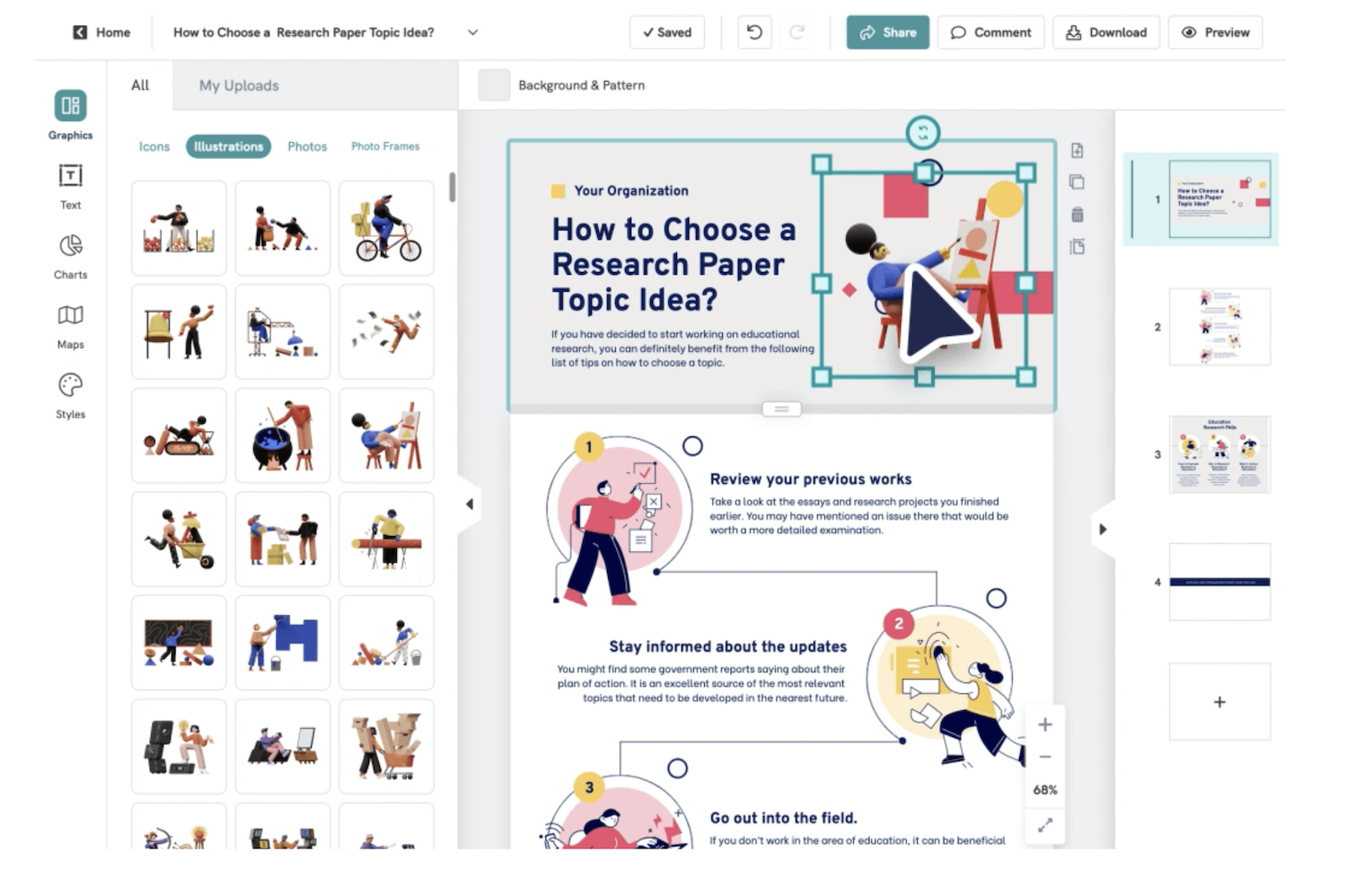Signing your name on a dotted line used to be as simple as, well, signing your name on a dotted line. But in today’s digital age, the process has gone electronic. And just like how e-commerce has revolutionized the way we shop, e-signature tools have revolutionized the way we sign.
No more printing, scanning, and faxing documents. No more trips to the post office.
Just a simple click and you’re done. But what exactly are e-signature tools? And what are the benefits?
In this blog post, we’ll go over the meaning, benefits, and the best e-signature software for your business to make signing documents as easy as 1-2-3.
What are electronic signatures (e-sign)
The digital equivalent of a traditional handwritten signature is an electronic signature or e-signature. It is a technique for electronically signing documents and other kinds of records via a computer or mobile device. E-signatures are used to verify a signer’s identity and to express their desire to be bound by the terms of the document or record they are signing.
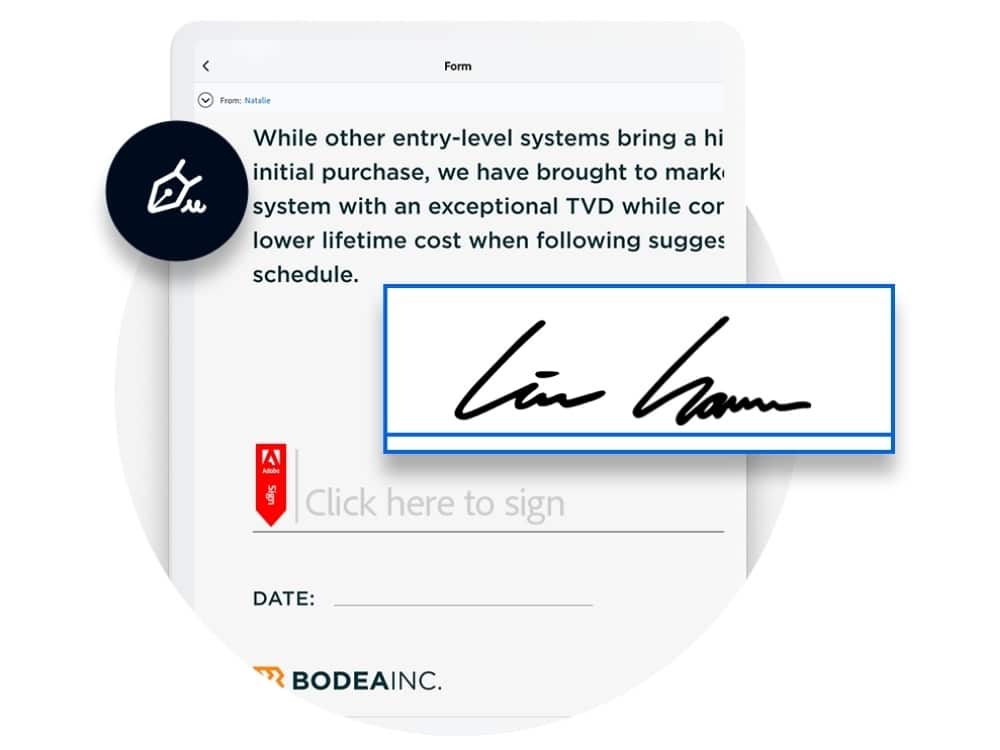
Technology like encryption and digital certificates are used in e-signatures to make sure the signature is genuine and cannot be forgeries. They are therefore a secure method of signing papers and records. Additionally, they make it simple to save, track, and retrieve signed documents, which is advantageous for organizations.
For example, suppose a corporation wants an employee to sign an electronic document contract. Instead of printing out the contract, signing it by hand, and scanning it back, the employee can use e-signature tools to sign the document electronically.
In general, e-signatures software is a digital tool that makes it easier to write, sign, collaborate on and maintain contracts electronically, enhancing corporate productivity and ensuring the validity of contracts.
How does electronic signature software work
Depending on the e-signature software being used, the procedure for producing an e-signature can vary, but in general, it goes like this:
- A document is created and made ready for signing. A range of software tools, including word processors and PDF editors, can be used for this.
- The paper is subsequently posted to a site for e-signatures. This might be done by the person who created the document or by another person in charge of overseeing the signature procedure.
- The signer(s) are then provided the paper by secure email or a secure link. The signer(s) will then get instructions on how to get to the document and sign it.
- After reviewing the paper, the signer(s) can add their e-signature. This can be accomplished in a number of ways, including by typing their name, signing with a computer mouse or touchpad, or using a digital signature.
- The document is deemed fully signed and a record of the signature is retained once the signer(s) have inserted their e-signature(s). After being signed, the document can be downloaded, printed, or distributed as necessary.
- The document’s unique signature, time stamp, and other verifiable information allow the signer or the sender to trace it and check its legitimacy at any moment.
Overall, the process of creating an e-signature is generally straightforward and easy to use, and allows multiple parties to sign a document remotely, without the need to print, sign, and scan the document.
What are the benefits of e-signatures software
The top 3 benefits of using e-signatures are:
- Increased Efficiency: One of the biggest benefits of using e-signatures is that they allow for faster and more efficient document signing. Businesses can avoid the time and expense of printing, mailing, and manually signing documents. Instead, e-signatures allow documents to be signed and returned quickly and easily, which can help to speed up business processes and reduce delays.
- Increased Security: E-signatures use encryption and digital certificates to ensure that the signature is unique and cannot be forged. This makes them a secure way to sign documents and records. E-signatures also provide an auditable record of the signing process, which can be helpful for compliance and regulatory purposes.
- Cost Savings: By eliminating the need for paper, printing, and mailing, e-signatures can help to reduce costs for businesses. This can be particularly beneficial for businesses that handle a large volume of documents.
Additionally, E-signatures software can also help to automate and streamline the document-management process, reducing the need for additional personnel to handle the paperwork.
Best practices for secure e-signature software usage
Here are some best practices for using e-signature saas in a secure manner:
- Utilize a trusted and secure e-signature program: Make sure the e-signature tools you select comply with security requirements set by law and industry and that it has a solid track record of safeguarding user information and reducing fraud.
- Verification: Verify the signers’ identities by using techniques like email or SMS confirmation, or digital certificate-based signatures, to make sure the signer is who they say they are.
- Access Control: Use permissions and access controls to make sure that only people with the proper access can see or sign critical documents.
- Use robust encryption: Encrypt the document’s contents and the e-signature to guard against hacking or unauthorized access.
- Regularly backup: Keep regular backups of your documents and signatures, in case of system failure or another unexpected event.
- Monitor and Audit: Regularly monitor and Audit the system and the users, to detect and prevent any suspicious or fraudulent activity.
- Keep software updated: Regularly update the e-signature tools to the latest version, as this can help to ensure that the software is up-to-date with the latest security features and patches.
- Train your team: Provide training to your team on how to use the software securely and how to identify and avoid potential threats, like phishing and social engineering.
By following these best practices, businesses can help to ensure that their use of e-signature saas is secure and compliant with legal and industry standards.
What are the possible integrations of e-signature software
There are many possible integrations for e-signature software, as it can be integrated with various other software and services. Here are some examples:
- Document Management Systems: They can be integrated with document management systems, such as Microsoft SharePoint, to allow for easy storage, retrieval, and tracking of signed documents.
- CRM and Sales Software: They can be integrated with customer relationship management (CRM) and sales software, such as Salesforce, to allow for easy tracking of customer signatures and agreements.
- Accounting and Invoicing Software: Can be integrated with accounting and invoicing software, such as QuickBooks, to allow for easy tracking of financial agreements and invoices.
- Project Management Software: Can be integrated with project management software, such as Asana, to allow for easy tracking of project agreements and approvals.
- Email and Communication Platforms: Can be integrated with email and communication platforms, such as Gmail, Outlook, and Slack, to allow for easy sending and receiving of documents for signature.
- Human Resources Software: Can be integrated with human resources software, such as BambooHR, to allow for easy tracking of employee agreements and forms.
- E-commerce Platforms: Can be integrated with e-commerce platforms, such as Shopify, to facilitate customers signing agreements during the checkout process.
These are just a few examples of the many possible integrations for the e-signing tool. The specific integrations available will depend on the e-sign tool being used.
Best E-Signature software to use in 2023
DocuSign
Esign facility is offered by DocuSign, Inc. both domestically and abroad. The business offers e-signature software that enables companies to create legally, sign, manage, and act upon legally binding contracts electronically.
Additionally, it provides CLM, which streamlines processes across the whole contracting process; Insights, which searches and examines contracts using artificial intelligence (AI) in accordance with legal terms and clauses; and Using Gen for Salesforce, sales personnel may quickly and automatically generate agreements from within Salesforce; Negotiate for Analyzer, which helps clients understand what they’re signing before they sign, Salesforce, which provides approvals, document comparisons, and version control, and CLM+, which offers AI-driven contract lifecycle management.
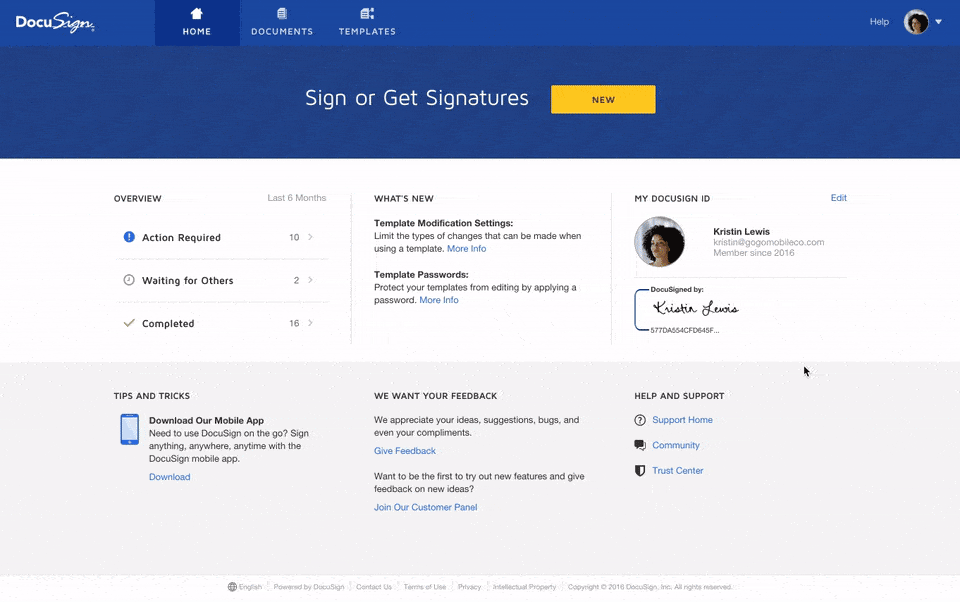
Features of DocuSign
- Access Controls/Permissions
- Activity Dashboard For Workflow
- Real-Time Activity Tracking
- Approval Process Control
- Archiving & Retention
DocuSign Pricing
The free trial plan allows users to perform tasks on the dashboard for a period of 30 days. The paid plans are however structured in 3 plans- personal, standard, business pro, & another custom that the sales staff can customise.
- The personal plan starts at $ 10 monthly and offers 5 envelopes per month & reusable templates
- The standard plan starts at $25 /month per seat and offers Shared templates, Commenting
- Customized branding
- Business pro plan starts at $40 /month per seat and offers Signer attachments, Formulas & advanced fields, PowerForms, Bulk send, Payments
For Detailed pricing, visit DocuSign pricing page.
DocuSign Pros & Cons
| Pros 👍 | Cons 👎 |
|---|---|
| Accessible and convenient | All features are not available in the free-trial period. |
| Easy dashboard navigation | Glitchy password protection. |
| Easy & organized storage | Tricky document editing. |
SpotSaaS has rated 9.8 out of 10 to DocuSign. Explore the product Here.
SignNow
SignNow- A cloud-based vendor of digital signature technology. Its Software-as-a-Service platform enables people and companies to sign, share, and manage documents digitally. The e-signature software is compatible with iOS and Android smartphones as well. SignNow also provides interfaces with systems including Salesforce, SharePoint, Office365, Google Apps for Work, and others.
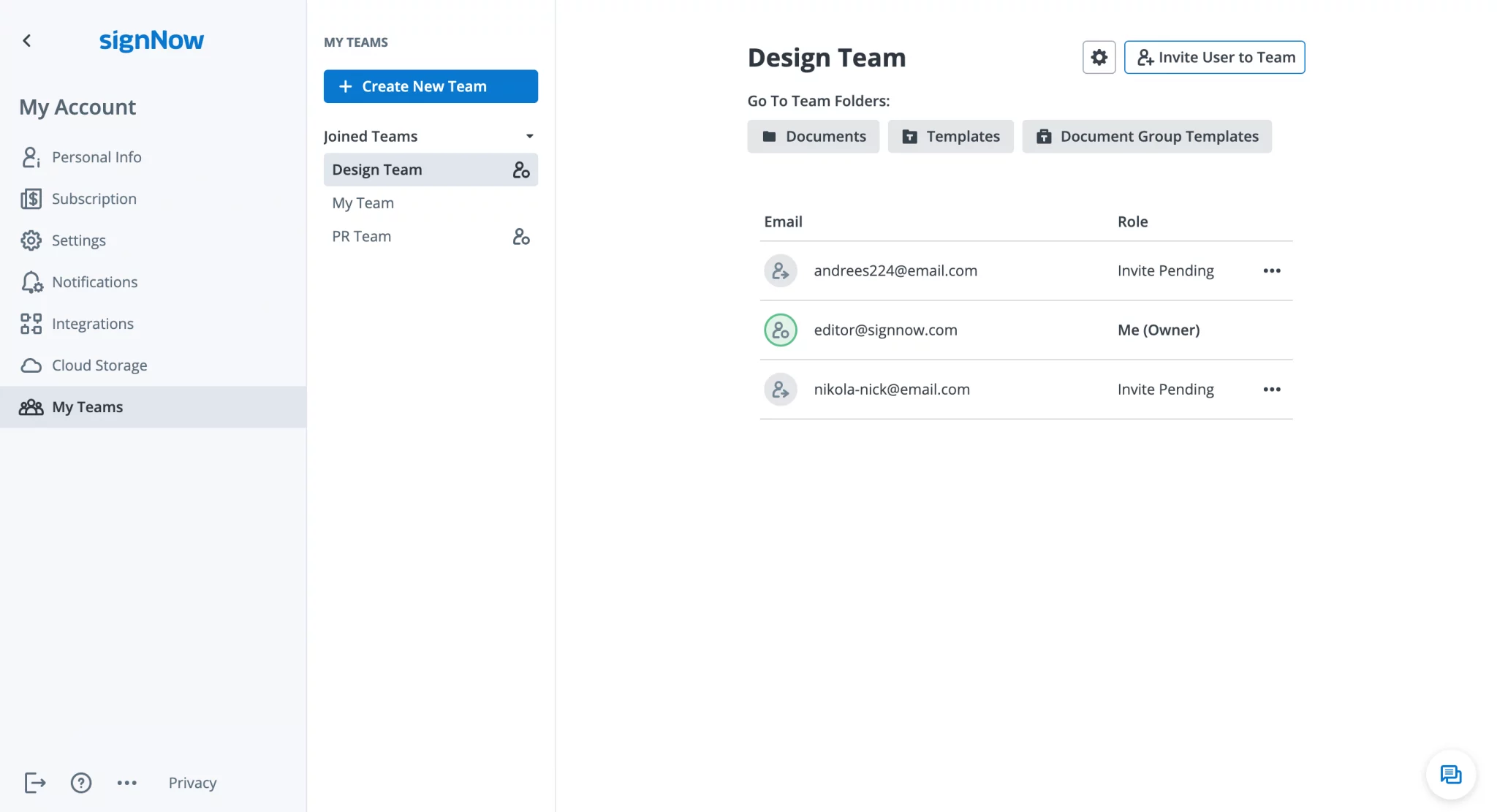
Features of Sign Now
- E-sign documents and send documents for signing
- Create unique e-signatures using the signature maker
- Access your account and manage your documentation from the mobile or web app, while offering custom branding.
SignNow Pricing
SignNow offers both free trials & paid plans. The paid plans have 4 categories: business, business premium, enterprise, and business cloud.
- The business plan starts at $8 per user/per month and offers to Send documents for signature, Basic fillable fields, a Mobile app, Unlimited templates, & Cloud storage integration features.
- The business premium plan starts at $15 per user/per month and offers Set reminders & notifications, Sends in bulk, Signs link invites, Adds custom logos, & Kiosk mode features.
- Enterprise plan starts at $30 per user/per month and offers Request Payments, Advanced threat protection, Signer attachments, Conditional documents & Smart fillable field features.
- Business cloud starts at $50 per user/per month and offers an Ultimate suite of solutions-CRM/ERP integration, Personal integration support, 21 CFR Part 11 Compliance, & HIPAA compliance.
For Detailed pricing, visit SignNow pricing page.
SignNow Pros & Cons
| Pros 👍 | Cons 👎 |
|---|---|
| Simple template set-up | Lacks- edit the signers feature. |
| Intuitive interface | Lacks- the ability to send an email to a specific address |
| Perfect for team collaboration | Slow updates |
SpotSaaS has rated 9.7 out of 10 to SignNow. Explore the product Here.
Conclusion
In conclusion, e-signature software has revolutionized the way businesses operate by providing a secure, efficient, and cost-effective way to sign documents. It has eliminated the need for physical signatures, saving time and reducing the risk of errors. By using such software, businesses can automate their workflow, increase collaboration, and improve their overall productivity.
The benefits of e-signature software are undeniable, and with so many options available, it’s important to choose a tool that best suits your business’s needs. Whether you’re a small startup or a large corporation, implementing this SaaS can be a game-changer for your business by assisting in implementing digital signature.
To make things easier for you, we have curated a list of top 5 e-signature software for businesses. Read Here:
Learn about top 5 e-signature software
Read More
Virtual Event Platform For Proven Coordination: Detailed Guide (2023)
Payment Gateway Software: A Complete Guide For You (2023)
FAQs
How do I create my e-signature?
The process of creating an e-signature is fairly simple using software:
At first, a document is created and made ready for signing. The paper is subsequently posted to a site for e-signatures. The signer(s) are then provided with the paper by secure email or a secure link. After reviewing the paper, the signer(s) can add their e-signature. The document is deemed fully signed and a record of the signature is retained once the signer(s) have inserted their e-signature(s). After being signed, the document can be downloaded, printed, or distributed as necessary.
How do I create a Free e-signature?
You can use free e-signature tools to create an e-signature. Most e-signature platforms offer a free trial period that you can use.
Can I e-sign a PDF for free?
Yes, ESign any PDF document for FREE. Type your name, draw, or upload an image of your signature and click Sign. The information you provide for your E-Sign PDF document and online electronic signatures will be handled in accordance with the company’s privacy policy.