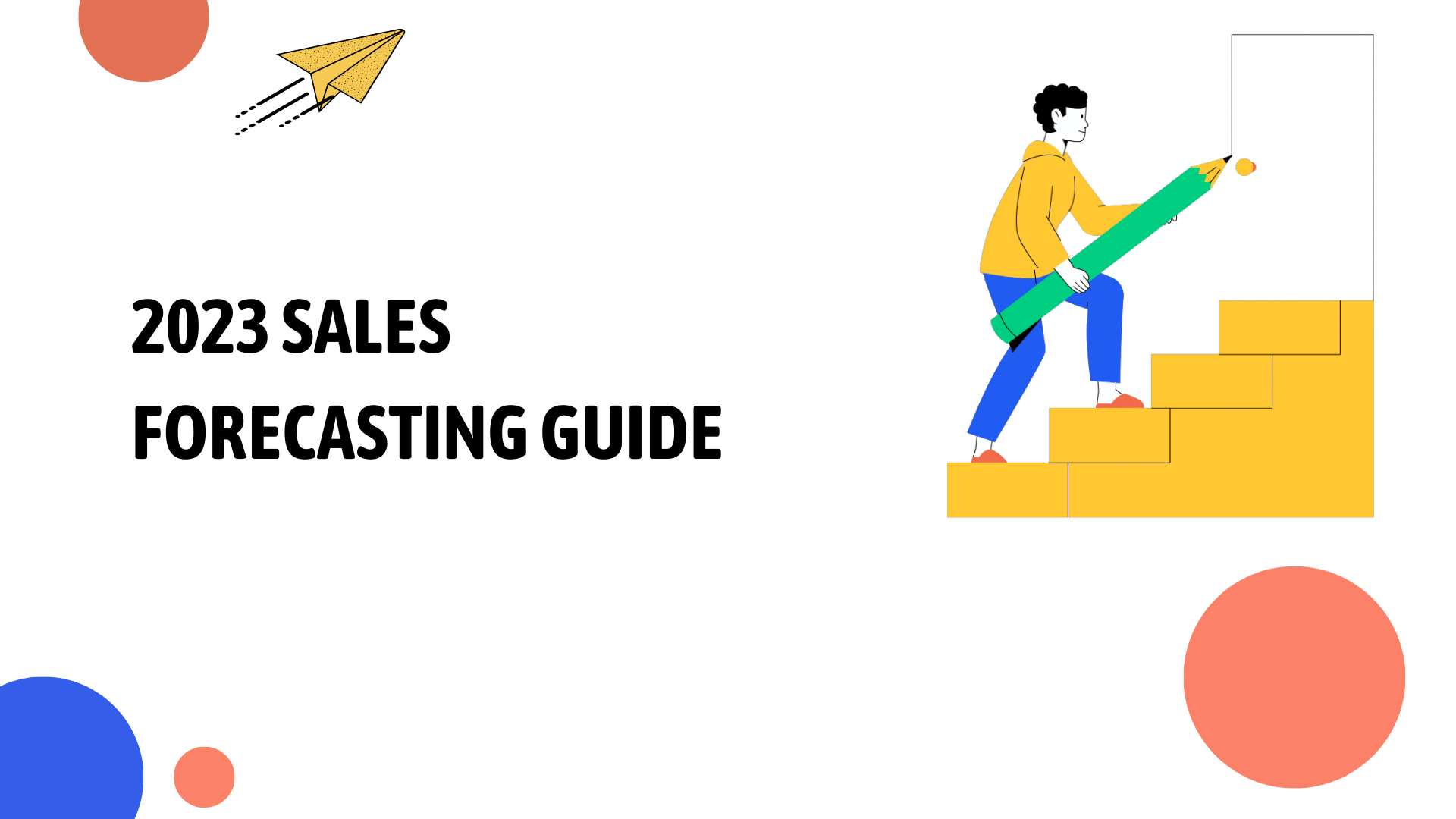Struggling to keep track of your sources and perfect your paper’s grammar? In the world of academic writing, citations and clean grammar can make or break a great paper. This blog post dives into EasyBib, unveiling its 2024 offerings in features, pricing, and how it stacks up against competitors.
Discover tools that streamline your writing process and elevate your work to new heights. Let’s explore!
Key Takeaways
- EasyBib offers a range of citation styles including APA, MLA, and Chicago, with features like plagiarism checking and grammar corrections to ensure high-quality writing.
- Pricing for EasyBib starts at $9.95 per month with different subscription options available; it includes additional tools such as expert checks and paper grading services.
- Users can choose from free basic versions or various premium plans across different bibliography and grammar tools to fit their budget and needs.
- Alternatives to EasyBib include NoodleTools, MyBib, BibGuru, Cite This for Me, and Zotero; each providing unique features such as collaboration tools or browser extensions.
- Future advancements in AI technology are expected to enhance the functionality of bibliography and grammar tools by providing more accurate plagiarism detection and personalized user experiences.
What is EasyBib?
EasyBib is a popular bibliography and citation tool that helps users create accurate citations in various styles such as APA, MLA, and Chicago. It also offers grammar and plagiarism checking features to ensure academic integrity and quality writing.
EasyBib Features
EasyBib stands out as a cutting-edge bibliography and grammar tool designed for the modern writer. It streamlines the citation process with a host of features geared towards accuracy and ease of use.
- Auto-Citation Generation: Users can quickly generate citations by entering a title, keyword, or URL. The tool auto-fills the necessary data fields and formats the citation correctly in APA, MLA, Chicago, or other styles.
- Plagiarism Checker: This feature scans text and compares it against billions of web pages, ensuring originality and reducing the risk of unintentional plagiarism.
- Grammar and Spell Checker: EasyBib reviews documents for grammar mistakes, spelling errors, punctuation issues, and sentence structure problems to enhance writing quality.
- Expert Check: A professional proofreading option where experts review your paper for advanced writing issues before final submission.
- Citation Guides: Provides detailed instructions on how to cite sources, helping users understand various citation formats thoroughly.
- Paper Grader: Offers an automated grading service that evaluates papers on several criteria to give an idea of what grade one might expect.
- Note-Taking Feature: Allows users to keep track of their research within the platform by saving notes and important quotes from sources.
- Annotated Bibliography Maker: Enables writers to create annotated bibliographies that include summaries or evaluations alongside each citation.
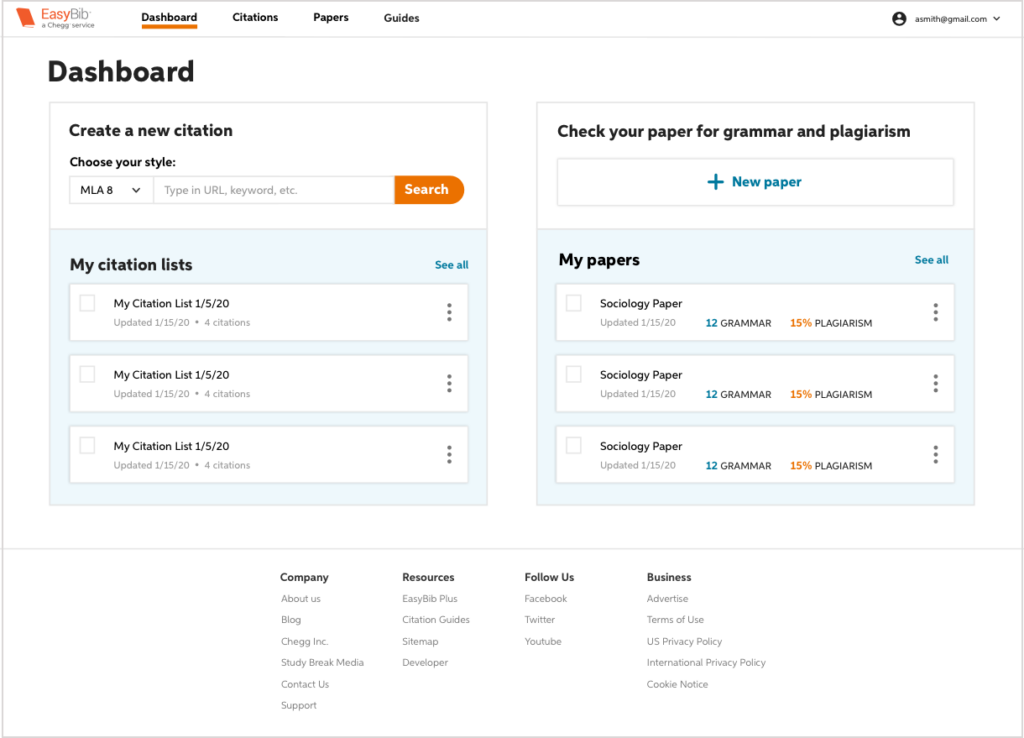
EasyBib Pricing
Transitioning from its features, EasyBib offers various pricing plans that cater to different users’ needs. You have the freedom to choose from a basic free version, which includes standard citation styles and grammar checks.
For those requiring more robust tools, EasyBib provides premium subscription options. These paid tiers boast advanced capabilities like plagiarism detection and an expanded array of citation styles to ensure your writing meets academic standards.
The cost structure is designed with flexibility in mind, allowing individuals or institutions to select packages that align with their budgets and necessities. Monthly and annual subscriptions are available; discounts often apply for longer commitments.
Subscribers gain access to dedicated customer support, ensuring assistance is always at hand for any citing or grammatical queries you might encounter during your content creation process.
User Reviews and Feedback on EasyBib
Many EasyBib users appreciate the tool’s ability to generate citations quickly and accurately across various citation styles like APA, MLA, and Chicago. Students find it particularly helpful for managing references in term papers, while educators use it as a teaching aid for proper citation methods.
Comments often highlight how user-friendly the interface is, making the process of creating bibliographies less daunting.
Feedback also points out areas where EasyBib could improve. Some users have expressed concerns about occasional glitches when importing multiple references or during integration with word processors.
Despite these hiccups, ongoing updates seem to address these issues promptly. Users value the plagiarism detection feature but suggest that more guidance on avoiding plagiarism would enhance their learning experience further.
Top Alternatives to EasyBib
Explore the top alternatives to EasyBib, such as NoodleTools, MyBib, BibGuru, Cite This for Me, and Zotero to find the best bibliography and grammar tool that suits your needs.
NoodleTools
NoodleTools offers a comprehensive suite of tools for managing citations, organizing research materials, and creating bibliographies. Users can generate accurate citations in various formats such as APA, MLA, and Chicago styles.
The platform also assists in analyzing sources and drawing connections between them for a more efficient research process. NoodleTools stands out for its user-friendly interface and collaborative features that make it suitable for students, researchers, and educators alike.
The integration of note-taking capabilities allows users to gather information from diverse sources while keeping track of their original context. By streamlining the citation process and providing robust organizational tools, NoodleTools empowers users to focus on the content rather than getting bogged down by formatting details or source management.
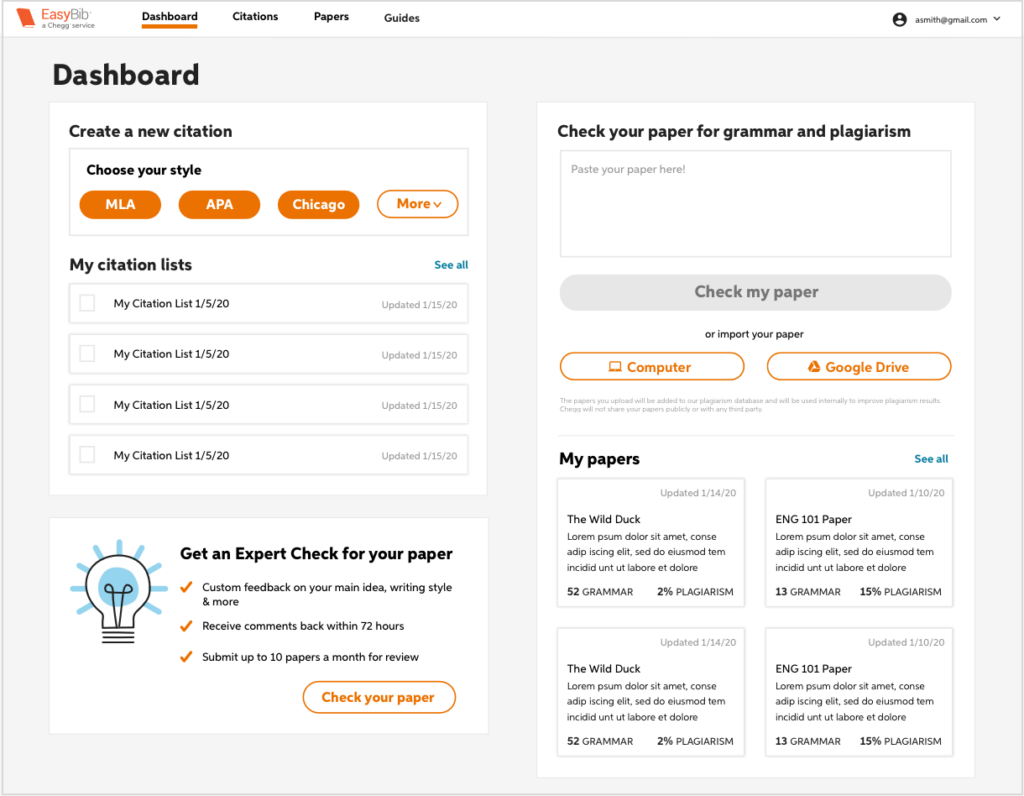
MyBib
MyBib allows users to create bibliographies and citations in various styles, such as APA, MLA, and Chicago. It offers a user-friendly interface with easy navigation for generating accurate references.
With its intuitive design, MyBib helps streamline the citation process and saves valuable time for students, researchers, writers, and educators who need to produce well-formatted bibliography entries.
The platform also includes a plagiarism detection feature that ensures the originality of content by checking against millions of web pages and academic papers. This makes MyBib an all-in-one tool for not only creating citations but also maintaining academic integrity.
BibGuru
Now let’s dive into BibGuru, a comprehensive bibliography and grammar tool that offers an all-in-one solution for writers and researchers. With its user-friendly interface and effective features, it provides seamless assistance in creating citations, proofreading content, and detecting plagiarism.
BibGuru supports various citation styles such as APA, MLA, and Chicago citation formats, making it a versatile choice for educational institutions or individual users seeking accurate reference generation.
Designed to streamline the writing process, BibGuru serves as a valuable resource for content creation by offering a citation generator alongside powerful proofreading tools. Its focus on enhancing writing quality makes it an essential companion for anyone looking to produce polished and well-cited work.
Cite This for Me
Cite This for Me offers a straightforward way to generate accurate citations for various sources. The tool is user-friendly, allowing you to create citations in different styles, including APA, MLA, and Chicago.
Its intuitive interface simplifies the process of creating bibliographies and ensures that your citation format aligns with academic requirements. Cite This for Me also provides a convenient browser extension, enabling seamless citation generation while researching online.
For those seeking an efficient and reliable solution for generating citations across diverse sources and styles, Cite This for Me presents a valuable option. With its focus on simplicity and accuracy, this tool streamlines the often daunting task of formatting references in accordance with specific guidelines.
Zotero
Moving from Cite This for Me to a versatile and user-friendly bibliography management tool, Zotero offers extensive features and compatibility with various citation styles. With its intuitive interface, users can easily organize their research materials, generate citations, and collaborate with others on group projects.
Zotero also provides seamless integration with web browsers like Chrome and Firefox, allowing users to capture information directly from websites into their library. Its robust set of functionalities makes it an ideal choice for researchers, students, writers, and educators looking for a comprehensive reference management solution.
Comparative Analysis: EasyBib vs Alternative Tools
When it comes to choosing the right bibliography and grammar tool, it’s crucial to compare EasyBib with its alternative options. This comparative analysis will delve into the features and pricing of each tool to help you make an informed decision.
Comparing Features
Evaluating the features of bibliographic and grammar tools is crucial in determining the best fit for your academic or professional needs. Below is a comparative analysis presented in an HTML table, highlighting the major features of EasyBib in comparison to its alternatives.
| Feature | EasyBib | NoodleTools | MyBib | BibGuru | Cite This for Me | Zotero |
|---|---|---|---|---|---|---|
| Citation Styles | APA, MLA, Chicago, and more | Multiple styles with collaboration options | Free APA, MLA, Chicago | Thousands of styles | APA, MLA, Harvard, Chicago, and more | Over 10,000 available styles |
| Plagiarism Checker | Included in subscription | Available | Not available | Not available | Included in premium subscription | Not available |
| Grammar Checker | Available | Integrated tools for feedback | Not available | Not available | Available | Not available |
| Note-taking Capability | Not available | Advanced note cards | Basic note-taking | Not available | Basic note-taking | Integrated notes function |
| Collaboration Tools | Limited | Extensive collaboration features | Limited | Limited | Limited | Group libraries, shared collections |
| Browser Extension | Available | Available | Available | Not available | Available | Available |
| Mobile App | Available | Not available | Available | Not available | Available | Not available |
| Data Import | Manual entry, import | Manual entry, databases | Barcode scanner, import | Manual entry | Manual entry, import | Import from databases, ISBNs, DOIs |
| Language Support | English | English | English | English, German | English | Multi-language support |
This table showcases the capabilities of each tool in key areas that impact writing, research, and citation processes. Consider this information as you seek a resource that streamlines your work, ensuring efficiency and accuracy.
Comparing Pricing
In the landscape of bibliography and grammar tools, pricing plays a crucial role for users when choosing the perfect fit for their needs. As such, it is important to assess the value offered by EasyBib in comparison to its competitors. Below, we present a detailed overview of the costs associated with EasyBib and several alternative citation tools as of 2024.
| Tool | Basic/Free Plan | Premium Plan | Additional Features |
|---|---|---|---|
| EasyBib | Free citations in MLA format | $9.95/month | APA, Chicago/Turabian styles, plagiarism checker |
| NoodleTools | Limited free plan | Individual: $15/year; School: Varied | Collaboration tools, teacher feedback |
| MyBib | Free | N/A | Ads-free experience, no premium plan necessary |
| BibGuru | Free | N/A | Fast citation generator, auto citation |
| Cite This for Me | Basic citation assistance | $9.99/month | Advanced citation options, plagiarism checker |
| Zotero | Free | Storage plans starting at $20/year | Research organization, browser integration |
This comparative view underpins pricing as a diverse yet vital factor. Users should consider not only the initial cost but also the richness of features offered within the premium plans. The next section delves into the compatibility with your needs, helping you select the bibliography and grammar tool that aligns best with your academic or professional endeavors.
How to Choose the Best Bibliography and Grammar Tool
When choosing the best bibliography and grammar tool for your needs, consider its compatibility with your writing style and research needs, pricing options, user-friendly interface, effective features, and positive user reviews.
These factors will help you select a tool that enhances your writing and research process effectively.
Compatibility with Your Needs
When choosing the best bibliography and grammar tool, consider your specific requirements. Evaluate if the tool supports the citation styles you commonly use and offers features that align with your writing process.
Examine how easily you can navigate through the platform and whether it provides a user-friendly interface to enhance your workflow. Ensure that the pricing structure fits within your budget constraints while offering effective features for content creation.
Positive user reviews can also offer insights into how well a tool may cater to your needs, helping you make an informed decision on selecting the most suitable option for your writing endeavors.
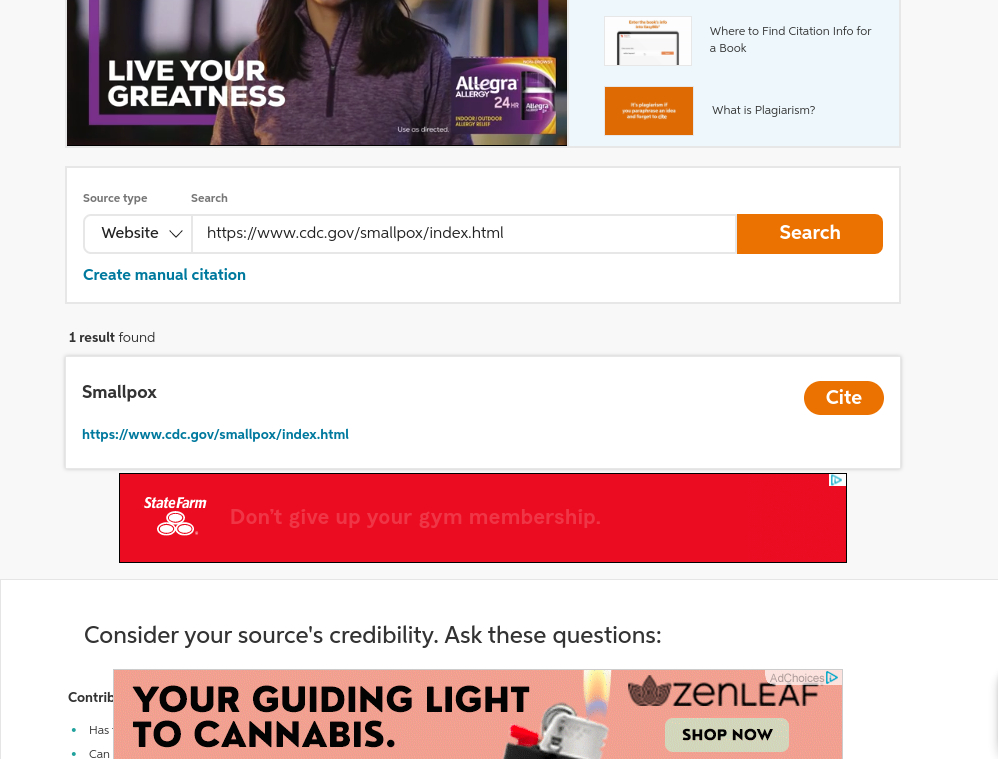
Pricing
To make the most of your bibliography and grammar tool, it’s essential to consider the pricing structure. Some tools offer a free trial or basic features at no cost, while others require a subscription.
The pricing model varies from monthly or annual subscriptions to one-time purchases. It’s crucial to assess which option aligns with your budget and usage requirements before making a decision.
When evaluating pricing, take into account any additional costs for premium features or add-ons that may enhance functionality. Ensuring that the chosen tool offers value for money is vital, especially in an educational or professional setting where budget considerations are paramount.
User-friendly Interface
EasyBib prides itself on a user-friendly interface, allowing users to navigate the platform with ease. The intuitive design ensures that accessing bibliography and grammar tools is straightforward for both beginners and experienced researchers.
Users can quickly input their sources, choose citation styles, and generate accurate references without any confusion.
The interface also provides helpful prompts and tips for those who may be unfamiliar with certain features, making it easy to understand how to make the most out of the platform. This approach fosters a positive user experience by reducing frustration and streamlining the process of creating citations and bibliographies efficiently.
Effective Features
Transitioning from discussing the importance of a user-friendly interface, let’s delve into the effective features that set bibliography and grammar tools apart. These tools offer various functionalities aimed at streamlining the research and writing process, making them indispensable for users across different fields.
Bibliography and grammar tools often boast sophisticated plagiarism detection capabilities, ensuring that users can maintain academic integrity by easily identifying and correcting potential instances of unintentional plagiarism.
Additionally, they provide comprehensive citation style support, offering users a wide range of formatting options such as APA, MLA, Chicago citation styles, among others. Integration with word processing software is another key feature that enhances user experience by allowing seamless editing within familiar platforms.
Positive User Reviews
EasyBib has received positive user reviews for its user-friendly interface and efficient citation generation. Users appreciate the ease of navigating through the platform to create accurate citations in various styles, including APA, MLA, and Chicago.
The tool’s plagiarism detection feature has also garnered praise for helping users maintain academic integrity in their writing. Additionally, the availability of a free trial allows users to experience EasyBib’s functionality before making a commitment.
The positive feedback from users highlights EasyBib’s reliability as a comprehensive bibliography and grammar tool, catering to the needs of students, researchers, and writers alike.
These favorable reviews contribute to EasyBib’s reputation as a trusted resource within educational institutions and among individuals seeking reliable writing assistance.
AI and Bibliography and Grammar Tools: The Future?
The future of bibliography and grammar tools is shaping up to be heavily influenced by artificial intelligence (AI). Here are some trends to watch out for:.
1. AI-powered plagiarism detection: AI algorithms will offer more accurate detection of plagiarized content, helping users maintain originality in their work.
2. Enhanced citation suggestions: Advanced AI will provide better recommendations for citing sources based on contextual understanding and adherence to specific citation styles.
3. Interactive writing aids: AI-driven writing assistants will become more intuitive, providing real-time feedback and suggestions for improving writing style and grammar.
4. Customizable user experiences: AI technology will enable personalized settings tailored to individual user preferences, creating a more efficient workflow.
These developments signal an exciting evolution in the capabilities of bibliography and grammar tools, leveraging AI to streamline the writing process for users across various industries.
Top Four Bibliography and Grammar Tools for Different Needs
For researchers, students, writers, and teachers looking for the best bibliography and grammar tools in 2024, we’ve compiled a list of top recommendations to suit your specific needs.
Read on to discover the perfect tool for your writing and research endeavors.
Best for Researchers: EndNote
EndNote stands out as the ideal tool for researchers due to its advanced citation management features. It allows users to organize references, create bibliographies in various citation styles, and collaborate seamlessly with other researchers.
With its comprehensive database integration and PDF annotation capabilities, EndNote streamlines the research process by providing a centralized platform for managing sources and documents efficiently.
Researchers benefit from EndNote’s extensive library of citation styles and robust search functionalities that simplify the retrieval of relevant literature. Its user-friendly interface enhances productivity by enabling quick access to saved references and facilitating seamless integration with word processing software, making it an invaluable asset for scholars engaged in rigorous academic pursuits.
Best for Students: RefWorks
Transitioning from the robust features of EndNote suitable for researchers, RefWorks steps in as the perfect tool tailored to meet the needs of students. With an intuitive user interface and seamless integration with academic databases, RefWorks makes it effortless for students to organize their research materials and create accurate citations using various citation styles such as APA, MLA, and Chicago.
The cloud-based platform ensures that students can access their references from anywhere, making collaboration on projects a breeze.
RefWorks facilitates collaboration between peers by allowing them to share folders or libraries easily. This feature is particularly helpful for group projects where collective research is required.
Best for Writers: Grammarly
Grammarly stands out as the best tool for writers with its comprehensive grammar and writing assistance. It provides real-time suggestions to improve sentence structure, vocabulary usage, and overall readability.
Grammarly’s plagiarism detection feature helps writers ensure the originality of their content, making it a valuable asset for academic papers, articles, or any form of professional writing.
The seamless integration with various writing platforms allows writers to enhance their work across different formats effortlessly. Additionally, Grammarly offers detailed explanations for suggested changes, empowering writers to understand and learn from their mistakes while honing their craft effectively.
Best for Teachers: Turnitin
For teachers, Turnitin is an invaluable tool for assessing students’ work. It provides a comprehensive plagiarism detection system that helps educators uphold academic integrity and ensure originality in student submissions.
Turnitin also offers feedback and grading features to streamline the assessment process, making it easier for teachers to provide constructive comments and evaluate assignments efficiently.
With its user-friendly interface and advanced features, Turnitin empowers educators to teach students about proper citation practices and research skills while promoting a culture of academic honesty.
Conclusion
In conclusion, evaluating EasyBib and its alternatives is crucial for choosing the best bibliography and grammar tool. Understanding user needs, pricing, features, and user-friendly interface are key factors in making an informed decision.
Exploring future advancements in AI for these tools is essential to stay ahead in the fast-paced world of writing and editing. Identifying the top four bibliography and grammar tools for different needs can empower educators, students, researchers, and writers to excel in their respective fields.
Navigating this diverse landscape will help users make educated choices that meet their specific requirements.
(Image credit: Easybib)
Frequently Asked Questions
1. What are the features of Easybib’s latest version in 2024?
Easybib’s latest version in 2024 includes advanced citation and bibliography tools, improved grammar checking, enhanced integration with popular writing platforms, and expanded database coverage.
2. How does Easybib’s pricing compare to other bibliography and grammar tools?
Easybib offers competitive pricing compared to other bibliography and grammar tools in the market, providing various subscription options tailored for individual users, educational institutions, and businesses.
3. Are there alternatives to Easybib for bibliography and grammar tools?
Yes, several alternatives to Easybib exist such as Citation Machine, BibMe, RefWorks, Zotero, and Mendeley which offer similar functionalities for creating citations and managing references.
4. Can I access Easybib on different devices?
Yes, you can access EasyBib on various devices including desktop computers or laptops through web browsers as well as via mobile applications available for both iOS and Android platforms.
5. Does EasyBib provide any additional features apart from bibliographic support?
Yes, you can access EasyBib on various devices including desktop computers or laptops through web browsers as well as via mobile applications available for both iOS and Android platforms.