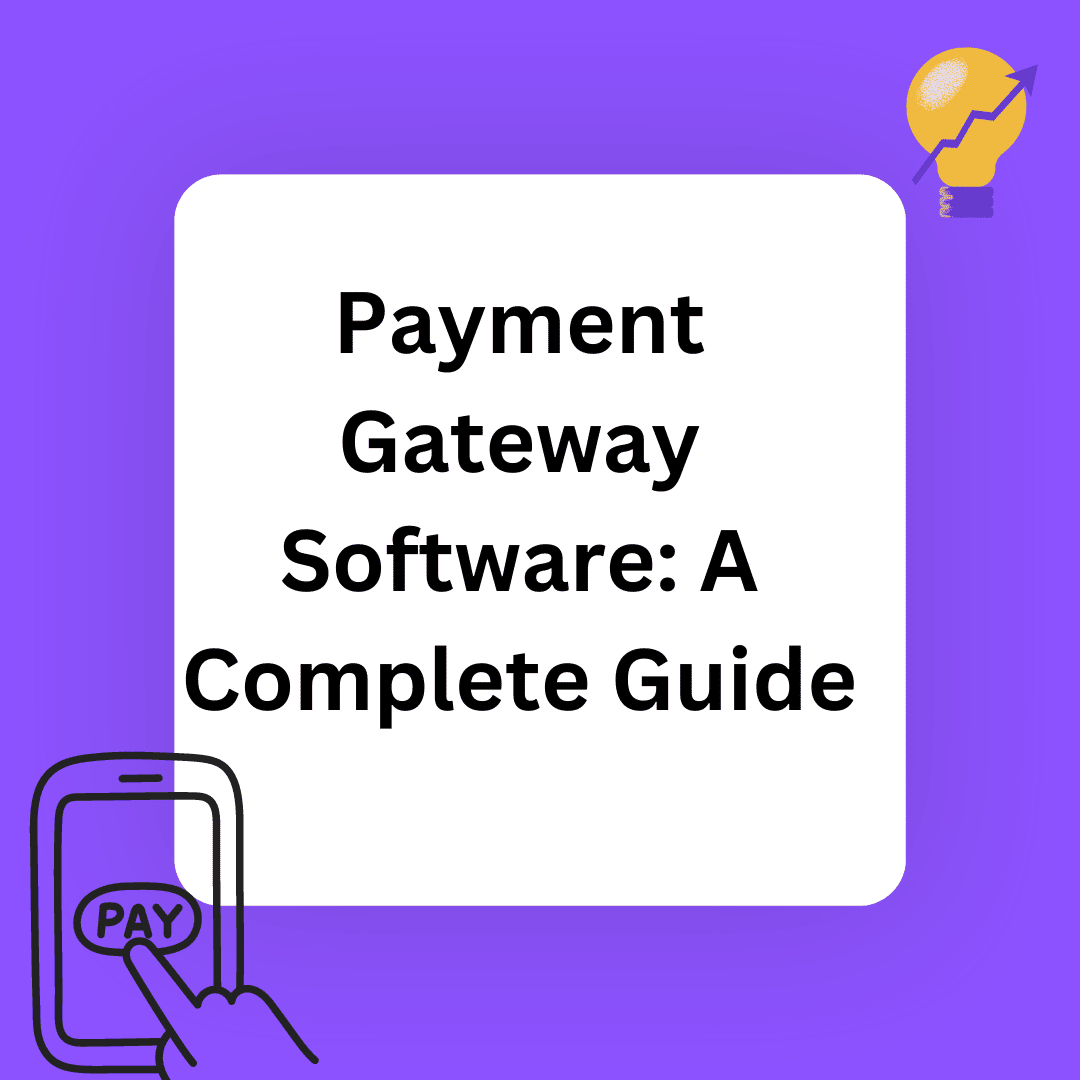Preserving your favorite movies or home videos can be a challenge with physical DVDs prone to damage. Fortunately, tools like DVDFab offer a lifesaver by allowing you to copy and back up DVD content freely.
This article will guide you through the top 10 free DVD copying and burning software options, ensuring your video collection stands the test of time. Discover how easy preserving precious memories can be.
Key Takeaways
- DVDFab is a standout software that not only copies and burns DVDs but also removes DVDs and some Blu-ray protections, making it easy to back up media.
- With frequent updates, DVDFab stays ahead of new movie releases’ copy protections, ensuring users can continually use the software for their latest DVDs.
- While DVDFab supports both Windows and macOS platforms, other free options like DVD Shrink operate on older Windows systems without recent updates.
- MakeMKV is another excellent tool that rips DVDs and Blu–rays into MKV format, constantly updating to bypass new copy protections effectively.
- AnyDVD HD provides comprehensive features for ripping discs quickly across various Windows operating systems.
DVDFab Reviews: Free Powerful Software for Copying Blu-ray and DVDs
DVDFab is a powerful software package that allows users to copy DVDs and Blu-ray and convert video files. It can quickly rip discs to a local computer hard drive as movie folders with identical file structures, and it can remove all known DVD copy protections and part of Blu-ray protections.
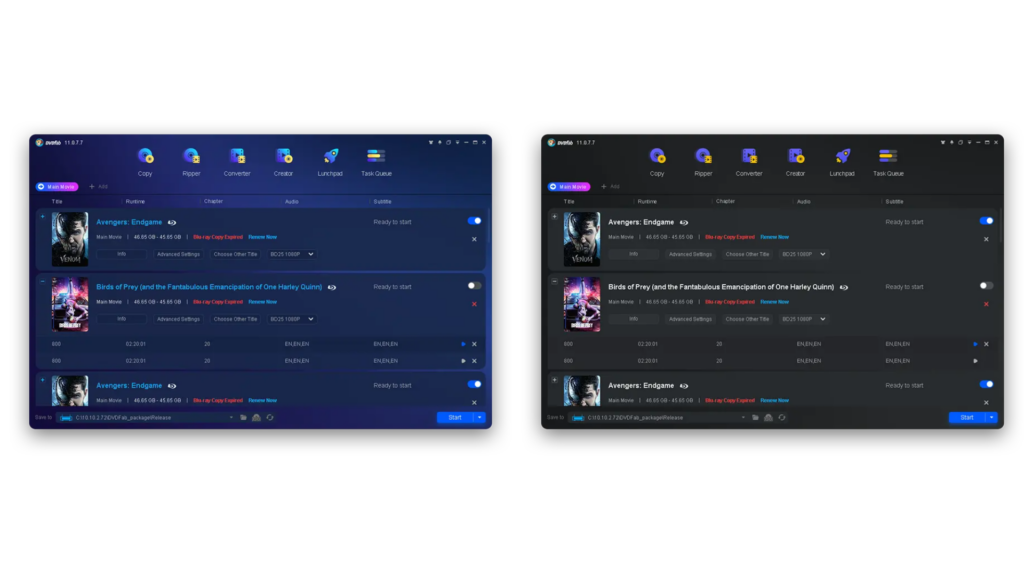
(Image Credit: spotSaaS/DVDFab)
Key Features and Benefits
DVDFab stands out as a powerful copying and burning software, packed with features designed for ease and efficiency. It caters to both novice users and seasoned professionals looking to tackle DVD copy protections and manage their media.
| Feature | Benefit |
|---|---|
| Bypasses DVD restrictions | The software can remove almost all known DVD copy protections, enabling you to back up your media without hassle. |
| Works with Blu-ray | Not just DVDs, DVDFab also deals with a range of Blu-ray protections, making it versatile for different disc formats. |
| Converts video files | You have the freedom to convert videos into various formats, ensuring compatibility across devices. |
| Rips discs swiftly | Effortlessly rip discs to your hard drive, preserving the original structure in movie folders for straightforward navigation. |
| Keeps pace with new releases | The continuous updates equip DVDFab with the latest features to handle newly released movies effectively. |
| User-friendly interface | Navigate through a clear and intuitive interface that simplifies the copying and burning process. |
| Compatibility is key | Whether you have Windows or macOS, DVDFab’s compatibility ensures a seamless experience across platforms. |
| Assures accessibility | With downloads available on MajorGeeks.com, obtaining DVDFab’s latest version 13.0.0.9 is straightforward and secure. |
Other Top Free DVD Copying and Burning Software
In addition to DVDFab, there are several other top free DVD copying and burning software available for Windows that offer a range of features and benefits. To find out more about these software options and how they compare, keep reading!
DVD Shrink
DVD Shrink stands out as a user-friendly tool for anyone needing to compress their DVD movies. It deftly reduces video files, so they fit onto standard 4.7 GB DVDs without sacrificing much video quality.
This software simplifies the process of copying and burning DVDs, providing you with quick solutions to preserve your media collection on physical discs efficiently.
Despite being last updated in 2005, DVD Shrink maintains its relevance by offering capabilities that skirt around older DVD copy protections effortlessly. However, new types of encryption may pose challenges due to the absence of recent updates.
Nonetheless, it remains a valuable asset for Windows XP through Windows 7 users aiming to manage their movie libraries effectively – making it an enduring choice among free DVD copying software options before considering the advanced features of MakeMKV.
MakeMKV
MakeMKV stands out in the world of DVD-ripping software. It’s a powerhouse tool that effortlessly converts your DVDs and Blu-rays into accessible movie folders without costing you a dime.
Not only does it tackle the pesky copy protections often found on these discs, but it also keeps updates rolling to ensure even the newest releases don’t stand in its way. This software takes video file conversion to another level by maintaining pristine video file structures post-rip, making your media ready for playback or storage.
Users praise MakeMKV for its simplicity and effectiveness. The program supports both Windows and macOS, catering to a broad audience looking to preserve their media collection digitally.
It boasts an impressive user rating thanks to its capability of disc copying with such ease; all while stripping away copy protection removal challenges that many other tools stumble over.
With MakeMKV, converting your physical movie library into a digital one is straightforward, ensuring longevity and accessibility.
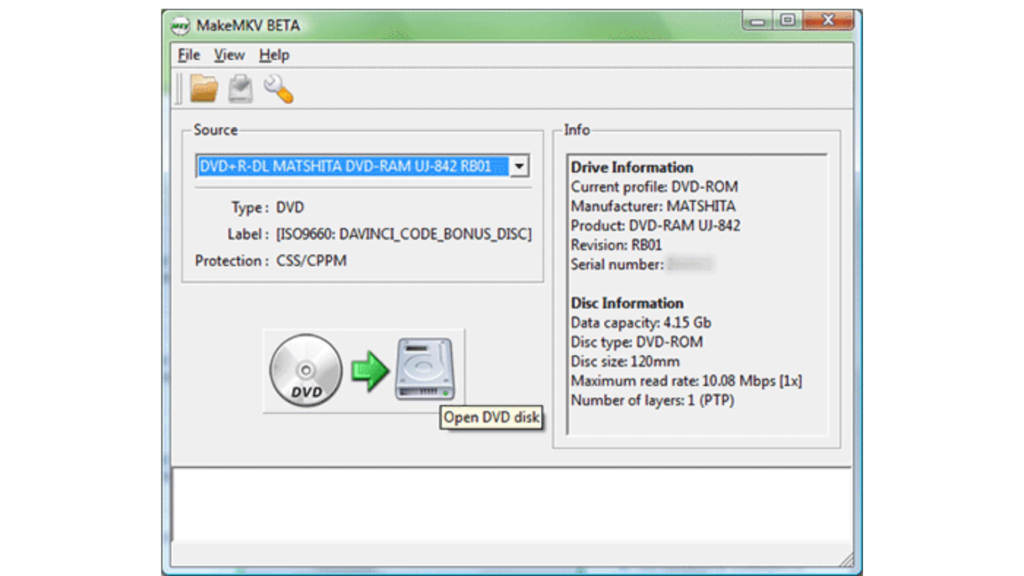
(Image Credit: MakeMKV)
AnyDVD HD
AnyDVD HD removes all known DVD copy protections and some Blu-ray protections, allowing for hassle-free disc ripping. The software quickly rips discs to a local computer hard drive as movie folders with identical file structures.
With constant updates to cope with newly released movies, AnyDVD HD ensures that users can always stay ahead of the curve when it comes to decryption and copying protected DVDs. Moreover, its availability on Windows 11, 10, 8, 7, and macOS makes it accessible across a wide range of operating systems.
The versatile features of AnyDVD HD make it an excellent choice for users seeking reliable DVD-ripping software without the hassle of dealing with copy protection restrictions.
DVD Rebuilder
DVD Rebuilder is a popular choice among Windows users seeking free DVD copying and burning software. This program efficiently removes copy protections from DVDs, enabling quick disc ripping to the computer’s hard drive.
Constant updates keep the software current with new movie releases, ensuring it remains a reliable tool for movie backup and disc-to-hard-drive operations.
This free software provides Windows users with a straightforward solution for dealing with copy-protected DVDs. It offers an effective way to create backups of your favorite movies while ensuring compatibility with the latest releases.
RipIt4Me
Moving on from DVD Rebuilder, another top free DVD copying and burning software worth considering is RipIt4Me. This software offers essential functionality for enthusiasts looking to rip DVDs and perform disc backups.
As part of its key features, RipIt4Me excels in removing pesky copy protections while adeptly handling disc copying tasks.
RipIt4Me provides a seamless process for quickly ripping discs to a local computer hard drive while maintaining identical file structures. Furthermore, this capable software remains relevant with constant updates that ensure compatibility with new DVD releases and their accompanying copy protections.
Everything You Need to Know about CloudConvert: Online File Conversion
Comparison of Key Features across the Mentioned Software
The software choices available for DVD copying and burning each bring their own set of features to the table. In this comparison, we’ll juxtapose the capabilities of DVDFab against other prominent free software solutions in the market. This will aid users in discerning which software best matches their requirements for DVD copying and burning tasks.
| Software | Copy Protections Removal | Blu-ray Support | Operating System Compatibility | Update Frequency | File Output Options |
|---|---|---|---|---|---|
| DVDFab | Yes, removes all known DVD protections and some Blu-ray protections | Yes | Windows 11/10/8/7, macOS | Regular updates for new movies | Disc, ISO, movie folders |
| DVD Shrink | Yes, but may not support newer protections without additional software | No | Windows only | Discontinued, no updates | Disc, ISO |
| MakeMKV | Yes, includes some Blu-ray protections | Yes | Windows, macOS, Linux | Regular beta updates | MKV format |
| AnyDVD HD | Yes, removes restrictions on DVDs and Blu-rays | Yes | Windows only | Frequent updates | Disc, ISO, movie folders |
| DVD Rebuilder | No, primarily a re-encoder | No | Windows only | Occasional updates | Disc, ISO |
| RipIt4Me | Yes, designed to work with DVD Decrypter | No | Windows only | Discontinued, no updates | Disc, ISO |
Conclusion
In conclusion, DVDFab stands out as a comprehensive solution for copying DVDs and converting video files in 2024. Users can benefit from its ability to swiftly rip discs to their computer hard drives in identical file structures.
With the added advantage of removing known DVD copy protections and part of Blu-ray protections, it provides a seamless experience for backing up original DVDs or converting them into video and audio formats.
Additionally, the software’s availability on various Windows platforms and high user ratings further solidify its position as a top choice for individuals looking for efficient DVD copying and burning solutions.
Frequently Asked Questions
How do I copy a DVD using free software on Windows?
To copy a DVD on Windows for free, you can use DVDFab HD Decrypter, HandBrake, or WinX DVD Ripper.
Can I burn DVDs for free on my Windows computer?
Yes, there are several free software options available for burning DVDs on Windows such as ImgBurn and CDBurnerXP.
What features should I consider in free DVD copying and burning software?
When choosing free DVD copying and burning software, look for features like support for various disc formats, ease of use, speed of operation, and the ability to create customized discs.
Are there any legal considerations when using free DVD copying software?
It’s important to ensure that you have the legal right to copy or burn DVDs before using any software. Some content may be protected by copyright laws.
Can I create backup copies of my DVDs with free software?
Yes, many free DVD copying programs allow you to create backup copies of your DVDs for safekeeping or easy access.