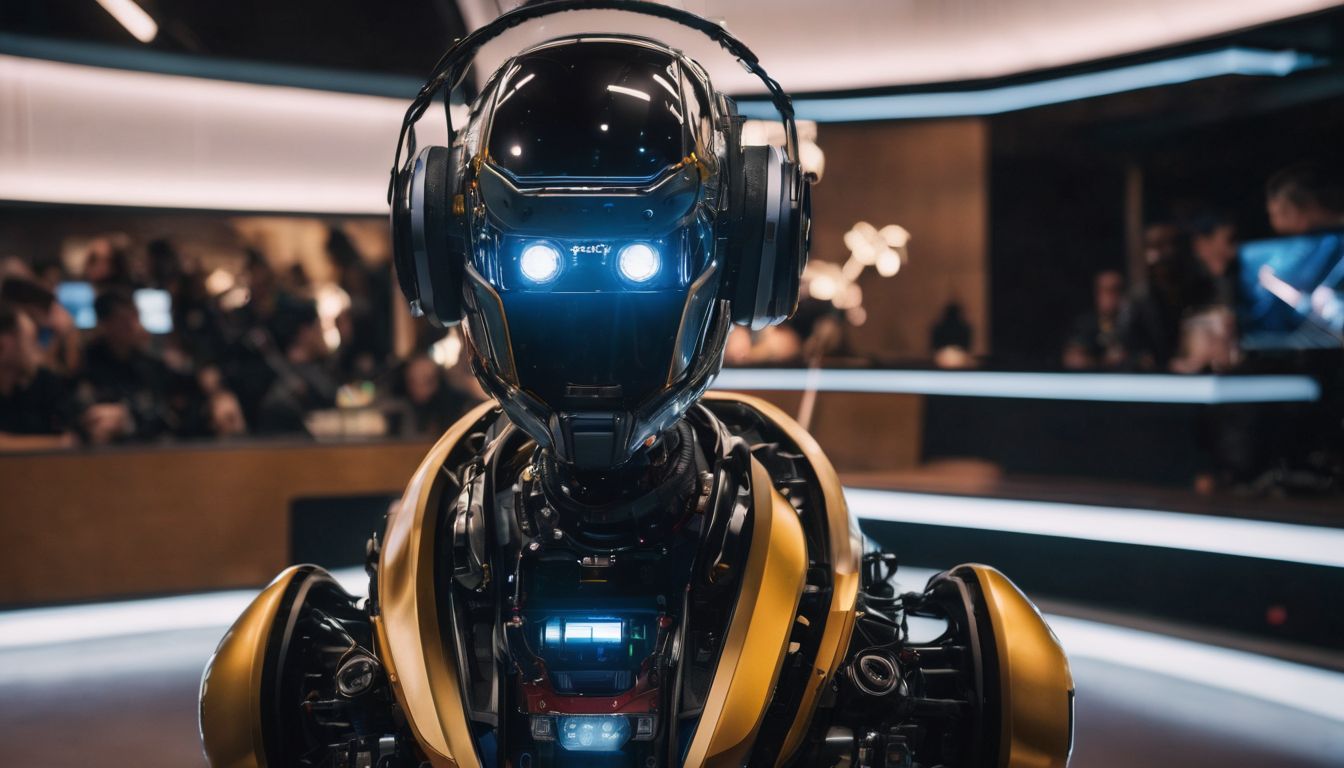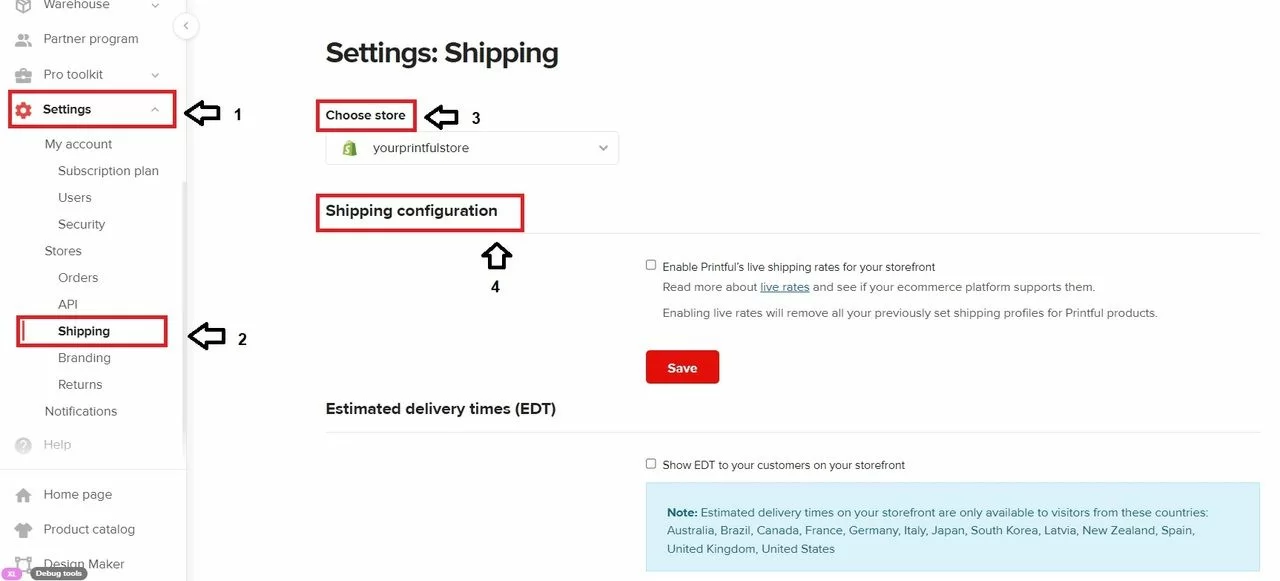Ever wonder if capitalization matters in email addresses? Despite mounting confusion, the simple fact stands: email addresses are not case-sensitive.
This article will unravel the intricacies of email address standards, including username and domain practices, special character usage, and more.
Key Takeaways
- Email addresses are not case-sensitive, so capitalization does not matter in email addresses.
- Most modern mail servers ignore capital letters in email addresses, but some SMTP servers may differentiate between uppercase and lowercase characters.
- Special characters like “@”, “.”, “_”, and ” – ” can be included in email addresses, but it’s best to avoid using special characters that might cause issues with sending or receiving emails.
- When creating an email address, stick to lowercase letters for easy readability and rememberability. Limit the use of numbers and choose a well-known email service provider for a reliable and secure email experience.
What Are Email Address Standards?

Email address standards dictate the rules for creating an email address, including guidelines for usernames and domain names.
Username standards
Usernames in email addresses can have both small and big letters. Still, it doesn’t matter. Modern mail servers don’t care about this. They see “JOHN.DOE” or “john.doe” as the same name.
Also, usernames can hold numbers and periods, but no special signs. A good idea is to use your real name for easy recall. Making them all small letters will also help others read it easier.
Domain standards
In every email address, you will find two parts. The domain comes after the ‘@’ sign. It is run by SMTP servers. Some SMTP servers can tell the difference between big and small letters in an email address.
Yet most modern mail servers do not care for capital letters in email addresses. They see all letters as the same size. This means you can use both big and small letters in your email address without worry about delivery issues.
The Different Parts of an Email Address
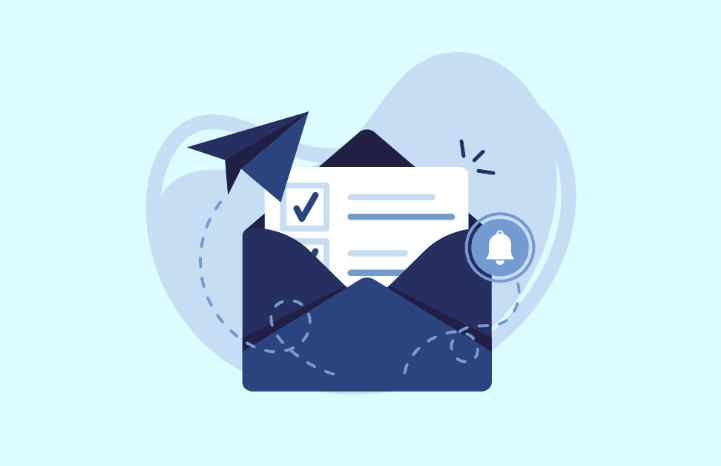
An email address has two main parts.
- The first part is the username. You choose this when you sign up for an email account. It can have uppercase and lowercase letters, numbers, and some special signs. The case of the letters does not change where the email goes.
- The second part is the domain. This comes after the @ sign. It tells email where to go online. Like the username, it can use both uppercase and lowercase letters. But the server ignores if you use upper or lower case.
Does Case Matter in Email Addresses?
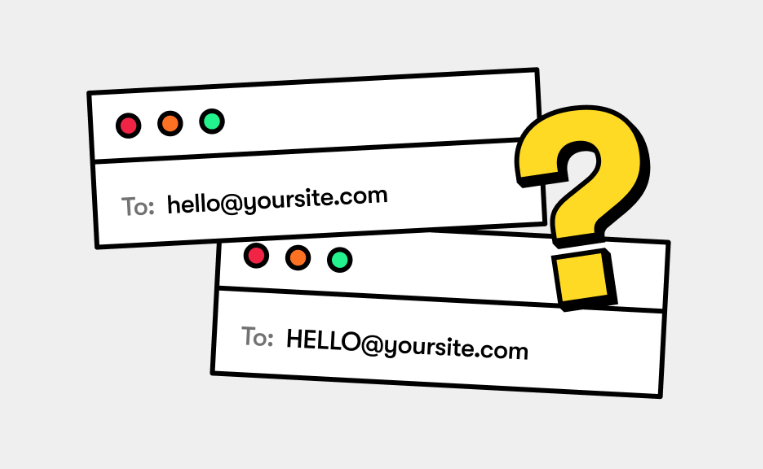
Email addresses are case sensitive, meaning that uppercase and lowercase letters are considered as distinct characters.
Explanation of case sensitivity in email addresses
Email addresses consist of two major elements: the username and the domain. The username is the name before the @ symbol, while the domain is the part after it. When it comes to case sensitivity in email addresses, it depends on the server.
Most modern mail servers ignore capitalization, meaning that whether you use uppercase or lowercase letters doesn’t matter. However, some SMTP servers do differentiate between uppercase and lowercase characters in the recipient’s email address.
This means that if you’re sending an email to someone whose server is case sensitive, you need to make sure you enter their email address exactly as they provided it to you. But for most people, capitalizing or not capitalizing letters in your email address won’t affect how emails are delivered or read by others.
Comparison to password case sensitivity
Email addresses and passwords both require a user to input specific characters, but they differ significantly in their sensitivity to capitalization. Let’s compare the case sensitivity of email addresses and passwords:
| Criteria | Email Addresses | Passwords |
|---|---|---|
| Case Sensitivity | Email addresses are not case sensitive. The use of capital letters does not impact the delivery of emails, as modern mail servers ignore capitalization in email addresses. | Passwords, on the other hand, are extremely case sensitive. The use of a capital instead of a lowercase letter, or vice versa, will result in incorrect password entry. |
| Use of Capital Letters | Capital letters can be used in email addresses, but they do not affect the delivery of emails. The case sensitivity of email addresses does not affect their readability or delivery. | In passwords, capital letters are often encouraged as they increase the complexity of the password, making it harder for hackers to guess or crack the password. |
| Importance of Correct Formatting | In email addresses, the correct formatting is vital for delivery, but capitalization does not matter when entering email addresses in online forms or email clients. | For passwords, correct formatting, including proper use of capital and lowercase letters, is crucial for successful login attempts. |
Therefore, while email addresses are generally flexible when it comes to capitalization, passwords significantly depend on the correct use of uppercase and lowercase letters.
Can You Include Special Characters or International Symbols in an Email Address?
Special characters, such as @ or ., are allowed in email addresses, but not all special characters can be used. International symbols may also be included, but it’s important to check the email service provider’s guidelines and limitations.
Inclusion of special characters
Special characters can be included in email addresses. However, not all email service providers support them. It’s always best to stick to letters, numbers, and the symbols “@”, “.”, “_”, and “-“.
Using special characters like “&” or “$” may cause issues with sending or receiving emails. Additionally, some international symbols may not be recognized by all systems, so it’s better to avoid them if possible.
Stick to using standard characters for a more reliable and compatible email address. Remember that simplicity is key when creating an email address that is easy to use and remember.
International symbols
Email addresses can contain international symbols, such as letters with accents or non-English characters. However, it’s important to note that not all email servers support these symbols.
Some servers may restrict the use of special characters or only allow specific ones. Additionally, certain email clients may not display international symbols correctly. Therefore, when creating an email address, it is generally best to stick to standard English letters and numbers to ensure compatibility across different platforms and servers.
Best Practices for Creating an Email Address
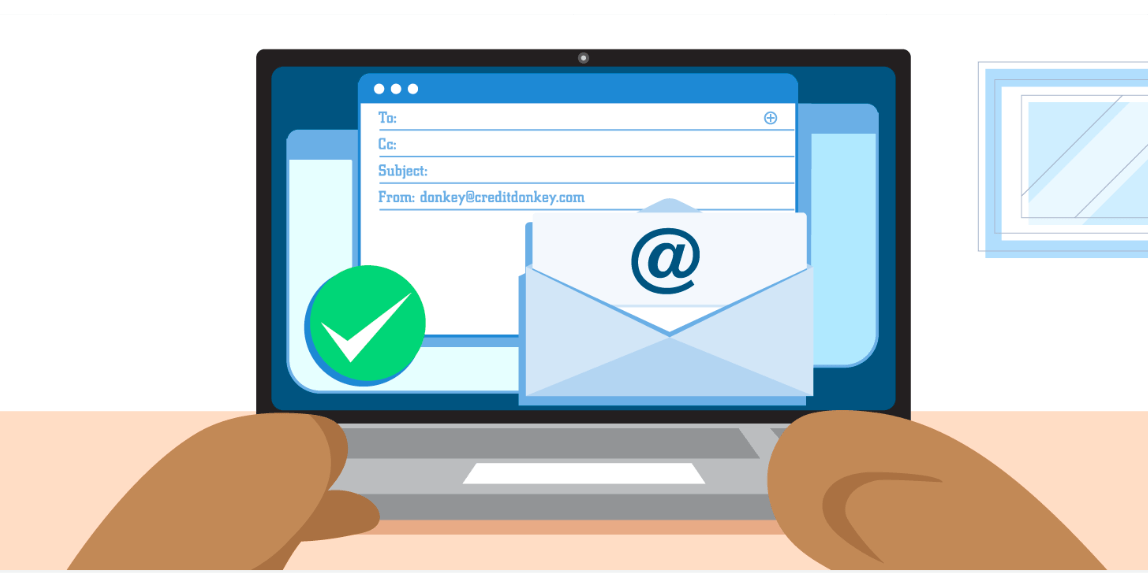
To create an effective email address, it is best to avoid using capitalization and special characters, make it easy to remember and read, limit the use of numbers, and choose a well-known email service provider.
Avoiding capitalization and special characters
To create an email address that is easy to remember and read, it is best to avoid using capital letters and special characters. Here are some tips:
- Stick to lowercase letters for your username and domain. This makes it easier for people to type and remember.
- Avoid using special characters like !, @, #, or $. Some email service providers might not allow them or they can cause confusion.
- Make sure your email address includes recognizable words or phrases. This will help others easily identify you and your email.
- Limit the use of numbers in your email address. Too many numbers can make it harder for people to remember.
Making it easy to remember and read
To make email addresses easy to remember and read, it is best to use lowercase letters. This is because email addresses are not case sensitive, meaning that whether you type them in uppercase or lowercase, they will still reach the intended recipient.
Using all lowercase letters can also help avoid confusion and errors when sharing your email address verbally or in written communication. Additionally, using words or phrases that are meaningful to you can make your email address more memorable.
By following these practices, you can ensure that your email address is easily understood and remembered by others.
Limiting the use of numbers
To make your email address easy to remember and read, it’s best to limit the use of numbers. While it is possible to include numbers in an email address, using them sparingly can prevent confusion and ensure that people can easily type and share your email address.
Instead, focus on using letters or words that are relevant to you or your business. This will help create a professional and user-friendly email address that others can easily recall and use without any difficulty.
Choosing a well-known email service provider
To ensure a smooth and reliable email experience, it’s important to choose a well-known email service provider. Going with a reputable provider gives you access to advanced security features, efficient spam filters, and regular updates to protect your account from cyber threats.
It also ensures that your emails are delivered successfully and don’t end up in the recipient’s spam folder. Popular providers like Gmail, Outlook, and Yahoo Mail have user-friendly interfaces and offer additional services like cloud storage for easy file sharing.
By opting for a well-known email service provider, you can trust that your communication will be secure and hassle-free.
Conclusion
In conclusion, capitalization does not matter in email addresses. Modern mail servers ignore the case of letters in email addresses, so whether you use uppercase or lowercase letters, it won’t affect the delivery or readability of your emails.
It’s best to use lowercase letters in email addresses as it makes them easier to read. Remember to follow standard email address conventions and choose a well-known service provider for creating an easy-to-remember and efficient email address.
Frequently Asked Questions
Does capitalization matter in email addresses?
No, capitalization does not matter in email addresses. Email systems treat uppercase and lowercase letters as the same.
Can I use both uppercase and lowercase letters in my email address?
Yes, you can use both uppercase and lowercase letters in your email address. It won’t affect the delivery or receipt of emails.
Do I need to remember the capitalization of an email address when typing it?
No, you don’t need to remember the specific capitalization of an email address when typing it. The system will recognize it regardless of how you type it.
Will a mistake in capitalizing an email address cause delivery issues?
No, a mistake in capitalizing an email address will not cause delivery issues. As long as the spelling is correct, the message will reach its intended recipient.
Should I be concerned if someone misspells or mistypes my email address with incorrect capitalization?
You don’t need to be concerned if someone misspells or mistypes your email address with incorrect capitalization. Emails are sent based on the overall structure and spelling of the address itself, rather than its case sensitivity.