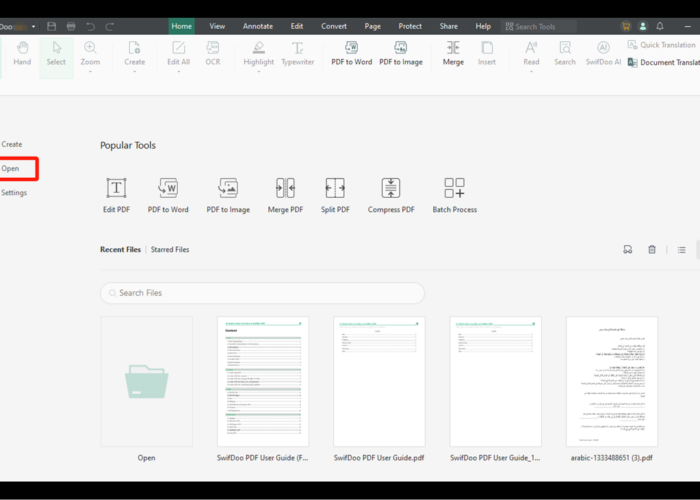DocFly stands as a versatile online tool for working with PDF documents, offering users the ability to create, convert, edit, and ensure their files’ security through Amazon Cloud.
It’s designed to run smoothly on any contemporary browser without needing an API and supports English language use. People with different needs can take advantage of its services—with options ranging from a cost-free plan to various subscription models tailored with unique features such as document control permissions, ample storage space, and annotation tools.
The platform achieves recognition for its straightforward approach in modifying forms and managing files; it’s no surprise that users have given DocFly a solid 4.3-star rating out of five across 112 reviews.
In the competitive landscape of PDF solutions like Soda PDF or Adobe Acrobat, DocFly earns its place by offering distinct advantages while being backed by a legally established company based in Spain with expansion into the U.S.
Supporting customers is one of their priorities; they provide assistance through email communications alongside helpful FAQs and forums even though some users identify areas for improvement like limited functionality in converting PDFs to Word format.
The promise held within the pages ahead reveals how navigating this comprehensive tool can sharpen your document management skills whether you’re looking at pricing details or comparing alternatives to find exactly what you need for handling PDFs effectively.
Let’s uncover what makes DocFly shine in today’s digital toolkit.
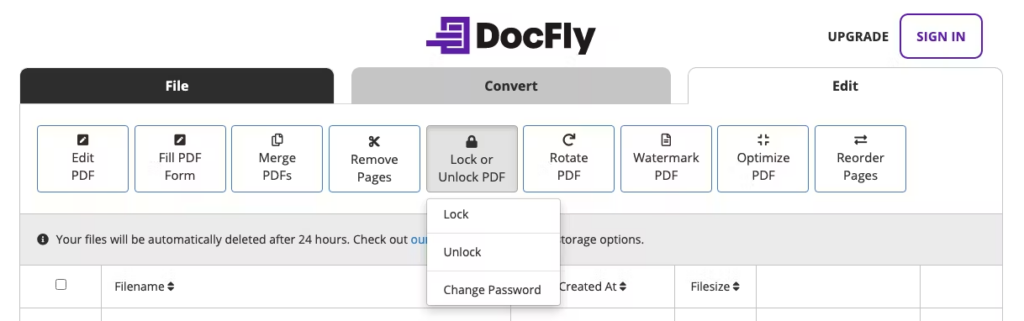
Key Takeaways
- DocFly offers a range of subscription plans including Free, Pro, and Business to suit the various needs of individual users and teams.
- Key features include advanced PDF editing tools, form creation capabilities, file format conversion options, and secure cloud storage for easy access and collaboration.
- Compared to Adobe Acrobat, iLovePDF, and Smallpdf, DocFly provides an economical yet powerful alternative with similar functionalities at a more accessible price point.
- Customer reviews rate DocFly highly for its simplicity in use and comprehensive document management tools within one platform.
- The service is known for its strong customer support system which includes email assistance as well as an informative help desk with FAQs.
A Closer Look at DocFly’s Pricing Structure
Understanding DocFly’s pricing structure is essential for discerning which subscription level aligns with your specific PDF management needs. This section delves into the financial considerations of adopting DocFly, exploring its diverse options designed to cater to both individual professionals and businesses seeking comprehensive document solutions.
Subscription options and what each tier offers
DocFly tailors its services to meet diverse user needs through various subscription options. Each membership level comes with its own set of features and benefits designed to enhance your document management experience.
- Free Plan: Perfect for casual users, the free tier allows you to perform essential PDF tasks such as reading and basic document editing.
- You can create a DocFly account without spending a penny.
- The tools available include adding text, signing documents, and simple file conversions.
- Pro Plan: Aimed at professionals requiring more robust capabilities, this subscription tier unlocks advanced editing tools and added document storage.
- Subscribers gain access to a wider array of editing functions like merging, splitting, and rotating PDFs.
- Enhanced storage options ensure that all your important files are securely backed up.
- Business Plan: This level is ideal for teams that need collaboration tools and user permissions to streamline workflow.
- It includes everything in the Pro Plan plus additional controls for document management among multiple users.
- Teams can tailor user access to protect sensitive information while still collaborating efficiently.
Exploring DocFly’s Features
Dive into the heart of DocFly’s innovative features, where powerful PDF editing meets user-friendly interfaces, enabling you to handle document tasks with unprecedented ease—uncover what makes this tool a potential game-changer for your workflow.
Editing tools, form creation, file conversion, and storage capabilities
DocFly stands out as a versatile PDF tool with robust features tailored for tech-savvy users. It streamlines document management with its suite of editing tools and file manipulation options, providing a seamless user experience.
- Editing tools: DocFly boasts a comprehensive set of editing tools that allow users to modify PDF documents effortlessly. Whether it’s text you need to alter, images to resize, or pages to reorder, these tools make it simple and straightforward.
- Form creation: Need to generate forms quickly? DocFly comes equipped with intuitive form creation capabilities. Users can design custom forms from scratch or edit existing ones with ease, adding various fields such as text boxes, checkboxes, and radio buttons.
- File conversion: The platform supports file format conversion to ensure maximum compatibility. Convert your documents into popular formats like Word, Excel, or image files without compromising the original layout or formatting.
- Storage capabilities: With cloud storage options at your fingertips, you can save and access your PDFs anywhere at any time. This feature not only offers convenience but also enhances collaboration by allowing you to share documents with colleagues or clients securely.
User Reviews and Ratings: Analyzing Customer Feedback
Many customers have turned to the internet to share their experiences with DocFly, contributing to an impressive average rating that reflects widespread user satisfaction. These ratings often highlight how easy it is to manage documents using DocFly’s intuitive interface.
People appreciate the platform for its robust editing tools and the ability to create forms quickly, which saves time and streamlines workflow.
Feedback on features like access controls and annotations indicates that users find these particularly useful for collaborating on PDFs securely. The overall consensus suggests that people value having all their document management needs handled within one application without juggling multiple tools.
Positive reviews frequently point out DocFly’s reliability in converting files accurately, ensuring minimal disruption during crucial tasks. Moving forward from customer feedback, let’s see how DocFly compares with other well-known solutions in the PDF software market.
Comparing DocFly to Popular Alternatives
Delve into how DocFly stands its ground in a competitive field, providing you with the insights to discern whether it’s the superior choice for your document handling needs—continue reading to equip yourself with knowledge for an informed decision.
How DocFly stacks up against Adobe Acrobat, iLovePDF, and Smallpdf
DocFly holds its own in the competitive PDF editing software arena, offering a suite of tools that cater to document management and manipulation. Its user-friendly interface allows for quick access to functionalities like PDF merging, splitting, and file conversion.
You can edit, format, and transform documents with ease without needing extensive experience in digital document processing.
Adobe Acrobat is well-known for its powerful features and industry dominance but comes at a higher cost. DocFly emerges as an economical alternative while still maintaining a high standard of functionality akin to what Acrobat offers.
In comparison to iLovePDF and Smallpdf, both popular online PDF tools known for their simplicity, DocFly provides additional storage capabilities which might be essential for users handling large volumes of documents regularly.
With an overall rating that reflects customer satisfaction, DocFly proves itself as a robust electronic document solution not only by matching key offerings from these leading services but also striking the right balance between performance and price.
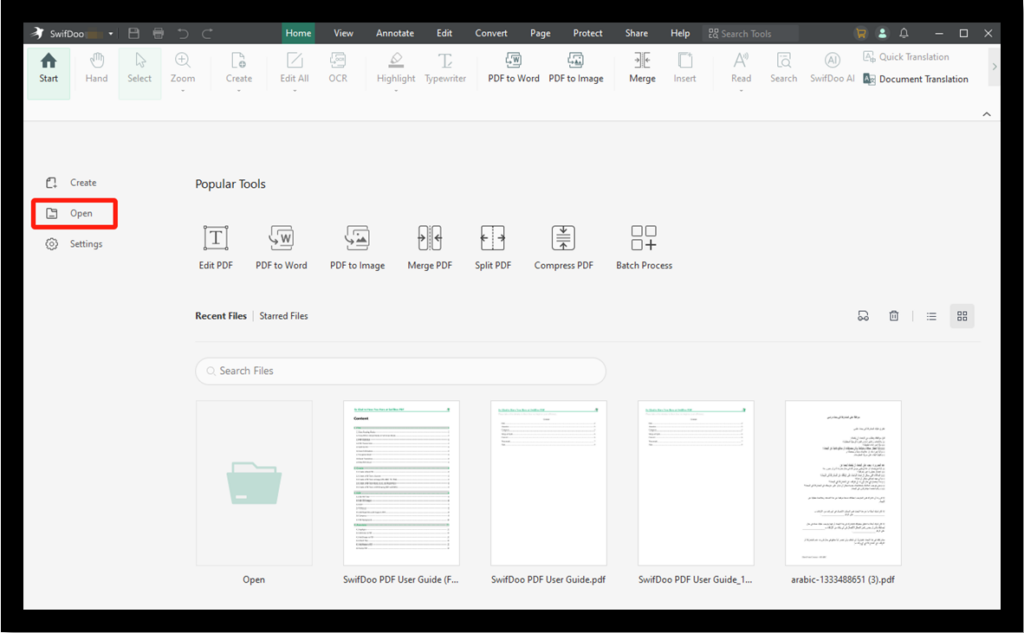
DocFly FAQs: Common Questions Answered
Users often have questions about DocFly’s capabilities and support. This section addresses common inquiries to help you understand the platform better.
- Many ask if the online document editing tools are easy to use; they certainly are, offering a user – friendly interface for quick PDF modifications.
- Potential subscribers wonder about PDF creation and conversion; DocFly enables efficient transformation of documents to and from PDF format with just a few clicks.
- Concerns regarding secure file storage are frequent; rest assured, your files are protected with advanced encryption on Amazon Cloud hosting.
- Queries about customer support options arise; email, help desk, and a comprehensive FAQs/forum are readily available for assistance.
- User ratings and reviews interest those considering DocFly; an impressive average of 4.3 out of 5 stars reflects customer satisfaction.
- Registration details matter to some users; the company is officially registered in Spain, plus it operates an office within the United States.
- Clients compare DocFly with its competitors in the PDF software market, finding a robust contender in features and value against brands like Adobe Acrobat.
- The cloudbased document management system by DocFly is praised for its accessibility and convenience, offering seamless access from anywhere.
- Inquiries about PDF editing and management tools are common; users find that DocFly provides extensive features for managing PDF workflows efficiently.
Conclusion: Is DocFly the Right Choice for Your PDF Needs?
DocFly stands as a versatile PDF tool tailored for a range of users, from freelancers to large enterprises. Its competitive pricing and robust feature set make it a strong contender in the realm of document management.
Consider your specific PDF tasks and compare them with DocFly’s offerings; this might be the solution you’re looking for. Explore, engage, and empower your document handling experience with DocFly today! Whether manipulating pages or filling out forms, discover how DocFly can streamline your workflow effectively.
(Image credit: Docfly)
Frequently Asked Questions
1. What does DocFly do?
DocFly is a tool that lets you edit, sign, and convert PDF files online.
2. How much does it cost to use DocFly?
The cost of using DocFly varies based on the subscription plan you choose; they offer both free and paid options.
3. Can I try DocFly for free before paying?
Yes, you can start with a basic free plan before deciding if you want to pay for advanced features.
4. What are some alternatives to using DocFly?
Some alternatives to DocFly include Adobe Acrobat, Foxit PhantomPDF, and Nitro Productivity Suite.
5. Does DocFly have a mobile app?
DocFly primarily operates through its website but check their official site or app store for any mobile application offerings.