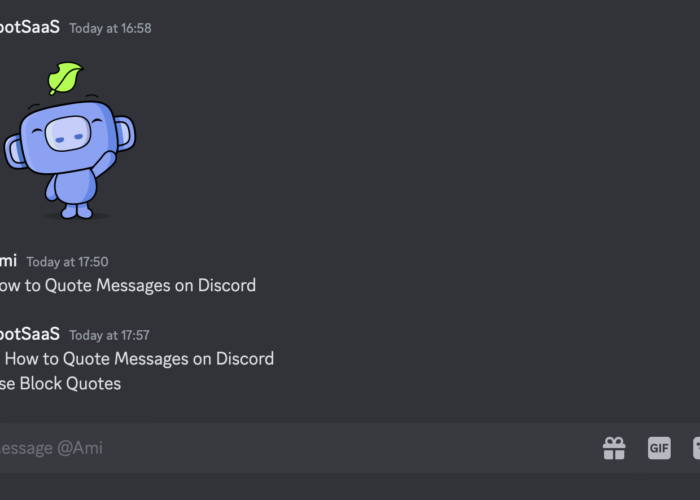Quoting messages on Discord lets you reference specific messages in conversations. It is useful for you to respond to a particular point, provide context, or simply highlight something important. Quoting makes communication clearer and more organized. By following a few simple steps, you can easily quote messages on Discord.
How to Quote Messages on Discord on Desktop
Discord quotes make chats clearer. You can do it in different ways, like using special formatting or bots. Let’s check out these methods to make Discord quotes look cool.
Use Block Quotes
Quoting messages is easy with Markdown in Discord. By following 4 simple steps, you can effectively quote messages on Discord. Here’s how:
Step 1: Scroll through the chat until you find the message you want to quote.
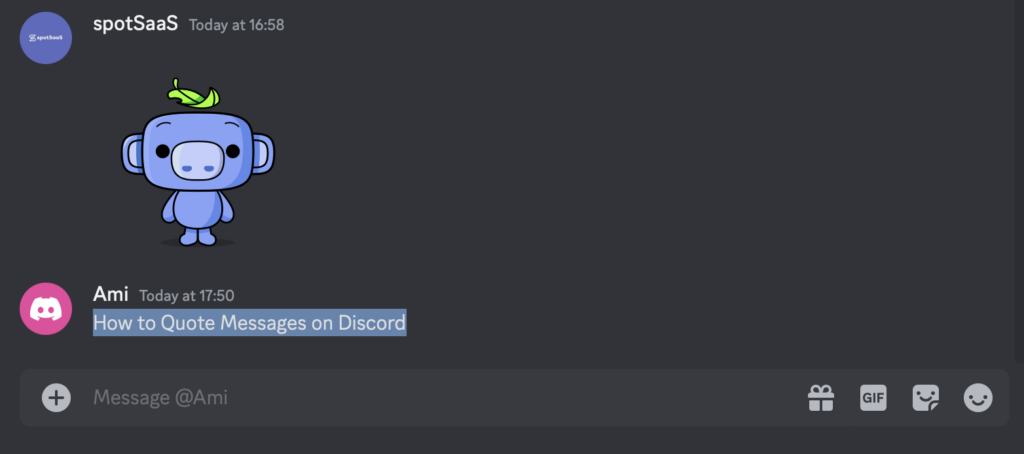
Step 2: Type ‘>’ at the beginning of your new message line. Write the message or copy-paste it.
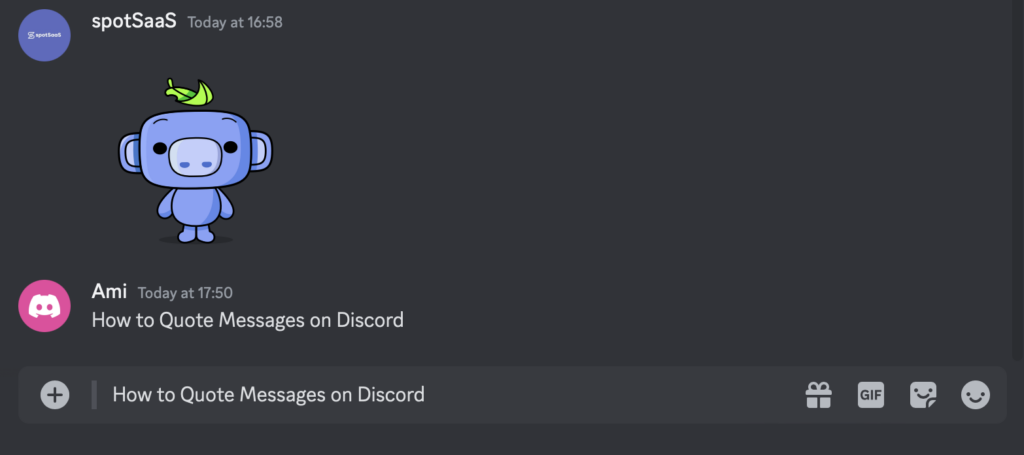
Step 3: After the ‘>’, add a space by hitting ‘Shift+Enter’ and write your reply or comment.
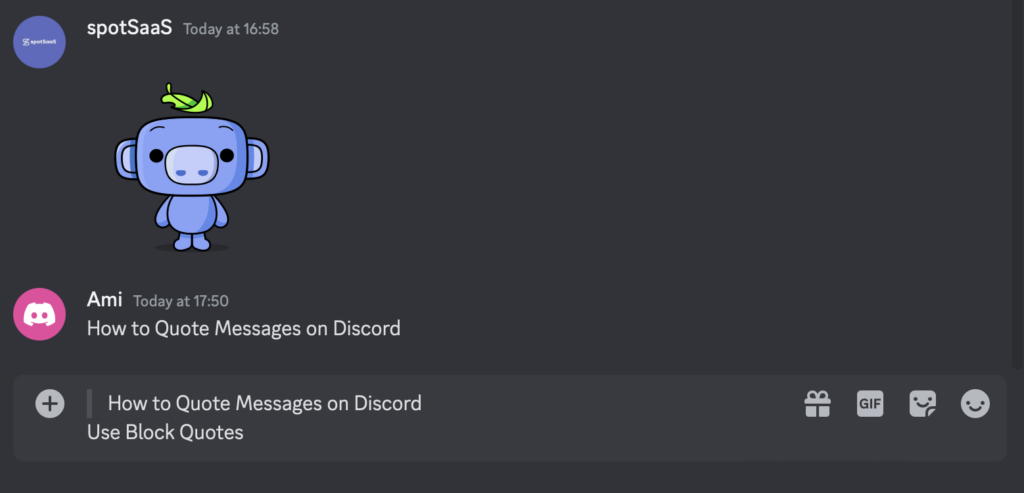
Step 4: When you’re done composing your quoted message and reply, hit ‘Enter’ to send it.
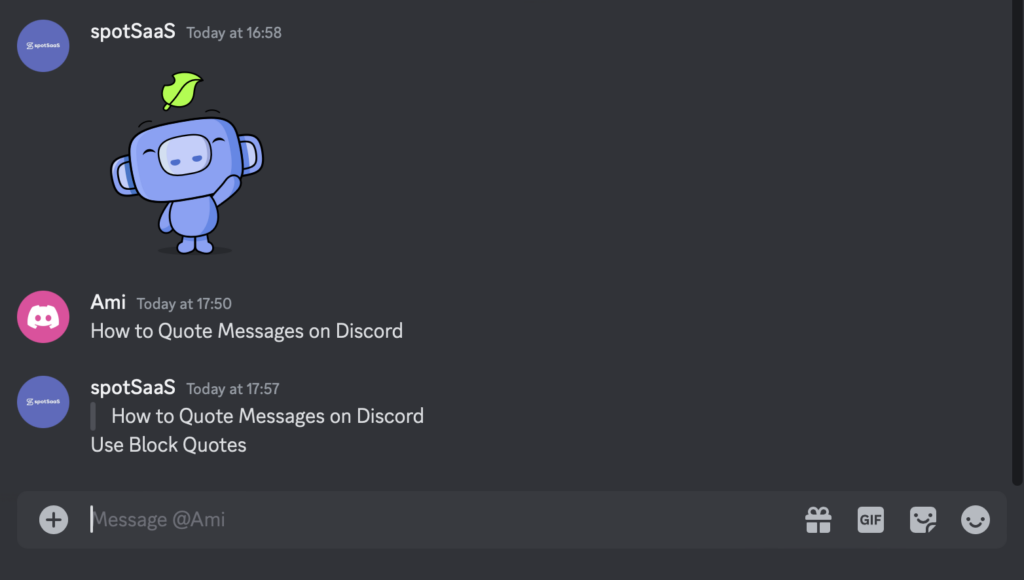
Note: If you want to quote multiple lines, use ‘ >>> ‘ before the first line. This creates a block quote, useful for longer conversations or quoting multiple messages.
Use Code Blocks
Using code blocks in Discord helps to make Discord quotes stand out. This makes the text more visible. Here’s how to use code blocks to quote s on Discord:
Step 1: Scroll through the chat until you find the message you want to quote.
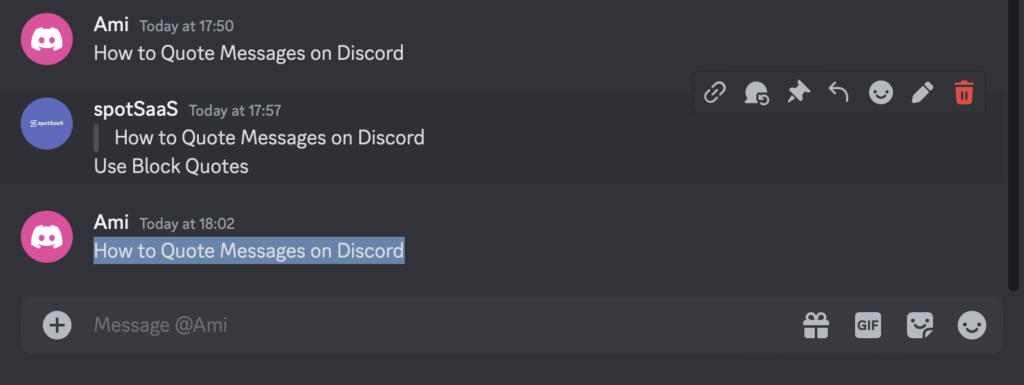
Step 2: Write the message or copy-paste it between two back-tick symbols (`).
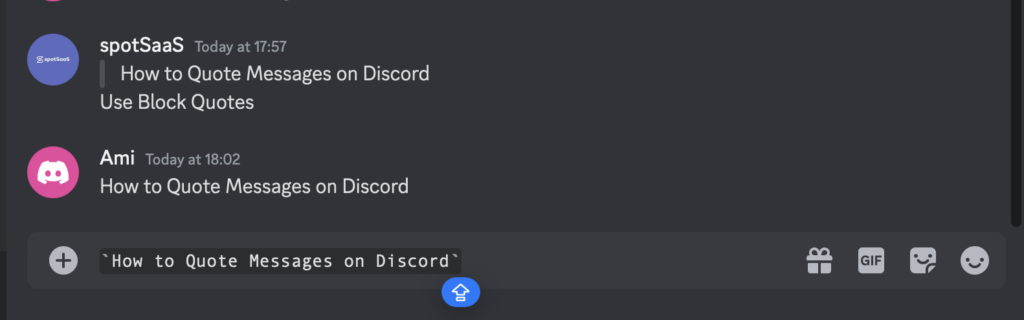
Step 3: ‘Shift+Enter’ and write your reply or comment.
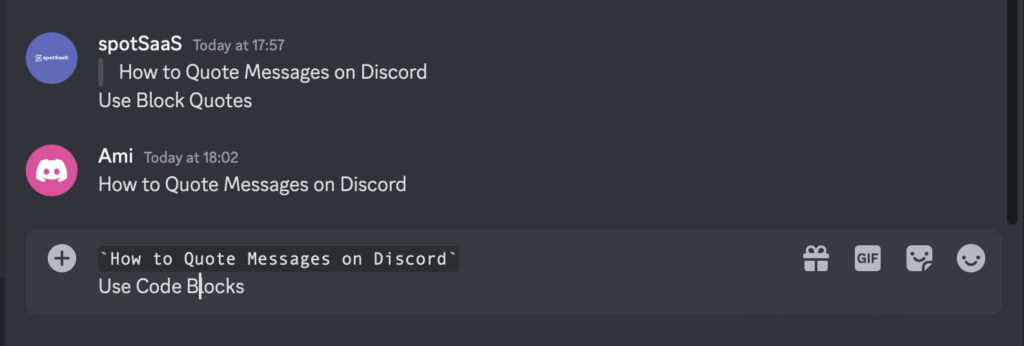
Step 4: When you’re done composing your quoted message and reply, ‘Enter’ to send it.

Note: If you want to write multiple lines of code in Discord, you can do it by putting your text between three backticks (“`).
Read more How to Make Discord Polls Easily
Use Quote Chatbot
Several bots on Discord provide quoting features through unique commands. Among the popular ones are QuoteBot, Dyno, and Carl-bot.
To add these bots to your server, you’ll need administrative permissions. It’s important to select a bot that fits well with your server’s requirements and regulations. Additionally, it’s crucial to be aware of the bot’s usage policies and any limitations it may have.
Before installing any custom clients or bots, make sure you thoroughly understand Discord’s terms and conditions to ensure compliance. This will help maintain the integrity and security of your server environment.
Read more Unique Discord Server Names for you
How to Quote Messages on Discord on Mobile
Discord quoting on mobile is quite similar to on desktop. Here’s how to quote on Discord on mobile:
Use Block Quotes
Step 1: Scroll through the chat until you find the message you want to quote.
Step 2: Type ‘>’ at the beginning of your new message line. Write the message or copy-paste it.
Step 3: When you’re done composing your quoted message and reply, hit “Send”.
Note: If you want to quote multiple lines, use ‘ >>> ‘ before the first line.
Use Code Blocks
Code blocks are another method to quote messages, and they work similarly to the desktop version. Here’s how to use them on the mobile app:
Step 1: Scroll through the chat until you find the message you want to quote.
Step 2: Write the message or copy-paste it between two back-tick symbols (`).
Step 3: When you’re done composing your quoted message and reply, hit “Send”.
Note: If you want to write multiple lines of code in Discord, you can do it by putting your text between three backticks (“`).
Read more How to Make Discord Polls Easily
How to Make Discord Quotes Stand Out
In Discord chats, making quotes stand out helps everyone understand better and highlights important stuff. We can do this by using different ways to change how messages look and adding emojis. Below, we’ll talk about simple ways to make Discord quotes more noticeable and look nicer.
Use Text Formatting Around Quotes
- Code blocks: Using code blocks is a good way to make your quotes more visible.
- Bold and Italics: Use standard Markdown formatting (_ _, **) around the quoted text. You can make your Discord quotes in bold and italic.
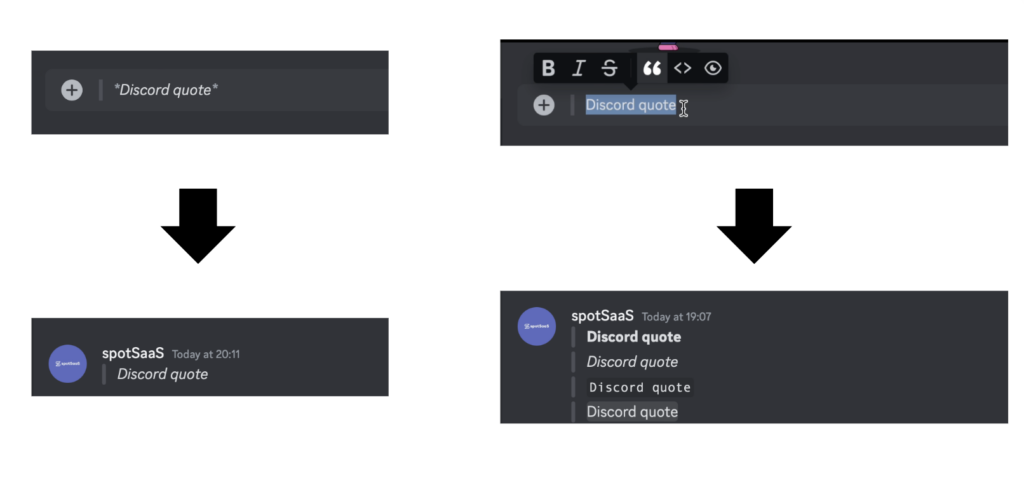
- Strikethrough: Put two tildes (~) around parts of the quoted text to strike through them. This shows changes or corrections.
Combine With Emojis
- Add emojis: Put emojis before or after the Discord quote to make it more fun and noticeable.
- Mention user with emoji: If your server allows custom emojis, you can mention the user with an emoji after their name in the quoted text. This adds a personal touch.
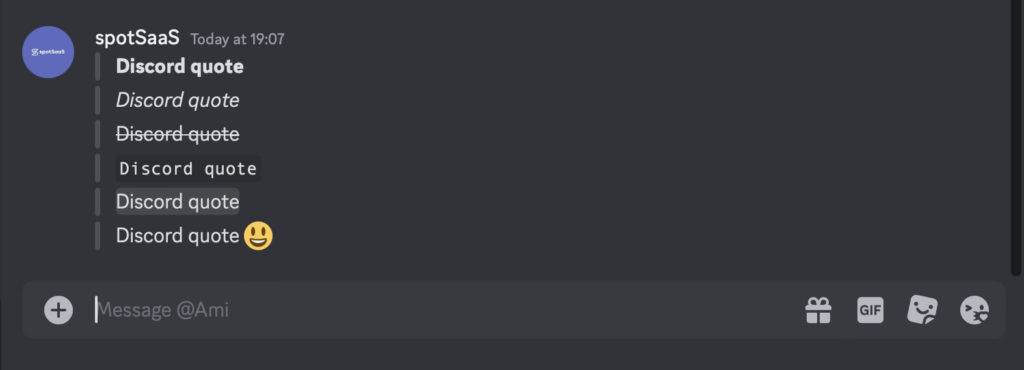
Highlight Specific Parts
- Use bold, italics, or code blocks: Make specific words or phrases within the Discord quote bold, italic, or in code blocks. This helps draw attention to them and makes them stand out.
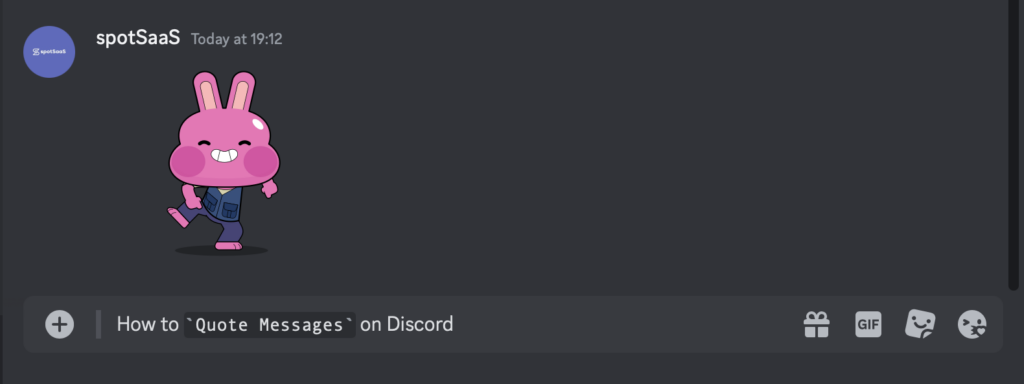
Making quotes stand out in Discord chats helps everyone understand what’s going on. You can try these easy ways to make Discord quotes look better on your server. Just make sure to follow the rules and what others like for a fun chatting time.
Conclusion
Quoting messages on Discord is an easy way to refer to and reply to specific content during chats. By following these simple methods, you can smoothly use quoting in your Discord chats, making it easier to understand and respond to messages.
Frequently Asked Questions
Can you quote multiple messages in one quote in Discord?
Absolutely! For block quotes, use ‘ >>> ‘ before the first line. For code blocks, put your text between three backticks (“`).
How do I quote someone on mobile in Discord?
You can apply block quotes on the Discord mobile app similarly to the steps described above for the Discord web or desktop app.
Are there bots that offer advanced quoting features in Discord?
Several bots on Discord provide quoting features through unique commands. Among the popular ones are QuoteBot, Dyno, and Carl-bot. Before installing any custom clients or bots, make sure you thoroughly understand Discord’s terms and conditions to ensure compliance. This will help maintain the integrity and security of your server environment.
How do I delete a quote in Discord?
To delete a message with a quote you’ve sent, simply right-click on your message, choose “Delete Message” from the menu, and confirm the deletion. However, you can’t delete messages sent by other users, even if you’ve quoted them. Only the original sender or someone with moderator/admin rights can delete messages from other users.
Can I format the quoted text differently in Discord?
Yes, you can format quoted text differently in Discord using basic formatting options like code blocks, bold and italic, and strikethrough.