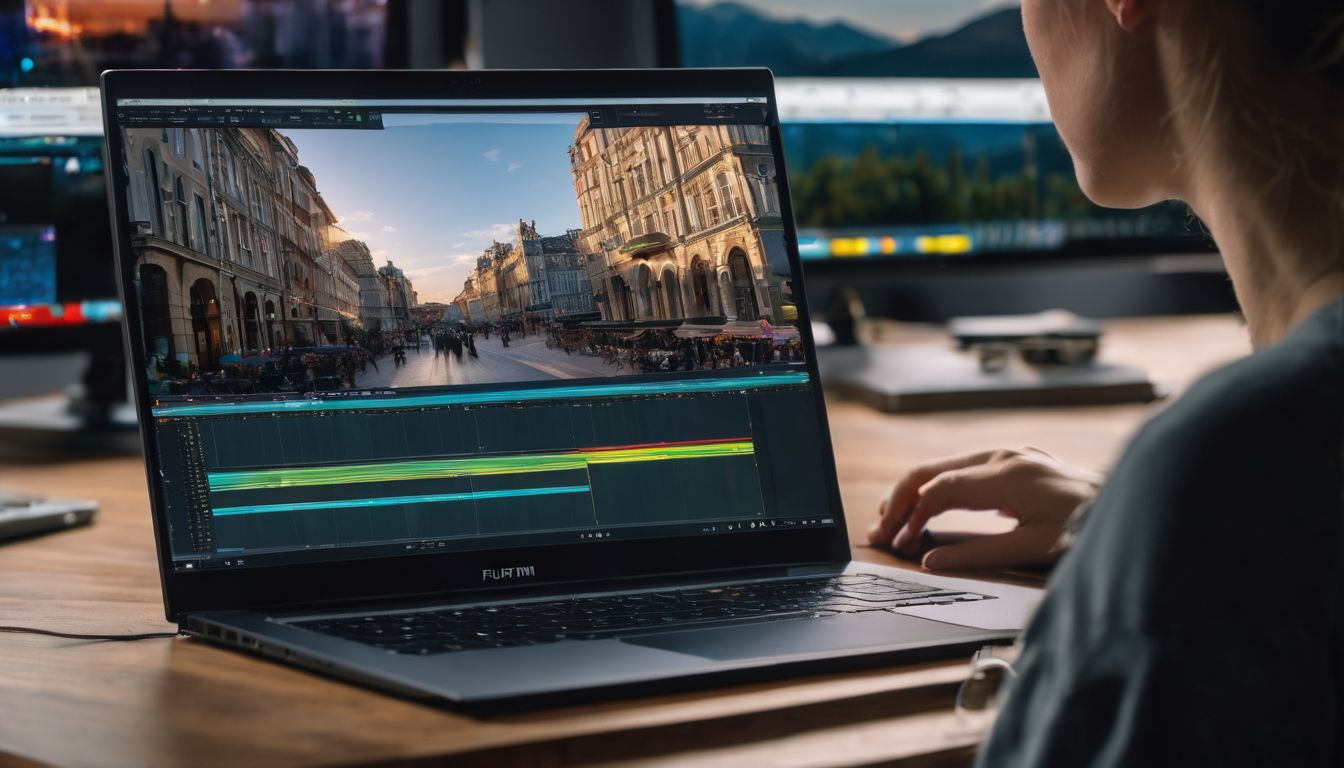Translating languages accurately can be a real headache, especially when juggling multiple tasks or learning a new language. With over 10 million downloads, DeepL Translate has emerged as a powerhouse in the translation app market.
This article will arm you with clever tips and strategies to use DeepL like a pro, ensuring your translations are both precise and swift. Dive in for smarter communication!
Key Takeaways
- DeepL Translate uses advanced AI to provide high-quality translations across over 30 languages, with features such as text, speech recognition, image translation, and file conversion.
- Users can optimize their translations by utilizing the integrated dictionary feature for alternative words or phrases and leveraging the tone adjustment tool for more nuanced communications.
- For enhanced capabilities, DeepL Pro offers premium features including saved translations and additional data security measures like encryption in transit.
- The availability of a mobile app and browser extension allows users to perform quick translations on-the-go without having to interrupt their browsing experience.
- With stringent data safety protocols in place, DeepL Translate ensures that user privacy is protected with encrypted transmissions and a no third-party data sharing policy.
Overview of DeepL Translate
DeepL Translate is an AI-powered translation service that supports over 30 languages, including text, speech, images, and files. With high-quality translations and advanced features like dictionary support and dark mode, DeepL Translate offers efficient and accurate multilingual communication for users.
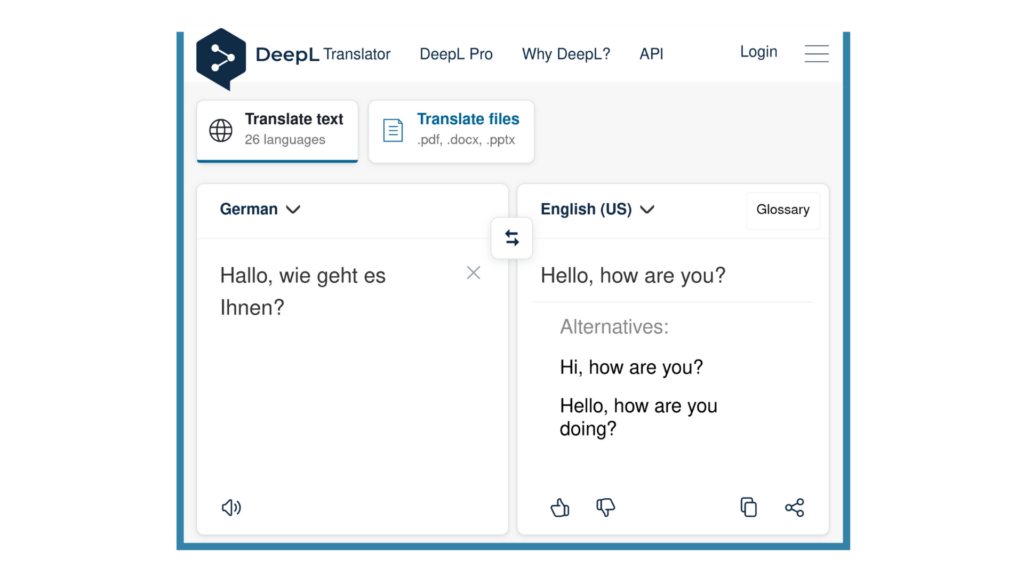
AI-powered translation
Harnessing advanced machine translation, DeepL Translate stands out with its state-of-the-art language conversion technology. This intelligent translation tech swiftly identifies the nuances of over 30 languages, ensuring interpretations are not just accurate but also capture the essence of original texts.
Users benefit from a rich experience that blends high-quality language interpretation with speed and efficiency.
The app’s cutting-edge AI doesn’t stop there; it extends to instant camera and photo translations for real-world applications like reading signs or menus in foreign languages. With each use, automated linguistic translation empowers you to overcome language barriers smoothly and rapidly.
Safety is paramount, as all your data remains encrypted—confidence in both the process and the results accompanies every interaction with this smart language interpretation tool.
Supports over 30 languages
Building on its AI-powered translation capabilities, DeepL Translate extends its expertise to a diverse linguistic spectrum by supporting over 30 languages. This feature empowers users to effortlessly translate texts, documents, and even web pages in a wide array of languages ranging from widely-spoken tongues like English and Spanish to those less commonly found in digital translation tools such as Bulgarian and Finnish.
Users benefit from the seamless experience of translating various file types—including direct text input, speech recordings, images containing text, or entire files—thereby breaking down language barriers with precision.
Within this multilingual framework, DeepL offers unique functionalities such as speech-to-text translations and tone adjustments that cater to the subtle nuances of communication. It also provides an invaluable tool for global audiences: non-Latin scripts can be transliterated into Latin characters allowing anyone unfamiliar with the original alphabet to read and understand the content.
Whether engaging in multilingual text translation for personal study or preparing materials for an international audience, DeepL serves as a versatile conduit for cross-cultural exchange.
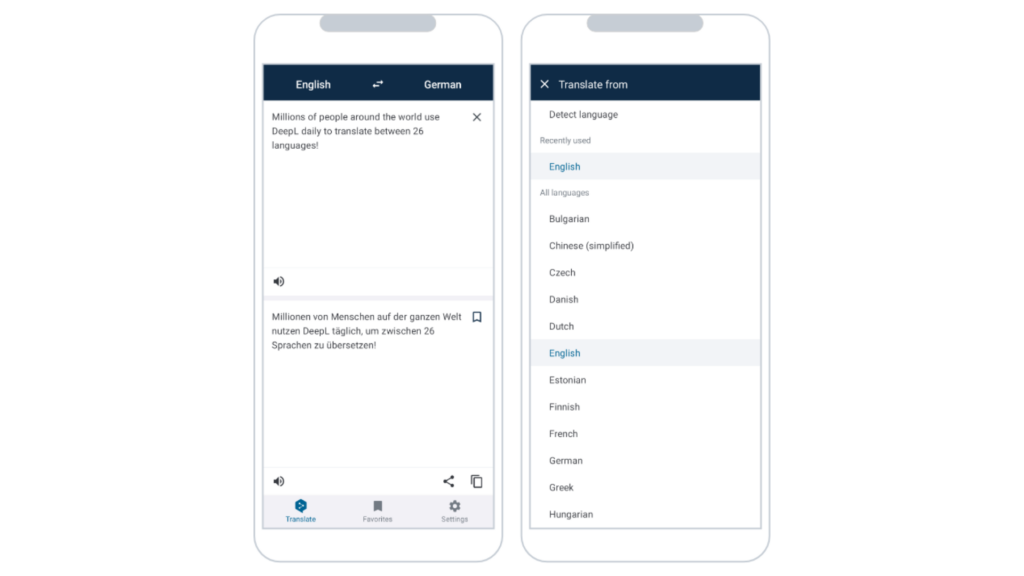
Mastering the Use of DeepL Translate
To truly master DeepL Translate, it’s essential to understand the different translation modes and how to effectively utilize the dictionary feature. Additionally, leveraging DeepL Pro for advanced features can significantly enhance your translation capabilities.
Understanding translation modes
DeepL Translate harnesses advanced AI to break down language barriers. Get ready to tap into the full potential of its multiple translation modes for seamless communication.
| Feature | Description |
|---|---|
| Text Translation | Type or paste your text directly into DeepL to see it swiftly transformed into your chosen language. This works great for emails, documents, and even quick chats. |
| Speech Recognition | Speak in your native tongue and watch as DeepL converts your words into written text in another language, perfect for real-time conversation or dictation. |
| Image and Photo Translation | Use DeepL’s innovative technology to translate text from images or photos instantly. Capture a picture of a sign, menu, or document and get an immediate translation. |
| File Translation | Drop an entire document into DeepL, whether it’s a PDF or Microsoft Office file. The app maintains formatting while translating everything from articles to reports. |
| Text-to-Speech | Once translated, have any text read back to you. This feature is ideal for learning pronunciation or ensuring your message comes across correctly in spoken form. |
| Dictionary and Alternatives | Explore more meanings with the integrated dictionary. For every word translated, receive alternative expressions and phrases for nuanced communication. |
| View Translations in Latin Alphabet | See non-Latin scripts like Cyrillic or Kanji displayed in the Latin alphabet, aiding understanding without needing fluency in the original script. |
Utilizing the dictionary feature
The dictionary feature in DeepL Translate is a valuable tool for achieving linguistic accuracy and efficient language conversion. It allows users to look up alternative translations, adjust the tone of their translations, and find alternative wordings, making capturing the right nuances in different languages easier.
This feature is especially useful when dealing with multilingual translation or when needing to adjust the language tone for different audiences. In addition, its ability to track linguistic history ensures that users can maintain consistency across multiple translations.
DeepL Translate’s dictionary feature is indispensable for anyone seeking instant and accurate language interpretation while ensuring alternative wording options are readily available at their fingertips.
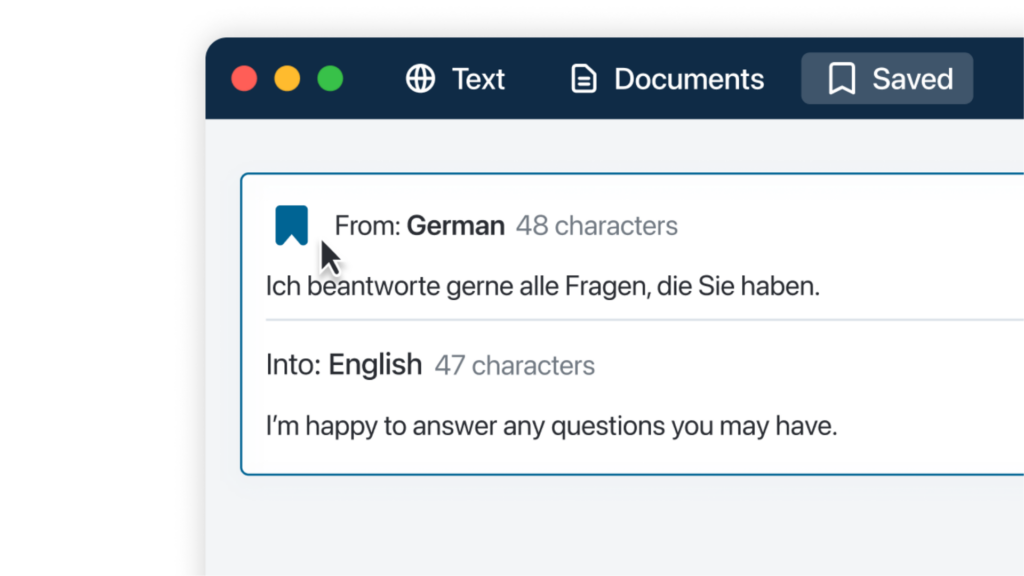
Leveraging DeepL Pro for advanced features
DeepL Pro offers advanced language translation features, including cutting-edge technology for enhanced translation capabilities. With state-of-the-art translation resources, users can access sophisticated language translation tools and premium features that elevate the quality of language conversion.
These advanced functionalities ensure high-quality translations, providing users with a range of options to meet their specific needs.
Advanced language conversion abilities are at the core of DeepL Pro, delivering an array of options that go beyond standard translation modes. This includes alternative translations, saved translations, and instant camera and photo translation for added convenience and accuracy.
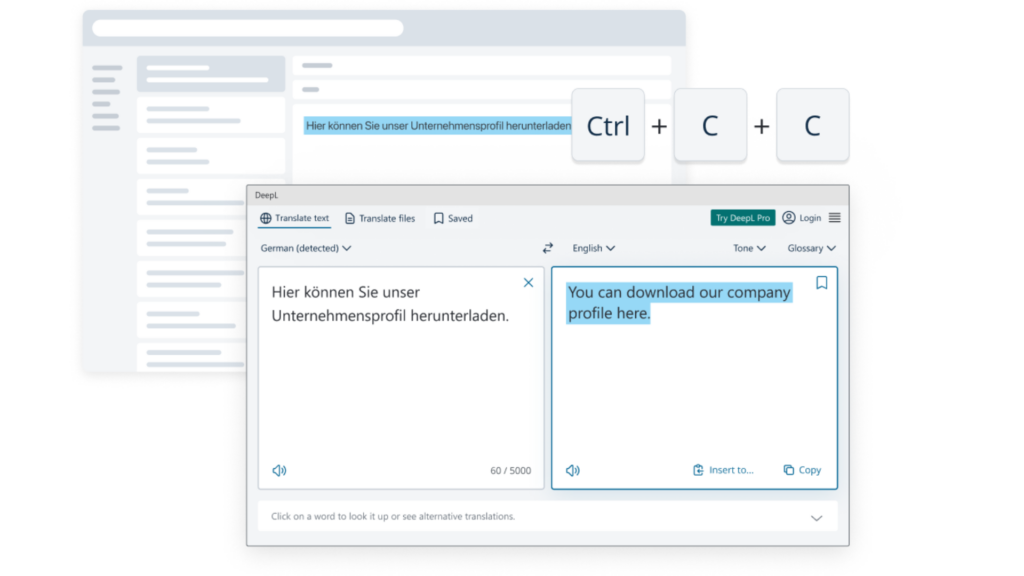
Enhancing Translation Efficiency with DeepL Apps
Leverage the DeepL mobile app and browser extension for seamless and efficient translations on-the-go and easy access to the translation service. These tools are designed to enhance user experience and make language translation more accessible than ever before.
Mobile app translation
The DeepL Translate mobile app offers a seamless translation experience, with support for over 30 languages. Users can conveniently translate text, speech, images, and files on the go.
With features like speech recognition and audio playback, it provides a versatile platform for multilingual translation needs. Additionally, the app prioritizes data security by implementing measures such as encryption of data in transit and not sharing user data with third parties.
DeepL Translate’s mobile application ensures efficient language translation while emphasizing user privacy and convenience. The inclusion of features like speech recognition and image translation enhances the overall translation experience.
Browser extension for easy access
Transitioning from leveraging DeepL Translate through the mobile app, users can further streamline their translation experience with the convenient browser extension. This plugin allows for seamless integration with web browsers, offering quick and easy access to translation services while browsing online.
Whether it’s translating text, speech, or images directly from the browser, the extension provides a user-friendly and efficient way to access DeepL Translate’s features.
This browser plugin is designed to enhance translation efficiency by providing smooth and convenient access to DeepL Translate’s capabilities. It ensures a streamlined process for users who seek on-the-go translations without interrupting their online activities.
The Importance of Data Safety in DeepL Translate
Data safety is paramount in DeepL Translate, with robust security measures ensuring the protection of user privacy and data. Encryption of data during transit guarantees that sensitive information remains secure from unauthorized access.
Additionally, no data is shared with third parties, safeguarding confidentiality and upholding the highest standards of information security. Users can find peace of mind knowing that their personal and professional content is shielded from prying eyes.
To further support user confidence, DeepL Translate provides comprehensive terms & conditions and a privacy policy for transparent access to essential information regarding data protection.
In tandem with this, users have access to reliable support resources for any queries or concerns they may have regarding the platform’s commitment to secure data transmission and confidential storage.
The assurance of stringent security practices enhances user trust in utilizing DeepL Translate for their translation needs.
Conclusion
In conclusion, mastering DeepL Translate can enhance your translation accuracy and efficiency. By understanding its various modes and utilizing the dictionary feature, you can improve your language translations significantly.
Additionally, leveraging DeepL Pro for advanced features and accessing the mobile app and browser extension can further streamline your translation process. As you delve into this powerful tool, remember that data safety measures are in place to protect your information throughout the translation journey.
Also read GMR Transcription Service: Remote Transcription Jobs
Frequently Asked Questions
How do I ensure accurate translations using Deepl Translate?
To achieve accurate translations, input clear and concise sentences in the original language.
Can I translate entire documents with Deepl Translate?
Yes, you can translate entire documents by uploading them to Deepl’s website or using their document translation feature.
Are there any tips for improving translation efficiency with Deepl Translate?
Improving translation efficiency can be achieved by proofreading the translated text and making adjustments as needed.
What languages does Deepl Translate support for translation?
Deepl Translate supports various languages including English, Spanish, French, German, Italian, Dutch, Polish, Russian, Chinese and Japanese among others.
Is it necessary to have technical knowledge to use Deepl Translate effectively?
No technical knowledge is required; the interface is designed for user-friendly navigation and simplified operations.