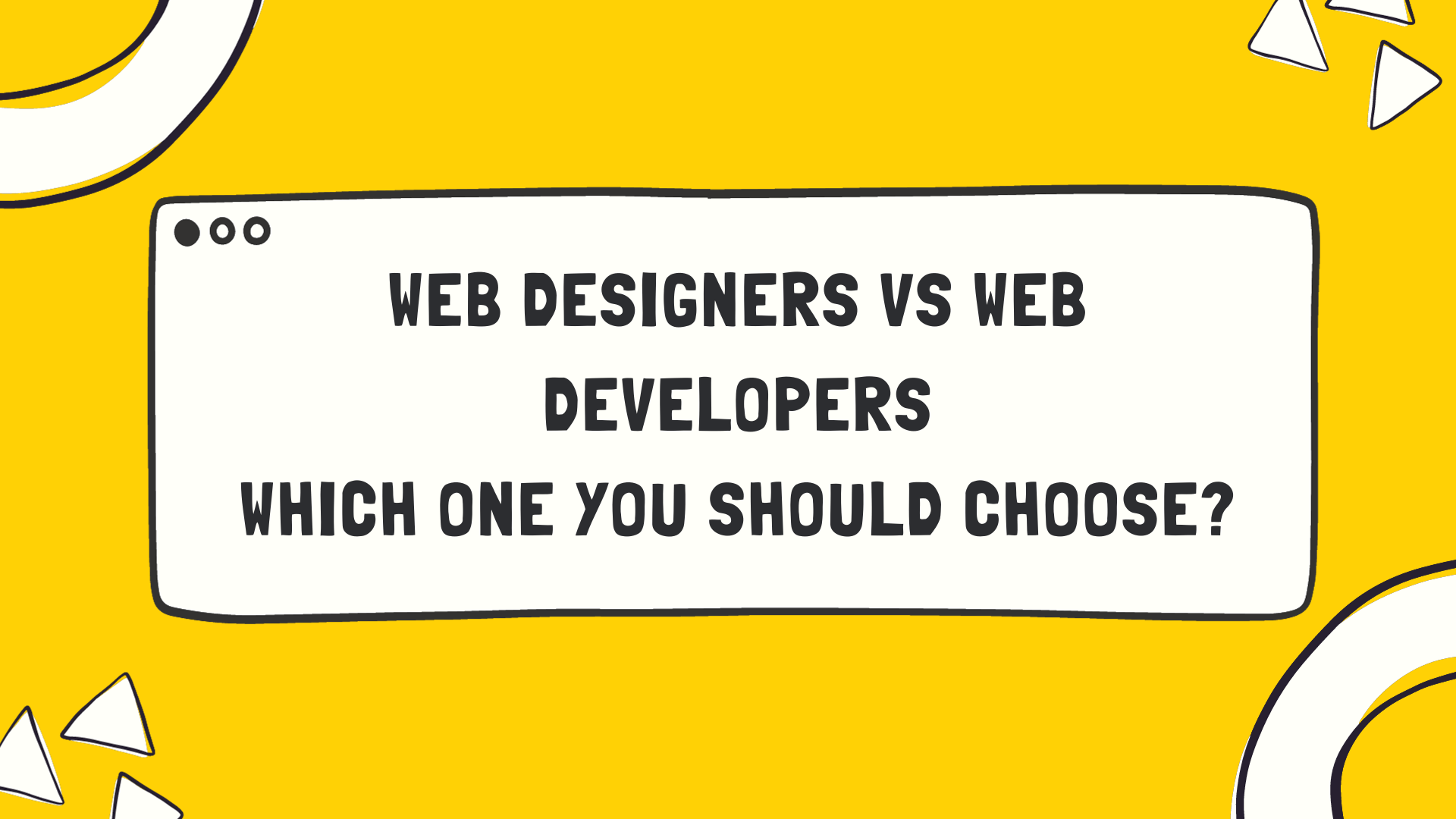A project presentation is a good way to share information about a project with stakeholders and team members. It gives a clear update on how the project is going, what’s been achieved, and what’s coming next. This helps everyone stay informed and engaged.
What Is a Project Presentation?
A project presentation is used to share details about a project with key people involved, like stakeholders and team members. It is a structured update where you explain the project, its progress, and what’s been achieved so far.
You highlight important things like the project’s goals, tasks, deadlines, and progress during a presentation. It helps everyone understand the status of a project.

Examples of Project Presentation
Project presentations serve many purposes at various stages of a project. They are important for sharing updates and details with stakeholders and team members. Here are some common types of project presentations and what they do.
Project Proposal Presentation
Before starting a new project, a proposal presentation is used to seek approval or funding. This presentation aims to persuade stakeholders about the value and feasibility of the project.
Project Kick-off Presentation
People prepare a project kick-off presentation to introduce the project to their team and stakeholders. If a company is launching a new software product, the project manager might present the project’s goals, timeline, and team roles, using slides that outline the project scope, key milestones, and deliverables.
Project Update Presentation
Regular progress update presentations are held to keep stakeholders informed during the project lifecycle. This might include charts and graphs from project management software to illustrate timelines and budget adherence.
Final Project Report Presentation
When a project ends, a final report presentation summarizes the entire project. A marketing campaign is completed, and then a final report presents its outcomes, performance metrics, and lessons learned. This presentation also often mentions detailed analytics, success stories, and recommendations for future projects.
Structure of a Project Presentation
A well-organized project presentation helps you communicate your project’s details and progress.

1. Introduction
- Briefly introduce the project, its name, and what you hope to achieve with the presentation.
- Mention what parts of the project you will talk about.
- Explain why the project started. Describe the problem or opportunity that led to the project, and give some background information to help the audience understand.
2. Project Scope
- Present what the project aims to achieve. Describe the goals and what you want to accomplish.
- Show a timeline with important dates and deadlines. Include key stages and when things are supposed to be done.
3. Methodology
- Explain how you worked on the project. Describe the steps and methods you used to reach your goals.
- Mention any tools or resources you used, like project management software. Don’t forget to explain how these helped your project.
4. Progress and Achievements
- Share what has been completed so far. Update the audience on the project’s current state compared to the plan.
- Highlight important successes or breakthroughs. Use examples and data to show what has been achieved.
5. Challenges and Solutions
- Talk about any problems or difficulties you faced during the project.
- Explain how you solved these problems. Describe any changes or strategies you used to overcome challenges.
6. Results and Impact
- Present the final results or products of the project. Use simple data and visuals to show what was achieved.
- Explain why the results are important and how they affect the people or organization involved. Discuss the overall impact of the project.
7. Future Steps
- Outline what will happen next. Include any plans or additional work that needs to be done.
- Give any advice or suggestions based on what you learned from the project.
8. Q&A
- Open the floor for questions from the audience. Answer their questions and provide any needed clarifications.
6+ Creative Ways to Create a Project Presentation
How does your audience pay attention to your project presentation? How is your message effectively communicated? Here are more than six creative ways to make your project presentation more engaging:
Storytelling
Instead of just showing data and information, why don’t you create a story that takes your audience on a journey?
Start your project presentation with an interactive story. If your project involves developing a new app for managing personal finances, a story about someone struggling with budgeting and how your app handles this.
Moreover, take your story to the next level with some visuals like infographics, animated slides, and interactive elements. Popular presentation tools like PowerPoint and Visme allow you to add animations and clickable elements to make your story come alive. Besides, these software provide professional project presentation templates that help you create appealing presentations and save time.
Live Demonstration
This is a powerful way to showcase your project or product in action. Rather than just “talking” about your work, let the audience “see” it for themselves.
Show a live demo of your project, like how a new tool works or demonstrate a prototype. You can perform a live walkthrough of its features and highlight how it simplifies tasks and boosts productivity.
A live demo allows your audience to see the practical application of your project and better understand its functionality. It provides a tangible experience that static slides can’t offer.
For Example – If you’re launching a new e-commerce platform, a live demonstration might include a live search for products, adding items to the cart, and checking out, showing the audience a user-friendly design and features in real time.
Visual Infographics and Data Visualization
Infographics and data visualizations help present complex information clearly and engagingly. They make data easier to understand and more interesting to look at.
You can use graphic design tools like Canva to create visually appealing charts, graphs, and diagrams. These tools help you simplify complex data and highlight key insights in an easy-to-understand way.
Importantly, avoid clutter! Focus on the most important metrics and only highlight key points. Don’t overwhelm your audience.

Gamification
Using game-like elements in your project presentation can make it more interactive. Not only can engage your audience but also make your presentation more memorable.
Create quizzes, polls, or other interactive challenges related to your project. You might use audience response tools like Quizizz or Kahoot to create a quiz about the key features of your new product, or Mentimeter to make live polls and gather audience feedback during the presentation.
Multimedia
Including multimedia like videos, animations, and audio clips in your presentation can help convey your message more effectively.
Videos can make your project come alive by showing real-time examples, customer feedback, or important highlights. A product demonstration video to show how your product operates in real life, or a testimonial video featuring customers sharing their positive experiences.
Use video editing software like Adobe Premiere Pro to produce high-quality videos. These tools let you edit your footage, add effects, and include graphics or text to make your videos more engaging. Embed the videos directly into your presentation slides. Make sure they either autoplay or have a clear play button to ensure smooth viewing during your presentation.
Tip
Videos should be between 1 to 3 minutes long. This duration is long enough to convey your message but short enough to keep your audience interested without losing their attention

Animations can help make complex ideas easier to understand and show how things change over time. They are very useful for visualizing data trends and processes.
You can use animations to create charts that show changes over time or to guide the audience through a step-by-step process. Animation tools are useful which allows you to create your own animations or use their ready-made templates.
Audio clips are particularly useful for adding expert opinions, narrating detailed information, and including background music. You might use voiceovers to explain complex details, background music to create a certain atmosphere, or soundbites from interviews to add credibility. Edit your audio clips with software like Audacity, Adobe Audition, and GarageBand. These tools help you clean up audio, adjust sound levels, and add any necessary effects to ensure high quality.
Guest Speakers
Guest speakers make your presentation more in-depth. Their expertise and perspectives can enrich your presentation. Invite experts, stakeholders, or team members to speak about different aspects of the project. An industry expert sharing emerging trends or challenges is really helpful for your new technology project.
Don’t forget to prepare your guest speakers with clear guidelines to make sure they are briefed on your presentation’s focus. This keeps the discussion relevant and engaging.
AR/VR Experiences
Your project presentation may become unique and interactive with AR or VR experience! This could involve using VR headsets to explore a virtual environment related to your project or AR apps to view interactive 3D models.
If your project is about designing a new architectural space, you could use VR for a virtual building tour. For a product launch, AR apps could allow the audience to visualize how the product would look in their own environment through their smartphones.
How to Prepare for a Project Presentation
Proper preparation helps you feel more confident. Here are some tips to help you get ready for your project presentation.

Schedule Your Project Presentation
Don’t leave it to chance that people will remember your presentation. Schedule it to ensure that all key stakeholders can attend. Use Google Calendar to send out a calendar invite with all the details—date, time, location, etc. Follow up if you don’t receive a response to confirm availability.
Select a Presentation Format
Consider formats like slides, flip charts, and digital tools like tablets or interactive screens and choose the best suits your presentation. Also, consider the room size and the number of audience to determine the most effective format.
Practice
The more you practice, the more polished your delivery will be. Practice in front of a mirror, record yourself, or present to a small group for feedback. Familiarize yourself with your slides, animations, and any multimedia elements.
Prepare for Technical Issues
Test all multimedia elements such as videos, animations, and audio clips to ensure they work well. Ensure that your laptop, projector, or any other equipment is functioning properly. Have backups like a USB drive with your presentation file in case of technical issues.
Conclusion
A good project presentation is key to clearly sharing how a project is progressing and what has been achieved. Using storytelling, multimedia, or interactive tools makes the presentation more engaging. With a well-organized approach and proper preparation, you’ll deliver a presentation that keeps your audience interested and supports your project’s success.
Frequently Asked Questions
What is a project presentation?
A project presentation is a structured update that shares details about a project’s goals, progress, and achievements with stakeholders and team members. It helps everyone understand the project’s status and future steps.
How should I structure my project presentation?
A well-structured presentation should include an Introduction, project scope, methodology, progress and achievements, challenges and solutions, results and impact, future steps, and a Q&A session.
How to present a project?
There are some creative ways to enhance a project presentation: storytelling, live demonstrations, visual infographics, gamification, multimedia (videos and animations), guest speakers, and AR/VR experiences.
How can I prepare effectively for a project presentation?
Schedule the presentation, choose the right format, practice thoroughly, and prepare for potential technical issues.