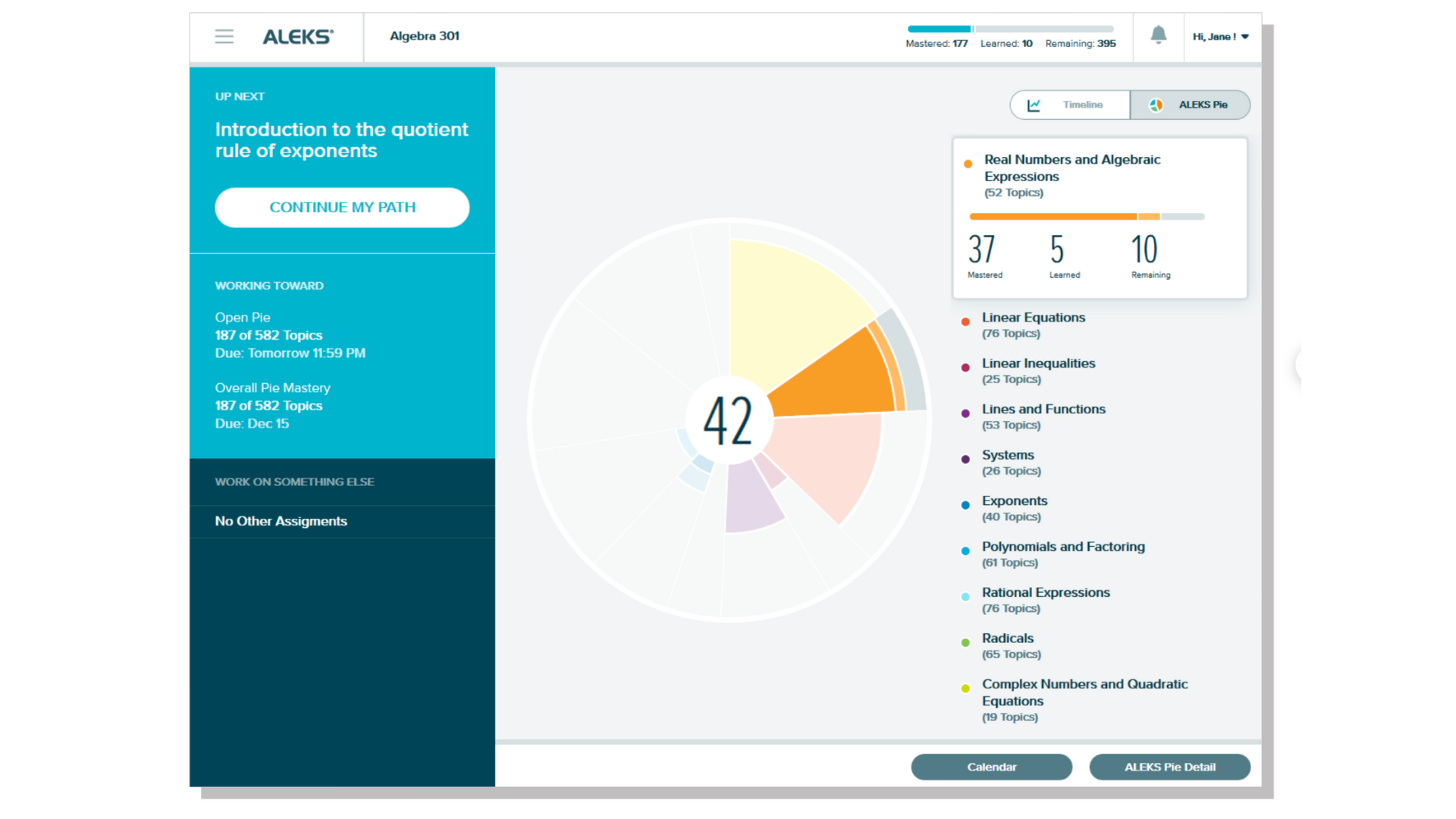Connecteam, an all-in-one employee management program, aims to increase productivity and make daily tasks easier for HR managers, team leaders, and business owners. This in-depth look will cover what Connecteam provides, its pros and cons main features, costs, customer support, and how it compares to other options in the market.
Connecteam Overview

Connecteam
- Pricing: Free plan, Starting from $29/month billed annually
- Platforms: Browser Based, Android, iOS
| Pros | Cons |
| ❌ Some features may require additional fees ❌ Limited customization options |
What is Connecteam?
Connecteam is a complete employee management system that aims to improve and simplify different parts of team operations. It works as a main center for managing remote teams combining many features that meet the needs of HR managers, team leaders, and business owners.
Connecteam brings together important parts of workforce management into one unified system. This combination removes the need for several separate systems letting businesses handle scheduling, time tracking, task management, communication, and more from one place. This unified approach makes administrative tasks easier and ensures all team members can access the same information and tools.
Features of Connecteam
With tools for efficient employee scheduling, time tracking, and improved communication, Connecteam ensures that teams stay organized, engaged, and productive.
Employee Scheduling
Connecteam has a full set of tools to make employee scheduling easier and better. By putting all scheduling tasks in one place, Connecteam helps to improve operations, boost productivity, and ensure smooth workforce management.
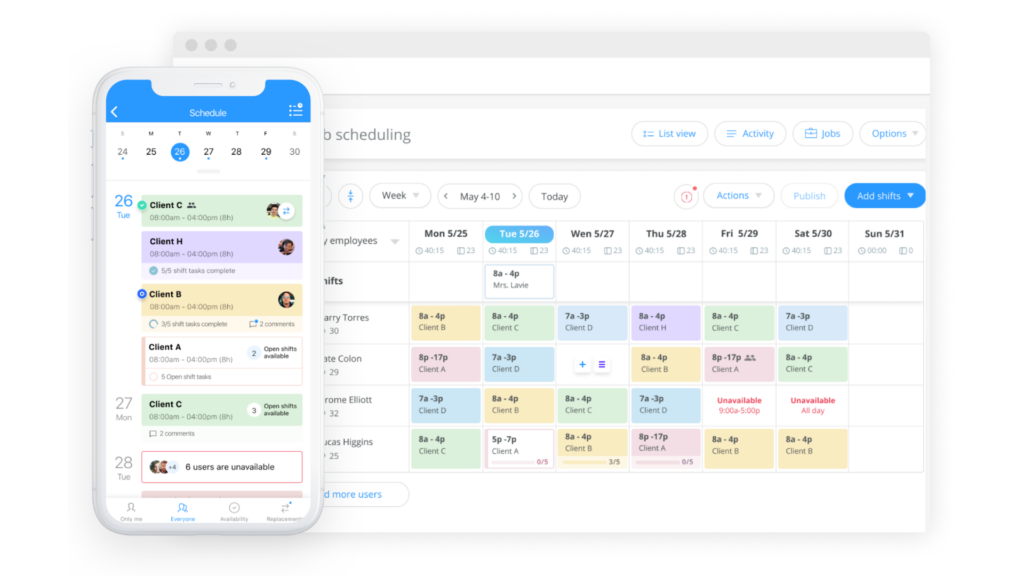
Easy Scheduling
The system offers templates you can change to quickly create and update schedules. You can start from zero or copy an existing schedule, and Connecteam’s easy-to-use layout makes the job simple. To make things even easier, auto-scheduling can create the best schedules based on when employees can work, what they’re good at, and what they like. This not only saves time but also cuts down on mix-ups and mistakes.
What’s more, Connecteam gives full insight into when employees are available and what they’re qualified to do. This makes sure schedules match what the business needs and what employees want cutting down on scheduling mix-ups and staying within the rules. The platform can spot potential problems like too much overtime or double bookings, which helps avoid costly mistakes before schedules are set in stone.
Efficient Distribution
After schedules are ready, Connecteam makes sharing them a breeze. The Connecteam app can send schedules to employees right away so everyone can see their shifts as soon as they’re posted. Employees can confirm their shifts in the app, which improves accountability and cuts down on back-and-forth messages.
For companies that need to show schedules to clients, Connecteam has a feature to share links. Clients can see final schedules through these links without logging into the platform. This makes working with clients easier and clearer.
Day-to-Day Management
Connecteam’s employee scheduling features also help with everyday tasks making team management and talks better. The employee app sends automatic reminders about shifts to make sure enough people show up and to cut down on no-shows. If someone doesn’t come in, the app has quick ways to find replacements so work keeps going.
Real-time insights play a crucial role in Connecteam’s scheduling app. The system offers digital forms and checklists to monitor ongoing tasks and operations. This helps managers keep tabs on field activities and make sure teams complete tasks as planned.
Detailed Reporting
Accurate time tracking matters for payroll and project management, and Connecteam delivers on this front. Employees can clock in and out on their phones, and the system logs their hours. This data can be exported to payroll providers like Gusto, Quickbooks, Xero, and Paychex. This makes payroll easier and more accurate.
Time Management
Connecteam aims to boost productivity and make it easier to track and manage employee work hours.
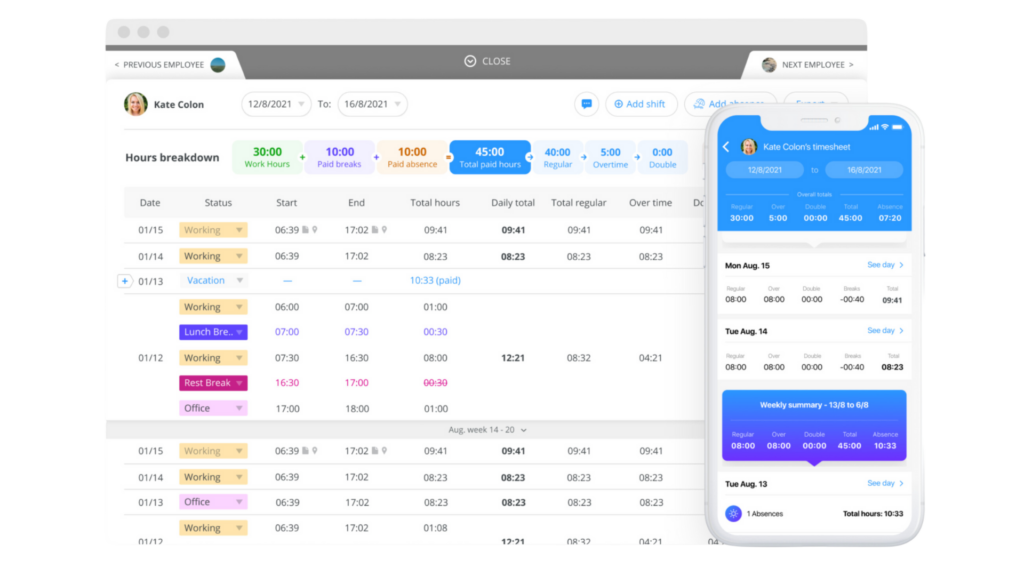
Better Scheduling and Time Management
Connecteam’s time tracking tools let companies log employee work hours in several ways. Employees can punch in and out right on the app, which has a clock for recording hours as they happen. For people at work sites, a kiosk app tracks time there making sure all employee hours get logged.
To boost precision, Connecteam uses a virtual boundary. This makes sure staff can clock in and out from specific spots cutting down on time theft and keeping work hour records exact. Also, Connecteam lets people type in work hours on digital timesheets by hand giving options when auto-clocking doesn’t work out.
Real-Time Monitoring and Notifications
Connecteam keeps an eye on attendance in real time letting managers know when employees are late or don’t clock in. This helps managers stay in the loop about staff showing up on time and deal with attendance problems.
Also, the system makes it easy to handle time off, vacation requests, and extra hours. This straightforward method makes it simple to find stand-ins and keep enough staff on hand without any hiccups.
Accurate and Compliant Timesheets
Connecteam creates employee time sheets that follow rules and have no mistakes. These timesheets show work hours, breaks extra hours, and time off. This makes them ready to use for paying workers. You can set rules for breaks and overtime that match local, state, and federal work laws. This helps avoid breaking rules and cuts down on office mistakes.
Connecteam also warns you about problems, like too much overtime or booking someone twice. This helps managers fix issues before they mess up payroll. Additionally, timesheets can be approved individually or in bulk, which simplifies the administrative workload.
Seamless Payroll Integration
Connecteam lets you export timesheets as PDF or XLS files for use with your preferred payroll software. To make things easier, Connecteam works with well-known payroll providers such as Gusto and Quickbooks. This connection makes the payroll process smoother and helps ensure employees get paid on time.
Connecteam also helps with billing and invoicing by letting businesses track time for each project, job, or client. This feature makes it easier to create invoices and makes sure labor costs are assigned to the right projects or clients.
Employee Communication
Connecteam provides a range of tools for employee communication designed to boost connection, simplify information sharing, and enhance employee engagement. With these features, companies can better manage their internal communication, ensuring that all team members stay informed and feel part of the group, regardless of their location.
- Connecteam’s updates feature makes quick and real-time communication in your company easier. It offers a platform that looks like social media where you can post company news, updates, and announcements for your whole team or certain departments. This tool lets you add GIFs and videos to your posts making them more fun and interactive. You can also see who’s read your posts, which helps make sure important messages get to the right people. By letting staff react, comment, and join in on posts, Connecteam helps get employees more involved and keeps everyone in the loop.
- Connecteam’s knowledge base puts all company knowledge in one easy-to-reach spot. This digital storage holds key documents like policies, handbooks, and other vital resources. By letting employees access this info on their phones, they can find what they need to do their jobs well. The knowledge base makes sure all staff can see one current source of truth, which helps keep everyone on the same page across the company.
- Surveys give you the ability to make and send out surveys and real-time polls to get useful feedback from your team. Team members can fill out surveys through the app, whether they’re out and about or working from home. This tool helps collect thoughts and feelings straight from the field giving you practical insights to make smart choices. Surveys also help make sure everyone gets a chance to speak up creating a work environment that’s more inclusive and quick to respond.
By integrating these capabilities, Connecteam offers a powerful employee communication tool that improves the overall employee experience, helping organizations maintain a connected and informed workforce.
Employee Time Clock
Connecteam provides a full package to handle employee time tracking, attendance, and payroll. Employees can punch in and out on their phones or at a kiosk on site. This gives employees the choice to log their hours in a way that suits them, whether they’re moving around or based in one place. The app uses digital geo-fencing to make sure staff check-in where they should, which helps keep records straight and stops people from cheating the system.
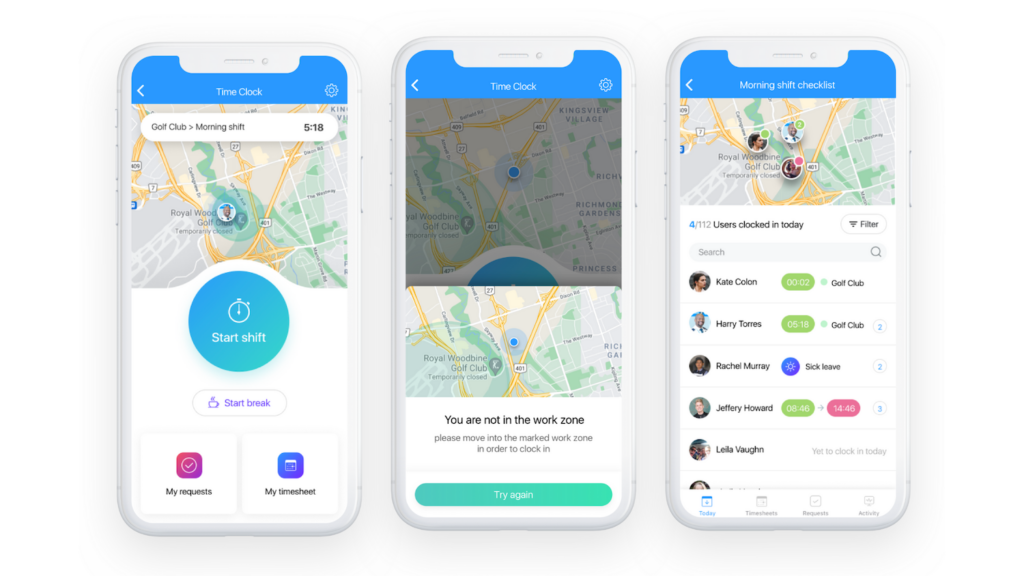
Connecteam’s time clock app has advanced timesheet management features. It spots inconsistencies like overtime limits and double bookings sending alerts to make sure labor laws are followed. Managers can approve timesheets individually or in bulk, with the option to lock approved timesheets to prevent unauthorized changes.
The time clock app’s features go beyond simple time tracking. It has an impact on break management and overtime monitoring. Users can create rules to handle breaks or make sure work hours are counted. The overtime system lets you set up custom rules for different types of overtime – daily, weekly, holiday, and consecutive days. You can even set it to clock out to stay within the rules. What’s more, the app excels in job scheduling and shift management. Employees can keep track of time spent on specific jobs or projects and switch between them without a hitch. You can attach must-do shift tasks, notes, or paperwork to make sure you gather all the important info.
By integrating features like geo-fencing, timesheet management, and break rules, Connecteam’s time clock provides a reliable and flexible solution for tracking employee time, managing shifts, and ensuring compliance with labor laws.
Task Management
Connecteam’s task management app offers a strong and complete way to oversee and manage tasks across teams for employees who don’t work at desks. Users can create new tasks and assign them to individuals or groups right from their mobile device or desktop. They can customize tasks with due dates detailed descriptions, and add things like images, files, and forms. To handle regular assignments, users can set tasks to repeat daily, weekly, or monthly. This makes sure nothing gets missed and automates tasks that happen often.
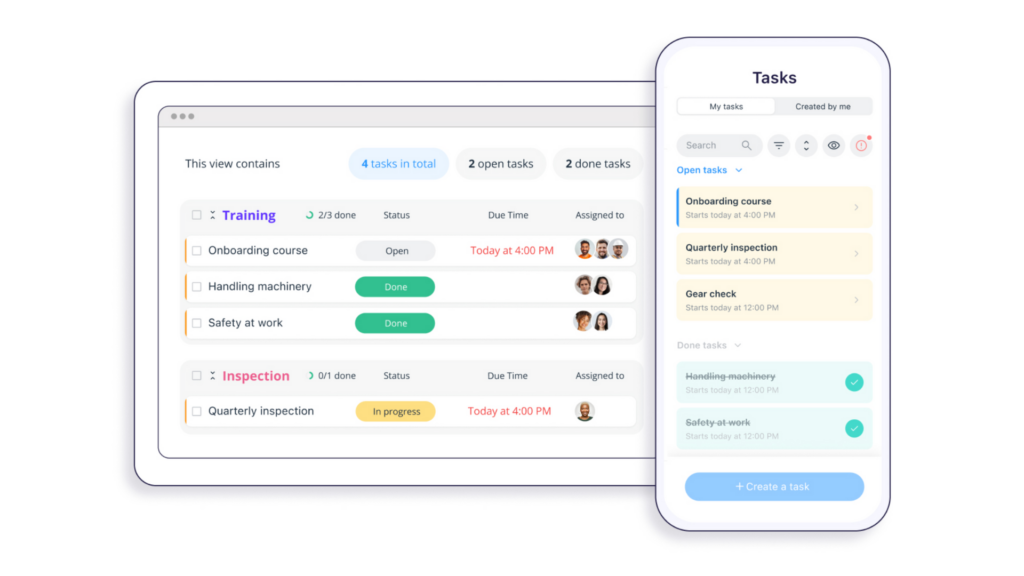
The Connecteam app sends instant alerts to keep employees and managers in the loop. Employees get alerts right away when they’re given a task, and managers are notified when tasks are viewed or completed. This quick back-and-forth helps everyone stay updated and responsible.
The app shows all tasks in one place, so people can check how things are going and keep work flowing. You can bunch up jobs, sort them out, and filter them by when they’re due and how important they are. This makes it a breeze to handle and rank what needs doing. Managers can see what each team member has on their plate, which helps spot any holdups or problems.
Users can organize and manage tasks using smart filtering and tagging options. This feature lets you see tasks based on whether they’re done how important they are, or other factors. This makes it easier to keep an eye on progress and handle workloads well. You can also make your own tags to group tasks and make task management smoother.
People Management
Connecteam has an impact on employee training and onboarding by getting rid of the need to sit in classrooms. You can make fun easy-to-use mobile courses that staff can finish when it suits them. The tool lets you add your own tests to check how well trainees get the content. Managers can see real-time progress and keep tabs on all must-do training. This feature helps cut down the time to get good at the job making sure employees are up to speed fast and well.
Connecteam makes employee absence management easy. Workers can ask for time off through the app, and managers can see all requests and balances at a glance. You can make custom time-off rules for different kinds of absences on the platform. This helps speed up approvals and follow the law. Auto-alerts cut down on mistakes and make sure time-off requests get handled.
Plus, the app allows you to publicly or privately recognize employees for their hard work and achievements. You can fire up your team by giving out digital prizes, like gift cards to stores they like. This doesn’t just lift spirits – it also pushes employees to keep doing their best.
Connecteam’s timeline feature gives a full view of each worker’s journey in the company. It keeps track of big moments like yearly reviews, pay raises, and other key events. This tool helps managers make smart decisions based on a complete look at an employee’s past and growth. You can add files linked to each event, like employee performance reviews or completed training materials, to the timeline for quick access.
Connecteam Pricing
Connecteam offers a 14-day free trial period. Here’s a detailed breakdown of their pricing structure for various hubs and plans:
| Hub | Plan | Price | Features |
|---|---|---|---|
| Operations Hub | Operations Basic | $35 for the first 30 users billed monthly, $0.6 per additional user. ($29/month for the first 30 users billed annually, $0.5 per additional user) Free Plan: Available for up to 10 users. | Time tracking with all report types, GPS, unlimited jobs, payroll software integration, shift info, claiming open shifts, form image attachments, and more. |
| Operations Advanced | $59 for the first 30 users billed monthly, $1.8 per additional user ($49/month for the first 30 users billed annually, $1.5 per additional user) | Everything in Basic, plus smart groups, admin permissions, geofence for time clock, recurring shifts, advanced filtering, and auto clock out. | |
| Operations Expert | $119 for the first 30 users billed monthly, $3.6 per additional user ($99/month for the first 30 users billed annually, $3 per additional user) | Everything in Advanced, plus in-app links, multi-branch management, live GPS tracking, process automation, and conflict management. | |
| Communications Hub | Communications Basic | $35 for the first 30 users billed monthly, $0.6 per additional user ($29/month for the first 30 users billed annually, $0.5 per additional user) | Private and team chats, chat read receipts, post comments and reactions, media attachments, custom work contacts, events with location and files, surveys, and knowledge base. |
| Communications Advanced | $59 for the first 30 users billed monthly, $1.8 per additional user ($49/month for the first 30 users billed annually, $1.5 per additional user) | Everything in Basic, plus smart groups, chat message read receipts, anonymous surveys, live polls, post customization, and directory customization. | |
| Communications Expert | $119 for the first 30 users billed monthly, $3.6 per additional user ($99/month for the first 30 users billed annually, $3 per additional user) | Everything in Advanced, plus reading confirmation for posts, post scheduling, auto-translation, pinned posts, larger knowledge base storage, and process automation. | |
| HR & Skills Hub | HR & Skills Basic | $35 for the first 30 users billed monthly, $0.6 per additional user ($29/month for the first 30 users billed annually, $0.5 per additional user) | Time off management, course completion status, unlimited folders and sub-folders in libraries, user timeline, export reports, and search/filter insights. |
| HR & Skills Advanced | $59 for the first 30 users billed monthly, $1.8 per additional user ($49/month for the first 30 users billed annually, $1.5 per additional user) | Everything in Basic, plus smart groups, advanced settings and customization, unlimited courses, full access to course objects settings, and unlimited documents. | |
| HR & Skills Expert | $119 for the first 30 users billed monthly, $3.6 per additional user ($99/month for the first 30 users billed annually, $3 per additional user) | Everything in Advanced, plus user profile editing, new device login alerts, process automation, in-app links, custom publishers, and onboarding customization. | |
| Small Business Plan | Free Plan | Free for up to 10 users. | Full access to all hubs and features including Operations, Communications, and HR & Skills. |
| Enterprise Plan | Custom Pricing | Pricing is typically customized based on the enterprise’s specific needs. | A personal account manager, Single Sign-On (SSO), two-factor authentication (2FA), biometric lock, API access, and more. |
Connecteam Customer Support
Connecteam provides various customer support options, including email support, live chat, and a comprehensive knowledge base. Users generally report positive experiences with the support team, mentioning they get quick and useful answers.
Also, the platform offers online resources such as tutorials and webinars to assist users in getting the most out of the software.
Connecteam Reviews: Pros & Cons
| Pros | Cons |
| ❌ Pricing can be expensive for smaller teams |
Pros of Connecteam
- Connecteam provides a complete set of tools that brings together different parts of employee and task management in one place. It includes features for scheduling, tracking time, managing tasks, and communicating. This cuts down the need for many separate tools. By putting all these functions in one spot, Connecteam makes workflows smoother and has an impact on how well operations run.
- The platform stands out for its user-friendly interface making it easy to use even for people who aren’t tech experts. Its simple design helps users find their way around and make use of its features without a lot of trouble. This simplicity goes hand in hand with Connecteam’s ability to be customized. Companies can shape the platform to fit their needs by setting up their own workflows, forms, and features making sure the tool matches how they work.
- Connecteam’s mobile app gives it a big edge in accessibility. Its strong app lets employees and managers keep in touch and handle jobs from any place, which helps remote work and on-the-go access. Also, Connecteam makes it easy to communicate well through things like chat, updates, and ways to give feedback. These features boost teamwork and make sure key information gets shared efficiently.
- Connecteam gives small businesses a big advantage with its free plan for up to 10 users. This plan provides full access to essential features at no cost, which makes it a great choice for startups and small teams. You can tweak the platform to suit your needs, and it’s simple to use. Plus, Connecteam’s quick and helpful customer service team is always there to help when you need it.
Cons of Connecteam
- One big concern is the pricing for advanced features. People who need more complex tools have to pay for advanced plans. Also, while it’s easy to use getting the hang of all of Connecteam’s advanced stuff takes time, which might be tough for folks trying to get the most out of the platform.
- Connecteam’s pricing might seem steep to smaller teams making them think twice about its value for money. Having to upgrade often to get more features can be a pain and might lead to higher expenses down the road.
Top 4 Connecteam Alternatives
Connecteam offers a wide range of tools for managing employees, tracking tasks, and facilitating communication. However, it’s smart to check out other options to make sure you pick the right platform for your company’s needs. Here are some well-known alternatives to Connecteam that bring their own unique features to the table:
| Connecteam | Monday.com | BambooHR | Deputy | Homebase | |
| Free Plan | ❌ | ❌ | |||
| Starting Price | $10/user/month billed monthly | $12/user/ month billed monthly | approximately $5.25/user/month billed monthly | $4.50/user/month billed monthly | $24.95 /location /month (unlimited employees) |
| Free Trial | 14 days | 14 days | 7-14 days | 31 days | 14 days |
| Best For | Employee scheduling and time tracking for all-sized businesses | Task management | Core HR (Performance, Benefits Administration) | Complex employee scheduling | Employee scheduling and time tracking for small businesses |
Monday.com
Monday.com is a powerful platform for project management and team collaboration known for its eye-catching and flexible workflows. Users can build attractive project boards that they can adjust to meet specific project needs.
Unlike Connecteam, which offers a broader range of employee management solutions, Monday.com focuses specifically on project and task management.
BambooHR
BambooHR aims to manage human resources and make the employee experience better. It has many HR-specific features, like employee self-service, performance management, and detailed reporting. BambooHR makes HR tasks easier such as keeping employee records, monitoring employee absence, and doing employee performance reviews.
BambooHR is made just for HR management. It centers on features like performance reviews, and benefits management. Connecteam has HR and people management tools too, but it also includes more options for task management and communication.
Deputy
Deputy is a robust workforce management tool that has a focus on employee scheduling, time tracking, and compliance. It offers solutions to create and manage employee schedules, monitor attendance, and make sure labor laws are followed. Deputy’s key features include the ability to swap shifts, schedule, and track attendance in real-time, which makes it helpful for companies that have changing staffing requirements.
While Connecteam has scheduling and time management functions, Deputy provides more sophisticated tools to handle complex scheduling needs and to comply with regulations.
Homebase
Homebase stands out as another well-liked option that has a suite of tools designed for small businesses. It gives you ways to plan employee shifts, keep track of hours, and let team members talk to each other. You can also use it to monitor when workers clock in and out, plus it has tools to help your business follow labor laws.
Homebase works best for small companies that need simple ways to set schedules and track time. Connecteam, on the other hand, has more tools that can work for different-sized businesses.
Conclusion
Connecteam offers powerful employee management solutions to boost productivity and simplify work. Its benefits, like an easy-to-use interface and wide-ranging toolkit, make it attractive to HR managers, team leaders, and business owners.
(Image Credit: Connecteam)
Frequently Asked Questions
What is Connecteam used for?
Connecteam is an all-in-one employee management app designed for HR managers, team leaders, and business owners. It streamlines daily operations by integrating employee scheduling, time tracking, task management, communication, and more into one unified platform.
Are Connecteam free?
Connecteam offers a free plan for small businesses with up to 10 users and full access to all hubs and features.
What features does Connecteam offer for employee scheduling?
Connecteam provides a comprehensive employee scheduling tool that includes customizable templates, auto-scheduling, real-time notifications, shift confirmations, and the ability to share schedules with clients or external stakeholders.
How does Connecteam handle time tracking?
Connecteam offers several options for tracking time, such as a mobile app, kiosk app, or digital timesheets. The platform includes features like geofencing, real-time monitoring, and seamless payroll integration with providers like Gusto, QuickBooks, Xero, and Paychex.
What third-party integrations does Connecteam support?
Connecteam integrates with popular payroll software like Gusto, QuickBooks, Xero, and Paychex. It also allows for exporting timesheets in various formats to simplify payroll processes.
What alternatives are available to Connecteam?
Alternatives to Connecteam include software like Deputy, BambooHR, HomeBase, and Monday.com