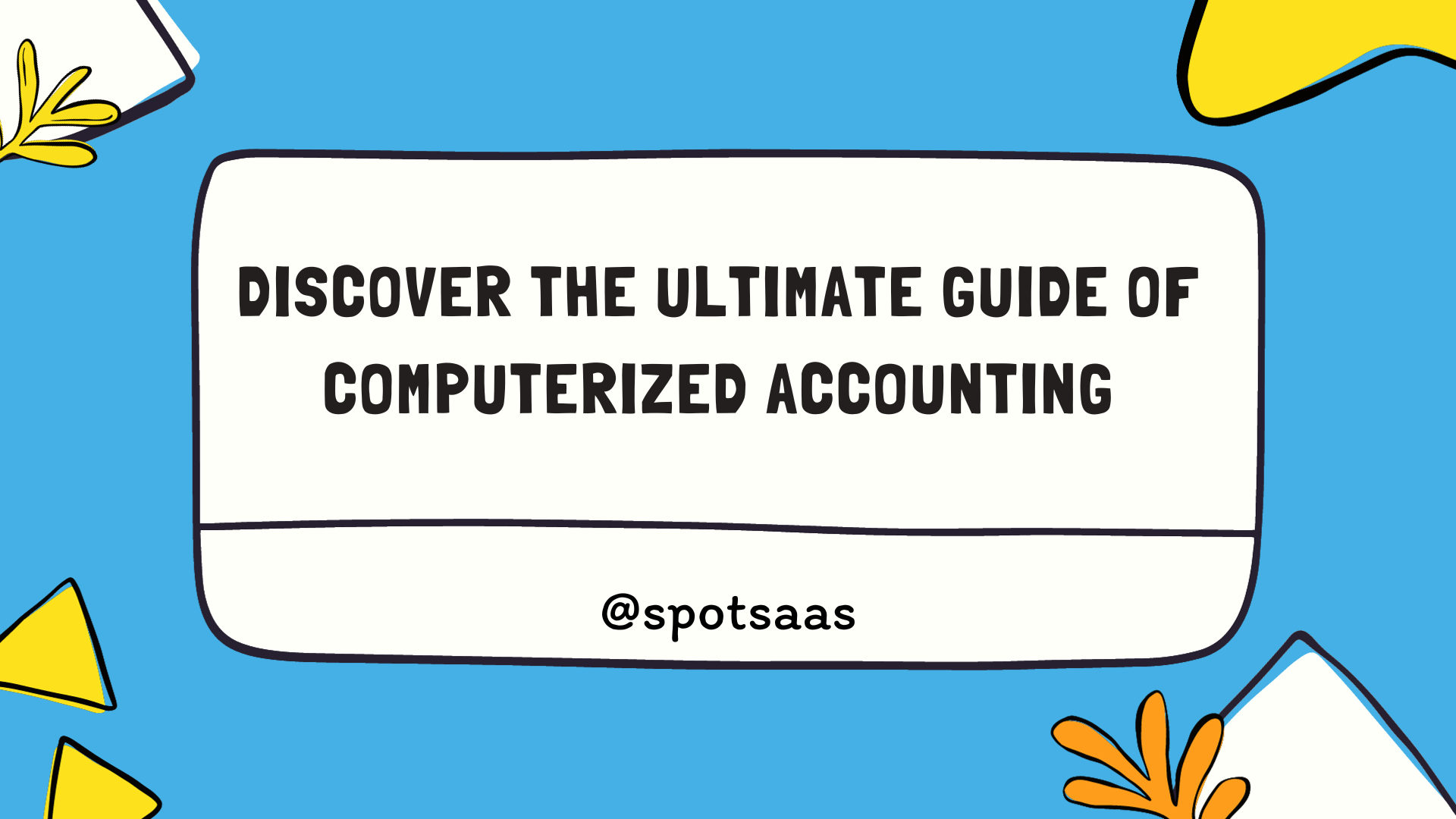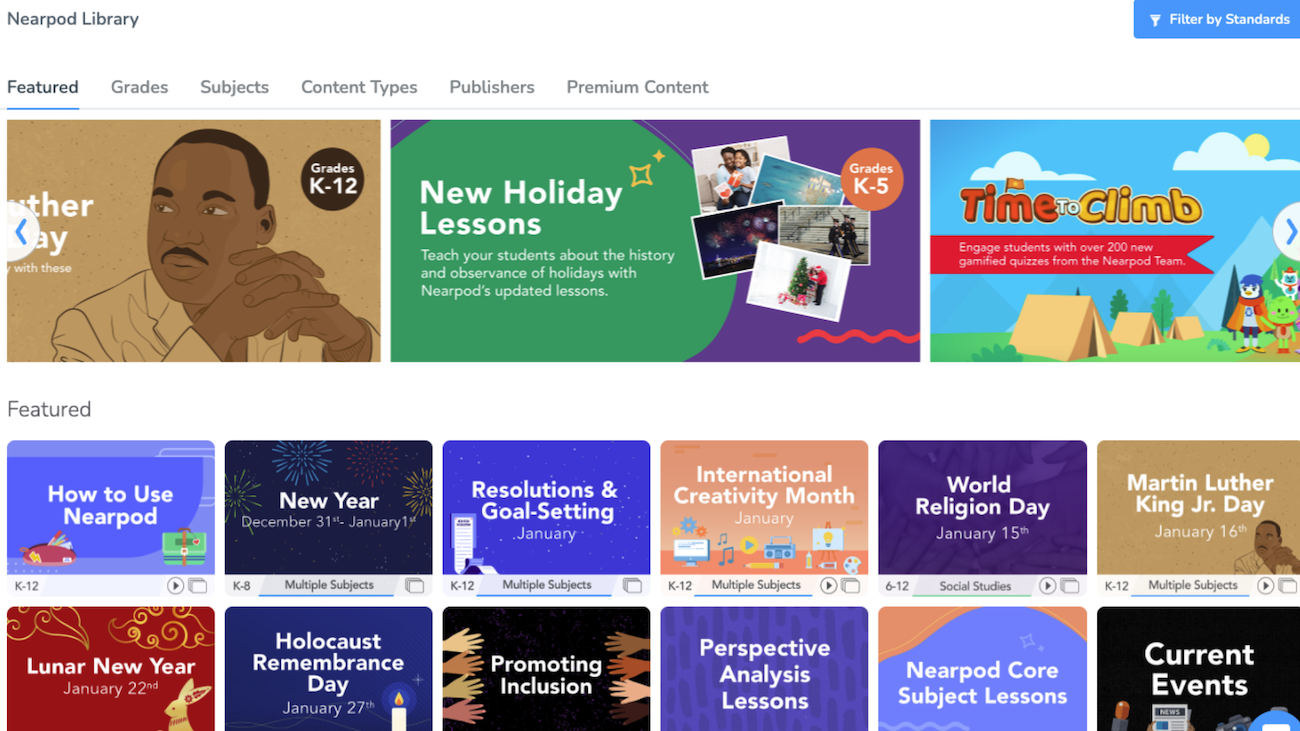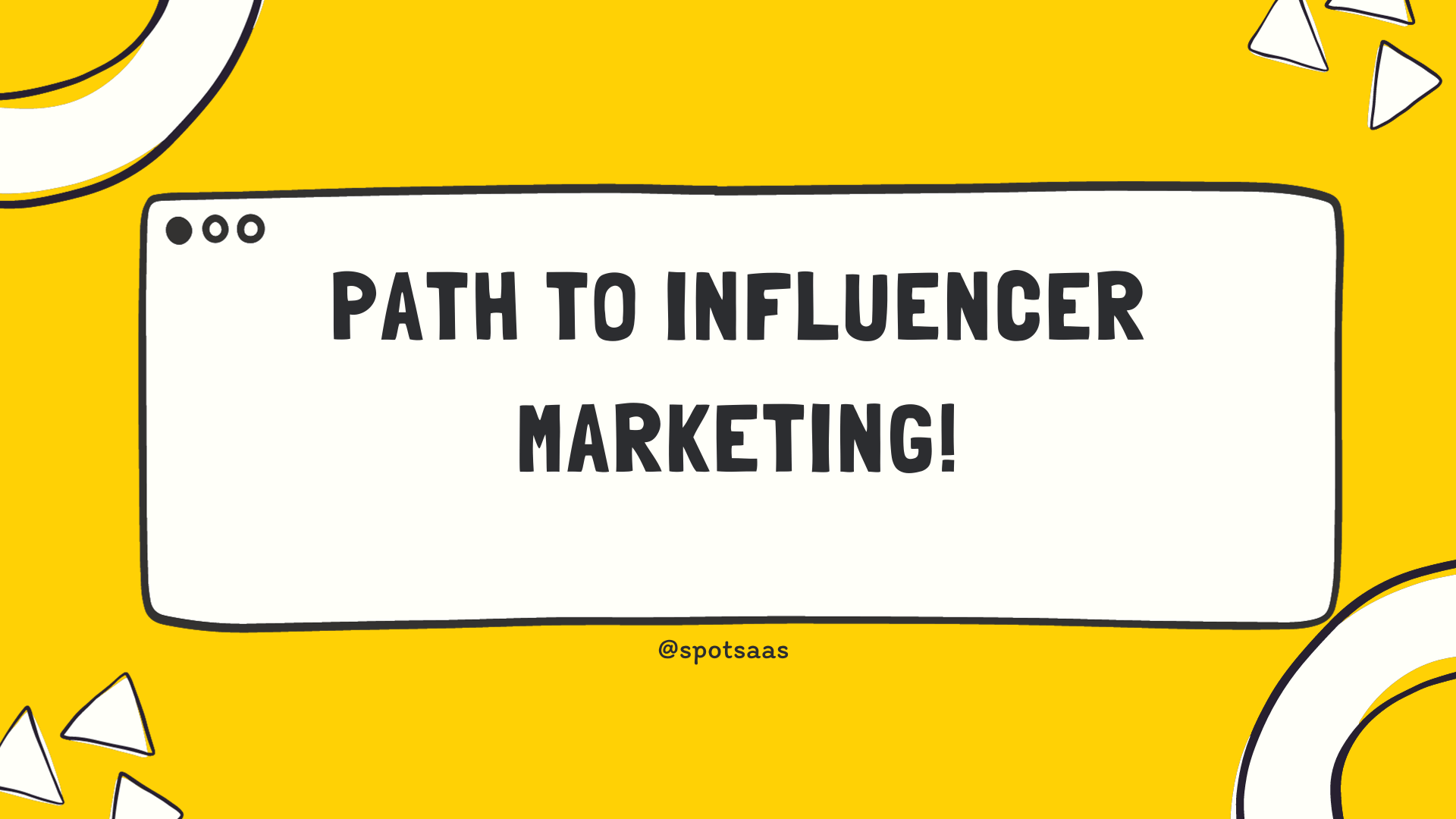Feeling a tad overwhelmed at the thought of swapping your manual accounting methods for a computerized system? You’re not alone, friend. As an experienced business owner who’s navigated these very waters, I can assure you it may be challenging, but it’s absolutely doable.
This thorough guide is designed to offer clear and immediately actionable steps to help you glide smoothly into this new era of computerized accounting.
Key Takeaways
- Switching to computerized accounting offers increased efficiency, improved accuracy, and significant time and cost savings.
- To prepare for the transition, finalize a cut-off date, inform your accountant, research and shortlist the right software, audit your IT infrastructure, and back up your data.
- Successful transition steps include conducting a trial balance, defining quantifiable goals, formatting and mapping current data accurately, testing imported data thoroughly, and providing comprehensive training to users.
- After the transition is complete,s stay organized by consistently updating financial records in the new system and utilising available resources for support.
Benefits of Switching to Computerized Accounting
Switching to computerized accounting offers numerous benefits, including increased efficiency, improved accuracy, and substantial time and cost savings.
Increased efficiency
Switching to computerized accounting radically boosts efficiency. With this upgrade, data entry and analysis become faster, freeing up time for other key tasks in your business operations.
Generating reports doesn’t have to be a slow process anymore either, as the software gets it done rapidly and correctly. This enhanced productivity is one of the exciting advantages brought on by digital transformation in accounting.
Financial transactions are processed immediately with a few clicks or keystrokes, trumping manual methods that can be painstakingly sluggish and prone to error. Furthermore, this efficient system ensures timely access to vital financial information crucial for decision-making processes in your organization.
Improved accuracy
Switching to a computerized accounting system significantly ramps up the accuracy of financial data. Manual bookkeeping leaves room for human error which can have serious implications on the health and performance of a business.
On the other hand, digital accounting systems execute calculations with speed and precision.
A single inaccurate entry could affect an entire report under manual systems, leading to misinformed decision-making and potential losses. With automated processes in place through computerized accounting software, such errors become next to impossible.
This advancement not only boosts accuracy but also bolsters confidence in your company’s finances across all levels – from daily operations right up to strategic planning sessions.
Time and cost savings
Using a computerized accounting system can significantly save time and reduce costs for your business. These digital platforms streamline the record-keeping process, ensuring you spend less time on manual data entry.
Data analysis becomes faster and more efficient, helping your team generate financial reports promptly. Alongside this, computerized systems minimize errors that are common with manual bookkeeping, reducing correctional work and lowering operational costs in the long run.
Additionally, most of these software solutions offer scalability options so as you grow, your accounting tool grows with you without needing significant financial investment.
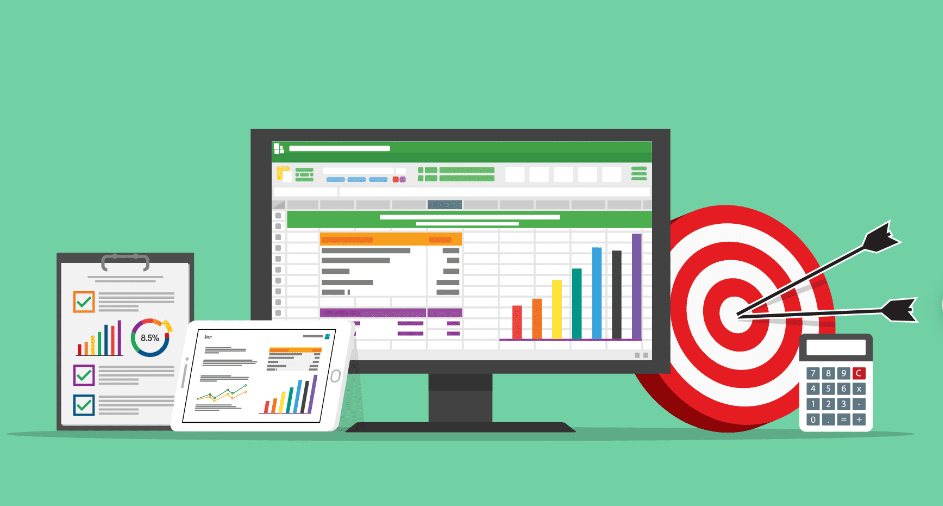
Steps to Prepare for the Transition
Finalize a cut-off date, inform your accountant, research and shortlist the right software, audit your IT infrastructure, and back up your data.
Finalizing a cut-off date
To successfully transition to computerized accounting, it is crucial to finalize a cut-off date. This means determining the exact day from which you will start using the new system and stop using the manual one.
By setting a clear cut-off date, you can ensure that all financial data is accurately recorded in the correct system. This step allows for better organization and avoids any confusion or errors when migrating data.
Keep in mind factors such as reporting requirements and business activities when selecting your cut-off date.
Informing your accountant
I informed my accountant about the transition to a computerized accounting system. This step is crucial to ensure a smooth and successful switch. By informing your accountant, they can provide guidance and support throughout the process.
They will also be able to assist with any necessary adjustments to financial statements or reporting requirements. It’s important to communicate with them early on so that they can plan for the transition and make any necessary changes in their own processes.
By keeping your accountant in the loop, you can ensure that all financial data is accurately transferred and that there are no disruptions to your business operations during this transition period.
Researching and shortlisting the right software
I researched and shortlisted different accounting software options to find the right fit for my business. I considered factors such as cost, functionality, scalability, usability, and technical fit before making a decision.
By evaluating these factors, I ensured that the software would meet our specific needs and help streamline our accounting processes. Once I narrowed down my options, I further researched each software’s features and read customer reviews to make an informed choice.
This step was crucial in finding the best software solution for our business’s transition to computerized accounting.
Auditing your IT infrastructure
Auditing your IT infrastructure is a crucial step in transitioning to computerized accounting. By conducting an audit, you can ensure that your hardware and software are compatible with the new accounting system.
This involves assessing your current technology setup, including computers, servers, networking equipment, and other necessary components. It is important to check for any potential issues or weaknesses that could impact the performance of the new software.
Additionally, auditing your IT infrastructure allows you to identify any necessary upgrades or enhancements that may be needed before implementing the computerized accounting system.
Backing up your data
It is crucial to back up your data before making the switch to computerized accounting. Data loss can have detrimental effects on your business, so taking steps to protect and preserve your information is vital.
By regularly backing up your data, you can ensure that in the event of a system failure or any other unexpected issues, you will still have access to all of your important financial records.
This backup process should be done consistently throughout the transition and continued once the new system is in place. Protecting your data guarantees that no essential information gets lost during this changeover and allows for seamless continuation of operations.
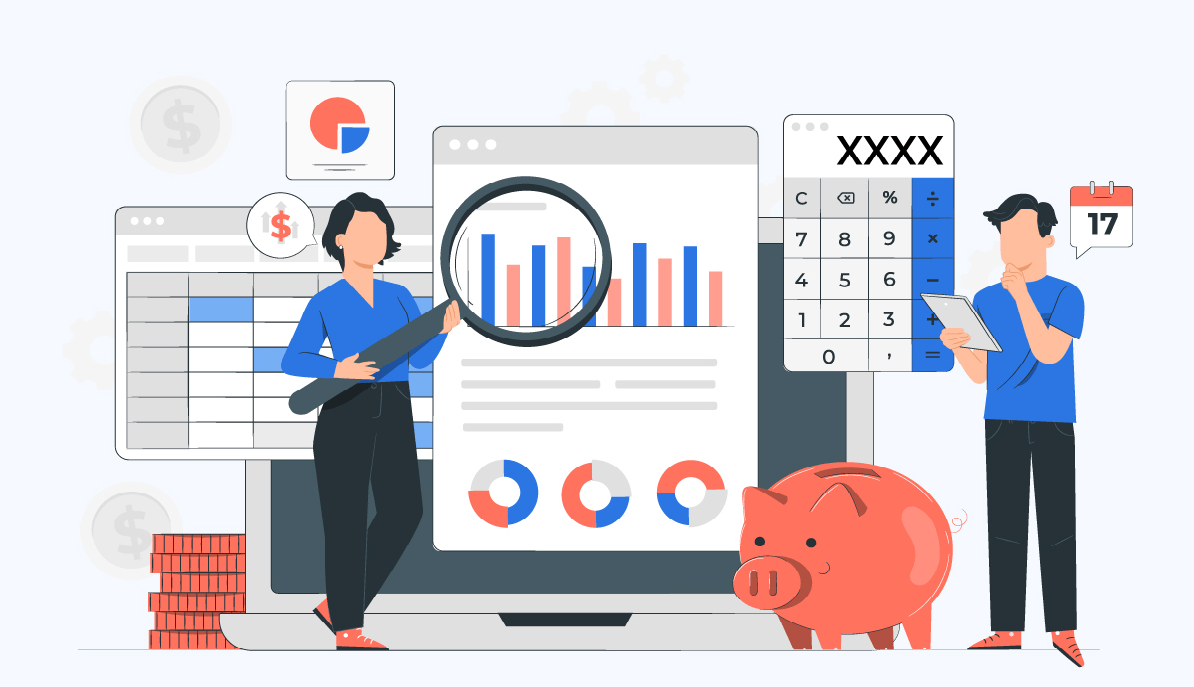
How to Successfully Transition to Computerized Accounting
To successfully transition to computerized accounting, follow these steps: conduct a trial balance, define quantifiable goals, format and map current data, test imported data, and train users.
Conducting a trial balance
To ensure the accuracy of your financial records during the transition to computerized accounting, it is crucial to conduct a trial balance. This process involves comparing the total debits and credits in your accounts to check for any discrepancies.
By doing so, you can identify and correct any errors or omissions before fully implementing the new system. A trial balance provides an opportunity to validate the accuracy of your data and ensure that all transactions have been properly recorded.
It is an essential step in the switch from manual to computerized accounting systems, helping you maintain integrity and reliability in your financial reporting.
Defining quantifiable goals
Defining quantifiable goals is a crucial step in successfully transitioning to computerized accounting. By setting clear objectives, you can measure the effectiveness of the new system and track progress towards achieving your desired outcomes.
Quantifiable goals may include improving efficiency by reducing manual data entry time, increasing accuracy by minimizing errors, or saving costs by streamlining processes. These goals provide a framework for evaluating the success of the transition and help guide decision-making throughout the implementation process.
Formatting and mapping current data
To successfully transition to computerized accounting, it is essential to format and map your current data accurately. This involves organizing and structuring your existing financial information in a way that can be easily imported into the new accounting software.
By ensuring that your data is properly formatted, you will minimize the risk of errors or discrepancies during the migration process. Mapping your data involves aligning the fields and categories from your old system with those in the new system so that information transfers seamlessly.
Taking the time to format and map your current data will help ensure a smooth transition and set you up for success with your new computerized accounting system.
Testing imported data
Testing imported data is a crucial step in the transition to computerized accounting. It ensures that all the data from your previous manual system has been accurately transferred and can be seamlessly integrated into the new software.
By conducting thorough testing, you can identify any discrepancies or errors early on and address them before they affect your financial records. This process involves comparing the imported data with the original source documents to ensure accuracy and completeness.
It also includes verifying calculations, balances, and formatting to make sure everything is consistent and reliable. Testing imported data helps ensure a smooth transition to computerized accounting and gives you confidence in the integrity of your financial information moving forward.
Training users
Training users is a crucial step in successfully transitioning to computerized accounting. It is important to provide comprehensive training sessions that cover all aspects of the new software, including data entry, generating reports, and accessing relevant information.
The training should be hands-on and interactive, allowing users to practice using the system and ask questions. Additionally, ongoing support should be provided after the initial training to address any issues or concerns that may arise.
By ensuring that users are well-trained and comfortable with the new software, your business can maximize its efficiency and accuracy in managing financial data.
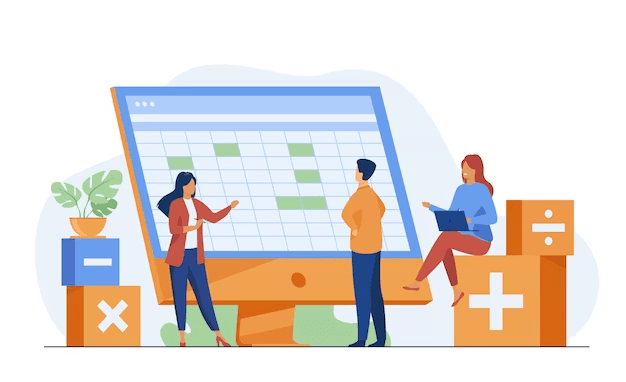
Tips for Smoothly Running Your Business After the Transition
Stay organized and keep track of your financial records by consistently updating them in your new computerized accounting system. Utilize available resources such as online tutorials or support from the software provider to help you navigate any challenges that may arise.
And remember, maintaining good communication with your accountant will ensure a smooth transition and ongoing success in utilizing your new computerized accounting system.
Staying organized
To successfully run your business after transitioning to computerized accounting, staying organized is crucial. This means keeping track of all financial records and documents in a systematic manner.
Implementing a well-organized filing system, both physically and digitally, will help ensure that you can easily locate and retrieve important information when needed. Regularly updating your records and reconciling them with the new accounting software will also contribute to maintaining accuracy and efficiency.
By staying organized, you can streamline your processes, minimize errors, and make informed decisions based on reliable financial data.
Consistently updating records
Consistently updating records is crucial for the smooth running of your business after transitioning to computerized accounting. By diligently inputting and maintaining accurate information, you can ensure that your financial data remains up-to-date and reliable.
This helps in generating timely reports, making informed decisions, and identifying any potential issues or discrepancies promptly. Regularly updating records also allows for better tracking of expenses, income, and other financial transactions, helping you stay organized and maintain a clear overview of your company’s financial health.
It is important to establish a routine for updating records to avoid falling behind or creating unnecessary work later on. By staying proactive in recording transactions as they happen, you can maximize the efficiency and effectiveness of your computerized accounting system.
Utilizing available resources
To successfully transition to computerized accounting, it is essential to utilize the available resources at your disposal. This includes taking advantage of training programs offered by the software provider or seeking assistance from an experienced accountant or IT professional.
By tapping into these resources, you can ensure that you and your team are equipped with the knowledge and skills needed to navigate the new system smoothly. Additionally, make use of online tutorials, user forums, and support documentation provided by the software company for troubleshooting any issues that may arise during the transition process.
Remember, utilizing these available resources will help maximize efficiency and minimize disruptions as you make the switch to computerized accounting.
Seeking assistance when needed
If you encounter challenges or have questions during the transition to computerized accounting, don’t hesitate to seek assistance. There are resources available such as online tutorials, user forums, and customer support from the software provider.
Additionally, reach out to your accountant for guidance and advice specific to your business. They can offer insights on best practices and help ensure a smooth transition. Seeking assistance when needed will help you overcome obstacles and maximize the benefits of your new computerized accounting system without unnecessary stress or delays.
Maintaining good communication with your accountant.
Good communication with your accountant is crucial when transitioning to computerized accounting. It ensures that everyone is on the same page regarding the new system and any changes in processes.
Regularly checking in with your accountant allows for open discussions about challenges or concerns that may arise during the transition. This way, you can address them promptly and make necessary adjustments before they become bigger issues.
Your accountant can also provide guidance on how to effectively use the new software and maximize its benefits for your business. Keeping lines of communication open throughout the transition helps ensure a smooth and successful switch to computerized accounting.
Conclusion
In conclusion, switching to computerized accounting offers numerous benefits such as increased efficiency, improved accuracy, and time and cost savings. By following the steps outlined in this guide and utilizing the tips provided, businesses can successfully transition from manual to computerized accounting systems.
Embracing technology in accounting is a crucial step towards streamlining processes and staying ahead in today’s digital world.
Frequently Asked Questions
Why should I switch to computerized accounting?
Switching to computerized accounting can streamline your financial processes, increase accuracy, and save time compared to manual bookkeeping methods.
What software do I need for computerized accounting?
You will need accounting software that is compatible with your business needs and industry standards. There are various options available, such as QuickBooks or Xero, which offer features like invoicing, expense tracking, and reporting.
Is it difficult to learn computerized accounting?
Learning computerized accounting may require some initial effort and training, but most software platforms have user-friendly interfaces and provide tutorials or customer support to help you get started.
Can I still access my financial records if there is a system failure?
Yes, many accounting software programs allow you to back up your data regularly so that even in the event of a system failure or technical issue, you can recover your financial records.
How long does it take to transition from manual to computerized accounting?
The duration of the transition process depends on factors such as the size of your business and complexity of your financial operations. The actual implementation may take a few days or weeks but getting fully comfortable with the new system could take several months with regular practice and experience.