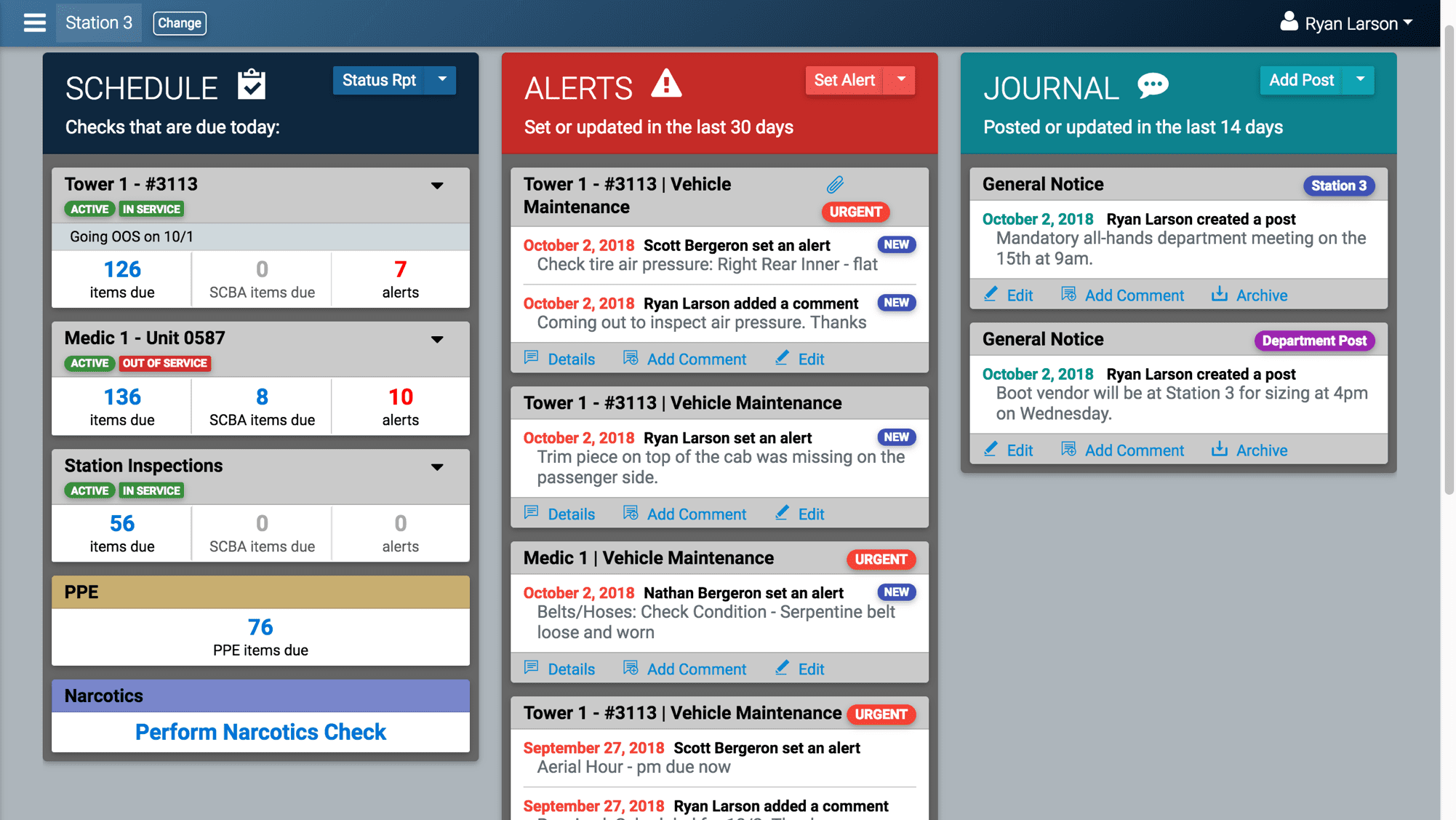In the quest for digital organization, Notion and Evernote stand out as two powerful contenders. Each app boasts a set of features aimed at streamlining your note-taking and organizational tasks. Which one holds the torch?
This article dives into a head-to-head comparison of Notion and Evernote, exploring their offerings, ease of use, and how they fare in meeting diverse organizational needs. Whether you’re a student, a professional, or someone striving to keep personal projects in check, picking the right tool is crucial.
Continue reading to unearth the capabilities of Notion and Evernote, and find which app is poised to be your digital ally.
Key Takeaways
- Notion offers more content block options, making it more versatile for note-taking and creating visually appealing pages.
- Evernote is focused on individual note-taking and provides a clean and simple platform for jotting down ideas or keeping personal notes organized.
- Notion serves as an all-in-one workspace tool, allowing users to manage tasks, and projects, and collaborate with others in one place.
- When choosing between Notion and Evernote, consider factors like the type of notes you’ll be taking, your personal organization needs, and collaboration requirements.
Key Similarities and Differences Between Notion and Evernote
Notion and Evernote are both note-taking tools, but they have some key differences. Notion offers more content block options, while Evernote is more focused on individual note-taking.
Additionally, Notion serves as an all-in-one workspace tool, whereas Evernote’s primary focus is on note organization and management.
Both are note-taking tools
Notion and Evernote are great for taking notes. You can write down your thoughts, tasks, or plans in both of them. These tools help keep your ideas in one place. Both have special features to make note-taking easy and fun.
They help you stay organized with your work or study notes. You can also use them to store useful information like recipes or travel plans!
Notion has more content block options
Notion gives you many ways to take notes. You get a lot of content blocks for this. These blocks let you add different things to your page. For example, if you want to make a list, there’s a block for that.
If you want to add an image or file, Notion has options for these too.
Evernote doesn’t have as many content block options as Notion does. So with Notion, your pages can have more shapes and colors because of the many blocks it offers. This makes your work look nice and fun while still being organized and easy to use.
Evernote is more focused on individual note-taking
Evernote focuses on note-taking for one person. It is a tool that lets you jot down ideas, tasks, and files. Its goal is to keep your notes clean and easy to find when you need them.
People who prefer simple note-taking will like Evernote best. You can write ideas as they come to your mind and never lose them again. No matter where you are, all your notes stay with you in this neat software tool.
So, if a user needs a clear area just for their thoughts or study notes, Evernote does the job well.
Notion is an all-in-one workspace tool
Notion is a versatile tool that serves as an all-in-one workspace. It goes beyond just note-taking and allows users to manage tasks, and projects, and collaborate with others in one place.
With Notion, you can keep all your work organized and easily accessible, making it convenient for personal use or working with a team. Its customizable options provide flexibility in organizing your content blocks, files, and notes according to your preferences.
This makes Notion stand out as a comprehensive solution for both personal organization and productivity management needs.
Factors to Consider When Choosing Between Notion and Evernote

Consider factors like the type of notes you’ll be taking, your personal organization needs, and collaboration requirements to make an informed decision between Notion and Evernote.
Read on to find out which one suits your needs best.
Types of notes to be taken
There are different types of notes that can be taken using both Notion and Evernote. Whether you need to jot down ideas, create to-do lists, or organize research, both tools offer the flexibility to accommodate various note-taking needs.
With Notion, you can use its wide range of content block options like text, images, tables, and more to create rich and detailed notes. Evernote, on the other hand, is designed primarily for traditional note-taking with a focus on text-based notes.
It’s important to consider the specific types of notes you frequently take when deciding which tool is best suited for your needs.
Personal organization vs productivity management
When choosing between Notion and Evernote, it’s important to consider whether you prioritize personal organization or productivity management. Notion is a great option for those who want to keep all their work in one place and stay organized.
It offers features like task management and project management, making it easy to track progress and collaborate with others. On the other hand, if your main focus is note-taking and file organization, Evernote may be a better fit for you.
It provides a simple and straightforward platform for traditional note-taking. Ultimately, the choice depends on your individual needs and preferences.
Collaboration needs
Collaboration is an important factor to consider when choosing between Notion and Evernote. Both tools offer some collaborative features, but Notion provides a more robust platform for working together with others.
With Notion, you can easily share your workspace with teammates, collaborate in real time, and leave comments on specific blocks of content. This makes it great for group projects or team collaboration.
On the other hand, Evernote’s collaboration features are more limited and primarily focus on sharing notes with others. So if you need a tool that supports extensive collaboration and teamwork, Notion is likely the better choice for you.
Pricing Comparison
Notion offers a cheaper Personal plan compared to Evernote, while Evernote provides a free plan with limited features.
Notion has a cheaper Personal plan
The pricing of Notion and Evernote is an important factor to consider when choosing between the two. One advantage of Notion is that it offers a cheaper Personal plan compared to Evernote.
This can be beneficial for individuals who are looking for a more budget-friendly option. It’s worth noting, however, that both Notion and Evernote offer free plans with limited features, so it may be worth trying out these options before deciding on which paid plan to invest in.
Overall, the cost difference between the Personal plans of Notion and Evernote can be a significant factor in making a decision about which note-taking service to choose.
Evernote offers a free plan with limited features
Evernote provides a free plan with some restrictions on its features. It’s a good option for those who want to try out the service without committing to a paid subscription. However, it’s important to note that the free plan has limitations and may not have all the functionalities available in the paid plans.
Conclusion: Which is the Better Note-Taking Service?
In conclusion, choosing between Notion and Evernote depends on your specific needs. If you value customization and collaboration, Notion may be the better option for you. However, if simplicity and straightforward note-taking are more important, Evernote might be a better fit.
Ultimately, it’s best to try out both tools to see which one works best for you.
FAQs
1. What is the difference between Notion and Evernote?
Notion is a comprehensive workspace tool that allows you to organize, collaborate, and manage various tasks in one place, while Evernote focuses primarily on note-taking and personal organization.
2. Is Notion or Evernote better for team collaboration?
Notion is generally considered better for team collaboration as it offers more advanced features like shared workspaces, real-time editing, task management, and database integrations.
3. Which app has a better user interface: Notion or Evernote?
Many users find Notion’s user interface more intuitive and visually appealing compared to Evernote’s simpler interface.
4. Can I use both Notion and Evernote together?
Yes, you can use both applications together if each serves specific purposes in your workflow. For example, you can use Evernote for quick note-taking on-the-go and utilize Notion for project management or creating structured databases.
5. Are there any costs involved in using Notion or Evernote?
Both apps offer free versions with limited features. However, they also provide paid plans that unlock additional functionalities such as increased storage capacity or enhanced collaboration tools.